Verdict
The Acer Predator Helios Neo 16 is a competent gaming laptop, but for the same price, you can have an Acer Nitro 16 with a sharper display, a more powerful GPU and more RAM. There’s no good reason to buy the Neo 16 over the Nitro 16.
Pros
- Good display and keyboard
- Easy to upgrade the storage and memory
- Good range of I/O ports including two Thunderbolt 4
Cons
- You can get a Nitro 16 for the same price with a better GPU
- Offering only a 512GB SSD as standard in 2023 is a joke
- Big and heavy, as is the the power adapter
-
165Hz refresh rate:The 16-inch 165Hz 2560 x 1600 display is colourful, bright and fast. -
Up to Nvidia RTX 4060 GPU:Provides mid-range gaming power thanks to the Nvidia RTX 4060 graphics chip. -
4-zone RGB keyboard backlight:Customisable lighting for the keyboard, with 4 tweakable zones.
Introduction
Previously Acer’s gaming laptop was easy to understand. On one end of the scale, you had the entry-level Nitro machines and on the other, the state-of-the-art Triton models. In between sat the Predator Helios range.
But apparently, a yawning chasm between the Nitro and Predator Helios line-up had to be plugged. That plug goes by the name of the Predator Helios Neo 16, which is either an expensive entry-level machine or a cheap mid-range machine depending on how you look at it.
Currently, only one Neo 16 machine is on sale in the UK, built around an Intel Core i7-13700HX processor and a Nvidia RTX 4060 GPU. It will set you back £1699/$1549, which confusingly is the same price as the top-spec Nitro 16 (reviewed here in RTX 4050 guise) with an AMD Ryzen 7 CPU and RTX 4070 GPU.
Over in the USA, there’s more flexibility for the Predator Helios Neo 16 with a base $1199.99 model with an i5-13500HX CPU and RTX 4050 GPU. If you don’t understand what Acer is trying to do here, welcome to the club.
Design and Keyboard
- Looks much like the supposedly lesser Nitro models
- The plastic body is solid, but the lid is a bit wobbly
- The Nitro-style chiclet keyboard is excellent
Although it’s called a Predator, the Neo resembles a Nitro. In fact, it looks a lot like the Nitro 16. I am unsure I could tell the two apart if you plonked them in front of me side-by-side. And it’s built like a Nitro, with an aluminium lid and a plastic body. The body is substantial, but the lid is quite wobbly.
Affordable Acer gaming laptops have never been known for being light or compact, and the new Neo 16 is no exception. At 2.8Kg it’s quite heavy, and at 360 x 280 x 28.3mm, it’s on the chunky side. Those dimensions are the same as for the Nitro 16 bar thickness, where the Neo is marginally more portly.

On the back edge of the body, the word Predator is printed in Morse code (well, so I’m told, I don’t read Morse). The blue plastic applique on the rear corners is all that breaks the all-black colour scheme.
The Neo has many ports dotted along both sides and the rear. On the left, you will find one USB-A 3.2 Gen 1 port, a microSD card reader, a Gigabit RJ-45 ethernet port, and a 3.5mm audio combo jack. On the right are two USB-A 3.2 Gen 2 ports and a Kensington Lock.

On the laptop’s rear are two Thunderbolt 4 ports supporting 65W PD charging and DP Alt Mode video output, an HDMI 2.1 socket, and the DC-in jack. An indication of what ports are where on the top of the case would be more useful than the Morse code that actually sits above them.
Removing the base panel from the Neo is very straightforward, and once inside, you can easily access both SODIMM memory slots and 2280 PCIe 4 SSD bays. This is just as well as the Neo 16 only comes with 512GB of storage as standard, which is a feeble effort when you consider the price of the Neo 16 and the size of modern games: 1TB should be the entry point for any gaming laptop with a retail price above £1400/$1400.

The keyboard is typical Nitro in look and feel; a chiclet affair with chunky keys and a solid deck. The WASD, full-sized arrow keys, and the Predator Sense CP hotkey all have coloured walls, so they are easily distinguishable with the four-zone RGB backlight turned on or off. A Turbo key is set into the vent above the keyboard that puts the system into high-performance mode.
Despite being made of plastic rather than glass, the touchpad is smooth, responsive, and very satisfying in daily use, whether for productivity or gaming.
Display and Sound
- The screen is bright and colourful
- Good motion handling
- The speaker system is loud but tinny
The display is good, though I should clarify that the 2560 x 1600 resolution on our review sample is not what UK customers will get. Brits are restricted to a 1920 x 1200 resolution instead, which feels unfair.
There’s a lot to like about the USA-specific WQXGA display my review machine was fitted with. There’s good colour gamut coverage with 97.6% sRGB, 73.2% Adobe RGB, and 76.5% DCI-P3, while the maximum brightness of 511nits was very impressive.
The contrast ratio was also good at 1205:1, while the Delta E colour accuracy was a highly creditable 1.5, meaning you can use the Neo for colour-critical work out of the box.
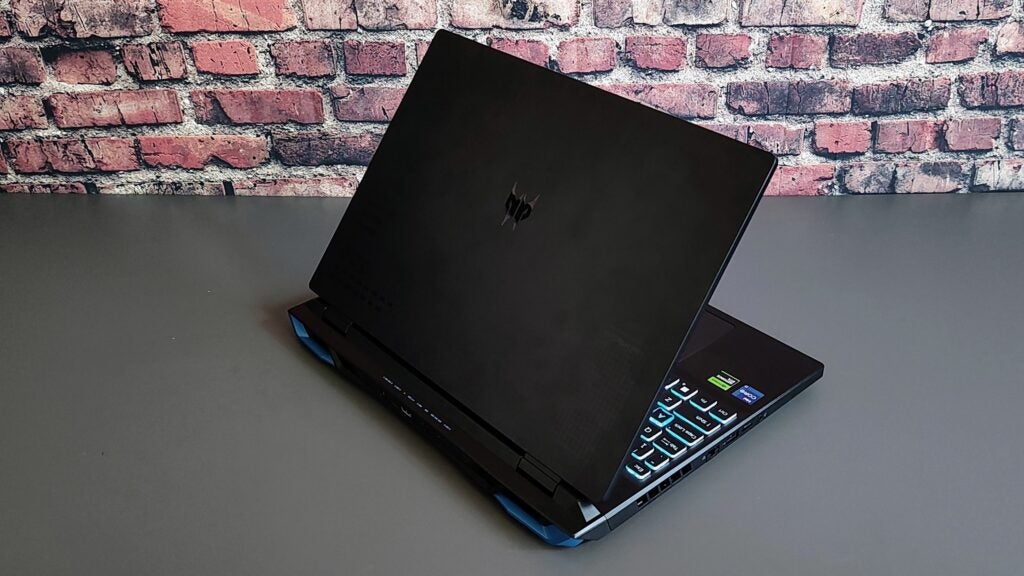
Both the Neo display options have a maximum refresh rate of 165Hz and a claimed 3ms response time. And both come with support for G-Sync and FreeSync, which is good to see, as well as Nvidia’s Advanced Optimus GPU-switching tech, which acts as an automatic MUX switch and eliminates the need to reboot to enter dGPU-only mode.
The only downside of Advanced Optimus is the few seconds of freeze when the system switches between GPUs, but you soon grow used to it. Motion handling was good, with minimal blurring or smearing to be seen in the ubiquitous Blur Busters UFO test.

The 2 x 2W speaker pumped out plenty of volume – 77.2dB(A) from a pink noise source measured at 1m – and detail levels are good, but a distinct lack of bass gave the sound a tinny quality.
Above the screen sits a 720p resolution webcam that produced images of reasonable quality in well-lit conditions, though things became noisy in lower-light environments. There is no support for Windows Hello IR factual recognition, nor is there a fingerprint reader.
Performance
- Good gaming performance with support for DLSS 3 upscaling
- Advanced Optimus MUX switch maximises frame rates
- Cooling fans are loud at full speed
The Acer Predator Helios Neo 16 is built around a 16-core Intel Core i7-13700HX CPU and a 140W TGP Nvidia RTX 4060 GPU with 16GB of DDR5 system RAM and 8GB of vRAM. That’s a solid foundation for running the latest Triple-A games, and of course, you can take advantage of Nvidia’s latest DLSS 3 upscaling voodoo.
The Neo did well when tasked with running our usual slate of games. Running at 2560 x 1600 without ray tracing or upscaling, Returnal averaged 54fps, Cyberpunk 2077 at 31.5fps, Horizon Zero Dawn at 90fps and Rainbow 6: Extraction at 93fps. Diving deeper into Cyberpunk 2077, turning on ray tracing knocked the frame rate down to 19fps, but engaging DLSS 3 and Frame Generation pushed it back up to 65fps.
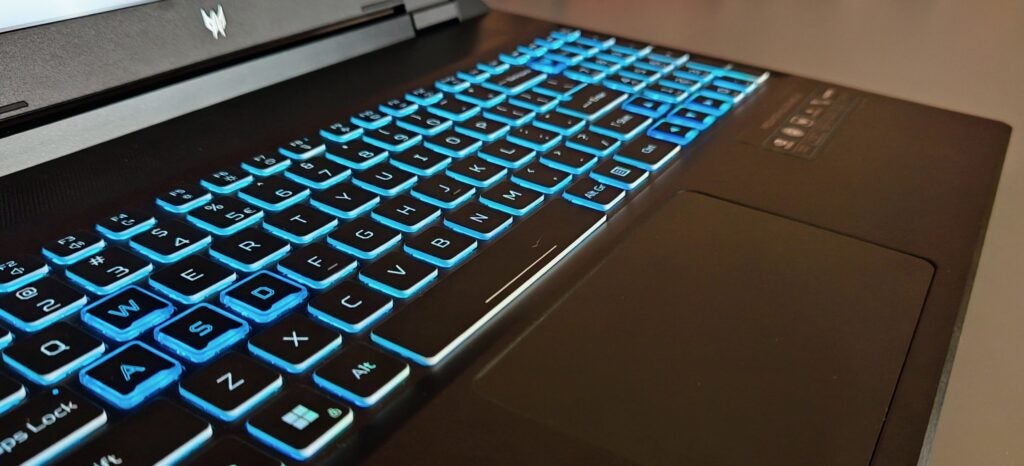
The PCMark10 productivity benchmark scored 7062, while the Cinebench multi-core test returned 20,536. Given the internal components, those were exactly what I expected, like the gaming scores. You must invest in a system built around a Core i9 processor and an RTX 4080 GPU to get significantly higher numbers in work or play.
Something was definitely on the fritz with the 512GB SK Hynix PC801 SSD in my review unit. Sequential read speeds were good, being consistent and averaging over 7GB/s, but sequential write speeds were all over the place and refused to break the 1.5GB/s barrier, which is poor, to say the least.
The Neo 16 exhibited good thermal management: I did not detect an internal temperature above 77°C or an outside temperature above 40°C. The cooling system is rather loud when the fans are running at full speed, and the noise they make is not what I’d call pleasant, but that is not an issue that affects the Neo 16 any more than the direct competition.
Battery Life
- Acceptable for a gaming laptop
- Almost hit the 5-hour mark in the PCMark 10 Office test
The 90Wh battery kept the lights on for four hours and 58 minutes in the PCMark 10 Office battery test. Streaming Netflix for an hour took 26% out of the battery, so depending on what you are doing, you will see between 4 and 5 hours from a full charge. Naturally, that does not include gaming. Running through Returnal can empty the battery in under 90 minutes.
You can keep the Neo 16 charged via the Thunderbolt 4 ports, which is just as well because the DC brick is a big old lump and weighs 1.2Kg.
Latest deals
Should you buy it?
You want a cheap laptop with decent specs: Taken on its own merits, the Acer Helios Predator No 16 is not a bad laptop. The display is good, performance is solid, and it’s a nice-looking machine too.
You want the best value possible: Why on earth would you spend £1700 for a 1920 x 1080 RTX 4060 Acer Predator Helios Neo 16 with 16GB of RAM when for the same money, you can have a 2560 x 1600 RTX 4070 Acer Nitro 16 with 32GB?
Final Thoughts
I can see what Acer is trying to do with the Predator Helios Neo, but I think it’s missed the mark. To pitch a machine above the Nitro range convincingly, they should have added some genuinely enhanced features like a 1080p webcam, biometric security, a 240Hz display and a 1TD SSD as standard. And maybe make it smaller and lighter.
That would have put some clear water between the Neo and the high-end Nitro 16, which, remember, for the exact same price, can be picked up with a more powerful RTX 4070 GPU, more memory and a higher-resolution display.
As it stands, the Predator Helios Neo is a perfectly decent gaming laptop, but I can’t think of a single reason to buy it over the Nitro 16 unless you absolutely must have three rather than two USB-A ports and Thunderbolt rather than USB 3.2 Gen 2 spec Type-C ports which the Nitro has thanks to its, admittedly less powerful, AMD Ryzen CPU. Check out our Best Gaming Laptop guide for more options.
How we test
Every laptop we review goes through a series of uniform checks designed to gauge key things, including build quality, performance, screen quality and battery life.
These include formal synthetic benchmarks and scripted tests, plus a series of real-world checks, such as how well it runs popular apps.
Tested the performance via both benchmark tests and real-world use.
We tested the battery with a benchmark test and real-world use.
We tested the screen with a colorimeter and real-world use.
We wield superior firepower, dive into the melee and endure
FAQs
Yes. At the entry level, the Nitro series of gaming laptops offer lots of performance for the money and have excellent keyboards that look and feel the part. The Helios machines above them cost more but have lovely Mini LED displays and more powerful GPUs.
It should be because, in Acer’s worldview, the Neo 16 sits between the Nitro 16 and the Helios 16, but as it stands in the UK, the Neo and Nitro 16 laptops cost the same, but the Nitro is more powerful and has a better display.
Trusted Reviews test data
PCMark 10
Cinebench R23 multi core
Cinebench R23 single core
Geekbench 5 single core
Geekbench 5 multi core
Geekbench 6 single core
Geekbench 6 multi core
3DMark Time Spy
CrystalDiskMark Read speed
CrystalDiskMark Write Speed
Brightness (SDR)
Black level
Contrast ratio
sRGB
Adobe RGB
DCI-P3
PCMark Battery (office)
Battery discharge after 60 minutes of online Netflix playback
Horizon Zero Dawn frame rate (Quad HD)
Horizon Zero Dawn frame rate (Full HD)
Cyberpunk 2077 (Quad HD)
Cyberpunk 2077 (Full HD)
Cyberpunk 2077 (Full HD + RT)
Cyberpunk 2077 (Full HD + Supersampling)
Returnal (Quad HD)
Returnal (Full HD)
F1 22 (Quad HD)
F1 22 (Full HD)
Temperature under stress
Verdict
The Acer Predator Helios Neo 16 is a competent gaming laptop, but for the same price, you can have an Acer Nitro 16 with a sharper display, a more powerful GPU and more RAM. There’s no good reason to buy the Neo 16 over the Nitro 16.
Pros
- Good display and keyboard
- Easy to upgrade the storage and memory
- Good range of I/O ports including two Thunderbolt 4
Cons
- You can get a Nitro 16 for the same price with a better GPU
- Offering only a 512GB SSD as standard in 2023 is a joke
- Big and heavy, as is the the power adapter
-
165Hz refresh rate:The 16-inch 165Hz 2560 x 1600 display is colourful, bright and fast. -
Up to Nvidia RTX 4060 GPU:Provides mid-range gaming power thanks to the Nvidia RTX 4060 graphics chip. -
4-zone RGB keyboard backlight:Customisable lighting for the keyboard, with 4 tweakable zones.
Introduction
Previously Acer’s gaming laptop was easy to understand. On one end of the scale, you had the entry-level Nitro machines and on the other, the state-of-the-art Triton models. In between sat the Predator Helios range.
But apparently, a yawning chasm between the Nitro and Predator Helios line-up had to be plugged. That plug goes by the name of the Predator Helios Neo 16, which is either an expensive entry-level machine or a cheap mid-range machine depending on how you look at it.
Currently, only one Neo 16 machine is on sale in the UK, built around an Intel Core i7-13700HX processor and a Nvidia RTX 4060 GPU. It will set you back £1699/$1549, which confusingly is the same price as the top-spec Nitro 16 (reviewed here in RTX 4050 guise) with an AMD Ryzen 7 CPU and RTX 4070 GPU.
Over in the USA, there’s more flexibility for the Predator Helios Neo 16 with a base $1199.99 model with an i5-13500HX CPU and RTX 4050 GPU. If you don’t understand what Acer is trying to do here, welcome to the club.
Design and Keyboard
- Looks much like the supposedly lesser Nitro models
- The plastic body is solid, but the lid is a bit wobbly
- The Nitro-style chiclet keyboard is excellent
Although it’s called a Predator, the Neo resembles a Nitro. In fact, it looks a lot like the Nitro 16. I am unsure I could tell the two apart if you plonked them in front of me side-by-side. And it’s built like a Nitro, with an aluminium lid and a plastic body. The body is substantial, but the lid is quite wobbly.
Affordable Acer gaming laptops have never been known for being light or compact, and the new Neo 16 is no exception. At 2.8Kg it’s quite heavy, and at 360 x 280 x 28.3mm, it’s on the chunky side. Those dimensions are the same as for the Nitro 16 bar thickness, where the Neo is marginally more portly.

On the back edge of the body, the word Predator is printed in Morse code (well, so I’m told, I don’t read Morse). The blue plastic applique on the rear corners is all that breaks the all-black colour scheme.
The Neo has many ports dotted along both sides and the rear. On the left, you will find one USB-A 3.2 Gen 1 port, a microSD card reader, a Gigabit RJ-45 ethernet port, and a 3.5mm audio combo jack. On the right are two USB-A 3.2 Gen 2 ports and a Kensington Lock.

On the laptop’s rear are two Thunderbolt 4 ports supporting 65W PD charging and DP Alt Mode video output, an HDMI 2.1 socket, and the DC-in jack. An indication of what ports are where on the top of the case would be more useful than the Morse code that actually sits above them.
Removing the base panel from the Neo is very straightforward, and once inside, you can easily access both SODIMM memory slots and 2280 PCIe 4 SSD bays. This is just as well as the Neo 16 only comes with 512GB of storage as standard, which is a feeble effort when you consider the price of the Neo 16 and the size of modern games: 1TB should be the entry point for any gaming laptop with a retail price above £1400/$1400.

The keyboard is typical Nitro in look and feel; a chiclet affair with chunky keys and a solid deck. The WASD, full-sized arrow keys, and the Predator Sense CP hotkey all have coloured walls, so they are easily distinguishable with the four-zone RGB backlight turned on or off. A Turbo key is set into the vent above the keyboard that puts the system into high-performance mode.
Despite being made of plastic rather than glass, the touchpad is smooth, responsive, and very satisfying in daily use, whether for productivity or gaming.
Display and Sound
- The screen is bright and colourful
- Good motion handling
- The speaker system is loud but tinny
The display is good, though I should clarify that the 2560 x 1600 resolution on our review sample is not what UK customers will get. Brits are restricted to a 1920 x 1200 resolution instead, which feels unfair.
There’s a lot to like about the USA-specific WQXGA display my review machine was fitted with. There’s good colour gamut coverage with 97.6% sRGB, 73.2% Adobe RGB, and 76.5% DCI-P3, while the maximum brightness of 511nits was very impressive.
The contrast ratio was also good at 1205:1, while the Delta E colour accuracy was a highly creditable 1.5, meaning you can use the Neo for colour-critical work out of the box.
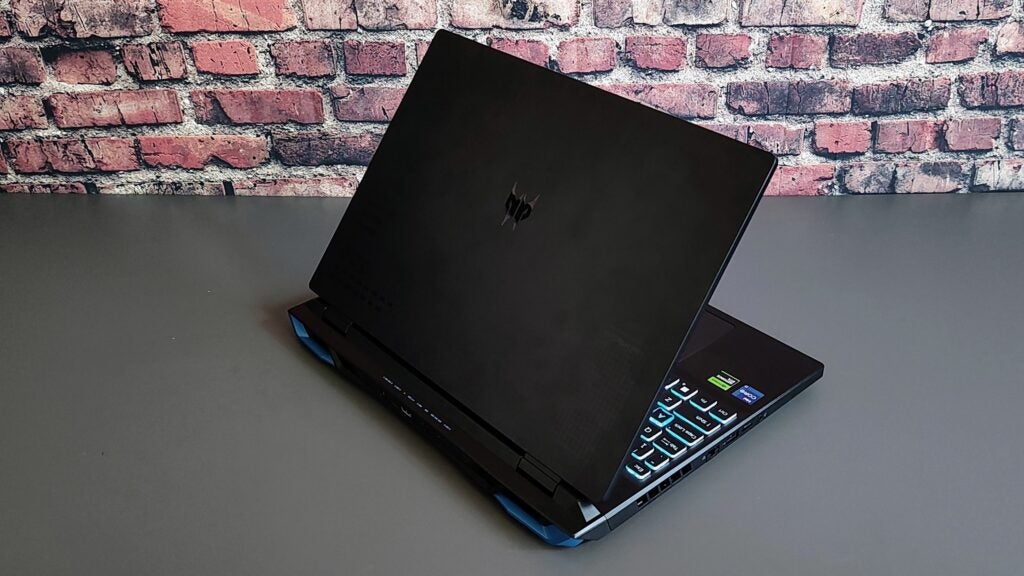
Both the Neo display options have a maximum refresh rate of 165Hz and a claimed 3ms response time. And both come with support for G-Sync and FreeSync, which is good to see, as well as Nvidia’s Advanced Optimus GPU-switching tech, which acts as an automatic MUX switch and eliminates the need to reboot to enter dGPU-only mode.
The only downside of Advanced Optimus is the few seconds of freeze when the system switches between GPUs, but you soon grow used to it. Motion handling was good, with minimal blurring or smearing to be seen in the ubiquitous Blur Busters UFO test.

The 2 x 2W speaker pumped out plenty of volume – 77.2dB(A) from a pink noise source measured at 1m – and detail levels are good, but a distinct lack of bass gave the sound a tinny quality.
Above the screen sits a 720p resolution webcam that produced images of reasonable quality in well-lit conditions, though things became noisy in lower-light environments. There is no support for Windows Hello IR factual recognition, nor is there a fingerprint reader.
Performance
- Good gaming performance with support for DLSS 3 upscaling
- Advanced Optimus MUX switch maximises frame rates
- Cooling fans are loud at full speed
The Acer Predator Helios Neo 16 is built around a 16-core Intel Core i7-13700HX CPU and a 140W TGP Nvidia RTX 4060 GPU with 16GB of DDR5 system RAM and 8GB of vRAM. That’s a solid foundation for running the latest Triple-A games, and of course, you can take advantage of Nvidia’s latest DLSS 3 upscaling voodoo.
The Neo did well when tasked with running our usual slate of games. Running at 2560 x 1600 without ray tracing or upscaling, Returnal averaged 54fps, Cyberpunk 2077 at 31.5fps, Horizon Zero Dawn at 90fps and Rainbow 6: Extraction at 93fps. Diving deeper into Cyberpunk 2077, turning on ray tracing knocked the frame rate down to 19fps, but engaging DLSS 3 and Frame Generation pushed it back up to 65fps.
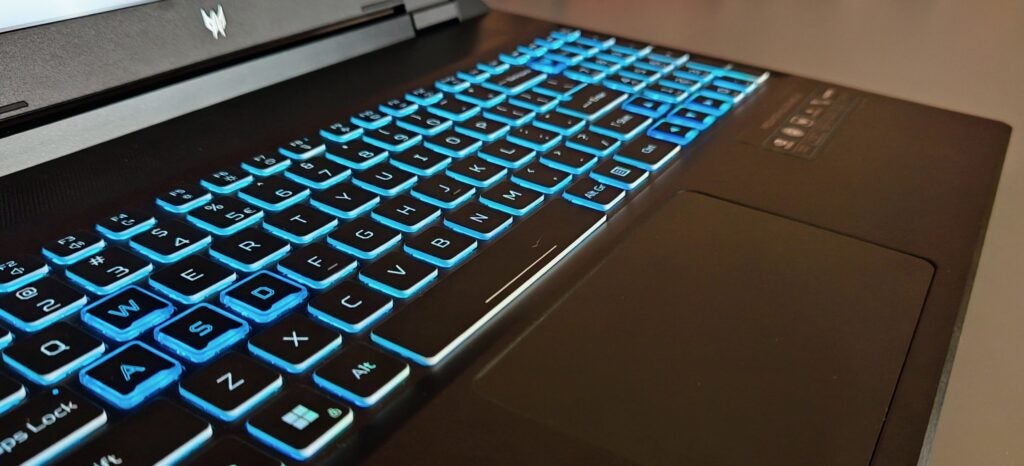
The PCMark10 productivity benchmark scored 7062, while the Cinebench multi-core test returned 20,536. Given the internal components, those were exactly what I expected, like the gaming scores. You must invest in a system built around a Core i9 processor and an RTX 4080 GPU to get significantly higher numbers in work or play.
Something was definitely on the fritz with the 512GB SK Hynix PC801 SSD in my review unit. Sequential read speeds were good, being consistent and averaging over 7GB/s, but sequential write speeds were all over the place and refused to break the 1.5GB/s barrier, which is poor, to say the least.
The Neo 16 exhibited good thermal management: I did not detect an internal temperature above 77°C or an outside temperature above 40°C. The cooling system is rather loud when the fans are running at full speed, and the noise they make is not what I’d call pleasant, but that is not an issue that affects the Neo 16 any more than the direct competition.
Battery Life
- Acceptable for a gaming laptop
- Almost hit the 5-hour mark in the PCMark 10 Office test
The 90Wh battery kept the lights on for four hours and 58 minutes in the PCMark 10 Office battery test. Streaming Netflix for an hour took 26% out of the battery, so depending on what you are doing, you will see between 4 and 5 hours from a full charge. Naturally, that does not include gaming. Running through Returnal can empty the battery in under 90 minutes.
You can keep the Neo 16 charged via the Thunderbolt 4 ports, which is just as well because the DC brick is a big old lump and weighs 1.2Kg.
Latest deals
Should you buy it?
You want a cheap laptop with decent specs: Taken on its own merits, the Acer Helios Predator No 16 is not a bad laptop. The display is good, performance is solid, and it’s a nice-looking machine too.
You want the best value possible: Why on earth would you spend £1700 for a 1920 x 1080 RTX 4060 Acer Predator Helios Neo 16 with 16GB of RAM when for the same money, you can have a 2560 x 1600 RTX 4070 Acer Nitro 16 with 32GB?
Final Thoughts
I can see what Acer is trying to do with the Predator Helios Neo, but I think it’s missed the mark. To pitch a machine above the Nitro range convincingly, they should have added some genuinely enhanced features like a 1080p webcam, biometric security, a 240Hz display and a 1TD SSD as standard. And maybe make it smaller and lighter.
That would have put some clear water between the Neo and the high-end Nitro 16, which, remember, for the exact same price, can be picked up with a more powerful RTX 4070 GPU, more memory and a higher-resolution display.
As it stands, the Predator Helios Neo is a perfectly decent gaming laptop, but I can’t think of a single reason to buy it over the Nitro 16 unless you absolutely must have three rather than two USB-A ports and Thunderbolt rather than USB 3.2 Gen 2 spec Type-C ports which the Nitro has thanks to its, admittedly less powerful, AMD Ryzen CPU. Check out our Best Gaming Laptop guide for more options.
How we test
Every laptop we review goes through a series of uniform checks designed to gauge key things, including build quality, performance, screen quality and battery life.
These include formal synthetic benchmarks and scripted tests, plus a series of real-world checks, such as how well it runs popular apps.
Tested the performance via both benchmark tests and real-world use.
We tested the battery with a benchmark test and real-world use.
We tested the screen with a colorimeter and real-world use.
We wield superior firepower, dive into the melee and endure
FAQs
Yes. At the entry level, the Nitro series of gaming laptops offer lots of performance for the money and have excellent keyboards that look and feel the part. The Helios machines above them cost more but have lovely Mini LED displays and more powerful GPUs.
It should be because, in Acer’s worldview, the Neo 16 sits between the Nitro 16 and the Helios 16, but as it stands in the UK, the Neo and Nitro 16 laptops cost the same, but the Nitro is more powerful and has a better display.
Trusted Reviews test data
PCMark 10
Cinebench R23 multi core
Cinebench R23 single core
Geekbench 5 single core
Geekbench 5 multi core
Geekbench 6 single core
Geekbench 6 multi core
3DMark Time Spy
CrystalDiskMark Read speed
CrystalDiskMark Write Speed
Brightness (SDR)
Black level
Contrast ratio
sRGB
Adobe RGB
DCI-P3
PCMark Battery (office)
Battery discharge after 60 minutes of online Netflix playback
Horizon Zero Dawn frame rate (Quad HD)
Horizon Zero Dawn frame rate (Full HD)
Cyberpunk 2077 (Quad HD)
Cyberpunk 2077 (Full HD)
Cyberpunk 2077 (Full HD + RT)
Cyberpunk 2077 (Full HD + Supersampling)
Returnal (Quad HD)
Returnal (Full HD)
F1 22 (Quad HD)
F1 22 (Full HD)
Temperature under stress

























