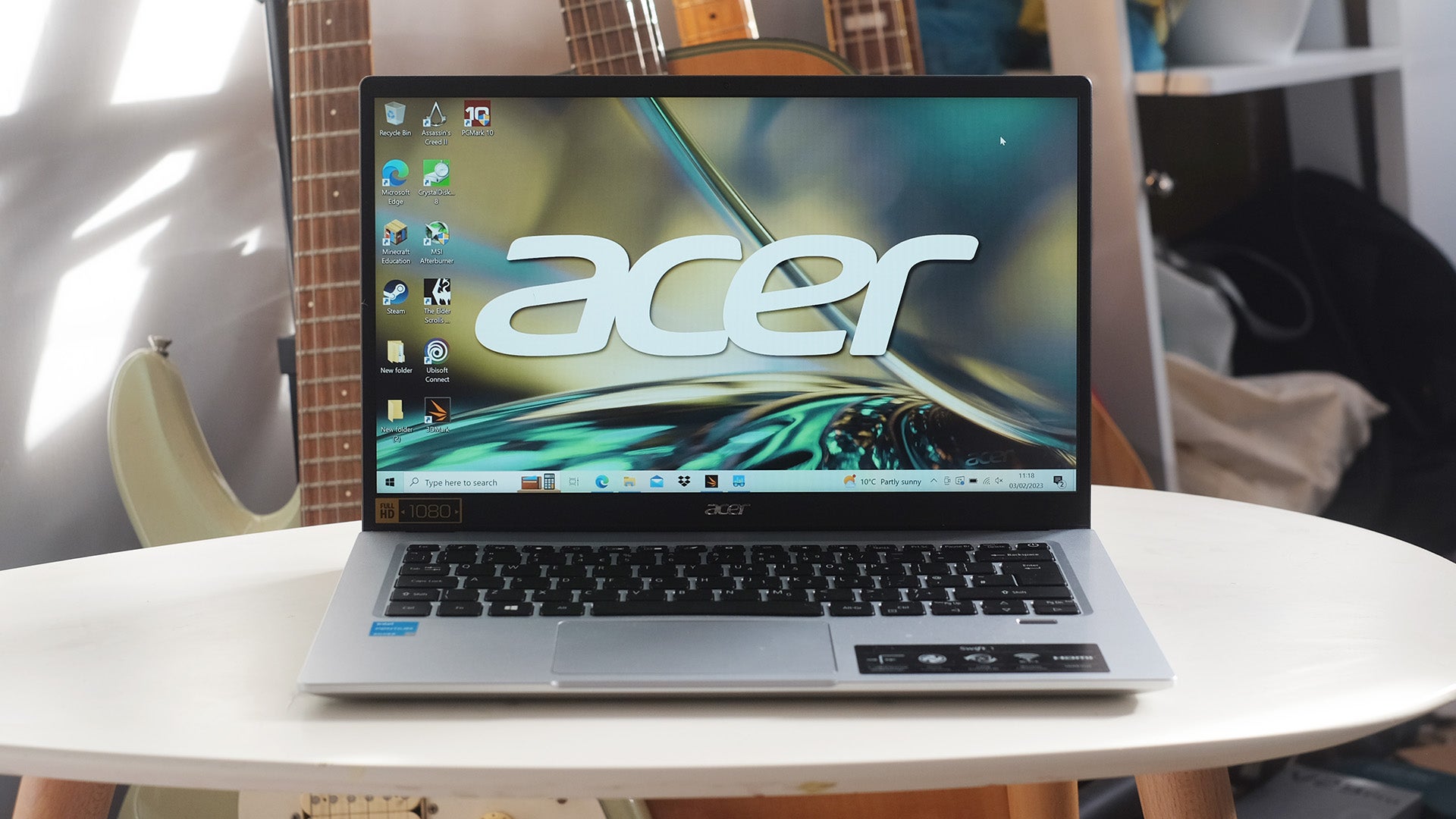Performance compromises may be obvious when you use the Acer Swift 1, but for the right buyer they are outweighed by all the other things Acer gets right.
Pros
- Good battery life
- Portable
- Part-metal casing
- Decent-looking display for the money
Cons
- Highly limited performance requires patience
- Low colour reproduction
- Non-touch display
-
Backlit keyboardThe lit keyboard makes typing in the dark, or in dim lighting, far easier. -
Aluminium casingWhile this isn’t a full-metal laptop, the lid and underside are aluminium, making it feel more swish than the plastic laptops you typically find selling at the price. -
1080p screenThe Swift 1 screen isn’t perfect, but it is a class above those of some budget laptops, and offers very good sharpness thanks to its 1080p resolution 14-inch panel.
Introduction
Everyone likes a good deal. The Acer Swift 1 is designed to give you that delicious sense you got a sweet deal with your latest laptop.
It is, at least on the outside, exactly what many people want – a legit affordable alternative to a MacBook Air. The Acer Swift 1 is light and portable, has (part) aluminium body panels and a full HD IPS screen.
Acer has supplied the essentials of the ultrabook experience for less than half the price of its “real” ultrabook rivals. There’s one crucial missing component, something that would make the Swift 1 a bad fit for my own laptop needs. It is not a powerful laptop, not powerful at all.
It’s awful for gaming, even old titles. And while basics like web browsing feel okay, you do have to put up with relatively slow app loads. You should only buy this laptop for light jobs.
Design
- Slim and light, 1.3kg weight
- Part-metal design
- Respectable quality keyboard
The Acer Swift 1 looks a lot like the previous model we reviewed in 2019, bearing the same name. Sure enough, the shell hasn’t really changed, but did it need to?
This is a plain but reasonably tasteful laptop that avoids the thick and stodgy appearance cheap and practical models often have. It feels better than most too. The lid and underside are aluminium. When you pick it up you get that “cool to the touch” feel on offer with MacBooks and ultrabooks.
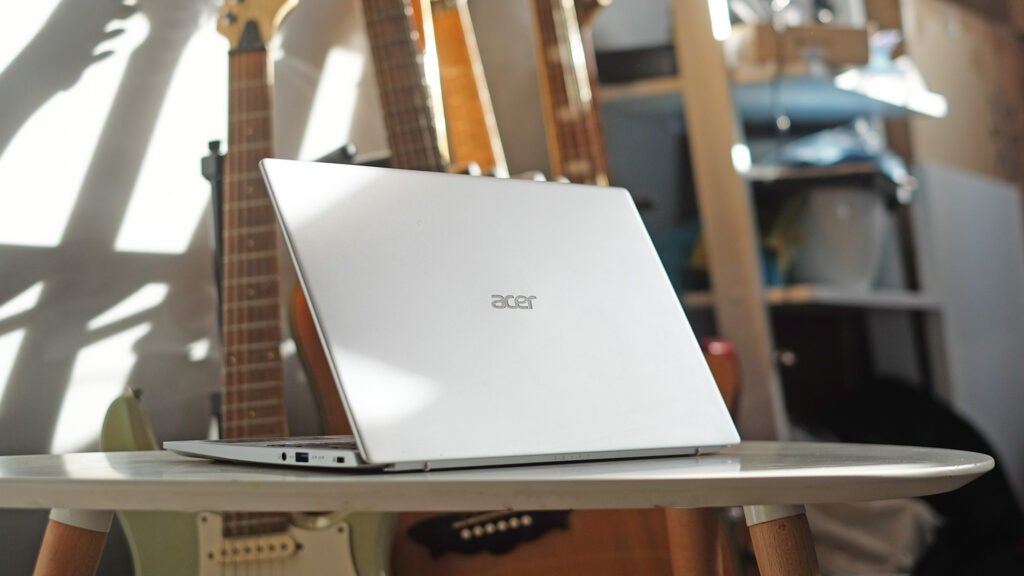
The Acer Swift 1 weighs 1.3kg, comparable with that of legit style laptops, and it’s 15mm at its thickest point according to my tape measure.
Its inner keyboard plate is plastic. This isn’t an all-aluminium laptop like some previous budget Acer models. However, it’s a good-looking laptop considering its low cost.
Inputs matter in a laptop. Acer gets 50% of it right here. The Acer Swift 1’s keyboard is perfectly solid, a chiclet design just like one you might find in a slim and light laptop that costs twice as much.

Action is a mite shallow, but nothing out of the ordinary. It’s a comfortable keyboard to type away on for long stretches.
The Acer Swift 1 even has a keyboard backlight, which feels like a major achievement when you’d imagine there’s very little wiggle room in this laptop’s budget.
I’m less persuaded that the Swift 1 really needs the fingerprint scanner pad just below the keyboard. But, hey, this can’t have added too much to the cost.

The Acer Swift 1’s touchpad is one of its weaker elements. I don’t expect anything other than the glass-impersonating plastic surface used here – you always have to pay significantly more to get a laptop with a textured glass touchpad. However, the clicker feel is a little stodgy and laboured, and ends up feeling a bit slow and awkward to use. It needs to be crisper, and the Microsoft Surface Laptop Go 2’s pad is in a completely different league.
Screen
- A satisfying display for the money
- Moderate brightness
- Matte, non-touch surface
The Acer Swift 1 does not have a super-advanced screen, but I think it’s the best we could hope for at the price and is truly pleasant to look at while working indoors.
This is an IPS-style display, avoiding the nasty-looking contrast shift of TN panels, which are still used in a good number of cheap laptops. There’s no obvious screen door effect where you can see the underlying pixel structure either, largely because the 1920 x 1080 pixel resolution is high enough to appear sharp at the Swift 1’s 14-inch size.
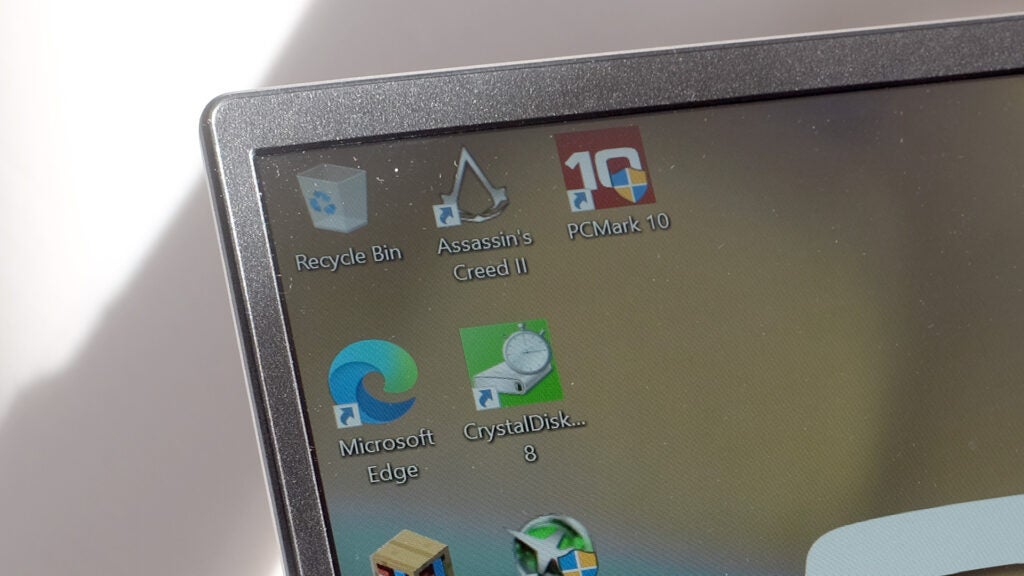
I could happily work away all day, every day on this thing. However, its colour is quite weak. It covers just 61% of the sRGB colour gamut, low enough to make undersaturation very evident. Colour doesn’t look poor or unnatural as such, but the Swift 1’s inability to render those super-deep reds means images look a bit too relaxed, a little low on energy.
I’m someone who tends to dislike an overwatered appearance more than a slightly undersaturated one, though, and the Swift 1’s good screen contrast retains a certain punch and solidity.
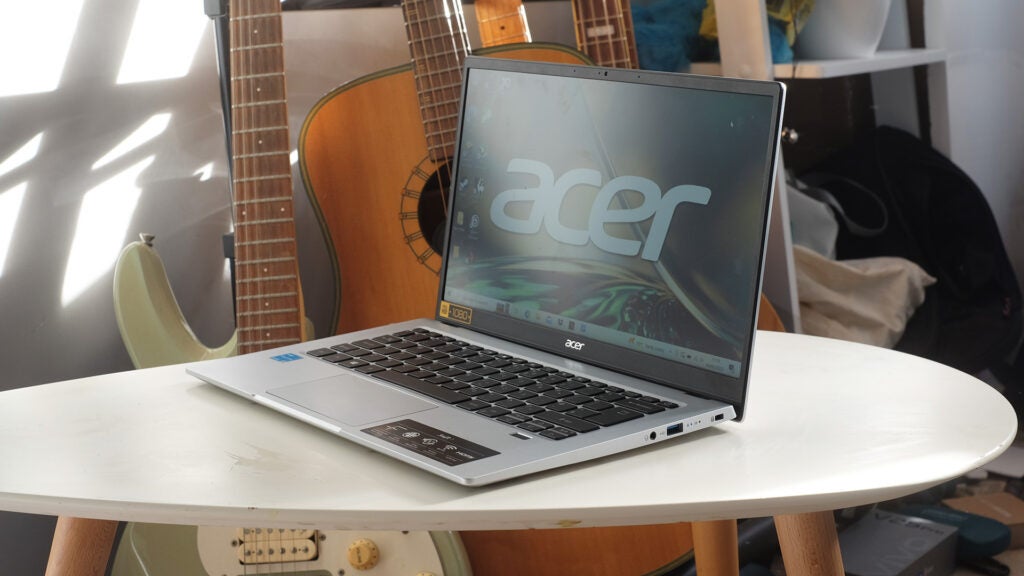
This is a matte screen, ideal for scattering reflections. However, peak brightness of 293 nits is a little low for outdoors use. You’ll just about get by when writing documents, thanks to the high contrast of what’s on-screen, but it will look dim. Still, that brightness level is still markedly better than some other budget laptops I’ve tried, where the limit can be closer to 250 nits.
Performance
- Weak performance should put many folks off
- No good for gaming
- 128GB storage, a cut above the absolute minimum
A lack of raw power is the number one reason not to buy the Acer Swift 1. My review model has an Intel N6000 processor, 4GB RAM and 128GB storage.
This setup is significantly less powerful than a laptop with a recent-gun Intel Core i3 processor or Ryzen CPU, which I typically consider a sensible baseline for an all-purpose PC. I would not recommend the Acer Swift 1 for anything beyond the basics. You’ll want more RAM and processor power for video or image editing, for giant spreadsheets or any kind of taxing gaming.
It can handle document writing, video streaming and web browsing just fine. However, even then you have to be willing to put up with a slightly sluggish feel.
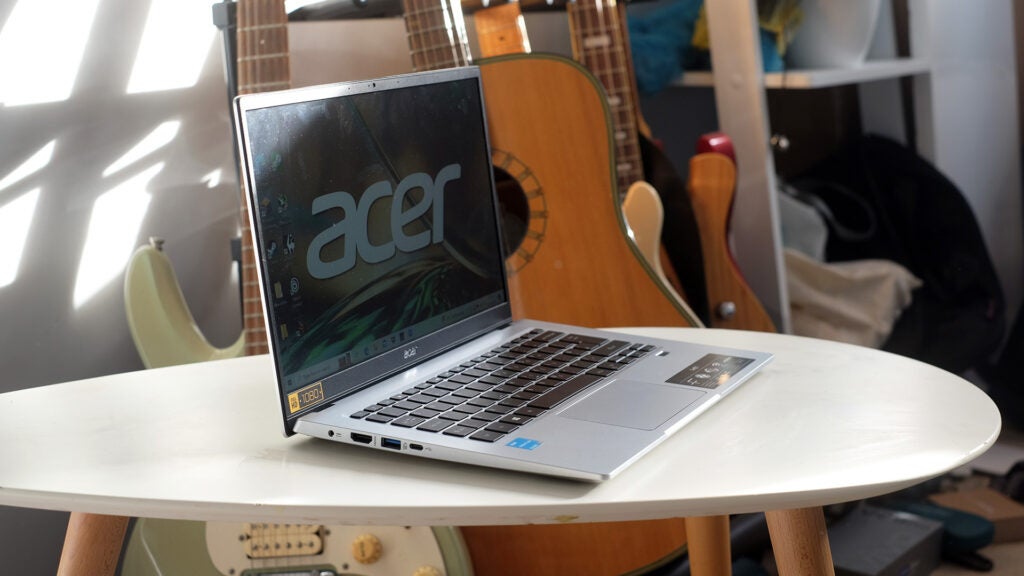
Apps take significantly longer to load than they would in a laptop with, for example, an Intel Core i5 CPU and 8GB RAM. And there will be laggy moments in plenty of apps, or when jumping between apps.
It’s the app loading times that have bugged me the most. However, a lot of this is not just down to using a weak CPU, it’s that 4GB RAM, which is barely enough to make Windows 11 run acceptably. The 128GB storage is perfectly snappy, though – with read speeds of up to 1545MB/s, it’s many times faster than a bad old mechanical hard drive.
Gaming performance is awful, perhaps best demonstrated by the Swift 1’s 3D Mark Time Spy benchmark score. It manages 274 points, where a “normal” 12th Gen Intel Core i5 might score 1500-1600.
This performance issue is the one you should spend some time thinking about but it’s not as if other laptops this price don’t have similar problems. Even budget Chromebooks often feel a little slow at this price.
However, it would be enough to make me consider either saving up a little more cash, or even buying second hand. My needs may be different to yours, though – I spend an awful lot of time using my laptop.
Battery life
- Longer than all-day battery life for basic jobs
- Does not use USB-C to charge
- Good spread of baseline-speed connectors
As you can probably tell from the review score here, other elements “tilt” you towards liking the Acer Swift 1. It has far better battery life than your basic “normal” budget laptop. Using PC Mark’s Modern Office benchmark, it lasts 10 hours 34 minutes off a charge, enough to let you get through an entire day of work, just as you might with a MacBook Air.
The Swift 3 uses a little cylindrical socket to charge, but this does mean none of the USBs are taken up by the adapter when plugged in.


These connectors are a single 5Gbps USB-C, two USB-A ports with 5Gbps bandwidth and a full-size HDMI, for easy connection to a TV or monitor. There’s also a headphone jack. While the Acer Swift 1 lacks any truly fast data connectors, I’d argue they’d be misplaced in a laptop like this anyway.
Latest deals
Should you buy it?
You want a cheap Chromebook:
The Acer Swift 1 looks and feels good, doesn’t cost too much, and has a few design touches typically associated with much more expensive laptops.
You want a speedy performance:
A combo of an Intel Pentium processor and 4GB RAM means the Acer Swift 1 has truly entry-level performance, with a notably slower feel even when running simple apps.
Final Thoughts
Designing a budget laptop is a balancing act. The Acer Swift 1’s priorities are tilted quite significantly towards design and the parts you notice on the exterior, like display quality.
What gets sacrificed? Performance. You shouldn’t buy a Swift 1 expecting to play console-style games, do anything too taxing, or be able to do the basics without a wee bit of lag.
However, it’s hard not to like the Acer Swift 1 despite all that because many of the ways it apes an ultrabook have real substance to them. An IPS-style screen instead of a trash TN one? Love it. Backlit keyboard? Great. Portable-friendly casing and true all-day battery life for admin tasks? Lovely stuff, and it paints a coherent picture of a useful, lovable laptop for someone with at least an ounce of patience.
How we test
Every laptop we review goes through a series of uniform checks designed to gauge key things including build quality, performance, screen quality and battery life.
These include formal synthetic benchmarks and scripted tests, plus a series of real world checks.
We used as our main laptop for at least a week.
Tested the performance via both benchmark tests and real-world use.
We tested the screen with a colorimeter and real-world use.
We tested the battery with a benchmark test and real-world use.
FAQs
Unfortunately, the Swift 1 doesn’t have the power to be remotely useful for all but the least demanding games.
This is a non-touch laptop, and uses a practical matte plastic outer finish instead.
While the Swift 1 has a USB-C port, it is not a Thunderbolt port but a much slower standard USB one.
Trusted Reviews test data
Jargon buster
SSD
Known as Solid State Drive, this is a faster form of a memory than a standard hard drive. Results in faster loading times and more ambitious games.