Verdict
Towering performance and imposing design make the Alienware M18 a genuine gaming desktop replacement, but it’s big, heavy and cumbersome.
Pros
- Towering performance
- Good selection of I/O ports
- Optional mechanical keyboard
- Support for up to 4 SSDs
- Solid and eye-catching
Cons
- Hefty
- No 240Hz option
- Small touchpad
-
Strong gaming performanceThanks to a 175W Nvidia RTX 4090 GPU, the M18 can run even the most demanding games at very high frame rates. -
Very big and very heavyAt over 4Kg in weight, the bulky M18 is more transportable than mobile. You’ll need a large backpack to carry it around. -
Broad array of specification optionsAlienware lets you choose from a very wide range of silicon, storage, display and memory options making the M18 simultaneously one of the cheapest and one of the most expensive 18-inch gaming laptops
Introduction
With the new M18, Alienware is treading the same path as Acer, Asus, and Razer in replacing its high-end, 17.3-inch, 16:9 display machines with models built around an 18-inch, 16:10 display.
The extra screen space is well worth having for gaming, entertainment, and productivity and represents an important development in the evolution of the gaming laptop.
The latest generation of CPUs and GPUs from Intel, AMD and Nvidia mean that these new 18-inch super-laptops like the Alienware M18 can be regarded as genuine desktop replacements and are capable of levels of performance that even 24 months ago would have been bordering on inconceivable.
The Alienware M18 also has a trick up its sleeve that the competing machines from other manufacturers can’t match, namely the massive list of options you can pick from. To give you a taste of what’s on offer, you can choose from three Intel Raptor Lake CPUs, four Nvidia GPUs, four levels of RAM, eight storage quantities and two keyboards.
In the USA, you can also choose your Alienware M18 with a selection of AMD’s new Dragon Range CPUs and Radeon GPUs, but annoyingly, there’s no word on European availability.
Design and Keyboard
- Unique styling stands out in the crowd
- Heavier and bigger than the competition
- Good RGB backlit keyboard
Visually, the Alienware M18 looks like a big Alienware M16, which is not a bad thing in my book. But it is on the large side, measuring 410 x 320 x 26.7mm and weighing a whopping 4.04kg, which is far heavier than the 18-inch competition from the likes of Asus ROG and Razer. There’s no denying that the M18 is a very well-made laptop, as it should be given it’s made mainly from aluminium, but that solidity does come at a weight cost.
All the traditional Alienware styling cues are present and correct, including the big backend sticking out beyond the hinge assembly, the LED alien head logo on the deck and lid (the former is also the power button), and the Stadium LED ring light around the rear ports. If the sheer size isn’t enough of a giveaway, a big “18” is embossed on the lid. As designs go, it is as visually dramatic as they come.
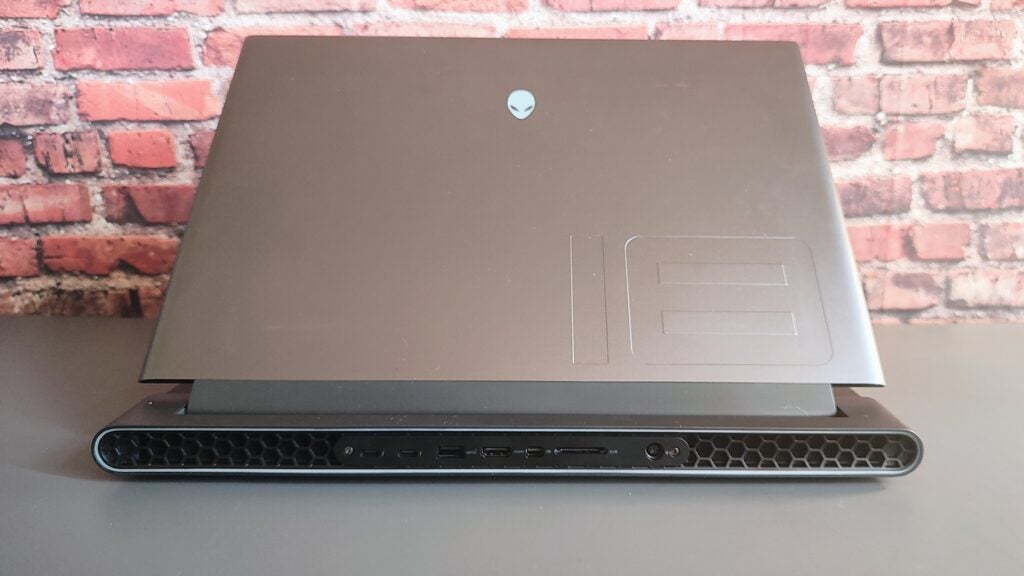
The M18 has more ports than the M16, and the layout is better. On the left are two USB-A 3.2 Gen 1 ports, a 2.5G Ethernet port and a 3.5mm audio jack, while on the right, there is now a USB-C 3.2 Gen 1 data port. Tucked away at the back are two Thunderbolt 4 ports, HDMI 2.1 and Mini DisplayPort 1.4 video outputs, an SD card slot, a third USB-A port, and the DC power jack.
Wi-Fi and Bluetooth are handled by a Killer AX1690i card, which supports the latest 6Ghz Wi-Fi 6E frequencies and Bluetooth 5.3.
None of the Type-C ports supports PD charging, but the 330W power brick is lighter and more compact than most (600g, 185 x 85 x 25mm), so this is not the end of the world.
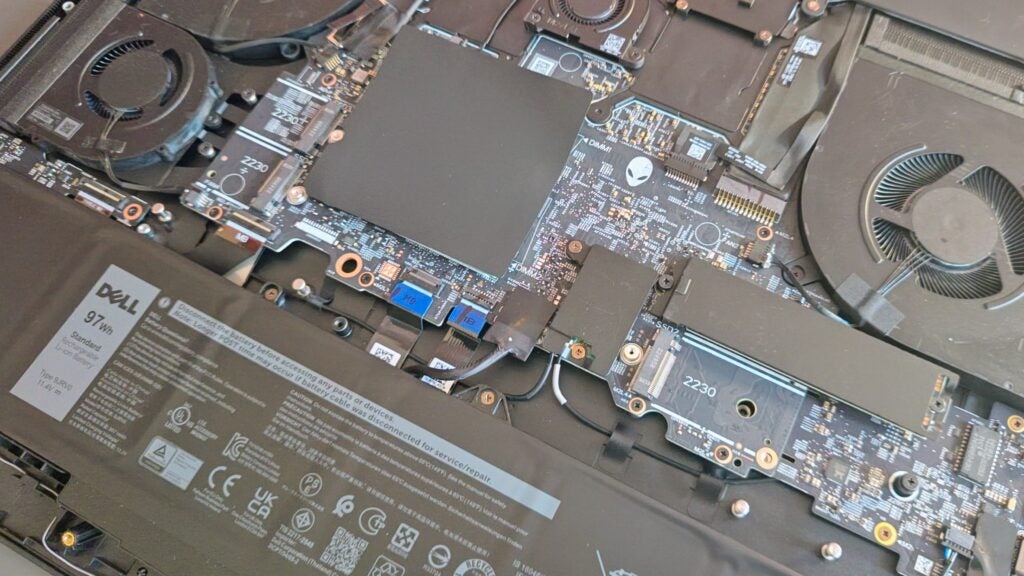
Unscrew the base, and you can access the two SODIMM slots, the wireless card, the battery, and no less than four SSD mounts, so you can add up to 9TB of storage. The 1TB SSD in my review machine performed well, returning sequential read and write speeds of 5,515MB/s and 4,002MB/s, respectively.
The chiclet keyboard is spacious, with a solid deck and well-calibrated key action. It’s a bit plain for a gaming keyboard: It has none of the enhancements – like highlighted WASD and cursor keys or a dedicated key to launch the Alienware Command Centre – that you find on the likes of the ROG Strix Scar 18, though you can engage High-Performance mode by pushing F1.
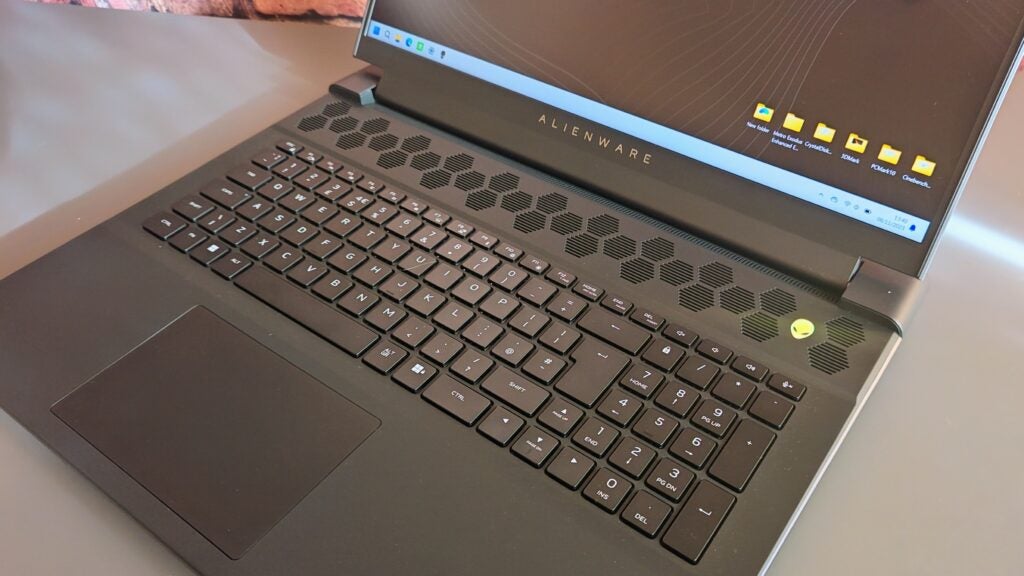
In the plus column, you get full-sized arrow keys, dedicated volume controls in the top-right corner, a full numeric keypad – something the Razer Blade 18 lacks – and per-key RGB lighting. The keyboard lighting is straightforward to adjust, unlike in some laptops I could name, which require you to jump through hoops to change the colour of a few keys.
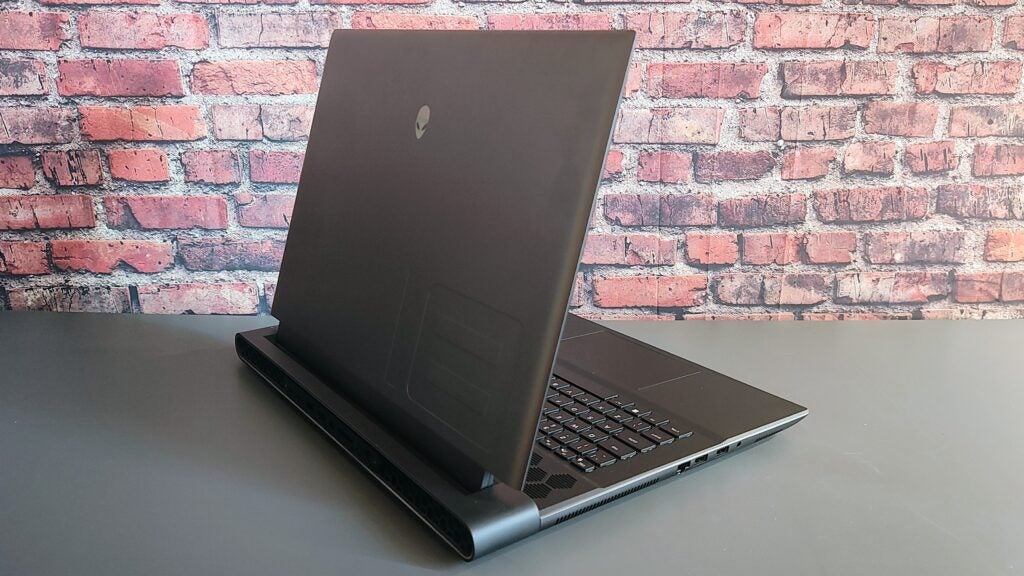
At 130 x 80mm, the glass touchpad looks relatively small, a side effect of the amount of space around it and the overall size of the M18. Alienware could have gone for something more extensive, but it works perfectly well and has a well-weighted and positive click-action.
Alienware makes no claims for the M18’s environmental pedigree, but high-end gaming laptops tend not to be the most eco-conscious of gadgets, so that’s no big surprise. The packaging does better, with the only non-cardboard aspect being a plastic tray to keep the M18 from sliding around. It can be recycled as any other plastic in domestic waste.

Display and Sound
- Optional super-fast 480Hz display
- No Mini LED option means no HDR
- Top-notch speaker system
You can have the Alienware M18 with a 480Hz FullHD or a 165Hz QHD+ IPS display, but there’s no 240Hz option, unlike the 18-inch competition from Acer, Razer and Asus. Nor can you opt for a Mini LED display, which delivers very high brightness levels and high-quality HDR support, as you can with the Asus ROG Scar Strix 16.
The 2560 x 1600 IPS fitted to my review machine had a maximum brightness of 315 nits and a contrast ratio of 1160:1. Neither number is particularly outstanding. I’d have liked the full brightness to be closer to 400 nits.
The display is undoubtedly colourful, with gamut coverage of 98.9% sRGB, 94.5% DCI-P3 and 85.2% Adobe RGB, but the average Delta E variation came in at 3.2, which is a little too high for any colour-accurate requirements, though to be fair this is laptop targeted at hardcore gamers rather than creative types.

The M18 does better regarding motion handling, thanks to a 3ms GtG response time, with very little ghosting or smearing showing up in testing or actual gaming.
The display also supports Nvidia’s G-Sync adaptive sync technology and utilises Nvidia’s Advanced Optimus automatic GPU switching in the absence of a manual MUX switch.
The 2 x 2W speaker system is extremely impressive. Maximum volume is a room-filling 79dB(A), and plenty of solid bass underpinning the detailed and well-balanced soundscape.
Performance
- Towering gaming performance
- Other performance levels close to the ROG Strix Scar 17 X3D
- It never gets excessively hot or loud
Even the most cursory glance at the specs of this laptop should tell you all you need to know about performance. No laptop built around a 24-core Intel Core i9 CPU with 32GB of RAM and a 175W Nvidia RTX 4090 GPU with 16GB of video RAM will be anything other than quick.
The raw numbers tell the tale more eloquently than words: The Cinebench R23 multi-core test ran at 28,034, while the GeekBench 6 multi-core test ran at 14,953. The latest X3D version of the Asus ROG Strix Scar 17, a staggeringly powerful laptop by any measure, can do slightly better, scoring 32,649 and 15,420, respectively. The difference is negligible in real terms, and both laptops are among the highest-scoring we’ve encountered here at Trusted Reviews.
The gaming statistics tell the same story. The following frame rates are all at 1080p, with maximum detail, no ray tracing and no DLSS upscaling: Cyberpunk 2077 at 110fps, Returnal at 140fps, Horizon Zero Dawn at 157fps and F1 22 at 236fps.
Those performance stats put the Alienware M18 alongside the likes of the Asus ROG Strix Scar 17 X3D; its Strix Scar 16 and Strix Scar 18 stablemates and Razer’s MacBook-on-steroids Blade 18 at the very top of the gaming laptop pile. Take advantage of Nvidia’s latest DLSS 3 upscaling technology, and the Alienware M18 can run even the most demanding games at frame rates that would have been inconceivable on a laptop two years ago.
Under stress, the cooling fans are audible, but the noise isn’t what I would describe as uncomfortably loud, peaking at 53dB(A). More importantly, the cooling system works well. No part of the M18 ever got warmer than 39°C (that was the vent grille above the keyboard), and there was no sign of thermal throttling, even under extreme stress testing.
Software
- Little in the way of bloat
- Alienware Command Centre is easy to master
The Alienware Command Centre application has a pleasing simplicity, making it easier to navigate than Asus’s equivalent Armory Crate software, even if it’s not quite as comprehensive, lacking any options to change the display colour profiles. One feature it lacks compared to the Asus’ CP is a manual MUX switch, though the presence of Nvidia’s Advanced Optimus GPU switch makes that an arguable irrelevance.
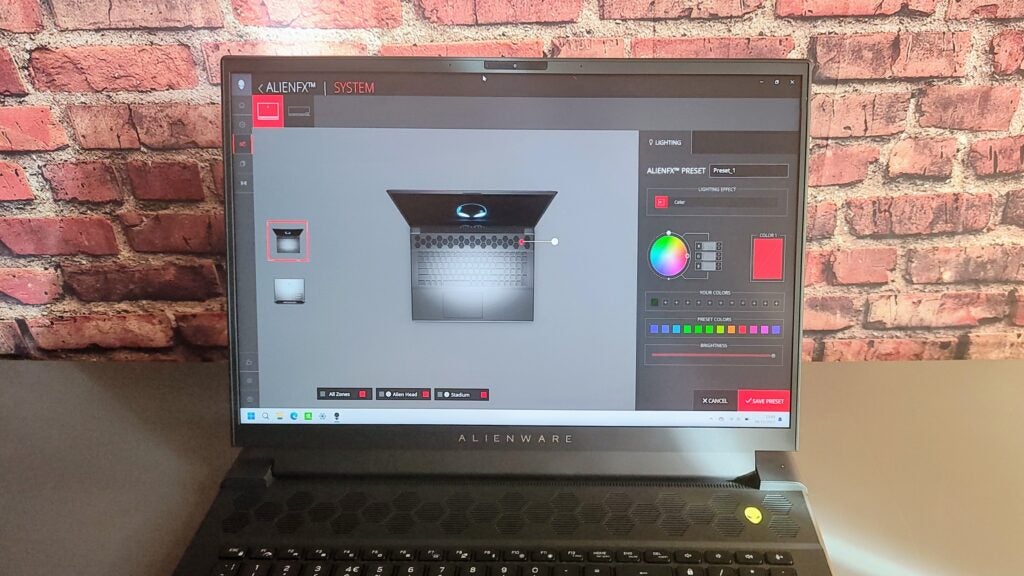
Besides the Command Centre, you also get Alienware update and customer service apps and the usual Intel, Killer, Realtek and Nvidia control panels, all of which are useful to varying degrees. Oddly, my test machine didn’t have an annoying antivirus suite installed, but I can’t guarantee that a previous reviewer didn’t remove it in a fit of anger.
Battery Life
- Battery life is mediocre, considering the 97Wh capacity.
- You’ll be lucky to get one hour of gaming on battery power.
- No option to charge via the USB-C ports.
Battery life is never the strong suit of a powerful gaming laptop, and certainly not a fire-breathing monster like this Alienware. Despite the 97Wh battery capacity, the lights only stayed on for 4 hours and 45 minutes in the PCMark Office test.
Run a demanding game on battery power, and you drain the battery in well under an hour. Running a stress test app that runs the GPU at 100% puts the lights out in 52 minutes. Such is the impact a 175W graphics card has on battery life.
Latest deals
Should you buy it?
If you want a laptop as a desktop replacement
If you are after a desktop in laptop form, then the Alienware M18 is hard to beat. With towering performance and a large 16:10 display, you can enjoy even the most visually extravagant and demanding games without recourse to a separate monitor.
If you want something genuinely mobile
The size and weight of the Alienware M18, combined with the low battery run time, mitigate against using it on the go. It may be a fine distinction, but the M18 is more portable than mobile.
Final Thoughts
Thanks to Alienware’s wide range of options, you can pick up an M18 for well under £2000/$2000, but let’s assume you are after a high-end model with an RTX 4080 or better GPU, then you will be spending around £3000/$3000 or more. For that sort of money, you can get the 17-inch Medion Erazer Beast X40, Razer’s Blade 18 or the Asus ROG Strix Scar 18.
The Medion is worth consideration because it represents excellent value and comes with a mechanical keyboard as standard. If a super-fast display is what you are after, don’t forget the Gigabyte Aorus 17H, which pairs an RTX 4080 GPU with a 360Hz display. For just over £2000/$2000, it’s an eSports laptop par excellence.
None of those machines are as physically imposing and visually extreme as the new Alienware M18. Every time I took it down from the shelf and opened it up, the sheer over-the-top size and styling brought a cheese-eating grin to my face, and that’s what I want when spending this sort of money on a gaming laptop. Check out our Best Gaming Laptop list for even more options.
How we test
Every laptop we review goes through a series of uniform checks designed to gauge key things, including build quality, performance, screen quality and battery life.
These include formal synthetic benchmarks and scripted tests, plus a series of real-world checks, such as how well it runs popular apps.
We test the performance via both benchmark tests and real-world use.
We test the screen with a colorimeter and real-world use.
We test the battery with a benchmark test and real-world use.
We used as our main laptop for at least a week.
FAQs
The awe-inspiring performance levels aside, the M18 is a very impressive and imposing gaming laptop. It’s the very quintessence of a big-screen gaming notebook.
Even though the case is made of aluminium it is very thick and solid to maintain durability and strength.
Trusted Reviews test data
PCMark 10
Cinebench R23 multi core
Cinebench R23 single core
Geekbench 5 single core
Geekbench 5 multi core
Geekbench 6 single core
Geekbench 6 multi core
3DMark Time Spy
CrystalDiskMark Read speed
CrystalDiskMark Write Speed
Brightness (SDR)
Black level
Contrast ratio
White Visual Colour Temperature
sRGB
Adobe RGB
DCI-P3
PCMark Battery (office)
Horizon Zero Dawn frame rate (Quad HD)
Horizon Zero Dawn frame rate (Full HD)
Cyberpunk 2077 (Quad HD)
Cyberpunk 2077 (Full HD)
Cyberpunk 2077 (Full HD + RT)
Cyberpunk 2077 (Full HD + Supersampling)
Returnal (Quad HD)
Returnal (Full HD)
F1 22 (Quad HD)
F1 22 (Full HD)
Temperature under stress
UK RRP
CPU
Manufacturer
Screen Size
Storage Capacity
Front Camera
Battery
Battery Hours
Size (Dimensions)
Weight
ASIN
Operating System
Release Date
First Reviewed Date
Model Number
Resolution
Refresh Rate
Ports
Audio (Power output)
GPU
RAM
Connectivity
Colours
Display Technology
Screen Technology
Touch Screen
Convertible?
Verdict
Towering performance and imposing design make the Alienware M18 a genuine gaming desktop replacement, but it’s big, heavy and cumbersome.
Pros
- Towering performance
- Good selection of I/O ports
- Optional mechanical keyboard
- Support for up to 4 SSDs
- Solid and eye-catching
Cons
- Hefty
- No 240Hz option
- Small touchpad
-
Strong gaming performanceThanks to a 175W Nvidia RTX 4090 GPU, the M18 can run even the most demanding games at very high frame rates. -
Very big and very heavyAt over 4Kg in weight, the bulky M18 is more transportable than mobile. You’ll need a large backpack to carry it around. -
Broad array of specification optionsAlienware lets you choose from a very wide range of silicon, storage, display and memory options making the M18 simultaneously one of the cheapest and one of the most expensive 18-inch gaming laptops
Introduction
With the new M18, Alienware is treading the same path as Acer, Asus, and Razer in replacing its high-end, 17.3-inch, 16:9 display machines with models built around an 18-inch, 16:10 display.
The extra screen space is well worth having for gaming, entertainment, and productivity and represents an important development in the evolution of the gaming laptop.
The latest generation of CPUs and GPUs from Intel, AMD and Nvidia mean that these new 18-inch super-laptops like the Alienware M18 can be regarded as genuine desktop replacements and are capable of levels of performance that even 24 months ago would have been bordering on inconceivable.
The Alienware M18 also has a trick up its sleeve that the competing machines from other manufacturers can’t match, namely the massive list of options you can pick from. To give you a taste of what’s on offer, you can choose from three Intel Raptor Lake CPUs, four Nvidia GPUs, four levels of RAM, eight storage quantities and two keyboards.
In the USA, you can also choose your Alienware M18 with a selection of AMD’s new Dragon Range CPUs and Radeon GPUs, but annoyingly, there’s no word on European availability.
Design and Keyboard
- Unique styling stands out in the crowd
- Heavier and bigger than the competition
- Good RGB backlit keyboard
Visually, the Alienware M18 looks like a big Alienware M16, which is not a bad thing in my book. But it is on the large side, measuring 410 x 320 x 26.7mm and weighing a whopping 4.04kg, which is far heavier than the 18-inch competition from the likes of Asus ROG and Razer. There’s no denying that the M18 is a very well-made laptop, as it should be given it’s made mainly from aluminium, but that solidity does come at a weight cost.
All the traditional Alienware styling cues are present and correct, including the big backend sticking out beyond the hinge assembly, the LED alien head logo on the deck and lid (the former is also the power button), and the Stadium LED ring light around the rear ports. If the sheer size isn’t enough of a giveaway, a big “18” is embossed on the lid. As designs go, it is as visually dramatic as they come.
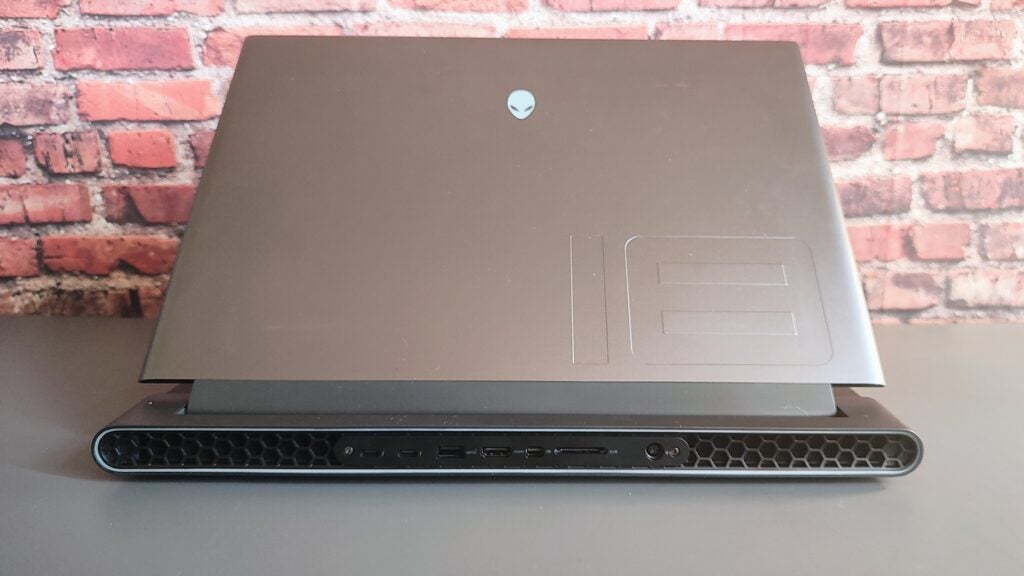
The M18 has more ports than the M16, and the layout is better. On the left are two USB-A 3.2 Gen 1 ports, a 2.5G Ethernet port and a 3.5mm audio jack, while on the right, there is now a USB-C 3.2 Gen 1 data port. Tucked away at the back are two Thunderbolt 4 ports, HDMI 2.1 and Mini DisplayPort 1.4 video outputs, an SD card slot, a third USB-A port, and the DC power jack.
Wi-Fi and Bluetooth are handled by a Killer AX1690i card, which supports the latest 6Ghz Wi-Fi 6E frequencies and Bluetooth 5.3.
None of the Type-C ports supports PD charging, but the 330W power brick is lighter and more compact than most (600g, 185 x 85 x 25mm), so this is not the end of the world.
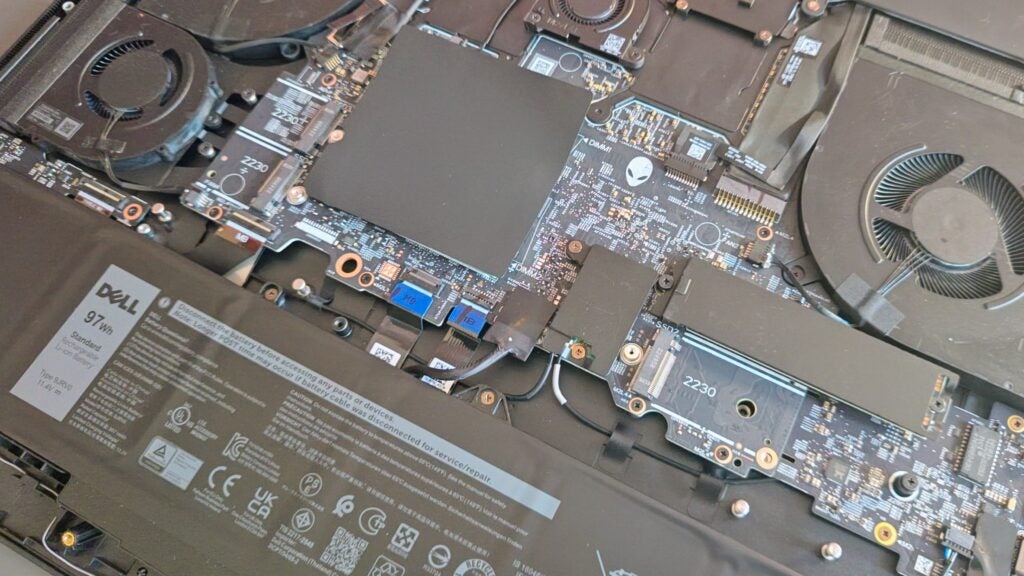
Unscrew the base, and you can access the two SODIMM slots, the wireless card, the battery, and no less than four SSD mounts, so you can add up to 9TB of storage. The 1TB SSD in my review machine performed well, returning sequential read and write speeds of 5,515MB/s and 4,002MB/s, respectively.
The chiclet keyboard is spacious, with a solid deck and well-calibrated key action. It’s a bit plain for a gaming keyboard: It has none of the enhancements – like highlighted WASD and cursor keys or a dedicated key to launch the Alienware Command Centre – that you find on the likes of the ROG Strix Scar 18, though you can engage High-Performance mode by pushing F1.
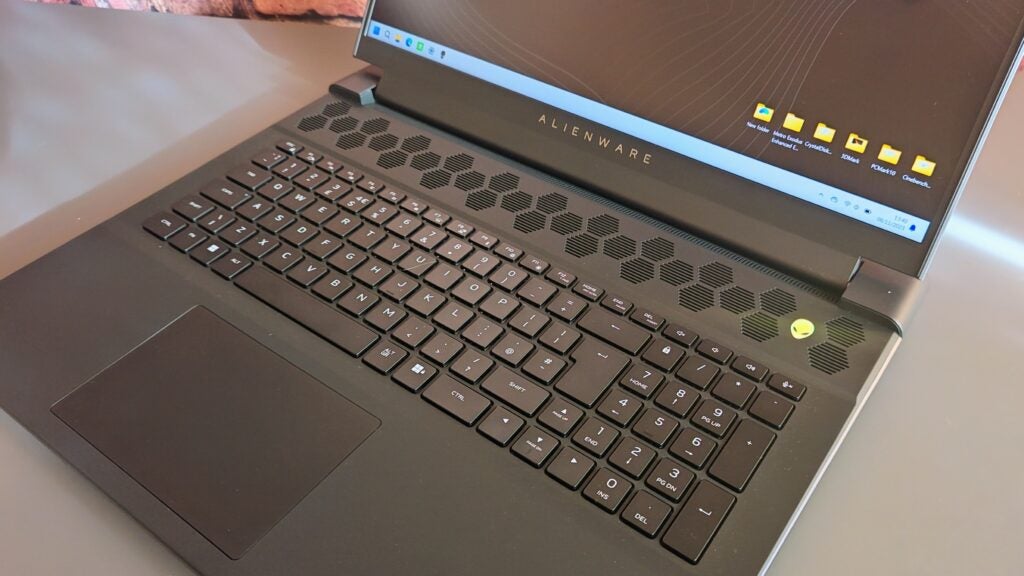
In the plus column, you get full-sized arrow keys, dedicated volume controls in the top-right corner, a full numeric keypad – something the Razer Blade 18 lacks – and per-key RGB lighting. The keyboard lighting is straightforward to adjust, unlike in some laptops I could name, which require you to jump through hoops to change the colour of a few keys.
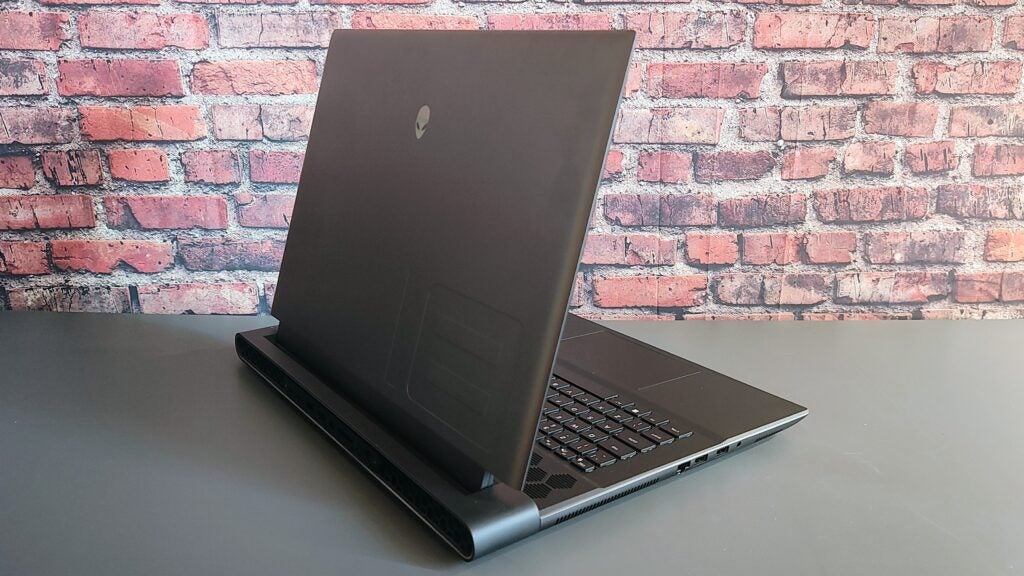
At 130 x 80mm, the glass touchpad looks relatively small, a side effect of the amount of space around it and the overall size of the M18. Alienware could have gone for something more extensive, but it works perfectly well and has a well-weighted and positive click-action.
Alienware makes no claims for the M18’s environmental pedigree, but high-end gaming laptops tend not to be the most eco-conscious of gadgets, so that’s no big surprise. The packaging does better, with the only non-cardboard aspect being a plastic tray to keep the M18 from sliding around. It can be recycled as any other plastic in domestic waste.

Display and Sound
- Optional super-fast 480Hz display
- No Mini LED option means no HDR
- Top-notch speaker system
You can have the Alienware M18 with a 480Hz FullHD or a 165Hz QHD+ IPS display, but there’s no 240Hz option, unlike the 18-inch competition from Acer, Razer and Asus. Nor can you opt for a Mini LED display, which delivers very high brightness levels and high-quality HDR support, as you can with the Asus ROG Scar Strix 16.
The 2560 x 1600 IPS fitted to my review machine had a maximum brightness of 315 nits and a contrast ratio of 1160:1. Neither number is particularly outstanding. I’d have liked the full brightness to be closer to 400 nits.
The display is undoubtedly colourful, with gamut coverage of 98.9% sRGB, 94.5% DCI-P3 and 85.2% Adobe RGB, but the average Delta E variation came in at 3.2, which is a little too high for any colour-accurate requirements, though to be fair this is laptop targeted at hardcore gamers rather than creative types.

The M18 does better regarding motion handling, thanks to a 3ms GtG response time, with very little ghosting or smearing showing up in testing or actual gaming.
The display also supports Nvidia’s G-Sync adaptive sync technology and utilises Nvidia’s Advanced Optimus automatic GPU switching in the absence of a manual MUX switch.
The 2 x 2W speaker system is extremely impressive. Maximum volume is a room-filling 79dB(A), and plenty of solid bass underpinning the detailed and well-balanced soundscape.
Performance
- Towering gaming performance
- Other performance levels close to the ROG Strix Scar 17 X3D
- It never gets excessively hot or loud
Even the most cursory glance at the specs of this laptop should tell you all you need to know about performance. No laptop built around a 24-core Intel Core i9 CPU with 32GB of RAM and a 175W Nvidia RTX 4090 GPU with 16GB of video RAM will be anything other than quick.
The raw numbers tell the tale more eloquently than words: The Cinebench R23 multi-core test ran at 28,034, while the GeekBench 6 multi-core test ran at 14,953. The latest X3D version of the Asus ROG Strix Scar 17, a staggeringly powerful laptop by any measure, can do slightly better, scoring 32,649 and 15,420, respectively. The difference is negligible in real terms, and both laptops are among the highest-scoring we’ve encountered here at Trusted Reviews.
The gaming statistics tell the same story. The following frame rates are all at 1080p, with maximum detail, no ray tracing and no DLSS upscaling: Cyberpunk 2077 at 110fps, Returnal at 140fps, Horizon Zero Dawn at 157fps and F1 22 at 236fps.
Those performance stats put the Alienware M18 alongside the likes of the Asus ROG Strix Scar 17 X3D; its Strix Scar 16 and Strix Scar 18 stablemates and Razer’s MacBook-on-steroids Blade 18 at the very top of the gaming laptop pile. Take advantage of Nvidia’s latest DLSS 3 upscaling technology, and the Alienware M18 can run even the most demanding games at frame rates that would have been inconceivable on a laptop two years ago.
Under stress, the cooling fans are audible, but the noise isn’t what I would describe as uncomfortably loud, peaking at 53dB(A). More importantly, the cooling system works well. No part of the M18 ever got warmer than 39°C (that was the vent grille above the keyboard), and there was no sign of thermal throttling, even under extreme stress testing.
Software
- Little in the way of bloat
- Alienware Command Centre is easy to master
The Alienware Command Centre application has a pleasing simplicity, making it easier to navigate than Asus’s equivalent Armory Crate software, even if it’s not quite as comprehensive, lacking any options to change the display colour profiles. One feature it lacks compared to the Asus’ CP is a manual MUX switch, though the presence of Nvidia’s Advanced Optimus GPU switch makes that an arguable irrelevance.
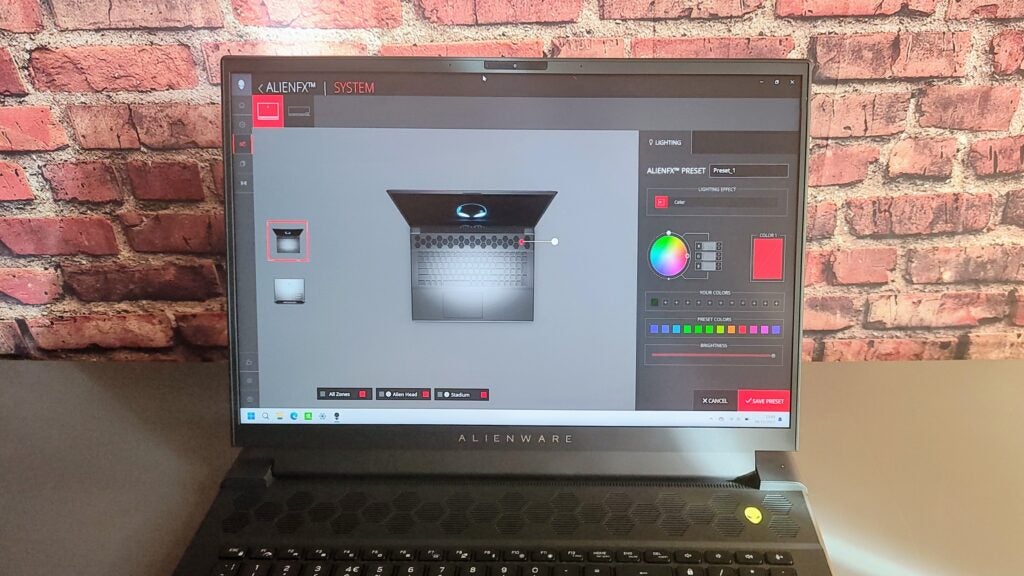
Besides the Command Centre, you also get Alienware update and customer service apps and the usual Intel, Killer, Realtek and Nvidia control panels, all of which are useful to varying degrees. Oddly, my test machine didn’t have an annoying antivirus suite installed, but I can’t guarantee that a previous reviewer didn’t remove it in a fit of anger.
Battery Life
- Battery life is mediocre, considering the 97Wh capacity.
- You’ll be lucky to get one hour of gaming on battery power.
- No option to charge via the USB-C ports.
Battery life is never the strong suit of a powerful gaming laptop, and certainly not a fire-breathing monster like this Alienware. Despite the 97Wh battery capacity, the lights only stayed on for 4 hours and 45 minutes in the PCMark Office test.
Run a demanding game on battery power, and you drain the battery in well under an hour. Running a stress test app that runs the GPU at 100% puts the lights out in 52 minutes. Such is the impact a 175W graphics card has on battery life.
Latest deals
Should you buy it?
If you want a laptop as a desktop replacement
If you are after a desktop in laptop form, then the Alienware M18 is hard to beat. With towering performance and a large 16:10 display, you can enjoy even the most visually extravagant and demanding games without recourse to a separate monitor.
If you want something genuinely mobile
The size and weight of the Alienware M18, combined with the low battery run time, mitigate against using it on the go. It may be a fine distinction, but the M18 is more portable than mobile.
Final Thoughts
Thanks to Alienware’s wide range of options, you can pick up an M18 for well under £2000/$2000, but let’s assume you are after a high-end model with an RTX 4080 or better GPU, then you will be spending around £3000/$3000 or more. For that sort of money, you can get the 17-inch Medion Erazer Beast X40, Razer’s Blade 18 or the Asus ROG Strix Scar 18.
The Medion is worth consideration because it represents excellent value and comes with a mechanical keyboard as standard. If a super-fast display is what you are after, don’t forget the Gigabyte Aorus 17H, which pairs an RTX 4080 GPU with a 360Hz display. For just over £2000/$2000, it’s an eSports laptop par excellence.
None of those machines are as physically imposing and visually extreme as the new Alienware M18. Every time I took it down from the shelf and opened it up, the sheer over-the-top size and styling brought a cheese-eating grin to my face, and that’s what I want when spending this sort of money on a gaming laptop. Check out our Best Gaming Laptop list for even more options.
How we test
Every laptop we review goes through a series of uniform checks designed to gauge key things, including build quality, performance, screen quality and battery life.
These include formal synthetic benchmarks and scripted tests, plus a series of real-world checks, such as how well it runs popular apps.
We test the performance via both benchmark tests and real-world use.
We test the screen with a colorimeter and real-world use.
We test the battery with a benchmark test and real-world use.
We used as our main laptop for at least a week.
FAQs
The awe-inspiring performance levels aside, the M18 is a very impressive and imposing gaming laptop. It’s the very quintessence of a big-screen gaming notebook.
Even though the case is made of aluminium it is very thick and solid to maintain durability and strength.
Trusted Reviews test data
PCMark 10
Cinebench R23 multi core
Cinebench R23 single core
Geekbench 5 single core
Geekbench 5 multi core
Geekbench 6 single core
Geekbench 6 multi core
3DMark Time Spy
CrystalDiskMark Read speed
CrystalDiskMark Write Speed
Brightness (SDR)
Black level
Contrast ratio
White Visual Colour Temperature
sRGB
Adobe RGB
DCI-P3
PCMark Battery (office)
Horizon Zero Dawn frame rate (Quad HD)
Horizon Zero Dawn frame rate (Full HD)
Cyberpunk 2077 (Quad HD)
Cyberpunk 2077 (Full HD)
Cyberpunk 2077 (Full HD + RT)
Cyberpunk 2077 (Full HD + Supersampling)
Returnal (Quad HD)
Returnal (Full HD)
F1 22 (Quad HD)
F1 22 (Full HD)
Temperature under stress
UK RRP
CPU
Manufacturer
Screen Size
Storage Capacity
Front Camera
Battery
Battery Hours
Size (Dimensions)
Weight
ASIN
Operating System
Release Date
First Reviewed Date
Model Number
Resolution
Refresh Rate
Ports
Audio (Power output)
GPU
RAM
Connectivity
Colours
Display Technology
Screen Technology
Touch Screen
Convertible?

























