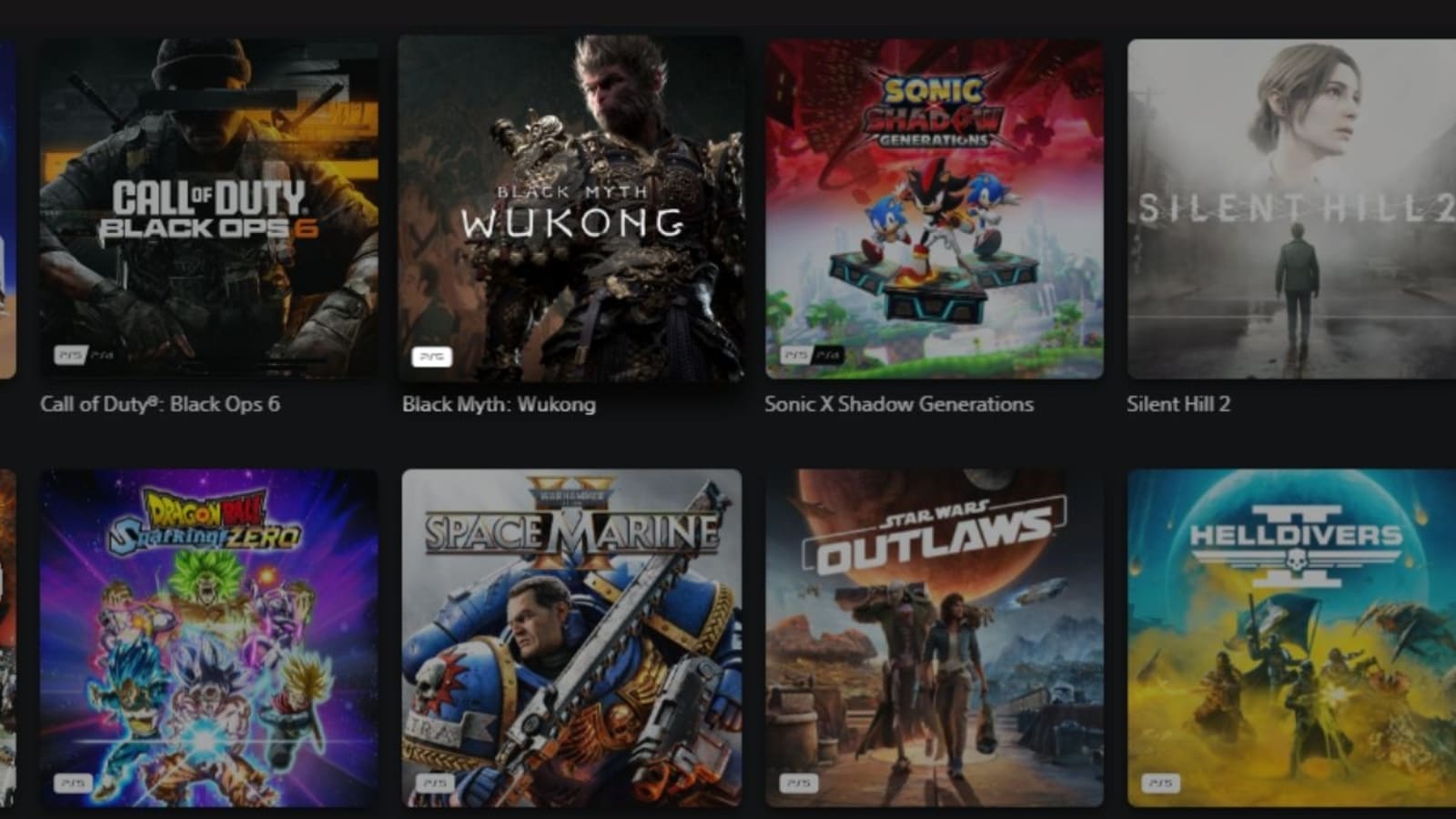Verdict
With Fire TV built-in from the start and a faster chip, the Amazon Echo Show 21 is a versatile smart display for shared spaces, offering full Alexa control alongside a proper TV experience controlled via the bundled remote.
It’s quite expensive, the touch-screen smart home control could be easier to get to, and the audio is a little lacklustre, but for overall flexibility, it’s a great choice.
Pros
- Proper Fire TV experience
- Smooth and responsive
- Bright 21-inch display
- Zigbee, Matter and Thread support
Cons
- Expensive
- Touch-screen smart home control fiddly to get to
-
Screen sizeThere’s a 21-inch Full HD screen, which makes this display a more useful device for watching TV and films on. -
StreamingWith Fire TV built-in, you can watch via any major app.
Introduction
Alexa has jumped into the big time with the Amazon Echo Show 21 – the largest smart display the company has ever made, with a 21-inch screen.
It’s not just bigger, it feels more like a complete package. When I reviewed the original Echo Show 15 (itself replaced by a second generation product), it was billed as the perfect display for a kitchen, but originally left the question: where’s the TV?
This was rectified with an update that added Fire TV into the mix, although the interface was a little laggy and prone to crashing. This time, the Show 21 has Fire TV from the start, even shipping with a remote in the box. Combined with the faster processor, the Show 21 is a genuinely multipurpose device for kitchens and even smaller bedrooms.
It’s a proper smart-home hub, too, with Zigbee and Thread built-in, and it works as a Matter controller, too. It’s not cheap, but if you’ve got the space, it is very good.
Design
- Fits on the same wall mount as Echo Show 15
- Can be desk mounted with optional accessory
- Volume, mute and camera privacy controls
If you’ve seen the Echo Show 15 (recently replaced by a new version), then the Echo Show 21 is just a bigger version of this. It does, conveniently, use the same mounting bracket as the smaller version, so if you’re upgrading, you can remove the old one from the wall and drop the new one into place.
Well, assuming that there’s nothing to get in the way of the new display. I was lucky with my bracket placement. My Echo Show 15 was mounted close to a bookcase, but there was just enough room to add the Echo Show 21; if my Show 15 had been 1cm to the left, I’d have had to move the bracket (the old holes are for when I had the Echo Hub).

Wall mounting sits the back of the Echo Show 21 flush with the wall, and the smart display only protrudes slightly further than a normal framed picture.
While wall mounting with the provided bracket is the obvious option, there’s a standard VESA mount at the back of the display, which you can use to mount the Echo Show 21 on a desktop stand or a wall mount with an arm.
This display has a camera in the middle of the screen, which is used for Amazon’s Visual ID recognition and for video calls. As with other recent devices that have a camera, such as the Echo Show 8 (3rd Gen), there’s a physical slider on top that blocks the camera’s view and physically disconnects it.

There are also controls on top for mute, and volume control. They’re easy to reach by feel alone, although I found that I didn’t have to use them often.

Features
- Full Fire TV experience with remote
- High-resolution camera
- Useful touchscreen interface
One of the main differences between the Echo Show 21 and the original Echo Show 15, is that there’s an Amazon Fire TV remote provided in the box; the Echo Show 15 only had Fire TV added to it later in life.
It’s a standard Bluetooth Fire TV remote, which can be used to launch into the Fire TV experience just by pressing the home button, without needing to use your voice. There are shortcut buttons on it for Prime Video, Amazon Music and Netflix, plus the usual navigation, volume and playback controls.

The Fire TV experience is the same here as with a Fire TV Stick, complete with full access to the apps (every major streaming platform is supported). I found the interface smooth and responsive thanks to the Octa-core SoC. In fact, I’d say that the interface is as responsive here as on a Fire TV Stick 4K Max; the older Echo Show 15 was a little bit juddery and slow to respond.

Neatly, the remote can also be used when playing music from any source, giving a quick way to skip tracks, pause what’s playing and adjust the volume.
The Fire TV Stick remote also has a shortcut button to use Alexa, activating the Bluetooth remote’s microphone. That may sound a touch pointless, as there’s a massive smart display listening out for Alexa commands, but I found it very handy. For example, when watching TV, I could use the remote’s Alexa button and then talk quietly; otherwise, I’d have to shout “Alexa” to be heard over the soundtrack.
The main Alexa features are the same here as for any other Echo smart display: you can ask for answers to questions, control smart home kit and find out what the weather will be like, plus a lot more.
I’m still a big fan of the combination of voice and on-screen responses. For example, ask about the weather, and the screen shows how the weather will change over the coming hours, plus a preview of the next five days; ask to control a smart device and the screen has touchscreen controls to let you fine-tune your option, such as using a slider to adjust a light’s brightness.

For smart home control, the Echo Show 21 is a full Matter controller, and can communicate directly with Wi-Fi and Thread devices, plus it has a Zigbee hub for direct control of compatible devices.
Given how far Matter is coming along, such as with the launch of Tado X, having a Matter controller is getting more important, so it’s good to have everything built in.
This display can now show video-in-video. I could have a live feed from my Ring Pan-Tilt Indoor Camera in a small window, while browsing through other smart devices. Of course, the Echo Show 21 is fully compatible with Ring doorbells, even letting me answer an incoming call without having to get my phone out.

I would like to see the Echo Show 21 take on the Echo Hub’s interface, though. With the Echo Hub, Amazon built a small control panel designed for the smart home, with shortcuts straight on the main page.
Using the Echo Show 21, controlling a smart device either requires using your voice first, or going to the Smart Home section, and then selecting the device that you want to control. For touch-only control, the Echo Show 21 can be quite a bit slower to use.

There is an option to add some smart devices to a Widget that shows on the home page, alongside the other options, which include a calendar, weather, notes and to-do list. Widgets were one of the big success stories of the Echo Show 15, so it’s good to see them return here, particularly as the larger screen makes them easier to see.

A bit more variety would be good, as would some more flexibility of how they can be placed. Currently, only one large widget can be added at the time, even though there’s technically space for three of these; instead, once you had one large widget, you can then only add up to six more smaller ones.

Using the camera with Visual ID, the Echo Show 21 can personalise the content shown, such as only showing my calendar when the smart display recognises me. It’s a neat trick and turns the Echo Show 21 into a proper shared device, which is important given that this smart display is more likely to be located in a shared space, such as a kitchen, than some of the smaller devices.
It’s well worth going through the settings to turn off the big list of things that Amazon tries to show on the display, such as nuggets of information for Finance and Fun with Alexa. These tend to be annoying and distracting, as the display constantly updates with new, often irrelevant, information.
The 13-megapixel wide-angle camera is available for video calling, with automatic tracking and zooming keeping you in full focus, even if you move around. I’ve seen this on other Echo Show devices before, but it works just as well here.
There’s also the option for remote viewing, so you can see what’s going on in your home. There’s no motion detection or recording, but having an extra camera that you can tap into is always useful.
Sound Quality
- Dual 2-inch woofers
- Stereo via two 0.6-inch tweeters
- Distorts at high volumes
Amazon has upgraded the sound system, with two 2-inch woofers and two 0.6-inch tweeters. Having stereo speakers introduces some stereo separation, which can make music sound clearer and more defined.
As the speakers are quite close together you don’t get the full effect. For example, the start of Foo Fighter’s Enough Space should swirl around the room, but the Echo Show 21 can’t quite resolve that level of details.
The bass is good but not overly impressive. Listening to OK Go’s This Too Shall Pass, the Echo Show 21 doesn’t quite hit with the bass-heavy opening.
There’s also a clear division between bass, mid-range and the high-end, and there’s not a smooth crossover. At higher volumes, there’s a fair bit of distortion and the high-end can sound a bit harsh.
For general listening, podcasts or a bit of radio, the Echo Show 21 isn’t bad, but the Echo Show 10 is a superior music player.
Sound quality for films and TVs is good enough. A full surround sound system does better, but there’s enough volume and clarity here that the Show 21 can easily double-up as a small TV.
Video Quality
- Full HD resolution
- No HDR support
- Bright, clean image
Although there’s a larger screen than ever before, the Echo Show 21 has a Full HD (1920 x 1080) resolution, the same as the Echo Show 15. At typical viewing distances, the display looks sharp and there’s no clear loss in detail or softness from the lower pixel density here, compared to the Echo Show 15.
It’s a glossy display, although I found it did well dealing with reflections from overhead lights. HDR isn’t supported, but blacks are nice, and colours are rich and vibrant enough. This screen is good overall, working well for on-screen information and controls, as well as for video.
If you don’t have much space and need an all-in-one device, then the Echo Show 21 works well as a small Fire TV device.
Latest deals
Should you buy it?
You want a flexible smart display
Part Amazon Alexa and part Fire TV, this smart display is a versatile smart device for shared spaces.
Your main requirement is smart home control
If you just want a device for smart updates and smart home control, the cheaper and more focused Echo Hub is a better choice.
Final Thoughts
A more useful device than the Echo Show 15, the Echo Show 21 is a useful multi-purpose device: a full Echo Show, a smart home controller and a proper small TV.
It’s pretty expensive and isn’t the best for music, but if you’ve got a space that you want a small TV in and like the idea of smart control as well, it’s a flexible choice.
If you already have a TV in a shared space and want a more focused device for smart home control, buy the cheaper Echo Hub instead.
How we test
Unlike other sites, we test every smart speaker we review thoroughly over an extended period of time. We use industry standard tests to compare features properly. We’ll always tell you what we find. We never, ever, accept money to review a product.
Find out more about how we test in our ethics policy.
We test smart speakers with a variety of smart devices to see how well they control them
We test smart displays with a variety of video streaming services to see how good they are for entertainment.
We use the same test tracks for each smart speaker to see how well each handles music.
FAQs
Mostly: you can use Fire TV and its apps to stream content, but there’s no TV tuner.
No, you can mount it on a desk if you buy the optional stand.