Verdict
An ambitious 4K HDR TV that doesn’t quite fulfil its potential, but puts in an entertaining performance, nonetheless. Some care needs to be taken with its picture modes, which require fiddling with to get the best image quality, but if your home is one where Alexa rules the roost, the Amazon Fire TV Omni QLED will easily slot into place.
Pros
- Colourful performance (in the right mode)
- Slick Alexa integration
- Well stocked for apps
- Fire TV Ambient Experience
Cons
- Feet not the most accommodating for placement
- HDR performance could use more finesse
- Rough upscaling with 480p content
- Competition is cheaper
-
HDR supportCompatible with HDR10+ Adaptive, HDR10+ Gaming, Dolby Vision IQ, HLG and HDR10 -
HDMI eARCeARC support for connecting Dolby Atmos sound systems -
Fire TV Ambient ExperienceTurns the TV into a wallpaper/art frame for the living room
Introduction
Amazon’s clunkily named Fire TV Edition TVs have been produced by the likes of JVC, Xiaomi, and Bush in the UK, but with the latest models, Amazon has brought its own branded TVs to the market.
Launched in the US in 2022, the UK gets a choice of the Fire TV 2-series, 4-series and the Omni Fire TV series, the latter is the model you’re reading a review of.
The Omni QLED is Amazon’s flagship model, boasting a Quantum Dot panel for improved colour performance, wide HDR support, and local dimming to improve contrast and brightness.
All that probably sounds like techno mumbo jumbo to most, but in simple terms, TVs at this price don’t often have the features the Fire TV Omni QLED boasts. And with Alexa running the show, this has the potential to be the smartest of smart TVs among its competition.
Design
- Wide feet design
- Easy to assemble
- Privacy switch for Alexa
The Fire TV Omni QLED comes in 43-, 50-, 55- and 65-inches (the size reviewed here), though not all have the same appearance. The smaller sizes – 43- and 50-inches – feature different feet design compared to the bigger models.
The Omni QLED is simple to assemble by just attaching the feet and screwing them in. However, that simplicity gives way to some aggravation as the feet are placed at the edges of the screen, which means you’ll need a wide berth to sit this TV on – I had to use two stands to place the Omni QLED. It makes me wonder why Amazon didn’t consider a central plinth for the bigger sizes.

Aesthetically the Fire TV Omni QLED is smart, the grey/silver bezel trim is nice and thin (at least around the top and sides), with the finish another point of differentiation from the smaller sizes. The silver finish does catch the light more easily and glints in bright rooms.
The rear of the screen has a fair amount of chunk with 82mm of depth. At the very least it won’t sit flush if wall-mounted. Down below the Fire TV logo is a microphone switch where you can turn Alexa’s always on presence off if you don’t want her snooping.
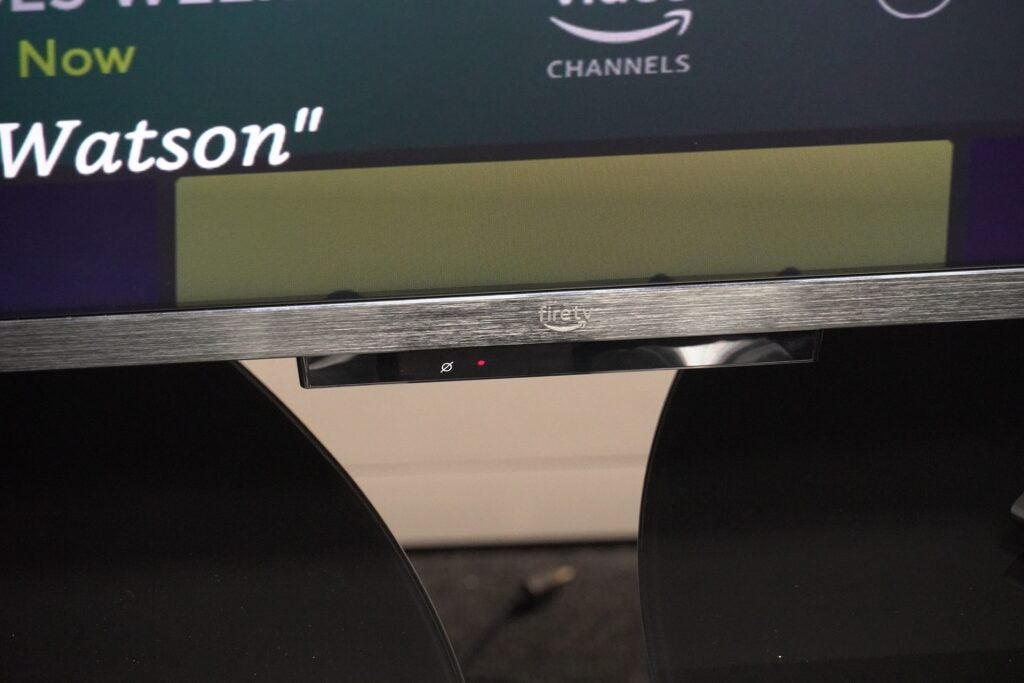
The screen is a VA panel, which will help in terms of contrast and black levels, although wide angles will suffer in terms of colour performance. Indeed, there is a loss of saturation at wider angles and blooming with cloudy, milky areas of light that are more obvious from acute angles.
Fire TV interface
- Well stocked for apps
- Busy Fire TV interface
- Remote is easy to live with
This is a Fire TV, so Amazon’s Fire TV OS is front and centre which brings positives and negatives. Positives in the breadth of entertainment apps featured and the smarts it brings; negatives in the way its interface is laid out.
It’s the same criticism I’ve laid at the feet of other Fire TV devices, but the home screen has too many rows to scroll through – at times I’m overwhelmed with options.

It could do with being whittled down with less of an Amazon/Freevee-centric focus. It’s hard to suss out where rows for the likes of Netflix are (if there even is one), while content from Disney+, Apple TV+, and Paramount+ is hidden away in generic, genre-orientated rows. It’s no surprise given this is a Fire TV, but it shows a neediness by Amazon to hog the attention.
The remote will be familiar to anyone who’s used a Fire TV device with the Alexa button and clickable D-pad for navigation. Buttons are spaced out well enough and there are shortcuts to apps such as Disney+ and Freeview Play at the bottom.

There’s a tab for live and on-demand content from the likes of Eurosport and Discovery. Broadcasts from the likes of iPlayer and ITVX aren’t integrated within the EPG but there’s the option of logging into the respective apps and watching through that.
Up to six profiles can be made with Fire TV stocked with a huge amount of apps for any member of the household to enjoy, with paid for and ad-supported apps, and the UK catch-up and on-demand apps. You won’t be lacking for something to keep you entertained during the day, evening, or on the weekends.
Features
- Fire TV Ambient Experience
- Alexa integration
- Quick input lag
Alexa integration is supported through either the Alexa Voice Remote or by hands-free interaction. Alexa is as smart and reliable as we’ve come to know her, whether it’s fetching information, seeing what tasks or appointments you have, or searching for a title.
She’s responsive and engaging, and in recent times has developed more of a character with some of the interactions veering towards the odd as well as playful. Whisper to her and see what reaction you get…
Amazon’s Fire TV Ambient Experience is not unlike Samsung’s Ambient Mode in turning the TV into a massive wallpaper when in standby mode. Widgets can be added from sticky notes, weather reports, photos, ‘Continue Watching’ widget for Prime Video to Spotify integration (though the last one didn’t work for me).
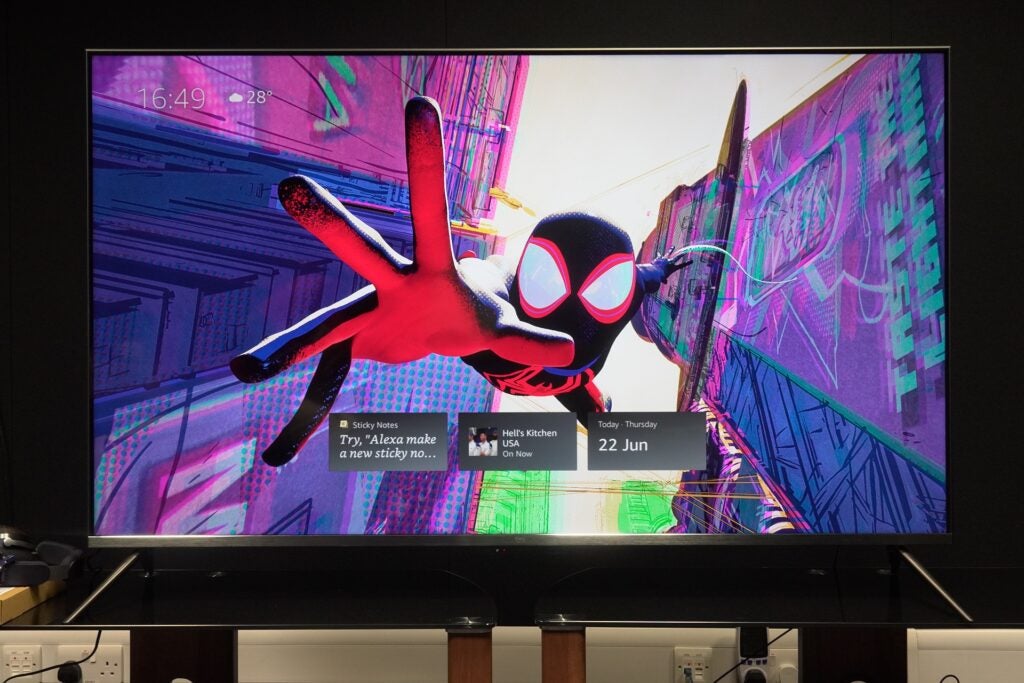
You can also change the artwork to something more to your liking – I changed it to Spider-Man: Across the Spider-Verse image, and there’s a selection of other artwork and wallpapers to peruse. It makes for a nice look and turns the TV into a more living room friendly piece of ‘furniture’. It’s only available on the Fire TV Omni QLED screens.
Connections include four HDMI inputs, one of which is a HDMI 2.1 input that supports eARC for passing-through audio such as Dolby Atmos to a compatible soundbar. In a decision that’s either strange or sensible, the Fire TV Omni doesn’t support Alexa Home Cinema, which involves creating a sound system with a Fire TV Cube, two Echo Studios and a subwoofer. Perhaps there’s such a thing as too much Alexa.
The rest of the connectivity options include Ethernet, two USB ports, optical audio out, 3.5mm audio out, IR out, and an input for cable/aerial connection. Wirelessly it is covered with Bluetooth and Wi-Fi.

If you’re into gaming there’s Amazon’s Luna game subscription, as well as the gamepad that’s sold separately. Auto low latency mode that automatically puts the TV into its gaming mode is supported, as are variable refresh rates (VRR) from 48 – 60Hz. I measured input lag at 10.1ms through the HDMI input, which is up there with the fastest TVs.
Picture Quality
- Colourful Dolby Vision performance
- Rough upscaling with 480p content
- Satisfying SD picture (in the right mode)
The Amazon Fire TV Omni is full of tech, the likes of which are not too common at this price. Dolby Vision IQ and HDR10+ Adaptive are supported and use the TV’s sensor to assess the light levels in a room and adjust screen brightness for better contrast and detail.
Throw in a QLED Quantum Dot screen, and 80 zones of Full Array Local Dimming (FALD) to help with brightness and contrast, and you have a tasty selection of features at a competitive price. There’s no doubt Amazon is putting the boat out with the Fire TV Omni QLED.
However, it does suffer from a few issues that stop it from being a class-leader. The HDR10 performance of the terrific-looking Thor: Love & Thunder on 4K Blu-ray initially looks colourful, but compared to the Dolby Vision presentation on Disney+, the colours are muted – the red of Thor’s cape is not as rich – and the overall image takes on a cooler, greyer appearance.


The set’s Dolby Vision IQ performance raises blacks that are noticeable both in the film itself and the black bars at either end. An easy way around is to turn off the Adaptive Brightness but that turns Dolby Vision IQ back to just ‘normal’ Dolby Vision.
Sticking with Love & Thunder on Disney+, skin tones carry a red push, similar to Sharp EQ3 QLED. And in darker scenes, like the near-monochrome sequence on a moon, there’s a slight green tinge noticeable in the shadows.
With Operation Fortune: Ruse De Guerre on Prime Video, there’s a degree of blooming around bright objects in a scene set on a boat, despite the Full Array Local Dimming. Highlights aren’t too brightly portrayed either, with this TV hitting around 529 nits in terms of brightness on a 10% window.
Watching Doctor Sleep in HDR10+ Adaptive format and it’s similar performance as with Love & Thunder’s HDR10 picture. Colours don’t have the same level of colour and vibrancy as they do in Dolby Vision, but the Dolby Vision version isn’t perfect either, overstating the film’s green hue to the point where it becomes the dominant colour in several scenes.


While these issues aren’t enough to curtail my overall enjoyment of the Omni QLED’s HDR performance, it is enough to usher in a note of caution. Depending on the mode, the Fire TV Omni QLED is left wanting for nuance or expression – a middle between the two would have offered better colour balance.
The TV’s SDR performance is satisfactory but like with HDR it does come with a few caveats. Streaming Men from Prime Video and neither the TV’s Film Dark nor Film Bright modes offer the best balance of colours.
The complexion of Jessie Buckley’s character looks as if it’s been bleached white, exacerbated by having Smart HDR and the local dimming on, causing colours and skin tones to change on an almost shot-to-shot colours basis. Switch to Natural and it’s a much more ‘natural’ colour performance, the greens throughout the film stand out impressively so.
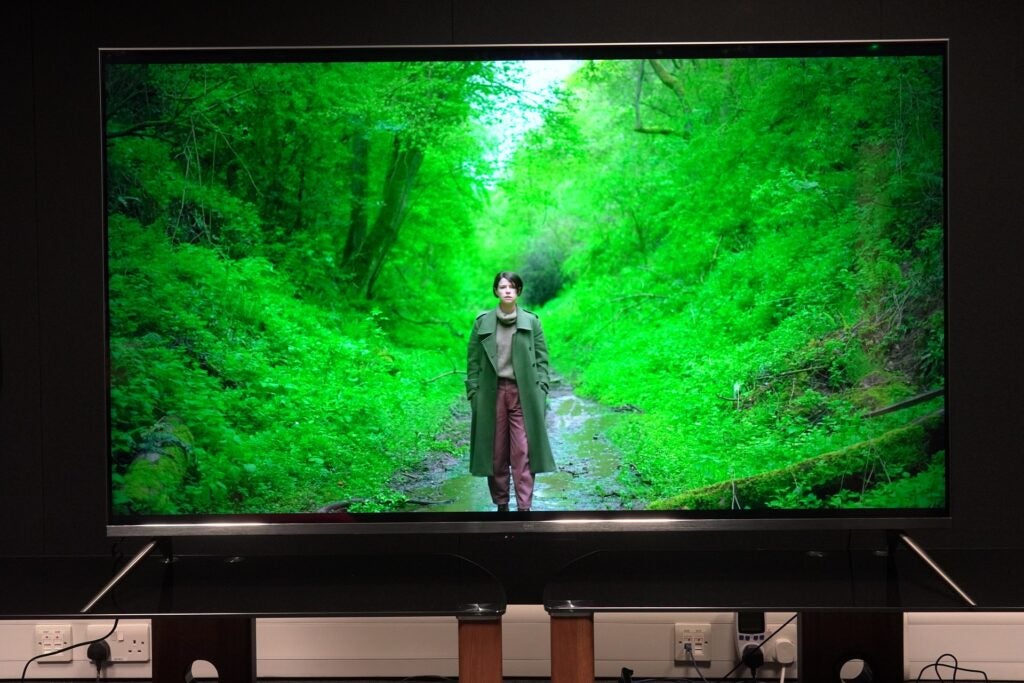
There are also some less-than-subtle colour blends in the flashback scenes with circular lines noted leading to some striping of the red and orange tones.
Firing up a DVD of The Dark Knight in the TV’s Standard mode, colours are strong but there’s a heavy amount of processing applied. A change to the Film Dark mode and complexions aren’t as heavy handed and colours more accurately displayed.
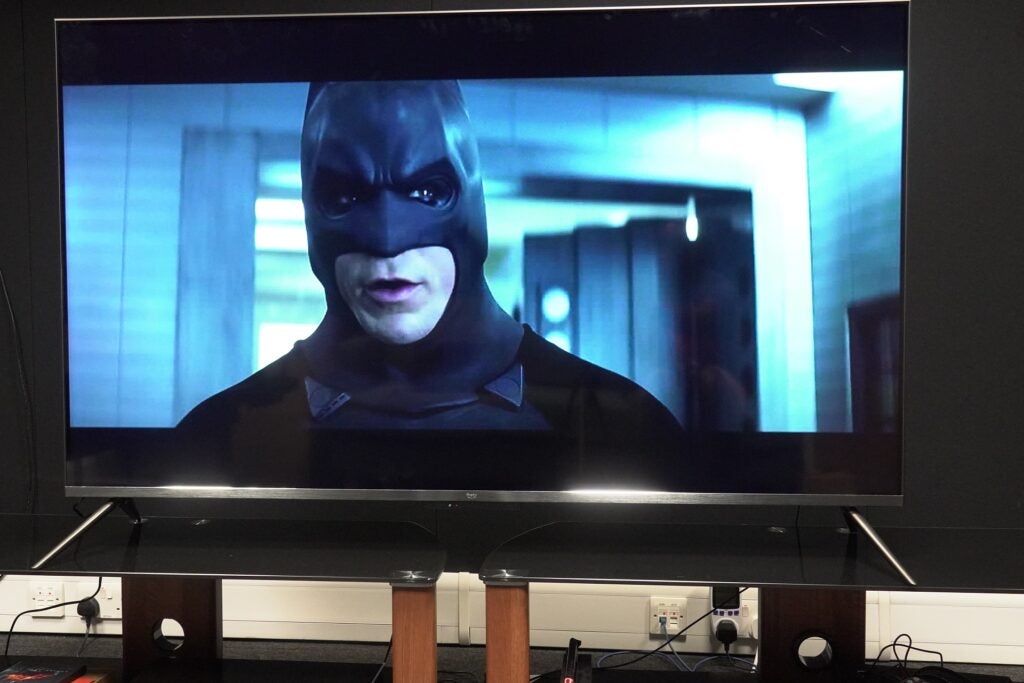
The set’s upscaling isn’t great with DVDs, a lack of sharpness and definition are obvious issues, with jagged lines noticeable in Batman’s cowl. The upscaling doesn’t do much to relieve any noise in the image either, with a slight blurriness as characters move in close-up shots. You certainly won’t want to watch a DVD or 480p content on the Fire TV Omni QLED.
It’s better with HD content, as a Blu-ray of Dawn of the Planet of the Apes shows. While at its 65-inch size it’s not the sharpest image, colours are strong and naturally portrayed. There are no issues in terms of noise, black levels offer solid depth, and there are satisfying levels of detail visible in the faces and bodies of the apes, as well as the forest environment much of the film is set in.

Colours look spot on in the Film Dark mode, brighter in Film Bright mode but Smart HDR is activated by default with the latter, and while it has the effect of better shadow detail, it also adds white edges or highlights around objects. I’d suggest turning it off.
Lastly, the film’s motion smoothing or MEMC is better than expected. Turning it on is a slightly confusing affair in that it’s necessary to deactivate the Natural Cinema setting to enable Action Smoothing, but with Pacific Rim (Blu-ray) and 1917 (4K Blu-ray), there aren’t too many distracting artefacts.
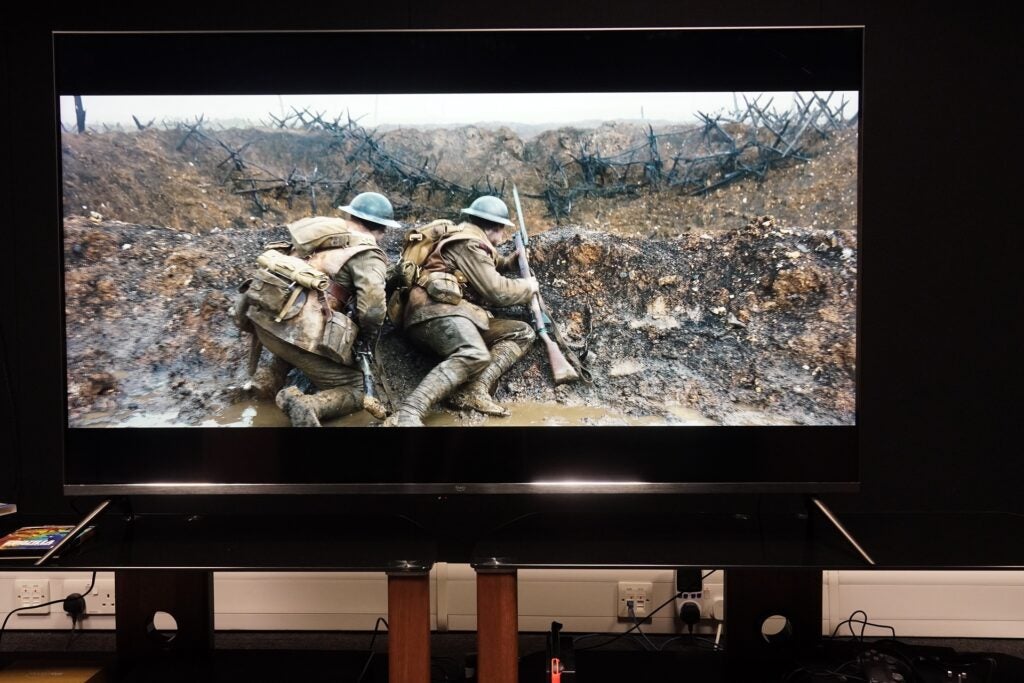
There’s slight judder with hands and legs, as well as some stuttering motion every now and then, but overall, it’s quite smoothly done. It does induce the Soap Opera Effect (SOE), but Action Smoothing can be adjusted with a slider from 1 – 10. The default setting is 8 and around 7 is the cross point where it still looks filmic, but judder is ironed out.
Sound Quality
- Crisp, sharp sound
- Variety of audio modes
- Spacious soundstage
The Fire TV Omni QLED is a crisp performer, but it can sound slightly harsh and brash depending on the mode. The soundstage can a big one, and this 65-inch does offer a degree of stereo with its 24W speaker system. When Mjolnir is moving around the soundstage as the shadow monsters attack New Asgard in Love & Thunder, there’s a sense of space as it whips past and zooms from left to right across the screen.

It’s worth playing around with the modes provided. ’Smart’ audio mode boosts voices with some decent weight given to describe Gorr’s voice, but is a little more sibilant than Film (which is also teetering on sibilance). Enhanced Bass does what it says on the tin by adding more weight and warmth though it won’t beat a soundbar and ‘Film’ does offer more clarity.
Standard mode is the best of the lot I tested, but I’d recommend budgeting for a soundbar. With the TV’s eARC support you can shop for a Dolby Atmos sound system.
Latest deals
Should you buy it?
If you’re searching for a big screen experience with smarts: Alexa and the Fire TV platform are a solid combination, though it does mean you’d need to be an Amazon customer to make to most of it.
If you’re after a high quality HDR performance on a budget: Despite the impressive picture tech on this TV, the HDR picture could use more finesse. We’d recommend looking at a 2022 TV like the Samsung QE65QN90B if you go stretch the budget a bit higher.
Final Thoughts
The Amazon Fire TV Omni QLED gets a recommendation, but this TV feels as if it could have unlocked more potential, especially its picture performance. Similar to Philips ‘The One’, the image quality requires some finessing, but the Fire TV Omni QLED is a more vibrant performer, especially with Dolby Vision content.
There’s the expansive Fire TV platform to take advantage of, and if you’re in the Amazon ecosystem this TV will slot easily in with its Alexa integration. The Ambient Fire TV Experience gives this TV more of a lifestyle feel too, with its artwork and customisation that might attract a different audience set.
I wouldn’t recommend this TV to home cinema enthusiasts as the HDR performance could use more fine tuning. For more casual viewers after a relatively affordable big-screen experience that comes with plenty of (Alexa) smarts, the Fire TV Omni QLED is one of the more competent efforts out there.
How we test
We test every television we review thoroughly over an extended period of time. We use industry standard tests to compare features properly. We’ll always tell you what we find. We never, ever, accept money to review a product.
Find out more about how we test in our ethics policy.
Tested with real world use
FAQs
There’s no support for variable refresh rates up to 4K/120Hz for gaming. The Fire Omni QLED only supports VRR up to 60Hz.
Jargon buster
Alexa
Amazon’s smart voice assistant
Dolby Vision IQ
Dolby Vision IQ is an advanced version of the standard Dolby Vision signal. It uses the metadata within its own HDR signal in conjunction with a TV’s light sensor to detect how bright or how dark a room is in order to optimise the picture quality so content retains consistent luminance (brightness) and detail no matter how bright or dark the room is.
Verdict
An ambitious 4K HDR TV that doesn’t quite fulfil its potential, but puts in an entertaining performance, nonetheless. Some care needs to be taken with its picture modes, which require fiddling with to get the best image quality, but if your home is one where Alexa rules the roost, the Amazon Fire TV Omni QLED will easily slot into place.
Pros
- Colourful performance (in the right mode)
- Slick Alexa integration
- Well stocked for apps
- Fire TV Ambient Experience
Cons
- Feet not the most accommodating for placement
- HDR performance could use more finesse
- Rough upscaling with 480p content
- Competition is cheaper
-
HDR supportCompatible with HDR10+ Adaptive, HDR10+ Gaming, Dolby Vision IQ, HLG and HDR10 -
HDMI eARCeARC support for connecting Dolby Atmos sound systems -
Fire TV Ambient ExperienceTurns the TV into a wallpaper/art frame for the living room
Introduction
Amazon’s clunkily named Fire TV Edition TVs have been produced by the likes of JVC, Xiaomi, and Bush in the UK, but with the latest models, Amazon has brought its own branded TVs to the market.
Launched in the US in 2022, the UK gets a choice of the Fire TV 2-series, 4-series and the Omni Fire TV series, the latter is the model you’re reading a review of.
The Omni QLED is Amazon’s flagship model, boasting a Quantum Dot panel for improved colour performance, wide HDR support, and local dimming to improve contrast and brightness.
All that probably sounds like techno mumbo jumbo to most, but in simple terms, TVs at this price don’t often have the features the Fire TV Omni QLED boasts. And with Alexa running the show, this has the potential to be the smartest of smart TVs among its competition.
Design
- Wide feet design
- Easy to assemble
- Privacy switch for Alexa
The Fire TV Omni QLED comes in 43-, 50-, 55- and 65-inches (the size reviewed here), though not all have the same appearance. The smaller sizes – 43- and 50-inches – feature different feet design compared to the bigger models.
The Omni QLED is simple to assemble by just attaching the feet and screwing them in. However, that simplicity gives way to some aggravation as the feet are placed at the edges of the screen, which means you’ll need a wide berth to sit this TV on – I had to use two stands to place the Omni QLED. It makes me wonder why Amazon didn’t consider a central plinth for the bigger sizes.

Aesthetically the Fire TV Omni QLED is smart, the grey/silver bezel trim is nice and thin (at least around the top and sides), with the finish another point of differentiation from the smaller sizes. The silver finish does catch the light more easily and glints in bright rooms.
The rear of the screen has a fair amount of chunk with 82mm of depth. At the very least it won’t sit flush if wall-mounted. Down below the Fire TV logo is a microphone switch where you can turn Alexa’s always on presence off if you don’t want her snooping.
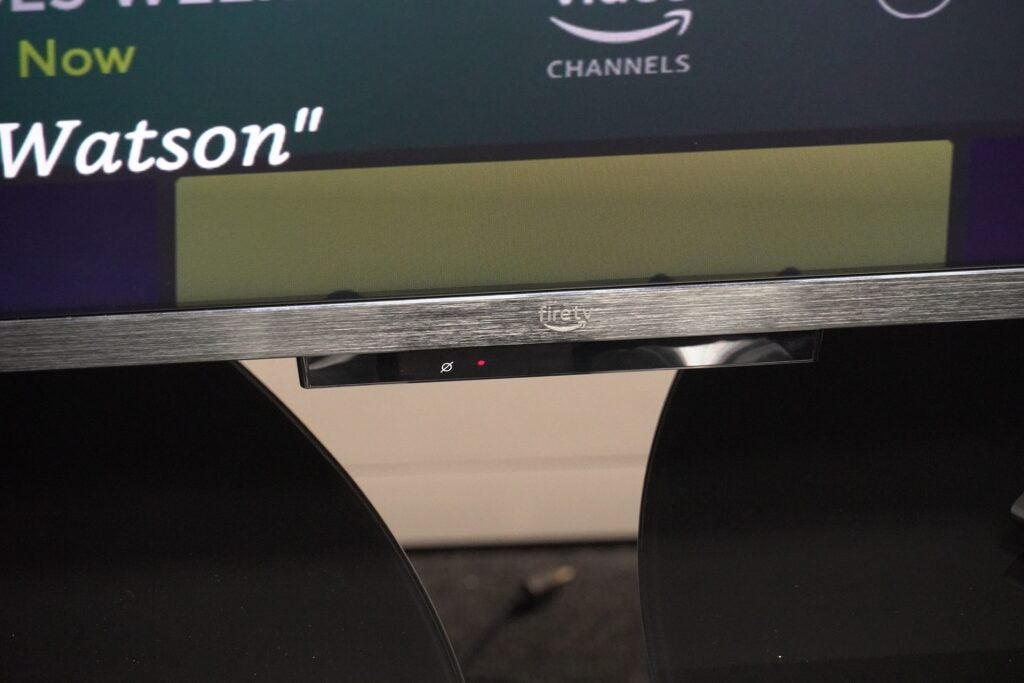
The screen is a VA panel, which will help in terms of contrast and black levels, although wide angles will suffer in terms of colour performance. Indeed, there is a loss of saturation at wider angles and blooming with cloudy, milky areas of light that are more obvious from acute angles.
Fire TV interface
- Well stocked for apps
- Busy Fire TV interface
- Remote is easy to live with
This is a Fire TV, so Amazon’s Fire TV OS is front and centre which brings positives and negatives. Positives in the breadth of entertainment apps featured and the smarts it brings; negatives in the way its interface is laid out.
It’s the same criticism I’ve laid at the feet of other Fire TV devices, but the home screen has too many rows to scroll through – at times I’m overwhelmed with options.

It could do with being whittled down with less of an Amazon/Freevee-centric focus. It’s hard to suss out where rows for the likes of Netflix are (if there even is one), while content from Disney+, Apple TV+, and Paramount+ is hidden away in generic, genre-orientated rows. It’s no surprise given this is a Fire TV, but it shows a neediness by Amazon to hog the attention.
The remote will be familiar to anyone who’s used a Fire TV device with the Alexa button and clickable D-pad for navigation. Buttons are spaced out well enough and there are shortcuts to apps such as Disney+ and Freeview Play at the bottom.

There’s a tab for live and on-demand content from the likes of Eurosport and Discovery. Broadcasts from the likes of iPlayer and ITVX aren’t integrated within the EPG but there’s the option of logging into the respective apps and watching through that.
Up to six profiles can be made with Fire TV stocked with a huge amount of apps for any member of the household to enjoy, with paid for and ad-supported apps, and the UK catch-up and on-demand apps. You won’t be lacking for something to keep you entertained during the day, evening, or on the weekends.
Features
- Fire TV Ambient Experience
- Alexa integration
- Quick input lag
Alexa integration is supported through either the Alexa Voice Remote or by hands-free interaction. Alexa is as smart and reliable as we’ve come to know her, whether it’s fetching information, seeing what tasks or appointments you have, or searching for a title.
She’s responsive and engaging, and in recent times has developed more of a character with some of the interactions veering towards the odd as well as playful. Whisper to her and see what reaction you get…
Amazon’s Fire TV Ambient Experience is not unlike Samsung’s Ambient Mode in turning the TV into a massive wallpaper when in standby mode. Widgets can be added from sticky notes, weather reports, photos, ‘Continue Watching’ widget for Prime Video to Spotify integration (though the last one didn’t work for me).
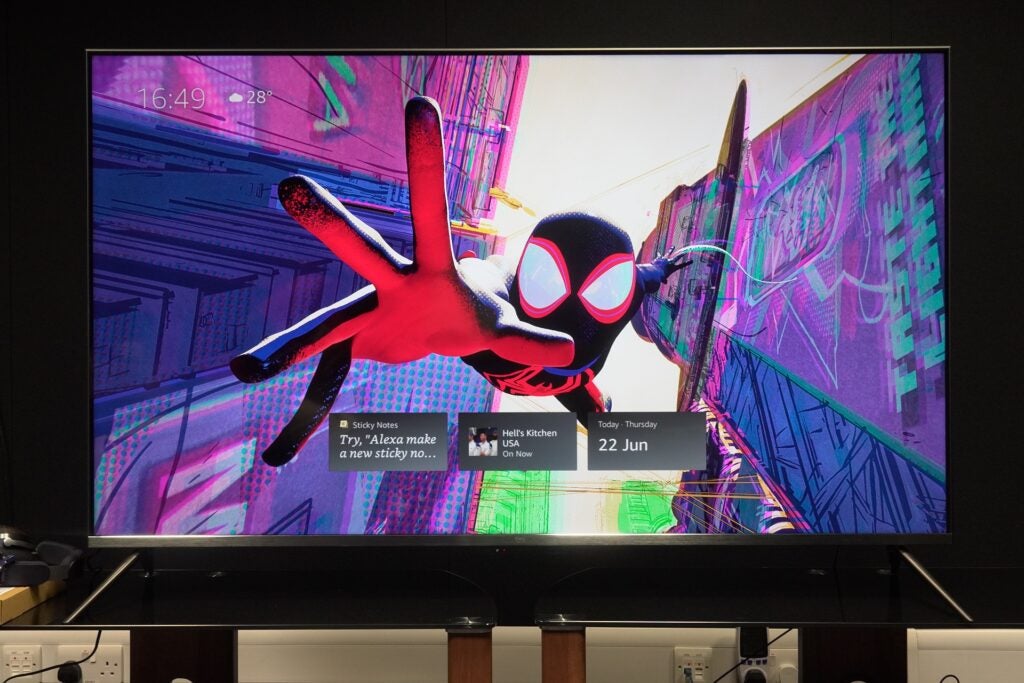
You can also change the artwork to something more to your liking – I changed it to Spider-Man: Across the Spider-Verse image, and there’s a selection of other artwork and wallpapers to peruse. It makes for a nice look and turns the TV into a more living room friendly piece of ‘furniture’. It’s only available on the Fire TV Omni QLED screens.
Connections include four HDMI inputs, one of which is a HDMI 2.1 input that supports eARC for passing-through audio such as Dolby Atmos to a compatible soundbar. In a decision that’s either strange or sensible, the Fire TV Omni doesn’t support Alexa Home Cinema, which involves creating a sound system with a Fire TV Cube, two Echo Studios and a subwoofer. Perhaps there’s such a thing as too much Alexa.
The rest of the connectivity options include Ethernet, two USB ports, optical audio out, 3.5mm audio out, IR out, and an input for cable/aerial connection. Wirelessly it is covered with Bluetooth and Wi-Fi.

If you’re into gaming there’s Amazon’s Luna game subscription, as well as the gamepad that’s sold separately. Auto low latency mode that automatically puts the TV into its gaming mode is supported, as are variable refresh rates (VRR) from 48 – 60Hz. I measured input lag at 10.1ms through the HDMI input, which is up there with the fastest TVs.
Picture Quality
- Colourful Dolby Vision performance
- Rough upscaling with 480p content
- Satisfying SD picture (in the right mode)
The Amazon Fire TV Omni is full of tech, the likes of which are not too common at this price. Dolby Vision IQ and HDR10+ Adaptive are supported and use the TV’s sensor to assess the light levels in a room and adjust screen brightness for better contrast and detail.
Throw in a QLED Quantum Dot screen, and 80 zones of Full Array Local Dimming (FALD) to help with brightness and contrast, and you have a tasty selection of features at a competitive price. There’s no doubt Amazon is putting the boat out with the Fire TV Omni QLED.
However, it does suffer from a few issues that stop it from being a class-leader. The HDR10 performance of the terrific-looking Thor: Love & Thunder on 4K Blu-ray initially looks colourful, but compared to the Dolby Vision presentation on Disney+, the colours are muted – the red of Thor’s cape is not as rich – and the overall image takes on a cooler, greyer appearance.


The set’s Dolby Vision IQ performance raises blacks that are noticeable both in the film itself and the black bars at either end. An easy way around is to turn off the Adaptive Brightness but that turns Dolby Vision IQ back to just ‘normal’ Dolby Vision.
Sticking with Love & Thunder on Disney+, skin tones carry a red push, similar to Sharp EQ3 QLED. And in darker scenes, like the near-monochrome sequence on a moon, there’s a slight green tinge noticeable in the shadows.
With Operation Fortune: Ruse De Guerre on Prime Video, there’s a degree of blooming around bright objects in a scene set on a boat, despite the Full Array Local Dimming. Highlights aren’t too brightly portrayed either, with this TV hitting around 529 nits in terms of brightness on a 10% window.
Watching Doctor Sleep in HDR10+ Adaptive format and it’s similar performance as with Love & Thunder’s HDR10 picture. Colours don’t have the same level of colour and vibrancy as they do in Dolby Vision, but the Dolby Vision version isn’t perfect either, overstating the film’s green hue to the point where it becomes the dominant colour in several scenes.


While these issues aren’t enough to curtail my overall enjoyment of the Omni QLED’s HDR performance, it is enough to usher in a note of caution. Depending on the mode, the Fire TV Omni QLED is left wanting for nuance or expression – a middle between the two would have offered better colour balance.
The TV’s SDR performance is satisfactory but like with HDR it does come with a few caveats. Streaming Men from Prime Video and neither the TV’s Film Dark nor Film Bright modes offer the best balance of colours.
The complexion of Jessie Buckley’s character looks as if it’s been bleached white, exacerbated by having Smart HDR and the local dimming on, causing colours and skin tones to change on an almost shot-to-shot colours basis. Switch to Natural and it’s a much more ‘natural’ colour performance, the greens throughout the film stand out impressively so.
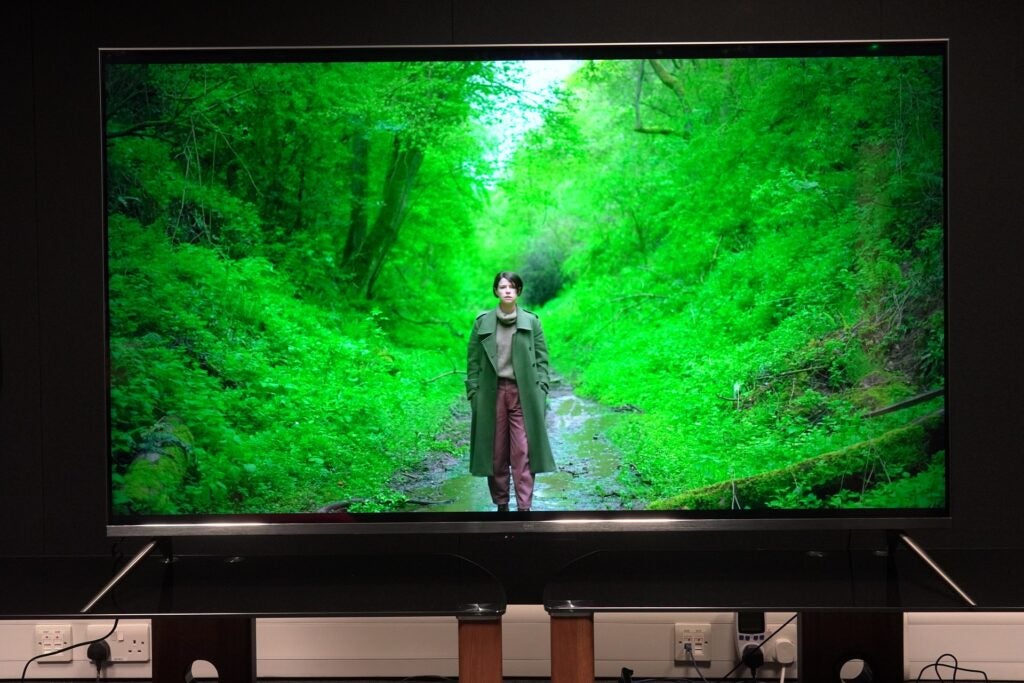
There are also some less-than-subtle colour blends in the flashback scenes with circular lines noted leading to some striping of the red and orange tones.
Firing up a DVD of The Dark Knight in the TV’s Standard mode, colours are strong but there’s a heavy amount of processing applied. A change to the Film Dark mode and complexions aren’t as heavy handed and colours more accurately displayed.
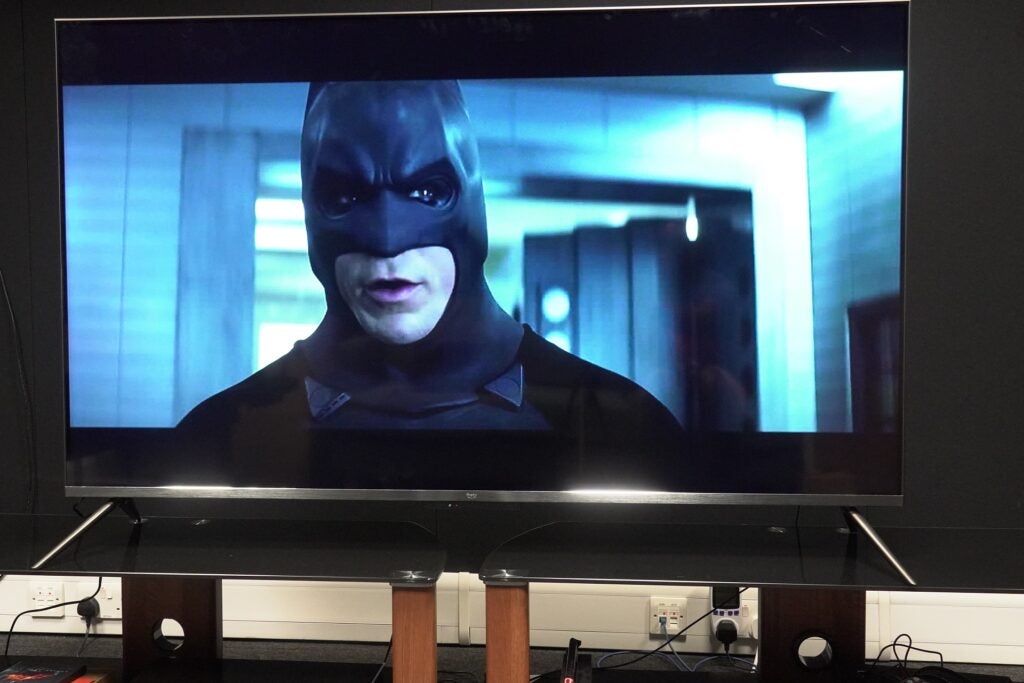
The set’s upscaling isn’t great with DVDs, a lack of sharpness and definition are obvious issues, with jagged lines noticeable in Batman’s cowl. The upscaling doesn’t do much to relieve any noise in the image either, with a slight blurriness as characters move in close-up shots. You certainly won’t want to watch a DVD or 480p content on the Fire TV Omni QLED.
It’s better with HD content, as a Blu-ray of Dawn of the Planet of the Apes shows. While at its 65-inch size it’s not the sharpest image, colours are strong and naturally portrayed. There are no issues in terms of noise, black levels offer solid depth, and there are satisfying levels of detail visible in the faces and bodies of the apes, as well as the forest environment much of the film is set in.

Colours look spot on in the Film Dark mode, brighter in Film Bright mode but Smart HDR is activated by default with the latter, and while it has the effect of better shadow detail, it also adds white edges or highlights around objects. I’d suggest turning it off.
Lastly, the film’s motion smoothing or MEMC is better than expected. Turning it on is a slightly confusing affair in that it’s necessary to deactivate the Natural Cinema setting to enable Action Smoothing, but with Pacific Rim (Blu-ray) and 1917 (4K Blu-ray), there aren’t too many distracting artefacts.
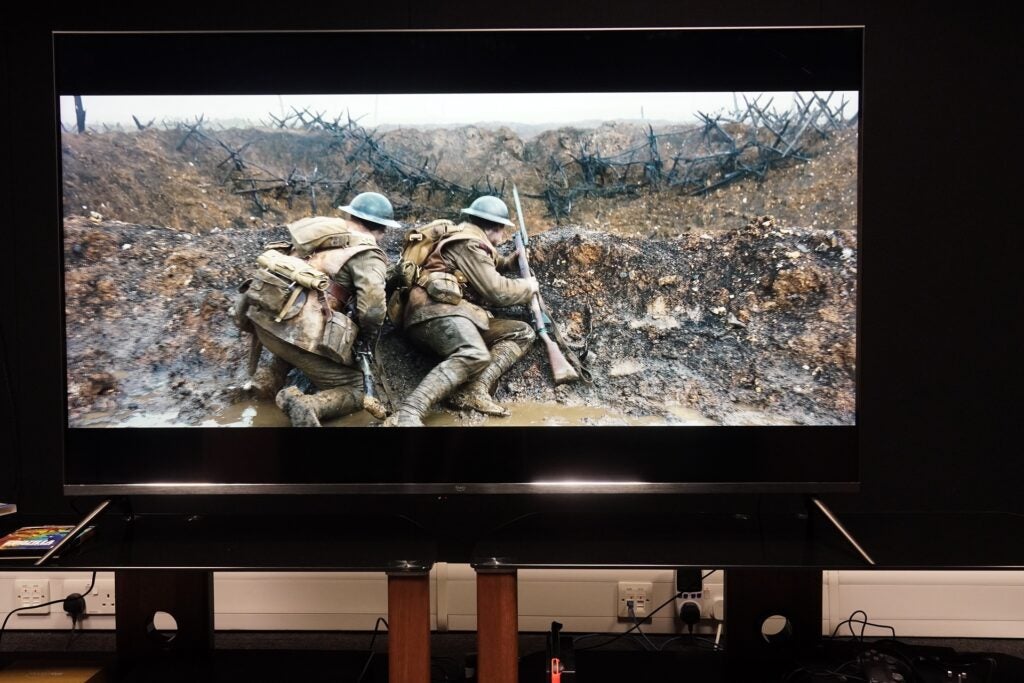
There’s slight judder with hands and legs, as well as some stuttering motion every now and then, but overall, it’s quite smoothly done. It does induce the Soap Opera Effect (SOE), but Action Smoothing can be adjusted with a slider from 1 – 10. The default setting is 8 and around 7 is the cross point where it still looks filmic, but judder is ironed out.
Sound Quality
- Crisp, sharp sound
- Variety of audio modes
- Spacious soundstage
The Fire TV Omni QLED is a crisp performer, but it can sound slightly harsh and brash depending on the mode. The soundstage can a big one, and this 65-inch does offer a degree of stereo with its 24W speaker system. When Mjolnir is moving around the soundstage as the shadow monsters attack New Asgard in Love & Thunder, there’s a sense of space as it whips past and zooms from left to right across the screen.

It’s worth playing around with the modes provided. ’Smart’ audio mode boosts voices with some decent weight given to describe Gorr’s voice, but is a little more sibilant than Film (which is also teetering on sibilance). Enhanced Bass does what it says on the tin by adding more weight and warmth though it won’t beat a soundbar and ‘Film’ does offer more clarity.
Standard mode is the best of the lot I tested, but I’d recommend budgeting for a soundbar. With the TV’s eARC support you can shop for a Dolby Atmos sound system.
Latest deals
Should you buy it?
If you’re searching for a big screen experience with smarts: Alexa and the Fire TV platform are a solid combination, though it does mean you’d need to be an Amazon customer to make to most of it.
If you’re after a high quality HDR performance on a budget: Despite the impressive picture tech on this TV, the HDR picture could use more finesse. We’d recommend looking at a 2022 TV like the Samsung QE65QN90B if you go stretch the budget a bit higher.
Final Thoughts
The Amazon Fire TV Omni QLED gets a recommendation, but this TV feels as if it could have unlocked more potential, especially its picture performance. Similar to Philips ‘The One’, the image quality requires some finessing, but the Fire TV Omni QLED is a more vibrant performer, especially with Dolby Vision content.
There’s the expansive Fire TV platform to take advantage of, and if you’re in the Amazon ecosystem this TV will slot easily in with its Alexa integration. The Ambient Fire TV Experience gives this TV more of a lifestyle feel too, with its artwork and customisation that might attract a different audience set.
I wouldn’t recommend this TV to home cinema enthusiasts as the HDR performance could use more fine tuning. For more casual viewers after a relatively affordable big-screen experience that comes with plenty of (Alexa) smarts, the Fire TV Omni QLED is one of the more competent efforts out there.
How we test
We test every television we review thoroughly over an extended period of time. We use industry standard tests to compare features properly. We’ll always tell you what we find. We never, ever, accept money to review a product.
Find out more about how we test in our ethics policy.
Tested with real world use
FAQs
There’s no support for variable refresh rates up to 4K/120Hz for gaming. The Fire Omni QLED only supports VRR up to 60Hz.
Jargon buster
Alexa
Amazon’s smart voice assistant
Dolby Vision IQ
Dolby Vision IQ is an advanced version of the standard Dolby Vision signal. It uses the metadata within its own HDR signal in conjunction with a TV’s light sensor to detect how bright or how dark a room is in order to optimise the picture quality so content retains consistent luminance (brightness) and detail no matter how bright or dark the room is.

























