An excellent streamer and the best Fire TV Stick yet, the Fire TV Stick 4K Max offers plenty of entertainment options, the super-helpful Alexa and terrific streaming performance. Prime customers are best placed to reap the best performance though, and the interface could be more democratic in the content it serves up.
Pros
- Excellent streaming performance
- UI speed improved over older models
- Bundle of entertainment apps
- Supports all major HDR formats
- Wi-Fi 6 compatible
Cons
- Prime customers best served to get the most from it
- Some might not dig the amount of ads
- No High-res audio support
- £5 more expensive than standard Fire TV 4K
Availability
- UKRRP: £54.99
- USARRP: $54.99
- EuropeRRP: €64.99
- CanadaRRP: CA$74.99
- AustraliaRRP: AU$99.00
Key Features
-
HDRSupports Dolby Vision, HDR10, HDR10+ and HLG -
Alexa Voice remoteAsk Alexa to find content -
Wi-FiSupports next-gen Wi-Fi 6
.keystone-video-block .flexible-container .ac-lre-player-ph-ext {
position: relative;
padding-bottom: calc((2 / 3.1) * 100%);
padding-top: 30px;
height: 0;
overflow: hidden;
}
.keystone-video-block .flexible-container .ac-lre-player-ph-ext.ac-lre-carousel-vertical {
padding-bottom: calc((2 / 3.9) * 100%);
}
.keystone-video-block .flexible-container .acw1 {
position: absolute;
top: 0;
left: 0;
width: 100%;
height: 100%;
}
@media only screen and (min-width:1301px){
.keystone-video-block .flexible-container .ac-lre-player-ph-ext {
padding-bottom: 440px;
}
.keystone-video-block .flexible-container .ac-lre-player-ph-ext.ac-lre-carousel-vertical {
padding-bottom: 350px;
}
}
Introduction
Look up the the word “max” and it is described as “a maximum amount or setting”. Have a gander through associated synonyms and “ultimate”, “apex”, and “unsurpassable” crop up.
All of which suggests that including the word “max” in a product name indicates that you’ll be getting the absolute best performance possible. With Amazon adding the “Max” designation onto its 4K Fire TV Stick, does it live up to the expectations it’s clearly set itself?
Design
- Bigger than before
- Still anonymous looking
- Updated 2021 Alexa remote
At first blush the Fire TV Stick 4K Max resembles every other Fire TV Stick of recent times. It’s black, rectangular in shape, with the Amazon logo on it and a HDMI port attached at one of its ends. There’s no need for any visual appeal when it’s going to spend the majority of its life hiding behind the TV.
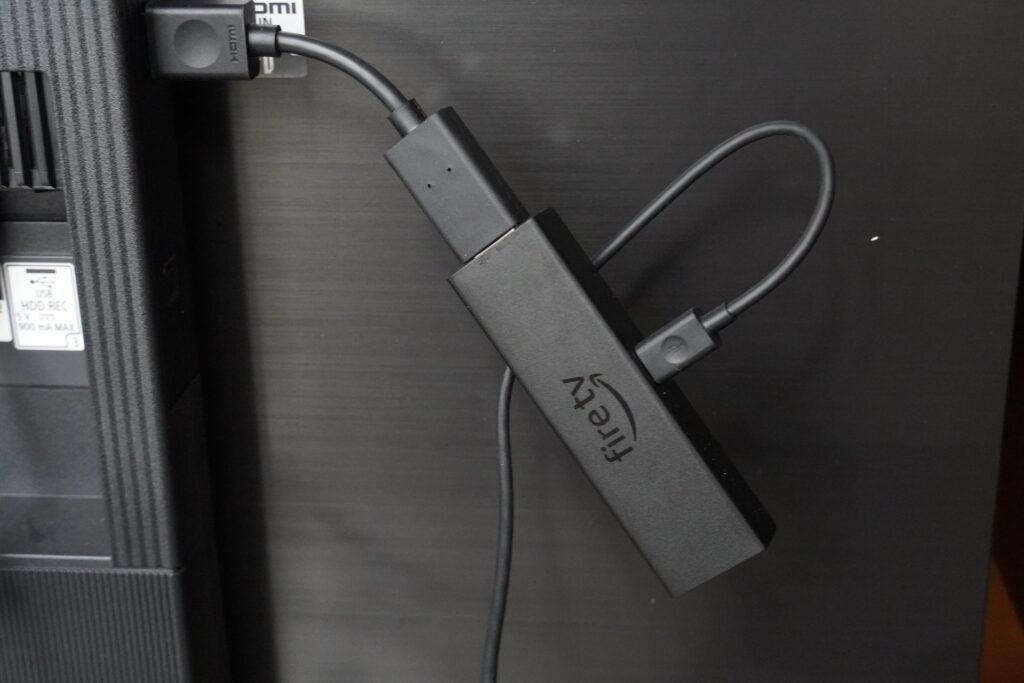
It’s chunkier than previous Fire TV Sticks, but the added girth isn’t an issue since the included HDMI extender extricates it from any cabling issues. I’d also say keep an extension cable close by for power unless you want to use a USB port as most don’t have the juice to power the Fire TV Stick 4K Max.
The Alexa remote comes with more buttons and a dash of colour. There’s the standard circular D-pad for navigation, volume and playback buttons, and the Alexa voice button sports more obvious branding. There’s also the addition of Prime Video (of course), Netflix, Disney+ and Amazon Music hot keys. The 4K Max also supports the Alexa Voice Remote Pro that’s available separately for £34.99.

With the standard Alexa remote, it’s possible to control a TV’s power and volume or any connected sound system. There is the option of using your TV’s own remote to control the Fire TV Stick 4K Max instead, but then you’d lose out on some of the Alexa-specific functionality.
The addition of a button for accessing live TV does make for a busier layout than before, but I do like how the remote feels in the hand. It’s lightweight, and the snappy button presses and layout makes for a simplistic experience.
Interface and Apps
- Nippy interface
- Focus on Amazon content ahead of others
- Plenty of apps to choose from
The Fire TV 4K Max comes with the all-new Fire TV Experience that launched in 2020 and there will be some who bemoan the degree of Amazon-centric content – and they’d be right to do so in my opinion. The carousel is mostly Prime Video and Freevee-centric with the odd nod to other apps to highlight/promote recent content.
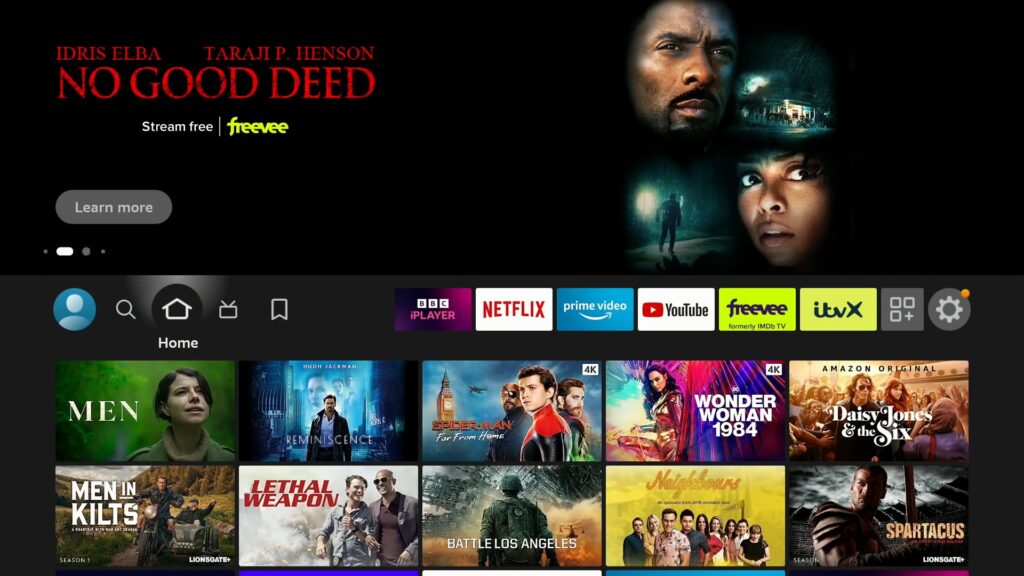
I had to plunge through plenty of rows before recommendations for iPlayer and Netflix appeared, and their placement seems to shift with regularity. As a revamp of the previous interface, it’s more visually interesting – if broken up with more ads – and a benefit of the reorder is that access to apps is quicker than before but there is a lot of content to look through. The Entertainment OS on Sky Stream does a much better job at curating content for the user, and it’s more democratic in the services it highlights.
The ‘Watch List’ had been jumping around the interface but has now settled back on the home page in the form of My Stuff (which has a bookmark logo). Like Sky’s Playlist, Google’s Watchlist or Roku’s Save list, you can add content from other apps by searching for the title first and adding it.
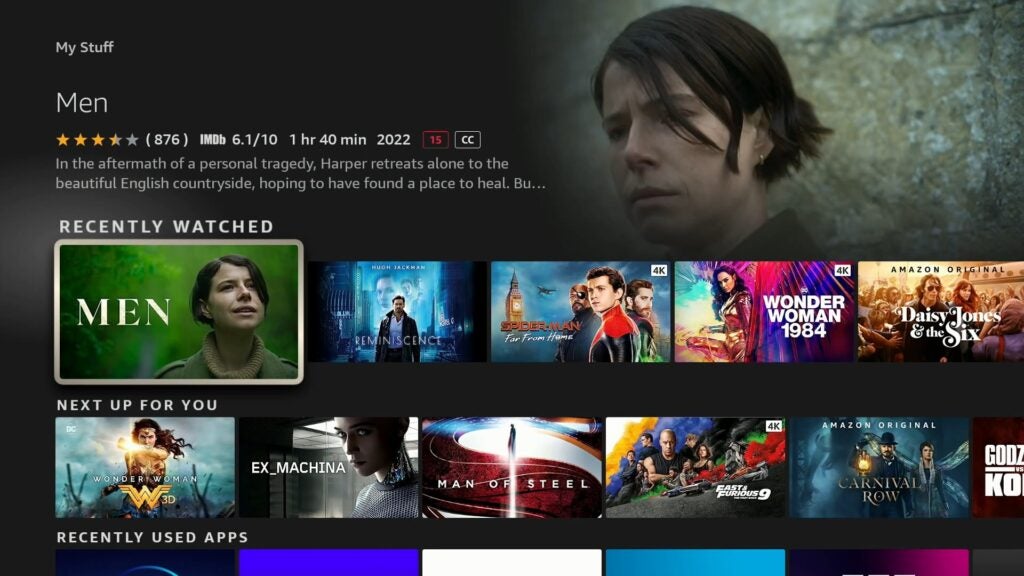
Dive to the top of the UI to the group of squares with a “+” sign and it’s from there that you can customise the app row that appears on the Home screen, view other downloaded apps, or find more in the App store. Select the apps you want in one of the bundle sections and you can conveniently download them all at once.
There’s a huge number of apps with Netflix, Disney+, Now, discovery+, Apple TV+, Starz Play and YouTube for video, along with the main UK catch-up/on-demand apps. Sport offers BT Sport, UFC, NFL, Eurosport, Box Nation, F1 TV and WWE, while for music there’s Spotify, Tidal, BBC Sounds, Deezer and ROXi. Whatever angle you come at the Fire TV from – news, fitness, kids – there’s plenty to fill up on.
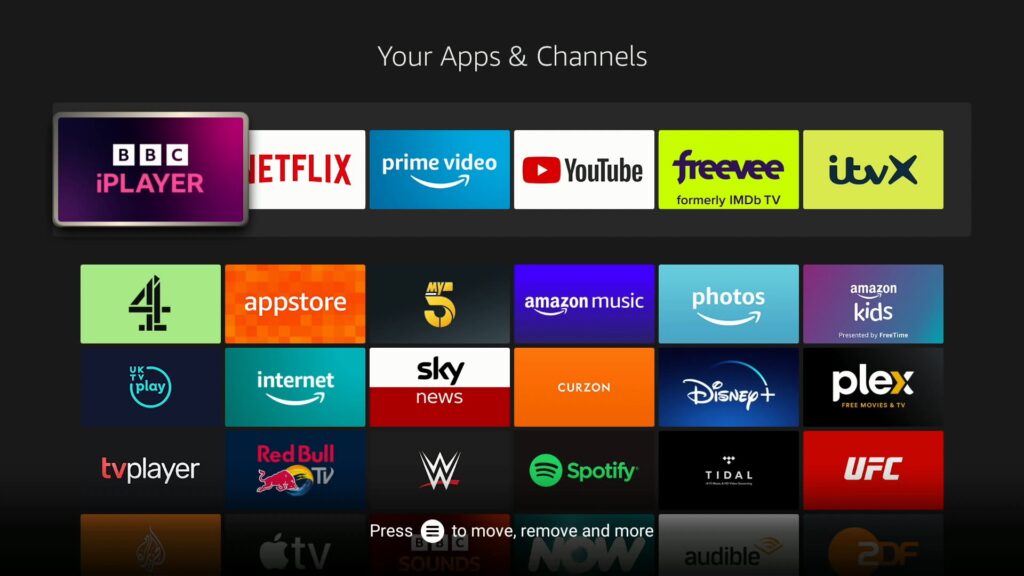
Other icons towards the top of the Home screen includes your Profile (Fire TV allows for up to six) and Find – which shows a breakdown of the categories and genres, with lists of recommendations and trending content.
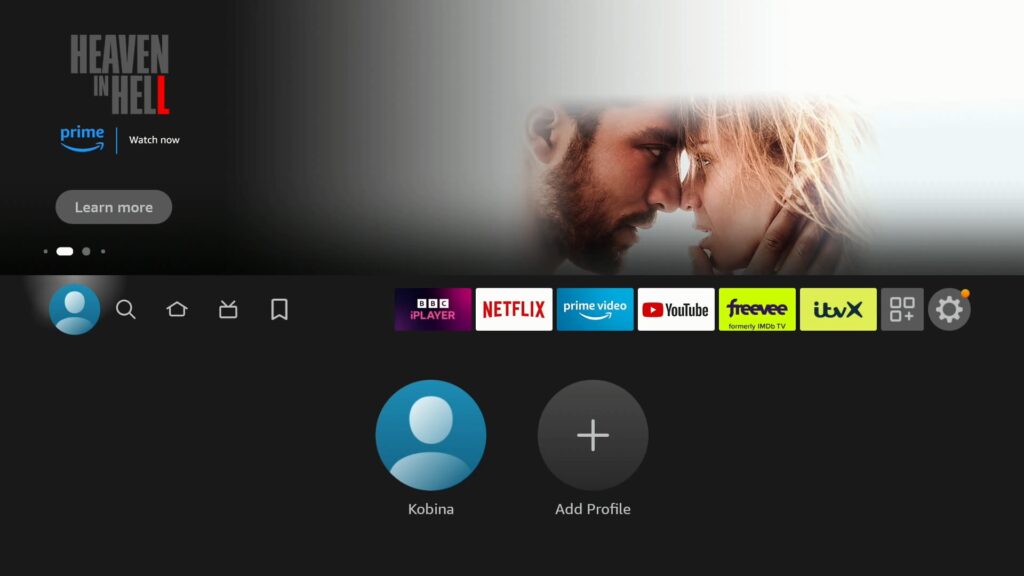
The Live tab is an EPG in the vein of Samsung’s TV Plus, although there are a fewer number of live and on-demand channels. There’s the Red Bull Channel, My5, 5USA, 5Star, 5Action, 5USA, with the option of adding Prime Video channels such as the Eurosport player. Despite the appearance of iPlayer, All 4 and ITV Hub apps, they’re not directly integrated into the Fire TV EPG.
If, like me, you’re frequently surprised when you land on a title and a trailer unexpectedly plays, the auto-play feature can be turned off in the settings. Other Amazon-centred features include Live Picture-in-Picture where you can check your smart camera without stopping what you are watching (the first Fire TV Stick to get this feature); integration with Ring doorbell, Echo speakers and Hive thermostat.
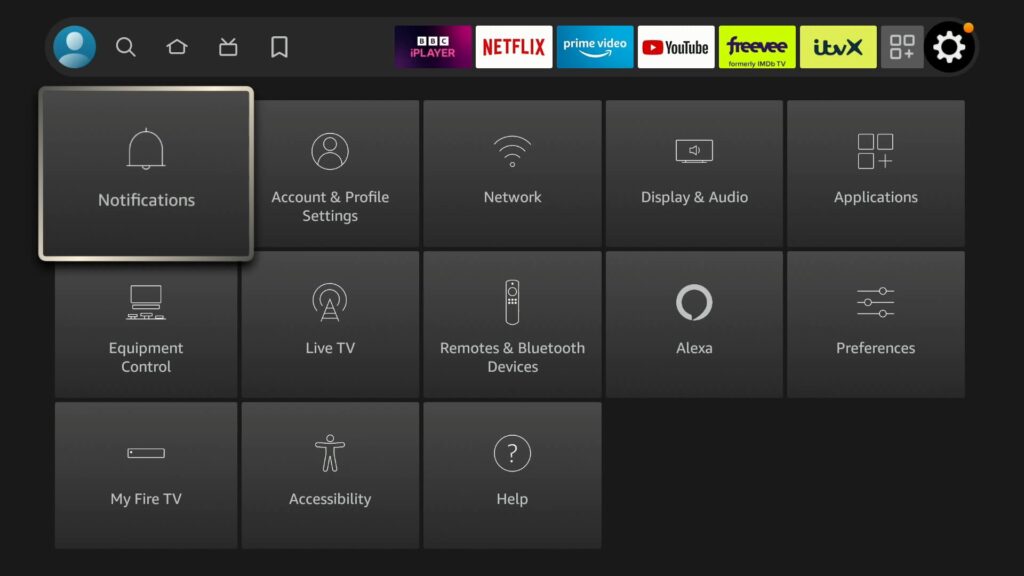
Performance
- Great audio/visual performance
- Slick streaming
- Wi-Fi 6 support
- No high-res audio support
Streaming sticks don’t necessarily add much to proceedings, but through various means they can make things slightly worse. The Fire TV 4K Max, like any other streaming stick, is as good as the equipment you have. Better TV, sound system and Wi-Fi will mean better performance. Not so good TV, sound system and Wi-Fi; then expect it to be not so great.
Like the Roku Streaming Stick 4K, Amazon’s stick has Dolby Vision, HDR10+, HDR10 and HLG to ensure the Fire TV Stick 4K Max allows your TV the best chance of optimising what you’re watching.
And video streaming looks flawless, much like its Roku rival. West Side Story in Dolby Vision on Disney+ looked fantastically colourful, with good detail and strong blacks on a 65-inch Sony OLED (although for sharpness and overall detail, the 4K Blu-ray wins out).

The early dance hall sequence between the Jets and Sharks dazzles with the array of colours, the Dolby Vision enhancement accentuates the colours for a richer performance and precise brightness. The Queens tennis tournament in 4K HLG on iPlayer was a big step up from the HD stream, with punchier whites and, not surprisingly, greener grass. If you have a capable TV, the Fire TV Stick 4K Max certainly makes the most of it.

An HD stream of Crazy Ex-Girlfriend on Netflix, performance was seamless, with no buffering issues, slowdown or any noticeable visual artefacts watching the show. Scanning through an episode and pressing play, the 4K Max loaded and buffered the stream swiftly, and visual fidelity looked spot-on in terms of colours and detail.

Black levels hold up well in some of the darker scenes in series three of Mr Robot (Prime Video) and The Witch (Netflix), which is better than the Strong Leap-S1 streamer managed. However, the Fire TV Stick wasn’t flawless: there’s some compression of blacks in the background of an interrogation scene. The Fire TV Cube boasted a better performance in this respect.

On the audio front the Fire TV Stick 4K Max delivers a better performance than the Roku Streaming Stick 4K. Amazon’s stick produced a more nuanced, detailed performance, and doesn’t go as big on the bass. With the Roku, the bass started to dominate proceedings. In my opinion, the Fire TV Cube offers the best bass performance of the lot.
With music, too, the Fire TV Stick 4K Max edges ahead of the Roku, finding more clarity at the top-end when listening to Tidal for a more dynamic performance (you also get Atmos and Tidal Master support for Tidal music). A disappointment is that this Fire TV Stick is only capable of playing up to 16-bit/192kHz (same as the Fire TV Cube), which means it can’t natively play the 24-bit content from Amazon Music’s Ultra HD tracks. In most cases, Ultra HD tracks play in lossless 16-bit FLAC.
The big upgrade over previous sticks is the speed of the UI. The Fire TV 4K Max’s extra processing capabilities are put to good effect with navigation through the Alexa remote the streaming equivalent of the Enterprise charting the final frontier at warp speed. It makes the HD Fire TV Stick operation sluggish by comparison. It’s not as fast as the 3rd Gen Fire TV Cube but around its price bracket it’s more than fast enough.
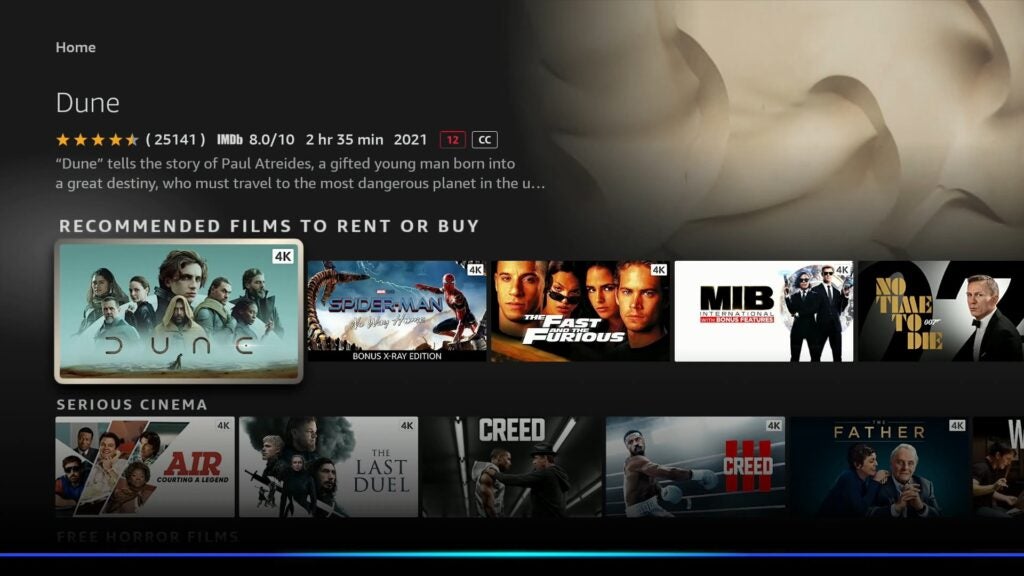
And then there’s Alexa, who can understand even your most hushed queries and mumbles. Like other Fire TV Sticks, if you know what you’re looking for then it’s quicker and more convenient to ask her. The Fire TV interface is always prompting with potential queries, likely because it wants to gobble up more information about your search habits.
Latest deals
Should you buy it?
If you’re a Prime customer: This is an obvious choice for Prime customers, bringing plenty of entertainment options to the tip of your fingers, or at the beck and call of your voice with Alexa integration.
If you’re not a Prime customer: Unless you’re interested in becoming a Prime customer to get the most out of the Fire TV Stick 4K Max, similar level of performance on offer from Roku – as well as fewer ads.
Final Thoughts
The best Fire TV Stick yet? Absolutely, the difference between it and the Fire TV Stick 4K is not huge, but for an extra £5 there’s Wi-Fi 6, a slightly faster processor, more storage and the Live Picture-in-Picture feature, which may be enough for some to plump the premium stick.
The Fire TV Stick 4K Max is a slick, well-featured streamer with excellent search capabilities in Alexa. If we’re talking performance, the Fire TV Stick 4K Max edges the Roku Streaming Stick 4K, especially with audio. In terms of the interface, the Roku is more platform agnostic whereas Amazon is, well, about Amazon – and quite a few ads, too. Its interface is not the most easily digestible either.
If you’re a Prime customer then there’s no other streaming stick worth considering. If you’re not a Prime customer, you’ll want to have a think about the competition before you dive in.
How we test
We test every video streamer we review thoroughly over an extended period of time. We use industry-standard tests to compare features properly. We’ll always tell you what we find. We never, ever, accept money to review a product.
Find out more about how we test in our ethics policy.
Tested over two months
Tested with video and audio content
FAQs
No, you don’t need a Wi-Fi 6 router for the Fire TV Stick 4K Max; but if you do have a Wi-Fi 6 router then you’ll get faster streaming performance.
It’s a £5 price difference and the Fire TV Stick 4K Max supports Wi-Fi 6.
Full specs
The post Amazon Fire TV Stick 4K Max appeared first on Trusted Reviews.

































