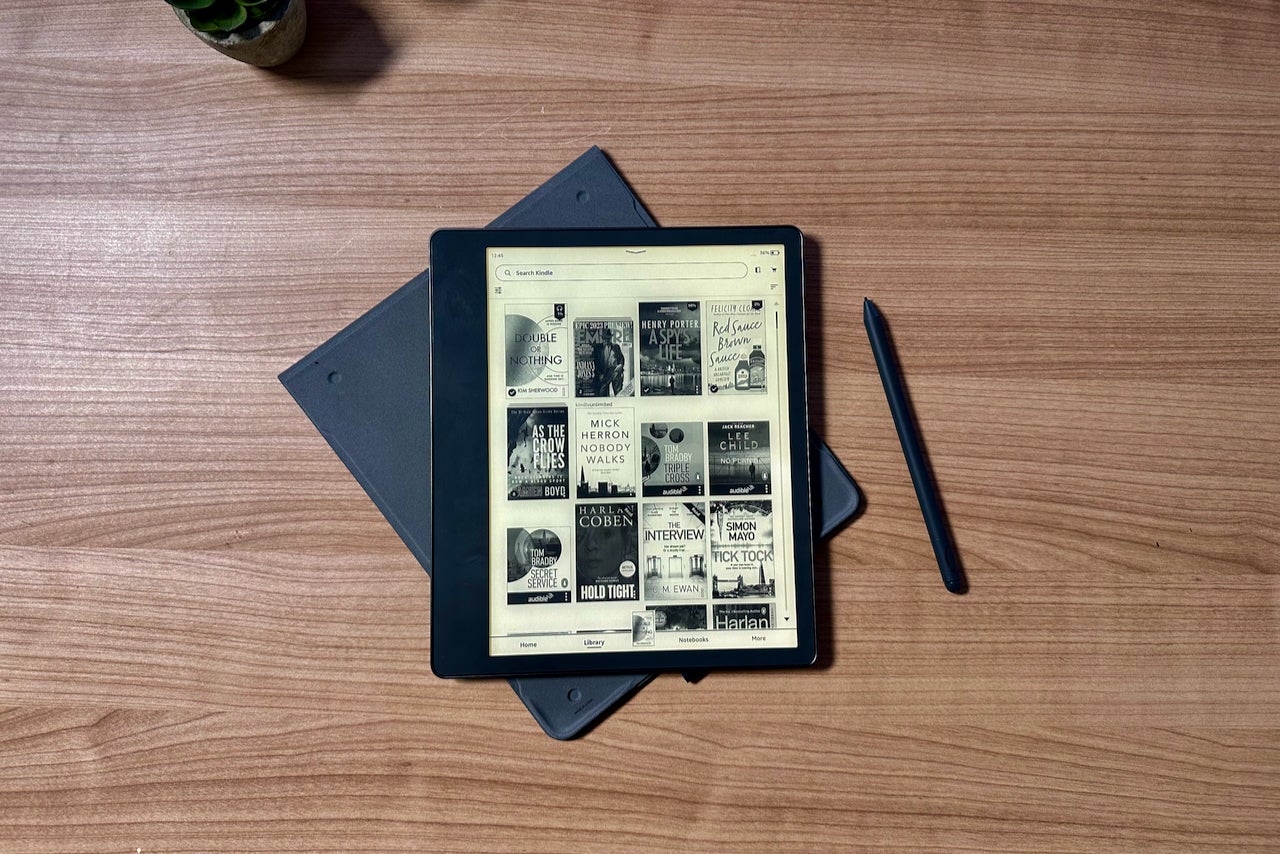The Kindle Scribe might have great hardware, but it’s severely let down by poor software.
Pros
- Great to write on
- Pen included
- Sharp display
Cons
- The software is lacking
- No handwriting recognition
- Sharing notes is tricky and limited
Availability
- UKRRP: £359.99
- USARRP: $340
-
Inlcuded pen:Stylus included for doodles and notes -
Kindle bookstore:Fantastic array of books, comics and magazines -
Great screen:10.2-inch e-ink monochrome display is the biggest on any Kindle
Introduction
The Kindle Scribe is the first completely new Kindle model since the Oasis, but it’s more than just another e-reader.
While the Kindle and Kindle Paperwhite focus on the reading experience, the Scribe adds another key feature into the mix: writing.
Following in the footsteps of the Remarkable 2 and Huawei’s MatePad Paper, the Kindle Scribe is best described as a smart notebook. You can draw, doodle and take notes on the display with an included pen while having easy access to Kindle books.
Design
- Made from recycled aluminium
- 433g and 5.8mm thick
- A single grey colour option
The Kindle Scribe is the first large-format Kindle since the Kindle DX, and it’s the first time the series has branched out of being purely a reading device. It’s an interesting move, but on the whole, this very much feels like a first-gen product.
The design is most reminiscent of the Kindle Oasis, with a screen shunted off towards the side to leave room for a thicker bezel on one side. Unlike the Oasis, however, the back here is completely flat, without any indent for your hand to rest on.
This change has clearly been made so that the device can comfortably rest on a table when it’s being written on, which makes a lot of sense. But it does make it a lot harder to hold during longer reading sessions.
For a device that costs more than any other Kindle, there’s a surprising amount of missing bits I expected to see here. It lacks the page-turning buttons that let you flip through books without the touchscreen, and there’s no IP rating for protection against water and dust. Both of these are present on the Oasis, and it’s a little odd to not have them here. At least the high-end metal body remains, and Amazon claims it’s made from 100% recycled aluminium.

As with the rest of the Kindle range, the Scribe is very basic in terms of its design. The front is black and the back dark silver, and there’s a single power button and a USB-C port for charging on the side. It’s a clean, simple device that’s also thin (5.8mm) and light enough (433g) to slip into a bag without it adding much noticeable extra weight.
Screen and Pen
- Pen included, though you can pay more for a premium version with an eraser and shortcut button
- 10.2-inch display with a sharp resolution
- Excellent writing experience
At 10.2 inches, the screen is a lot larger than any other currently available Kindle. This isn’t an e-reader you can hold with one hand. I found myself either using it flat on a table for writing or gripping it with two hands while reading.
The display itself carries over a lot of the traditional Kindle features. It uses the same monochromatic e-ink tech that eliminates glare and makes reading easy on the eye. The 300 PPI (pixels per inch) resolution gives text a crisp finish, and there are 35 LED lights around the sides of the display to give it light in darker instances.
The backlight is fantastic. The large number of LEDs gives it a very even look, with none of the darker or brighter areas you can spot on cheaper Kindles. It can also go very bright or very dark, and the warmth can be tweaked for comfier night reading.
Unlike the iPad or other Android tablets, this display isn’t for watching videos or doing anything that requires colour. If you want a tablet for Netflix, email and web browsing, this device isn’t for you.
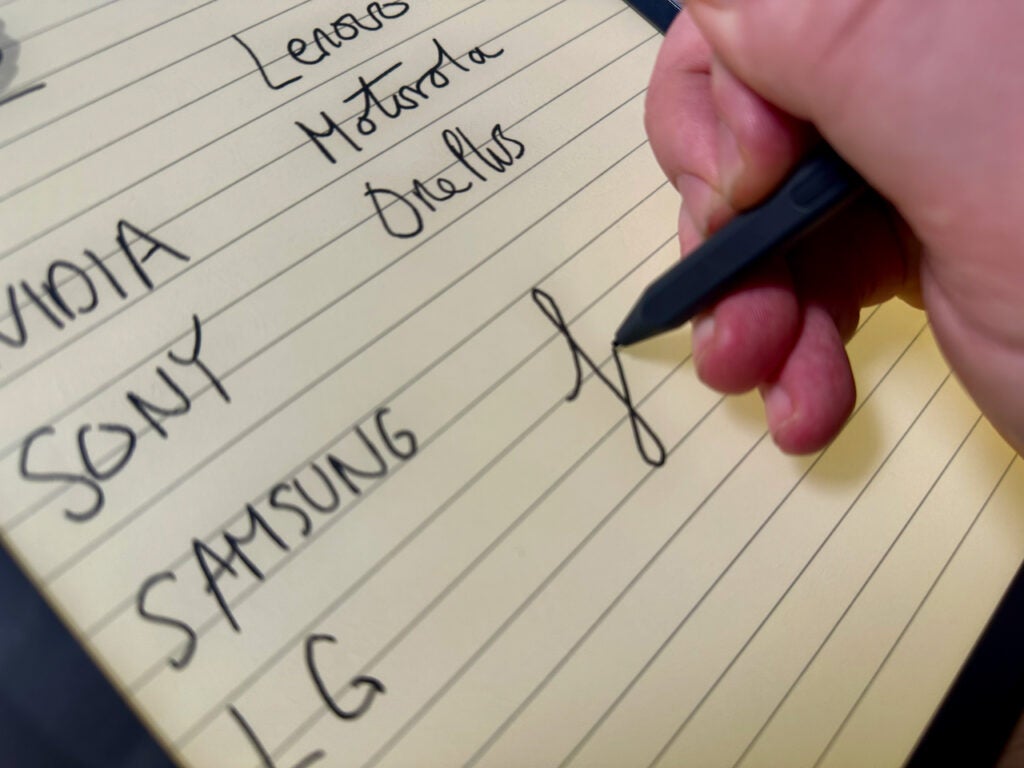
Of course, the biggest difference between the Scribe and other Kindles is the support for an included pen. Two choices are available, with a premium version offering an additional shortcut and eraser button if you’re happy to pay a little more. Neither pen needs to be charged and they both attach magnetically to the side of the device.
I was provided with the premium version for this review. It’s a very comfortable stylus to hold and write with. I really like how the bottom is an eraser, while the tip is narrow enough for writing smaller details. The lack of an internal battery also makes it lighter than, say, an Apple Pencil.
The entire writing experience and feel is the best thing about the Scribe. The screen and stylus are very responsive, with marks on the screen appearing almost as soon as I made them. The latency is minimal, and it’s one of the most realistic virtual writing experiences I’ve ever had. It’s miles more responsive than the MatePad Paper and, for me, a more natural experience than the Remarkable tablet.
Software and Performance
- Software lacks depth
- Excellent reading experience
There’s a lot to like about the Scribe’s hardware – but it’s really the software that lets it down. For a device designed as a note-taking tool, the lack of deep features in this area makes the Scribe hard to recommend for the vast majority of people.
The software used here is the same one found on the rest of the Kindle family, just with an added Notebooks section and a scaling up of all the design elements. I don’t mind the software on other Kindles, however, that’s because it mostly stays in the background. Usually, I wouldn’t navigate outside of a book until I was ready to find another one to read, whereas here I am jumping between books and various notebooks.
The Notebooks tab on the bottom of the home screen is where all your written stuff lives. You can create new notebooks with multiple pages – each with various templates, including lined, dotted and more – or new folders to store those notebooks in. However, you can’t create folders within folders.
I’ve set up a couple of folders, with notebooks for work stuff, shopping lists and personal bits, and it’s already starting to feel a bit busy within the Notebooks tab – and that’s after only using it for two weeks.
There are some far larger omissions in the software here than a lack of notebook organisation. The lack of OCR (optical character recognition) is a huge miss, and this means you can’t search through your handwritten notes – a feature you’ll find on the Remarkable. This missing feature makes the Scribe not all that useful if you want to make notes to go back to, as they can be very hard to find.
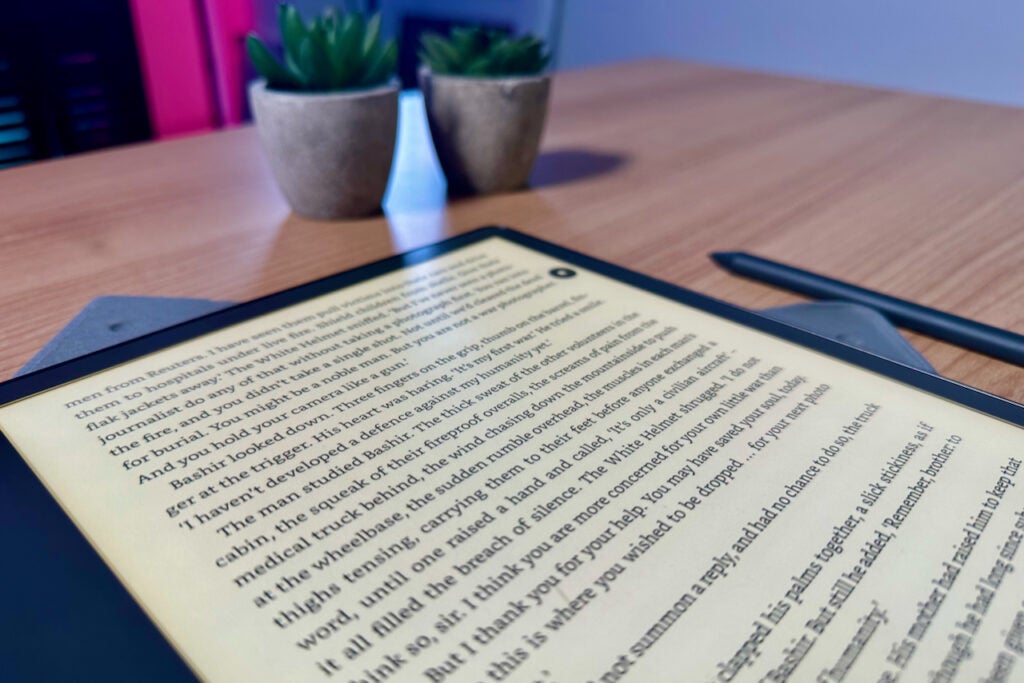
It’s also difficult to share the notes with other devices. While they sync to the Kindle mobile app, you can’t edit them on a phone, as they’re shared as basic images. You can send a notebook from the Scribe to an email address, but, again, it just arrives as a PDF you can then download from Amazon servers. Considering how smoothly I can go from making a note on an iPhone to an iPad and then to a Mac, this janky solution feels antiquated in comparison.
These omissions mean that while I’ve enjoyed writing on the Scribe, I’ve struggled to make it work as an actual notebook replacement due to its many shortcomings.
Another odd quirk of the Scribe is that you can’t directly annotate books. You can’t make notes in the margins, underline or doodle on a recipe, or anything of the like. Instead, you can only make sticky notes that attach themselves to the book. In comics and magazines, you can’t even make sticky notes, so the pen is rendered useless.
The reading experience is far better, although I wouldn’t expect anything less from a Kindle device. Having such a big screen makes reading an absolute joy, and it’s great for cookbooks, comics and recipe books.
Amazon’s online Kindle bookstore remains better than Kobo’s alternatives, and there are also Audible audiobooks that work with Bluetooth headphones and speakers. You don’t get anything like this on the Remarkable tablet.
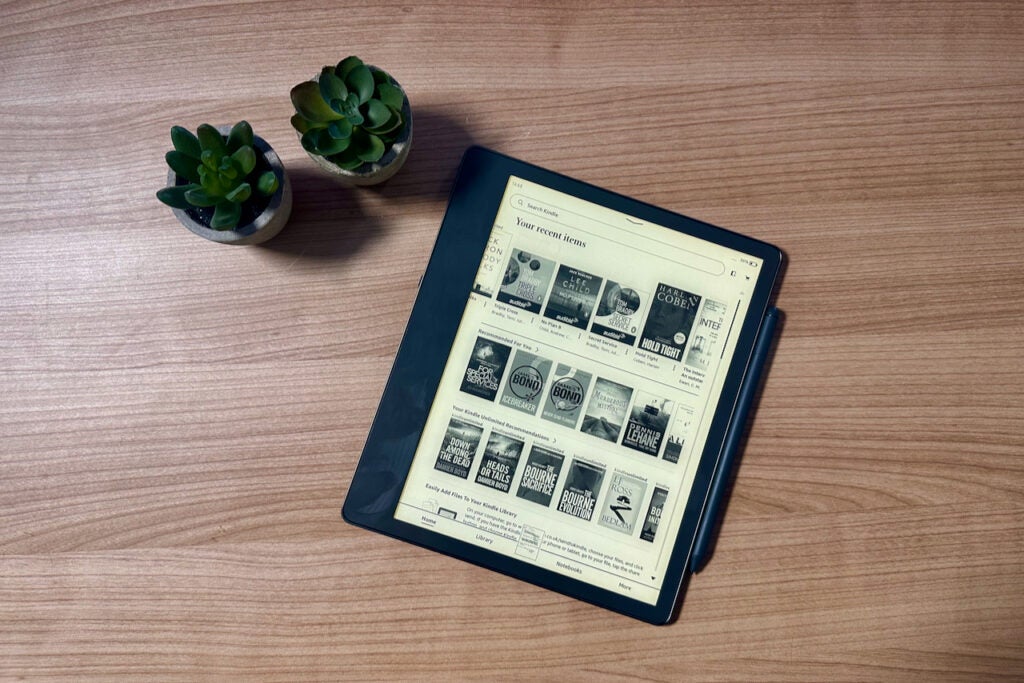
The lack of a cellular option is another strange choice for what is supposed to be the highest-end Kindle. It would have been great to be able to share notes without Wi-Fi, but that’s not an option. There are three storage options: 16GB, 32GB or 64GB, and unless you’re planning on downloading multiple huge audiobooks, the 16GB option is plenty for hundreds of notes and books.
Battery Life
- Lasts for weeks, rather than days
- USB-C cable included
One of the reasons why e-ink works so well for devices like this is the battery life it allows for. Instead of charging once a day or even once a week, the Scribe should easily last multiple weeks.
For instance, I fully charged this review sample when I received it two weeks ago, and after using it every day for notes and reading, I’m still at 48%. This is with the brightness mostly on high but with Wi-Fi disabled aside from when I’m actually using the device.
USB-C is the charging method of choice and, unlike with the Paperwhite Signature Edition, there’s no wireless charging.
Latest Deals
Should you buy it?
You want a big e-reader: With its 10.2-inch screen, the Scribe is an excellent reading device.
You take a lot of notes: As good as the writing experience is, the lack of excellent search and organisation functionality makes finding old notes hard.
Final Thoughts
As a first-gen device, the Scribe shows a promising future for this new type of Kindle. The quality of the hardware is excellent, while the actual experience of writing is close to perfect. The large screen is also an absolute joy to read on.
Sadly, however, there’s just so much missing from the Scribe that it’s difficult to completely recommend it. The hardware lacks a cellular option, physical page-turning buttons and waterproofing, while the software makes it complicated to share and find notes.
I’ve forgiven Amazon for ignoring software in the past – mostly because it could usually be left alone – but it really does let the Scribe down. And when there’s good competition from Remarkable on the market, it feels like Amazon should have done a bit more.
How we test
We test every e-reader we review thoroughly. We use the device over the review period. We’ll always tell you what we find, and we never, ever, accept money to review a product.
Three books read and multiple days of taking notes
FAQs
There’s a USB-C cable included, but no charging plug.
The Kindle Scribe might have great hardware, but it’s severely let down by poor software.
Pros
- Great to write on
- Pen included
- Sharp display
Cons
- The software is lacking
- No handwriting recognition
- Sharing notes is tricky and limited
Availability
- UKRRP: £359.99
- USARRP: $340
-
Inlcuded pen:Stylus included for doodles and notes -
Kindle bookstore:Fantastic array of books, comics and magazines -
Great screen:10.2-inch e-ink monochrome display is the biggest on any Kindle
Introduction
The Kindle Scribe is the first completely new Kindle model since the Oasis, but it’s more than just another e-reader.
While the Kindle and Kindle Paperwhite focus on the reading experience, the Scribe adds another key feature into the mix: writing.
Following in the footsteps of the Remarkable 2 and Huawei’s MatePad Paper, the Kindle Scribe is best described as a smart notebook. You can draw, doodle and take notes on the display with an included pen while having easy access to Kindle books.
Design
- Made from recycled aluminium
- 433g and 5.8mm thick
- A single grey colour option
The Kindle Scribe is the first large-format Kindle since the Kindle DX, and it’s the first time the series has branched out of being purely a reading device. It’s an interesting move, but on the whole, this very much feels like a first-gen product.
The design is most reminiscent of the Kindle Oasis, with a screen shunted off towards the side to leave room for a thicker bezel on one side. Unlike the Oasis, however, the back here is completely flat, without any indent for your hand to rest on.
This change has clearly been made so that the device can comfortably rest on a table when it’s being written on, which makes a lot of sense. But it does make it a lot harder to hold during longer reading sessions.
For a device that costs more than any other Kindle, there’s a surprising amount of missing bits I expected to see here. It lacks the page-turning buttons that let you flip through books without the touchscreen, and there’s no IP rating for protection against water and dust. Both of these are present on the Oasis, and it’s a little odd to not have them here. At least the high-end metal body remains, and Amazon claims it’s made from 100% recycled aluminium.

As with the rest of the Kindle range, the Scribe is very basic in terms of its design. The front is black and the back dark silver, and there’s a single power button and a USB-C port for charging on the side. It’s a clean, simple device that’s also thin (5.8mm) and light enough (433g) to slip into a bag without it adding much noticeable extra weight.
Screen and Pen
- Pen included, though you can pay more for a premium version with an eraser and shortcut button
- 10.2-inch display with a sharp resolution
- Excellent writing experience
At 10.2 inches, the screen is a lot larger than any other currently available Kindle. This isn’t an e-reader you can hold with one hand. I found myself either using it flat on a table for writing or gripping it with two hands while reading.
The display itself carries over a lot of the traditional Kindle features. It uses the same monochromatic e-ink tech that eliminates glare and makes reading easy on the eye. The 300 PPI (pixels per inch) resolution gives text a crisp finish, and there are 35 LED lights around the sides of the display to give it light in darker instances.
The backlight is fantastic. The large number of LEDs gives it a very even look, with none of the darker or brighter areas you can spot on cheaper Kindles. It can also go very bright or very dark, and the warmth can be tweaked for comfier night reading.
Unlike the iPad or other Android tablets, this display isn’t for watching videos or doing anything that requires colour. If you want a tablet for Netflix, email and web browsing, this device isn’t for you.
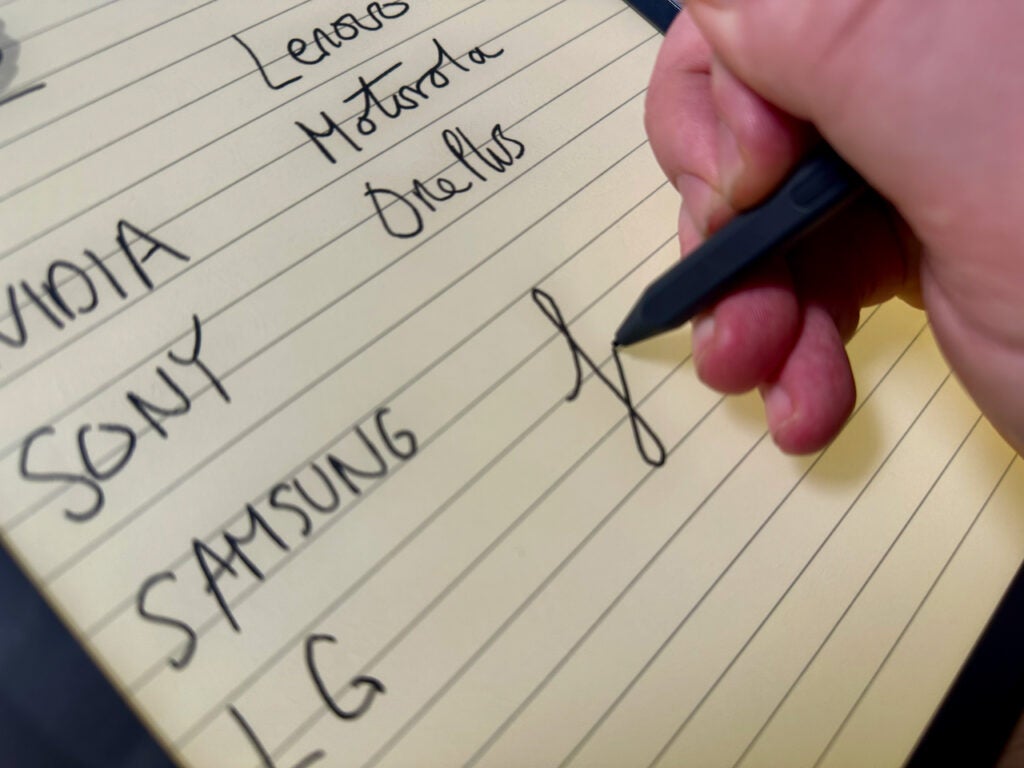
Of course, the biggest difference between the Scribe and other Kindles is the support for an included pen. Two choices are available, with a premium version offering an additional shortcut and eraser button if you’re happy to pay a little more. Neither pen needs to be charged and they both attach magnetically to the side of the device.
I was provided with the premium version for this review. It’s a very comfortable stylus to hold and write with. I really like how the bottom is an eraser, while the tip is narrow enough for writing smaller details. The lack of an internal battery also makes it lighter than, say, an Apple Pencil.
The entire writing experience and feel is the best thing about the Scribe. The screen and stylus are very responsive, with marks on the screen appearing almost as soon as I made them. The latency is minimal, and it’s one of the most realistic virtual writing experiences I’ve ever had. It’s miles more responsive than the MatePad Paper and, for me, a more natural experience than the Remarkable tablet.
Software and Performance
- Software lacks depth
- Excellent reading experience
There’s a lot to like about the Scribe’s hardware – but it’s really the software that lets it down. For a device designed as a note-taking tool, the lack of deep features in this area makes the Scribe hard to recommend for the vast majority of people.
The software used here is the same one found on the rest of the Kindle family, just with an added Notebooks section and a scaling up of all the design elements. I don’t mind the software on other Kindles, however, that’s because it mostly stays in the background. Usually, I wouldn’t navigate outside of a book until I was ready to find another one to read, whereas here I am jumping between books and various notebooks.
The Notebooks tab on the bottom of the home screen is where all your written stuff lives. You can create new notebooks with multiple pages – each with various templates, including lined, dotted and more – or new folders to store those notebooks in. However, you can’t create folders within folders.
I’ve set up a couple of folders, with notebooks for work stuff, shopping lists and personal bits, and it’s already starting to feel a bit busy within the Notebooks tab – and that’s after only using it for two weeks.
There are some far larger omissions in the software here than a lack of notebook organisation. The lack of OCR (optical character recognition) is a huge miss, and this means you can’t search through your handwritten notes – a feature you’ll find on the Remarkable. This missing feature makes the Scribe not all that useful if you want to make notes to go back to, as they can be very hard to find.
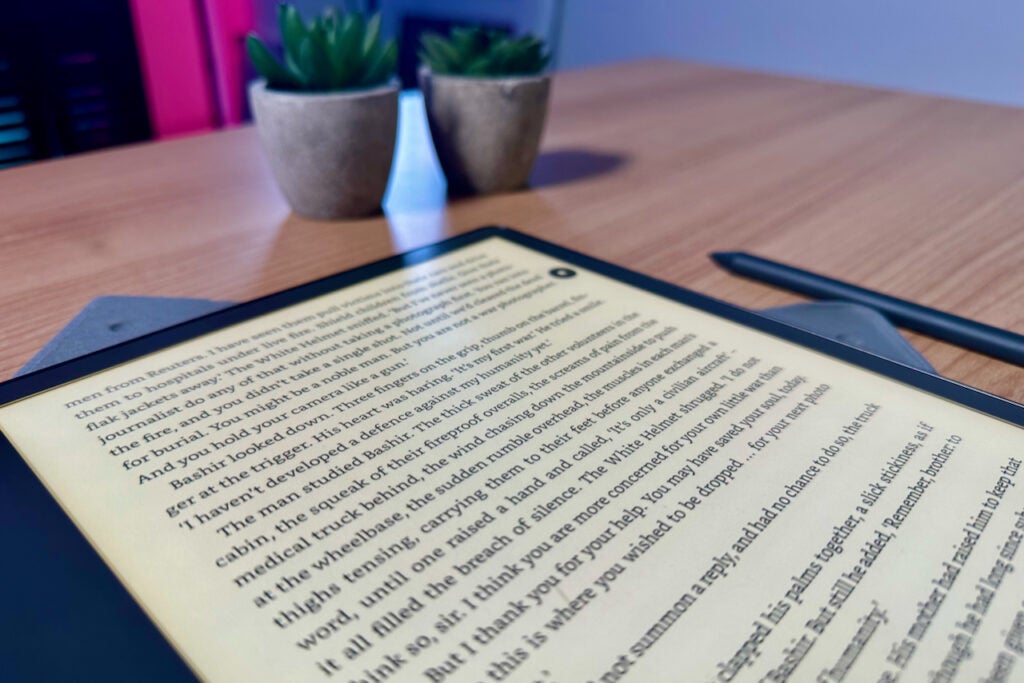
It’s also difficult to share the notes with other devices. While they sync to the Kindle mobile app, you can’t edit them on a phone, as they’re shared as basic images. You can send a notebook from the Scribe to an email address, but, again, it just arrives as a PDF you can then download from Amazon servers. Considering how smoothly I can go from making a note on an iPhone to an iPad and then to a Mac, this janky solution feels antiquated in comparison.
These omissions mean that while I’ve enjoyed writing on the Scribe, I’ve struggled to make it work as an actual notebook replacement due to its many shortcomings.
Another odd quirk of the Scribe is that you can’t directly annotate books. You can’t make notes in the margins, underline or doodle on a recipe, or anything of the like. Instead, you can only make sticky notes that attach themselves to the book. In comics and magazines, you can’t even make sticky notes, so the pen is rendered useless.
The reading experience is far better, although I wouldn’t expect anything less from a Kindle device. Having such a big screen makes reading an absolute joy, and it’s great for cookbooks, comics and recipe books.
Amazon’s online Kindle bookstore remains better than Kobo’s alternatives, and there are also Audible audiobooks that work with Bluetooth headphones and speakers. You don’t get anything like this on the Remarkable tablet.
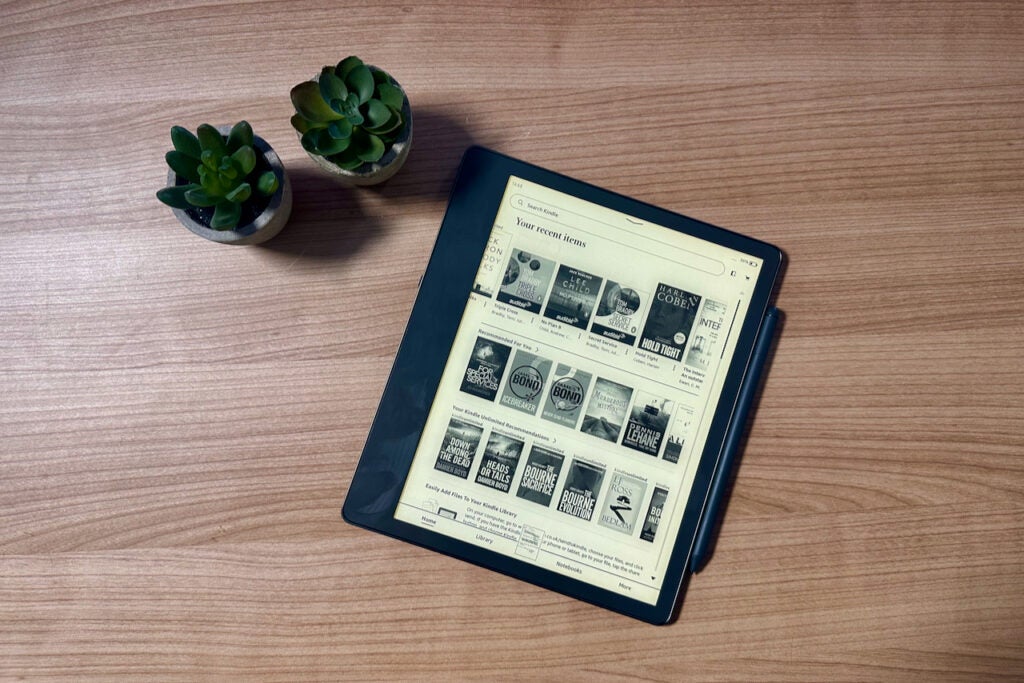
The lack of a cellular option is another strange choice for what is supposed to be the highest-end Kindle. It would have been great to be able to share notes without Wi-Fi, but that’s not an option. There are three storage options: 16GB, 32GB or 64GB, and unless you’re planning on downloading multiple huge audiobooks, the 16GB option is plenty for hundreds of notes and books.
Battery Life
- Lasts for weeks, rather than days
- USB-C cable included
One of the reasons why e-ink works so well for devices like this is the battery life it allows for. Instead of charging once a day or even once a week, the Scribe should easily last multiple weeks.
For instance, I fully charged this review sample when I received it two weeks ago, and after using it every day for notes and reading, I’m still at 48%. This is with the brightness mostly on high but with Wi-Fi disabled aside from when I’m actually using the device.
USB-C is the charging method of choice and, unlike with the Paperwhite Signature Edition, there’s no wireless charging.
Latest Deals
Should you buy it?
You want a big e-reader: With its 10.2-inch screen, the Scribe is an excellent reading device.
You take a lot of notes: As good as the writing experience is, the lack of excellent search and organisation functionality makes finding old notes hard.
Final Thoughts
As a first-gen device, the Scribe shows a promising future for this new type of Kindle. The quality of the hardware is excellent, while the actual experience of writing is close to perfect. The large screen is also an absolute joy to read on.
Sadly, however, there’s just so much missing from the Scribe that it’s difficult to completely recommend it. The hardware lacks a cellular option, physical page-turning buttons and waterproofing, while the software makes it complicated to share and find notes.
I’ve forgiven Amazon for ignoring software in the past – mostly because it could usually be left alone – but it really does let the Scribe down. And when there’s good competition from Remarkable on the market, it feels like Amazon should have done a bit more.
How we test
We test every e-reader we review thoroughly. We use the device over the review period. We’ll always tell you what we find, and we never, ever, accept money to review a product.
Three books read and multiple days of taking notes
FAQs
There’s a USB-C cable included, but no charging plug.