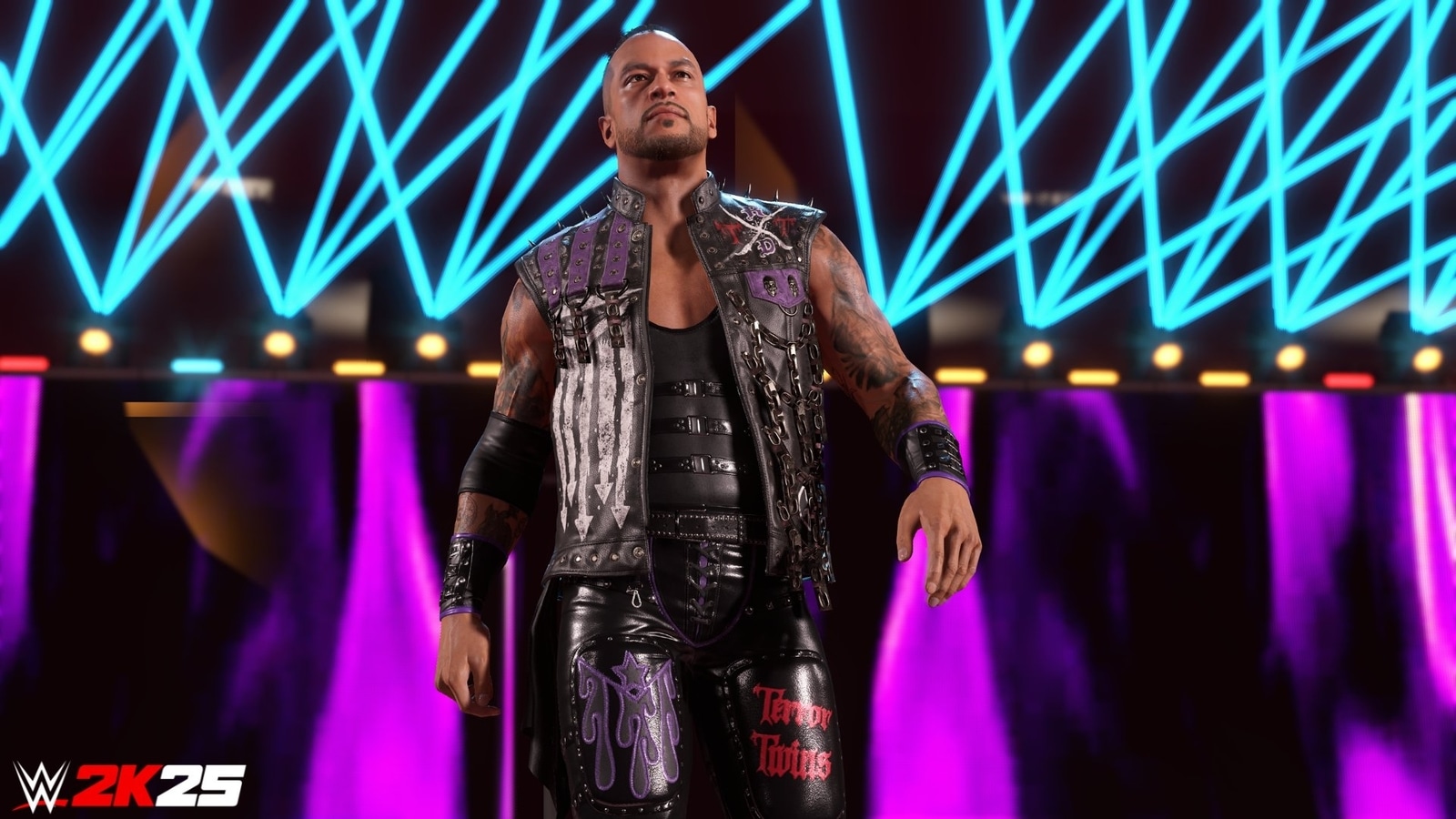First Impressions
The new Kindle Scribe looks to fix some of the biggest complaints with the original in terms of software, but it seems like there’s still work to be done in the hardware department.
-
Pen-and-paper-like writing experienceWith an improved texture on the screen and a lighter, more balanced stylus design, the Kindle Scribe offers one of the best digital note-taking experiences around. -
Note-taking in booksUnlike the first-gen Kindle Scribe, you can now take notes in eBooks. -
Access to a massive library of booksBeing a Kindle, the Kindle Scribe has the same access to the frankly massive Kindle Store packed full of books of every genre.
Introduction
After revealing the Kindle Scribe (2024) alongside the rest of Amazon’s updated Kindle range back in October, the big-screen e-ink tablet is finally available to buy – and I’ve spent the past few days using it.
While it might not look all that different at a glance, there are several big changes on offer from the latest Scribe that fix many of the complaints with the original – but does it do enough to tempt users from established note-taking alternatives like the Remarkable 2?
While I’m not yet ready to deliver my final thoughts, here are my initial impressions of the Kindle Scribe (2024) after five days of use.
Design
- Very similar design to its predecessor
- No IP rating or physical buttons
- Thin and light, but still big
When it comes to the core design of the Kindle Scribe (2024), there’s not much to report on, looking extremely similar to its predecessor – for better and for worse.

There are subtle changes, like slightly thinner bezels on three of the four sides of the screen and a new white bezel that helps it look more like a notebook than a traditional e-reader.
However, aside from that, it’s very much business as usual; it’s a premium e-ink tablet with a 100% recycled aluminium frame that feels cool to the touch, and sports a slightly thicker bezel on one side that makes it easier to hold without accidentally tapping the screen.
The small rubber feet on the back of the totally flat rear also make a return, adding some extra grip when the device is placed on a table whilst also ensuring it doesn’t get scratched.

However, it doesn’t fix any of the big complaints we had with the previous device; it still lacks the physical button to change pages quickly that were found on the Kindle Oasis, and there’s still no kind of IP rating for water and dust protection despite this being present on others in Amazon’s 2024 Kindle range.
The device’s footprint is also not to be understated; while it’s thin (5.7mm) and light (433g) enough to slip into a bag, I have noticed the sheer size of the device in use, especially when reading one-handed. It’s something I find myself resting on my leg or a table, rather than holding it upright like with my regular Kindle.
Screen and Pen
- 10.2-inch glare-free e-ink screen
- Improved writing experience
- Premium Pen feels great to use
When it comes to the display, there’s no huge change here; it’s still a 10.2-inch e-ink screen with a glare-reducing screen cover, but there are subtle differences. Amazon has tweaked the texture of the screen to better simulate that pen and paper experience with slight feedback when writing, and the colour temperature has been tweaked ever so slightly.
The latter isn’t that noticeable in real-world use, but the former certainly is, making the already excellent writing experience even better this time around – an important upgrade for a product that’s pretty much exclusively marketed around its note-taking capabilities.

The backlit screen automatically adjusts depending on your environment, though I wish it’d do the same with colour temperature, adding an orange tinge when in an environment with warm light and a blue/white tinge in cool environments – one for the next-gen Scribe, maybe.
Still, the 35 LED lights lighting the screen are a massive help when writing and reading in low-light conditions, and unlike cheaper e-readers, provide a consistent lighting experience with no notably bright or dark spots across the 10.2-inch canvas.
I’ve also noticed just how responsive the e-ink screen feels in comparison to other e-readers, Kindles included. It’s not as responsive as a regular tablet screen, of course, but there’s much less of a lag when tapping the screen to change pages when reading, and indeed, there’s no noticeable latency between writing and digital ink appearing on the screen.

Speaking of, the bundled premium pen is an absolute treat to take notes with. The overall weight and footprint have been reduced to bring it closer to the feeling of a regular pen while still managing to be smart, featuring a button on the side that lets you temporarily toggle a different style of pen for writing.
The soft-tipped eraser at the other end is another nice touch, feeling so lifelike in use that I’ve had to resist the temptation to wipe debris off the screen like I would when erasing pencil on paper.

It snaps onto the side of the Scribe when not in active use, like an iPad, though like most other stylus-supported tablets, this easily separates in bags and rucksacks so you might spend a bit of time fishing it out when you arrive at your meeting or class.
Software and features
- New Active Canvas system
- AI handwriting smarts
- Great for note-taking
While the Kindle Scribe hardware has always been relatively top-notch, the same can’t be said for the software. As my colleague Max put it in his review of the 2022 model, “for a device designed as a note-taking tool, the lack of deep features in this area makes the Scribe hard to recommend”.
Well, Amazon has taken some genuinely useful steps in the right direction with the latest version of the note-taking e-ink tablet. Firstly, it now allows for the long-awaited ability to take notes and write directly onto eBooks, not just PDF files, as part of Amazon’s new Active Canvas system.

It goes a step beyond simply letting you take notes in the margins too; as you write your notes, the text will automatically wrap around the handwritten note to make it fit better. The note stays anchored to text nearby, even if you change the font or size of the text later on down the line.
For when you want a cleaner reading experience, the tap of a button will place all handwritten notes in a hidden side panel, recalled at will.
This is a vast improvement on what was a very basic implementation in the Scribe (2022) that essentially allowed you to add sticky notes only visible via tapping an icon at the side of the eBook text. This is far more natural, offering a nice blend of old-school note-taking in the margins and new-school text anchoring.
There are also new AI smarts because, of course there is – it’s 2024, the year of AI in absolutely everything, after all.

To Amazon’s credit, it hasn’t tried to shoehorn random AI features in for the sake of it; instead, it’s pretty tame, limited to translating your handwritten scrawl into text for sharing via email – and surprisingly, it even worked with my (admittedly terrible) handwriting without a single error.
However, it still doesn’t offer full OCR (optical character recognition) support, one of the big complaints about the previous-gen device compared to the likes of Remarkable which lets you search through your notes for specific words or phrases.

Elsewhere, it’s very much business as usual for the Kindle Scribe; you’ve got a customised version of the same OS present on other recent Kindles, albeit with a dedicated Notebook tab for your notes. These handwritten notes will also integrate into your recent items displayed at the top of the feed among books I’ve been reading recently, making it handy to jump back into to-do lists and the like.
Of course, the reading experience is fantastic with such a large, pixel-dense e-ink screen. I do feel slightly awkward pulling out a large e-ink tablet for reading books on the tube, but it does make for a more comfortable experience compared to smaller e-ink screens.
Battery life
- Exceptional battery life
- USB-C port for charging
- No wireless charging
As with other e-readers, the Kindle Scribe and its e-ink screen can last for absolutely ages on a single charge. I received the tablet with 54% in the tank, and I’ve spent the last five days using it not only for reading but also note taking and even doodling, and I’ve still got 44% left in the tank.
That’s with elements like auto-brightness active, with Wi-Fi on constantly, so there’s potential for even better efficiency if you’re truly determined – but in my experience, you really needn’t go to such extremes.

When it does eventually need a top-up, a side-mounted USB-C port will bring you from flat to full – though without being able to fully run the e-ink tablet flat so far, I’m not able to comment on just how long it’ll take to recharge.
The only oddity is the lack of wireless charging, given that it’s a feature of the cheaper (but still premium) Kindle Paperwhite Signature Edition, although I’m sure that the size of the device plays a factor here.
Latest deals
Early Thoughts
I’m a big fan of the experience the Kindle Scribe offers; first and foremost, it offers one of the most natural writing and doodling experiences of any e-ink tablet I’ve used, possibly even bringing the fight to Remarkable, and note-focused tweaks to the OS like Active Canvas are massively welcomed.
However, it does still fall short in several areas, lacking any kind of IP rating, no automatic temperature adjustment and even the lack of buttons, all of which would’ve helped Amazon justify the Scribe’s £379.99 starting price that little bit more.
That said, I’m looking forward to continuing to use the e-ink tablet over the coming days and delivering my final thoughts shortly.
FAQs
Yes, unlike the previous Scribe, the 2024 variant comes with the Premium Pen as standard.
No, there’s no kind of IP rating so it’s best to keep this tablet away from the bath and pools.
First Impressions
The new Kindle Scribe looks to fix some of the biggest complaints with the original in terms of software, but it seems like there’s still work to be done in the hardware department.
-
Pen-and-paper-like writing experienceWith an improved texture on the screen and a lighter, more balanced stylus design, the Kindle Scribe offers one of the best digital note-taking experiences around. -
Note-taking in booksUnlike the first-gen Kindle Scribe, you can now take notes in eBooks. -
Access to a massive library of booksBeing a Kindle, the Kindle Scribe has the same access to the frankly massive Kindle Store packed full of books of every genre.
Introduction
After revealing the Kindle Scribe (2024) alongside the rest of Amazon’s updated Kindle range back in October, the big-screen e-ink tablet is finally available to buy – and I’ve spent the past few days using it.
While it might not look all that different at a glance, there are several big changes on offer from the latest Scribe that fix many of the complaints with the original – but does it do enough to tempt users from established note-taking alternatives like the Remarkable 2?
While I’m not yet ready to deliver my final thoughts, here are my initial impressions of the Kindle Scribe (2024) after five days of use.
Design
- Very similar design to its predecessor
- No IP rating or physical buttons
- Thin and light, but still big
When it comes to the core design of the Kindle Scribe (2024), there’s not much to report on, looking extremely similar to its predecessor – for better and for worse.

There are subtle changes, like slightly thinner bezels on three of the four sides of the screen and a new white bezel that helps it look more like a notebook than a traditional e-reader.
However, aside from that, it’s very much business as usual; it’s a premium e-ink tablet with a 100% recycled aluminium frame that feels cool to the touch, and sports a slightly thicker bezel on one side that makes it easier to hold without accidentally tapping the screen.
The small rubber feet on the back of the totally flat rear also make a return, adding some extra grip when the device is placed on a table whilst also ensuring it doesn’t get scratched.

However, it doesn’t fix any of the big complaints we had with the previous device; it still lacks the physical button to change pages quickly that were found on the Kindle Oasis, and there’s still no kind of IP rating for water and dust protection despite this being present on others in Amazon’s 2024 Kindle range.
The device’s footprint is also not to be understated; while it’s thin (5.7mm) and light (433g) enough to slip into a bag, I have noticed the sheer size of the device in use, especially when reading one-handed. It’s something I find myself resting on my leg or a table, rather than holding it upright like with my regular Kindle.
Screen and Pen
- 10.2-inch glare-free e-ink screen
- Improved writing experience
- Premium Pen feels great to use
When it comes to the display, there’s no huge change here; it’s still a 10.2-inch e-ink screen with a glare-reducing screen cover, but there are subtle differences. Amazon has tweaked the texture of the screen to better simulate that pen and paper experience with slight feedback when writing, and the colour temperature has been tweaked ever so slightly.
The latter isn’t that noticeable in real-world use, but the former certainly is, making the already excellent writing experience even better this time around – an important upgrade for a product that’s pretty much exclusively marketed around its note-taking capabilities.

The backlit screen automatically adjusts depending on your environment, though I wish it’d do the same with colour temperature, adding an orange tinge when in an environment with warm light and a blue/white tinge in cool environments – one for the next-gen Scribe, maybe.
Still, the 35 LED lights lighting the screen are a massive help when writing and reading in low-light conditions, and unlike cheaper e-readers, provide a consistent lighting experience with no notably bright or dark spots across the 10.2-inch canvas.
I’ve also noticed just how responsive the e-ink screen feels in comparison to other e-readers, Kindles included. It’s not as responsive as a regular tablet screen, of course, but there’s much less of a lag when tapping the screen to change pages when reading, and indeed, there’s no noticeable latency between writing and digital ink appearing on the screen.

Speaking of, the bundled premium pen is an absolute treat to take notes with. The overall weight and footprint have been reduced to bring it closer to the feeling of a regular pen while still managing to be smart, featuring a button on the side that lets you temporarily toggle a different style of pen for writing.
The soft-tipped eraser at the other end is another nice touch, feeling so lifelike in use that I’ve had to resist the temptation to wipe debris off the screen like I would when erasing pencil on paper.

It snaps onto the side of the Scribe when not in active use, like an iPad, though like most other stylus-supported tablets, this easily separates in bags and rucksacks so you might spend a bit of time fishing it out when you arrive at your meeting or class.
Software and features
- New Active Canvas system
- AI handwriting smarts
- Great for note-taking
While the Kindle Scribe hardware has always been relatively top-notch, the same can’t be said for the software. As my colleague Max put it in his review of the 2022 model, “for a device designed as a note-taking tool, the lack of deep features in this area makes the Scribe hard to recommend”.
Well, Amazon has taken some genuinely useful steps in the right direction with the latest version of the note-taking e-ink tablet. Firstly, it now allows for the long-awaited ability to take notes and write directly onto eBooks, not just PDF files, as part of Amazon’s new Active Canvas system.

It goes a step beyond simply letting you take notes in the margins too; as you write your notes, the text will automatically wrap around the handwritten note to make it fit better. The note stays anchored to text nearby, even if you change the font or size of the text later on down the line.
For when you want a cleaner reading experience, the tap of a button will place all handwritten notes in a hidden side panel, recalled at will.
This is a vast improvement on what was a very basic implementation in the Scribe (2022) that essentially allowed you to add sticky notes only visible via tapping an icon at the side of the eBook text. This is far more natural, offering a nice blend of old-school note-taking in the margins and new-school text anchoring.
There are also new AI smarts because, of course there is – it’s 2024, the year of AI in absolutely everything, after all.

To Amazon’s credit, it hasn’t tried to shoehorn random AI features in for the sake of it; instead, it’s pretty tame, limited to translating your handwritten scrawl into text for sharing via email – and surprisingly, it even worked with my (admittedly terrible) handwriting without a single error.
However, it still doesn’t offer full OCR (optical character recognition) support, one of the big complaints about the previous-gen device compared to the likes of Remarkable which lets you search through your notes for specific words or phrases.

Elsewhere, it’s very much business as usual for the Kindle Scribe; you’ve got a customised version of the same OS present on other recent Kindles, albeit with a dedicated Notebook tab for your notes. These handwritten notes will also integrate into your recent items displayed at the top of the feed among books I’ve been reading recently, making it handy to jump back into to-do lists and the like.
Of course, the reading experience is fantastic with such a large, pixel-dense e-ink screen. I do feel slightly awkward pulling out a large e-ink tablet for reading books on the tube, but it does make for a more comfortable experience compared to smaller e-ink screens.
Battery life
- Exceptional battery life
- USB-C port for charging
- No wireless charging
As with other e-readers, the Kindle Scribe and its e-ink screen can last for absolutely ages on a single charge. I received the tablet with 54% in the tank, and I’ve spent the last five days using it not only for reading but also note taking and even doodling, and I’ve still got 44% left in the tank.
That’s with elements like auto-brightness active, with Wi-Fi on constantly, so there’s potential for even better efficiency if you’re truly determined – but in my experience, you really needn’t go to such extremes.

When it does eventually need a top-up, a side-mounted USB-C port will bring you from flat to full – though without being able to fully run the e-ink tablet flat so far, I’m not able to comment on just how long it’ll take to recharge.
The only oddity is the lack of wireless charging, given that it’s a feature of the cheaper (but still premium) Kindle Paperwhite Signature Edition, although I’m sure that the size of the device plays a factor here.
Latest deals
Early Thoughts
I’m a big fan of the experience the Kindle Scribe offers; first and foremost, it offers one of the most natural writing and doodling experiences of any e-ink tablet I’ve used, possibly even bringing the fight to Remarkable, and note-focused tweaks to the OS like Active Canvas are massively welcomed.
However, it does still fall short in several areas, lacking any kind of IP rating, no automatic temperature adjustment and even the lack of buttons, all of which would’ve helped Amazon justify the Scribe’s £379.99 starting price that little bit more.
That said, I’m looking forward to continuing to use the e-ink tablet over the coming days and delivering my final thoughts shortly.
FAQs
Yes, unlike the previous Scribe, the 2024 variant comes with the Premium Pen as standard.
No, there’s no kind of IP rating so it’s best to keep this tablet away from the bath and pools.