Verdict
Slightly larger than a pocket-size projector, the Anker Nebula Mars 3 Air is still light enough to take most places and its larger case means that there’s more room for larger speakers. Decent brightness and sharp images make this a great portable projector at a sensible price. And, running Google TV, it’s nice to see a proper Netflix app, meaning most people won’t need an external streaming stick.
Pros
- Great price
- Bright, vibrant image
- Loud speakers
- Full Netflix support
Introduction
Anker clearly doesn’t like a gap in its product line-up, and likes to make sure that every base is covered. With the Anker Nebula Mars 3 Air, the company has a projector that’s small and light enough to count as a traditional projector, yet a little larger than most to squeeze in better-performing speakers and a brighter backlight.
It’s the upgrade to Google TV that really makes this projector stand out, as it means a proper integrated Netflix app, rather than having to sideload a more basic mobile version.
Design
- Useful carry handle
- Light and compact
- HDMI 1.4 input
At 1.7kg, the Mars 3 Air sits somewhere between the Nebula Capsule 3 Laser (0.95kg) and the Mars 3 (4.5kg). I think it’s a good balance of size and weight: small and light enough to carry around, yet large enough that there’s room for more powerful speakers and a bigger battery than the Capsule 3 can take.
It’s a neat-looking projector. I love the carry handle on top that makes it quick and easy to grab this projector and move it where it needs to go.

While it looks similar to the Mars 3, the Mars 3 Air misses out on the adjustable front foot, so it can only sit flat on a desk. There’s an optional desk stand if you want a bit more height, but there’s also a standard tripod mount underneath, giving a bit more flexibility.

A Bluetooth remote control is provided in the box. It’s small, responsive and has shortcut buttons for Netflix and Amazon Prime Video, plus a microphone for use with voice commands for the Google Assistant.

While this is the main way to control the projector, it’s good to see that the projector has volume buttons, navigation buttons, and a shortcut to activate the Bluetooth speaker mode. It’s always handy to be able to quickly access the most common controls, without having to hunt around for the remote, particularly when using the projector outside.

At the rear of the projector, there’s a power button, an HDMI input and a USB port. With previous Anker Nebula projectors, I’d recommend using these two ports for an Amazon Fire TV Stick, for proper Netflix; that’s not needed here.

Even so, it’s good to have one input for external devices, should you need them. This HDMI input accepts only a 1080p input, which matches the projector’s resolution.
Features
- Smart setup features
- Google TV with a full Netflix client
- Basic image adjustment controls
As portable projectors are carried from room to room and place to place, it’s important that they can quickly adapt to their new surroundings. Here, the Anker Nebula Mars 3 Air has many clever auto-setup features.
Auto focus and auto keystone correction are commonly seen on most projectors. I found both modes fast, thanks to the sensor on the front of the projector, and they engage automatically every time the projector is moved. As I always say, make sure that you place the projector as straight-on to a screen as you can, as keystone is a digital correction that reduces overall image quality.

As well as the two more basic modes, the Mars 3 Air has object avoidance, resizing the image to avoid light switches or plants in the way; and it has screen fitting technology: the projector can detect a projector screen and then resize the image to fit. Again, both modes use digital correction, so get the best picture that you can by moving the projector before letting the auto features kick in. When you have got the best manual picture, having automatic routines to tidy everything up is brilliant.
Rather than Android TV, the Mars 3 Air runs the newer Google TV. This let me set the projector up using my iPhone and the Google Home app. However, once the projector installed its updates, it then made me log into my Google account manually. I plugged in a USB keyboard to make it faster to type my password.
Google TV looks and feels like a cross between the Amazon Fire interface and the older Android TV. Large icons, and a smooth interface make it simple to find the content and apps you want. App support is far better here than on other smart projectors, starting with proper Netflix.

For the major streaming services, there’s Amazon Prime Video, Apple TV+, Disney+, Now and Paramount+. BBC iPlayer is not available, although ITVX is. That’s the main bases of streaming covered, but a Fire TV Stick still has a wider choice.
Picture settings are relatively basic, with a choice of three pre-set profiles (Standard, Movie and Conference), plus a Custom mode that gives control over saturation, sharpness, colour temperature, and it has a setting to choose the wall colour, which is handy if you can’t find a white wall.
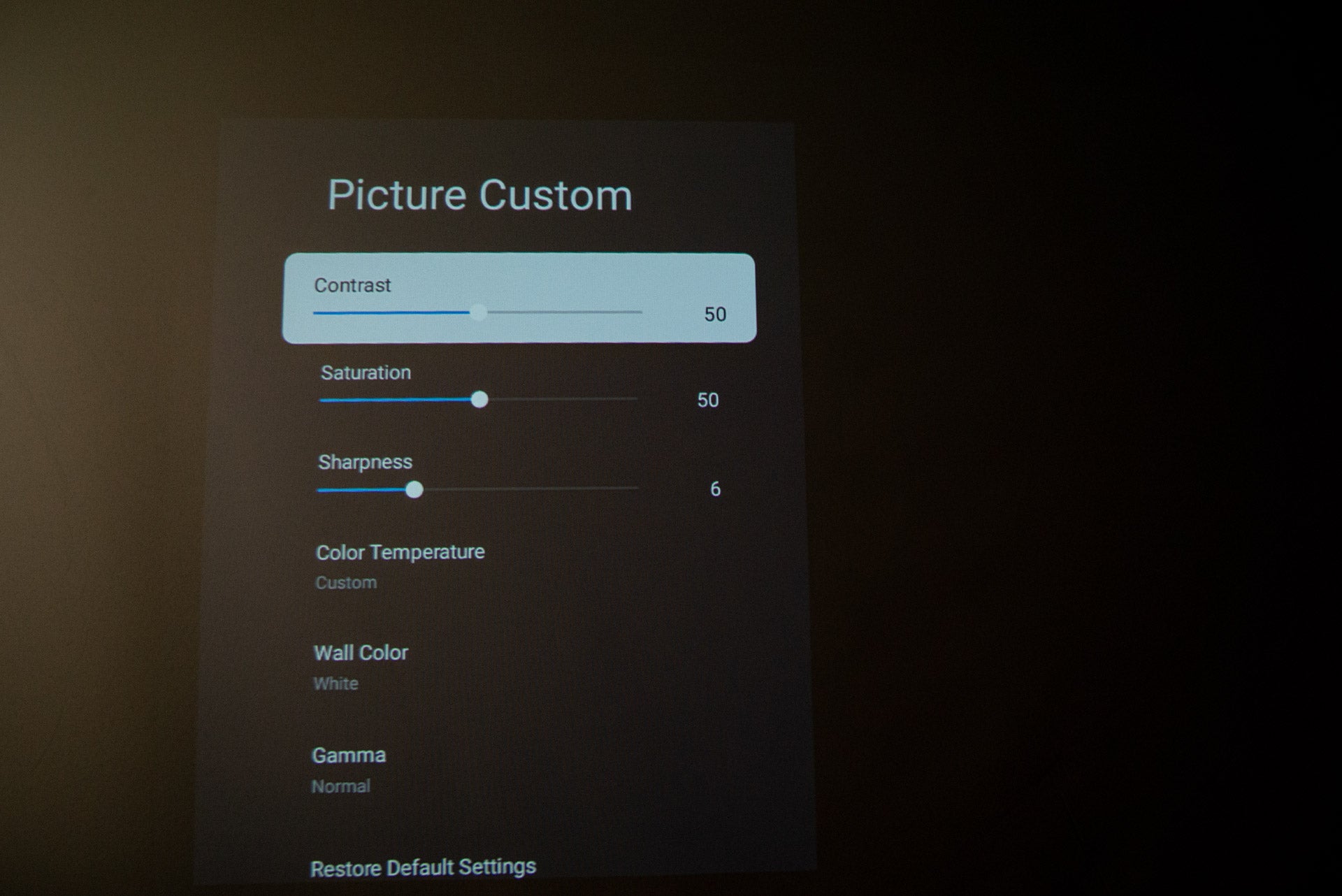
Otherwise, there’s a setting to change the projector’s brightness and the DI Film Mode setting, which is designed to detect film content (24fps) and show it as intended.
Performance
- Bright, vibrant image
- Loud audio
- HDR lacks punch
Rated at 400 ANSI Lumens, the Mars 3 Air is brighter than many portable projectors, although the slightly more expensive XGIMI Mogo 2 Pro is a touch brighter. What this level of brightness means is that you can watch in a darkened room during the day at decent image sizes of around 60 to 80 inches (the latter requires a distance from the screen of just 2.12 metres). If you want to go outside, then you’ll need to wait until it’s fully dark to get a good image.
There’s an LED light source on this model, which is rated to last for 30,000 hours, so you can expect ten years or more out of this projector.
Anker says that the Mars 3 Air can reach a 150-inch screen, although that would be under perfect conditions. I think sticking at 80 inches or under hits the right spot for this projector’s capabilities.
As with the majority of portable projectors, this one uses DLP, with a 0.23-inch DMD chip. Technically, this chip has a 960×540 resolution, but XPR technology shifts the chip four times per second to build up a 1080p image.
At the image sizes that I mentioned, the Mars 3 Air produces a sharp and detailed image, although the overall picture is a touch softer than on the Mars 3 (this has a 0.33-inch chip, with a native resolution of 1280 x 720) and the XGIMI Horizon (a 0.47-inch chip for native Full HD).
Scroll through Google TV’s menus, and fast-moving icons produce a few artefacts as a result of the XPR technology, but in general viewing, there aren’t any such issues.
This projector is at its best when displaying bright and vibrant content, such as Spider-Man: Into the Spider-Verse. Even lighting and vibrant colours (90% of the DCI-P3 colourspace is covered) make most things a joy to watch.

HDR10 is supported, although what the projector can achieve is slightly limited by its maximum brightness. Watch Masters of the Air, for example, and mid-air explosions don’t have the bright flash and impact that an HDR TV or even a far more expensive projector, such as the XGIMI Horizon Ultra, can deliver.
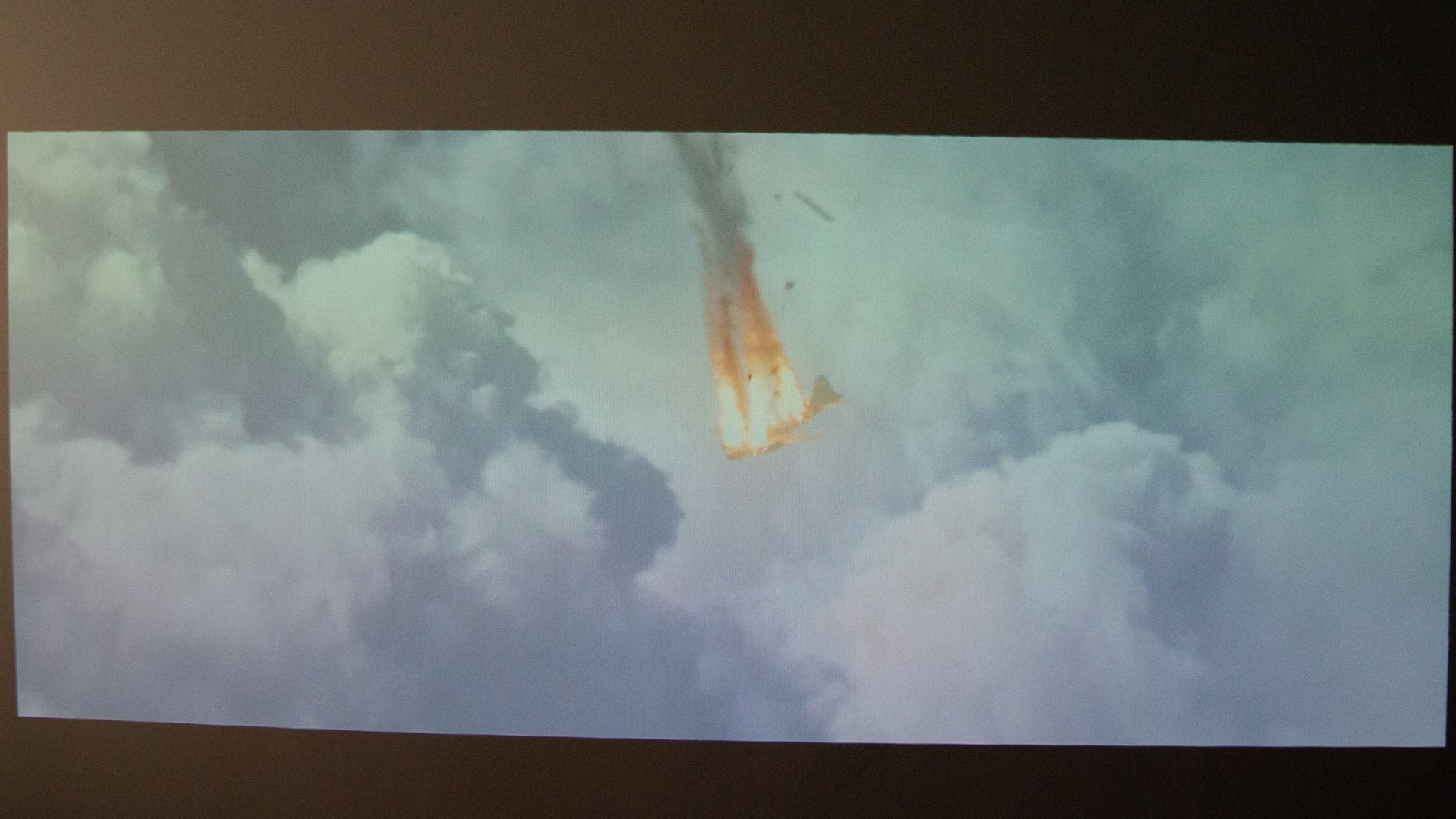
Darker scenes also lose some detail through the frame, and this projector can’t deliver the subtlety and clarity of projectors with higher brightness.

Dual Dolby Audio 8W speakers are installed, which are loud and powerful. Bass is a touch lacking, with sound effects lacking rumble and impact, but the speakers are clear and handle audio well.

There’s an integrated battery that will give 8-hours of playback in Bluetooth speaker mode and 2.5-hours of playback in video mode when used in Eco mode; the default setting is to switch to Eco when running on battery power, dropping maximum brightness.
Effectively, this means that you can watch a regular film or a few episodes of a TV show on battery power.
Latest deals
Should you buy it?
You want Netflix and good image quality at a sensible price
Keenly priced, running Google TV with an official Netflix app, this is a great all-rounder that’s small and light enough to take almost everywhere.
You want a brighter image
If you want a projector that’s able to resolve more detail and make more of HDR content, you’ll need to spend more on a brighter model.
Final Thoughts
Going for a slightly larger body than most portable projectors have, gives the Anker Nebula Mars 3 Air some advantages, including higher-than-average brightness and larger speakers.
Combined with its relatively low price, proper Netflix integration and decent image quality, this is a great portable projector. If you want brighter images in a portable format, the Anker Nebula Capsule 3 Laser could be for you, although it is considerably more expensive.
How we test
We test every projector we review thoroughly over an extended period of time. We use industry standard tests to compare features properly. We’ll always tell you what we find. We never, ever, accept money to review a product.
Find out more about how we test in our ethics policy.
FAQs
Yes, as the projector runs Google TV, it’s certified for the full Netflix app, so you don’t need to side load or use a streaming stick.
A full charge lasts up to 2.5 hours on video and up to 8 hours for audio.
Verdict
Slightly larger than a pocket-size projector, the Anker Nebula Mars 3 Air is still light enough to take most places and its larger case means that there’s more room for larger speakers. Decent brightness and sharp images make this a great portable projector at a sensible price. And, running Google TV, it’s nice to see a proper Netflix app, meaning most people won’t need an external streaming stick.
Pros
- Great price
- Bright, vibrant image
- Loud speakers
- Full Netflix support
Introduction
Anker clearly doesn’t like a gap in its product line-up, and likes to make sure that every base is covered. With the Anker Nebula Mars 3 Air, the company has a projector that’s small and light enough to count as a traditional projector, yet a little larger than most to squeeze in better-performing speakers and a brighter backlight.
It’s the upgrade to Google TV that really makes this projector stand out, as it means a proper integrated Netflix app, rather than having to sideload a more basic mobile version.
Design
- Useful carry handle
- Light and compact
- HDMI 1.4 input
At 1.7kg, the Mars 3 Air sits somewhere between the Nebula Capsule 3 Laser (0.95kg) and the Mars 3 (4.5kg). I think it’s a good balance of size and weight: small and light enough to carry around, yet large enough that there’s room for more powerful speakers and a bigger battery than the Capsule 3 can take.
It’s a neat-looking projector. I love the carry handle on top that makes it quick and easy to grab this projector and move it where it needs to go.

While it looks similar to the Mars 3, the Mars 3 Air misses out on the adjustable front foot, so it can only sit flat on a desk. There’s an optional desk stand if you want a bit more height, but there’s also a standard tripod mount underneath, giving a bit more flexibility.

A Bluetooth remote control is provided in the box. It’s small, responsive and has shortcut buttons for Netflix and Amazon Prime Video, plus a microphone for use with voice commands for the Google Assistant.

While this is the main way to control the projector, it’s good to see that the projector has volume buttons, navigation buttons, and a shortcut to activate the Bluetooth speaker mode. It’s always handy to be able to quickly access the most common controls, without having to hunt around for the remote, particularly when using the projector outside.

At the rear of the projector, there’s a power button, an HDMI input and a USB port. With previous Anker Nebula projectors, I’d recommend using these two ports for an Amazon Fire TV Stick, for proper Netflix; that’s not needed here.

Even so, it’s good to have one input for external devices, should you need them. This HDMI input accepts only a 1080p input, which matches the projector’s resolution.
Features
- Smart setup features
- Google TV with a full Netflix client
- Basic image adjustment controls
As portable projectors are carried from room to room and place to place, it’s important that they can quickly adapt to their new surroundings. Here, the Anker Nebula Mars 3 Air has many clever auto-setup features.
Auto focus and auto keystone correction are commonly seen on most projectors. I found both modes fast, thanks to the sensor on the front of the projector, and they engage automatically every time the projector is moved. As I always say, make sure that you place the projector as straight-on to a screen as you can, as keystone is a digital correction that reduces overall image quality.

As well as the two more basic modes, the Mars 3 Air has object avoidance, resizing the image to avoid light switches or plants in the way; and it has screen fitting technology: the projector can detect a projector screen and then resize the image to fit. Again, both modes use digital correction, so get the best picture that you can by moving the projector before letting the auto features kick in. When you have got the best manual picture, having automatic routines to tidy everything up is brilliant.
Rather than Android TV, the Mars 3 Air runs the newer Google TV. This let me set the projector up using my iPhone and the Google Home app. However, once the projector installed its updates, it then made me log into my Google account manually. I plugged in a USB keyboard to make it faster to type my password.
Google TV looks and feels like a cross between the Amazon Fire interface and the older Android TV. Large icons, and a smooth interface make it simple to find the content and apps you want. App support is far better here than on other smart projectors, starting with proper Netflix.

For the major streaming services, there’s Amazon Prime Video, Apple TV+, Disney+, Now and Paramount+. BBC iPlayer is not available, although ITVX is. That’s the main bases of streaming covered, but a Fire TV Stick still has a wider choice.
Picture settings are relatively basic, with a choice of three pre-set profiles (Standard, Movie and Conference), plus a Custom mode that gives control over saturation, sharpness, colour temperature, and it has a setting to choose the wall colour, which is handy if you can’t find a white wall.
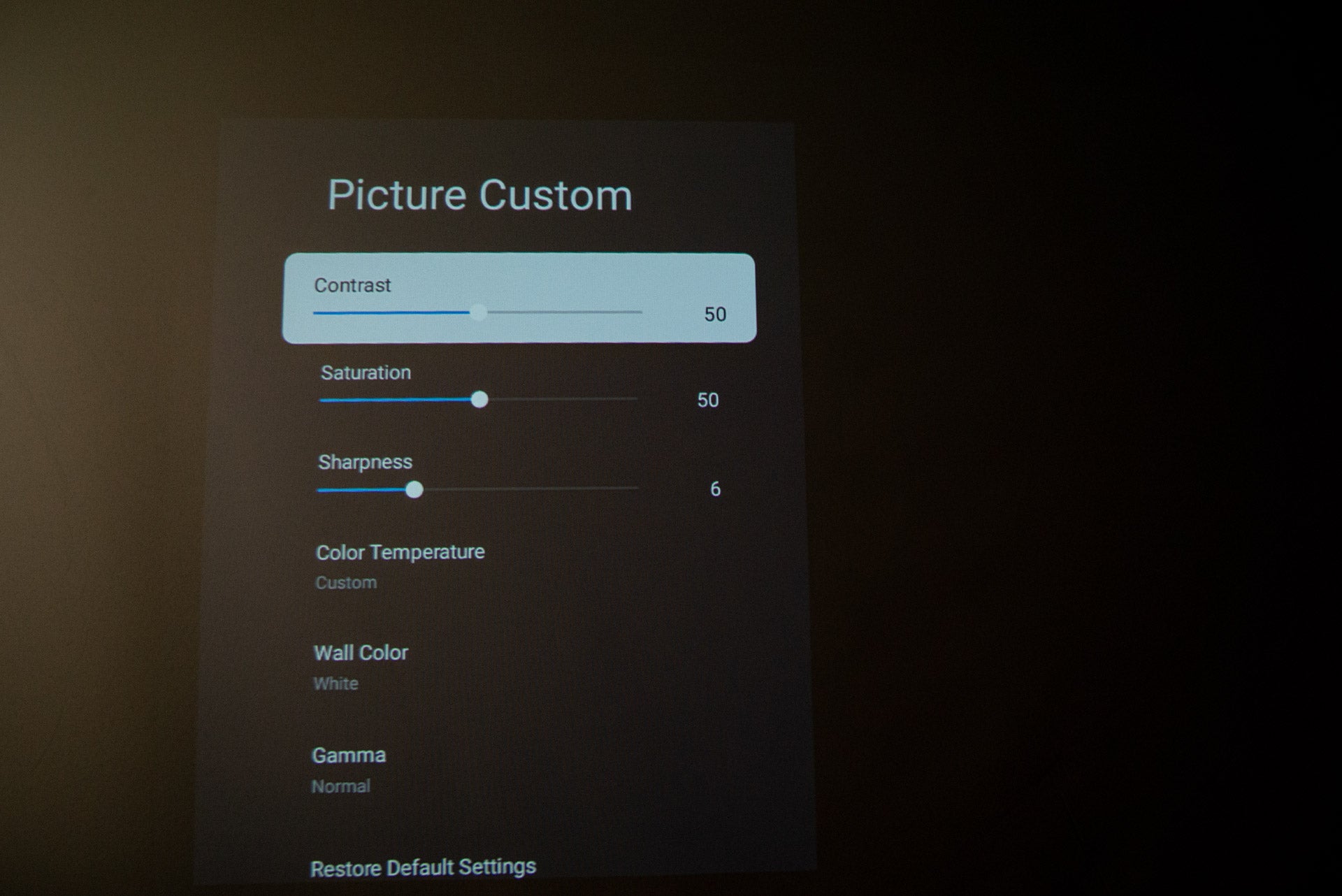
Otherwise, there’s a setting to change the projector’s brightness and the DI Film Mode setting, which is designed to detect film content (24fps) and show it as intended.
Performance
- Bright, vibrant image
- Loud audio
- HDR lacks punch
Rated at 400 ANSI Lumens, the Mars 3 Air is brighter than many portable projectors, although the slightly more expensive XGIMI Mogo 2 Pro is a touch brighter. What this level of brightness means is that you can watch in a darkened room during the day at decent image sizes of around 60 to 80 inches (the latter requires a distance from the screen of just 2.12 metres). If you want to go outside, then you’ll need to wait until it’s fully dark to get a good image.
There’s an LED light source on this model, which is rated to last for 30,000 hours, so you can expect ten years or more out of this projector.
Anker says that the Mars 3 Air can reach a 150-inch screen, although that would be under perfect conditions. I think sticking at 80 inches or under hits the right spot for this projector’s capabilities.
As with the majority of portable projectors, this one uses DLP, with a 0.23-inch DMD chip. Technically, this chip has a 960×540 resolution, but XPR technology shifts the chip four times per second to build up a 1080p image.
At the image sizes that I mentioned, the Mars 3 Air produces a sharp and detailed image, although the overall picture is a touch softer than on the Mars 3 (this has a 0.33-inch chip, with a native resolution of 1280 x 720) and the XGIMI Horizon (a 0.47-inch chip for native Full HD).
Scroll through Google TV’s menus, and fast-moving icons produce a few artefacts as a result of the XPR technology, but in general viewing, there aren’t any such issues.
This projector is at its best when displaying bright and vibrant content, such as Spider-Man: Into the Spider-Verse. Even lighting and vibrant colours (90% of the DCI-P3 colourspace is covered) make most things a joy to watch.

HDR10 is supported, although what the projector can achieve is slightly limited by its maximum brightness. Watch Masters of the Air, for example, and mid-air explosions don’t have the bright flash and impact that an HDR TV or even a far more expensive projector, such as the XGIMI Horizon Ultra, can deliver.
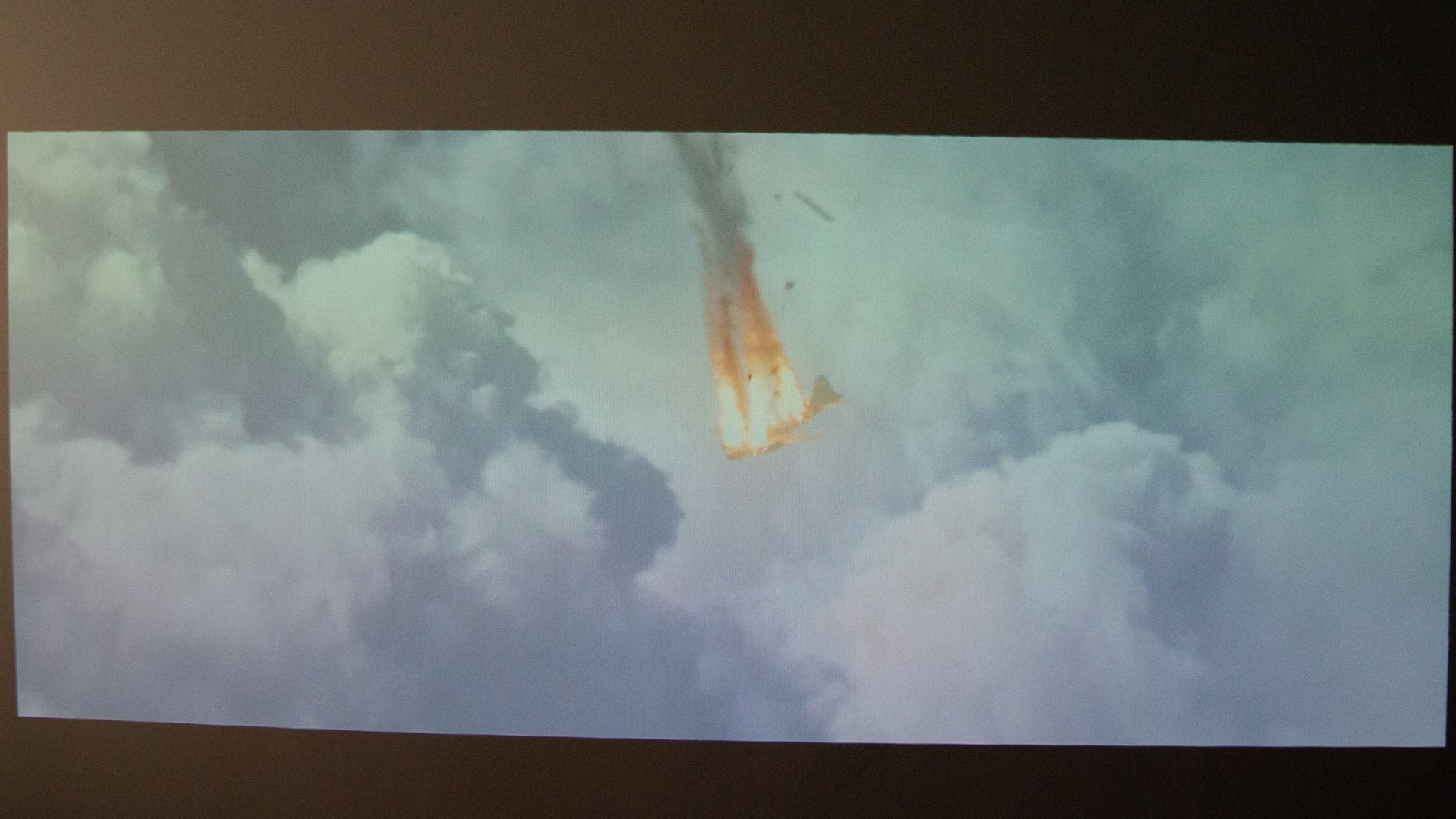
Darker scenes also lose some detail through the frame, and this projector can’t deliver the subtlety and clarity of projectors with higher brightness.

Dual Dolby Audio 8W speakers are installed, which are loud and powerful. Bass is a touch lacking, with sound effects lacking rumble and impact, but the speakers are clear and handle audio well.

There’s an integrated battery that will give 8-hours of playback in Bluetooth speaker mode and 2.5-hours of playback in video mode when used in Eco mode; the default setting is to switch to Eco when running on battery power, dropping maximum brightness.
Effectively, this means that you can watch a regular film or a few episodes of a TV show on battery power.
Latest deals
Should you buy it?
You want Netflix and good image quality at a sensible price
Keenly priced, running Google TV with an official Netflix app, this is a great all-rounder that’s small and light enough to take almost everywhere.
You want a brighter image
If you want a projector that’s able to resolve more detail and make more of HDR content, you’ll need to spend more on a brighter model.
Final Thoughts
Going for a slightly larger body than most portable projectors have, gives the Anker Nebula Mars 3 Air some advantages, including higher-than-average brightness and larger speakers.
Combined with its relatively low price, proper Netflix integration and decent image quality, this is a great portable projector. If you want brighter images in a portable format, the Anker Nebula Capsule 3 Laser could be for you, although it is considerably more expensive.
How we test
We test every projector we review thoroughly over an extended period of time. We use industry standard tests to compare features properly. We’ll always tell you what we find. We never, ever, accept money to review a product.
Find out more about how we test in our ethics policy.
FAQs
Yes, as the projector runs Google TV, it’s certified for the full Netflix app, so you don’t need to side load or use a streaming stick.
A full charge lasts up to 2.5 hours on video and up to 8 hours for audio.



























