Verdict
The iMac 2021 (24-inch) with M1 is a glorious desktop that feels more like a design statement than a piece of tech when it’s sitting on a desk. This is more than just a pretty face though, with a stunning 4.5K screen and fast performance too. An M2 version would be nice, though.
Pros
- Fantastic design
- Excellent webcam, speakers and microphones
- Bright and sharp screen
Cons
- No SD card slot
- Can’t adjust the height
Availability
- UKRRP: £1249
- USARRP: $1299
- EuropeRRP: €1449
- CanadaRRP: CA$1599
- AustraliaRRP: AU$1899
-
Excellent PerformanceThe M1 chip makes for a very fast computer -
Retina displayThe 4.5K 24-inch screen is a great size for smaller spots -
DesignColourful design really helps it stand out
Introduction
The Apple iMac M1 (24-inch) signalled a design shift for Apple’s main desktop option adding fun colours of the past back to the series.
Since its launch, Apple has expanded its desktop line further with the Mac Studio and Mac Mini (2023), though the 24-inch iMac remains the only all-in-one Apple machine packed with Apple Silicon.
There have been rumours of an M2 (or possibly an M3) update, but that hasn’t arrived yet.
Design
- Multiple colour options
- Looks wildy different to the previous iMac
- Can’t really adjust the height of the screen
The iMac 2021 is all about the design. This is the first time Apple’s primary desktop computer has received a notable design shift in over a decade – and it couldn’t be more eye catching.
There’s a strong sense of nostalgia here and this is very much a descendant of the colourful iMac G3 from the late 90s. I grew up with a purple version of that iconic machine in my childhood kitchen and I get flashbacks to that every time I look at this iMac.

Like that iMac G3, the iMac 2021 feels like it’s been designed to slot into your home – rather than just sit on a desk tucked away in an office. It’s light, super slim and very good looking. It’s more comparable to a decorative piece of art than a PC.
It comes in a bunch of colours, like the green version I was sent by Apple for testing. Other hues include a yellow that has hints of gold, blue, purple, a reddy pink, orange and a more standard silver. Interestingly, there are no black and darker options – I would guess these are being held over for the Pro model whenever that might arrive.

Over the body of the iMac 2021 these colours are used differently. The front has a lighter, more pastel tone while the metal stand is a little more sparkly. The back is much darker and if you can place the iMac somewhere where all sides are visible there’s a really nice contrast. If it’s just on a desk though, you’ll likely never see the back, which is a bit of a shame.
The front has a lighter, more pastel tone while the metal stand is a little more sparkly
The colour spreads to the accessories too, with matching keyboard and Magic Mouse (and the Magic Trackpad if you choose that as an extra). There’s also a really nice braided USB-C to Lightning cable included that, again, matches the colour of the iMac.
This attention to detail carries over to the redesigned plug, which has a woven cable and attaches magnetically to the back of the machine. It’s not quite MagSafe – trip over it and it won’t pull itself away – but it’s a slick trick nevertheless.

The previous iMac held all the components in a bulge behind the display. This gave the iMac its distinctive design and razor-thin edges. With the new iMac, Apple has moved all the components into the chin at the bottom. The sides are now flat and not that much thicker than the iPhone 14 Pro Max, while the back is the same thickness throughout.
On the back, you’ve got a choice of two or four ports along with a 3.5mm headphone connector on the side. The cheapest model comes with two Thunderbolt/USB 4 connectors inside USB-C ports, while the pricier model adds in another two USB 3 ports – again with a USB-C connector. That higher-end model also comes with a gigabit ethernet port hidden away on the iMac’s power supply.
There are no traditional USB-A ports anywhere so you’ll need dongles and adapters to connect older items. I’m not so fussed about this as more and more devices are now using USB-C, however the lack of an SD card slot is a little more irritating especially as it seems there would be ample space to have one on the side. An SD card is not a ‘pro’ feature and it should be standard across any iMac.

The white bezel surrounding the 24-inch display has caused a bit of controversy, with many wishing Apple had gone with a more traditional black version. And yes – if you’re a professional video editor or colour-grader then black is better, but that’s not who this machine is aimed at.
There are no traditional USB-A ports anywhere so you’ll need dongles and adapters to connect older items
Fitting into my flat, the white bezel looks a lot better. It blends into the white wall and almost disappears, rather than standing out like the previous iMac. If Apple was to ever release another iMac Pro then it would switch back to black bezels, as it did with the Apple Studio Display.
The previous iMac design lacked any height adjustment and that’s once again an issue here. You can tilt the display forwards and back, but nothing more. I’ve had to resort to sitting the iMac on top of a few books to get it to more of a comfortable height. This is certainly something that ought to be improved in future models.
Screen and audio
- 24-inch with a 4480 × 2520 resolution
- Just one screen size
- Excellent speakers
I mentioned earlier this iMac isn’t directly aimed at the Pro market, and nothing sums this up more than the screen size.
At 24-inches, this might be bigger than the outgoing 21.5-inch model but it’s still a lot smaller than the 27-inch model and a lot of higher-end monitors around. If you’re used to working on, say, a 32-inch screen or enjoy a multi-display setup this will feel cramped in comparison.
This is the ideal size for the smaller rooms and ones you don’t want dominated by a massive screen: a kitchen, a smaller desk in a lounge or a university dorm room if you’re a student with enough disposable income to pick one of these up.
It’s also the perfect size for someone who has started working from home more and doesn’t have a house or flat that’s set up with a dedicated office.
This is the ideal size for the smaller rooms and ones you don’t want to be dominated by a massive screen
Size aside, the quality of this panel isn’t to be sniffed at. It doesn’t push any boundaries with features like the Micro LED you’ll find on the MacBook Pro 14-inch or 16-inch or XDR for high dynamic range, but it’s still very, very good with a sharp 4.5K (4480 × 2520) resolution and great colour accuracy.
This is an excellent display for watching video, with the 500 nits offering enough brightness even if the room is bathed in sunlight. I loaded up some 4K content on both YouTube and Apple TV and the footage was vibrant, colourful and wonderfully immersive.
The whole media experience is made even better by the excellent speakers that pump out loud, detailed audio with strong channel separation and even some decent bass. I can totally see this iMac being a strong choice if you want to combine both a work computer and somewhere to catch up on Netflix in the evenings.

The display also supports Apple’s True Tone tech, which alters the colour temperature to make whites easier on the eye depending on your environment. If you want colour accuracy you should turn this off; for everyone else I think it’s a great touch, especially if you spend hours per day in apps with lots of white space. I write a lot in Google Docs, for instance, and True Tone makes this far easier on my eyes.
Performance
- Powered by thr M1 chip
- 8 or 16GB RAM
- Storage option up to 2TB
The iMac 2021 is the fourth Mac to ship with Apple’s custom M1 silicon and the first all-in-one desktop to ditch the Intel internals since Apple made the move from PowerPC all those years ago. There’s still no sign of an M2 version yet, even though there’s a Mac Mini (2023) with M2 and M2 Pro.
Apple moving to its own chip designs and away from Intel is important for a number of reasons. It allows Apple to innovate faster, pushing performance forward without having to wait for Intel to produce the chips. It also allows for smaller machines, like this iMac, and deeper integration with apps specifically made to harness the M1’s power.
It’s been a while since M1 hit the market and plenty of apps have been updated with native support. Chrome, Lightroom, Photoshop are all here – and if an app you use doesn’t support the chip natively, a translation layer called Rosetta 2 will translate it instead. I haven’t had any issues with any app, though that’s certainly not going to be the case for everyone. If you really do rely on a specific service then you’re going to want to check its compatibility with the M1 chip before making the switch.
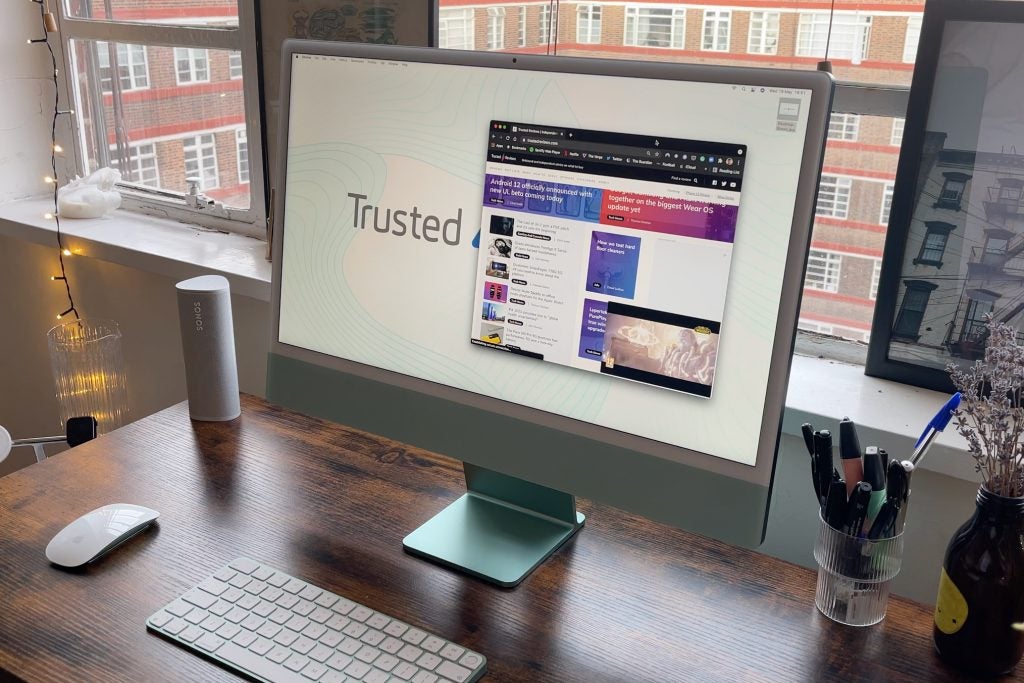
iOS apps are also supported – sort of. Developers have the option of not allowing their iPhone and iPad to appear on the Mac App Store and it seems like most of the big ones have taken that option. None of the apps I use every day (Pocket Casts, Slack, Audible, Instagram, Netflix etc) worked and even those that do are janky on the larger display.
The M1 chip here is the same as the one you’ll find in the MacBook Air M1, 13-inch Pro or even the iPad Pro 2021. Like the Air and Pro, the iMac can be configured with either a 7 or 8-core GPU, 8-core CPU and 8 or 16GB of RAM. Even though the options are fairly sparse, remember to choose wisely as you can’t upgrade these options later if you want more RAM.
This review unit is one of the higher-end models, with 16GB RAM and an 8-core GPU. If you plump for the cheaper model you might see some slightly worse graphical performance, but I wouldn’t say the difference would be too big.
Like the Air and Pro, the iMac can be configured with either a 7 or 8-core GPU, 8-core CPU and 8 or 16GB of RAM
In terms of storage, it’s all SSD now. No HDD with an SSD portion or anything like that – just speedy SSDs in sizes ranging from 512GB to 2TB.
There are fans here, but I haven’t been able to get them to whizz up even with over 60 tabs open in Chrome. The fans on my Intel MacBook Pro hit ridiculously loud volumes with four tabs open.
I loaded up a 30-minute 4K video I shot with an iPhone 14 Pro and imported it into Final Cut Pro. Scrubbing through the timeline didn’t cause any issues and again the fans didn’t kick into action. I also opened up Football Manager 2021 (a game that isn’t M1 optimised) and was told the graphics settings and performance could be ramped up to full. I played the game without any slowdown and again without help from the fans.
The lack of a real dedicated GPU will likely put those off who want a machine purely for video work. But for most, there’s plenty of grunt here for daily tasks and more specific work, like video or large photo editing.
I ran a number of benchmarks on the machine and the results are impressive. In Geekbench 5, the iMac scored 1719 in the single-core test and 7527 in the multi-core test. Even when running Geekbench 5 without any M1 optimisations, the multi-core score of 5183 easily beats off competition like the OptiPlex 7070 Ultra Desktop. In the Cinebench benchmark, the iMac scored 1490 in single-core and 7598 in multi-core tests. This is impressive, especially compared to the 1053 (single-core) and 4626 (multi-core) my MacBook Pro (13-inch, 16GB RAM, quad-core Intel i5) scored.
The SSD is fast too, with read speeds hitting 2830 MB/s and write speeds 2876 MB/s.
Performance is fantastic in other areas too. The 1080p webcam is one of the best I have ever used. Not only is it big on detail, but does a great job with skin tones and doesn’t make me look washed out in morning meetings. The three-mic array is impressive too, cancelling out background noise that can often get in the way on video calls.
The USB 4/Thunderbolt 3 ports are capable of 40Gb/s transfer speeds, while the USB-C ones are capable of 10Gb/s. There’s also Wi-Fi 6 support if you have a router that supports it.
One feature I would have liked to have seen was an option to use the iMac as a monitor for a connected MacBook. Sadly this isn’t something you can do, unless you’re happy AirPlaying the video across.
Accessories
- Comes with Magic Keyboard and Magic Mouse
- Can add a Magic Trackpad for extra
- All charge via Lightning ports
Included with the iMac 2021 is a keyboard and mouse. If you want the Magic Trackpad, you can add that instead of the Magic Mouse. All these accessories are matched to the colour of your iMac.
There are differences with the keyboards depending on which model of the iMac you choose. The higher-end models add a very handy Touch ID button for unlocking the computer with your fingerprint – this is missed off the base model. Both versions of the keyboard have a few different buttons to the previous model though, including a dedicated key for enabling Do Not Disturb, emoji, Spotlight and Dictation.

TouchID works excellently here and it’s just as responsive as it has been previously on a MacBook. You can also quickly tap the button to lock the iMac or add in a secondary fingerprint to switch to a different user.
I do wish Face ID was a thing on Apple’s Mac line. Unlocking a computer with your face just makes so much sense.
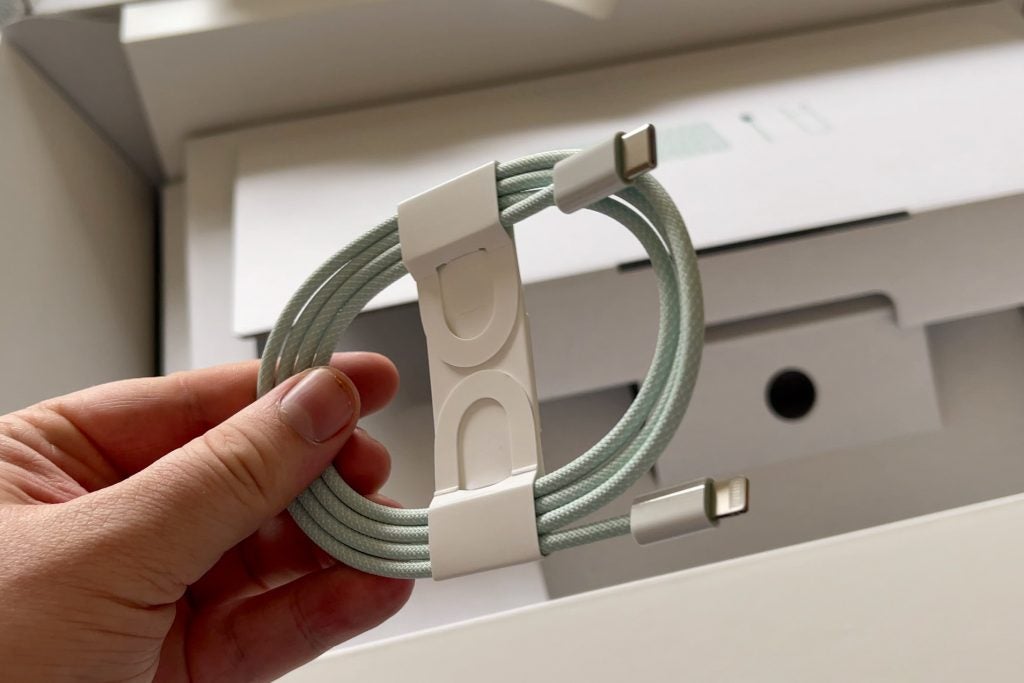
Apple provided both the Magic Mouse and the Magic Trackpad. The trackpad is great and I love the large glass area for pinching and pointing. The Magic Mouse isn’t as easy to recommend as there are plenty of better mice out there. It also still charges in such a ridiculous way.
Best Offers
Should you buy it?
You want a desktop Mac that’s fast and colourful: The M1 iMac 24-inch looks great and its very capable. It might be a Pro level performer, but for most it’s got plenty of grunt under the hood.
You want lots of ports: There’s no SD card slot here and no traditional USB-A ports, so if you have legacy accesories or want to easily import snaps and videos you’re going to need a dongle.
Verdict
The iMac 2021 (24-inch) is a stunning machine. The M1 chip is supremely capable, even if it would be nice to see an M2 or M2 Pro version. This is the ideal machine for home working and it looks fantastic wherever you place it. Fans of high-end specs might wish to wait for the likely Pro model, but for most this is the best desktop computer around.
FAQs
No, there is no SD card here
Yes, there’s a 3.5mm headphone port located on the side
There’s a single 24-inch size available for this Mac
Full specs
Verdict
The iMac 2021 (24-inch) with M1 is a glorious desktop that feels more like a design statement than a piece of tech when it’s sitting on a desk. This is more than just a pretty face though, with a stunning 4.5K screen and fast performance too. An M2 version would be nice, though.
Pros
- Fantastic design
- Excellent webcam, speakers and microphones
- Bright and sharp screen
Cons
- No SD card slot
- Can’t adjust the height
Availability
- UKRRP: £1249
- USARRP: $1299
- EuropeRRP: €1449
- CanadaRRP: CA$1599
- AustraliaRRP: AU$1899
-
Excellent PerformanceThe M1 chip makes for a very fast computer -
Retina displayThe 4.5K 24-inch screen is a great size for smaller spots -
DesignColourful design really helps it stand out
Introduction
The Apple iMac M1 (24-inch) signalled a design shift for Apple’s main desktop option adding fun colours of the past back to the series.
Since its launch, Apple has expanded its desktop line further with the Mac Studio and Mac Mini (2023), though the 24-inch iMac remains the only all-in-one Apple machine packed with Apple Silicon.
There have been rumours of an M2 (or possibly an M3) update, but that hasn’t arrived yet.
Design
- Multiple colour options
- Looks wildy different to the previous iMac
- Can’t really adjust the height of the screen
The iMac 2021 is all about the design. This is the first time Apple’s primary desktop computer has received a notable design shift in over a decade – and it couldn’t be more eye catching.
There’s a strong sense of nostalgia here and this is very much a descendant of the colourful iMac G3 from the late 90s. I grew up with a purple version of that iconic machine in my childhood kitchen and I get flashbacks to that every time I look at this iMac.

Like that iMac G3, the iMac 2021 feels like it’s been designed to slot into your home – rather than just sit on a desk tucked away in an office. It’s light, super slim and very good looking. It’s more comparable to a decorative piece of art than a PC.
It comes in a bunch of colours, like the green version I was sent by Apple for testing. Other hues include a yellow that has hints of gold, blue, purple, a reddy pink, orange and a more standard silver. Interestingly, there are no black and darker options – I would guess these are being held over for the Pro model whenever that might arrive.

Over the body of the iMac 2021 these colours are used differently. The front has a lighter, more pastel tone while the metal stand is a little more sparkly. The back is much darker and if you can place the iMac somewhere where all sides are visible there’s a really nice contrast. If it’s just on a desk though, you’ll likely never see the back, which is a bit of a shame.
The front has a lighter, more pastel tone while the metal stand is a little more sparkly
The colour spreads to the accessories too, with matching keyboard and Magic Mouse (and the Magic Trackpad if you choose that as an extra). There’s also a really nice braided USB-C to Lightning cable included that, again, matches the colour of the iMac.
This attention to detail carries over to the redesigned plug, which has a woven cable and attaches magnetically to the back of the machine. It’s not quite MagSafe – trip over it and it won’t pull itself away – but it’s a slick trick nevertheless.

The previous iMac held all the components in a bulge behind the display. This gave the iMac its distinctive design and razor-thin edges. With the new iMac, Apple has moved all the components into the chin at the bottom. The sides are now flat and not that much thicker than the iPhone 14 Pro Max, while the back is the same thickness throughout.
On the back, you’ve got a choice of two or four ports along with a 3.5mm headphone connector on the side. The cheapest model comes with two Thunderbolt/USB 4 connectors inside USB-C ports, while the pricier model adds in another two USB 3 ports – again with a USB-C connector. That higher-end model also comes with a gigabit ethernet port hidden away on the iMac’s power supply.
There are no traditional USB-A ports anywhere so you’ll need dongles and adapters to connect older items. I’m not so fussed about this as more and more devices are now using USB-C, however the lack of an SD card slot is a little more irritating especially as it seems there would be ample space to have one on the side. An SD card is not a ‘pro’ feature and it should be standard across any iMac.

The white bezel surrounding the 24-inch display has caused a bit of controversy, with many wishing Apple had gone with a more traditional black version. And yes – if you’re a professional video editor or colour-grader then black is better, but that’s not who this machine is aimed at.
There are no traditional USB-A ports anywhere so you’ll need dongles and adapters to connect older items
Fitting into my flat, the white bezel looks a lot better. It blends into the white wall and almost disappears, rather than standing out like the previous iMac. If Apple was to ever release another iMac Pro then it would switch back to black bezels, as it did with the Apple Studio Display.
The previous iMac design lacked any height adjustment and that’s once again an issue here. You can tilt the display forwards and back, but nothing more. I’ve had to resort to sitting the iMac on top of a few books to get it to more of a comfortable height. This is certainly something that ought to be improved in future models.
Screen and audio
- 24-inch with a 4480 × 2520 resolution
- Just one screen size
- Excellent speakers
I mentioned earlier this iMac isn’t directly aimed at the Pro market, and nothing sums this up more than the screen size.
At 24-inches, this might be bigger than the outgoing 21.5-inch model but it’s still a lot smaller than the 27-inch model and a lot of higher-end monitors around. If you’re used to working on, say, a 32-inch screen or enjoy a multi-display setup this will feel cramped in comparison.
This is the ideal size for the smaller rooms and ones you don’t want dominated by a massive screen: a kitchen, a smaller desk in a lounge or a university dorm room if you’re a student with enough disposable income to pick one of these up.
It’s also the perfect size for someone who has started working from home more and doesn’t have a house or flat that’s set up with a dedicated office.
This is the ideal size for the smaller rooms and ones you don’t want to be dominated by a massive screen
Size aside, the quality of this panel isn’t to be sniffed at. It doesn’t push any boundaries with features like the Micro LED you’ll find on the MacBook Pro 14-inch or 16-inch or XDR for high dynamic range, but it’s still very, very good with a sharp 4.5K (4480 × 2520) resolution and great colour accuracy.
This is an excellent display for watching video, with the 500 nits offering enough brightness even if the room is bathed in sunlight. I loaded up some 4K content on both YouTube and Apple TV and the footage was vibrant, colourful and wonderfully immersive.
The whole media experience is made even better by the excellent speakers that pump out loud, detailed audio with strong channel separation and even some decent bass. I can totally see this iMac being a strong choice if you want to combine both a work computer and somewhere to catch up on Netflix in the evenings.

The display also supports Apple’s True Tone tech, which alters the colour temperature to make whites easier on the eye depending on your environment. If you want colour accuracy you should turn this off; for everyone else I think it’s a great touch, especially if you spend hours per day in apps with lots of white space. I write a lot in Google Docs, for instance, and True Tone makes this far easier on my eyes.
Performance
- Powered by thr M1 chip
- 8 or 16GB RAM
- Storage option up to 2TB
The iMac 2021 is the fourth Mac to ship with Apple’s custom M1 silicon and the first all-in-one desktop to ditch the Intel internals since Apple made the move from PowerPC all those years ago. There’s still no sign of an M2 version yet, even though there’s a Mac Mini (2023) with M2 and M2 Pro.
Apple moving to its own chip designs and away from Intel is important for a number of reasons. It allows Apple to innovate faster, pushing performance forward without having to wait for Intel to produce the chips. It also allows for smaller machines, like this iMac, and deeper integration with apps specifically made to harness the M1’s power.
It’s been a while since M1 hit the market and plenty of apps have been updated with native support. Chrome, Lightroom, Photoshop are all here – and if an app you use doesn’t support the chip natively, a translation layer called Rosetta 2 will translate it instead. I haven’t had any issues with any app, though that’s certainly not going to be the case for everyone. If you really do rely on a specific service then you’re going to want to check its compatibility with the M1 chip before making the switch.
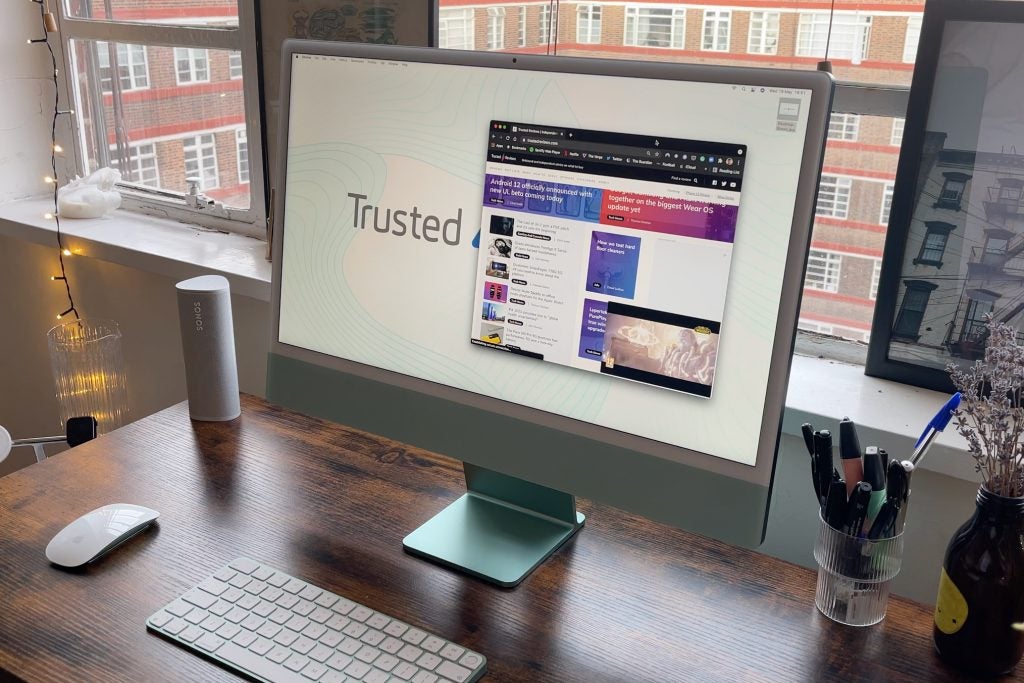
iOS apps are also supported – sort of. Developers have the option of not allowing their iPhone and iPad to appear on the Mac App Store and it seems like most of the big ones have taken that option. None of the apps I use every day (Pocket Casts, Slack, Audible, Instagram, Netflix etc) worked and even those that do are janky on the larger display.
The M1 chip here is the same as the one you’ll find in the MacBook Air M1, 13-inch Pro or even the iPad Pro 2021. Like the Air and Pro, the iMac can be configured with either a 7 or 8-core GPU, 8-core CPU and 8 or 16GB of RAM. Even though the options are fairly sparse, remember to choose wisely as you can’t upgrade these options later if you want more RAM.
This review unit is one of the higher-end models, with 16GB RAM and an 8-core GPU. If you plump for the cheaper model you might see some slightly worse graphical performance, but I wouldn’t say the difference would be too big.
Like the Air and Pro, the iMac can be configured with either a 7 or 8-core GPU, 8-core CPU and 8 or 16GB of RAM
In terms of storage, it’s all SSD now. No HDD with an SSD portion or anything like that – just speedy SSDs in sizes ranging from 512GB to 2TB.
There are fans here, but I haven’t been able to get them to whizz up even with over 60 tabs open in Chrome. The fans on my Intel MacBook Pro hit ridiculously loud volumes with four tabs open.
I loaded up a 30-minute 4K video I shot with an iPhone 14 Pro and imported it into Final Cut Pro. Scrubbing through the timeline didn’t cause any issues and again the fans didn’t kick into action. I also opened up Football Manager 2021 (a game that isn’t M1 optimised) and was told the graphics settings and performance could be ramped up to full. I played the game without any slowdown and again without help from the fans.
The lack of a real dedicated GPU will likely put those off who want a machine purely for video work. But for most, there’s plenty of grunt here for daily tasks and more specific work, like video or large photo editing.
I ran a number of benchmarks on the machine and the results are impressive. In Geekbench 5, the iMac scored 1719 in the single-core test and 7527 in the multi-core test. Even when running Geekbench 5 without any M1 optimisations, the multi-core score of 5183 easily beats off competition like the OptiPlex 7070 Ultra Desktop. In the Cinebench benchmark, the iMac scored 1490 in single-core and 7598 in multi-core tests. This is impressive, especially compared to the 1053 (single-core) and 4626 (multi-core) my MacBook Pro (13-inch, 16GB RAM, quad-core Intel i5) scored.
The SSD is fast too, with read speeds hitting 2830 MB/s and write speeds 2876 MB/s.
Performance is fantastic in other areas too. The 1080p webcam is one of the best I have ever used. Not only is it big on detail, but does a great job with skin tones and doesn’t make me look washed out in morning meetings. The three-mic array is impressive too, cancelling out background noise that can often get in the way on video calls.
The USB 4/Thunderbolt 3 ports are capable of 40Gb/s transfer speeds, while the USB-C ones are capable of 10Gb/s. There’s also Wi-Fi 6 support if you have a router that supports it.
One feature I would have liked to have seen was an option to use the iMac as a monitor for a connected MacBook. Sadly this isn’t something you can do, unless you’re happy AirPlaying the video across.
Accessories
- Comes with Magic Keyboard and Magic Mouse
- Can add a Magic Trackpad for extra
- All charge via Lightning ports
Included with the iMac 2021 is a keyboard and mouse. If you want the Magic Trackpad, you can add that instead of the Magic Mouse. All these accessories are matched to the colour of your iMac.
There are differences with the keyboards depending on which model of the iMac you choose. The higher-end models add a very handy Touch ID button for unlocking the computer with your fingerprint – this is missed off the base model. Both versions of the keyboard have a few different buttons to the previous model though, including a dedicated key for enabling Do Not Disturb, emoji, Spotlight and Dictation.

TouchID works excellently here and it’s just as responsive as it has been previously on a MacBook. You can also quickly tap the button to lock the iMac or add in a secondary fingerprint to switch to a different user.
I do wish Face ID was a thing on Apple’s Mac line. Unlocking a computer with your face just makes so much sense.
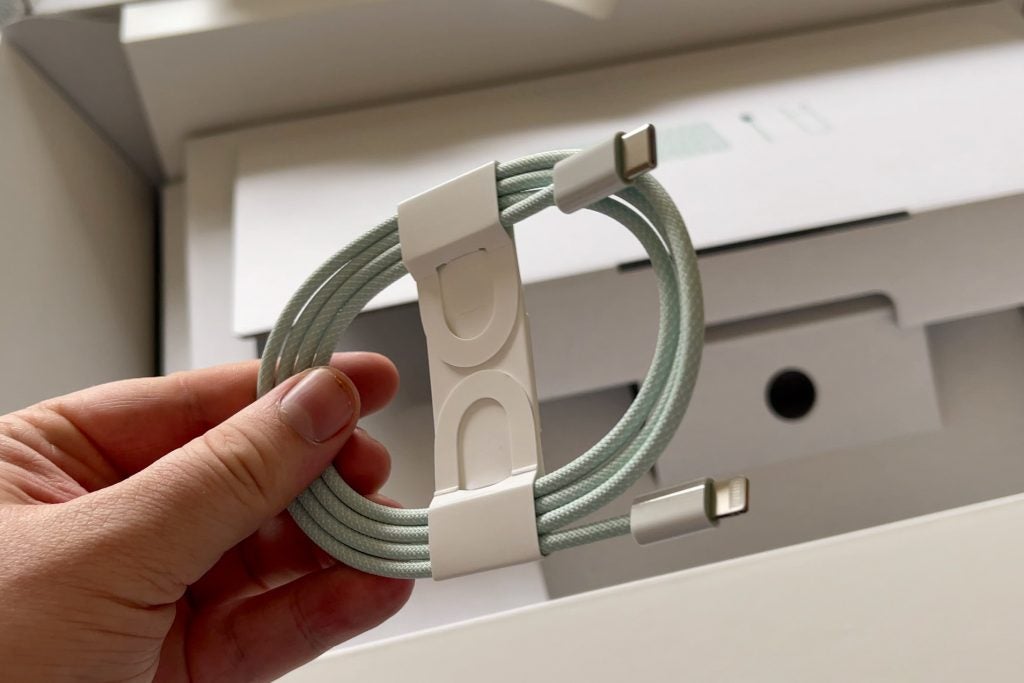
Apple provided both the Magic Mouse and the Magic Trackpad. The trackpad is great and I love the large glass area for pinching and pointing. The Magic Mouse isn’t as easy to recommend as there are plenty of better mice out there. It also still charges in such a ridiculous way.
Best Offers
Should you buy it?
You want a desktop Mac that’s fast and colourful: The M1 iMac 24-inch looks great and its very capable. It might be a Pro level performer, but for most it’s got plenty of grunt under the hood.
You want lots of ports: There’s no SD card slot here and no traditional USB-A ports, so if you have legacy accesories or want to easily import snaps and videos you’re going to need a dongle.
Verdict
The iMac 2021 (24-inch) is a stunning machine. The M1 chip is supremely capable, even if it would be nice to see an M2 or M2 Pro version. This is the ideal machine for home working and it looks fantastic wherever you place it. Fans of high-end specs might wish to wait for the likely Pro model, but for most this is the best desktop computer around.
FAQs
No, there is no SD card here
Yes, there’s a 3.5mm headphone port located on the side
There’s a single 24-inch size available for this Mac
























