Verdict
Fast and small, the Apple Mac Studio is a great Mac for those who need a lot of power and love a wide selection of ports.
Pros
- Wide port selection, including easy-to-access ones on the front
- Small and compact design is easy to find a place for
- So quiet
- Plenty of internal options depending on specific needs
Cons
- Gets expensive quickly
- Mac Mini M2 version a better choice for those who don’t need quite so much power
Availability
- UKRRP: £1999
- USARRP: $1999
- EuropeRRP: €2349
- CanadaRRP: CA$2499
- AustraliaRRP: AU$3099
Introduction
With the rumoured M-series Mac Pro still very much MIA, the Apple Mac Studio is a high-end desktop option for those who need a little more grunt than the Mac Mini offers.
Like the 2023 version of the Mac Mini I reviewed recently, the Mac Studio comes in a few different flavours depending on how intensive your workload is. While the base version starts at £1999/$1999, it’s possible to jump up to £7999/$7999.
With the smaller Mini offering strong performance for a lot less, is there still a place for the Apple Mac Studio?
Design
- Simple silver design
- Ports on the front are welcome
- Plenty of rear ports including HDMI
The Mac Studio is a simple machine to look at. It’s heavily influenced by the Mac Mini, almost as if Apple has popped two Minis on top of each and called it a day. It’s less than 20cm wide and deep and just 9.5cm tall making it small enough to fit under many monitors and considering the power that can be on offer, it feels downright miniature.
This isn’t designed as a portable machine, but it can easily be moved around in a small bag with ease. I carried it from the office to home for further testing and while it’s not something I would do every day, the 2.7kg weight (the M1 Ultra version is heavier at 3.6kg) is fine for moving between studios.
On the front of the Apple Mac Studio, there are a couple of ports, something not found on the front of the Mac Mini. On the M1 Max version, there are two USB-C (with speeds up to 10Gb/s supported), while the M1 Ultra swaps them for two Thunderbolt 4 ports. Both have a UHS-II spec SDXC card slot too.
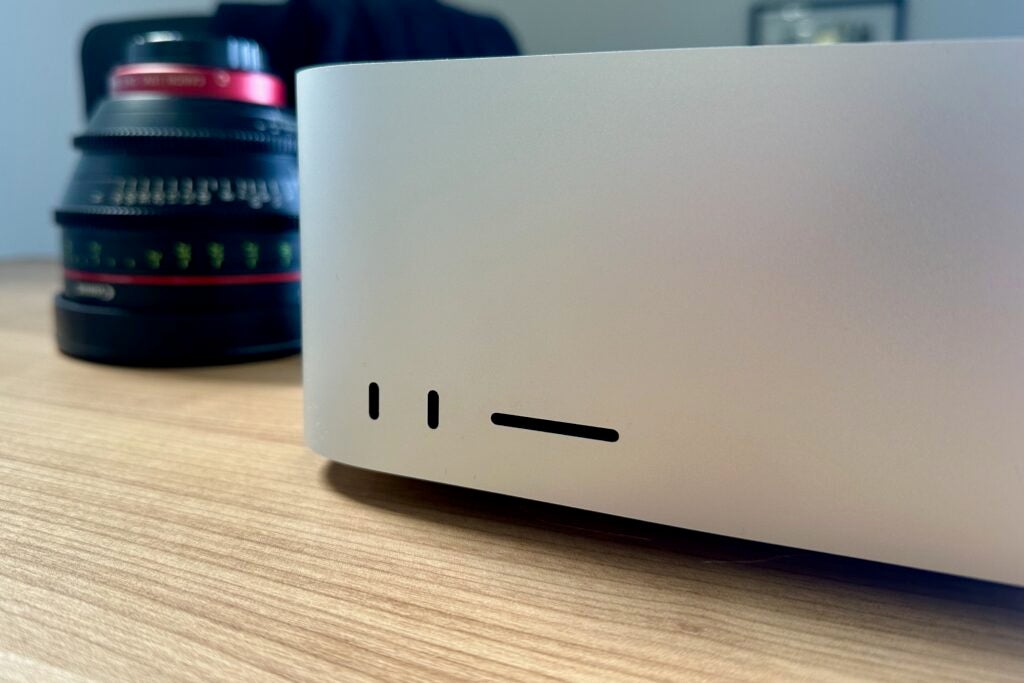
It might sound basic, but having a few ports easily accessible makes using the Mac Studio so much easier in everyday use. Not having to blindly reach around the back to plug in an external SSD or an SD card, or even just an iPhone charging cable, is fantastic and it really should have been like this on the Mac Mini too.
There’s a healthy selection of ports around the back, too. These include four Thunderbolt 4 ports, 10Gb Ethernet for high–speed wired connections, HDMI, a 3.5 headphone jack and two USB-A ports, Those Thunderbolt 4 ports can support up to 40Gb/s speeds and DisplayPort, too.

It’s great to see Apple continuing to use the space available here to add in all the ports other Macs – especially the USB-C-only iMac 24-inch – have ditched, notably the two USB-A ports. This means unless you have specific storage cards that aren’t supported, using this machine without an attached dongle is perfectly doable.
Like the Mac Mini, the Mac Studio doesn’t come with a monitor or any accessories like a keyboard or mouse. Apple, of course, would like you to splurge on the accompanying Studio Display, which is an excellent screen even if does miss off some higher-end features like a ProMotion panel, proper HDR support or Mini LED tech. Those with an even bigger wallet could go for the Pro Display XDR.
I would assume most will plump for a cheaper monitor or one that is already being used. You can attach a display through one of the Thunderbolt 4 ports on the rear (these support the Display Port standard) or via HDMI. Up to four Pro Display XDRs at 6K 60Hz can be connected simultaneously.
Performance
- M1 Pro and M1 Ultra options
- Up to 128GB RAM, 8TB SSD
- It’s a seriously capable machine
There are two main versions of the Mac Studio sold by Apple. One with the M1 Max chip (starting at £1999/$1999) boasts a 10-core CPU, 24-core GPU, 16-core Neural Engine for AI tasks and 400GB/s memory bandwidth. The higher-end model (starting at £3999/$3999) uses the M1 Ultra chip with a 20-core CPU, 48-core GPU, 32-core Neural Engine and 800GB/s memory bandwidth.
The M1 starts with 32GB memory and can be upped with 64GB, while the Ultra ups that to a base of 64GB and a maximum of 128GB. Both can be outfitted with up to 8TB of storage.
In typical Apple fashion, these memory upgrades are expensive (£800/$800 for a move from 64GB to 128GB memory, £2200/$2200 for an 8TB SSD) and performing your own upgrades after purchasing isn’t an option, so you’ll need to really think about what you when you make the plunge.
While both versions are called the Apple Mac Studio, the vast price difference clearly points them towards two different markets. The M1 Ultra is Apple’s most powerful M1 chip and this makes for a true Pro machine for those who need the most power in a desktop possible. The cheaper M1 Ultra variant feels a little more like Mac Mini Pro.
The Mac Studio provided by Apple for this review is the M1 Max version, with a 32-core GPU, 10-core CPU and 64GB RAM. It’s a mid-tier option, costing around £2599/$2599 and it’s supremely capable.

In the Standard PugetBench for Premiere Pro benchmark (version 0.98) – a high-performance synthetic benchmark that gives a general view of editing, encoding and exporting speeds – the Mac Studio scored 626 – putting it above the Razer Blade 16 (i9-13950HX, RTX 4090) which scored 601.
In the more general Geekbench 5 test, the Mac Studio scored 1792 in the single-core and 12759 in the multi-core, which is a similar score to the M2 Pro chipset powering the higher-end Mac Mini M2 Pro and MacBook Pro 14-inch. In the newer Geekbench 6 test, the Mac Studio scored 2399 (single-core) and 12272 (multi-core) which is on par with the Razer Blade 16 (same specs as above) as that scored 2662 and 13350.
Throughout all my testing, the Apple Mac Studio stayed almost silent and it didn’t get hot to the touch either.
Elsewhere, there’s Wi-Fi 6 and Bluetooth 5. I would expect any update to Mac Studio coming in 2023 or 2024 to up this to Wi-Fi 6E and include Bluetooth 5.3 as both of these are found in newer Macs.
There is an in-built speaker on the rear of the Mac Studio that’s adequate for notifications and YouTube videos, though you’ll want headphones or external speakers for anything else. I found that because the speaker is around the back, it can be easily blocked depending on where you place the machine.
Latest deals
Should you buy it?
You’re short on space
Considering the power that can be crammed inside, the Mac Studio is a wonderfully compact machine that fits almost anywhere.
You don’t really need the power available
For most consumers, the Mac Mini (either with its M2 or M2 Pro chip options) is a better, more economical buy that still provides plenty of power.
Final Thoughts
The Mac Studio is an extremely capable machine, especially for those who want more GPU options than the Mac Mini offers. It has some nicer design elements than the Mac Mini too, including the front-mounted SD card and USB-C ports.
Rumours suggest there could be an updated Mac Studio 2023 on the way, with M2 versions of the Ultra and Max chips. It would also likely support newer Wi-Fi and Bluetooth standards so it’s worth keeping an eye out for this if the top-end model is in your sights.
Still, for the size and the options available, the Mac Studio is a very welcome addition to the desktop Mac family.
How we test
Every PC we review goes through a series of uniform checks designed to gauge key aspects including build quality, performance, and accessibility.
These include formal synthetic benchmarks and scripted tests, plus a series of real-world checks.
FAQs
There’s a single Silver colour available.
Nope, the only one included is a power cable.

























