Verdict
It’s expensive, but the Apple MacBook Air M2 (2022) is a wonderful machine that looks great, performs exceptionally and lasts a long time on a charge.
Pros
- Fantastic performance
- Sleek, updated design
- Excellent keyboard and trackpad
- Long battery life
Cons
- Expensive starting price and upgrades
- More colours would have been nice
- The M1 version remains an excellent buy for less
Availability
- UKRRP: £1249
- USARRP: $1199
- EuropeRRP: €1499
- CanadaRRP: CA$1499
- AustraliaRRP: AU$1899
-
Latest Apple Silicon chipThe 2022 MacBook Air is powered by the M2 chip and it’s very capable -
Return of MagSafeThe magnetic charging connector makes a welcome return -
Great display13.6-inch panel with punchy colours and 500 nits of brightness
Introduction
The MacBook Air M2 (2022) may have lost a bit of its strength as a value proposition, with a price bump compared to its M1-powered predecessor, but it remains one of the best productivity laptops around. The boosted display and more powerful M2 chip bring plenty to the party.
With its higher price, Apple has made your MacBook purchasing decision a tad harder. The MacBook Air M1 is still a brilliant pick, and at a cheaper price, while the MacBook Pro 14-inch (2023) is now available and offers greater performance umph. Then there’s the 15-inch MacBook Air, expected to launch at WWDC 2023, according to Bloomberg. So, if you’re looking for a high-quality portable, the 13-inch MacBook Air is far from your only option.
Though, despite the M2 Air price bump, the MacBook Pro remains quite a bit more expensive and I’d also expect to see the 15-inch Air come with a larger display premium plonked on top. So, for an M2-flavoured Mac, the 13-inch MacBook Air is going to remain the lowest price choice available to you.
There would have been some reason to pause for thought ahead of a MacBook Air M2 purchase should a recent rumour have continued to grow, but appears to now be unlikely. And that is the expected launch of a new 3nm process M3 chip over the course of the next year. Rumours initially pointed towards its launch at this year’s WWDC in June but, veteran of the Apple beat, Mark Gurman of Bloomberg, has made clear that the big M3 change will be coming further down the line.
So, aside from all the other purchasing options, the MacBook Air still has the specs, design and overall performance to impress anyone moving to a Mac for the first time. The M2 chip aimed to bring about powerful productivity performance but with boosted battery and a quiet experience. Now the M2 has been here for some time, the MacBook Air M2 looks to have fully embraced these key tenets. Here’s our full review.
Design
- Upgraded look makes this a smaller version of the new MacBook Pro blueprint
- Fantastic keyboard and large, responsive trackpad
- Four colours, including new additions Midnight and Starlight (pictured)
The MacBook Air M2 (2022) mimics the overall design of the pricier MacBook Pro 14 and 16 siblings. It has a boxier look than before, with the iconic wedge design (that has been a hallmark of the Air series ever since Steve Jobs initially pulled it out of an envelope on stage) ditched. The design is sleek and tasteful, and it’s a lot more portable than the thick-in-comparison 14 and 16-inch versions. I’d expect to see this same design on the larger 15-inch model expected to launch at this year’s WWDC too.
This might not be the thinnest laptop around, but it’s overall thinner than the previous model and is incredibly portable as a result. Previous to this, I had been carrying around a MacBook Pro in my bag and slipping this in instead reminds me of what makes the Air range so special. It weighs 1.24kg (compared to the 1.6kg MacBook Pro 14-inch) and has a height of just 1.13cm. That makes it thinner than an iPad Pro with a Magic Keyboard attached, making this Apple’s most portable mobile workstation.

If you were hoping for a MacBook Air available in all the colours of the rainbow, then I am here to disappoint. Space Grey and Silver remain, with new Starlight and Midnight options added. I have been testing the Starlight option the best way to describe it would be a very subtle gold. It does a better job at hiding fingerprints than the matte Midnight option which is a very dark blue.
On one side you’ll find two Thunderbolt 3/USB 4 ports, along with the magnetic MagSafe port for charging. There’s also a 3.5mm headphone port on the other side. It would have been nice for Apple to split the USB-C ports and have one on each side, as I often run out of room when I am plugging in multiple items. There’s also no SD card reader nor HDMI, so you’ll probably want to invest in a good USB-C hub to go along with this laptop.
The addition of MagSafe essentially gives you an extra port, as you’ll no longer need to use up one of the USB ports for charging. You can still charge with a fast USB-C cable and charger, but that doesn’t come in the box with a colour-matched MagSafe cable the replacement.
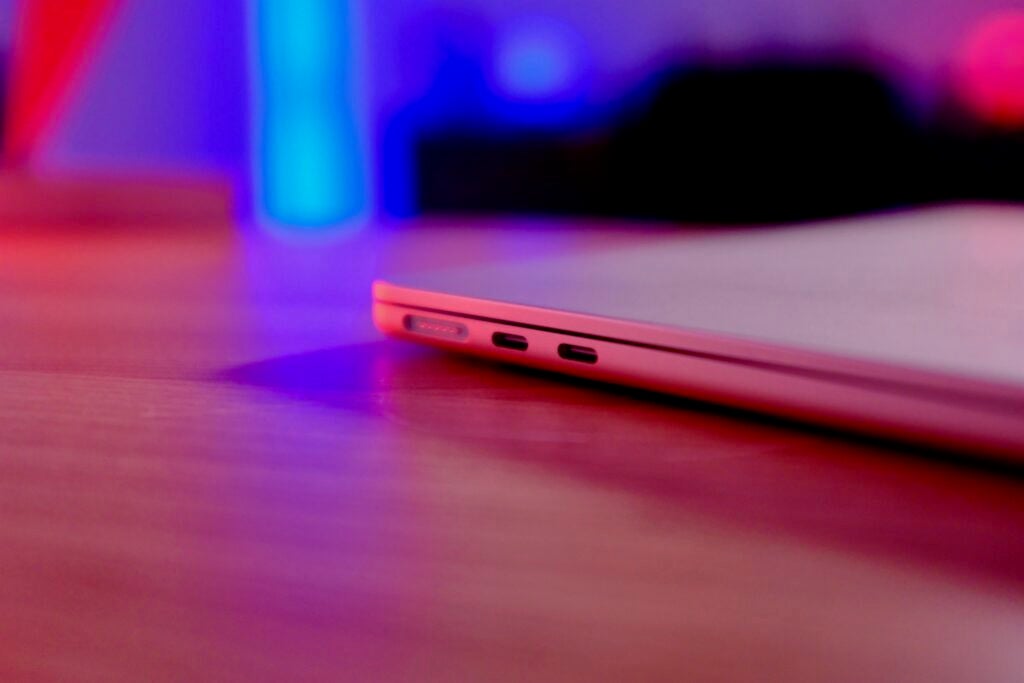
The reintroduction of MagSafe – a staple on MacBooks pre-2016 – is very much welcome. The magnetic cable detaches if you accidentally trip over it, something that doesn’t happen with a standard USB-C cable. An LED on the cable also lets you know when it’s fully charged, which I find a really nice touch.
The keyboard and trackpad are both wonderful. The Magic Keyboard has enough travel for comfortable typing, plus it packs a full row of function keys and a TouchID sensor for biometric unlocking. If you’re updating from one of the MacBook Airs with Apple’s notoriously awful ‘Butterfly’ keyboards, then the improvements here will make this upgrade worth it alone, especially for those who spend much of the day typing.
Below the keyboard, there’s a massive trackpad which uses a haptic response to simulate a physical press. The trackpad itself doesn’t actually move anywhere, but I doubt you’d know as much.
Screen
- 13.6-inch is larger than the previous MacBook Air
- Notch is slightly annoying but easy to ignore
The screen on the MacBook Air M2 (2022) is the largest you’ll find on Apple’s Air series – though there are rumblings a 15-inch model might arrive in 2023. It is a great panel – even if it lacks some of the skills you might find elsewhere.
Apple has kept the majority of the same screen tech from the previous model, including the use of an IPS LCD panel. You’ll still need to go for the MacBook Pro 14 or 16 to get the deeper blacks and proper HDR performance that comes with Mini LED. Another feature missing here is the 120Hz ProMotion variable refresh rate tech, with this just a standard 60hz display.
The switch to thinner bezels has allowed Apple to stretch the screen out, moving it from 13.3 to 13.6-inches. This comes with a downside though – there’s a hefty notch digging into the display from the top. The notch doesn’t necessarily bother me and it does blend in eventually, but the lack of true upgrades to the webcam (see the Performance section for more) makes it harder to swallow.

The resolution has been upped from 2560 x 1600 to 2560 x 1664 to make up for the bigger screen and the panel is brighter than its predecessor. In my lab tests, the screen hit the maximum 500-nit brightness that Apple claimed. That’s significantly brighter than the average 300-nit laptop screen.
In my daily use, I tended to keep the brightness at around 50%, which I felt was comfortable on my eyes in a well-lit room. Having that extra few hundred nits available does make it usable outdoors, something dimmer screens aren’t capable of.
Performance
- The M2 chip isn’t a huge leap over the M1
- 8GB RAM and 256GB in the base model
- The upgraded webcam is still a bit rubbish
After the huge leap forward Apple made with its M1 chip, the move to M2 was always going to be far more minimal. While I will get onto performance shortly, let’s run through the models available.
You can pick up this laptop in two main configurations: the base model ($1999/£1249) has an 8-core GPU, 8-core CPU, 16-core neural engine and 8GB memory. I have been reviewing the pricier version, which will set you back £1499/£1549 and comes with the same 8-core CPU, 8GB memory, 16-core neural engine, but doubles the 256GB base storage to 512GB and has a beefier 10-core GPU.
256GB of storage, for me and for most people I’ve discussed this laptop with, just isn’t enough. Apps, photos, movies, games etc are all big these days and I roared past 400GB just by transferring a small amount of content from my older machine. There have also been reports the 256GB SSD is slow, however I haven’t been able to test this myself. If you’re looking at investing in this machine for the long haul then I would suggest plumping for the pricier model.
You can also pay $200/£200 for 16GB memory or $400/£400 for 24GB, and up to $800/£800 for a 2TB SSD. As with all Apple machines, the price will rocket up when you start customising the internals. If you spec the MacBook Air up to 16GB memory then you’ll be spending $1699/£1749 – that’s closing in on a few hundred pound than the 16GB, 512GB MacBook Pro 14-inch, which comes with a far superior screen, more ports and faster internals. If you’ve mulled wanting a bigger screen too, then there’s the expected 15-inch Air coming down the line, likely with a starting price a couple of hundred dollars higher than the 13-inch.
The MacBook Air M2 (2022) is being sold alongside the M1 version from 2020, and that meant a price jump for the new models. This is no longer a £999/$999 laptop and that makes it far less attainable for many.
I wouldn’t really recommend someone pay that extra just for the jump in performance from the M1 to the M2. There are small upgrades in all the benchmarking tests I ran which you can see below, but I didn’t notice too much extra performance in real-world use.
However, this remains one of the most capable laptops in its size range simply due to the fantastic performance of Apple’s M-series chips. This might not be a laptop with a ‘Pro’ moniker, but it can easily handle pro tasks.
4K video editing in both Adobe’s Premiere Pro and Apple’s Final Cut Pro is easily achievable, with smooth scrolling through timelines. The only way I managed to slow the machine down while editing 4K footage transferred across from an iPhone was to have it plugged into Apple’s 5K Studio Display.

One of my favourite ways of spending (ok, wasting) time is on Football Manager 2022, and this is a notoriously CPU-intensive game to run. My partner has a 13-inch Intel MacBook Air and the game struggles on that machine, restricting graphical performance. That’s not an issue at all on the M2 MacBook Air, with the game letting more ramp up all the settings without slowdown. Extended gaming sessions did make the laptop hot though.
Unlike the 13-inch MacBook Pro M2 (2022), the MacBook Air M2 (2022) doesn’t have a fan. That means this machine is silent all the time, but it could fall down when it comes to sustained activities. I don’t have the MacBook Pro M2 here to compare, so can’t make any judgements on that yet. Still, if your work relies on sustained activities like long renders then you’ll have better performance from a machine with a fan, like the MacBook Pro M2 or MacBook Pro 14-inch.
A lot of questions I have been asked about this machine relate to its memory. As I mentioned above, upping the RAM from 8 to 16GB comes at a steep $200/£200 cost, and plumping for this option makes this even more expensive than it starts at. I’ve been using the 8GB version and I think for most people it’s perfectly fine. I have noticed a few bouts of memory slowdown, but this is usually when I have big applications light Lightroom or Photoshop open, along with the Chrome browser open and stuffed with tabs.
It’s still worth remembering that you’ll get the best performance here by running apps that are natively built for Apple Silicon. Intel-designed apps mostly work (I haven’t found an app I use that doesn’t work in over a year) but they run through a translation layer called Rosetta 2 so performance will be affected.
I’ve been impressed by the performance elsewhere, too. The improved speakers sound great considering the size of the machine and the microphones pick up my voice clearly in Zoom calls. The 1080p webcam is better than previous MacBook Air laptops, but it’s far from the best I have seen. Too often the images it produces are grainy and a bit lifeless.
Battery Life
- Various charger choices, including fast charging and a multi-port charger
- Excellent all-day endurance
- Can be charged either via MagSafe or USB-C
Apple’s M1 machines have produced outstanding endurance, and the M2 versions mirror that even if it doesn’t push things that much further.
Over the two weeks of using the MacBook Air M2 (2022) every day as my main work machine, I haven’t had to reach for the charger at all during a typical 9 to 5.30 day. This day would include a few hours of Zoom call, endless Slack messages, typing in Google Docs and occasional bouts of Photoshop and Lightroom.
At the end of the day, I would typically be left with around 20% left – enough for the start of the next day. This was on par with the results I got when I reviewed the MacBook Air M1. I ran a looped 1080p video with the brightness set to 50%, and the MacBook Air M2 (2022) lasted for nearly 14 hours, which is up from 12 hours of the M1 machine. If you hoped for even more than this, it seems safe to assume a new 15-inch MacBook Air would come with a larger battery, but this isn’t confirmed.

Oddly, the charging situation is a little confusing here. The base model ships with a fairly basic 30w charger with a single USB-C port, while the pricier option comes with a 35w charger with 2 ports – so you can change both your phone and MacBook Air M2 (2022) at the same time.
But, if you do go for the $1499/£1549 model you can swap that dual-port charger for a faster single-port 67w version that’ll charge the machine much faster. You can also pay more for this if you’re going for the base model. Fast charging is always a big boost for me, so I would always go for that option even over the convenience of two ports.
Latest deals
Should you buy it?
You want the best thin MacBook
The sleek design makes this a wonderfully portable laptop, but one that doesn’t sacrifice performance.
You’re on a budget
The MacBook Air M2 (2022) is expensive, especially when the M1 version remains an excellent buy and is more affordable.
Final Thoughts
The MacBook Air M2 (2022) is an exceptional laptop. It’s fast, packs a great display and has a sleek design that borrows the modern looks of its pricier Pro sibling and makes it a load more portable.
Battery life is strong enough for a busy work day and the M2 processor doesn’t just chew through basic tasks but is more than capable of running through more ‘pro’ tasks with ease.
My only real issue with the MacBook Air M2 (2022) is the price. It’s more expensive than the M1 version which remains a very good buy, and once you start upping the memory you’re not far off the technically superior MacBook Pro 14-inch (2023). Things are also complicated by the expected introduction of a 15-inch MacBook Air, if a larger screen and better battery life for a bit more money is something you’d prefer, but its details remain just rumours for now.
If this machine hovered around the £1000/$1000 mark it would be the best laptop without question, but at its current asking price it might be a little too pricey for many.
How we test
Every laptop we review goes through a series of uniform checks designed to gauge key things including build quality, performance, screen quality and battery life.
These include formal synthetic benchmarks and scripted tests, plus a series of real-world checks, such as how well it runs popular apps.
Used as main laptop for two weeks
Tested with real-world use and benchmark tests
FAQs
No, none of Apple’s laptops have a touch display
Trusted Reviews test data
UK RRP
USA RRP
EU RRP
CA RRP
AUD RRP
CPU
Manufacturer
Screen Size
Storage Capacity
Front Camera
Battery
Battery Hours
Size (Dimensions)
Weight
ASIN
Operating System
Release Date
First Reviewed Date
Resolution
Refresh Rate
Ports
GPU
RAM
Connectivity
Colours
Display Technology
Screen Technology
Touch Screen
Convertible?
Sustainability
TrustedReviews’ holds the fact that global warming is not a myth as a core value and will continuously endeavor to help protect our planet from harm in its business practices.
As part of this mission, whenever we review a product we send the company a series of questions to help us gauge and make transparent the impact the device has on the environment.
We currently haven’t received answers to the questions on this product, but will update this page the moment we do. You can see a detailed breakdown of the questions we ask and why in our sustainability info page.
Jargon buster
IPS panel
IPS stands for In-Plane Switching and offers consistent, accurate colours at wide viewing angles, as well as quick response time
HDR
HDR stands for High Dynamic Range and refers to contrast (or difference) between the brightest and darkest parts of an image. HDR content preserves details in the darkest and brightest areas of a picture, details that are often lost in old imaging standards. HDR10 is mandated to be included on all HDR TVs. It’s also supported by 4K projectors.
Thunderbolt
Thunderbolt is a port technology that enables faster data transfer speeds than standard USB-C ports, while also allowing for multiple other functions such as outputting images to external monitors, power delivery and connecting to an Ethernet network.
USB-C
The modern USB connector you’ll find on most Android phones, new laptops, cameras and games consoles. It’s reversible and used for charging along with data-transfer.
Verdict
It’s expensive, but the Apple MacBook Air M2 (2022) is a wonderful machine that looks great, performs exceptionally and lasts a long time on a charge.
Pros
- Fantastic performance
- Sleek, updated design
- Excellent keyboard and trackpad
- Long battery life
Cons
- Expensive starting price and upgrades
- More colours would have been nice
- The M1 version remains an excellent buy for less
Availability
- UKRRP: £1249
- USARRP: $1199
- EuropeRRP: €1499
- CanadaRRP: CA$1499
- AustraliaRRP: AU$1899
-
Latest Apple Silicon chipThe 2022 MacBook Air is powered by the M2 chip and it’s very capable -
Return of MagSafeThe magnetic charging connector makes a welcome return -
Great display13.6-inch panel with punchy colours and 500 nits of brightness
Introduction
The MacBook Air M2 (2022) may have lost a bit of its strength as a value proposition, with a price bump compared to its M1-powered predecessor, but it remains one of the best productivity laptops around. The boosted display and more powerful M2 chip bring plenty to the party.
With its higher price, Apple has made your MacBook purchasing decision a tad harder. The MacBook Air M1 is still a brilliant pick, and at a cheaper price, while the MacBook Pro 14-inch (2023) is now available and offers greater performance umph. Then there’s the 15-inch MacBook Air, expected to launch at WWDC 2023, according to Bloomberg. So, if you’re looking for a high-quality portable, the 13-inch MacBook Air is far from your only option.
Though, despite the M2 Air price bump, the MacBook Pro remains quite a bit more expensive and I’d also expect to see the 15-inch Air come with a larger display premium plonked on top. So, for an M2-flavoured Mac, the 13-inch MacBook Air is going to remain the lowest price choice available to you.
There would have been some reason to pause for thought ahead of a MacBook Air M2 purchase should a recent rumour have continued to grow, but appears to now be unlikely. And that is the expected launch of a new 3nm process M3 chip over the course of the next year. Rumours initially pointed towards its launch at this year’s WWDC in June but, veteran of the Apple beat, Mark Gurman of Bloomberg, has made clear that the big M3 change will be coming further down the line.
So, aside from all the other purchasing options, the MacBook Air still has the specs, design and overall performance to impress anyone moving to a Mac for the first time. The M2 chip aimed to bring about powerful productivity performance but with boosted battery and a quiet experience. Now the M2 has been here for some time, the MacBook Air M2 looks to have fully embraced these key tenets. Here’s our full review.
Design
- Upgraded look makes this a smaller version of the new MacBook Pro blueprint
- Fantastic keyboard and large, responsive trackpad
- Four colours, including new additions Midnight and Starlight (pictured)
The MacBook Air M2 (2022) mimics the overall design of the pricier MacBook Pro 14 and 16 siblings. It has a boxier look than before, with the iconic wedge design (that has been a hallmark of the Air series ever since Steve Jobs initially pulled it out of an envelope on stage) ditched. The design is sleek and tasteful, and it’s a lot more portable than the thick-in-comparison 14 and 16-inch versions. I’d expect to see this same design on the larger 15-inch model expected to launch at this year’s WWDC too.
This might not be the thinnest laptop around, but it’s overall thinner than the previous model and is incredibly portable as a result. Previous to this, I had been carrying around a MacBook Pro in my bag and slipping this in instead reminds me of what makes the Air range so special. It weighs 1.24kg (compared to the 1.6kg MacBook Pro 14-inch) and has a height of just 1.13cm. That makes it thinner than an iPad Pro with a Magic Keyboard attached, making this Apple’s most portable mobile workstation.

If you were hoping for a MacBook Air available in all the colours of the rainbow, then I am here to disappoint. Space Grey and Silver remain, with new Starlight and Midnight options added. I have been testing the Starlight option the best way to describe it would be a very subtle gold. It does a better job at hiding fingerprints than the matte Midnight option which is a very dark blue.
On one side you’ll find two Thunderbolt 3/USB 4 ports, along with the magnetic MagSafe port for charging. There’s also a 3.5mm headphone port on the other side. It would have been nice for Apple to split the USB-C ports and have one on each side, as I often run out of room when I am plugging in multiple items. There’s also no SD card reader nor HDMI, so you’ll probably want to invest in a good USB-C hub to go along with this laptop.
The addition of MagSafe essentially gives you an extra port, as you’ll no longer need to use up one of the USB ports for charging. You can still charge with a fast USB-C cable and charger, but that doesn’t come in the box with a colour-matched MagSafe cable the replacement.
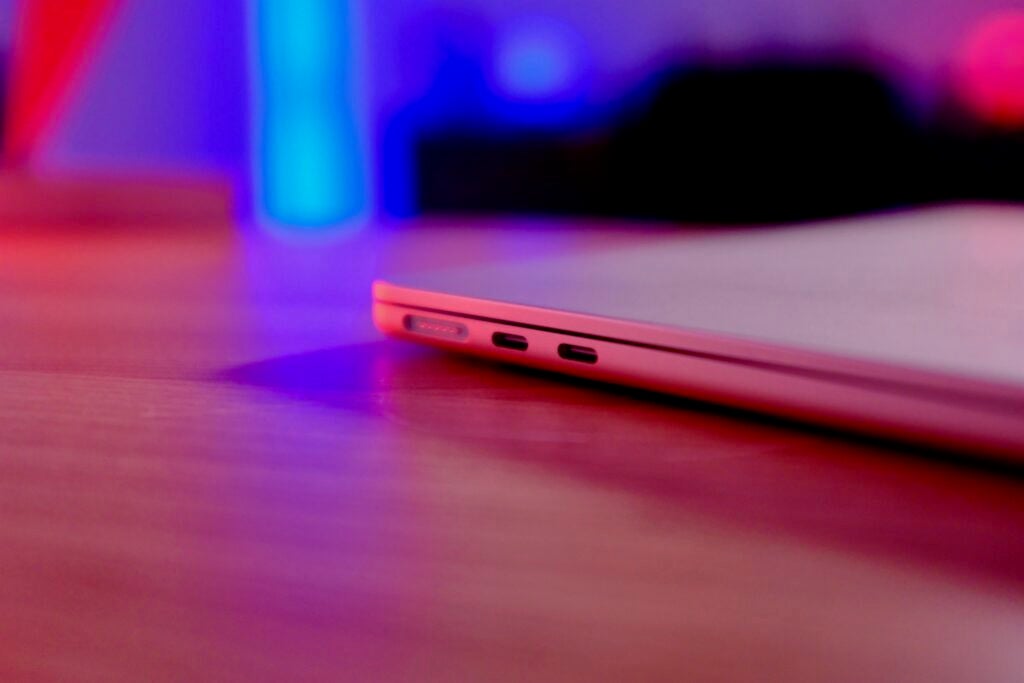
The reintroduction of MagSafe – a staple on MacBooks pre-2016 – is very much welcome. The magnetic cable detaches if you accidentally trip over it, something that doesn’t happen with a standard USB-C cable. An LED on the cable also lets you know when it’s fully charged, which I find a really nice touch.
The keyboard and trackpad are both wonderful. The Magic Keyboard has enough travel for comfortable typing, plus it packs a full row of function keys and a TouchID sensor for biometric unlocking. If you’re updating from one of the MacBook Airs with Apple’s notoriously awful ‘Butterfly’ keyboards, then the improvements here will make this upgrade worth it alone, especially for those who spend much of the day typing.
Below the keyboard, there’s a massive trackpad which uses a haptic response to simulate a physical press. The trackpad itself doesn’t actually move anywhere, but I doubt you’d know as much.
Screen
- 13.6-inch is larger than the previous MacBook Air
- Notch is slightly annoying but easy to ignore
The screen on the MacBook Air M2 (2022) is the largest you’ll find on Apple’s Air series – though there are rumblings a 15-inch model might arrive in 2023. It is a great panel – even if it lacks some of the skills you might find elsewhere.
Apple has kept the majority of the same screen tech from the previous model, including the use of an IPS LCD panel. You’ll still need to go for the MacBook Pro 14 or 16 to get the deeper blacks and proper HDR performance that comes with Mini LED. Another feature missing here is the 120Hz ProMotion variable refresh rate tech, with this just a standard 60hz display.
The switch to thinner bezels has allowed Apple to stretch the screen out, moving it from 13.3 to 13.6-inches. This comes with a downside though – there’s a hefty notch digging into the display from the top. The notch doesn’t necessarily bother me and it does blend in eventually, but the lack of true upgrades to the webcam (see the Performance section for more) makes it harder to swallow.

The resolution has been upped from 2560 x 1600 to 2560 x 1664 to make up for the bigger screen and the panel is brighter than its predecessor. In my lab tests, the screen hit the maximum 500-nit brightness that Apple claimed. That’s significantly brighter than the average 300-nit laptop screen.
In my daily use, I tended to keep the brightness at around 50%, which I felt was comfortable on my eyes in a well-lit room. Having that extra few hundred nits available does make it usable outdoors, something dimmer screens aren’t capable of.
Performance
- The M2 chip isn’t a huge leap over the M1
- 8GB RAM and 256GB in the base model
- The upgraded webcam is still a bit rubbish
After the huge leap forward Apple made with its M1 chip, the move to M2 was always going to be far more minimal. While I will get onto performance shortly, let’s run through the models available.
You can pick up this laptop in two main configurations: the base model ($1999/£1249) has an 8-core GPU, 8-core CPU, 16-core neural engine and 8GB memory. I have been reviewing the pricier version, which will set you back £1499/£1549 and comes with the same 8-core CPU, 8GB memory, 16-core neural engine, but doubles the 256GB base storage to 512GB and has a beefier 10-core GPU.
256GB of storage, for me and for most people I’ve discussed this laptop with, just isn’t enough. Apps, photos, movies, games etc are all big these days and I roared past 400GB just by transferring a small amount of content from my older machine. There have also been reports the 256GB SSD is slow, however I haven’t been able to test this myself. If you’re looking at investing in this machine for the long haul then I would suggest plumping for the pricier model.
You can also pay $200/£200 for 16GB memory or $400/£400 for 24GB, and up to $800/£800 for a 2TB SSD. As with all Apple machines, the price will rocket up when you start customising the internals. If you spec the MacBook Air up to 16GB memory then you’ll be spending $1699/£1749 – that’s closing in on a few hundred pound than the 16GB, 512GB MacBook Pro 14-inch, which comes with a far superior screen, more ports and faster internals. If you’ve mulled wanting a bigger screen too, then there’s the expected 15-inch Air coming down the line, likely with a starting price a couple of hundred dollars higher than the 13-inch.
The MacBook Air M2 (2022) is being sold alongside the M1 version from 2020, and that meant a price jump for the new models. This is no longer a £999/$999 laptop and that makes it far less attainable for many.
I wouldn’t really recommend someone pay that extra just for the jump in performance from the M1 to the M2. There are small upgrades in all the benchmarking tests I ran which you can see below, but I didn’t notice too much extra performance in real-world use.
However, this remains one of the most capable laptops in its size range simply due to the fantastic performance of Apple’s M-series chips. This might not be a laptop with a ‘Pro’ moniker, but it can easily handle pro tasks.
4K video editing in both Adobe’s Premiere Pro and Apple’s Final Cut Pro is easily achievable, with smooth scrolling through timelines. The only way I managed to slow the machine down while editing 4K footage transferred across from an iPhone was to have it plugged into Apple’s 5K Studio Display.

One of my favourite ways of spending (ok, wasting) time is on Football Manager 2022, and this is a notoriously CPU-intensive game to run. My partner has a 13-inch Intel MacBook Air and the game struggles on that machine, restricting graphical performance. That’s not an issue at all on the M2 MacBook Air, with the game letting more ramp up all the settings without slowdown. Extended gaming sessions did make the laptop hot though.
Unlike the 13-inch MacBook Pro M2 (2022), the MacBook Air M2 (2022) doesn’t have a fan. That means this machine is silent all the time, but it could fall down when it comes to sustained activities. I don’t have the MacBook Pro M2 here to compare, so can’t make any judgements on that yet. Still, if your work relies on sustained activities like long renders then you’ll have better performance from a machine with a fan, like the MacBook Pro M2 or MacBook Pro 14-inch.
A lot of questions I have been asked about this machine relate to its memory. As I mentioned above, upping the RAM from 8 to 16GB comes at a steep $200/£200 cost, and plumping for this option makes this even more expensive than it starts at. I’ve been using the 8GB version and I think for most people it’s perfectly fine. I have noticed a few bouts of memory slowdown, but this is usually when I have big applications light Lightroom or Photoshop open, along with the Chrome browser open and stuffed with tabs.
It’s still worth remembering that you’ll get the best performance here by running apps that are natively built for Apple Silicon. Intel-designed apps mostly work (I haven’t found an app I use that doesn’t work in over a year) but they run through a translation layer called Rosetta 2 so performance will be affected.
I’ve been impressed by the performance elsewhere, too. The improved speakers sound great considering the size of the machine and the microphones pick up my voice clearly in Zoom calls. The 1080p webcam is better than previous MacBook Air laptops, but it’s far from the best I have seen. Too often the images it produces are grainy and a bit lifeless.
Battery Life
- Various charger choices, including fast charging and a multi-port charger
- Excellent all-day endurance
- Can be charged either via MagSafe or USB-C
Apple’s M1 machines have produced outstanding endurance, and the M2 versions mirror that even if it doesn’t push things that much further.
Over the two weeks of using the MacBook Air M2 (2022) every day as my main work machine, I haven’t had to reach for the charger at all during a typical 9 to 5.30 day. This day would include a few hours of Zoom call, endless Slack messages, typing in Google Docs and occasional bouts of Photoshop and Lightroom.
At the end of the day, I would typically be left with around 20% left – enough for the start of the next day. This was on par with the results I got when I reviewed the MacBook Air M1. I ran a looped 1080p video with the brightness set to 50%, and the MacBook Air M2 (2022) lasted for nearly 14 hours, which is up from 12 hours of the M1 machine. If you hoped for even more than this, it seems safe to assume a new 15-inch MacBook Air would come with a larger battery, but this isn’t confirmed.

Oddly, the charging situation is a little confusing here. The base model ships with a fairly basic 30w charger with a single USB-C port, while the pricier option comes with a 35w charger with 2 ports – so you can change both your phone and MacBook Air M2 (2022) at the same time.
But, if you do go for the $1499/£1549 model you can swap that dual-port charger for a faster single-port 67w version that’ll charge the machine much faster. You can also pay more for this if you’re going for the base model. Fast charging is always a big boost for me, so I would always go for that option even over the convenience of two ports.
Latest deals
Should you buy it?
You want the best thin MacBook
The sleek design makes this a wonderfully portable laptop, but one that doesn’t sacrifice performance.
You’re on a budget
The MacBook Air M2 (2022) is expensive, especially when the M1 version remains an excellent buy and is more affordable.
Final Thoughts
The MacBook Air M2 (2022) is an exceptional laptop. It’s fast, packs a great display and has a sleek design that borrows the modern looks of its pricier Pro sibling and makes it a load more portable.
Battery life is strong enough for a busy work day and the M2 processor doesn’t just chew through basic tasks but is more than capable of running through more ‘pro’ tasks with ease.
My only real issue with the MacBook Air M2 (2022) is the price. It’s more expensive than the M1 version which remains a very good buy, and once you start upping the memory you’re not far off the technically superior MacBook Pro 14-inch (2023). Things are also complicated by the expected introduction of a 15-inch MacBook Air, if a larger screen and better battery life for a bit more money is something you’d prefer, but its details remain just rumours for now.
If this machine hovered around the £1000/$1000 mark it would be the best laptop without question, but at its current asking price it might be a little too pricey for many.
How we test
Every laptop we review goes through a series of uniform checks designed to gauge key things including build quality, performance, screen quality and battery life.
These include formal synthetic benchmarks and scripted tests, plus a series of real-world checks, such as how well it runs popular apps.
Used as main laptop for two weeks
Tested with real-world use and benchmark tests
FAQs
No, none of Apple’s laptops have a touch display
Trusted Reviews test data
UK RRP
USA RRP
EU RRP
CA RRP
AUD RRP
CPU
Manufacturer
Screen Size
Storage Capacity
Front Camera
Battery
Battery Hours
Size (Dimensions)
Weight
ASIN
Operating System
Release Date
First Reviewed Date
Resolution
Refresh Rate
Ports
GPU
RAM
Connectivity
Colours
Display Technology
Screen Technology
Touch Screen
Convertible?
Sustainability
TrustedReviews’ holds the fact that global warming is not a myth as a core value and will continuously endeavor to help protect our planet from harm in its business practices.
As part of this mission, whenever we review a product we send the company a series of questions to help us gauge and make transparent the impact the device has on the environment.
We currently haven’t received answers to the questions on this product, but will update this page the moment we do. You can see a detailed breakdown of the questions we ask and why in our sustainability info page.
Jargon buster
IPS panel
IPS stands for In-Plane Switching and offers consistent, accurate colours at wide viewing angles, as well as quick response time
HDR
HDR stands for High Dynamic Range and refers to contrast (or difference) between the brightest and darkest parts of an image. HDR content preserves details in the darkest and brightest areas of a picture, details that are often lost in old imaging standards. HDR10 is mandated to be included on all HDR TVs. It’s also supported by 4K projectors.
Thunderbolt
Thunderbolt is a port technology that enables faster data transfer speeds than standard USB-C ports, while also allowing for multiple other functions such as outputting images to external monitors, power delivery and connecting to an Ethernet network.
USB-C
The modern USB connector you’ll find on most Android phones, new laptops, cameras and games consoles. It’s reversible and used for charging along with data-transfer.

























