Verdict
The Asus ROG Ally is a more powerful alternative to the Steam Deck, while featuring a superior design and more user-friendly software. That high price is hard to justify however, especially with the poor battery life.
Pros
- More powerful than a Steam Deck
- Streamlined and stylish design
- Full HD screen is colourful and vibant
- Windows 11 is user friendly
Cons
- Expensive compared to competitors
- Poor battery life
- 120Hz screen feels wasted here
Availability
- UKRRP: £699
- USARRP: $699
Introduction
When the Steam Deck launched back in 2022, it opened the floodgates for handheld gaming systems, with the likes of Razer, Logitech and AYANEO all launching their own portable takes.
Now, Asus has jumped on the bandwagon with the Asus ROG Ally. A streamlined design, accessible Windows software and the boosted power of AMD’s new Ryzen Z1 Extreme chip make this one of the most competitive challengers to the Steam Deck yet.
Does it offer enough value to displace the Steam Deck as the king of the handheld gaming PC? I’ve spent the last couple of weeks with the Asus ROG Ally, here are my thoughts.
Design
- A plastic design that doesn’t feel cheap
- Outstanding attention to detail
- RGB lighting around both analogue sticks
Asus has become one of the world’s best brands for eye-catching gaming laptop designs, so it’s no surprise to see it continue that form into the handheld market. The Asus ROG Ally looks lovely, making the Steam Deck look outdated by comparison.
The shell is made of plastic, but it’s comfortable to hold and absolutely doesn’t feel cheap. It has a textured grip on the rear of both sides, and subtle grooves running across both the front and back. I really like how the fan vents on the rear take the form of the ROG logo too – it’s this level of attention to detail that makes the ROG Ally a more polished product than the Steam Deck.

Sadly, the Asus ROG Ally is only available in one colour, and that’s the white model you see here. I was worried it would look a little grubby after my sweaty hands had been gripping it for hours, but it’s remained clean as a whistle so far.
The ROG Ally feels light, hitting the scales at 608g. On paper, that doesn’t seem that much lighter than the 669g Steam Deck, but it feels like a big difference in hand, owing to better weight distribution. I’ve had no issue carrying it around in a bag, and it’s certainly easier to transport than a gaming laptop.

Asus has been unable to resist the temptation of RGB lights here, with light-up rings around both analogue sticks. You can customise this lighting via the Armoury Crate SE app, with options for static colours and a suite of various effects. You can even turn the lighting off completely if you’re an RGB grump.
Look at the top of the ROG Ally and you’ll find several ports. From left to right, there’s a headphone jack, microSD slot, ROG XG Mobile connector and USB-C power port. The ROG XG Mobile connector is particularly interesting, allowing you to connect the Ally to an external graphics solution for an elite-level performance boost.
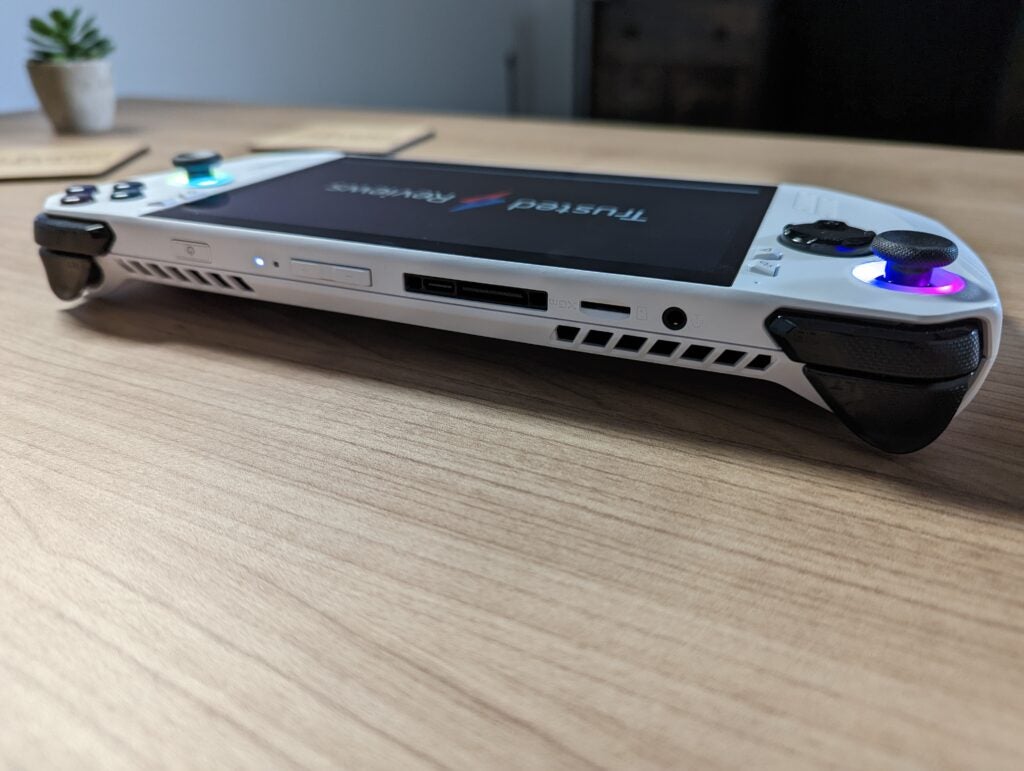
However, you’ll need to purchase a ROG Mobile accessory separately, which typically costs over £1000. And, since it needs a power source to function, it defeats the point of the portable nature of the ROG Ally. It’s a nice option to have, but will likely have niche appeal.
You’ll also find volume buttons on top of the ROG Ally as well as a power button that doubles up as a fingerprint sensor with support for Windows Hello. Connectivity is superb too, with Wi-Fi 6E onboard for the fastest Wi-Fi speeds currently available, while Bluetooth support enables you to connect wireless headphones, mice and keyboards.
Controls
- Magnetic switches in the triggers
- Macro buttons on the rear
- Shortcut button to Armoury Crate app
Alongside the two analogue sticks, there are many different buttons on the front, including a D-Pad and the Xbox-style XYBA button layout. I have some reservations with these front-facing buttons, as they require firm presses down to register inputs. Haptic feedback is great though, providing a tactical buzz when pressed down.
The Asus ROG Ally features magnetic sensors in the triggers, which Asus claims won’t wear down after years of regular use. Both the triggers and bumpers have a nice grooved finish to prevent your fingers sliding off, and provide satisfying deep presses. You can even customise the point of actuation, again demonstrating the excellent range of customisation options.

Spin the ROG Ally around and you’ll find a pair of bumpers on the rear. Asus labels these as Macro keys, working as spare buttons that can be customised for any desired input for each game. I find these really handy, providing a little more flexibility for those games that have numerous combos and controls to keep track of.
One divisive Steam Deck feature that has failed to make the cut for the ROG Ally is the trackpad. It’s far from accurate enough to replace a gaming mouse for first-person shooters, but it’s useful for games such as Football Manager for easy navigation.

The ROG Ally also sports a shortcut button to the Armoury Crate SE app, serving as your landing page for anything gaming related, from Steam and Game Pass shortcuts to tweakable settings. It would have been nice to have a Windows desktop shortcut too, as I’ve sometimes found it navigating to it difficult when multiple apps are open simultaneously.
Display
- Features a Full HD screen
- Bright and colourful display
- 120Hz refresh rate feels wasted
The Asus ROG Ally features a 7-inch IPS touchscreen panel, with a 1920×1080 (Full HD) screen resolution. That immediately gives it an advantage over the Steam Deck, which is restricted to a 1280×800 display that’s noticeably less sharp.
I’m impressed with how bright the screen can get, with Asus quoting a 400-nit peak. When you consider the average for a gaming laptop is roughly 300 nits, it emphasises just how bright the ROG Ally is, even allowing for outdoor gaming sessions.

But a contrast ratio of just 1000:1 indicates that the ROG Ally isn’t so capable of displaying darker shades. The naked eye test backed up these concerns, as I really had to squint to see any detail when exploring caves in Horizon Zero Dawn. When playing Returnal (before it crashed several times), I could hardly see anything on the dark and gloomy alien planet. An OLED screen would have gone a long way to solving this issue, but that would have driven the price up.
Asus claims its portable covers 100% of the sRGB gamut, which means the on-screen colours for video and games should look just how the director intended with no noticeable distortion. That looked to be the case to me, with the vibrant bright colours of Stardew Valley looking just as gorgeous as that on my high-end gaming monitor.
Curiously, Asus has decided to use a 120Hz display, which means it refreshes the on-screen picture twice as many times per second as the Steam Deck. That’s a welcome bonus, but it’s only useful when a game is running at a frame rate above 60fps.

According to my benchmark results, that’s not a common occurrence. With the Ultra graphics enabled, I could only get the eSports-friendly Rainbow Six Extraction running at around 64fps. Dropping the graphics settings to Medium did push the performance up to 93fps, but it still highlights that you’ll need to compromise on visual quality in order to make use of the speedy 120Hz refresh rate.
The USB-C port on the ROG Ally also allows you to output the display to an external monitor or TV. Asus also offers the option for a USB-C dock, enabling you to easily connect the portable to your TV/monitor in a similar fashion to the Nintendo Switch’s docked mode. Although, keep in mind that the drawbacks of a lower resolution will be more obvious when playing on a larger screen.
Performance
- More powerful than a Steam Deck
- Still struggles with some modern AAA games
- Superb cooling technology
When Asus first revealed the ROG Ally, the most exciting aspect of the portable was the promised performance boost over the Steam Deck.
The Asus ROG Ally is powered by the Ryzen Z1 Extreme processor, which is built on Zen 4 architecture with 8 cores and 16 threads. The integrated RDNA 3 graphics also offers support for AMD’s upscaling technology FidelityFX Super Resolution.
Asus has also announced a less powerful Ryzen Z1 chip for the ROG Ally, but Asus has told us it won’t be available in the UK or US at launch. I think that’s an odd decision, especially considering the Z1 Extreme model is priced at a costly £699/$699, but we’ll hopefully see it make an appearance in the coming months.
I benchmarked the ROG Ally on multiple games (all with the highest available graphics preset option and unplugged, since this is a portable) to see how the portable stacks up. One thing I noticed was how big of a difference the Turbo mode makes to gaming performance.
Turbo mode effectively overclocks the chip to eke out a little extra power. There are drawbacks to this Turbo mode, as it increases power consumption (and so reduces battery life) and causes the fans to get a little louder to prevent the chip from overheating. On the plus side, Turbo mode causes the performance in Dirt Rally in 1080p to jump from 48fps (in the default Performance mode) to an impressive 65fps. When playing Cyberpunk 2077 in 720p, Turbo mode also caused the performance to jump from 26fps to 36fps. It makes a big difference.
Turbo mode doesn’t see this level of performance gains for every game though. For Returnal, there was only a 3fps boost up to 23fps at a 720p resolution. That’s not high enough to make the game playable, as it constantly crashed on me when using the ROG Ally. That also highlights that you won’t be able to get every single PC game running on the ROG Ally, so watch out for those with demanding system requirements.
But how does the ROG Ally fare when compared to the Steam Deck? There’s no doubt that the former is more powerful, especially with Turbo mode activated, but there was generally only a 10fps to 15fps difference. That’s still useful to ensure a smoother performance for games such as Horizon Zero Dawn and Cyberpunk 2077, but I’m not convinced it’s significant enough to justify the huge price jump – this model of the ROG Ally is double the price of the base Steam Deck.
The biggest advantage the ROG Ally has over the Steam Deck is the ability to run games at a 1080p resolution, as the extra pixels do make a difference to the picture quality. But with the likes of Cyberpunk only hitting 21fps with Turbo activated, I recommend that you dial down the resolution to 720p for demanding games, unless you’re happy to compromise on graphics settings and lean on upscaling software such as FidelityFX Super Resolution.
I also used synthetic benchmarks to get an idea of the performance compared to gaming laptops, as well as Asus’ own gaming phone, the ROG Phone 7 Ultimate. This isn’t really a fair contest, but I thought it would be useful to show how it compares to the performance of gaming-centric laptops, especially since the ROG Ally isn’t too far away in terms of price.
I was impressed by the CPU-centric results shown by the ROG Ally, remaining pretty competitive with the latest chips found in gaming laptops. I rarely encountered any CPU performance bottlenecks when using the ROG Ally, so this makes a lot of sense. The biggest issue for the ROG Ally is that graphics performance pales in comparison with the laptops. That’s no shock considering the ROG Ally is using integrated graphics baked into a processor rather than a separate GPU chip which you’d find in a gaming laptop – it’s the trade-off you’ll have to make by opting for a smaller handheld device.
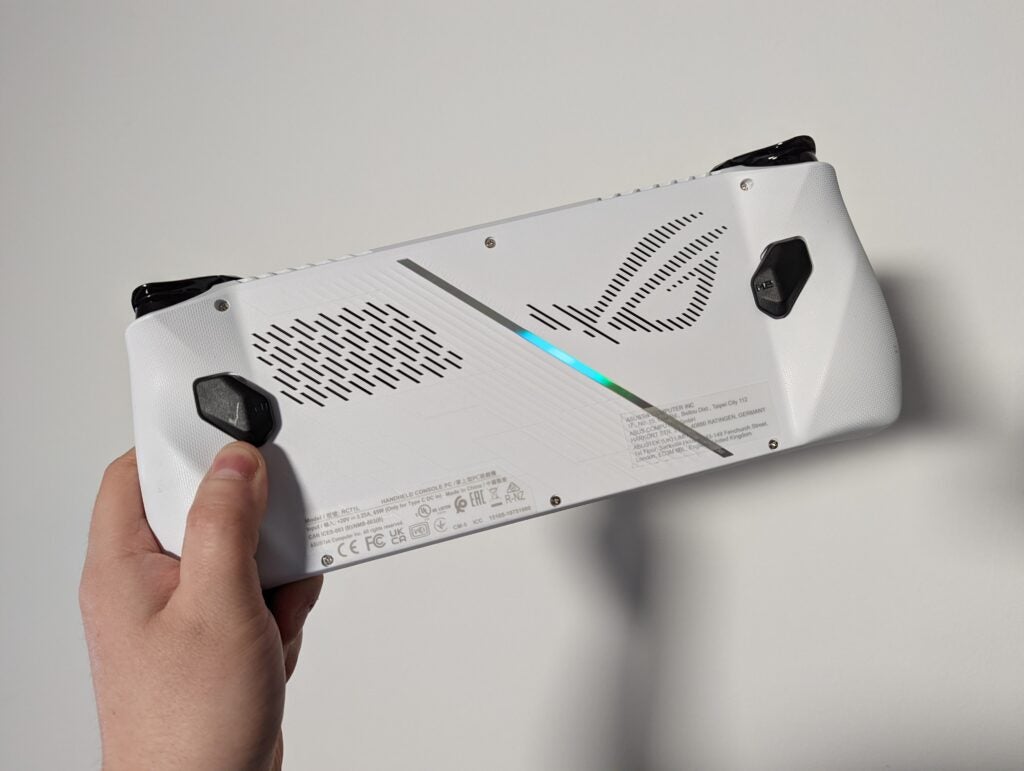
The Asus ROG Ally is really competitive with its SSD performance though, with a read speed of 4310.31 MB/s according to my benchmark test. This should mean loading screens should pass as quickly as the average gaming laptop. Storage capacity comes in at 512GB which is reasonable, although the microSD card slot allows for expanded storage.
I was also impressed with the thermals of this portable. Not once did I notice concerningly hot temperatures and, for the most part, the fans remained extremely quiet. Activating Turbo mode would make the whirring noise more noticeable, but it was easily drowned out by the loud gaming speakers. Asus has done an impressive job with the cooling.
Battery life
- Can only last around 90 minutes with AAA games
- Fully charges in 60 minutes
A handheld gaming system lives and dies by its battery life – what’s the point of a handheld that runs out of juice in a blink of an eye? Unfortunately, this proves to be the Achilles heel of the Asus ROG Ally, though it is a slight improvement on the Steam Deck.
When playing Horizon Zero Dawn with the ROG Ally set to Performance mode, it lasted for 1 hour and 30 minutes before requiring recharging. When setting the Ally to Turbo mode to maximise performance, the battery life dropped to an alarming 1 hour of use with the same game. This is a poor result – especially when you consider the Switch OLED can last for five hours – but it’s roughly the same level of stamina you’ll find with the Steam Deck.
You can expect to extend the battery life of the ROG Ally further when playing less intensive games such as Stardew Valley and Football Manager. But I also used a PCMark 10 battery benchmark that’s designed to measure use for office workloads – not a use case for the ROG Ally but provides an idea of maximum battery life. That result came in at 4 hours and 4 minutes, which again, is really poor.
On the bright side, it doesn’t take too long to charge up the ROG Ally. During my tests, it took just over an hour for the battery to fully replenish. A 30-minute charge will see the battery go from 0% to 57%.
Games and software
- Windows 11 is very user friendly
- Easy-to-use streaming services like Game Pass
- Lots of customisation options
My favourite aspect of the Asus ROG Ally is that it runs on Windows 11. That makes it far more accessible and user-friendly than the Steam Deck, especially when you want to access third-party streaming apps such as Xbox Game Pass and GeForce Now.
On that note, streaming performance was excellent. When playing Tunic via Game Pass, the controls perfectly sync up with the ROG Ally and Wi-Fi 6E support can ensure a pleasingly smooth performance if you’ve got a compatible router.

The ROG Ally loads up to a Windows desktop just like a standard laptop would. It can be a little fiddly to navigate, with the icons a smidgen too small to easily prod on the touchscreen. And moving the mouse cursor with an analogue stick can be clumsy. The virtual keyboard didn’t always pop up when required either, although can be summoned after a couple of clicks.
Despite the rough edges of Windows desktop navigation, it’s refreshing to have a handheld system that can do anything a Windows laptop can, especially when you pair it with a Bluetooth keyboard. The Steam Deck did offer a lot of versatility on this front too, but those unfamiliar with Linux will likely find it a little intimidating by comparison.
Asus has also pre-installed the Armoury Crate SE app onto the ROG Ally, providing a more streamlined experience for those who want to stick to gaming. It provides shortcuts to installed games and supported third-party platforms such as Steam, Epic Games Store, Xbox Game Pass, EA Play and more.

The software is easy to navigate, and there are loads of customisation options from control mapping to performance tweaks. Asus has clearly put a lot of work into this app, and it improves the experience of using the ROG Ally substantially.
But Asus ROG Ally falls down when it comes to signposting which games are compatible on the portable. The Steam Deck does an absolutely fantastic job of labelling which PC games are optimised for the portable and highlighting which games are unlikely to run. The ROG Ally lacks this feature, so users have to do their own research to make sure a game will run on the device before hitting purchase. This makes the ROG Ally difficult to recommend for young gamers or those suited to consoles where you don’t need to ever worry about compatibility.
In terms of game support, the Asus ROG Ally can run any game a Windows PC can, as long as its performance meets the system requirements. By snubbing Linux, the ROG Ally has also avoided the Steam Deck’s issue of being incompatible with select multiplayer games with anti-cheating software.
Latest deals
Should you buy it?
You want a more powerful version of the Steam Deck:
The Asus ROG Ally delivers on its promise to be a more powerful alternative to the Steam Deck, albeit typically only by a 10fps to 15fps margin.
You want a long battery life:
The short battery life is a major problem for the ROG Ally at this price point. The Nintendo Switch is a far better portable option for long journeys.
Final Thoughts
The Asus ROG Ally is an improvement on the Steam Deck in almost every area. It has a more streamlined design, a more user-friendly operating system and a faster gaming performance. It’s also twice as expensive as the Steam Deck, making it difficult to justify when approaching the cost of entry-level laptops.
Performance is impressive given the fact this is a handheld system but, with a typical 10fps improvement on the Steam Deck, it’s not significant enough to be a no-brainer purchase. It’s difficult to hit a high enough frame rate to make the most of the 120Hz refresh rate and some games, such as Returnal, are unplayable even with compromised graphics settings. The short battery life is also a concern for a device that’s major appeal over a gaming laptop is portability.
As a result, I’d still recommend the Steam Deck and Nintendo Switch OLED over the ROG Ally to most people. But, if you’re craving extra power or the added flexibility of Windows, the Asus ROG Ally is a fantastic alternative.
How we test
We tested the Steam Deck by playing a variety of different games at different graphics settings, while checking the average frame rate either via in-game benchmarks or an FPS overlay.
We also conducted various battery tests by playing games for long stretches of time, trying out a variety of graphics settings to determine whether they made an impact.
FAQs
The Asus ROG Ally is a handheld gaming PC, and a more powerful alternative to the Steam Deck.
The Asus ROG Ally has a 7-inch touchscreen.
Trusted Reviews test data
Verdict
The Asus ROG Ally is a more powerful alternative to the Steam Deck, while featuring a superior design and more user-friendly software. That high price is hard to justify however, especially with the poor battery life.
Pros
- More powerful than a Steam Deck
- Streamlined and stylish design
- Full HD screen is colourful and vibant
- Windows 11 is user friendly
Cons
- Expensive compared to competitors
- Poor battery life
- 120Hz screen feels wasted here
Availability
- UKRRP: £699
- USARRP: $699
Introduction
When the Steam Deck launched back in 2022, it opened the floodgates for handheld gaming systems, with the likes of Razer, Logitech and AYANEO all launching their own portable takes.
Now, Asus has jumped on the bandwagon with the Asus ROG Ally. A streamlined design, accessible Windows software and the boosted power of AMD’s new Ryzen Z1 Extreme chip make this one of the most competitive challengers to the Steam Deck yet.
Does it offer enough value to displace the Steam Deck as the king of the handheld gaming PC? I’ve spent the last couple of weeks with the Asus ROG Ally, here are my thoughts.
Design
- A plastic design that doesn’t feel cheap
- Outstanding attention to detail
- RGB lighting around both analogue sticks
Asus has become one of the world’s best brands for eye-catching gaming laptop designs, so it’s no surprise to see it continue that form into the handheld market. The Asus ROG Ally looks lovely, making the Steam Deck look outdated by comparison.
The shell is made of plastic, but it’s comfortable to hold and absolutely doesn’t feel cheap. It has a textured grip on the rear of both sides, and subtle grooves running across both the front and back. I really like how the fan vents on the rear take the form of the ROG logo too – it’s this level of attention to detail that makes the ROG Ally a more polished product than the Steam Deck.

Sadly, the Asus ROG Ally is only available in one colour, and that’s the white model you see here. I was worried it would look a little grubby after my sweaty hands had been gripping it for hours, but it’s remained clean as a whistle so far.
The ROG Ally feels light, hitting the scales at 608g. On paper, that doesn’t seem that much lighter than the 669g Steam Deck, but it feels like a big difference in hand, owing to better weight distribution. I’ve had no issue carrying it around in a bag, and it’s certainly easier to transport than a gaming laptop.

Asus has been unable to resist the temptation of RGB lights here, with light-up rings around both analogue sticks. You can customise this lighting via the Armoury Crate SE app, with options for static colours and a suite of various effects. You can even turn the lighting off completely if you’re an RGB grump.
Look at the top of the ROG Ally and you’ll find several ports. From left to right, there’s a headphone jack, microSD slot, ROG XG Mobile connector and USB-C power port. The ROG XG Mobile connector is particularly interesting, allowing you to connect the Ally to an external graphics solution for an elite-level performance boost.
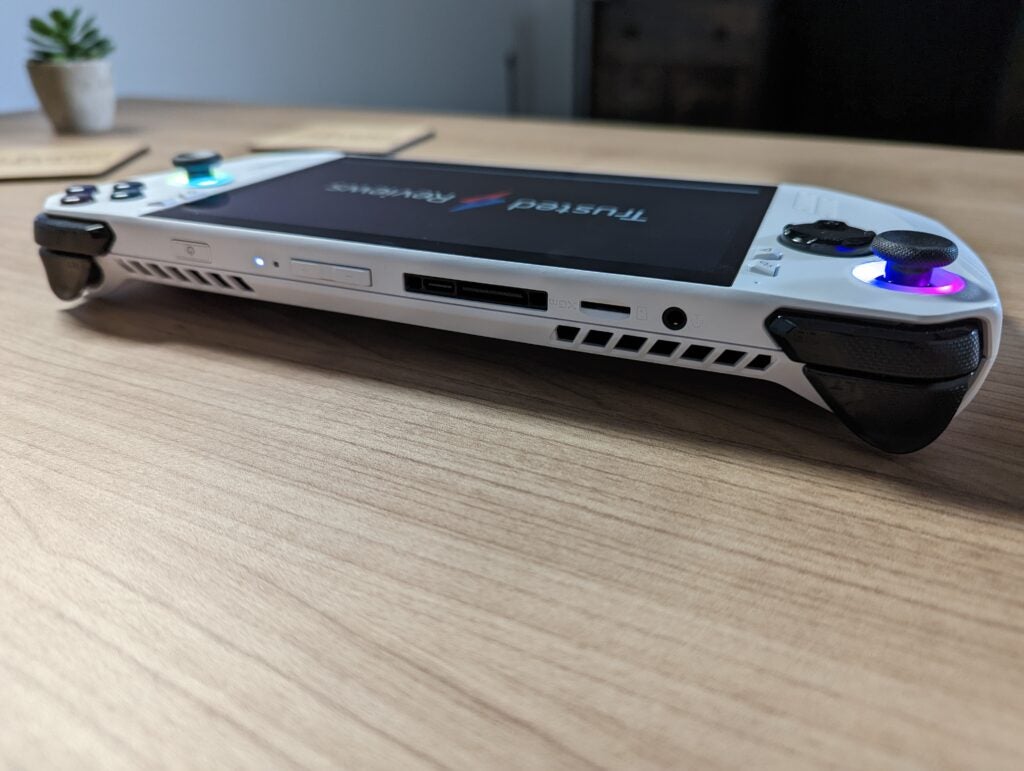
However, you’ll need to purchase a ROG Mobile accessory separately, which typically costs over £1000. And, since it needs a power source to function, it defeats the point of the portable nature of the ROG Ally. It’s a nice option to have, but will likely have niche appeal.
You’ll also find volume buttons on top of the ROG Ally as well as a power button that doubles up as a fingerprint sensor with support for Windows Hello. Connectivity is superb too, with Wi-Fi 6E onboard for the fastest Wi-Fi speeds currently available, while Bluetooth support enables you to connect wireless headphones, mice and keyboards.
Controls
- Magnetic switches in the triggers
- Macro buttons on the rear
- Shortcut button to Armoury Crate app
Alongside the two analogue sticks, there are many different buttons on the front, including a D-Pad and the Xbox-style XYBA button layout. I have some reservations with these front-facing buttons, as they require firm presses down to register inputs. Haptic feedback is great though, providing a tactical buzz when pressed down.
The Asus ROG Ally features magnetic sensors in the triggers, which Asus claims won’t wear down after years of regular use. Both the triggers and bumpers have a nice grooved finish to prevent your fingers sliding off, and provide satisfying deep presses. You can even customise the point of actuation, again demonstrating the excellent range of customisation options.

Spin the ROG Ally around and you’ll find a pair of bumpers on the rear. Asus labels these as Macro keys, working as spare buttons that can be customised for any desired input for each game. I find these really handy, providing a little more flexibility for those games that have numerous combos and controls to keep track of.
One divisive Steam Deck feature that has failed to make the cut for the ROG Ally is the trackpad. It’s far from accurate enough to replace a gaming mouse for first-person shooters, but it’s useful for games such as Football Manager for easy navigation.

The ROG Ally also sports a shortcut button to the Armoury Crate SE app, serving as your landing page for anything gaming related, from Steam and Game Pass shortcuts to tweakable settings. It would have been nice to have a Windows desktop shortcut too, as I’ve sometimes found it navigating to it difficult when multiple apps are open simultaneously.
Display
- Features a Full HD screen
- Bright and colourful display
- 120Hz refresh rate feels wasted
The Asus ROG Ally features a 7-inch IPS touchscreen panel, with a 1920×1080 (Full HD) screen resolution. That immediately gives it an advantage over the Steam Deck, which is restricted to a 1280×800 display that’s noticeably less sharp.
I’m impressed with how bright the screen can get, with Asus quoting a 400-nit peak. When you consider the average for a gaming laptop is roughly 300 nits, it emphasises just how bright the ROG Ally is, even allowing for outdoor gaming sessions.

But a contrast ratio of just 1000:1 indicates that the ROG Ally isn’t so capable of displaying darker shades. The naked eye test backed up these concerns, as I really had to squint to see any detail when exploring caves in Horizon Zero Dawn. When playing Returnal (before it crashed several times), I could hardly see anything on the dark and gloomy alien planet. An OLED screen would have gone a long way to solving this issue, but that would have driven the price up.
Asus claims its portable covers 100% of the sRGB gamut, which means the on-screen colours for video and games should look just how the director intended with no noticeable distortion. That looked to be the case to me, with the vibrant bright colours of Stardew Valley looking just as gorgeous as that on my high-end gaming monitor.
Curiously, Asus has decided to use a 120Hz display, which means it refreshes the on-screen picture twice as many times per second as the Steam Deck. That’s a welcome bonus, but it’s only useful when a game is running at a frame rate above 60fps.

According to my benchmark results, that’s not a common occurrence. With the Ultra graphics enabled, I could only get the eSports-friendly Rainbow Six Extraction running at around 64fps. Dropping the graphics settings to Medium did push the performance up to 93fps, but it still highlights that you’ll need to compromise on visual quality in order to make use of the speedy 120Hz refresh rate.
The USB-C port on the ROG Ally also allows you to output the display to an external monitor or TV. Asus also offers the option for a USB-C dock, enabling you to easily connect the portable to your TV/monitor in a similar fashion to the Nintendo Switch’s docked mode. Although, keep in mind that the drawbacks of a lower resolution will be more obvious when playing on a larger screen.
Performance
- More powerful than a Steam Deck
- Still struggles with some modern AAA games
- Superb cooling technology
When Asus first revealed the ROG Ally, the most exciting aspect of the portable was the promised performance boost over the Steam Deck.
The Asus ROG Ally is powered by the Ryzen Z1 Extreme processor, which is built on Zen 4 architecture with 8 cores and 16 threads. The integrated RDNA 3 graphics also offers support for AMD’s upscaling technology FidelityFX Super Resolution.
Asus has also announced a less powerful Ryzen Z1 chip for the ROG Ally, but Asus has told us it won’t be available in the UK or US at launch. I think that’s an odd decision, especially considering the Z1 Extreme model is priced at a costly £699/$699, but we’ll hopefully see it make an appearance in the coming months.
I benchmarked the ROG Ally on multiple games (all with the highest available graphics preset option and unplugged, since this is a portable) to see how the portable stacks up. One thing I noticed was how big of a difference the Turbo mode makes to gaming performance.
Turbo mode effectively overclocks the chip to eke out a little extra power. There are drawbacks to this Turbo mode, as it increases power consumption (and so reduces battery life) and causes the fans to get a little louder to prevent the chip from overheating. On the plus side, Turbo mode causes the performance in Dirt Rally in 1080p to jump from 48fps (in the default Performance mode) to an impressive 65fps. When playing Cyberpunk 2077 in 720p, Turbo mode also caused the performance to jump from 26fps to 36fps. It makes a big difference.
Turbo mode doesn’t see this level of performance gains for every game though. For Returnal, there was only a 3fps boost up to 23fps at a 720p resolution. That’s not high enough to make the game playable, as it constantly crashed on me when using the ROG Ally. That also highlights that you won’t be able to get every single PC game running on the ROG Ally, so watch out for those with demanding system requirements.
But how does the ROG Ally fare when compared to the Steam Deck? There’s no doubt that the former is more powerful, especially with Turbo mode activated, but there was generally only a 10fps to 15fps difference. That’s still useful to ensure a smoother performance for games such as Horizon Zero Dawn and Cyberpunk 2077, but I’m not convinced it’s significant enough to justify the huge price jump – this model of the ROG Ally is double the price of the base Steam Deck.
The biggest advantage the ROG Ally has over the Steam Deck is the ability to run games at a 1080p resolution, as the extra pixels do make a difference to the picture quality. But with the likes of Cyberpunk only hitting 21fps with Turbo activated, I recommend that you dial down the resolution to 720p for demanding games, unless you’re happy to compromise on graphics settings and lean on upscaling software such as FidelityFX Super Resolution.
I also used synthetic benchmarks to get an idea of the performance compared to gaming laptops, as well as Asus’ own gaming phone, the ROG Phone 7 Ultimate. This isn’t really a fair contest, but I thought it would be useful to show how it compares to the performance of gaming-centric laptops, especially since the ROG Ally isn’t too far away in terms of price.
I was impressed by the CPU-centric results shown by the ROG Ally, remaining pretty competitive with the latest chips found in gaming laptops. I rarely encountered any CPU performance bottlenecks when using the ROG Ally, so this makes a lot of sense. The biggest issue for the ROG Ally is that graphics performance pales in comparison with the laptops. That’s no shock considering the ROG Ally is using integrated graphics baked into a processor rather than a separate GPU chip which you’d find in a gaming laptop – it’s the trade-off you’ll have to make by opting for a smaller handheld device.
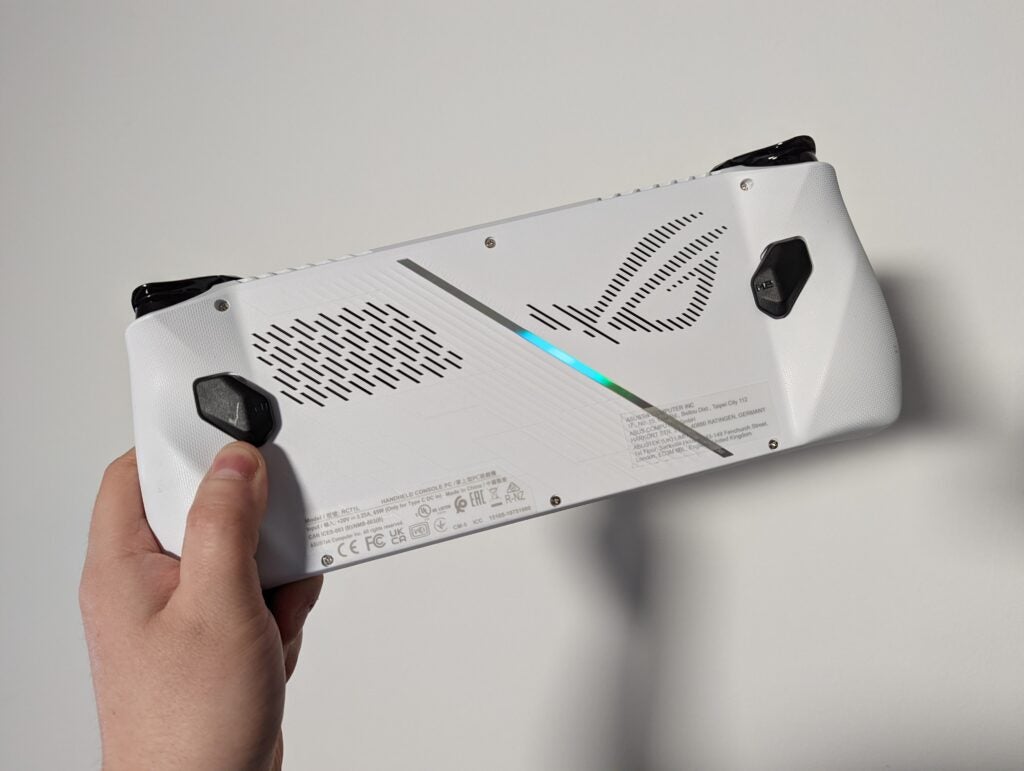
The Asus ROG Ally is really competitive with its SSD performance though, with a read speed of 4310.31 MB/s according to my benchmark test. This should mean loading screens should pass as quickly as the average gaming laptop. Storage capacity comes in at 512GB which is reasonable, although the microSD card slot allows for expanded storage.
I was also impressed with the thermals of this portable. Not once did I notice concerningly hot temperatures and, for the most part, the fans remained extremely quiet. Activating Turbo mode would make the whirring noise more noticeable, but it was easily drowned out by the loud gaming speakers. Asus has done an impressive job with the cooling.
Battery life
- Can only last around 90 minutes with AAA games
- Fully charges in 60 minutes
A handheld gaming system lives and dies by its battery life – what’s the point of a handheld that runs out of juice in a blink of an eye? Unfortunately, this proves to be the Achilles heel of the Asus ROG Ally, though it is a slight improvement on the Steam Deck.
When playing Horizon Zero Dawn with the ROG Ally set to Performance mode, it lasted for 1 hour and 30 minutes before requiring recharging. When setting the Ally to Turbo mode to maximise performance, the battery life dropped to an alarming 1 hour of use with the same game. This is a poor result – especially when you consider the Switch OLED can last for five hours – but it’s roughly the same level of stamina you’ll find with the Steam Deck.
You can expect to extend the battery life of the ROG Ally further when playing less intensive games such as Stardew Valley and Football Manager. But I also used a PCMark 10 battery benchmark that’s designed to measure use for office workloads – not a use case for the ROG Ally but provides an idea of maximum battery life. That result came in at 4 hours and 4 minutes, which again, is really poor.
On the bright side, it doesn’t take too long to charge up the ROG Ally. During my tests, it took just over an hour for the battery to fully replenish. A 30-minute charge will see the battery go from 0% to 57%.
Games and software
- Windows 11 is very user friendly
- Easy-to-use streaming services like Game Pass
- Lots of customisation options
My favourite aspect of the Asus ROG Ally is that it runs on Windows 11. That makes it far more accessible and user-friendly than the Steam Deck, especially when you want to access third-party streaming apps such as Xbox Game Pass and GeForce Now.
On that note, streaming performance was excellent. When playing Tunic via Game Pass, the controls perfectly sync up with the ROG Ally and Wi-Fi 6E support can ensure a pleasingly smooth performance if you’ve got a compatible router.

The ROG Ally loads up to a Windows desktop just like a standard laptop would. It can be a little fiddly to navigate, with the icons a smidgen too small to easily prod on the touchscreen. And moving the mouse cursor with an analogue stick can be clumsy. The virtual keyboard didn’t always pop up when required either, although can be summoned after a couple of clicks.
Despite the rough edges of Windows desktop navigation, it’s refreshing to have a handheld system that can do anything a Windows laptop can, especially when you pair it with a Bluetooth keyboard. The Steam Deck did offer a lot of versatility on this front too, but those unfamiliar with Linux will likely find it a little intimidating by comparison.
Asus has also pre-installed the Armoury Crate SE app onto the ROG Ally, providing a more streamlined experience for those who want to stick to gaming. It provides shortcuts to installed games and supported third-party platforms such as Steam, Epic Games Store, Xbox Game Pass, EA Play and more.

The software is easy to navigate, and there are loads of customisation options from control mapping to performance tweaks. Asus has clearly put a lot of work into this app, and it improves the experience of using the ROG Ally substantially.
But Asus ROG Ally falls down when it comes to signposting which games are compatible on the portable. The Steam Deck does an absolutely fantastic job of labelling which PC games are optimised for the portable and highlighting which games are unlikely to run. The ROG Ally lacks this feature, so users have to do their own research to make sure a game will run on the device before hitting purchase. This makes the ROG Ally difficult to recommend for young gamers or those suited to consoles where you don’t need to ever worry about compatibility.
In terms of game support, the Asus ROG Ally can run any game a Windows PC can, as long as its performance meets the system requirements. By snubbing Linux, the ROG Ally has also avoided the Steam Deck’s issue of being incompatible with select multiplayer games with anti-cheating software.
Latest deals
Should you buy it?
You want a more powerful version of the Steam Deck:
The Asus ROG Ally delivers on its promise to be a more powerful alternative to the Steam Deck, albeit typically only by a 10fps to 15fps margin.
You want a long battery life:
The short battery life is a major problem for the ROG Ally at this price point. The Nintendo Switch is a far better portable option for long journeys.
Final Thoughts
The Asus ROG Ally is an improvement on the Steam Deck in almost every area. It has a more streamlined design, a more user-friendly operating system and a faster gaming performance. It’s also twice as expensive as the Steam Deck, making it difficult to justify when approaching the cost of entry-level laptops.
Performance is impressive given the fact this is a handheld system but, with a typical 10fps improvement on the Steam Deck, it’s not significant enough to be a no-brainer purchase. It’s difficult to hit a high enough frame rate to make the most of the 120Hz refresh rate and some games, such as Returnal, are unplayable even with compromised graphics settings. The short battery life is also a concern for a device that’s major appeal over a gaming laptop is portability.
As a result, I’d still recommend the Steam Deck and Nintendo Switch OLED over the ROG Ally to most people. But, if you’re craving extra power or the added flexibility of Windows, the Asus ROG Ally is a fantastic alternative.
How we test
We tested the Steam Deck by playing a variety of different games at different graphics settings, while checking the average frame rate either via in-game benchmarks or an FPS overlay.
We also conducted various battery tests by playing games for long stretches of time, trying out a variety of graphics settings to determine whether they made an impact.
FAQs
The Asus ROG Ally is a handheld gaming PC, and a more powerful alternative to the Steam Deck.
The Asus ROG Ally has a 7-inch touchscreen.

























