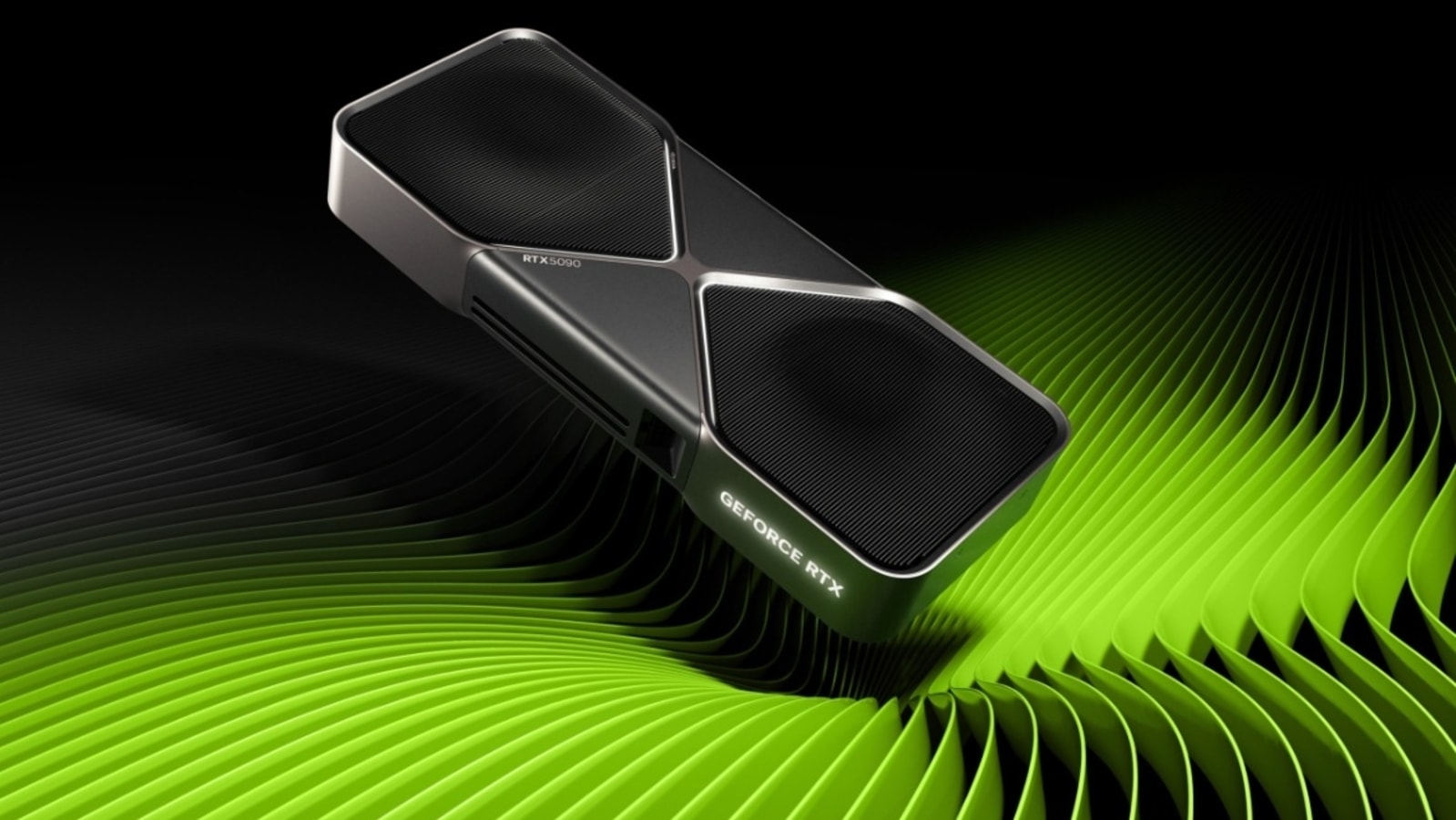Verdict
The Asus ROG Ally X not only fixes big complaints with the original Ally, but propels it to the top of the handheld gaming console pack with a serious boost to battery life, plenty of storage and RAM and top-end performance.
Pros
- Impressive battery life
- Great performance, especially in Turbo mode
- Small, but significant, improvements to overall design
Cons
- Still an IPS LCD display
- No trackpad
-
Improved designImproved ergonomics, a slightly tweaked controller layout, better placement of elements like the power button and an additional USB-C port vastly improve the overall gaming experience. -
Massive batteryWith an 80Wh battery that’s the largest in any handheld console right now, the ROG Ally X has the stamina to last. -
Boosted RAM and storageThe ROG Ally X comes with 24GB of LPDDR5X RAM and 1TB of storage as standard.
Introduction
The Asus ROG Ally X fixes the big complaints consumers had with the original ROG Ally, but it’s way more than that.
The small changes on offer, from a more ergonomic design and improved control placement to boosted RAM and storage, make a big difference in the day-to-day use of the handheld console.
Not only that, but with a massive 80Wh battery that’s comfortably larger than that of any of the competition, the ROG Ally X comes closer than any so far to delivering the stamina that PC gamers need from a portable gaming station.
Of course, this comes with an increased price tag, starting at a not-insignificant £799/$799, but is it worth the extra cost compared to the likes of the Steam Deck OLED and Lenovo Legion Go? Depending on your priorities, it just might.
Design
- Small design changes make a big difference
- 2x USB-C ports
- 70g heavier than ROG Ally
The RGB-emblazoned ROG Ally X is immediately recognisable as an ROG Ally device, but with a new colour scheme, improved ergonomics and other improvements, it offers an improved experience in practically every way.

That means that, with a deeper curve to the handles at either end of the Ally X, it’s nicer to hold and play over longer periods, with other tweaks to the controls and triggers that further aid this aim – but more on that in a little while.
The shell is made from plastic, but it doesn’t feel cheap and plasticky, with nice textured grips, and I think the new all-black finish looks way more sleek and premium than the black-and-white Ally.

It’s slightly heavier than the Ally, at 678g compared to 608g, but that’s mainly down to a much larger battery. The important takeaway is that it doesn’t turn the Ally X into a big, bulky device; it’s still more of a portable device than the comparatively chunky 854g Lenovo Legion Go.
Then there are smaller details, like Asus moving the microSD card slot away from the fan exhaust after complaints about performance issues when running games via the microSD, and the power button is now much closer to the right-hand side for easier Windows 11 log-in with the built-in fingerprint scanner.

You’ve also got an additional USB-C port on the top of the device, bringing the total count up to two, allowing you to both deliver power and use USB-C accessories at the same time – a big complaint about the original. Not only that, but it’s a Thunderbolt 4 port, allowing you to potentially connect a 4K monitor for at-home gaming.
Essentially, Asus hasn’t redesigned the wheel here, instead taking on customer feedback and fixing the biggest complaints about the design of the original ROG Ally with the Ally X, and all those small changes certainly add up to a more well-designed product. This is what the original ROG Ally should’ve been.
Controls
- Tweaked control design and placement
- Small changes make a big difference
- Redesigned Macro keys make a return
Asus has included all the same controls as the regular ROG Ally, but as with the general design, elements have been tweaked to improve overall performance.
That means that elements like the Xbox-style ABXY buttons on the right of the screen have moved down slightly, making them easier to reach with the right hand, and the LED-backed analogue sticks have been moved to improve reachability too.

There’s more curvature to the rear triggers than with the original Ally, and while it’s still textured, it’s a slightly different textured grip. The triggers also extend out slightly further for a taller and wider footprint, minimising the chances that you’ll reach for and miss the trigger in the heat of an in-game battle.
The D-Pad has also had an upgrade for the Ally X, with Asus replacing the standard 4-direction directional pad with an 8-direction alternative that resembles that of the Xbox Elite wireless controller for better control in games (usually Indie games) that still requires the use of a D-Pad.

Flip the ROG Ally X over and you’ll see the return of two Macro keys, though they’re much smaller this time. Some might find them a little hard to locate in the heat of the moment compared to their larger counterparts, but as someone who would often accidentally activate the Macro keys on the original, I welcome the change.
They’re still just as useful in games too, with customisable profiles that let you attach different macros to each button depending on the game you’re playing.
These sound like rather small changes – and, individually, they are – but lots of small changes all add up to deliver a gaming handheld that’s much more comfortable to hold and use compared to the original ROG Ally – and I didn’t really have many complaints about the original until I used the Ally X.

Changes aside, it’s very much business as usual in the ROG Ally X controls department, which is to say that it delivers a high-end gaming experience.
Like its predecessor, the ABXY buttons feature haptic feedback when pressed for a nice tactical buzz, and the magnetic sensors within the triggers and bumpers that Asus claims won’t wear down even after years of use have made a return for this device too.
And, yes, you can still customise the actuation point of the triggers – tech that’s perfect for improving your reaction times in online shooters.

You’ll also find the same smattering of shortcut buttons surrounding the screen, including a dedicated Armoury Crate SE button that takes you to Asus’ platform for controlling the ROG Ally X and accessing games, a button that provides quick access to performance, display and device toggles, and the regular Options/Menu buttons you’ll find on an Xbox controller to access in-game menus.
Display
- Same 7-inch IPS LCD display as ROG Ally
- Super-smooth 120Hz refresh rate
- Full HD resolution
Asus has done a great job of fixing common Ally pain points with the Ally X, from general design to control features and more that I’ll get to later – but one area that remains totally untouched is the screen.

Don’t misunderstand me; at 1920 x 1080, the FHD panel still packs a better resolution than the competing Steam Deck and newer Steam Deck OLED, and with a 120Hz refresh rate compared to the Steam Deck’s 60Hz, the screen is smoother, feels more responsive and is capable of delivering up to 120fps when possible.
However, the decision to stick with IPS LCD screen tech is a disappointment, especially considering the Steam Deck OLED is now a thing. It’s not just tech for tech’s sake either; there are massive benefits to OLED screen tech, from brighter, more vivid colours and deeper, darker blacks to added detail, particularly in the light and dark areas of the screen.
The latter is still something that needs to be addressed on the Ally X, with the screen’s 1000:1 contrast ratio not able to handle those darker shades quite as well as OLED alternatives. In darker areas of games (like dungeons) in particular, you’ll either need to squint or boost the screen’s brightness to see what’s going on.

Still, with a 400nit peak brightness, the screen can get plenty bright at a moment’s notice. That not only helps with the dark, dingy aforementioned dungeons but also the ability to use the ROG Ally X outdoors.
It pales in comparison to the ridiculously specced Lenovo Legion Go, with its huge 8.8-inch IPS LCD, 120Hz refresh rate and pixel-packed QHD resolution, but when it comes to the on-the-go use these handheld devices are designed for, I’d rather a lower resolution and slightly more compact display to achieve better battery life – and that’s something the Ally X has in spades. There’s a balance to these things.

Plus, with an additional USB-C port that supports Thunderbolt 4, you can always plug the Ally X into a proper gaming monitor or even your TV for a better at-home gaming experience.
Performance
- Same Ryzen Z1 Extreme processor
- Boosted RAM and storage
- Great performance, especially in Turbo mode
Asus was keen to point out that this is not the ROG Ally 2, and as such, the handheld comes with the same AMD Ryzen Z1 Extreme processor as the original ROG Ally, as well as the competing Lenovo Legion Go.
It’s not a bad thing either; the chipset is built on the latest Zen 4 architecture with 8 cores and 16 threads, with integrated RDNA 3 graphics also offering support for game-boosting features like FidelityFX Super Resolution. It’s also comfortably more powerful than the chipset within the Steam Deck OLED.

That said, there is a boost in the RAM department, now sporting 24GB of LPDDR5X RAM compared to the 16GB offering of the Ally. This mainly boosts CPU performance, with a slight boost in benchmark results compared to the original, though it also means you can allocate more RAM to the RDNA 3-powered gaming tools to enhance the look and performance of your games.
And, more than anything, I welcome the boost in storage, offering a whopping 1TB of storage as standard. If that’s not enough for your substantial on-the-go game library, you can expand storage via both the microSD card slot and the new M.2 2280 SSD slot within the chassis.
However, I’ve found 1TB to be plenty in my time testing the device, able to install the likes of Horizon Zero Dawn, Starfield, Returnal, Cyberpunk 2077 and more without reaching the limit of the built-in storage.
But how does it perform? For the ROG Ally X, I ran benchmarks in three games, all set to the highest level of graphics, at 720p. I did this both in Performance (17W) and Turbo (25W) to give you an idea of the performance boost you could potentially get. And, being a portable handheld first and foremost, all the benchmark tests were performed unplugged from a charger.
As you can see from the above results, there aren’t significant boosts to overall game performance when compared to the ROG Ally in Performance mode, though it does comfortably beat the Legion Go and Steam Deck OLED in DIRT Rally and Horizon Zero Dawn benchmark tests.
If anything, it shows just how much better performance is when Turbo mode is activated – and the hit to battery life is nowhere near as substantial this time around, making it a viable option for on-the-go gaming.

Titles like DIRT Rally saw a massive 21fps boost to frame rate, and although it wasn’t the case across the board – Horizon Zero Dawn only saw a 6fps increase – it shows that the ROG Ally X can deliver performance you won’t find from much of the handheld competition, depending on the title you’re playing.
While the ROG Ally X and its ilk are designed primarily for on-the-go gaming, it’s also good to get an idea of how they’ll perform in day-to-day use – especially if you want to hook up the Ally X to a screen, keyboard and mouse for a portable version of a Windows 11 desktop.
As you can see, the ROG Ally X’s Z1 Extreme chipset can deliver great performance in the CPU department, remaining fairly competitive with the CPUs you’ll find in 2024 gaming laptops as well as the handheld competition.
The ROG Ally X also has great SSD performance, with a read speed of 5,010.26MB/s and a write speed of 3,376.44MB/s that suggests loading screens should pass about as quickly as your average gaming laptop, and game installs shouldn’t take too long either.

Asus has worked hard on its cooling system with the Ally X, which is surprising given how we felt the system on the original was already pretty good at funnelling out heat without getting too loud in the process. However, the Ally X has smaller, thinner fans that improve airflow, along with two small tunnels to direct air and a third exhaust vent to expel that hot air.
That all said, I didn’t notice the Ally X ever get anywhere near hot to the touch, even when maxing out Turbo Mode at 30W when plugged into its adapter. Sure, I could hear the fans kick in as internal temps began to rise, but in anything but a totally silent room, it’s basically inaudible.
Battery Life
- 80Wh battery is the biggest in a handheld
- Massive boost to overall battery life
- Still charges in less than two hours
If there’s one reason, and one reason only, to get (or even upgrade to) the ROG Ally X, it’s battery life.
The 40Wh cell of the original could only muster around 90 minutes of Horizon Zero Dawn in Performance mode, and just 60 minutes with Turbo mode activated. That’s not great, though it was pretty consistent with what you’d get from the Steam Deck.
Well, that 40Wh cell has been doubled, with a whopping 80Wh cell found in the Ally X, and this delivers the best battery life we’ve seen yet. For context, the Steam Deck OLED sports 50Wh, while the Lenovo Legion Go offers 49.2Wh, so it’s not just good for an Ally, but for a gaming-focused handheld in general.

That all said, in the same test of running Horizon Zero Dawn with Ultra graphics in Performance mode at 720p, I hit just shy of the three-hour mark before the Ally X ran dry. In fact, I managed to play Starfield on Medium graphics at 1080p in Turbo mode for around two hours and 15 minutes before it needed a top-up.
These are significant improvements, and stats that simply can’t be matched by the competition. It also means that you’re no longer tied to the silent (13W) or even performance (17W) modes when using the Ally X away from a charger, with the turbo mode (25W) delivering marked improvements in frame rate, even at its FHD resolution, without a massive hit to battery life.
Of course, battery longevity depends on the game you’re playing so it will vary, and you could further improve things by tweaking the resolution, graphics settings and even screen brightness depending on your needs. Regardless, this performance makes the ROG Ally X a great companion for longer trips.

That’s backed up by benchmark tests too, with the Ally X lasting an impressive 2 hours and 55 minutes in the PCMark 10 Gaming battery test that simulates high-end gaming, while the Lenovo Legion Go – with the same battery-efficient chipset – lasted just 1 hour and 27 minutes.
The bigger battery means charging isn’t quite as speedy as the Ally was to recharge, even when using the boosted 100W adapter that comes with the Ally X, but it’s still not egregiously long either. Rather than an hour to get a full charge, the 80Wh cell now takes 1 hour and 46 minutes to go from flat to full.
It’s slower than the Legion Go’s fast charging tech that also delivered a charge in an hour, and the Steam Deck OLED managed it in around 90 minutes, but I think the trade-off to overall battery life is more than worth it.
Games and Software
- Windows 11
- Can install games from any storefront
- ROG Armoury Crate SE makes the experience
The ROG Ally X comes with Windows 11, and it’s a story of two halves. Windows 11 isn’t what I’d describe as a touch-friendly operating system, and it got quite fiddly at times, especially when installing apps and tweaking the system settings. The on-screen keyboard is also pretty massive, taking up well over half the screen and sometimes completely obscuring the text field I’m trying to fill out.

However, the flip side is that Windows 11 allows you to install practically anything you’d like, a much more open system than the Linux-based Steam Deck. You can install games from any PC storefront including Steam and Epic Games, as well as any regular PC apps you want to use on the go, and you’re free to dabble in cloud gaming as long as you’ve got a Wi-Fi connection.
What makes the experience enjoyable is Asus’ ROG Armoury Crate SE software, accessible anywhere in Windows 11 by a dedicated button to the right of the screen.

It’s essentially a controller-friendly app that brings all your downloaded games, storefronts and system settings into one place, easily navigated using the analogue sticks and triggers of the handheld. Think of it as a console-focused UI, much like that of the Steam Deck.
It’s fast, well-designed and pretty simple to get the hang of, a stark change to the sluggish Legion Space software of the Legion Go.
Latest deals
Should you buy it?
You want the best battery life from a handheld
The ROG Ally X’s 80Wh battery is comfortably larger than any other handheld on the market in 2024, and the multi-hour battery life reflects this.
You want the best picture quality
With the same 7-inch IPS LCD display as the regular ROG Ally, the Ally X misses out on the deep blacks, vivid colours and better battery efficiency of the Steam Deck OLED‘s panel, and it’s not as pixel-packed as the QHD Legion Go either.
Final Thoughts
The Asus ROG Ally X may not boast a new processor or snazzy OLED screen tech, but it fixes practically every complaint that consumers had about the first-gen handheld. It’s more ergonomically shaped with better control placement, offers improved cooling, boosted RAM and storage and, most importantly, a massive improvement in battery life.
In fact, I’d argue that the ROG Ally X’s 80Wh battery is the main reason to opt for it over competing handhelds like the ROG Ally, Steam Deck OLED and Lenovo Legion Go, even at a more premium price point.
The handheld delivers essentially double what you’d get from the regular Ally, offering around three hours of battery life in AAA games at the highest graphical settings in Performance mode, and over two hours in Turbo mode, with significantly better performance in certain titles.
It’s still not going to beat something like the Nintendo Switch OLED, but for a PC gaming-focused handheld, it leads the pack.
How we test
We tested the Asus ROG Ally X by playing a variety of different games at different graphics settings, while checking the average frame rate either via in-game benchmarks or an FPS overlay.
We also conducted various battery tests by playing games for long stretches of time, trying out a variety of graphics settings to determine whether they made an impact.
Used as a main gaming machine for over a week
Used Horizon Zero Dawn, Dirt Rally, Cyberpunk 2077, Returnal and Starfield to evaluate performance
Tested the battery life with Horizon Zero Dawn and PCMark 10 Gaming
FAQs
The ROG Ally X offers not only an improved design with better control placement than the ROG Ally, but it comes with a boosted 24GB of RAM and 1TB of storage, improved cooling and a much larger 80Wh battery.
The ROG Ally X runs Windows 11, allowing you to install games from any PC storefront.