Verdict
The ROG Strix Scar 17 may lack the new Mini LED Nebula display of the Intel-powered Strix Scar 18 models but it’s cheaper and blisteringly fast.
Pros
- Outstanding performance from new AMD Ryzen 9 CPU
- Impressively efficient and quiet
- Typically well-organised ROG keyboard
- Excellent sound system
Cons
- Display could be more colour–accurate
- Basic external design now 3 years old
- Unbalanced port layout
Key Features
-
AMD Ryzen Dragon Range and RTX 40-seriesThis Ryzen 9 and RTX 4090 partnership delivers superb gaming and even better productivity performance without excessive heat generation. Battery life is also impressive for a laptop in this class. -
ROG Intelligent CoolingThe ROG Strix Scar 17 uses liquid metal, a custom vapour chamber and four dedicated exhaust vents to keep it cool. Intelligent Cooling helps maintain higher boost GHz for longer sessions. -
Value for moneyIf you want to step up to the ROG Strix Scar 18 you will need to spend another £600 which is a lot for a machine with a less efficient CPU even if you do get a larger Nebula Mini LED display.
Introduction
Look inside the new Asus ROG Strix Scar 17 and you will find the same Nvidia RTX 4090 that lurks inside the impressive Medion Erazer Beast X40 that I tested recently. The CPU however isn’t an Intel Raptor Lake chip but one of AMD’s new Ryzen 9 Dragon Range processors.
That’s a Zen 4 architecture 5nm, 16-core processor with a boost speed of 5.4GHz and one aim in life; to offer better performance than the latest Intel Core i9 chips and to do so more efficiently.
These 7045HX-series chips will eventually be available in less powerful and cheaper Ryzen 7 and Ryzen 5 guises but the top of the range 7945HX is slated to appear imminently in high-end gaming notebooks from both Lenono and Alienware as well as the new ROG Strix Scar 17 I’m testing here.
To say that AMD and gaming laptop makers expect great things from these new chips would be an understatement. At stake is nothing less than Intel not lucking into a monopoly on high-end mobile processors which would clearly have largely negative implications for consumers and for the evolution of laptop gaming.
Design and Keyboard
- Same basic exterior design as the 2021 and 2022 models
- Chiclet keyboard is comprehensive and well laid out
- Strix Scar family styling has been toned down
For the 2023 model year, Asus has split its big-screen laptops into two groups. The new Intel Raptor Lake machines now come with an 18-inch 2,560 x 1,600 display while the new AMD models stick with the 17.3-inch 2,560 x 1,440 panel. The 18-inch models also feature Asus’ new Nebula IPS display which features a Mini LED zonal backlight while the 17.3-inch display continues to be a conventional backlit IPS affair.
The 2023 Scar 17 weighs 3kg and measures up at 395 x 282 x 28.3mm which is the same as the 2022 and indeed the 2021 models. In fact, this is really a 2022 Strix Scar SE with revised internals. Presumably, there is a sign over the door to the Asus ROG design office that says “If it ain’t broke, don’t fix it!”
Though the basic design of the Scar 17 has been carried over some of the extraneous details have been dialled back to make it look a little less gamer-centric. Gone are the translucent deck, the magnetic Keystone NFC dongle and the replaceable hinge cover. The end result looks not unlike a Razer laptop at first glance, which is no bad thing in my book
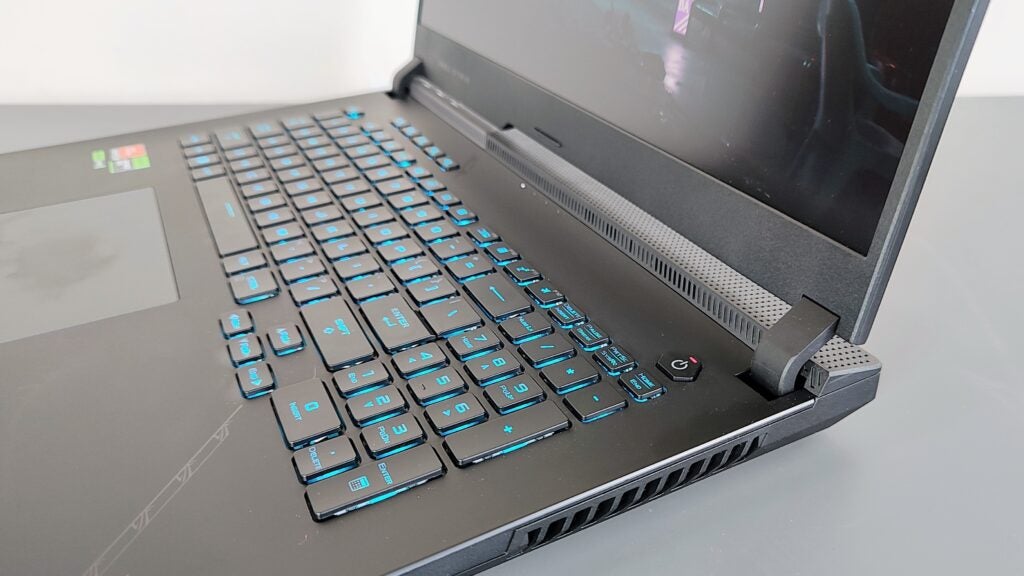
Made from a combination of aluminium and plastic the Strix Scar 17 isn’t as rock-solid feeling as Razer’s best. However, the lid doesn’t wobble badly and the keyboard deck doesn’t flex excessively, even when you hammer at it in gaming extremis. If there’s one fault with the black colour scheme, it’s that fingerprints show up badly on the keyboard deck.
On the left side of the Strix Scar 17, you’ll find two USB-A 3.2 Gen 1 ports while at the rear are two Type-C ports (both USB 3.2 Gen 2 spec with DisplayPort video output), HDMI 2.0 and 2.5G LAN ports along with the DC-in and 3.5mm audio jacks. I like to have data ports on both sides so the unbalanced layout doesn’t tickle my fancy and the Type-A ports are unnecessarily close together.
That neither of the Type-C ports offers Thunderbolt 4 connectivity should not come as a surprise on an AMD and Nvidia system though Asus should have sprung for the USB 4 specification.
The keyboard is a chiclet affair with a positive 2mm of key travel. For its type is a very competent effort; solid and silent with clear cap graphics though for hardcore gaming it can’t match the mechanical action of the keyboard fitted to the Medion Erazer Beast X40.
Like all ROG keyboards, the layout is well thought-out even if the reduced–size cursor and keypad keys seem an odd choice given the size of the keyboard deck. Five dedicated (and programmable) hotkeys give handy quick access to features such as the volume, fan speed and the Armoury Crate system-management application.

The Strix Scar 17 is advertised as having per-key RGB lighting but you are limited to a solid colour or one of twelve preset patterns. What you can’t do is change the lighting of individual keys: I like to have just the WASD keys lit and everything else dark and on a laptop costing this much, I expect to be able to do that. The trackpad measures 130 x 77mm which is small for a laptop this size and given the wide expanse of free space surrounding it: The Medion Erazer Beast X40’s trackpad has 50% more surface area. In use, it’s perfectly responsive and has a crisp, clean click-action.
Taking the bottom panel off the Strix Scar 17 requires some care because of the ribbon cable that connects the RGB lights in the front and side of the base to the motherboard. Once you’ve unplugged that you can easily access the two SODIMM RAM slots, wireless card and two SSD slots.
The 720p webcam is a crude affair that produces a drab image even in good light and it lacks the Windows Hello IR facial recognition system. In fact, there is no biometric security of any sort. Of course, the 2022 Scar 17 didn’t have a webcam at all so perversely this is a step forward by Asus.
Screen
It’s in the display that the issues with carrying over components from 2021 and 2022 manifest themselves. The panel is certainly fast enough with a refresh rate of 240Hz and a 3ms GtG response time which results in good motion handling by laptop standards. I’ll not take issue with the brightness which peaks a 348cd/m2, a perfectly respectable figure which when combined with an IPS–typical 0.31 black luminance gives a good contrast ratio of 1102:1.
There’s plenty of colour available with gamut coverages of 99.7% sRGB, 97.8% DCI-P3 and 84.4% AdobeRGB which are very healthy for a laptop not aimed at creatives. The problem is colour accuracy. With no standard colour profiles, I had to measure colour accuracy against the Asus profiles (Cinema, Vivid and so forth) and the lowest Delta E I recorded was 2.8 versus the sRGB profile.

Now that’s not a disaster by any means: Any number below 3 is going to look fine to the untrained eye and will do perfectly well for general use and gaming, but the new Nebula displays fitted to the new Strix Scar 16 and 18 machines have sRGB and DCI-P3 profiles and better colour accuracy. The display fitted to the similarly priced Medion Erazer Beast X40 is also more colour accurate.
In purely gaming–related terms the screen ticks all the boxes. The 3ms response time with overdrive keeps ghosting to a minimum, there’s support for Nvidia’s G–Sync adaptive sync technology and you get Nvidia’s Advanced Optimus GPU manager which acts as a MUX switch without the palaver of having to reboot every time you want to bring the AMD Radeon 610M iPGU back into the game.
ROG Strix Scar laptops have traditionally always packed very good speaker systems and the new AMD model is no exception. Maximum volume may not be anything out of the ordinary at 72.3dB(A) but the sound the Dolby Atmos-certified stereo speakers produce is very impressive with plenty of firm bass and very good high–frequency reproduction.
From the expansive soundscape of Halo: Infinite to a searing live performance of Arvo Pärt’s Fratres for cello and piano the Strix Scar 17 never sounded less than excellent. The virtual surround-sound system also gives a good sense of directionality which is handy if you are being shot at but don’t know exactly where from.
Performance
- Stellar gaming performance
- CPU performance is even more impressive
- Outstanding thermal efficiency
The AMD Dragon Range Ryzen 9 7945HX chip inside this Strix Scar 17 is a 16–core, 32–thread component with a whopping 64MB L3 cache and a 5.4GHz boost speed. Combined with 32GB of DDR5 RAM and a 175W Nvidia RTX 4090 GPU you get a recipe for seriously impressive performance. The ROG Strix Scar 17 is another strong claimant to the title of the most powerful gaming laptop currently on the market.
The raw gaming numbers speak for themselves: Running at 2,560 x 1,440 with detail levels set to the highest possible and no upscaling the Strix Scar 17 ran Metro: Exodus at 64fps, Cyberpunk 2077 at 93fps, Horizon Zero Dawn at 153fps and Borderlands 3 at 122fs. Those results either match or better the Medion Erazer Beast X40 and the rest of the boys in the RTX 4090 band.
When it comes to CPU-intensive tasks the Strix Scar 17 makes an even more impressive showing with a Cinebench R23 score of 34,582, a GeekBench 5 score of 20,418 (both multi-core) and a PCMark10 score of 9,262. Those are some of the highest scores ever from a laptop that we’ve tested here at Trusted Reviews.
To cap things off I ran the SPECviewperf 3dsmax workstation 3D modelling test and the Strix Scar 17 chewed through it at 150fps. This isn’t a test we use regularly here a Trusted Reviews so you’ll have to take my word for it that that is a very good frame rate. Asus’ press team is fond of saying that the Strix Scar 17 is a workstation you can fold in half and those scores prove that the comment isn’t just marketing hyperbole.
My review machine came fitted with a single 1TB Samsung SSD which returned sequential read speeds of 6.7GB/sec and write speeds of 4.9GB/sec. That’s pretty quick but not outstanding. I’m told UK retail units will have two 1TB drives tied together in a RAID0 configuration so should be faster. Communications are handled by a Wi-Fi 6E–capable MediaTek MT7922 card and a RealTek 2.5GbE LAN controller.
Battery Life
- Very impressive for a powerful gaming laptop
- Efficiency reflected in the lack of heat generated
- Less heat means less fan activity and less noise
Given the performance capabilities of the Strix Scar 17, I was prepared to cut it some slack if the battery life was abysmal but far from it. The PCMark 10 Office battery test ran for 6 hours 12 minutes before the lights went out while the Gaming test lasted for 2 hours 2. Even given the 90Wh battery that’s a very impressive result and is confirmation that AMD has indeed created a high-end laptop processor that is both very powerful and highly efficient.
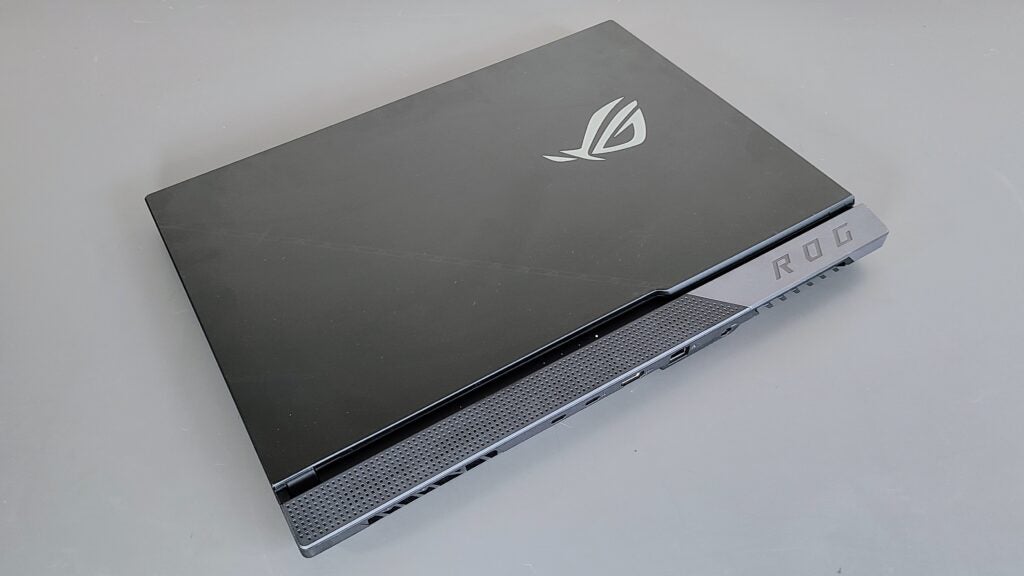
The efficiency is underscored by the thermal properties of this new Asus. Looking at my notes from my review of the 2022 Scar Strix 17 which ran on an Intel Core i9-12900H chip and RTX 3070Ti GPU I see I noted that it almost got too hot to touch at the top of the keyboard with external temperatures peaking at over 45°C.
The 2023 AMD model displays no such volcanic tendencies and even after being flogged like the family mule for three solid hours in Turbo mode the highest external temperature I recorded was 35.2°C and that was localized to the small area below the four white LED status lights at the top of the keyboard deck. Of course, less heat means less for the cooling system to do making this one of the quietest gaming laptops on the market.
Latest deals
Should you buy it?
High performance at a lower cost than key rivals
The 2023 ROG Strix Scar 17 may lack the Strix Scar 18’s larger, Nebula display but it’s a whopping £600 cheaper and gives nothing away in terms of gaming performance while battery life and thermal efficiency are better than any Raptor Lake and RTX 4090 combination that we’ve tested.
Avoid if you’re after a machine with a contemporary design
The CPU and GPU may be the latest things, but the packaging is 2021 vintage and at the top end of the market laptop makers are transitioning to 18-inch 16:10 displays. And the Strix Scar 17’s display is not the most colour-accurate I’ve encountered.
Final Thoughts
AMD has really come out swinging with its new Dragon Range processors. They provide extremely impressive multi-core performance but do so while consuming surprisingly little power and heat. Combine that with a top–of–the–range Nvidia RTX 4090 GPU and you have what is one of the most powerful and practical gaming laptops on the market.
That said, I am left wondering why you can’t buy the new Ryzen 9 chip in the latest ROG Scar Strix 16 or 18 form–factor with the impressive Nebula Mini-LED display. For a Mini LED fix outside of Asus, consider the pricey Razer Blade 16 or, for the more value-minded, consider the non-Mini LED Medion Erazer Beast X40.
The Ryzen 9 7945HX chip will soon be available in the new Alienware 16 and 18 as well as the new Lenovo Legion Pro 7 16 gaming laptops so there is an argument for holding off making a purchase until we get a chance to put those three through their paces.
How we test
Every gaming laptop we review goes through a series of uniform checks designed to gauge key things including build quality, performance, screen quality and battery life.
These include formal synthetic benchmarks and scripted tests, plus a series of real-world checks, such as how well it runs demanding AAA games.
We use the laptop to play a selection of titles including Cyberpunk 2077, Metro: Exodus and Elden Ring as well as eSport titles Valorant and Apex Legends.
We tested the battery with a benchmark test and in real-world use.
We used as our main laptop for at least a week
We tested the performance using synthetic and gaming benchmark tests and in real-world use.
We tested the screen with a colorimeter and real-world use.
FAQs
If this AMD Ryzen 9 7945HX is anything to go by the answer is a resounding yes. Compared to the comparable Intel Raptor Lake Core i9 chips like the 13890HX the AMD processor has superior multi-core performance, lower power consumption and pumps out less heat. That’s quite an achievement even if the Intel chip has better single-core performance.
If I had a pound for every time a laptop maker has referred to their latest uber–laptop as a portable workstation I’d have a good few quid but the Strix Scar 17 is the closest yet. Productivity performance is outstanding and the system is efficient enough to be capable of spending a good few hours away from a power supply.
Trusted Reviews test data
PCMark 10
Cinebench R23
Geekbench 5 single core
Geekbench 5 multi core
Geekbench 6 single core
Geekbench 6 multi core
3DMark Time Spy
CrystalDiskMark Read speed
CrystalMarkDisk Write Speed
Brightness
Black level
Contrast
sRGB
Adobe RGB
DCI-P3
PCMark Battery (office)
PCMark Battery (gaming)
Borderlands 3 frame rate (Quad HD)
Borderlands 3 frame rate (Full HD)
Horizon Zero Dawn frame rate (Quad HD)
Horizon Zero Dawn frame rate (Full HD)
Dirt Rally (Quad HD)
Dirt Rally (Full HD)
UK RRP
CPU
Manufacturer
Quiet Mark Accredited
Screen Size
Storage Capacity
Front Camera
Battery
Battery Hours
Size (Dimensions)
Weight
ASIN
Operating System
Release Date
First Reviewed Date
Model Number
Resolution
Refresh Rate
Ports
GPU
RAM
Connectivity
Colours
Display Technology
Screen Technology
Touch Screen
Convertible?
Verdict
The ROG Strix Scar 17 may lack the new Mini LED Nebula display of the Intel-powered Strix Scar 18 models but it’s cheaper and blisteringly fast.
Pros
- Outstanding performance from new AMD Ryzen 9 CPU
- Impressively efficient and quiet
- Typically well-organised ROG keyboard
- Excellent sound system
Cons
- Display could be more colour–accurate
- Basic external design now 3 years old
- Unbalanced port layout
Key Features
-
AMD Ryzen Dragon Range and RTX 40-seriesThis Ryzen 9 and RTX 4090 partnership delivers superb gaming and even better productivity performance without excessive heat generation. Battery life is also impressive for a laptop in this class. -
ROG Intelligent CoolingThe ROG Strix Scar 17 uses liquid metal, a custom vapour chamber and four dedicated exhaust vents to keep it cool. Intelligent Cooling helps maintain higher boost GHz for longer sessions. -
Value for moneyIf you want to step up to the ROG Strix Scar 18 you will need to spend another £600 which is a lot for a machine with a less efficient CPU even if you do get a larger Nebula Mini LED display.
Introduction
Look inside the new Asus ROG Strix Scar 17 and you will find the same Nvidia RTX 4090 that lurks inside the impressive Medion Erazer Beast X40 that I tested recently. The CPU however isn’t an Intel Raptor Lake chip but one of AMD’s new Ryzen 9 Dragon Range processors.
That’s a Zen 4 architecture 5nm, 16-core processor with a boost speed of 5.4GHz and one aim in life; to offer better performance than the latest Intel Core i9 chips and to do so more efficiently.
These 7045HX-series chips will eventually be available in less powerful and cheaper Ryzen 7 and Ryzen 5 guises but the top of the range 7945HX is slated to appear imminently in high-end gaming notebooks from both Lenono and Alienware as well as the new ROG Strix Scar 17 I’m testing here.
To say that AMD and gaming laptop makers expect great things from these new chips would be an understatement. At stake is nothing less than Intel not lucking into a monopoly on high-end mobile processors which would clearly have largely negative implications for consumers and for the evolution of laptop gaming.
Design and Keyboard
- Same basic exterior design as the 2021 and 2022 models
- Chiclet keyboard is comprehensive and well laid out
- Strix Scar family styling has been toned down
For the 2023 model year, Asus has split its big-screen laptops into two groups. The new Intel Raptor Lake machines now come with an 18-inch 2,560 x 1,600 display while the new AMD models stick with the 17.3-inch 2,560 x 1,440 panel. The 18-inch models also feature Asus’ new Nebula IPS display which features a Mini LED zonal backlight while the 17.3-inch display continues to be a conventional backlit IPS affair.
The 2023 Scar 17 weighs 3kg and measures up at 395 x 282 x 28.3mm which is the same as the 2022 and indeed the 2021 models. In fact, this is really a 2022 Strix Scar SE with revised internals. Presumably, there is a sign over the door to the Asus ROG design office that says “If it ain’t broke, don’t fix it!”
Though the basic design of the Scar 17 has been carried over some of the extraneous details have been dialled back to make it look a little less gamer-centric. Gone are the translucent deck, the magnetic Keystone NFC dongle and the replaceable hinge cover. The end result looks not unlike a Razer laptop at first glance, which is no bad thing in my book
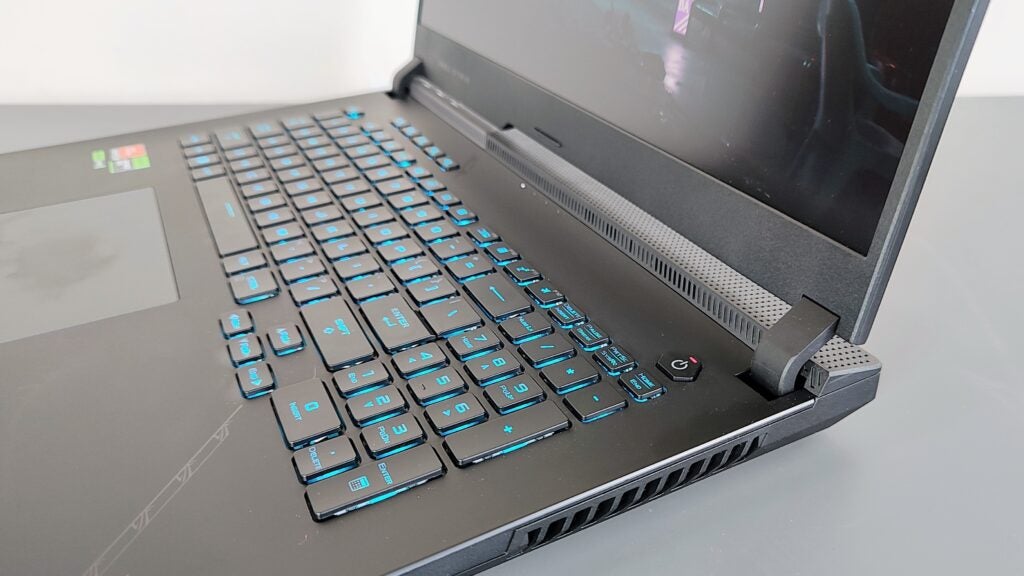
Made from a combination of aluminium and plastic the Strix Scar 17 isn’t as rock-solid feeling as Razer’s best. However, the lid doesn’t wobble badly and the keyboard deck doesn’t flex excessively, even when you hammer at it in gaming extremis. If there’s one fault with the black colour scheme, it’s that fingerprints show up badly on the keyboard deck.
On the left side of the Strix Scar 17, you’ll find two USB-A 3.2 Gen 1 ports while at the rear are two Type-C ports (both USB 3.2 Gen 2 spec with DisplayPort video output), HDMI 2.0 and 2.5G LAN ports along with the DC-in and 3.5mm audio jacks. I like to have data ports on both sides so the unbalanced layout doesn’t tickle my fancy and the Type-A ports are unnecessarily close together.
That neither of the Type-C ports offers Thunderbolt 4 connectivity should not come as a surprise on an AMD and Nvidia system though Asus should have sprung for the USB 4 specification.
The keyboard is a chiclet affair with a positive 2mm of key travel. For its type is a very competent effort; solid and silent with clear cap graphics though for hardcore gaming it can’t match the mechanical action of the keyboard fitted to the Medion Erazer Beast X40.
Like all ROG keyboards, the layout is well thought-out even if the reduced–size cursor and keypad keys seem an odd choice given the size of the keyboard deck. Five dedicated (and programmable) hotkeys give handy quick access to features such as the volume, fan speed and the Armoury Crate system-management application.

The Strix Scar 17 is advertised as having per-key RGB lighting but you are limited to a solid colour or one of twelve preset patterns. What you can’t do is change the lighting of individual keys: I like to have just the WASD keys lit and everything else dark and on a laptop costing this much, I expect to be able to do that. The trackpad measures 130 x 77mm which is small for a laptop this size and given the wide expanse of free space surrounding it: The Medion Erazer Beast X40’s trackpad has 50% more surface area. In use, it’s perfectly responsive and has a crisp, clean click-action.
Taking the bottom panel off the Strix Scar 17 requires some care because of the ribbon cable that connects the RGB lights in the front and side of the base to the motherboard. Once you’ve unplugged that you can easily access the two SODIMM RAM slots, wireless card and two SSD slots.
The 720p webcam is a crude affair that produces a drab image even in good light and it lacks the Windows Hello IR facial recognition system. In fact, there is no biometric security of any sort. Of course, the 2022 Scar 17 didn’t have a webcam at all so perversely this is a step forward by Asus.
Screen
It’s in the display that the issues with carrying over components from 2021 and 2022 manifest themselves. The panel is certainly fast enough with a refresh rate of 240Hz and a 3ms GtG response time which results in good motion handling by laptop standards. I’ll not take issue with the brightness which peaks a 348cd/m2, a perfectly respectable figure which when combined with an IPS–typical 0.31 black luminance gives a good contrast ratio of 1102:1.
There’s plenty of colour available with gamut coverages of 99.7% sRGB, 97.8% DCI-P3 and 84.4% AdobeRGB which are very healthy for a laptop not aimed at creatives. The problem is colour accuracy. With no standard colour profiles, I had to measure colour accuracy against the Asus profiles (Cinema, Vivid and so forth) and the lowest Delta E I recorded was 2.8 versus the sRGB profile.

Now that’s not a disaster by any means: Any number below 3 is going to look fine to the untrained eye and will do perfectly well for general use and gaming, but the new Nebula displays fitted to the new Strix Scar 16 and 18 machines have sRGB and DCI-P3 profiles and better colour accuracy. The display fitted to the similarly priced Medion Erazer Beast X40 is also more colour accurate.
In purely gaming–related terms the screen ticks all the boxes. The 3ms response time with overdrive keeps ghosting to a minimum, there’s support for Nvidia’s G–Sync adaptive sync technology and you get Nvidia’s Advanced Optimus GPU manager which acts as a MUX switch without the palaver of having to reboot every time you want to bring the AMD Radeon 610M iPGU back into the game.
ROG Strix Scar laptops have traditionally always packed very good speaker systems and the new AMD model is no exception. Maximum volume may not be anything out of the ordinary at 72.3dB(A) but the sound the Dolby Atmos-certified stereo speakers produce is very impressive with plenty of firm bass and very good high–frequency reproduction.
From the expansive soundscape of Halo: Infinite to a searing live performance of Arvo Pärt’s Fratres for cello and piano the Strix Scar 17 never sounded less than excellent. The virtual surround-sound system also gives a good sense of directionality which is handy if you are being shot at but don’t know exactly where from.
Performance
- Stellar gaming performance
- CPU performance is even more impressive
- Outstanding thermal efficiency
The AMD Dragon Range Ryzen 9 7945HX chip inside this Strix Scar 17 is a 16–core, 32–thread component with a whopping 64MB L3 cache and a 5.4GHz boost speed. Combined with 32GB of DDR5 RAM and a 175W Nvidia RTX 4090 GPU you get a recipe for seriously impressive performance. The ROG Strix Scar 17 is another strong claimant to the title of the most powerful gaming laptop currently on the market.
The raw gaming numbers speak for themselves: Running at 2,560 x 1,440 with detail levels set to the highest possible and no upscaling the Strix Scar 17 ran Metro: Exodus at 64fps, Cyberpunk 2077 at 93fps, Horizon Zero Dawn at 153fps and Borderlands 3 at 122fs. Those results either match or better the Medion Erazer Beast X40 and the rest of the boys in the RTX 4090 band.
When it comes to CPU-intensive tasks the Strix Scar 17 makes an even more impressive showing with a Cinebench R23 score of 34,582, a GeekBench 5 score of 20,418 (both multi-core) and a PCMark10 score of 9,262. Those are some of the highest scores ever from a laptop that we’ve tested here at Trusted Reviews.
To cap things off I ran the SPECviewperf 3dsmax workstation 3D modelling test and the Strix Scar 17 chewed through it at 150fps. This isn’t a test we use regularly here a Trusted Reviews so you’ll have to take my word for it that that is a very good frame rate. Asus’ press team is fond of saying that the Strix Scar 17 is a workstation you can fold in half and those scores prove that the comment isn’t just marketing hyperbole.
My review machine came fitted with a single 1TB Samsung SSD which returned sequential read speeds of 6.7GB/sec and write speeds of 4.9GB/sec. That’s pretty quick but not outstanding. I’m told UK retail units will have two 1TB drives tied together in a RAID0 configuration so should be faster. Communications are handled by a Wi-Fi 6E–capable MediaTek MT7922 card and a RealTek 2.5GbE LAN controller.
Battery Life
- Very impressive for a powerful gaming laptop
- Efficiency reflected in the lack of heat generated
- Less heat means less fan activity and less noise
Given the performance capabilities of the Strix Scar 17, I was prepared to cut it some slack if the battery life was abysmal but far from it. The PCMark 10 Office battery test ran for 6 hours 12 minutes before the lights went out while the Gaming test lasted for 2 hours 2. Even given the 90Wh battery that’s a very impressive result and is confirmation that AMD has indeed created a high-end laptop processor that is both very powerful and highly efficient.
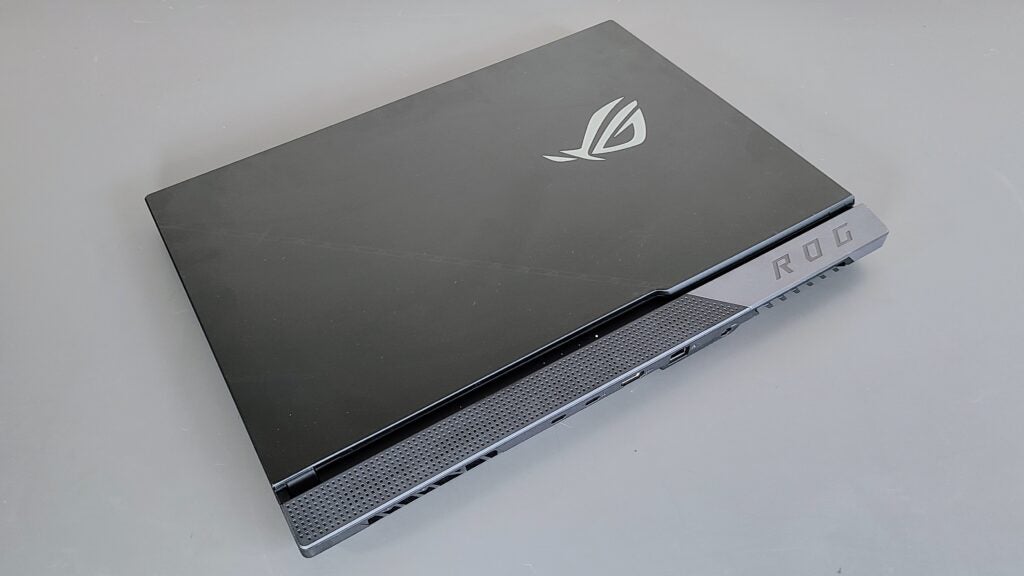
The efficiency is underscored by the thermal properties of this new Asus. Looking at my notes from my review of the 2022 Scar Strix 17 which ran on an Intel Core i9-12900H chip and RTX 3070Ti GPU I see I noted that it almost got too hot to touch at the top of the keyboard with external temperatures peaking at over 45°C.
The 2023 AMD model displays no such volcanic tendencies and even after being flogged like the family mule for three solid hours in Turbo mode the highest external temperature I recorded was 35.2°C and that was localized to the small area below the four white LED status lights at the top of the keyboard deck. Of course, less heat means less for the cooling system to do making this one of the quietest gaming laptops on the market.
Latest deals
Should you buy it?
High performance at a lower cost than key rivals
The 2023 ROG Strix Scar 17 may lack the Strix Scar 18’s larger, Nebula display but it’s a whopping £600 cheaper and gives nothing away in terms of gaming performance while battery life and thermal efficiency are better than any Raptor Lake and RTX 4090 combination that we’ve tested.
Avoid if you’re after a machine with a contemporary design
The CPU and GPU may be the latest things, but the packaging is 2021 vintage and at the top end of the market laptop makers are transitioning to 18-inch 16:10 displays. And the Strix Scar 17’s display is not the most colour-accurate I’ve encountered.
Final Thoughts
AMD has really come out swinging with its new Dragon Range processors. They provide extremely impressive multi-core performance but do so while consuming surprisingly little power and heat. Combine that with a top–of–the–range Nvidia RTX 4090 GPU and you have what is one of the most powerful and practical gaming laptops on the market.
That said, I am left wondering why you can’t buy the new Ryzen 9 chip in the latest ROG Scar Strix 16 or 18 form–factor with the impressive Nebula Mini-LED display. For a Mini LED fix outside of Asus, consider the pricey Razer Blade 16 or, for the more value-minded, consider the non-Mini LED Medion Erazer Beast X40.
The Ryzen 9 7945HX chip will soon be available in the new Alienware 16 and 18 as well as the new Lenovo Legion Pro 7 16 gaming laptops so there is an argument for holding off making a purchase until we get a chance to put those three through their paces.
How we test
Every gaming laptop we review goes through a series of uniform checks designed to gauge key things including build quality, performance, screen quality and battery life.
These include formal synthetic benchmarks and scripted tests, plus a series of real-world checks, such as how well it runs demanding AAA games.
We use the laptop to play a selection of titles including Cyberpunk 2077, Metro: Exodus and Elden Ring as well as eSport titles Valorant and Apex Legends.
We tested the battery with a benchmark test and in real-world use.
We used as our main laptop for at least a week
We tested the performance using synthetic and gaming benchmark tests and in real-world use.
We tested the screen with a colorimeter and real-world use.
FAQs
If this AMD Ryzen 9 7945HX is anything to go by the answer is a resounding yes. Compared to the comparable Intel Raptor Lake Core i9 chips like the 13890HX the AMD processor has superior multi-core performance, lower power consumption and pumps out less heat. That’s quite an achievement even if the Intel chip has better single-core performance.
If I had a pound for every time a laptop maker has referred to their latest uber–laptop as a portable workstation I’d have a good few quid but the Strix Scar 17 is the closest yet. Productivity performance is outstanding and the system is efficient enough to be capable of spending a good few hours away from a power supply.
Trusted Reviews test data
PCMark 10
Cinebench R23
Geekbench 5 single core
Geekbench 5 multi core
Geekbench 6 single core
Geekbench 6 multi core
3DMark Time Spy
CrystalDiskMark Read speed
CrystalMarkDisk Write Speed
Brightness
Black level
Contrast
sRGB
Adobe RGB
DCI-P3
PCMark Battery (office)
PCMark Battery (gaming)
Borderlands 3 frame rate (Quad HD)
Borderlands 3 frame rate (Full HD)
Horizon Zero Dawn frame rate (Quad HD)
Horizon Zero Dawn frame rate (Full HD)
Dirt Rally (Quad HD)
Dirt Rally (Full HD)
UK RRP
CPU
Manufacturer
Quiet Mark Accredited
Screen Size
Storage Capacity
Front Camera
Battery
Battery Hours
Size (Dimensions)
Weight
ASIN
Operating System
Release Date
First Reviewed Date
Model Number
Resolution
Refresh Rate
Ports
GPU
RAM
Connectivity
Colours
Display Technology
Screen Technology
Touch Screen
Convertible?

























