Verdict
A superb if hugely expensive laptop for gamers and creators, the redesigned Asus ROG Zephyrus G16 (2024) mixes slick style with strong performance and a dazzling 16-inch OLED screen.
Pros
- Gorgeous design and matt finish
- Vibrant 16-inch OLED screen
- Good all-round ergonomics
- Impressive performance
Cons
- Expensive
- Underwhelming battery life
Introduction
If the prevailing wisdom is that a gaming laptop needs to be a big, bulky monster, the team behind the Asus ROG Zephyrus G16 (2024) seems to neither know nor care.
Like the 2022 and 2023 G14 devices and the latest model, the ROG Zephyrus G16 looks to be a gaming laptop that could easily pass as a thin-and-light executive device were it not for an abundance of RGB lighting – and that’s despite cramming in a whopping 16in QHD screen.
Yet with specs running up to Core Ultra 9 CPUs and RTX 4090 GPUs, it should have all its gaming chops in order. The aim of the revamped design of the ROG Zephyrus G16 looks to be one aiming for something a bit more mainstream and luxurious than the previous offerings, but that does mean a fearsome price tag. Here’s my full review.
Design and Keyboard
- Slim all-aluminium casing with a lovely platinum white finish
- Slash lighting strip on the lid adds some extra gamer interest
- Strong connectivity, great keyboard and massive touchpad
The ROG Zephyrus G16 is easily one of the most stylish gaming laptops I’ve ever looked at, particularly in Asus’s new Platinum White finish. The CNC aluminium alloy casing has been treated to a pretty gorgeous matt near-white silver finish, broken only by the speaker grills to the left and right of the matching keyboard, the slim black bezel around the screen and the new slash lighting LED strip that runs diagonally across the lid. The desktop footprint of 354 x 246mm is large, but a necessity given the size of the screen, and Asus has used the space wisely for the keyboard, palm rests and genuinely massive touchpad.

With a maximum thickness of 16.4 to 17.4mm and a weight of 1.85 to 1.95kg, depending on spec, it’s both fairly portable and a far cry from your average games machine. In fact, with the RGB lighting effects turned off it looks more like what we now call a creator laptop than a gaming device. Despite the ROG branding, that reflects how Asus is marketing the Zephyrus G these days.

Still, where’s the fun in turning all the lighting off? On the one hand, the slash lighting strip on the lid is illuminated with dozens of tiny white horizontal bars, which either flash in preset patterns or in response to the beat of any music or game sound effects. It’s a bit headache-inducing for anyone sitting opposite on a desk or table, but quite interesting if you have your desk against a wall. The keyboard, meanwhile, works with the now standard Windows Dynamic Lighting to give you the full range of breathing, gradient and wave effects.


Right-side ports
Left-side ports
The thinner design means there’s less room for connectivity than on some big-screen laptops, but Asus has still been able to fit in Thunderbolt 4, HDMI 2.1, USB 3.2 Gen 1 Type-A ports and a 3.5mm headset socket on the left-hand side, with a USB 3.2 Gen 2 Type C/DisplayPort port, a further USB 3.2 Type-A port and an SD card slot on the right. Some might be left wishing for a Gigabit or 2.5GbE Ethernet port on top, but with Wi-Fi 6E built-in the lack of one is no disaster.
The keyboard is better set up for creative apps and productivity than gaming, but with that in mind it’s excellent. The keys are large, flat and close to silent in operation, with a 1.7mm travel and fantastic tactile feedback. Yet the real surprise here is the trackpad. Measuring a little over 15 x 10cm, it extends from just below the space bar to just above the bottom edge, giving you a huge area to work with when you’re making selections or precise adjustments in, say, image or video-editing apps. Even as someone who reaches for a mouse as soon as possible with most laptops, I found it both accurate and effective.
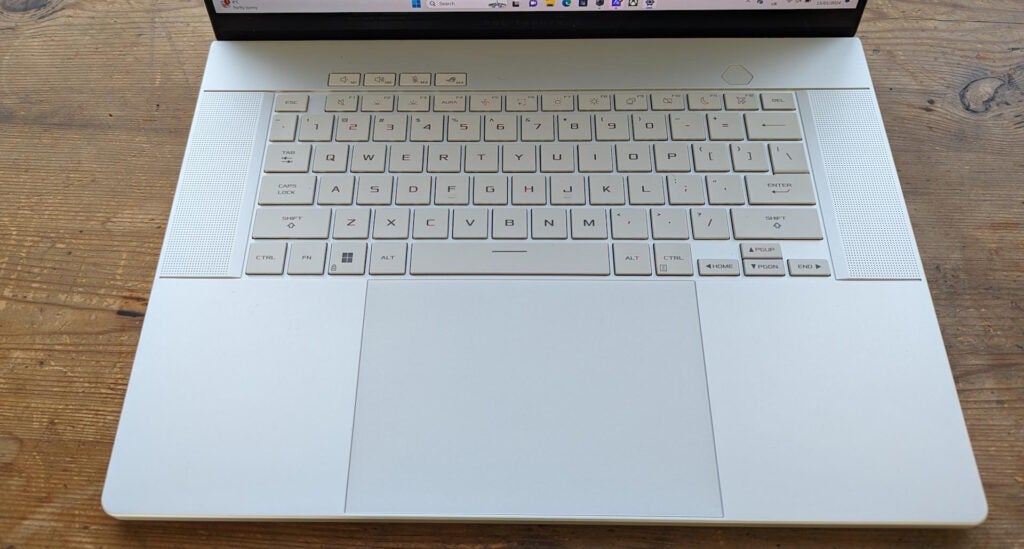
Sustainability isn’t a key selling point for the ROG Zephyrus 16. There’s no obvious use of recycled materials, and – like most gaming laptops – it’s fairly power-hungry. However, the packaging is both ingenious and completely cardboard-based, so you won’t have any plastics to store or send to landfill there.
Display and Sound
- 16-inch, 240Hz screen with 1600p resolution makes for crisp, bright and beautiful images
- Impressive colour reproduction with near-100% DCI-P3 and Adobe RGB
- Powerful sound with surprising depth and bass
Even by the high standards of other mid-range to high-end gaming laptops, the Zephyrus G16’s Nebula display is an absolute corker. The 16-inch size and 2560 x 1600 resolution are just about perfect match, giving you stunning clarity for just about anything. It’s not the brightest, with the maximum luminance topping out at around 436 nits, but it’s more than bright enough to make both video and games look great, with the usual perfect contrast we expect from OLED tech. The max 240Hz refresh rate is perfect for fluid scrolling in Windows applications or running games at higher frame rates, though you’ll need to look to the high-end RTX 4070, 4080 and 4090 versions to get higher than 120Hz in anything beyond the least demanding eSports titles.

The Nebula display also supports HDR, with inky shadows and intense highlights in supporting films and games, and has impressive colour coverage, reaching 100% of both the SRGB and DCI-P3 gamuts, with a 119.5% DCI-P3 colour volume to boot. Add in strong colour accuracy, with an average Delta E of only 0.7, and you have a display that can handle rigorous creative work as well as entertainment, especially with the brightness levels pushed all the way up.

What’s more, the audio isn’t a letdown, either, with two tweeters supported by two chunky woofers to give you a thicker, more bassy tone than you might normally expect from a laptop this slimline. I found there were some times when the bass was actually a little too pronounced, not quite sitting in with the rest of the track when listening to vintage rock or more acoustic tracks, but I can’t complain when the system handles games and movie soundtracks so well. I found Resident Evil 4 a little too immersive for comfort even without my usual gaming headset on.
Performance
- Great CPU and GPU performance for creative apps
- Enough GPU power for high-end 60fps 1080p gaming, with enough for QHD+ too
- Not as powerful as heftier gaming laptops
The majority of laptops we see sent in for testing come with specs near or at the top of the product range and this new laptop is no different. Our review ROG Zephyrus G16 came with a mid-range Core Ultra 9 185H and RTX 4090 spec, with 32GB of DDR5 RAM and a 2TB SSD. It’s a spec that comes in at just under a cool £4,000/$4,000 and is our first opportunity to put a new Meteor Lake chip through its paces as part of a gaming laptop package.
With the latest and greatest components you can get from Intel and Nvidia in a laptop, expectations on performance are understandably high. However, across our synthetic and gaming benchmarks, it’s clear you aren’t going to find a huge jump between previous devices with an RTX 4090 and an Intel 13th Gen chip equipped compared with the new Core Ultra range. In fact, it is a mixed bag, with some tests showing better or very similar single-core and multi-core performance.
We’ve already seen the Ultra 7 155H deliver strong results in Geekbench 6 and PCMark 10 across the Asus Zenbook 14 and Acer Swift Go 14 laptops, and it’s no different here, outperforming older laptops with the equivalent 13th generation Core i7 CPUs. But, the leap up to the Ultra 9 185H inside this laptop does not seem to be a huge one. Its scores hit 14870 in Cinebench R23’s multi-threaded test and upwards of 2300 in the Geekbench 6. As such, it some places it matches its Ultra 7 sibling but in others it comfortably exceeds it, thanks partly to higher power limits and a more powerful and efficient vapour chamber cooling system. Bring the GPU to bear on rendering tasks, and you have an extremely versatile creative tool.
When it comes to games, the ROG Zephyrus G16 consistently and comfortably exceeds 60fps at Ultra settings at full HD resolutions. With ray tracing, Cyberpunk 2077 will run at Ultra settings at close to 80fps. At QHD, Cyberpunk hits 19.91fps while you’ll get 109fps in Rainbow Six Extraction and 100fps in Returnal.
Things change, however, as you up the resolution or enable RT effects. Frame rates in Cyberpunk 2077 drop down to 42fps with RT Ultra settings at FHD. You can, of course, improve things dramatically by engaging DLSS. With DLSS on balanced settings, you can hit 50fps at 1440p/Ultra. The scores are by no means poor but it is clear that the ROG Zephyrus G16 does give up quite a bit of performance to heftier equivalents like the Alienware M18 and Asus ROG Strix Scar 17 X3D, both of which sport the RTX 4090 but achieve higher scores across the board, even with an older CPU. The G16 provides strong enough scores that it could equate to a wonderful marriage of power, style and portable for you though.
Software
- Minimal bloatware, with a focus on useful software tools
- Armor Crate centralises key tools and controls and provides a one-stop game library
Asus hasn’t gone overboard with bloatware on the ROG Zephyrus G16, and what is installed is mostly useful. The MyAsus app is the utility of the basic system covering software updates and diagnostics and has a slightly annoying habit of throwing up obtrusive notifications to urge you to restart after less than urgent updates.
The more crucial stuff – performance profiles, audio and display settings, controls for the animated Aura wallpapers – is handled by the Armoury Crate app, which remains one of the more straightforward and effective apps for managing a gaming system, even if some slightly superfluous settings are beginning to creep in. It’s handy enough to have features to manage your game collection across different services, but do you want game deals and recommended apps?
Battery life
- Everyday battery life is limited to around six hours
- Expect 6 to 6.5 hours of streaming video from a charge
The one area where the ROG Zephyrus G16 shows any kind of weakness is battery life. The 90Whr battery lasted just under six hours in the PC Mark 10 Modern Office benchmark, and it’s not going to get you through a working day without a recharge at some point – especially if you’re doing anything that pushes the CPU and graphics hardware. With the OLED panel at maximum brightness, an hour of streaming Netflix sees the battery diminished by 16%, so you’re looking at around six to six and a half hours of watching video before the juice runs out.
Latest deals
Should you buy it?
You want maximum performance and a big-screen in a stylish, slimline laptop
The ROG Zephyrus G16 is a bit of a stunner, but it has the ergonomics, the screen and the performance to work as both a creative and gaming laptop. You can find systems with the same kind of power for less, but they won’t look or feel anywhere near this good.
You’re looking for maximum bang for your buck
You’re paying a steep premium here for style and a big high-quality screen, so if you want the fastest gaming laptop for a given budget, you might be better off looking elsewhere. Likewise, if you’re not so fussed about GPU horsepower, there are cheaper slimline OLED laptops out there with the same CPU.
Final Thoughts
The ROG Zephyrus G16 works both as a stylish gaming laptop and as a high-performance model for creators, matching strong ergonomics with stylish looks, good performance and an excellent screen. Even if the battery life is underwhelming, everything else from the audio to the keyboard is top-notch.
Of course, all this goodness comes with a sky-high price tag, especially for the Core Ultra 9/RTX 4090 model. If you have £4000 to spend, other options are available, ranging from powerhouse creator laptops (the Apple MacBook Pro 16-inch M3 Max or the MSI Stealth 16 Studio) to mighty gaming monsters like the Asus ROG Strix Scar 17 X3D. Some come in at cheaper price points while boasting superior specs. But if you’re looking for a laptop where style, portability, ergonomics and performance all come together, it’s hard to dismiss the ROG Zephyrus G16. The price may put it beyond most people’s budgets, but it’s something of a dream machine.
How we test
Every laptop we review goes through a series of uniform checks designed to gauge key things including build quality, performance, screen quality and battery life.
These include formal synthetic benchmarks and scripted tests, plus a series of real world checks.
FAQs
If you’re talking about raw power, you should look to the Asus ROG Strix range. Both ranges offer a variety of machines so it isn’t a consistent performance win for ROG Strix but, at the high-end, Strix is focused on power above all. By comparison, ROG Zephyrus offers a balance of power, portability and style.
Trusted Reviews test data
PCMark 10
Cinebench R23 multi core
Cinebench R23 single core
Geekbench 6 single core
Geekbench 6 multi core
3DMark Time Spy
CrystalDiskMark Read speed
CrystalDiskMark Write Speed
Brightness (SDR)
Black level
Contrast ratio
White Visual Colour Temperature
sRGB
Adobe RGB
DCI-P3
PCMark Battery (office)
Battery Life
Cyberpunk 2077 (Quad HD)
Cyberpunk 2077 (Full HD)
Cyberpunk 2077 (Full HD + RT)
Cyberpunk 2077 (Full HD + Supersampling)
Returnal (Quad HD)
Returnal (Full HD)
























