Verdict
With plenty of power and an excellent OLED screen, the Asus Zenbook 14 Flip OLED (2023) is a superb Windows convertible at a highly competitive price.
Pros
- Beautiful OLED screen
- Fast 13th Gen Core i7 processor
- Versatile form factor
- Good audio
Cons
- Limited graphics performance
- Average battery life
Availability
- UKRRP: £1499
- USATBC
- EuropeTBC
- CanadaTBC
- AustraliaTBC
-
Convertible designUse it as a regular laptop or as a chunky tablet, or prop it up in a tent configuration for watching videos or gaming. This is one lightweight and versatile machine. -
14-inch OLED screenBright with rich colours and perfect contrast, this is a superb screen for anything from image-editing to office work or entertainment. -
Core i7-1360P CPUThis isn’t one of Intel’s fastest mobile processors but it delivers enough performance for mainstream applications and more demanding creative apps as well. This laptop never feels slow.
Introduction
The Asus Zenbook 14 Flip OLED (2023) is a cracking laptop for a lot of reasons. It’s got a good up-to-the-minute spec and a fantastic OLED screen, but what I like best about it is its versatility.
The flexible 2-in-1 design helps, but this is a laptop that can cover all the bases from office work to creative work to study and entertainment, and that’s going to look at home on an office desk, kitchen table or sofa, not to mention the train or the coffee shop.
It’s lightweight and highly portable, but the screen and keyboard are big and comfortable enough for all-day use. There will always be people who need something bigger or faster or with more graphics horsepower, but I suspect the Zenbook 14 Flip OLED could tick a lot of people’s dream laptop boxes.
Design and keyboard
- Convertible design gives you tablet, tent and stand modes to work with
- Excellent connectivity for such a slimline laptop
- Comfortable keyboard, accurate trackpad and responsive pen
Since it started the Zenbook line, Asus has consistently dished out some of the best-looking and well-designed slimline laptops outside of Apple. The Asus Zenbook 14 Flip OLED is another great example.
The 311.5 x 223.4mm desktop footprint is more in line with a 13.3-inch laptop than a 14-inch model, but with its slim bezels, gorilla glass screen and alloy chassis, the Zenbook 14 Flip OLED crams a 14-inch display in there without losing anything on usability or build quality.

There’s barely any flex in the lid and everything feels solid. It’s just under 1.6cm thick when closed, and weighs only 1.5kg. It doesn’t feel heavy in a bag or backpack, and Asus earns extra brownie points for its usual square-shaped USB- C power adapter, which itself weighs only 333g with the supplied mains cable.
The flexible design means you can use it as a normal clamshell laptop, but also in a tent configuration that’s great for working with the bundled stylus, or in a tablet format for sketching, taking notes and casual browsing. The dual 360 hinges feel sturdy, with the lid lifting the base of the laptop off the desk for a more comfortable typing angle.
My usual concern with a laptop of this type is limited connectivity, but here the Zenbook Flip 14 OLED makes the most of the available space. For a start, it packs in a USB 3.2 Gen 2 Type-A port on the left-hand edge and a full-sized HDMI 2.1 output on the right. On top of this you get two USB 3.2/Thunderbolt 4 ports, both with DisplayPort output and USB-PD, and there’s even space for a 3.5mm audio jack.

During the week I’ve spent with this laptop, that’s meant less time wasted finding adapters to connect to USB devices (or, at one point, a projector) and more time just plugging things in and them working. If I was integrating with a desktop setup, I’d still want a USB hub or dock just for one cable convenience, but I wouldn’t need one most of the time. And with Wi-Fi 6E and Bluetooth 5, there’s ample wireless network bandwidth and support for headsets, mice and keyboards.
Not that you need an external keyboard, because Asus has really come up trumps here. It’s a compact layout and the left Shift and Ctrl keys are smaller than I’d like, but I’m not too bothered by the split Hash/Enter key or the shrunk-down function and cursor keys, because the layout generally feels straightforward and makes sense.
What’s more, the typing experience is excellent. The keys are soft and quiet rather than clicky, but they have 1.4mm of travel and a nice, crisp return. Having bashed out a few thousand words during the last few days, I’m perfectly comfortable with it. This happens less often than you’d think.
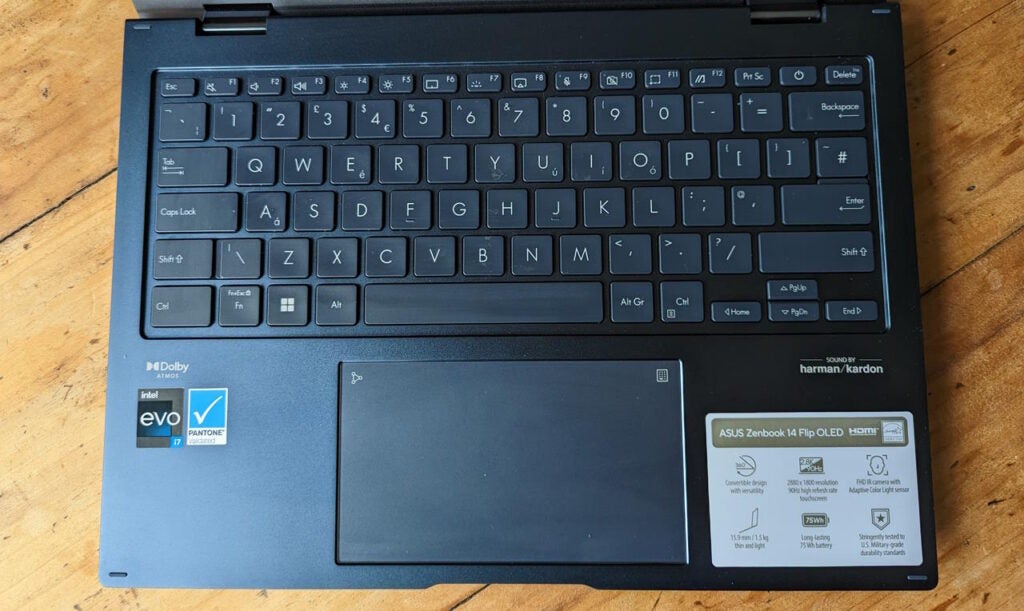
It also helps that the trackpad is very good, with a smooth surface, flawless tracking and a positive click down in the lower corners. I’m still not sold on Asus’s trick that converts the trackpad into a numeric keypad through a backlight, but I found this hard to activate accidentally, so it didn’t bother me at all.
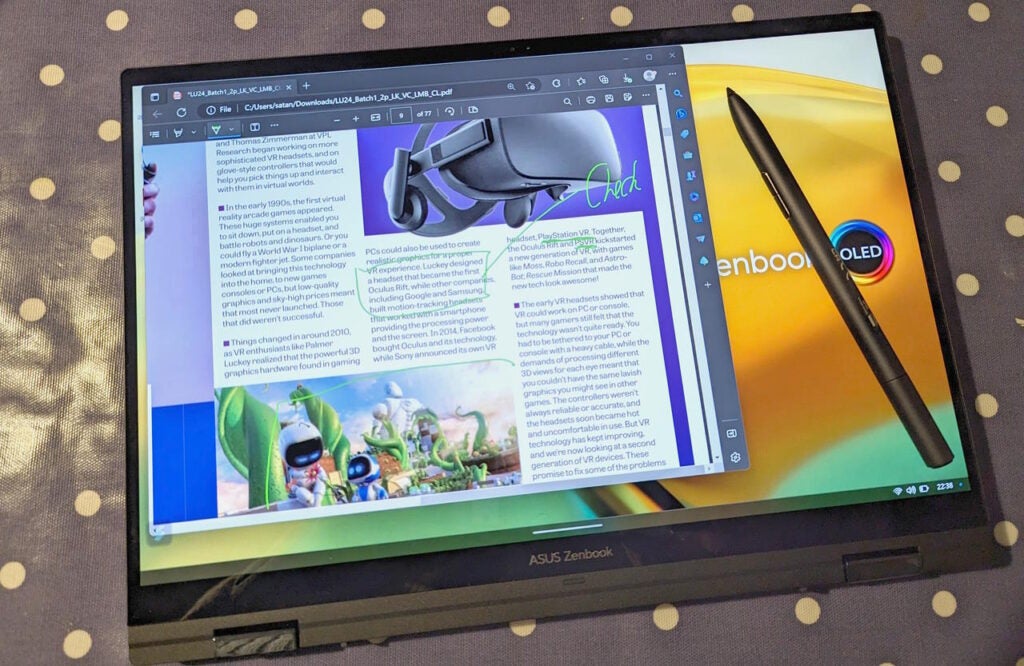
Meanwhile, the bundled stylus is another great perk. I’m not much of an artist, but I found it useful and responsive when making quick notes and doodles or annotating documents. It’s a plus to have it in the box.
Screen
- 14-inch size and 1800p resolution is great for everyday use
- Near-flawless colour gamut coverage and colour accuracy
- Sound is surprisingly rich and powerful for a 2-in-1
The OLED screen on the Asus Zenbook 14 Flip OLED might be the laptop’s biggest strength. The combination of the 14-inch size and 2880 x 1800 resolution is ideal for everything from office work to image or video editing, and I’m not really sure what benefits the optional 4K upgrade would bring.
It covers 100% of the sRGB colour gamut, but also 99.9% of DCI P3 and 97.4% of Adobe RGB. With a luminance of 336 nits in regular SDR applications and a zero nits black level, you get fantastic levels of contrast, while colour accuracy is just as stellar, with an average Delta E of 0.44. The 90Hz refresh rate is also pretty easy on the eyes, especially when you’re scrolling through documents or websites.

Basically, you could do professional design, image-editing or photo-editing on this display – its size might be your only problem. It’s also a fantastic screen for streaming shows, movies and games. With a 550-nit HDR peak brightness, you even get HDR that’s actually worth bothering with. You might want a little more SDR brightness for use in sunlight or by a bright window, but otherwise it’s hard to find a single thing to complain about.
As for the sound, this is one of the best-sounding slimline laptops I’ve used in a long while. Take the claims of Dolby Atmos with a pinch of salt, but the sound is surprisingly rich, full-bodied and expansive – great for blockbuster movies or even background music. Turned up loud, it can get a little harsh, but at medium levels it’s great.
Performance
- More than enough speed for office and creative apps
- Limited 3D and compute performance with no dedicated GPU
- Large and speedy PCIe 4.0 SSD
The Zenbook 14 Flip OLED (2023) comes in variants with Intel Core i5-1340P or Core i7-1360P CPUs, with no dedicated GPU and either 8GB or 16GB of LPDDR5 RAM.
Our test model has the Core i7/16GB configuration, giving you four performance cores running at a maximum 5GHz and eight efficient cores running at up to 3.7GHz, for a total of 16 threads. It’s pretty speedy for a slimline ultraportable, even if it can’t match the performance of some creative or gaming laptops.
A score of 5619 in PC Mark 10 shows it can’t compete with powerhouses like the HP Envy 16 or Dell XPS 15, with their 12th-generation Core i7-12700H processors, but it’s around the same level as the Acer Swift 3, powered by the Core i7-1260p, and faster than the Dell XPS 13, with its Core i7-1250U.
It breezes through browsing with 20 or more tabs open, not to mention office applications, and image (and even video) editing won’t be a problem unless you’re working with absolutely massive, multi-layered compositions. There’s a lot of power on tap here.

Of course, it’s no games machine. The i7-1360p has an integrated Iris Xe GPU with 96 execution units, but that’s still only enough for a score of 1819 in the 3DMark TimeSpy test, which is lower than the 1996 posted by the Acer Swift 3, and a long way behind the 2270 posted by the Ryzen 7 6800U-powered Asus Zenbook S 13 OLED. You won’t be able to play any recent GPU-intensive games at vaguely playable frame rates without dropping the resolution to 720p or the detail levels down to medium or low. Sometimes you’ll have to do both.
Asus hasn’t skimped on the storage, fitting a 1TB PCIe 4.0 NVMe SSD with a maximum sequential read speed of 4500MB/sec and write speed of 3600MB/sec. We actually measured the former at 4731MB/sec and the latter at 3612MB/sec, so SSD speeds shouldn’t hold you back, at least for image or video-editing purposes.
Battery life
- Nine hours and 36 minutes of everyday office use
- Expect to lose an hour or two with the brightness at higher levels
With the Intel Core i7 CPU and OLED screen, I wasn’t expecting much in terms of battery life, but the Asus made it through 9 hours and 36 minutes of the PC Mark 10 Modern Office battery benchmark with the brightness reduced to 150 nits.
In general use, with the brightness turned up to around 90%, I found I could get through most of a working day, though I occasionally needed to plug in at around 4 to 5pm, after an 8.30am start. I’ve seen similar laptops with more stamina, but the Asus Zenbook 14 Flip OLED (2023) is just about average on this count, so don’t consider battery life a dealbreaker.
Latest deals
Should you buy it?
You want a versatile OLED laptop:
This is a great 14-inch slimline laptop with strong design and ergonomics, excellent connectivity and a fantastic OLED screen. As a laptop for everyday home or work use it’s excellent value.
You’re a gamer or professional content creator:
There’s some strong competition at this price point, and gamers and creative users are going to want a bigger screen and a dedicated GPU.
Final Thoughts
The Asus Zenbook 14 Flip OLED (2023) is going to be a great laptop for a lot of people. The only question is whether it’s the best at this price point. Asus expects it to sell online for around £1499, where you’ll also find some really compelling alternatives.
The obvious one is the 13.6-inch Apple MacBook Air M2, which can be found for £1249 with a 256GB SSD or £1549 with a 512GB SSD, though with just 8GB of RAM and no OLED display. The Dell XPS 13 is also due a 13th-gen Intel update, while the Acer Spin 5 is another strong option, albeit one with an older 12th-gen Core i7.
However, not all of these laptops have the Asus’s flexible form factor, and none can currently match its OLED screen. Taken as an overall package, the Zenbook 14 Flip OLED is hard to beat.
How we test
Every laptop we review goes through a series of uniform checks designed to gauge key things including build quality, performance, screen quality and battery life.
These include formal synthetic benchmarks and scripted tests, plus a series of real world checks.
We used as our main laptop for at least a week.
Tested the performance via both benchmark tests and real-world use.
We tested the screen with a colorimeter and real-world use.
We tested the battery with a benchmark test and real-world use.
FAQs
Our tests showed the laptop to last over 9 hours, which is about average for a modern laptop without a discrete GPU.
Yes, the keyboard can be flipped back, allowing you to use this device like a tablet.
Trusted Reviews test data
Jargon buster
SSD
Known as Solid State Drive, this is a faster form of a memory than a standard hard drive. Results in faster loading times and more ambitious games.
GPU
The graphics processing unit is designed to render graphics, which is particularly important for gaming, creating 3D models and editing video.
Verdict
With plenty of power and an excellent OLED screen, the Asus Zenbook 14 Flip OLED (2023) is a superb Windows convertible at a highly competitive price.
Pros
- Beautiful OLED screen
- Fast 13th Gen Core i7 processor
- Versatile form factor
- Good audio
Cons
- Limited graphics performance
- Average battery life
Availability
- UKRRP: £1499
- USATBC
- EuropeTBC
- CanadaTBC
- AustraliaTBC
-
Convertible designUse it as a regular laptop or as a chunky tablet, or prop it up in a tent configuration for watching videos or gaming. This is one lightweight and versatile machine. -
14-inch OLED screenBright with rich colours and perfect contrast, this is a superb screen for anything from image-editing to office work or entertainment. -
Core i7-1360P CPUThis isn’t one of Intel’s fastest mobile processors but it delivers enough performance for mainstream applications and more demanding creative apps as well. This laptop never feels slow.
Introduction
The Asus Zenbook 14 Flip OLED (2023) is a cracking laptop for a lot of reasons. It’s got a good up-to-the-minute spec and a fantastic OLED screen, but what I like best about it is its versatility.
The flexible 2-in-1 design helps, but this is a laptop that can cover all the bases from office work to creative work to study and entertainment, and that’s going to look at home on an office desk, kitchen table or sofa, not to mention the train or the coffee shop.
It’s lightweight and highly portable, but the screen and keyboard are big and comfortable enough for all-day use. There will always be people who need something bigger or faster or with more graphics horsepower, but I suspect the Zenbook 14 Flip OLED could tick a lot of people’s dream laptop boxes.
Design and keyboard
- Convertible design gives you tablet, tent and stand modes to work with
- Excellent connectivity for such a slimline laptop
- Comfortable keyboard, accurate trackpad and responsive pen
Since it started the Zenbook line, Asus has consistently dished out some of the best-looking and well-designed slimline laptops outside of Apple. The Asus Zenbook 14 Flip OLED is another great example.
The 311.5 x 223.4mm desktop footprint is more in line with a 13.3-inch laptop than a 14-inch model, but with its slim bezels, gorilla glass screen and alloy chassis, the Zenbook 14 Flip OLED crams a 14-inch display in there without losing anything on usability or build quality.

There’s barely any flex in the lid and everything feels solid. It’s just under 1.6cm thick when closed, and weighs only 1.5kg. It doesn’t feel heavy in a bag or backpack, and Asus earns extra brownie points for its usual square-shaped USB- C power adapter, which itself weighs only 333g with the supplied mains cable.
The flexible design means you can use it as a normal clamshell laptop, but also in a tent configuration that’s great for working with the bundled stylus, or in a tablet format for sketching, taking notes and casual browsing. The dual 360 hinges feel sturdy, with the lid lifting the base of the laptop off the desk for a more comfortable typing angle.
My usual concern with a laptop of this type is limited connectivity, but here the Zenbook Flip 14 OLED makes the most of the available space. For a start, it packs in a USB 3.2 Gen 2 Type-A port on the left-hand edge and a full-sized HDMI 2.1 output on the right. On top of this you get two USB 3.2/Thunderbolt 4 ports, both with DisplayPort output and USB-PD, and there’s even space for a 3.5mm audio jack.

During the week I’ve spent with this laptop, that’s meant less time wasted finding adapters to connect to USB devices (or, at one point, a projector) and more time just plugging things in and them working. If I was integrating with a desktop setup, I’d still want a USB hub or dock just for one cable convenience, but I wouldn’t need one most of the time. And with Wi-Fi 6E and Bluetooth 5, there’s ample wireless network bandwidth and support for headsets, mice and keyboards.
Not that you need an external keyboard, because Asus has really come up trumps here. It’s a compact layout and the left Shift and Ctrl keys are smaller than I’d like, but I’m not too bothered by the split Hash/Enter key or the shrunk-down function and cursor keys, because the layout generally feels straightforward and makes sense.
What’s more, the typing experience is excellent. The keys are soft and quiet rather than clicky, but they have 1.4mm of travel and a nice, crisp return. Having bashed out a few thousand words during the last few days, I’m perfectly comfortable with it. This happens less often than you’d think.
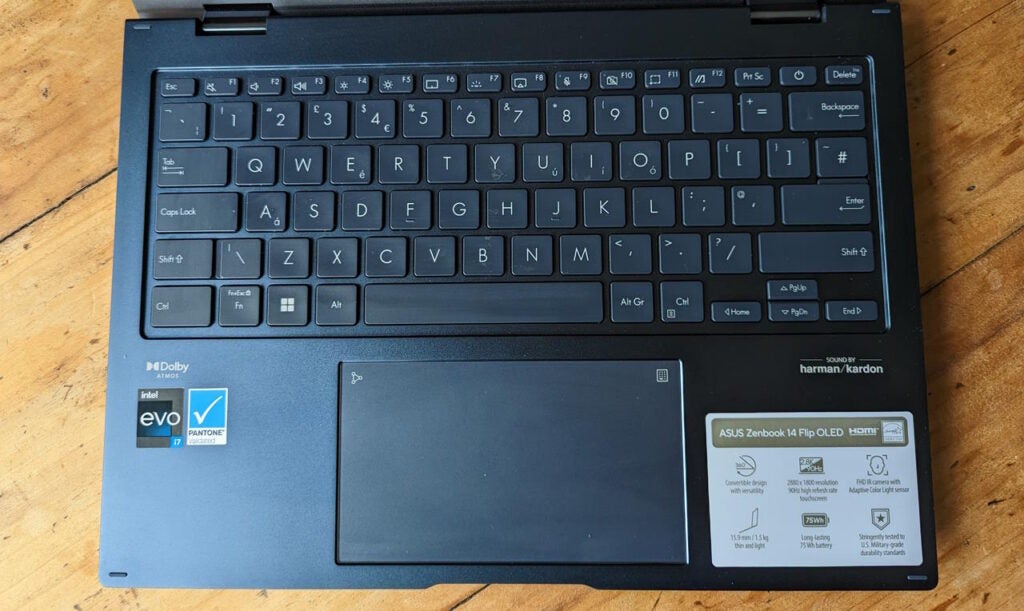
It also helps that the trackpad is very good, with a smooth surface, flawless tracking and a positive click down in the lower corners. I’m still not sold on Asus’s trick that converts the trackpad into a numeric keypad through a backlight, but I found this hard to activate accidentally, so it didn’t bother me at all.
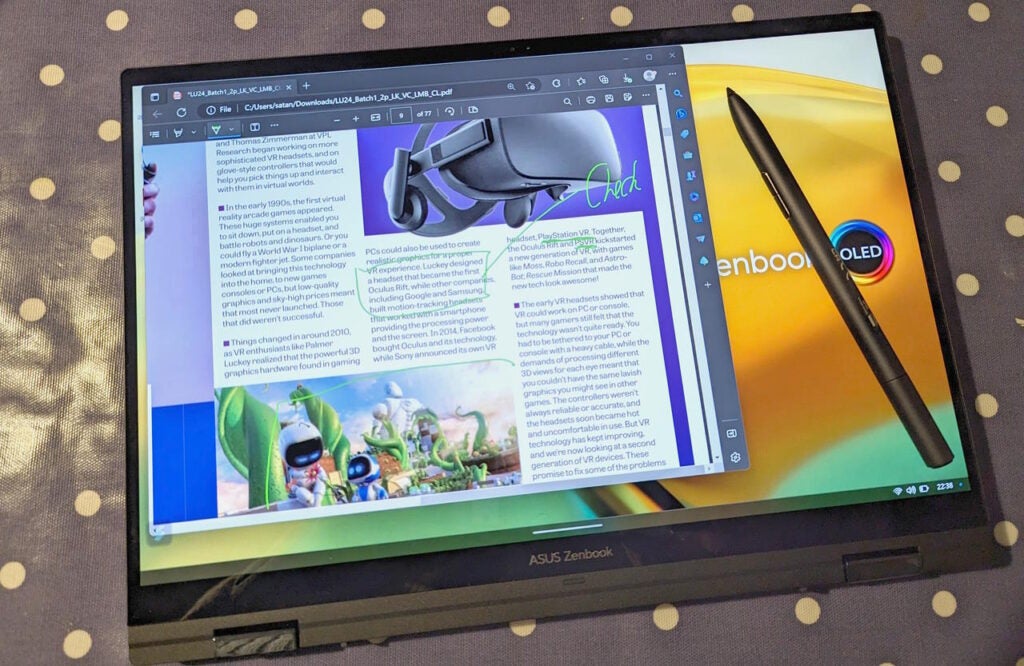
Meanwhile, the bundled stylus is another great perk. I’m not much of an artist, but I found it useful and responsive when making quick notes and doodles or annotating documents. It’s a plus to have it in the box.
Screen
- 14-inch size and 1800p resolution is great for everyday use
- Near-flawless colour gamut coverage and colour accuracy
- Sound is surprisingly rich and powerful for a 2-in-1
The OLED screen on the Asus Zenbook 14 Flip OLED might be the laptop’s biggest strength. The combination of the 14-inch size and 2880 x 1800 resolution is ideal for everything from office work to image or video editing, and I’m not really sure what benefits the optional 4K upgrade would bring.
It covers 100% of the sRGB colour gamut, but also 99.9% of DCI P3 and 97.4% of Adobe RGB. With a luminance of 336 nits in regular SDR applications and a zero nits black level, you get fantastic levels of contrast, while colour accuracy is just as stellar, with an average Delta E of 0.44. The 90Hz refresh rate is also pretty easy on the eyes, especially when you’re scrolling through documents or websites.

Basically, you could do professional design, image-editing or photo-editing on this display – its size might be your only problem. It’s also a fantastic screen for streaming shows, movies and games. With a 550-nit HDR peak brightness, you even get HDR that’s actually worth bothering with. You might want a little more SDR brightness for use in sunlight or by a bright window, but otherwise it’s hard to find a single thing to complain about.
As for the sound, this is one of the best-sounding slimline laptops I’ve used in a long while. Take the claims of Dolby Atmos with a pinch of salt, but the sound is surprisingly rich, full-bodied and expansive – great for blockbuster movies or even background music. Turned up loud, it can get a little harsh, but at medium levels it’s great.
Performance
- More than enough speed for office and creative apps
- Limited 3D and compute performance with no dedicated GPU
- Large and speedy PCIe 4.0 SSD
The Zenbook 14 Flip OLED (2023) comes in variants with Intel Core i5-1340P or Core i7-1360P CPUs, with no dedicated GPU and either 8GB or 16GB of LPDDR5 RAM.
Our test model has the Core i7/16GB configuration, giving you four performance cores running at a maximum 5GHz and eight efficient cores running at up to 3.7GHz, for a total of 16 threads. It’s pretty speedy for a slimline ultraportable, even if it can’t match the performance of some creative or gaming laptops.
A score of 5619 in PC Mark 10 shows it can’t compete with powerhouses like the HP Envy 16 or Dell XPS 15, with their 12th-generation Core i7-12700H processors, but it’s around the same level as the Acer Swift 3, powered by the Core i7-1260p, and faster than the Dell XPS 13, with its Core i7-1250U.
It breezes through browsing with 20 or more tabs open, not to mention office applications, and image (and even video) editing won’t be a problem unless you’re working with absolutely massive, multi-layered compositions. There’s a lot of power on tap here.

Of course, it’s no games machine. The i7-1360p has an integrated Iris Xe GPU with 96 execution units, but that’s still only enough for a score of 1819 in the 3DMark TimeSpy test, which is lower than the 1996 posted by the Acer Swift 3, and a long way behind the 2270 posted by the Ryzen 7 6800U-powered Asus Zenbook S 13 OLED. You won’t be able to play any recent GPU-intensive games at vaguely playable frame rates without dropping the resolution to 720p or the detail levels down to medium or low. Sometimes you’ll have to do both.
Asus hasn’t skimped on the storage, fitting a 1TB PCIe 4.0 NVMe SSD with a maximum sequential read speed of 4500MB/sec and write speed of 3600MB/sec. We actually measured the former at 4731MB/sec and the latter at 3612MB/sec, so SSD speeds shouldn’t hold you back, at least for image or video-editing purposes.
Battery life
- Nine hours and 36 minutes of everyday office use
- Expect to lose an hour or two with the brightness at higher levels
With the Intel Core i7 CPU and OLED screen, I wasn’t expecting much in terms of battery life, but the Asus made it through 9 hours and 36 minutes of the PC Mark 10 Modern Office battery benchmark with the brightness reduced to 150 nits.
In general use, with the brightness turned up to around 90%, I found I could get through most of a working day, though I occasionally needed to plug in at around 4 to 5pm, after an 8.30am start. I’ve seen similar laptops with more stamina, but the Asus Zenbook 14 Flip OLED (2023) is just about average on this count, so don’t consider battery life a dealbreaker.
Latest deals
Should you buy it?
You want a versatile OLED laptop:
This is a great 14-inch slimline laptop with strong design and ergonomics, excellent connectivity and a fantastic OLED screen. As a laptop for everyday home or work use it’s excellent value.
You’re a gamer or professional content creator:
There’s some strong competition at this price point, and gamers and creative users are going to want a bigger screen and a dedicated GPU.
Final Thoughts
The Asus Zenbook 14 Flip OLED (2023) is going to be a great laptop for a lot of people. The only question is whether it’s the best at this price point. Asus expects it to sell online for around £1499, where you’ll also find some really compelling alternatives.
The obvious one is the 13.6-inch Apple MacBook Air M2, which can be found for £1249 with a 256GB SSD or £1549 with a 512GB SSD, though with just 8GB of RAM and no OLED display. The Dell XPS 13 is also due a 13th-gen Intel update, while the Acer Spin 5 is another strong option, albeit one with an older 12th-gen Core i7.
However, not all of these laptops have the Asus’s flexible form factor, and none can currently match its OLED screen. Taken as an overall package, the Zenbook 14 Flip OLED is hard to beat.
How we test
Every laptop we review goes through a series of uniform checks designed to gauge key things including build quality, performance, screen quality and battery life.
These include formal synthetic benchmarks and scripted tests, plus a series of real world checks.
We used as our main laptop for at least a week.
Tested the performance via both benchmark tests and real-world use.
We tested the screen with a colorimeter and real-world use.
We tested the battery with a benchmark test and real-world use.
FAQs
Our tests showed the laptop to last over 9 hours, which is about average for a modern laptop without a discrete GPU.
Yes, the keyboard can be flipped back, allowing you to use this device like a tablet.
Trusted Reviews test data
Jargon buster
SSD
Known as Solid State Drive, this is a faster form of a memory than a standard hard drive. Results in faster loading times and more ambitious games.
GPU
The graphics processing unit is designed to render graphics, which is particularly important for gaming, creating 3D models and editing video.

























