Verdict
The Asus ZenBook Pro 14 Duo OLED has a plethora of high-end features, from a dazzling OLED screen to the high-speed Intel chip. The laptop’s dual-screen design also opens up an endless number of multitasking possibilities, especially if you’re a professional creator. However, the poor battery life and cramped keyboard are big sacrifices for those dual-screen delights.
Pros
- Dual-screen design is great for select apps
- Lightning-fast performance
- OLED screen looks dazzling
- Optional Nvidia GPU
Cons
- Poor battery life
- Keyboard feels cramped
Availability
- UKRRP: £1299.99
- USARRP: $1999.99
Introduction
Having a second monitor can make a world of difference to your productivity, whether it’s for viewing multiple spreadsheets as you type up a report, or even just to put your favourite sitcom on in the background to keep morale high.
So for the ZenBook Pro 14 Duo OLED, Asus has decided to embed a second screen directly above the laptop’s keyboard, allowing you to multitask easily, doing away with the need to fight colleagues for the last remaining monitor in the office.
Asus isn’t relying solely on this feature, however. It also includes an eye-popping 120Hz OLED panel, plus at the heart of this laptop sits a 12th Generation Intel Core chip, enabling the Pro 14 Duo to speed through intensive workloads at ease.
But while there are many positives to talk about, there are also some unquestionable flaws. The addition of the second screen not only forces the keyboard into an uncomfortable position, but it’s also a leech on the battery life. So how does the Asus ZenBook Pro 14 Duo OLED fare against the competition, and is it one of the best laptop options around?
Design
- Dual-screen design has plenty of uses
- Abundance of ports
- Keyboard and trackpad feel cramped
Asus has been pushing its dual-screen laptops for a number of years now, and this is the latest iteration. The second screen is located on the chassis, just below the main display, with a hinge tilting the panel up as you lift the laptop’s lid.
It’s a very clever construction, allowing me to easily see both screens without having to crane my neck. And as a bonus feature, having the screen lifted off the chassis allows for plenty of airflow beneath, so the ultra-powerful components below don’t get too toasty.

The ZenBook Pro 14 Duo OLED has an all-metal build, which you’d expect from a $1999/£1299 laptop. It feels sturdy and looks fantastic, with a stylish logo printed on the lid that looks like something out of Star Trek.
Depending on the configuration you opt for, the laptop can weigh as much as 1.75kg. That’s far heftier than the majority of 14-inch laptops, but understandable given the second screen and the cooling solution required for the H-Series Intel chip. And to be honest, I didn’t have much of an issue carrying this laptop around.
You’ll find an abundance of ports here, with two Thunderbolt 4 and a USB-A on the right edge, plus a headphone jack on the left. Asus has also taken a leaf out of its gaming ROG lineup by adding a few ports on the rear; there’s a power port, HDMI, and a microSD card reader.

I’m a big fan of having a power port on the rear, since it makes it considerably easier to attach a charging cable when the plug socket is at a stretching distance – it just makes sense.
There’s one massive drawback to having a secondary screen built into a laptop, though: the keyboard has been shunted forward into an unnatural position. It took me a long while to get used to, and even once adapting, the fact that there isn’t anywhere for your wrists to rest remains annoying.
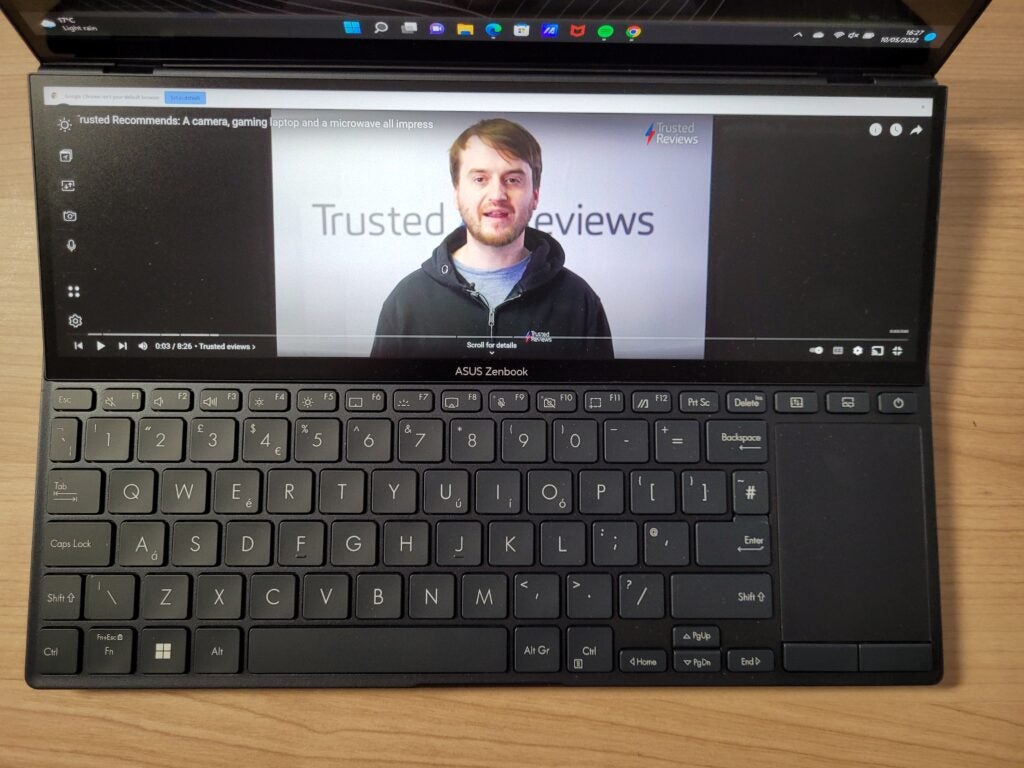
The keys themselves feel good to press, offering decent travel and feedback; but it’s still uncomfortable to type on, since you need to angle your hands into such as unnatural position.
To make matters worse, the trackpad has been forced to the right-hand side, in the position you’d normally find the number pad. It works as well as you’d want it to, with snappy buttons and responsive input, but it’s rather small. In addition, the unusual position wreaks havoc with my muscle memory. In fact, the keyboard is so annoying that I’d recommend purchasing a separate keyboard – but then again, doesn’t that defeat the point of a portable laptop?
Display
- OLED screen looks fantastic
- High resolution and refresh rate
- Almost perfect colour accuracy
Asus claims that the main panel of the ZenBook Pro 14 Duo OLED is the world’s first 2.8K 120Hz OLED touchscreen display on a laptop, although that’s oddly specific and hardly revolutionary. Nevertheless, those are very impressive specs, particularly the OLED screen technology.
The OLED panel ensures this laptop is able to achieve perfect blacks, making the likes of a night sky or a dark cave look far more realistic than the washed-out greys you’ll likely see with a more conventional LCD-panelled laptop. Being able to produce such deep blacks improves the contrast and helps make brighter colours stand out in comparison.

Personally, I think the move to OLED makes for a far more significant difference than a jump up in resolution; if you want the best possible picture quality, it’s well worth the investment. There’s only a handful of OLED laptops currently available, but some of my favourites include the Dell XPS 13 OLED and HP Spectre x360 13.
Asus could have easily just relied on OLED to pull in the crowd, but it’s also cranked up the resolution to 2.8K, which means you can watch video at 1440p. Images look more crisp and sharp, with less obvious rough edges. It isn’t quite 4K – but, personally, I wouldn’t recommend going for such a high resolution since it can have a detrimental effect on the battery life.
I tested the ZenBook Pro 14 Duo with a colorimeter to see whether the data matched my impressions. Maximum brightness was recorded at 355 nits – that’s a little higher than the average, although I’ve reviewed plenty of laptops that are capable of going even brighter.

The most impressive results of all were the colour coverage figures. The Pro 14 Duo OLED achieved 100% for sRGB, 96% for Adobe RGB and 97% for DCI-P3. Such results are virtually unheard of outside of Apple’s MacBooks, and mean the Asus laptop is capable of producing near-perfect colours ensuring photos and videos look as accurate as possible. This makes the ZenBook Pro 14 Duo a superb option for professional colour-sensitive work.
That’s not all: Asus has also pushed up the refresh rate to 120Hz. This means fast motion looks far more smooth than your average laptop, whether you’re quickly scrolling through a web page or trying to shoot a target in a video game. Outside of gaming, I don’t believe it’s an essential feature; but it’s nice to have.
And let’s not forget the second screen. The 12.7-inch touchscreen has a rectangular shape, which means that web pages will often look stretched out, while video pops up in a compact little square right at its centre – this isn’t ideal, but Asus would have struggled to give it a more typical 16:9 or 16:10 aspect ratio.

Asus has improved the ScreenPad Plus immensely over the years. It’s an absolute doddle to drag any application or browser window into the second display, while there are also handy shortcut keys that will instantly switch whatever is on your main screen to the ScreenPad.
There are many use cases where the ScreenPad Plus can come in handy. You could use it for the toolbar or video timeline when using Adobe Premiere Pro, for example, or keeping a Discord video chat visible while you play a video game.
I’ve even found it useful for general productivity: I’d often move Spotify down to keep tabs on my playlist, or even to keep Slack open so I don’t miss an important message from my boss. Having said that, I didn’t like it quite enough to justify the compromise with regards to the positioning of the keyboard. Other people – in particular, professional content creators – will likely get far more use out of it, but I do think it’s a marmite feature.
Performance
- Intel chip is blazing-fast
- Optional Nvidia GPU
- Generous storage options
The Asus ZenBook Pro 14 Duo has an impressive spec sheet. It comes flaunting Intel’s latest and greatest 12th Generation chipset, and it’s an H-Series edition too, which means it’s been designed for high-performance tasks.
Even when browsing the web and carrying out simple productivity tasks, this laptop’s incredibly speed was noticeable. It didn’t even baulk under pressure with multiple Chrome tabs open simultaneously.
But how does it compare to other laptops? I used the Geekbench and PCMark 10 benchmarks to evaluate the performance – and I was super-impressed with the findings.
| Asus ZenBook Pro 14 Duo | Dell XPS 13 OLED | MacBook Pro 14 | |
| CPU | Intel Core i7-12700H | Intel Core i7-1185G7 | M1 Max |
| Geekbench 5 single-core | 1700 | 1465 | 1784 |
| Geekbench 5 multi-core |
12,364 | 5424 | 12,713 |
| PCMark 10 | 5863 | 5424 | N/A |
| 3DMark Time Spy | 2053 | 1459 | N/A |
In terms of CPU speeds, the Asus knocked the Dell XPS 13 OLED out of the park – that’s no surprise since it’s packing a H-Series Intel chip, but it emphasises how big a difference the high-performance CPU makes.
The Intel Core i7-12700H was even able to compete with the M1 Max chipset inside the MacBook Pro, which is one of the fastest processors you’ll currently find in a laptop. Those in the market for an ultra-fast laptop really won’t go wrong with the Asus ZenBook Pro 14 Duo OLED.
Graphics performance isn’t quite as impressive. My review unit is powered by Intel’s integrated graphics, which offers entry-level performance that’s only really capable of basic Premiere Pro and Photoshop jobs. But you can configure the laptop’s discrete Nvidia RTX 3050 Ti GPU, which I strongly recommend if you want to edit video or 3D animation.
Of course, you can get even more powerful GPUs in a laptop, but then you’d likely have to opt for a workstation that would be significantly heavier and less portable. Considering its compact size, the ZenBook Pro 14 Duo’s performance is an absolute marvel. I rarely noticed the laptop becoming uncomfortably hot either, with the ScreenPad ensuring the laptop benefits from excellent airflow to keep the components cool.
The base model SSD offers a capacity of 512GB, which should be plenty for most. And if you’re craving more storage, Asus is also offering 1TB and 2TB models. The read and write speeds are fast, too, ensuring minimal waiting times when booting up, or saving/loading files on the hard drive.
Battery Life
- Dismal four-hour battery life
- Can be improved by turning off ScreenPad
Designing a laptop is very much a balancing act; load it with lots of high-end specs and there will be compromises. For the ZenBook Pro 14 Duo, Asus has clearly made sacrifices on the battery life front.
Most laptops are capable of lasting over 10 hours on a single charge, but the ZenBook Pro 14 Duo managed only 4hrs 29mins in our PCMark 10 battery benchmark tests.

That’s likely due to a number of factors, including the H-Series processor, high screen resolution and the secondary display. I decided to turn off the ScreenPad Plus for the second test, which boosted the battery life up to 6hrs 32mins – better, but still a long way off its rivals.
The Dell XPS 13 OLED managed 7hrs 22mins in the same test, while the MacBook Pro was able to surpass the 10-hour mark on multiple occasions.
It’s also worth pointing out that the ZenBook Pro 14 Duo will likely see battery life reduce further if you opt for the RTX 3050 Ti configuration – GPUs are notorious power hogs.
It’s a disappointing result for the ZenBook laptop, but that’s the price you pay for high-end performance and an OLED screen with a high resolution and refresh rate. Of course, this won’t be a big issue if you’re working near a plug socket.
Latest deals
Should you buy it?
If a second screen would be useful The biggest selling point of the Asus ZenBook Pro 14 Duo is its dual-screen design. It’s very useful for improving workflow for apps such as Premiere Pro and Photoshop, and even nice to have for multitasking with multiple browser windows.
If you want a long battery life The biggest issue with this laptop is its short battery life. You can improve its stamina by disabling the ScreenPad, turning down the resolution and lowering the refresh rate, but you may well buy a cheaper laptop by sacrificing its best features.
Final Thoughts
I’ve rarely seen a laptop packed with so many features. The H-Series Intel chip is fantastic for heavy workloads, the OLED screen is dazzling for both photos and videos, and that secondary screen has so many uses to make multitasking more seamless.
But Asus has had to make a lot of sacrifices to cram in so many features. The keyboard feels cramped and isn’t ideal for those who need to type out long essays, while battery life is poor, effectively tethering you to a plug socket during a full day’s work.
The Asus ZenBook Pro 14 Duo certainly isn’t for everyone, but if you think that secondary screen could be a game-changer – especially for apps such as Premiere Pro and Photoshop – then it’s well worth the steep price.
How we test
Every laptop we review goes through a series of uniform checks designed to gauge key things including build quality, performance, screen quality and battery life.
These include formal synthetic benchmarks and scripted tests, plus a series of real-world checks, such as how well it runs the most frequently used apps.
We also make sure to use every laptop we review as our primary device to ensure our review is as accurate as possible.
FAQs
No, this laptop is designed for content creation and productivity; but Asus does use the dual-screen design with some of its ROG gaming laptops.
Yes, it’s bundled with a stylus, but it can only be used with the secondary screen, not the main panel.
Trusted Reviews test data
Jargon buster
OLED
Organic Light Emitting Diode is panel technology that allows each individual pixel to produce light rather than relying on a backlight. This enables the screen to accurately display blacks by turning off the pixel, resulting in improved contrast compared to conventional LCD panels.
GPU
The graphics processing unit is designed to render graphics, which is particularly important for gaming, creating 3D models and editing video.
Verdict
The Asus ZenBook Pro 14 Duo OLED has a plethora of high-end features, from a dazzling OLED screen to the high-speed Intel chip. The laptop’s dual-screen design also opens up an endless number of multitasking possibilities, especially if you’re a professional creator. However, the poor battery life and cramped keyboard are big sacrifices for those dual-screen delights.
Pros
- Dual-screen design is great for select apps
- Lightning-fast performance
- OLED screen looks dazzling
- Optional Nvidia GPU
Cons
- Poor battery life
- Keyboard feels cramped
Availability
- UKRRP: £1299.99
- USARRP: $1999.99
Introduction
Having a second monitor can make a world of difference to your productivity, whether it’s for viewing multiple spreadsheets as you type up a report, or even just to put your favourite sitcom on in the background to keep morale high.
So for the ZenBook Pro 14 Duo OLED, Asus has decided to embed a second screen directly above the laptop’s keyboard, allowing you to multitask easily, doing away with the need to fight colleagues for the last remaining monitor in the office.
Asus isn’t relying solely on this feature, however. It also includes an eye-popping 120Hz OLED panel, plus at the heart of this laptop sits a 12th Generation Intel Core chip, enabling the Pro 14 Duo to speed through intensive workloads at ease.
But while there are many positives to talk about, there are also some unquestionable flaws. The addition of the second screen not only forces the keyboard into an uncomfortable position, but it’s also a leech on the battery life. So how does the Asus ZenBook Pro 14 Duo OLED fare against the competition, and is it one of the best laptop options around?
Design
- Dual-screen design has plenty of uses
- Abundance of ports
- Keyboard and trackpad feel cramped
Asus has been pushing its dual-screen laptops for a number of years now, and this is the latest iteration. The second screen is located on the chassis, just below the main display, with a hinge tilting the panel up as you lift the laptop’s lid.
It’s a very clever construction, allowing me to easily see both screens without having to crane my neck. And as a bonus feature, having the screen lifted off the chassis allows for plenty of airflow beneath, so the ultra-powerful components below don’t get too toasty.

The ZenBook Pro 14 Duo OLED has an all-metal build, which you’d expect from a $1999/£1299 laptop. It feels sturdy and looks fantastic, with a stylish logo printed on the lid that looks like something out of Star Trek.
Depending on the configuration you opt for, the laptop can weigh as much as 1.75kg. That’s far heftier than the majority of 14-inch laptops, but understandable given the second screen and the cooling solution required for the H-Series Intel chip. And to be honest, I didn’t have much of an issue carrying this laptop around.
You’ll find an abundance of ports here, with two Thunderbolt 4 and a USB-A on the right edge, plus a headphone jack on the left. Asus has also taken a leaf out of its gaming ROG lineup by adding a few ports on the rear; there’s a power port, HDMI, and a microSD card reader.

I’m a big fan of having a power port on the rear, since it makes it considerably easier to attach a charging cable when the plug socket is at a stretching distance – it just makes sense.
There’s one massive drawback to having a secondary screen built into a laptop, though: the keyboard has been shunted forward into an unnatural position. It took me a long while to get used to, and even once adapting, the fact that there isn’t anywhere for your wrists to rest remains annoying.
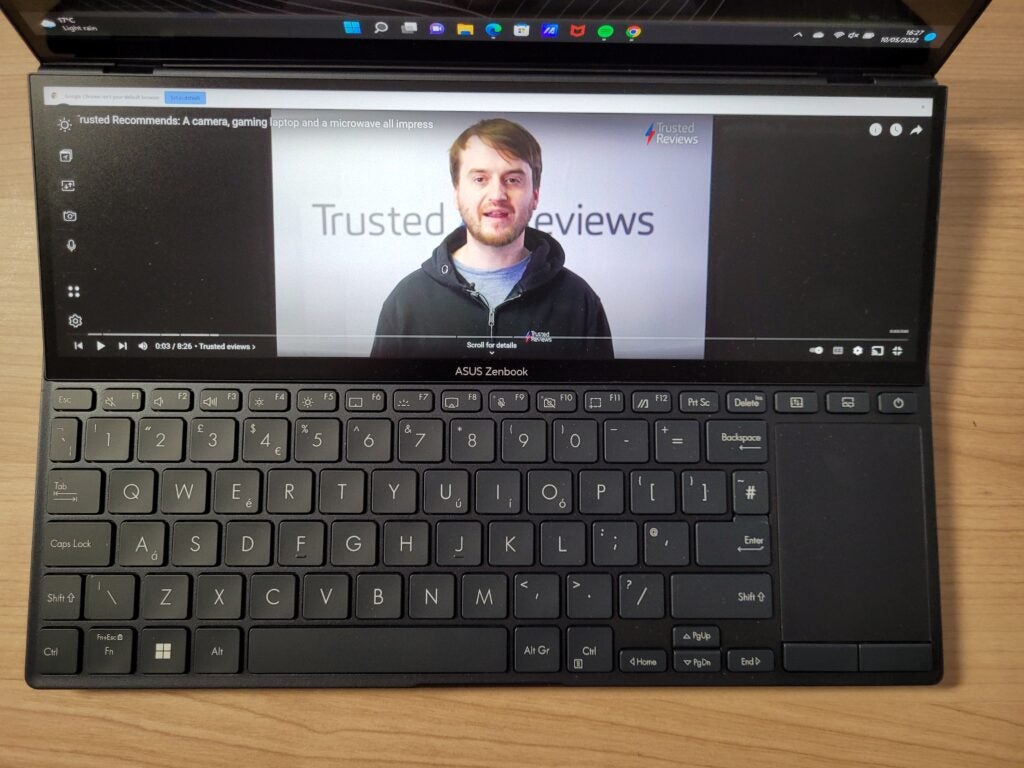
The keys themselves feel good to press, offering decent travel and feedback; but it’s still uncomfortable to type on, since you need to angle your hands into such as unnatural position.
To make matters worse, the trackpad has been forced to the right-hand side, in the position you’d normally find the number pad. It works as well as you’d want it to, with snappy buttons and responsive input, but it’s rather small. In addition, the unusual position wreaks havoc with my muscle memory. In fact, the keyboard is so annoying that I’d recommend purchasing a separate keyboard – but then again, doesn’t that defeat the point of a portable laptop?
Display
- OLED screen looks fantastic
- High resolution and refresh rate
- Almost perfect colour accuracy
Asus claims that the main panel of the ZenBook Pro 14 Duo OLED is the world’s first 2.8K 120Hz OLED touchscreen display on a laptop, although that’s oddly specific and hardly revolutionary. Nevertheless, those are very impressive specs, particularly the OLED screen technology.
The OLED panel ensures this laptop is able to achieve perfect blacks, making the likes of a night sky or a dark cave look far more realistic than the washed-out greys you’ll likely see with a more conventional LCD-panelled laptop. Being able to produce such deep blacks improves the contrast and helps make brighter colours stand out in comparison.

Personally, I think the move to OLED makes for a far more significant difference than a jump up in resolution; if you want the best possible picture quality, it’s well worth the investment. There’s only a handful of OLED laptops currently available, but some of my favourites include the Dell XPS 13 OLED and HP Spectre x360 13.
Asus could have easily just relied on OLED to pull in the crowd, but it’s also cranked up the resolution to 2.8K, which means you can watch video at 1440p. Images look more crisp and sharp, with less obvious rough edges. It isn’t quite 4K – but, personally, I wouldn’t recommend going for such a high resolution since it can have a detrimental effect on the battery life.
I tested the ZenBook Pro 14 Duo with a colorimeter to see whether the data matched my impressions. Maximum brightness was recorded at 355 nits – that’s a little higher than the average, although I’ve reviewed plenty of laptops that are capable of going even brighter.

The most impressive results of all were the colour coverage figures. The Pro 14 Duo OLED achieved 100% for sRGB, 96% for Adobe RGB and 97% for DCI-P3. Such results are virtually unheard of outside of Apple’s MacBooks, and mean the Asus laptop is capable of producing near-perfect colours ensuring photos and videos look as accurate as possible. This makes the ZenBook Pro 14 Duo a superb option for professional colour-sensitive work.
That’s not all: Asus has also pushed up the refresh rate to 120Hz. This means fast motion looks far more smooth than your average laptop, whether you’re quickly scrolling through a web page or trying to shoot a target in a video game. Outside of gaming, I don’t believe it’s an essential feature; but it’s nice to have.
And let’s not forget the second screen. The 12.7-inch touchscreen has a rectangular shape, which means that web pages will often look stretched out, while video pops up in a compact little square right at its centre – this isn’t ideal, but Asus would have struggled to give it a more typical 16:9 or 16:10 aspect ratio.

Asus has improved the ScreenPad Plus immensely over the years. It’s an absolute doddle to drag any application or browser window into the second display, while there are also handy shortcut keys that will instantly switch whatever is on your main screen to the ScreenPad.
There are many use cases where the ScreenPad Plus can come in handy. You could use it for the toolbar or video timeline when using Adobe Premiere Pro, for example, or keeping a Discord video chat visible while you play a video game.
I’ve even found it useful for general productivity: I’d often move Spotify down to keep tabs on my playlist, or even to keep Slack open so I don’t miss an important message from my boss. Having said that, I didn’t like it quite enough to justify the compromise with regards to the positioning of the keyboard. Other people – in particular, professional content creators – will likely get far more use out of it, but I do think it’s a marmite feature.
Performance
- Intel chip is blazing-fast
- Optional Nvidia GPU
- Generous storage options
The Asus ZenBook Pro 14 Duo has an impressive spec sheet. It comes flaunting Intel’s latest and greatest 12th Generation chipset, and it’s an H-Series edition too, which means it’s been designed for high-performance tasks.
Even when browsing the web and carrying out simple productivity tasks, this laptop’s incredibly speed was noticeable. It didn’t even baulk under pressure with multiple Chrome tabs open simultaneously.
But how does it compare to other laptops? I used the Geekbench and PCMark 10 benchmarks to evaluate the performance – and I was super-impressed with the findings.
| Asus ZenBook Pro 14 Duo | Dell XPS 13 OLED | MacBook Pro 14 | |
| CPU | Intel Core i7-12700H | Intel Core i7-1185G7 | M1 Max |
| Geekbench 5 single-core | 1700 | 1465 | 1784 |
| Geekbench 5 multi-core |
12,364 | 5424 | 12,713 |
| PCMark 10 | 5863 | 5424 | N/A |
| 3DMark Time Spy | 2053 | 1459 | N/A |
In terms of CPU speeds, the Asus knocked the Dell XPS 13 OLED out of the park – that’s no surprise since it’s packing a H-Series Intel chip, but it emphasises how big a difference the high-performance CPU makes.
The Intel Core i7-12700H was even able to compete with the M1 Max chipset inside the MacBook Pro, which is one of the fastest processors you’ll currently find in a laptop. Those in the market for an ultra-fast laptop really won’t go wrong with the Asus ZenBook Pro 14 Duo OLED.
Graphics performance isn’t quite as impressive. My review unit is powered by Intel’s integrated graphics, which offers entry-level performance that’s only really capable of basic Premiere Pro and Photoshop jobs. But you can configure the laptop’s discrete Nvidia RTX 3050 Ti GPU, which I strongly recommend if you want to edit video or 3D animation.
Of course, you can get even more powerful GPUs in a laptop, but then you’d likely have to opt for a workstation that would be significantly heavier and less portable. Considering its compact size, the ZenBook Pro 14 Duo’s performance is an absolute marvel. I rarely noticed the laptop becoming uncomfortably hot either, with the ScreenPad ensuring the laptop benefits from excellent airflow to keep the components cool.
The base model SSD offers a capacity of 512GB, which should be plenty for most. And if you’re craving more storage, Asus is also offering 1TB and 2TB models. The read and write speeds are fast, too, ensuring minimal waiting times when booting up, or saving/loading files on the hard drive.
Battery Life
- Dismal four-hour battery life
- Can be improved by turning off ScreenPad
Designing a laptop is very much a balancing act; load it with lots of high-end specs and there will be compromises. For the ZenBook Pro 14 Duo, Asus has clearly made sacrifices on the battery life front.
Most laptops are capable of lasting over 10 hours on a single charge, but the ZenBook Pro 14 Duo managed only 4hrs 29mins in our PCMark 10 battery benchmark tests.

That’s likely due to a number of factors, including the H-Series processor, high screen resolution and the secondary display. I decided to turn off the ScreenPad Plus for the second test, which boosted the battery life up to 6hrs 32mins – better, but still a long way off its rivals.
The Dell XPS 13 OLED managed 7hrs 22mins in the same test, while the MacBook Pro was able to surpass the 10-hour mark on multiple occasions.
It’s also worth pointing out that the ZenBook Pro 14 Duo will likely see battery life reduce further if you opt for the RTX 3050 Ti configuration – GPUs are notorious power hogs.
It’s a disappointing result for the ZenBook laptop, but that’s the price you pay for high-end performance and an OLED screen with a high resolution and refresh rate. Of course, this won’t be a big issue if you’re working near a plug socket.
Latest deals
Should you buy it?
If a second screen would be useful The biggest selling point of the Asus ZenBook Pro 14 Duo is its dual-screen design. It’s very useful for improving workflow for apps such as Premiere Pro and Photoshop, and even nice to have for multitasking with multiple browser windows.
If you want a long battery life The biggest issue with this laptop is its short battery life. You can improve its stamina by disabling the ScreenPad, turning down the resolution and lowering the refresh rate, but you may well buy a cheaper laptop by sacrificing its best features.
Final Thoughts
I’ve rarely seen a laptop packed with so many features. The H-Series Intel chip is fantastic for heavy workloads, the OLED screen is dazzling for both photos and videos, and that secondary screen has so many uses to make multitasking more seamless.
But Asus has had to make a lot of sacrifices to cram in so many features. The keyboard feels cramped and isn’t ideal for those who need to type out long essays, while battery life is poor, effectively tethering you to a plug socket during a full day’s work.
The Asus ZenBook Pro 14 Duo certainly isn’t for everyone, but if you think that secondary screen could be a game-changer – especially for apps such as Premiere Pro and Photoshop – then it’s well worth the steep price.
How we test
Every laptop we review goes through a series of uniform checks designed to gauge key things including build quality, performance, screen quality and battery life.
These include formal synthetic benchmarks and scripted tests, plus a series of real-world checks, such as how well it runs the most frequently used apps.
We also make sure to use every laptop we review as our primary device to ensure our review is as accurate as possible.
FAQs
No, this laptop is designed for content creation and productivity; but Asus does use the dual-screen design with some of its ROG gaming laptops.
Yes, it’s bundled with a stylus, but it can only be used with the secondary screen, not the main panel.
Trusted Reviews test data
Jargon buster
OLED
Organic Light Emitting Diode is panel technology that allows each individual pixel to produce light rather than relying on a backlight. This enables the screen to accurately display blacks by turning off the pixel, resulting in improved contrast compared to conventional LCD panels.
GPU
The graphics processing unit is designed to render graphics, which is particularly important for gaming, creating 3D models and editing video.

























