Verdict
Bitdefender Total Security performs just as well Windows Defender when it comes to malware protection, but includes plenty of extra features to help protect all your devices, including a full VPN service.
Pros
- Wide range of features and device support
- Includes VPN
- Malware protection is as effective as Windows Defender
Cons
- High renewal costs if you subscribe online
Introduction
Bitdefender Total Security provides a definitive suite of security tools at a very reasonable price. It does very well at protecting against malware, the most important qualification for an antivirus tool, but not quite as well as some of its similarly fancy rivals.
If you want a security suite with plenty of bells and whistles, Bitdefender is well equipped, but Norton 360 Deluxe, Kaspersky Internet Security, and Trend Micro Internet Security all performed better in recent tests and have comparable feature sets.
Pricing
A 5-device Bitfedner Total Security 2020 subscription currently costs £34.99, going up to £69.99 (the standard price) after the first year. Cheap codes readily available on Amazon, however, with a five-device subscription priced at £19.99, so turning off auto-renewal and buying your subscription from a shop is definitely the way to go here.
Over in the US, you only get options for 3-device and 15-device subscriptions, starting at $29.99 and $44.99 and climbing up to $79.99 and $119.99 respectively after the first year.
Features
- Requires an online account
- Includes a VPN
- Plenty of security features
Unlike some of its rivals, Bitdefender requires you to create an account to use it, as part of its management and deployment interface is cloud-based. You also can’t have multiple products active on a single account.
Bitdefender’s main dashboard provides recommendations to improve system security and quick access to its on-demand malware scanner, a rebranded Hotspot Shield VPN that’s included in a Total Security subscription but installed separately.
The SafePay sandboxed browser, designed to let you check your bank accounts safely, lets you install quick action widgets.
Most of the software’s core features can be found under the Protection tab, including various malware defence modules, vulnerability scanners, an anti-spam tool for local email clients, ransomware remediation tools and a firewall.
Ransomware protection is no longer enabled by default, which is great, as this can be somewhat aggressive. However, once you know it’s there, it’s a useful tool that does a thorough job. A number of key folders – Documents, Pictures and Videos – are both backed up and protected from being changed by any program that Bitdefender doesn’t recognise.
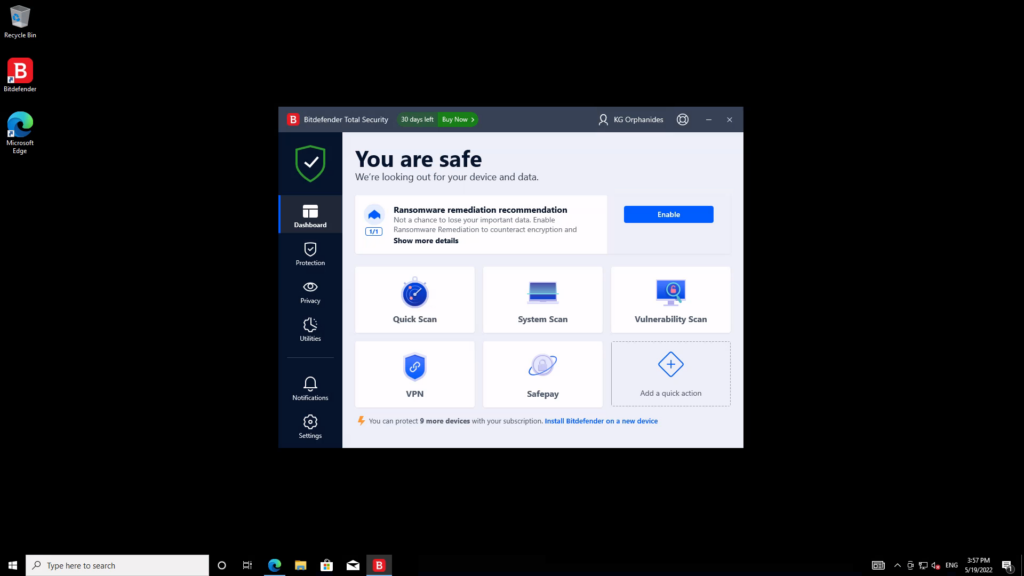
Applications can be whitelisted in your Ransomware remediation settings, founder under Protection, where you can also manually restore backups and enable or disable automatic restoration if file are encrypted by ransomware. You’re invited to enable Bitdefender’s ransomware defences via a prominent button on the client’s main interface immediately after installation.
Bitdefender’s default firewall settings hit a good balance between security and easiness to live with. The firewall has a conveniently searchable rules list and a user-friendly focus on per-application access rules, although you can still set broad rules based on port or IP address.
In the Privacy tab, you’ll find password management, secure delete, encryption, webcam and microphone protection and parental control tools, the latter of which requires the creation of profiles for your kids on the Bitdefender online cloud-based management system
Extras in the Utilities tab include system optimisation and clean-up tools, plus an anti-theft system that that works with the web-based Bitdefender Central device management, tracking and wiping tools.
Malware detection performance
- Achieved 100% rating in AV-Test
- Software was no included in SE Labs test
Bitdefender’s malware detection engine typically performs well in tests. While Total Security isn’t specifically tested, Bitdefender Internet Security is, and the only difference between the two is that Total Security adds iOS, Android and macOS support, as well as extra anti-theft and device optimisation tools. Therefore, we can safely use data from one to assess the other.
| Testing facility | AV-TEST | AV Comparatives | SE Labs |
| Real-World Threat Protection | 100% | 99.7% | N/A |
Bitdefender achieved a 100% detection rating in AV-Test’s real-world and reference scanning tests, with four false positives – a little worse than in previous tests, but fairly inconsequential given the vast size of the reference set.
AV Comparatives’ latest real-world protection test found that it blocked 99.7% of malware, with no false positives. The software was not included in SE Labs’ recent tests.
Latest deals
Should you buy it?
You care about features:
This is one of the most feature-packed antivirus suites around, and if you plan on committing to Bitdefender in the long term, you’ll find most of security needs met here.
You care about price:
Bitdefender Total Security looks expensive when you check out those renewal prices, but on a per-device basis, it’s cheaper than F-Secure or Trend Micro, and only a bit more expensive than ESET or Kaspersky Internet Security. Make sure you actually need all those features before you buy, though.
Final Thoughts
Bitdefender offers high quality protection and is bristling with extra features like a VPN, password manager and parental controls, helping to keep all your devices protected, no matter where you are.
How we test
We use every antivirus suite ourselves, so we can check out their various features, from scanning options to integrated extras such as parental controls.
The results we use to asses malware detection performance come from reputable testing houses including AV-Test, AV Comparatives and SE Labs.
FAQs
Yes, it’s perfectly safe to use and offers one of the best malware-detection services.
No, Bitfender’s headquarters is based in Romania.
Verdict
Bitdefender Total Security performs just as well Windows Defender when it comes to malware protection, but includes plenty of extra features to help protect all your devices, including a full VPN service.
Pros
- Wide range of features and device support
- Includes VPN
- Malware protection is as effective as Windows Defender
Cons
- High renewal costs if you subscribe online
Introduction
Bitdefender Total Security provides a definitive suite of security tools at a very reasonable price. It does very well at protecting against malware, the most important qualification for an antivirus tool, but not quite as well as some of its similarly fancy rivals.
If you want a security suite with plenty of bells and whistles, Bitdefender is well equipped, but Norton 360 Deluxe, Kaspersky Internet Security, and Trend Micro Internet Security all performed better in recent tests and have comparable feature sets.
Pricing
A 5-device Bitfedner Total Security 2020 subscription currently costs £34.99, going up to £69.99 (the standard price) after the first year. Cheap codes readily available on Amazon, however, with a five-device subscription priced at £19.99, so turning off auto-renewal and buying your subscription from a shop is definitely the way to go here.
Over in the US, you only get options for 3-device and 15-device subscriptions, starting at $29.99 and $44.99 and climbing up to $79.99 and $119.99 respectively after the first year.
Features
- Requires an online account
- Includes a VPN
- Plenty of security features
Unlike some of its rivals, Bitdefender requires you to create an account to use it, as part of its management and deployment interface is cloud-based. You also can’t have multiple products active on a single account.
Bitdefender’s main dashboard provides recommendations to improve system security and quick access to its on-demand malware scanner, a rebranded Hotspot Shield VPN that’s included in a Total Security subscription but installed separately.
The SafePay sandboxed browser, designed to let you check your bank accounts safely, lets you install quick action widgets.
Most of the software’s core features can be found under the Protection tab, including various malware defence modules, vulnerability scanners, an anti-spam tool for local email clients, ransomware remediation tools and a firewall.
Ransomware protection is no longer enabled by default, which is great, as this can be somewhat aggressive. However, once you know it’s there, it’s a useful tool that does a thorough job. A number of key folders – Documents, Pictures and Videos – are both backed up and protected from being changed by any program that Bitdefender doesn’t recognise.
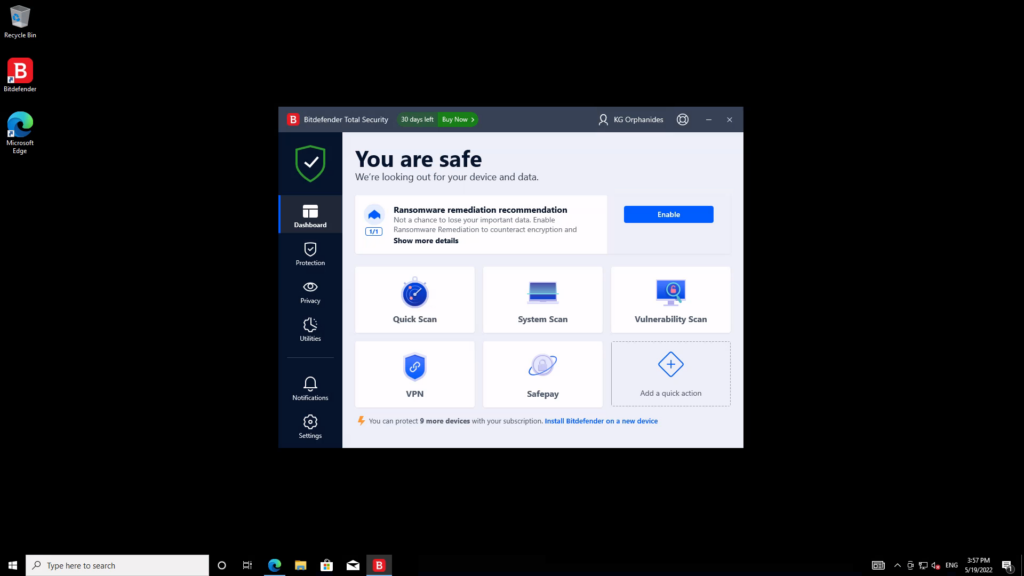
Applications can be whitelisted in your Ransomware remediation settings, founder under Protection, where you can also manually restore backups and enable or disable automatic restoration if file are encrypted by ransomware. You’re invited to enable Bitdefender’s ransomware defences via a prominent button on the client’s main interface immediately after installation.
Bitdefender’s default firewall settings hit a good balance between security and easiness to live with. The firewall has a conveniently searchable rules list and a user-friendly focus on per-application access rules, although you can still set broad rules based on port or IP address.
In the Privacy tab, you’ll find password management, secure delete, encryption, webcam and microphone protection and parental control tools, the latter of which requires the creation of profiles for your kids on the Bitdefender online cloud-based management system
Extras in the Utilities tab include system optimisation and clean-up tools, plus an anti-theft system that that works with the web-based Bitdefender Central device management, tracking and wiping tools.
Malware detection performance
- Achieved 100% rating in AV-Test
- Software was no included in SE Labs test
Bitdefender’s malware detection engine typically performs well in tests. While Total Security isn’t specifically tested, Bitdefender Internet Security is, and the only difference between the two is that Total Security adds iOS, Android and macOS support, as well as extra anti-theft and device optimisation tools. Therefore, we can safely use data from one to assess the other.
| Testing facility | AV-TEST | AV Comparatives | SE Labs |
| Real-World Threat Protection | 100% | 99.7% | N/A |
Bitdefender achieved a 100% detection rating in AV-Test’s real-world and reference scanning tests, with four false positives – a little worse than in previous tests, but fairly inconsequential given the vast size of the reference set.
AV Comparatives’ latest real-world protection test found that it blocked 99.7% of malware, with no false positives. The software was not included in SE Labs’ recent tests.
Latest deals
Should you buy it?
You care about features:
This is one of the most feature-packed antivirus suites around, and if you plan on committing to Bitdefender in the long term, you’ll find most of security needs met here.
You care about price:
Bitdefender Total Security looks expensive when you check out those renewal prices, but on a per-device basis, it’s cheaper than F-Secure or Trend Micro, and only a bit more expensive than ESET or Kaspersky Internet Security. Make sure you actually need all those features before you buy, though.
Final Thoughts
Bitdefender offers high quality protection and is bristling with extra features like a VPN, password manager and parental controls, helping to keep all your devices protected, no matter where you are.
How we test
We use every antivirus suite ourselves, so we can check out their various features, from scanning options to integrated extras such as parental controls.
The results we use to asses malware detection performance come from reputable testing houses including AV-Test, AV Comparatives and SE Labs.
FAQs
Yes, it’s perfectly safe to use and offers one of the best malware-detection services.
No, Bitfender’s headquarters is based in Romania.

























