Verdict
Demonstrably cutting down on the amount of dust in my test room, the Blueair DustMagnet 5440i is a neat way to keep the air clean. Thanks to the PM2.5 dust sensor, this air purifier will respond automatically to dust particles in the air, so it can be left to run on automatic mode. The app is useful, although slightly annoying in places. If you want to vacuum less, then this is a must buy.
Pros
- Smart design
- Dramatically cuts down on dust
- Quiet and powerful
Cons
- Slightly fiddly app
- Expensive filter replacements
Availability
- UKRRP: £399
- USARRP: $399
-
EnvironmentalThere are two filters here – one at the top and one at the bottom – that can trap dust, gasses and bacteria/viruses -
Smart featuresControllable via the app and using Amazon Alexa
Introduction
Most air purifiers are built to clean the air, making it better to breathe. For those who don’t have allergies or suffer from breathing problems, clean air is still better, but it’s harder to quantify and actually appreciate the difference it makes.
While the Blueair DustMagnet 5440i works like other air purifiers, it’s also designed to suck up dust, doing away with the need to vacuum as often.
And it works brilliantly in this capacity, working away in the background to reduce the amount of visible dust. A slightly fiddly app and on-device controls are minor drawbacks.
Design and Features
- Uses two filters
- Can be used as a side table
- App and on-device controls
When I reviewed the Blueair Classic 405, I was impressed by its power; but its industrial metal casing was less desirable. The Blueair DustMagnet 5440i offers a vast improvement and is designed to easily fit into the home.

A tall and thin cylinder, the Blueair DustMagnet 5440i is available in white or grey options. Its soft material finish completes the look, helping it to fade into the background. On top is a small tray, turning the purifier into a side table. It’s a similar idea to the table version of the Ikea Starkvind.

There are actually four versions of the product available. The Blueair DustMagnet 5440i that I have here is designed for medium spaces (think bedrooms and kitchens), but there’s also the 5410i, which is the same size but has a plainer, plastic finish, and the 5210i (plain finish) and the 5240i (material finish) for smaller rooms.
In this model, there are two sets of filters: one at the top and one at the bottom. Both have a mesh pre-filter that can be cleaned using a vacuum, which will capture hair and larger particles. It’s recommended that these are cleaned every couple of weeks or so.
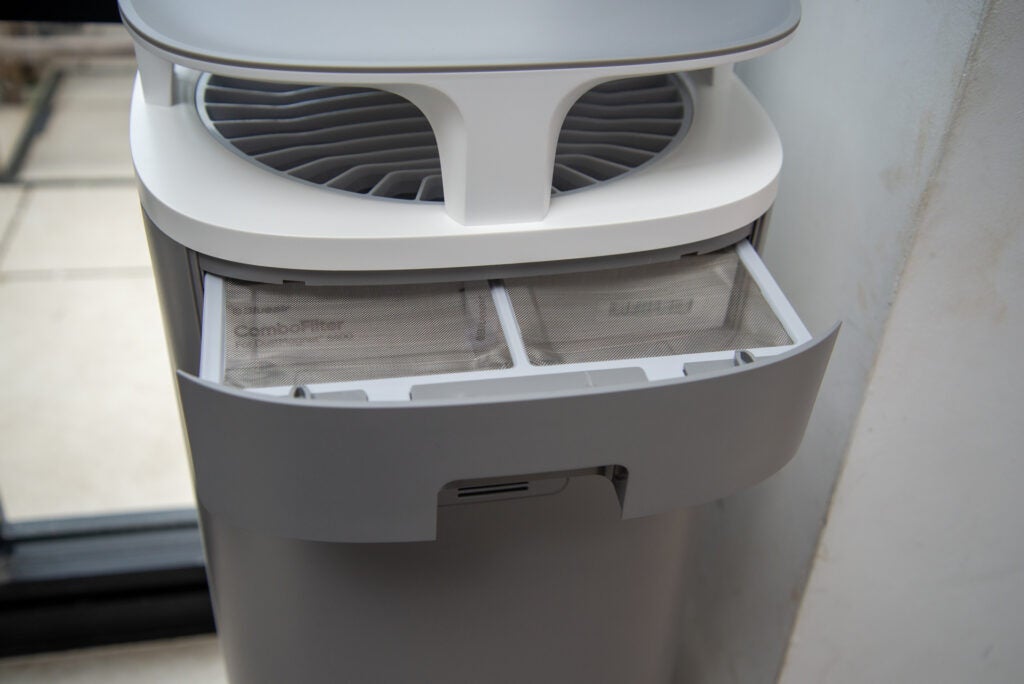
Then, there are the replaceable filters, which trap dust, VOCs, smoke, pet dander and bacteria and viruses.
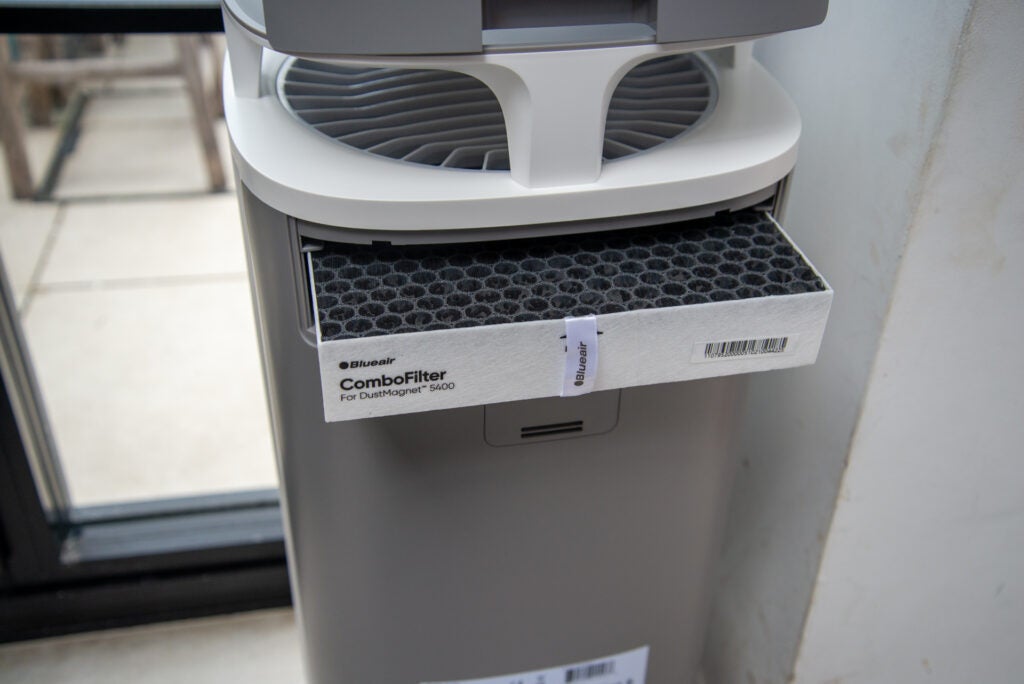
Blueair says that this model can capture 99.99% of the Covid virus in a 1280ft³ room, and 99% of dust before it settles.
Filters should last six to 12 months, and a pair costs £79 to replace. There’s a status light on the machine, plus you’ll receive a warning through the app when it’s time to replace the filters.
Blueair doesn’t use HEPA technology; instead it includes less dense filters that it says are just as effective. By choosing such filters, the fan can operate more slowly (and efficiently), which also cuts down on any noise generated – handy for a device that’s designed to run all of the time in areas such as bedrooms.
You’ll find a basic set of controls on the top of the Blueair DustMagnet 5440i, with a choice of three manual fan speeds (min, medium and max), plus a nighttime mode and an automatic mode.

The latter uses the PM2.5 dust sensor to automatically adjust fan speed depending on the level of very small particles in the air.
This is the only sensor on the Blueair DustMagnet 5440i, so while it will adjust to dust, it won’t pick up levels of gasses or VOCs. If you want an air purifier that’s more reactive to a wider range of pollutants, you’ll need to consider a model such as the Dyson Purifier Hot+Cool Formaldehyde.

This is a smart air purifier that connects to Wi-Fi and can be controlled through the Blueair app. When it first launches, the app lets you set multiple locations and assign products to them. That’s potentially useful if you have multiple homes.
However, I found that my app kept updating my location and then moving my Blueair DustMagnet 5440i to a slightly different address: usually next door, or over the road. It doesn’t make a difference in terms of how the unit operates, but it’s a little frustrating.
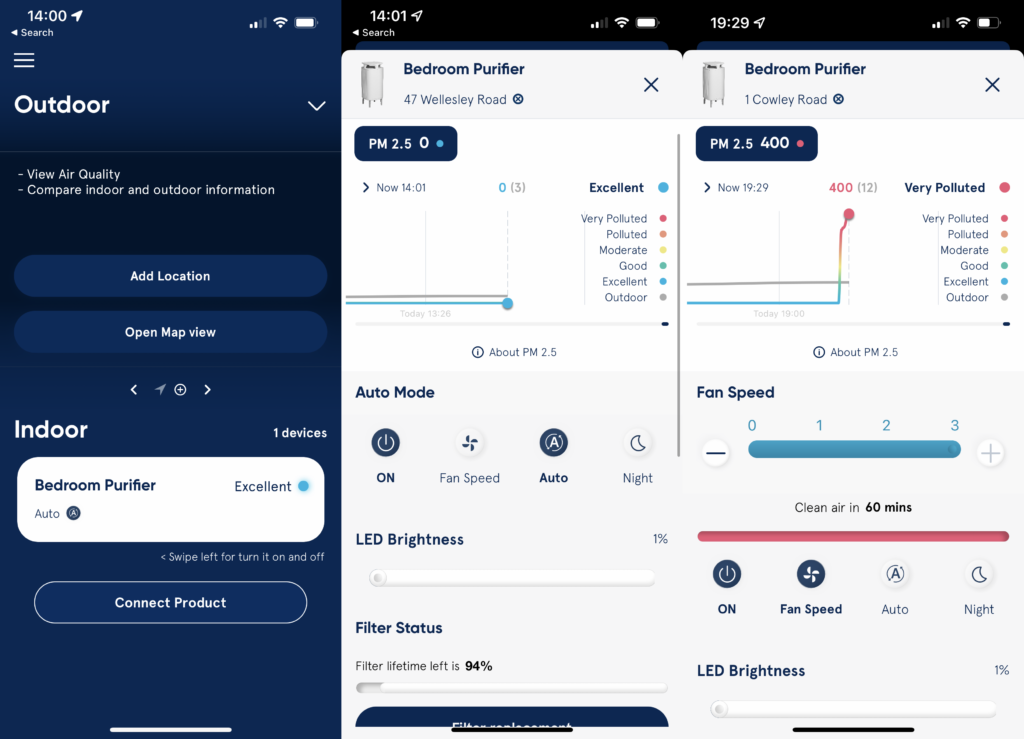
With the app, I could turn off (or down) the lights on the purifier. That’s useful for getting rid of unwanted ambient light, but there’s a slight flaw: it makes using the on-device controls difficult, since the switches no longer light up to confirm that they’ve been pressed. It would make more sense for the lights to come on for a few seconds when the corresponding physical button has been pressed before returning to the light level I’d set.
Via the app, you can access the same range of controls as appear on the device itself, although there’s a wider choice of manual fan speeds. There’s also scheduling functionality, so the Blueair DustMagnet 5440i can run automatically.
I recommend this, since the unit can only capture dirt when it’s on. If you want the purifier to turn off automatically, then remember to set this as a schedule option. Otherwise, the Blueair DustMagnet 5440i will stay in its last set mode (manually or scheduling).
Finally, the app shows you the current air quality and level of PM2.5 in the air, which is handy if you want more details about the quality of the air at any given time.
Amazon Alexa support is available, and I could turn the purifier on and off with my voice and set a speed. However, I found using the automatic mode and schedules easier overall.
Performance
- Really cuts down on dust
- Fast air purification
- Very quiet
I set up the Blueair DustMagnet 5440i in my bedroom in the loft of my home, which gets incredibly dusty. The image below shows how much dust usually gathers in a week or so. With the Blueair DustMagnet 5440i running on automatic mode during the day, and in sleep mode at night, it took around six weeks for the dust to return at this level. This is a marked improvement.

There were slight differences across the room. Results were better closer to the purifier; but there was more dust the further away from the unit you travelled. However, the overall result was a room that gathered far less standing dust.
I also put the Blueair DustMagnet 5440i through my normal set of air purifier tests. I locked it in my office room and then lit a smoke capsule, which burns for 60 seconds. It took the air purifier just 6mins 43sec to clean the air, and for my Nest Protect to announce that the emergency was over. That’s exceptionally fast, with the dual filters here doing their job efficiently to remove pollutants.
I also found the Blueair DustMagnet 5440i super-quiet. It measured in at just 40.8dB on its lowest setting, which is barely more than background noise. If I stood anywhere other than right next to the air purifier, I couldn’t hear it.
On its medium setting, sound was 49dB, and just 58.6dB on its highest setting. All settings are comparatively very quiet and, for the most part, I couldn’t hear the air purifier while it was running.
I found the sensor quite sensitive to dust, ramping the fan speed up and down automatically depending on how much mess there was in the air. It isn’t as reactive as the Dyson purifiers I’ve reviewed, although these include a greater number of sensors for measuring air quality.
Latest deals
Should you buy it?
If you want to reduce dust in a room, then this is the air purifier to buy.
If you want a purifier that responds to a greater selection of air pollutants, look elsewhere.
Final Thoughts
Compact, nicely designed, quiet and powerful – the Blueair DustMagnet 5440i is a great air purifier. It managed to keep levels of dust in my loft room down, while removing other pollutants fast, too.
The app is slightly fiddly and its on-body controls can be a touch annoying at times, but these are minor issues in an otherwise excellent product. If you’re looking for a unit that reacts to a greater variety of pollutants, check out my guide to the best air purifiers.
How we test
Unlike other sites, we test every air purifier we review thoroughly over an extended period of time. We use industry standard tests to compare features properly. We’ll always tell you what we find. We never, ever, accept money to review a product.
Find out more about how we test in our ethics policy.
Used as our main air purifier for the review period
We test smart purifiers with their apps and we test Amazon Alexa and Google Assistant compatibility.
We time how long it takes each purifier to remove smoke from a closed room.
Sustainability
TrustedReviews’ holds the fact that global warming is not a myth as a core value and will continuously endeavor to help protect our planet from harm in its business practices.
As part of this mission, whenever we review a product we send the company a series of questions to help us gauge and make transparent the impact the device has on the environment.
We currently haven’t received answers to the questions on this product, but will update this page the moment we do. You can see a detailed breakdown of the questions we ask and why in our sustainability info page.
Verdict
Demonstrably cutting down on the amount of dust in my test room, the Blueair DustMagnet 5440i is a neat way to keep the air clean. Thanks to the PM2.5 dust sensor, this air purifier will respond automatically to dust particles in the air, so it can be left to run on automatic mode. The app is useful, although slightly annoying in places. If you want to vacuum less, then this is a must buy.
Pros
- Smart design
- Dramatically cuts down on dust
- Quiet and powerful
Cons
- Slightly fiddly app
- Expensive filter replacements
Availability
- UKRRP: £399
- USARRP: $399
-
EnvironmentalThere are two filters here – one at the top and one at the bottom – that can trap dust, gasses and bacteria/viruses -
Smart featuresControllable via the app and using Amazon Alexa
Introduction
Most air purifiers are built to clean the air, making it better to breathe. For those who don’t have allergies or suffer from breathing problems, clean air is still better, but it’s harder to quantify and actually appreciate the difference it makes.
While the Blueair DustMagnet 5440i works like other air purifiers, it’s also designed to suck up dust, doing away with the need to vacuum as often.
And it works brilliantly in this capacity, working away in the background to reduce the amount of visible dust. A slightly fiddly app and on-device controls are minor drawbacks.
Design and Features
- Uses two filters
- Can be used as a side table
- App and on-device controls
When I reviewed the Blueair Classic 405, I was impressed by its power; but its industrial metal casing was less desirable. The Blueair DustMagnet 5440i offers a vast improvement and is designed to easily fit into the home.

A tall and thin cylinder, the Blueair DustMagnet 5440i is available in white or grey options. Its soft material finish completes the look, helping it to fade into the background. On top is a small tray, turning the purifier into a side table. It’s a similar idea to the table version of the Ikea Starkvind.

There are actually four versions of the product available. The Blueair DustMagnet 5440i that I have here is designed for medium spaces (think bedrooms and kitchens), but there’s also the 5410i, which is the same size but has a plainer, plastic finish, and the 5210i (plain finish) and the 5240i (material finish) for smaller rooms.
In this model, there are two sets of filters: one at the top and one at the bottom. Both have a mesh pre-filter that can be cleaned using a vacuum, which will capture hair and larger particles. It’s recommended that these are cleaned every couple of weeks or so.
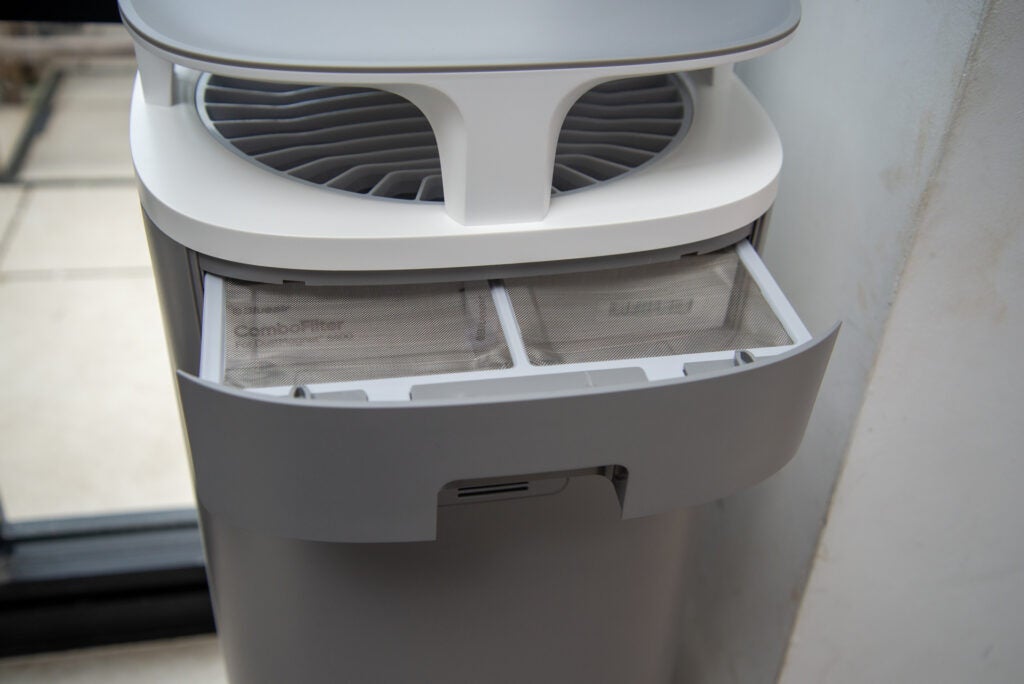
Then, there are the replaceable filters, which trap dust, VOCs, smoke, pet dander and bacteria and viruses.
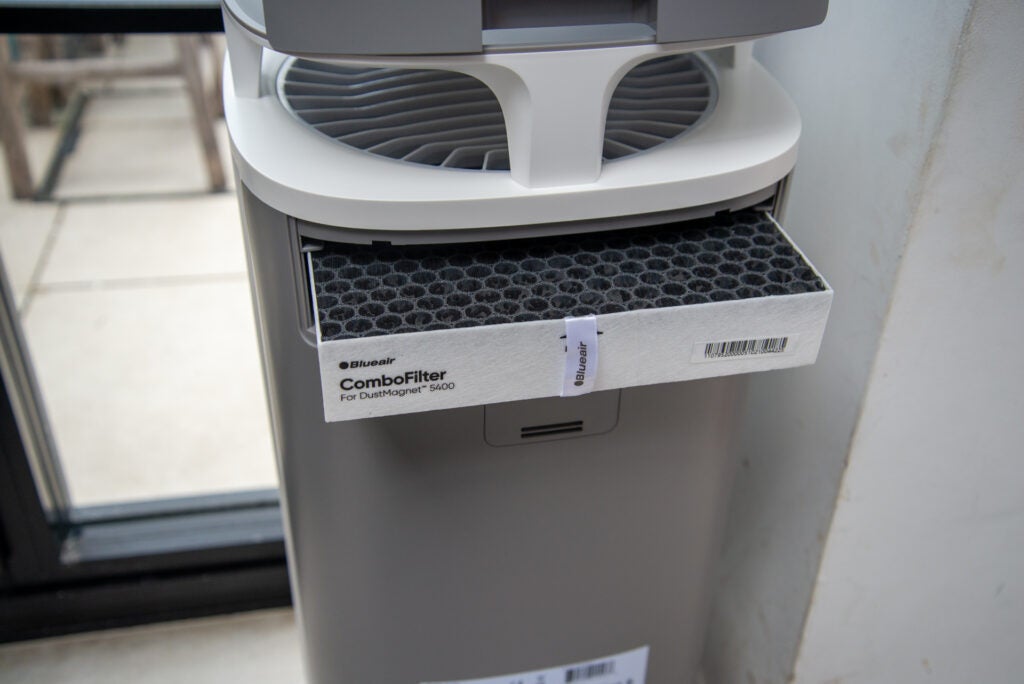
Blueair says that this model can capture 99.99% of the Covid virus in a 1280ft³ room, and 99% of dust before it settles.
Filters should last six to 12 months, and a pair costs £79 to replace. There’s a status light on the machine, plus you’ll receive a warning through the app when it’s time to replace the filters.
Blueair doesn’t use HEPA technology; instead it includes less dense filters that it says are just as effective. By choosing such filters, the fan can operate more slowly (and efficiently), which also cuts down on any noise generated – handy for a device that’s designed to run all of the time in areas such as bedrooms.
You’ll find a basic set of controls on the top of the Blueair DustMagnet 5440i, with a choice of three manual fan speeds (min, medium and max), plus a nighttime mode and an automatic mode.

The latter uses the PM2.5 dust sensor to automatically adjust fan speed depending on the level of very small particles in the air.
This is the only sensor on the Blueair DustMagnet 5440i, so while it will adjust to dust, it won’t pick up levels of gasses or VOCs. If you want an air purifier that’s more reactive to a wider range of pollutants, you’ll need to consider a model such as the Dyson Purifier Hot+Cool Formaldehyde.

This is a smart air purifier that connects to Wi-Fi and can be controlled through the Blueair app. When it first launches, the app lets you set multiple locations and assign products to them. That’s potentially useful if you have multiple homes.
However, I found that my app kept updating my location and then moving my Blueair DustMagnet 5440i to a slightly different address: usually next door, or over the road. It doesn’t make a difference in terms of how the unit operates, but it’s a little frustrating.
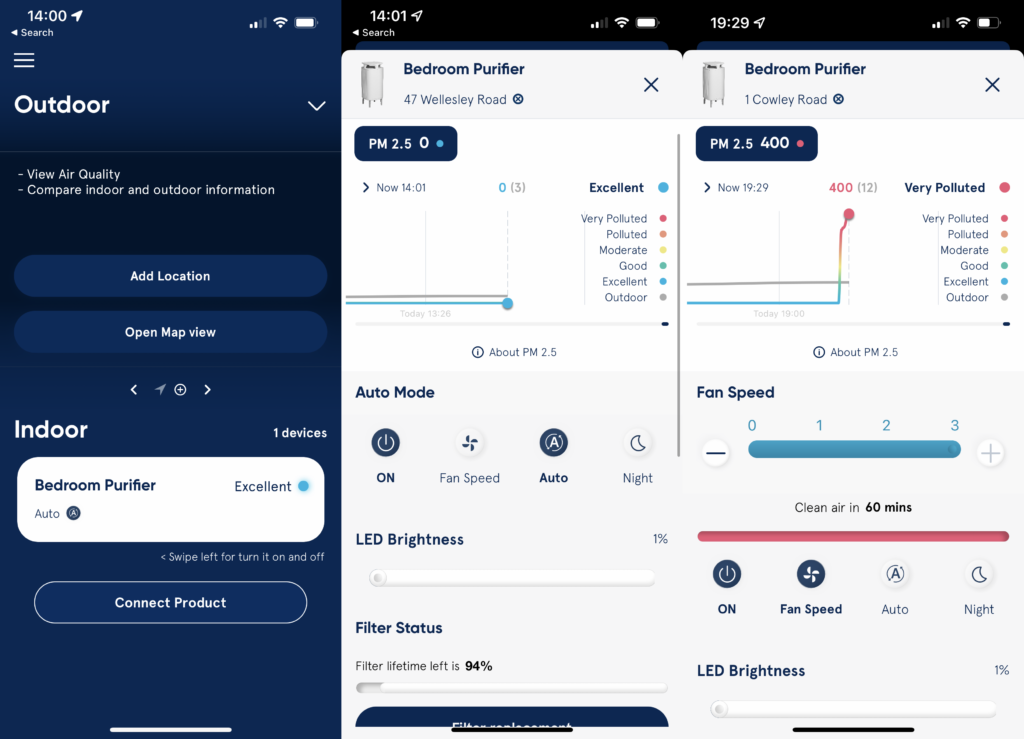
With the app, I could turn off (or down) the lights on the purifier. That’s useful for getting rid of unwanted ambient light, but there’s a slight flaw: it makes using the on-device controls difficult, since the switches no longer light up to confirm that they’ve been pressed. It would make more sense for the lights to come on for a few seconds when the corresponding physical button has been pressed before returning to the light level I’d set.
Via the app, you can access the same range of controls as appear on the device itself, although there’s a wider choice of manual fan speeds. There’s also scheduling functionality, so the Blueair DustMagnet 5440i can run automatically.
I recommend this, since the unit can only capture dirt when it’s on. If you want the purifier to turn off automatically, then remember to set this as a schedule option. Otherwise, the Blueair DustMagnet 5440i will stay in its last set mode (manually or scheduling).
Finally, the app shows you the current air quality and level of PM2.5 in the air, which is handy if you want more details about the quality of the air at any given time.
Amazon Alexa support is available, and I could turn the purifier on and off with my voice and set a speed. However, I found using the automatic mode and schedules easier overall.
Performance
- Really cuts down on dust
- Fast air purification
- Very quiet
I set up the Blueair DustMagnet 5440i in my bedroom in the loft of my home, which gets incredibly dusty. The image below shows how much dust usually gathers in a week or so. With the Blueair DustMagnet 5440i running on automatic mode during the day, and in sleep mode at night, it took around six weeks for the dust to return at this level. This is a marked improvement.

There were slight differences across the room. Results were better closer to the purifier; but there was more dust the further away from the unit you travelled. However, the overall result was a room that gathered far less standing dust.
I also put the Blueair DustMagnet 5440i through my normal set of air purifier tests. I locked it in my office room and then lit a smoke capsule, which burns for 60 seconds. It took the air purifier just 6mins 43sec to clean the air, and for my Nest Protect to announce that the emergency was over. That’s exceptionally fast, with the dual filters here doing their job efficiently to remove pollutants.
I also found the Blueair DustMagnet 5440i super-quiet. It measured in at just 40.8dB on its lowest setting, which is barely more than background noise. If I stood anywhere other than right next to the air purifier, I couldn’t hear it.
On its medium setting, sound was 49dB, and just 58.6dB on its highest setting. All settings are comparatively very quiet and, for the most part, I couldn’t hear the air purifier while it was running.
I found the sensor quite sensitive to dust, ramping the fan speed up and down automatically depending on how much mess there was in the air. It isn’t as reactive as the Dyson purifiers I’ve reviewed, although these include a greater number of sensors for measuring air quality.
Latest deals
Should you buy it?
If you want to reduce dust in a room, then this is the air purifier to buy.
If you want a purifier that responds to a greater selection of air pollutants, look elsewhere.
Final Thoughts
Compact, nicely designed, quiet and powerful – the Blueair DustMagnet 5440i is a great air purifier. It managed to keep levels of dust in my loft room down, while removing other pollutants fast, too.
The app is slightly fiddly and its on-body controls can be a touch annoying at times, but these are minor issues in an otherwise excellent product. If you’re looking for a unit that reacts to a greater variety of pollutants, check out my guide to the best air purifiers.
How we test
Unlike other sites, we test every air purifier we review thoroughly over an extended period of time. We use industry standard tests to compare features properly. We’ll always tell you what we find. We never, ever, accept money to review a product.
Find out more about how we test in our ethics policy.
Used as our main air purifier for the review period
We test smart purifiers with their apps and we test Amazon Alexa and Google Assistant compatibility.
We time how long it takes each purifier to remove smoke from a closed room.
Sustainability
TrustedReviews’ holds the fact that global warming is not a myth as a core value and will continuously endeavor to help protect our planet from harm in its business practices.
As part of this mission, whenever we review a product we send the company a series of questions to help us gauge and make transparent the impact the device has on the environment.
We currently haven’t received answers to the questions on this product, but will update this page the moment we do. You can see a detailed breakdown of the questions we ask and why in our sustainability info page.


























