Verdict
Cartridge-based inkjets have to do a lot these days to justify their higher running costs, but the Canon PIXMA TS8750 makes a good argument for itself. While it’s not hugely quick, it produces exceptional prints and scans, and particularly impressive photos. If outright quality is your priority, this is a great choice, but be prepared to pay a significant cost per page.
Pros
- Squat and smart design
- Excellent photo and scan quality
- Huge touchscreen controls
Cons
- Quite expensive to buy and run
- Some minor usability issues
-
A three-in-one wireless MFPThis compact multifunction for home users can print, scan and copy. It’s biased towards creative users, who’ll appreciate its high scan resolution and great photo prints. -
Six-ink printingThis MFP has six different ink colours. Two extra ones help it create more accurate shades, and stunning, neutral black and white photos.
Introduction
The Canon PIXMA TS8750 is a squat and attractive inkjet multifunction peripheral (MFP).
It’s aimed at home users, and particularly at more creative jobs like photo printing and scanning. At first glance it might look more like an amplifier or TV box than a printer, but its clever packaging isn’t quite perfect.
While many of today’s best inkjets are fed from refillable ink tanks, the TS8750 sticks with cartridges. It’s a six-ink device, in theory helping it produce better photo prints, so it makes sense that there’s also a SD Card slot, allowing you to make direct prints from an inserted camera memory card.
Design and features
- Compact and very smart design
- Good paper handling
- Six-inks for photo printing
If how a multifunction peripheral (MFP) looks is as important to you as how it performs, the Canon PIXMA TS8750 has probably already piqued your interest.
Built from a tasteful mix of shiny and textured black plastics, it’s more squat, and generally less printer-like than the typical printer. Put it on a bookshelf and visitors would probably be forgiven for thinking it was an amplifier, at least until you turned it on and the 11cm colour touchscreen blinked into life.

In truth, this smart-looking design is slightly compromised. The Canon PIXMA TS8750 has two 100-sheet paper trays: one underneath, and one at the rear behind the scanner. Put it on a bookshelf or in a cubby and you’re unlikely to have room to use the top tray, and it might be a squeeze to open the scan lid. The lower tray has a lip that helps you pull it out for loading with paper, but you can’t access it when the paper output tray is open.
Still, having two paper trays is useful, and particularly so as they’re complemented by automatic duplex (double-sided) printing. This lets you print to both sides of a sheet of paper without the need to flip it over yourself. This isn’t an office-focused device, though, so there’s no automatic document feeder for the scanner – just a straightforward glass platen.
The Canon PIXMA TS8750 is aimed at more creative uses, and particularly at keen photographers. It’s quite rare these days to see an SD Card slot on a printer, but it makes sense when most high-end cameras still use the format for storage. Insert a card and the TS8750 lets you browse its contents. You can get the big screen to display a set of thumbnails, which speeds up finding particular images, but frustratingly you can’t tag several to be printed all at once.
This MFP’s six-ink printer is also key to its photographic appeal. There’s a big tank of black pigment ink that’s used only for plain paper printing, where it gives a darker finish. The other five tanks are dye-based black, grey, cyan, magenta and yellow inks. While these work on plain paper, they’re optimised for vibrant colours and a glossy finish on coated photo papers. At least, three of them are – the black and grey inks are there to improve shade control, and help the TS8750 produce neutral black and white prints with plenty of rich detail.

Unusually, there’s nothing to stop you physically inserting a cartridge into the wrong slot. Most printers use physical keying: a unique shape on each consumable that means it only fits in the right place. Fortunately the TS8750 won’t start feeding ink until it detects each cartridge is in its own slot.

Cartridge-based inkjets are always more expensive to run than their ink tank equivalents, and the TS8750 is no exception. Print only black text and you’ll pay about 4.2p per page – that’s high, especially when compared to refillable inkjets that might work out ten times cheaper. At the time of my review, Canon couldn’t confirm yield figures for the photo black and grey cartridges, but even without them a page of colour graphics would work out at around 7.7p.
At more than 12p for a full-colour page of text and graphics, the TS8750 needs to be special to be worth consideration. I subjected it to our usual suite of tests to find out whether it was.
Print speed and quality
- Not especially fast at anything
- Excellent print quality throughout
- Excellent scan quality, too
Start printing from the Canon PIXMA TS8750 and it’s immediately obvious that it’s not in a particular hurry. It needed 16 seconds to produce a first page of text, and only reached 5.1 pages per minute (ppm) over our five-page test. Even in draft mode, over 20 pages, it only extended this to 6.2ppm. I tried a more basic document that’s quicker to prepare, and the TS8750 reached a more creditable 13.4ppm, but that’s still not particularly rapid.
It’s largely the same story with colour printing, which strolled out at just 4.3ppm when measured over 20 pages. Photo prints were also slow, with six borderless postcard-sized prints needing more than ten minutes, and a single A4 shot completed in five. Copy speeds were middling, with a black page cloned in 17 seconds, and a colour copy needing 23 seconds.
The TS8750’s scanner was a bit casual at lower resolutions, too. It needed just 12 seconds to preview an A4 document, but 20 seconds to capture it at 150 dots per inch (dpi), and 25 seconds at a middling 300dpi. Conversely, its speed at higher resolutions was more competitive: it scanned a 10x15cm photo in 28 seconds at 600dpi, and in 78 seconds at 1,200dpi.
Canon’s scan software is one of the easiest to use on a PC, giving you a choice of Basic and Advanced modes, each with a suitable set of features. Unusually for an MFP, this device’s scanner goes up to a high 2400x4800dpi maximum resolution – that’s about enough to get the detail for an A4 photo print from an original area measuring only an inch square.
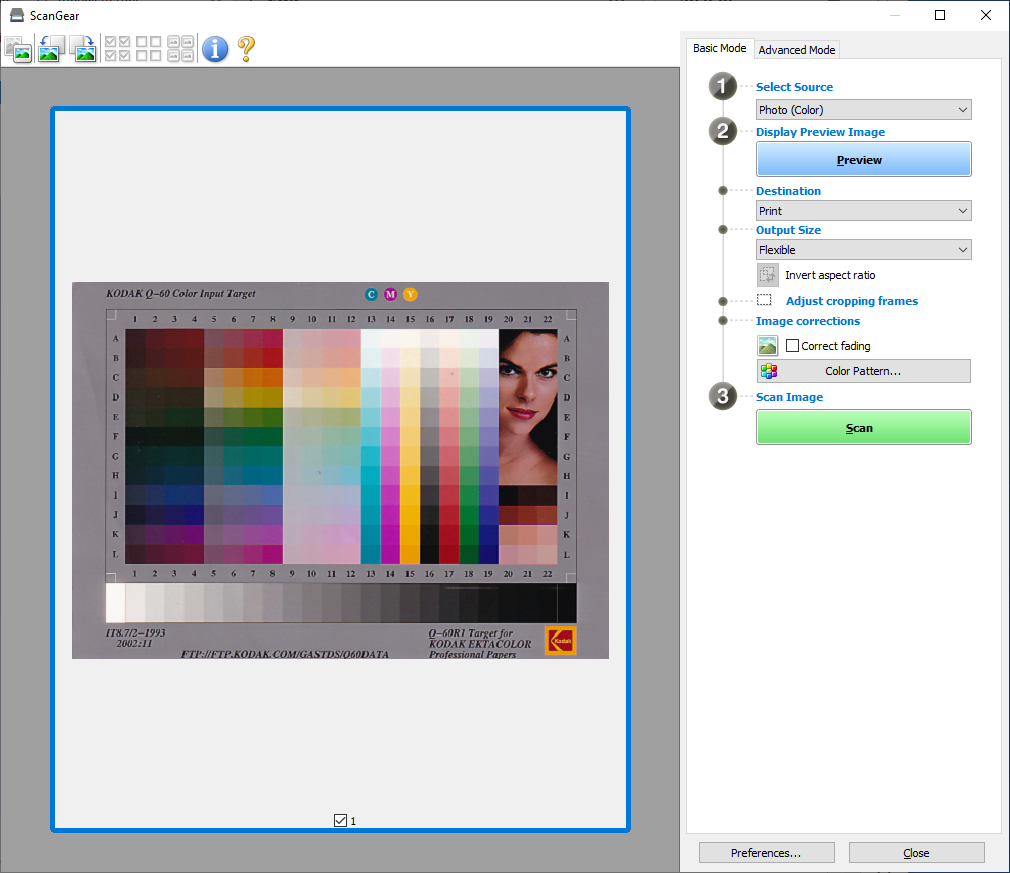
High resolution is only any good if it’s backed up by an accurate focus, and the TS8750 didn’t disappoint. It has one of the best scanners I’ve tested on a multifunction, offering crisp images with accurate colour reproduction. It also excelled at capturing subtle details from very light, and very dark areas of original prints – essential if you’ll be scanning photos with the intention of sharing or printing them to a discerning audience.
The Canon PIXMA TS8750 also produced excellent results across a variety of print tests. Its black text was sharp and bold, while colour graphics were surprisingly punchy on plain paper – my only criticism here was that some solid colour fills showed a trace of banding. Its photo prints were superb, offering bold colours and plenty of detail on a variety of subjects.

The Canon PIXMA TS8750 excelled at printing realistic skin tones, dark black skies, and a vivid array of fruit, but it was perhaps most impressive on black and white photos. Here, its black and grey inks helped it tease out details from the deepest shadows, and avoided any colour bias in the finished shots.
Latest deals
Should you buy it?
Great looking and great photos
If good looks and excellent results are your priority, the Canon PIXMA TS8750 is peerless at this price. It’s a multifunction that you wouldn’t be embarrassed to have visible in the hallway or a lounge. But more importantly, it produces exceptionally good photos and scans.
Not the cheapest to buy or run
This isn’t the cheapest multifunction you’ll find, and its running costs are fairly hefty. There are far cheaper MFPs if you don’t need its excellent scanner and photo printing prowess. And if you want an office multifunction, it’s definitely one to avoid.
Final Thoughts
If you’re looking for a smart multifunction peripheral that will do a great job of any general or creative jobs in the home, the Canon PIXMA TS8750 could be ideal. Its memory card slot, big screen and highly specified scanner and printer make it ideal for photographers and other creatives.
However, this isn’t a cheap MFP to buy, and it’s certainly not cheap to run. It also lacks the office features that would make it a decent all-rounder for a workplace. If that’s what you want, consider the Canon MAXIFY GX2050. If photo quality is everything, the TS8750 is perfect, but if you can stand a slight step down in quality, Epson’s EcoTank ET-2830 multifunction offers good photos for a lot less per print. Check out our Best Printer guide for more options.
How we test
Every printer we review goes through a series of uniform checks designed to gauge key things including print quality, speed and cost.
We’ll also compare the features with other printers at the same price point to see if you’re getting good value for your money.
Measured the time it takes to print with various paper
Compared print quality with other printers
Tested printing with monochrome and coloured ink
FAQs
It varies slightly depending on the printer, but the install program will usually guide you through the process. On the PIXMA TS8750, you can use Wi-Fi Protected Setup (WPS), or enter your wireless network details on the big touchscreen.
Trusted Reviews test data
Verdict
Cartridge-based inkjets have to do a lot these days to justify their higher running costs, but the Canon PIXMA TS8750 makes a good argument for itself. While it’s not hugely quick, it produces exceptional prints and scans, and particularly impressive photos. If outright quality is your priority, this is a great choice, but be prepared to pay a significant cost per page.
Pros
- Squat and smart design
- Excellent photo and scan quality
- Huge touchscreen controls
Cons
- Quite expensive to buy and run
- Some minor usability issues
-
A three-in-one wireless MFPThis compact multifunction for home users can print, scan and copy. It’s biased towards creative users, who’ll appreciate its high scan resolution and great photo prints. -
Six-ink printingThis MFP has six different ink colours. Two extra ones help it create more accurate shades, and stunning, neutral black and white photos.
Introduction
The Canon PIXMA TS8750 is a squat and attractive inkjet multifunction peripheral (MFP).
It’s aimed at home users, and particularly at more creative jobs like photo printing and scanning. At first glance it might look more like an amplifier or TV box than a printer, but its clever packaging isn’t quite perfect.
While many of today’s best inkjets are fed from refillable ink tanks, the TS8750 sticks with cartridges. It’s a six-ink device, in theory helping it produce better photo prints, so it makes sense that there’s also a SD Card slot, allowing you to make direct prints from an inserted camera memory card.
Design and features
- Compact and very smart design
- Good paper handling
- Six-inks for photo printing
If how a multifunction peripheral (MFP) looks is as important to you as how it performs, the Canon PIXMA TS8750 has probably already piqued your interest.
Built from a tasteful mix of shiny and textured black plastics, it’s more squat, and generally less printer-like than the typical printer. Put it on a bookshelf and visitors would probably be forgiven for thinking it was an amplifier, at least until you turned it on and the 11cm colour touchscreen blinked into life.

In truth, this smart-looking design is slightly compromised. The Canon PIXMA TS8750 has two 100-sheet paper trays: one underneath, and one at the rear behind the scanner. Put it on a bookshelf or in a cubby and you’re unlikely to have room to use the top tray, and it might be a squeeze to open the scan lid. The lower tray has a lip that helps you pull it out for loading with paper, but you can’t access it when the paper output tray is open.
Still, having two paper trays is useful, and particularly so as they’re complemented by automatic duplex (double-sided) printing. This lets you print to both sides of a sheet of paper without the need to flip it over yourself. This isn’t an office-focused device, though, so there’s no automatic document feeder for the scanner – just a straightforward glass platen.
The Canon PIXMA TS8750 is aimed at more creative uses, and particularly at keen photographers. It’s quite rare these days to see an SD Card slot on a printer, but it makes sense when most high-end cameras still use the format for storage. Insert a card and the TS8750 lets you browse its contents. You can get the big screen to display a set of thumbnails, which speeds up finding particular images, but frustratingly you can’t tag several to be printed all at once.
This MFP’s six-ink printer is also key to its photographic appeal. There’s a big tank of black pigment ink that’s used only for plain paper printing, where it gives a darker finish. The other five tanks are dye-based black, grey, cyan, magenta and yellow inks. While these work on plain paper, they’re optimised for vibrant colours and a glossy finish on coated photo papers. At least, three of them are – the black and grey inks are there to improve shade control, and help the TS8750 produce neutral black and white prints with plenty of rich detail.

Unusually, there’s nothing to stop you physically inserting a cartridge into the wrong slot. Most printers use physical keying: a unique shape on each consumable that means it only fits in the right place. Fortunately the TS8750 won’t start feeding ink until it detects each cartridge is in its own slot.

Cartridge-based inkjets are always more expensive to run than their ink tank equivalents, and the TS8750 is no exception. Print only black text and you’ll pay about 4.2p per page – that’s high, especially when compared to refillable inkjets that might work out ten times cheaper. At the time of my review, Canon couldn’t confirm yield figures for the photo black and grey cartridges, but even without them a page of colour graphics would work out at around 7.7p.
At more than 12p for a full-colour page of text and graphics, the TS8750 needs to be special to be worth consideration. I subjected it to our usual suite of tests to find out whether it was.
Print speed and quality
- Not especially fast at anything
- Excellent print quality throughout
- Excellent scan quality, too
Start printing from the Canon PIXMA TS8750 and it’s immediately obvious that it’s not in a particular hurry. It needed 16 seconds to produce a first page of text, and only reached 5.1 pages per minute (ppm) over our five-page test. Even in draft mode, over 20 pages, it only extended this to 6.2ppm. I tried a more basic document that’s quicker to prepare, and the TS8750 reached a more creditable 13.4ppm, but that’s still not particularly rapid.
It’s largely the same story with colour printing, which strolled out at just 4.3ppm when measured over 20 pages. Photo prints were also slow, with six borderless postcard-sized prints needing more than ten minutes, and a single A4 shot completed in five. Copy speeds were middling, with a black page cloned in 17 seconds, and a colour copy needing 23 seconds.
The TS8750’s scanner was a bit casual at lower resolutions, too. It needed just 12 seconds to preview an A4 document, but 20 seconds to capture it at 150 dots per inch (dpi), and 25 seconds at a middling 300dpi. Conversely, its speed at higher resolutions was more competitive: it scanned a 10x15cm photo in 28 seconds at 600dpi, and in 78 seconds at 1,200dpi.
Canon’s scan software is one of the easiest to use on a PC, giving you a choice of Basic and Advanced modes, each with a suitable set of features. Unusually for an MFP, this device’s scanner goes up to a high 2400x4800dpi maximum resolution – that’s about enough to get the detail for an A4 photo print from an original area measuring only an inch square.
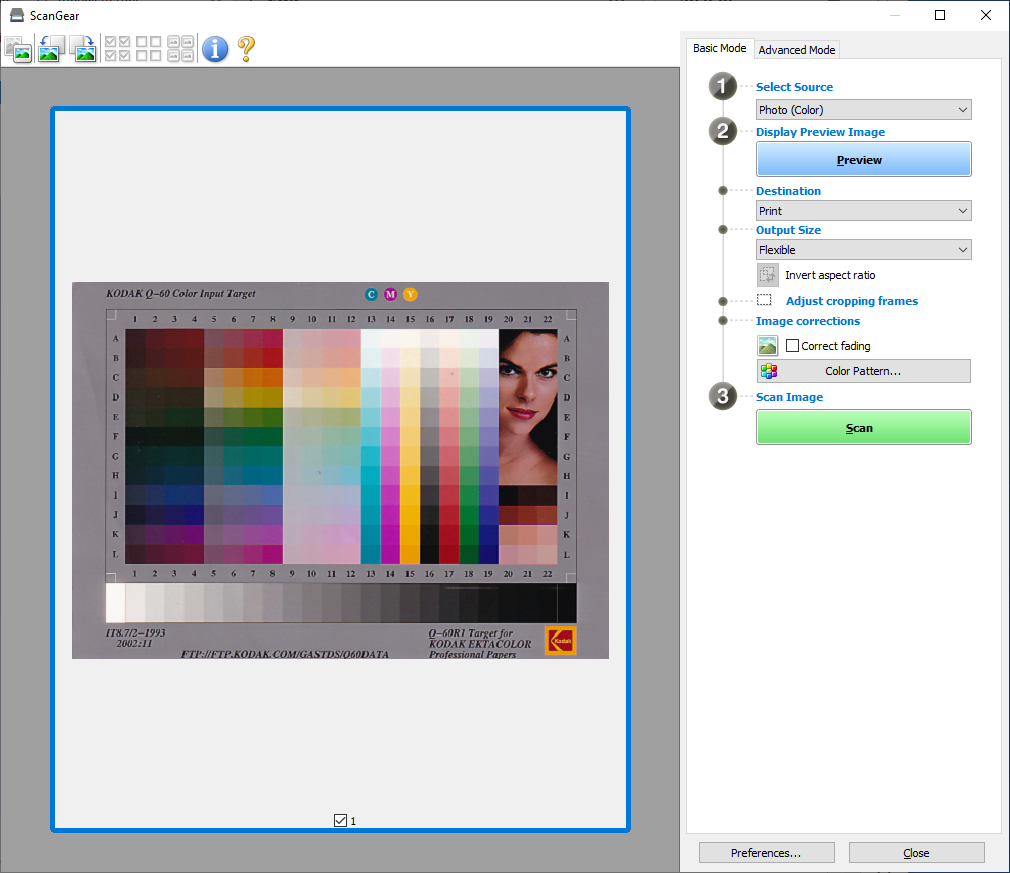
High resolution is only any good if it’s backed up by an accurate focus, and the TS8750 didn’t disappoint. It has one of the best scanners I’ve tested on a multifunction, offering crisp images with accurate colour reproduction. It also excelled at capturing subtle details from very light, and very dark areas of original prints – essential if you’ll be scanning photos with the intention of sharing or printing them to a discerning audience.
The Canon PIXMA TS8750 also produced excellent results across a variety of print tests. Its black text was sharp and bold, while colour graphics were surprisingly punchy on plain paper – my only criticism here was that some solid colour fills showed a trace of banding. Its photo prints were superb, offering bold colours and plenty of detail on a variety of subjects.

The Canon PIXMA TS8750 excelled at printing realistic skin tones, dark black skies, and a vivid array of fruit, but it was perhaps most impressive on black and white photos. Here, its black and grey inks helped it tease out details from the deepest shadows, and avoided any colour bias in the finished shots.
Latest deals
Should you buy it?
Great looking and great photos
If good looks and excellent results are your priority, the Canon PIXMA TS8750 is peerless at this price. It’s a multifunction that you wouldn’t be embarrassed to have visible in the hallway or a lounge. But more importantly, it produces exceptionally good photos and scans.
Not the cheapest to buy or run
This isn’t the cheapest multifunction you’ll find, and its running costs are fairly hefty. There are far cheaper MFPs if you don’t need its excellent scanner and photo printing prowess. And if you want an office multifunction, it’s definitely one to avoid.
Final Thoughts
If you’re looking for a smart multifunction peripheral that will do a great job of any general or creative jobs in the home, the Canon PIXMA TS8750 could be ideal. Its memory card slot, big screen and highly specified scanner and printer make it ideal for photographers and other creatives.
However, this isn’t a cheap MFP to buy, and it’s certainly not cheap to run. It also lacks the office features that would make it a decent all-rounder for a workplace. If that’s what you want, consider the Canon MAXIFY GX2050. If photo quality is everything, the TS8750 is perfect, but if you can stand a slight step down in quality, Epson’s EcoTank ET-2830 multifunction offers good photos for a lot less per print. Check out our Best Printer guide for more options.
How we test
Every printer we review goes through a series of uniform checks designed to gauge key things including print quality, speed and cost.
We’ll also compare the features with other printers at the same price point to see if you’re getting good value for your money.
Measured the time it takes to print with various paper
Compared print quality with other printers
Tested printing with monochrome and coloured ink
FAQs
It varies slightly depending on the printer, but the install program will usually guide you through the process. On the PIXMA TS8750, you can use Wi-Fi Protected Setup (WPS), or enter your wireless network details on the big touchscreen.

























