Verdict
The Core Body Temperature Sensor is a wearable clearly aimed at endurance athletes who want to maximise performance in hotter conditions. While it feels accurate and both easy and unobtrusive to wear, it feels pricey right now for what the average athlete is going to get out of it.
Pros
- Small, and unobtrusive to wear
- Core temperature tracking appears accurate
- Good battery life
Cons
- It feels pricey
- Needs a better battery indicator on device
- Lacks some simple actionable insights
Introduction
The Core Body Temperature Sensor is a wearable device aimed at sporty folk who want to continuously monitor core body and skin temperature with the aim of using that data to help maximise performance whether you’re racing in hot or cold conditions.
While many smartwatches and sports watches are capable of monitoring skin temperature, that data is typically used to offer an insight into your general wellness. Core’s setup is made to turn that temperature data into multiple metrics to give you a better understanding of how tracking temperature in this way can help you make better decisions about your training and racing.
At £236, this is a wearable that doesn’t come cheap. It does promise to play nice with a range of sports watches and bike computers that you probably already own at least, to help make the most out of it. Is this a wearable to get excited about and one you really need in your life? Here’s what I’ve made of it over months of testing.
Design and build
- Weighs 12g
- Adjustable resistance levels
- Splash resistant design
The Core Body Temperature Sensor is about the same size as the screen on an Apple Watch Ultra and is all white and plastic, weighing in at just 12g. It’s rated IPX7 waterproof, which does mean you can submerge in water up to one metre for 30 minutes, though this is really about having something that can fend off a lot of sweat as opposed to being fit to swim with.

There’s two ways you can wear it, the first is by using one of the supplied medical-grade adhesive patches and sticking it straight onto your skin. The other option, and the one I mainly opted for, is to use one of the small black securing clips supplied that lets you connect it onto a heart rate monitor chest strap.
I’ve clipped it to a Polar H10 and Garmin HRM+ heart rate monitor chest straps and while it’s basically a black piece of plastic, it does the job of keeping the sensor securely in place. I’ve also tried it without using the clip and if you stick to a steady pace it does stay put. When I used it during more intense workouts, it did fly off on a couple of occasions.

Packed into the monitor is what Core refers to as a thermal energy transfer sensor that’s able to detect heat moving from or into the body. Along with some AI smarts it can harness that information to help you better understand how your body behaves and is adapting to hotter training or race conditions. It can even help you understand your thresholds working in the heat, to understand when to cool off so your performance doesn’t suffer.
Basically, it’s promising to offer a metric that will help make sure you optimise your training or racing by having a better understanding of how heat, and how your body reacts to certain temperatures, can affect your performance.

The sensor can work on its own alongside the free companion smartphone app (iOS and Android), offering both ANT+ and Bluetooth compatibility, which does mean you can connect it to a range of different devices. This includes Garmin watches, with a widget and data field available, while it also works with Suunto and Coros watches over Bluetooth.
It also works with Wahoo and Hammerhead bike computers and there’s support for the Apple Watch and WearOS smartwatches here too. There’s also some storage to keep hold of two day’s worth of data as long as the sensor is still charged.

Alongside the six medical adhesives and a couple of heart rate monitor clips is the USB charging cable that magnetically clips to the top of the sensor. It’s not the most secure charging setup however, and is quite easy to knock out of place.
Features and performance
- Use heart rate monitor to get best data
- Displays five real-time metrics
- Up to 6 days battery life
While the Core Body Temperature Sensor can actually be worn continuously throughout the day, I’ve mainly focused on using it for exercise, including wearing it during two half marathons and running some longer marathon training runs with it. It unfortunately landed when the temperature was starting to drop, so I also used it indoors throwing on some extra clothing and managed to spend some training and racing time with it in warmer conditions abroad. What I found overall is a wearable where you need to do a lot of the interpreting work to get the most out of it.
If you’re primarily using it for exercise, Core recommends using a heart-rate monitor alongside it to help the sensor deliver the most accurate core body temperature data. Core also suggests that you need to do 10-12 sessions with it over a period of 2-6 weeks, with sessions featuring 45-60 minutes of continuous effort to get into the heat training zone. It says less frequent heat training can be effective as well, but you need to make sure you’ve clocked up good data ultimately.
You’ll need to make sure the sensor is paired up with your device before you get going. When done successfully, you can see real-time body and skin temperature data. When using it with compatible Garmin watches, you’ll also be able to see your Heat Strain Index from the wrist. This metric tells you the amount of heat stress your body is experiencing.

The companion smartphone app will also show your temperature zones with the heat training zone. This is where your body is being conditioned to cool itself, all while increasing power output when your body heats up.
Last up is thermal load and is another metric designed around heat training. This relates to the time the body is in a heat training zone. Essentially, this is the time you spend tackling heat training. It’s a bit like the training load metric we see from most sports watches these days. You’ll need to perform 2-3 sessions a week for 45 minutes or above in that heat training zone to start to see improvements according to Core.
Initially, it’s really about collecting the data, which can be challenging if you’re not continually banking lots of workouts at that 45-60 minute workout duration threshold or above. I paired the sensor to my Garmin Connect, which meant it would pull through workouts I tracked on my Garmin Forerunner 965.
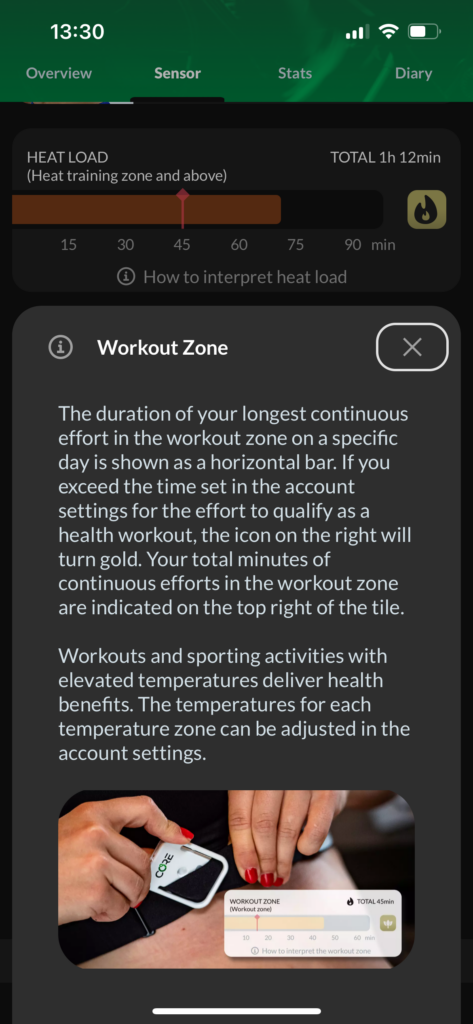
In the Core app, each tracked session generates a graph of your core body temperature for the duration of wearing, along with a breakdown of how long you’ve spent at different core body temperatures. I can also see my Heat Strain Index and Score to understand how hard my body is working to stay cool. You’re also going to see heart-rate data (if you’ve paired it to a heart-rate monitor), skin temperature, heat load and workout load insights. My instant feeling is that there’s a lot here, and while each metric is explained, it instantly feels overwhelming to absorb and make sense of.
My first big test was to see what I could glean from wearing the Core for a half marathon race, which was in Manchester on a pretty cold Sunday morning in October. In the app post-race I could see that my core body temperature jumped over 38 degrees centigrade during the race, though skin temperature remained low during that period so I wasn’t rewarded with a Heat Strain Score or Index. Basically, because I was running in colder conditions and not running in a lot of clothes, my body wasn’t needing to work hard to dissipate heat. The same thing happened in my half marathon test in Barcelona. Conditions were slightly warmer but again, I didn’t receive a Heat Strain Score or Index.
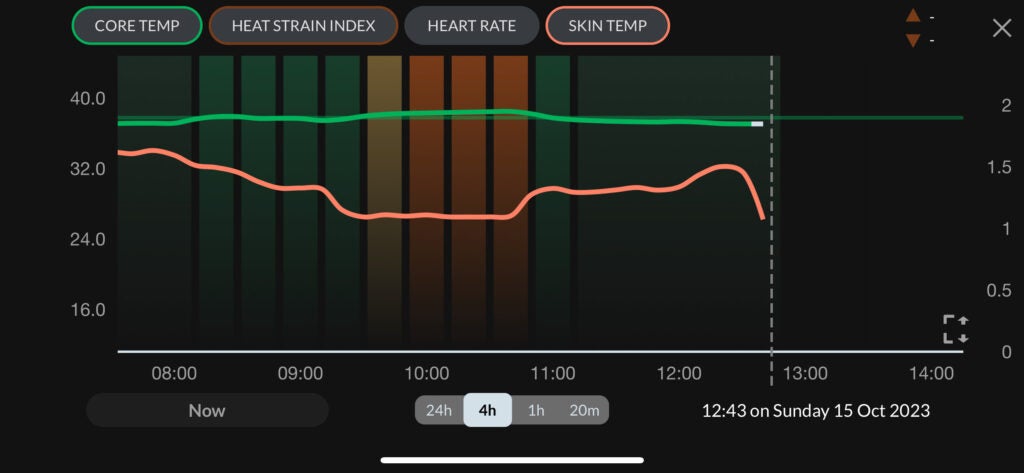
For an outdoor workout lasting just under two hours and with a few more layers thrown on, I recorded a higher Heat Strain Score, which was an indicator that my body was working harder to cool itself down – I could see that my performance in the workout was declining as a result. My issue here is trying to interpret that data to best use, having suggestions on what may have led to the elevated Strain score and possible things to look at.
I found myself jumping out of the app quite a fair bit to get a better sense of what the data revealed about my performance during a workout. Another issue is that, when trying to compare different metrics in the graphs at the same time, the app would regularly crash.
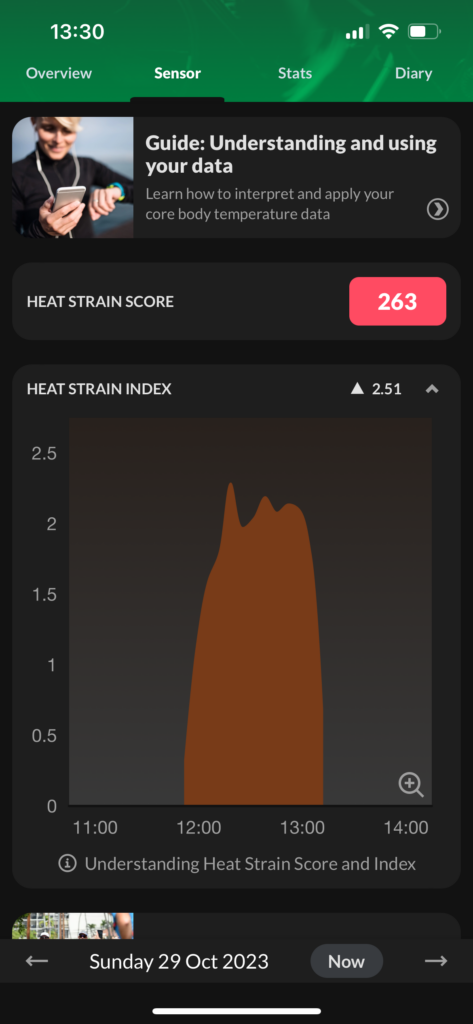
I do believe there’s some useful takeaways here from what the Core tracks, and the core body temperature tracking does appear accurate. It’s useful to see if there’s a certain Heat Strain Score that you accumulate during a similar workout that typically sees a drop in performance. You do need to be tracking enough of those longer workouts to really get the best quality data here. It’s just a shame it can’t quite glean something for each workout you perform, even the shorter ones, but the technology needs that time for those core body temperature variations to start kicking in to make that data useful.
The last thing to talk about here is battery life. Core says you can enjoy up to six days of battery life, and in general I’ve found the battery pretty good. An hour’s use saw the battery drop by 4%. Unfortunately, it’s not always clear if the sensor is still running when it’s off your body and still connecting to the app. There were a fair few times when I grabbed to use it and the battery was at 0%. It needs a better solution to tell you when it’s still paired when off your body to make sure you’re getting the most out of that onboard battery.
Latest deals
Should you buy it?
If you’re an endurance athlete tackling hot conditions
While the Core can be of use in colder climes, it does still feel that it’s one where you’re focusing your training in hotter ones, whether that’s outside or indoors with lots of layers on.
You want training insights that are easy to take on board
While I do think the Core offers some interesting heat-related metrics, you need to do a lot of the deciphering to make sense of how to put it to best use.
Final Thoughts
There’s a lot I actually like about the Core Body Temperature Sensor. I like the simplicity of wearing it, especially if using it with a heart rate monitor. It works with a host of other devices as well too, which makes incorporating it into your setup an easy thing to do.
However, I really struggled with the amount of work I had to do in order to really make best sense of the array of metrics it records. If Core can match the simplicity of the hardware with similarly simple software, and maybe focus on a few less metrics and add in some insights or general advice, then it’s still going to be one for the serious, data-loving athletes looking for those marginal gains.
How we test
We thoroughly test every wearable we review. We use industry standard testing to compare features properly and we use it as our main device over the review period. We’ll always tell you what we find and we never, ever, accept money to review a product.
FAQs
No, there isn’t a subscription required to use and view all of the metrics that the Core is able to record.
The Core has an IPX7 waterproof rating, which means it’s suitable to be submerged in water up to one metre depth for 30 minutes.
Verdict
The Core Body Temperature Sensor is a wearable clearly aimed at endurance athletes who want to maximise performance in hotter conditions. While it feels accurate and both easy and unobtrusive to wear, it feels pricey right now for what the average athlete is going to get out of it.
Pros
- Small, and unobtrusive to wear
- Core temperature tracking appears accurate
- Good battery life
Cons
- It feels pricey
- Needs a better battery indicator on device
- Lacks some simple actionable insights
Introduction
The Core Body Temperature Sensor is a wearable device aimed at sporty folk who want to continuously monitor core body and skin temperature with the aim of using that data to help maximise performance whether you’re racing in hot or cold conditions.
While many smartwatches and sports watches are capable of monitoring skin temperature, that data is typically used to offer an insight into your general wellness. Core’s setup is made to turn that temperature data into multiple metrics to give you a better understanding of how tracking temperature in this way can help you make better decisions about your training and racing.
At £236, this is a wearable that doesn’t come cheap. It does promise to play nice with a range of sports watches and bike computers that you probably already own at least, to help make the most out of it. Is this a wearable to get excited about and one you really need in your life? Here’s what I’ve made of it over months of testing.
Design and build
- Weighs 12g
- Adjustable resistance levels
- Splash resistant design
The Core Body Temperature Sensor is about the same size as the screen on an Apple Watch Ultra and is all white and plastic, weighing in at just 12g. It’s rated IPX7 waterproof, which does mean you can submerge in water up to one metre for 30 minutes, though this is really about having something that can fend off a lot of sweat as opposed to being fit to swim with.

There’s two ways you can wear it, the first is by using one of the supplied medical-grade adhesive patches and sticking it straight onto your skin. The other option, and the one I mainly opted for, is to use one of the small black securing clips supplied that lets you connect it onto a heart rate monitor chest strap.
I’ve clipped it to a Polar H10 and Garmin HRM+ heart rate monitor chest straps and while it’s basically a black piece of plastic, it does the job of keeping the sensor securely in place. I’ve also tried it without using the clip and if you stick to a steady pace it does stay put. When I used it during more intense workouts, it did fly off on a couple of occasions.

Packed into the monitor is what Core refers to as a thermal energy transfer sensor that’s able to detect heat moving from or into the body. Along with some AI smarts it can harness that information to help you better understand how your body behaves and is adapting to hotter training or race conditions. It can even help you understand your thresholds working in the heat, to understand when to cool off so your performance doesn’t suffer.
Basically, it’s promising to offer a metric that will help make sure you optimise your training or racing by having a better understanding of how heat, and how your body reacts to certain temperatures, can affect your performance.

The sensor can work on its own alongside the free companion smartphone app (iOS and Android), offering both ANT+ and Bluetooth compatibility, which does mean you can connect it to a range of different devices. This includes Garmin watches, with a widget and data field available, while it also works with Suunto and Coros watches over Bluetooth.
It also works with Wahoo and Hammerhead bike computers and there’s support for the Apple Watch and WearOS smartwatches here too. There’s also some storage to keep hold of two day’s worth of data as long as the sensor is still charged.

Alongside the six medical adhesives and a couple of heart rate monitor clips is the USB charging cable that magnetically clips to the top of the sensor. It’s not the most secure charging setup however, and is quite easy to knock out of place.
Features and performance
- Use heart rate monitor to get best data
- Displays five real-time metrics
- Up to 6 days battery life
While the Core Body Temperature Sensor can actually be worn continuously throughout the day, I’ve mainly focused on using it for exercise, including wearing it during two half marathons and running some longer marathon training runs with it. It unfortunately landed when the temperature was starting to drop, so I also used it indoors throwing on some extra clothing and managed to spend some training and racing time with it in warmer conditions abroad. What I found overall is a wearable where you need to do a lot of the interpreting work to get the most out of it.
If you’re primarily using it for exercise, Core recommends using a heart-rate monitor alongside it to help the sensor deliver the most accurate core body temperature data. Core also suggests that you need to do 10-12 sessions with it over a period of 2-6 weeks, with sessions featuring 45-60 minutes of continuous effort to get into the heat training zone. It says less frequent heat training can be effective as well, but you need to make sure you’ve clocked up good data ultimately.
You’ll need to make sure the sensor is paired up with your device before you get going. When done successfully, you can see real-time body and skin temperature data. When using it with compatible Garmin watches, you’ll also be able to see your Heat Strain Index from the wrist. This metric tells you the amount of heat stress your body is experiencing.

The companion smartphone app will also show your temperature zones with the heat training zone. This is where your body is being conditioned to cool itself, all while increasing power output when your body heats up.
Last up is thermal load and is another metric designed around heat training. This relates to the time the body is in a heat training zone. Essentially, this is the time you spend tackling heat training. It’s a bit like the training load metric we see from most sports watches these days. You’ll need to perform 2-3 sessions a week for 45 minutes or above in that heat training zone to start to see improvements according to Core.
Initially, it’s really about collecting the data, which can be challenging if you’re not continually banking lots of workouts at that 45-60 minute workout duration threshold or above. I paired the sensor to my Garmin Connect, which meant it would pull through workouts I tracked on my Garmin Forerunner 965.
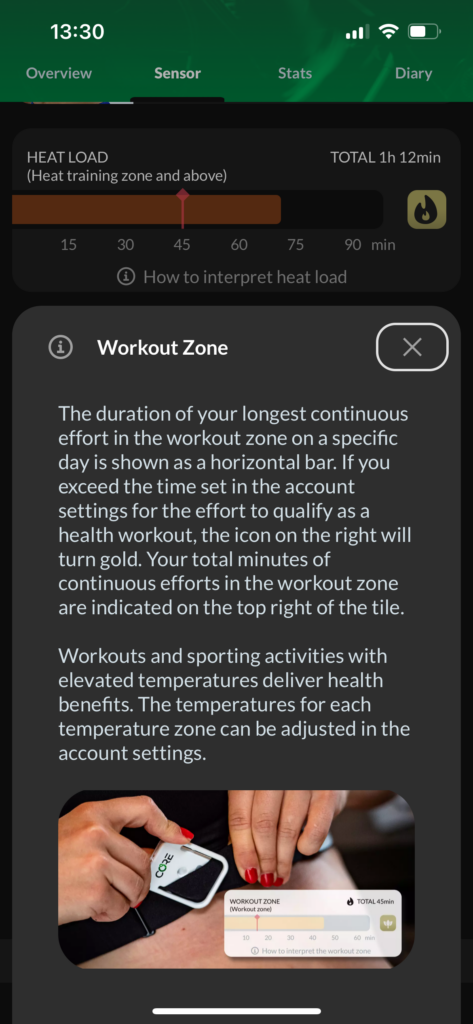
In the Core app, each tracked session generates a graph of your core body temperature for the duration of wearing, along with a breakdown of how long you’ve spent at different core body temperatures. I can also see my Heat Strain Index and Score to understand how hard my body is working to stay cool. You’re also going to see heart-rate data (if you’ve paired it to a heart-rate monitor), skin temperature, heat load and workout load insights. My instant feeling is that there’s a lot here, and while each metric is explained, it instantly feels overwhelming to absorb and make sense of.
My first big test was to see what I could glean from wearing the Core for a half marathon race, which was in Manchester on a pretty cold Sunday morning in October. In the app post-race I could see that my core body temperature jumped over 38 degrees centigrade during the race, though skin temperature remained low during that period so I wasn’t rewarded with a Heat Strain Score or Index. Basically, because I was running in colder conditions and not running in a lot of clothes, my body wasn’t needing to work hard to dissipate heat. The same thing happened in my half marathon test in Barcelona. Conditions were slightly warmer but again, I didn’t receive a Heat Strain Score or Index.
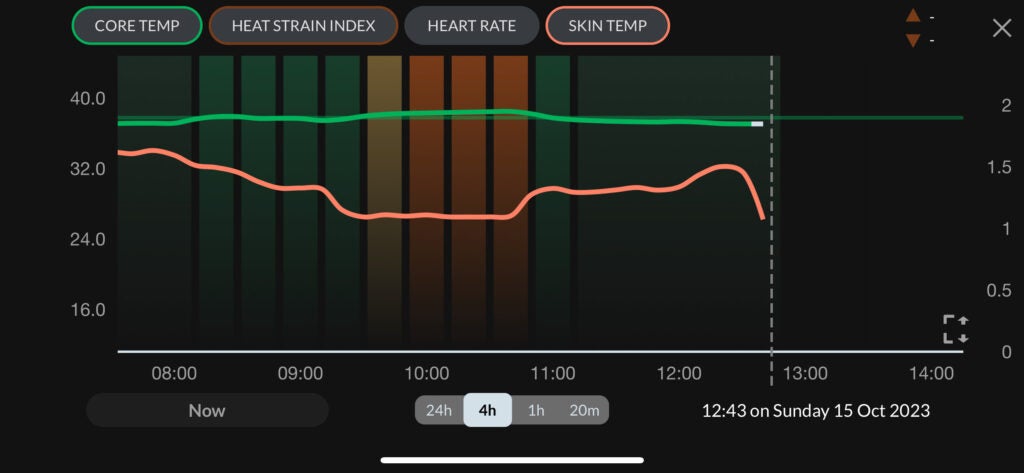
For an outdoor workout lasting just under two hours and with a few more layers thrown on, I recorded a higher Heat Strain Score, which was an indicator that my body was working harder to cool itself down – I could see that my performance in the workout was declining as a result. My issue here is trying to interpret that data to best use, having suggestions on what may have led to the elevated Strain score and possible things to look at.
I found myself jumping out of the app quite a fair bit to get a better sense of what the data revealed about my performance during a workout. Another issue is that, when trying to compare different metrics in the graphs at the same time, the app would regularly crash.
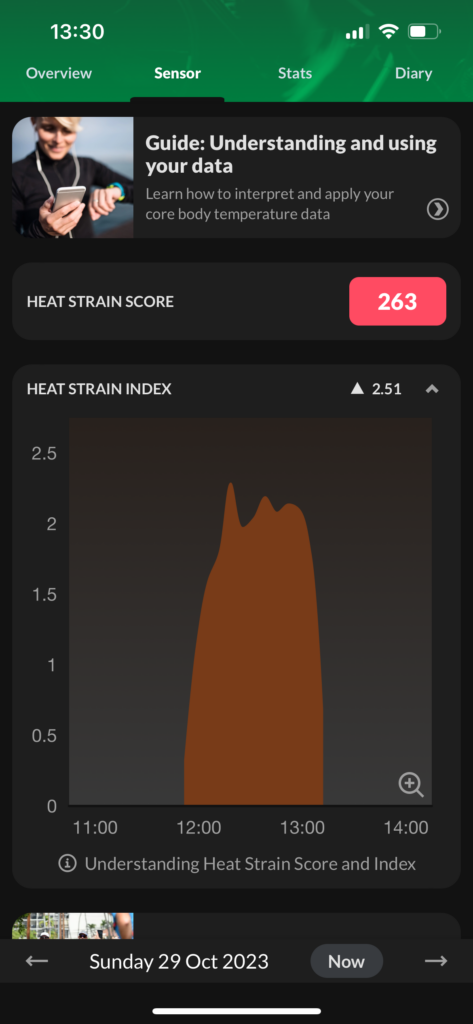
I do believe there’s some useful takeaways here from what the Core tracks, and the core body temperature tracking does appear accurate. It’s useful to see if there’s a certain Heat Strain Score that you accumulate during a similar workout that typically sees a drop in performance. You do need to be tracking enough of those longer workouts to really get the best quality data here. It’s just a shame it can’t quite glean something for each workout you perform, even the shorter ones, but the technology needs that time for those core body temperature variations to start kicking in to make that data useful.
The last thing to talk about here is battery life. Core says you can enjoy up to six days of battery life, and in general I’ve found the battery pretty good. An hour’s use saw the battery drop by 4%. Unfortunately, it’s not always clear if the sensor is still running when it’s off your body and still connecting to the app. There were a fair few times when I grabbed to use it and the battery was at 0%. It needs a better solution to tell you when it’s still paired when off your body to make sure you’re getting the most out of that onboard battery.
Latest deals
Should you buy it?
If you’re an endurance athlete tackling hot conditions
While the Core can be of use in colder climes, it does still feel that it’s one where you’re focusing your training in hotter ones, whether that’s outside or indoors with lots of layers on.
You want training insights that are easy to take on board
While I do think the Core offers some interesting heat-related metrics, you need to do a lot of the deciphering to make sense of how to put it to best use.
Final Thoughts
There’s a lot I actually like about the Core Body Temperature Sensor. I like the simplicity of wearing it, especially if using it with a heart rate monitor. It works with a host of other devices as well too, which makes incorporating it into your setup an easy thing to do.
However, I really struggled with the amount of work I had to do in order to really make best sense of the array of metrics it records. If Core can match the simplicity of the hardware with similarly simple software, and maybe focus on a few less metrics and add in some insights or general advice, then it’s still going to be one for the serious, data-loving athletes looking for those marginal gains.
How we test
We thoroughly test every wearable we review. We use industry standard testing to compare features properly and we use it as our main device over the review period. We’ll always tell you what we find and we never, ever, accept money to review a product.
FAQs
No, there isn’t a subscription required to use and view all of the metrics that the Core is able to record.
The Core has an IPX7 waterproof rating, which means it’s suitable to be submerged in water up to one metre depth for 30 minutes.
























