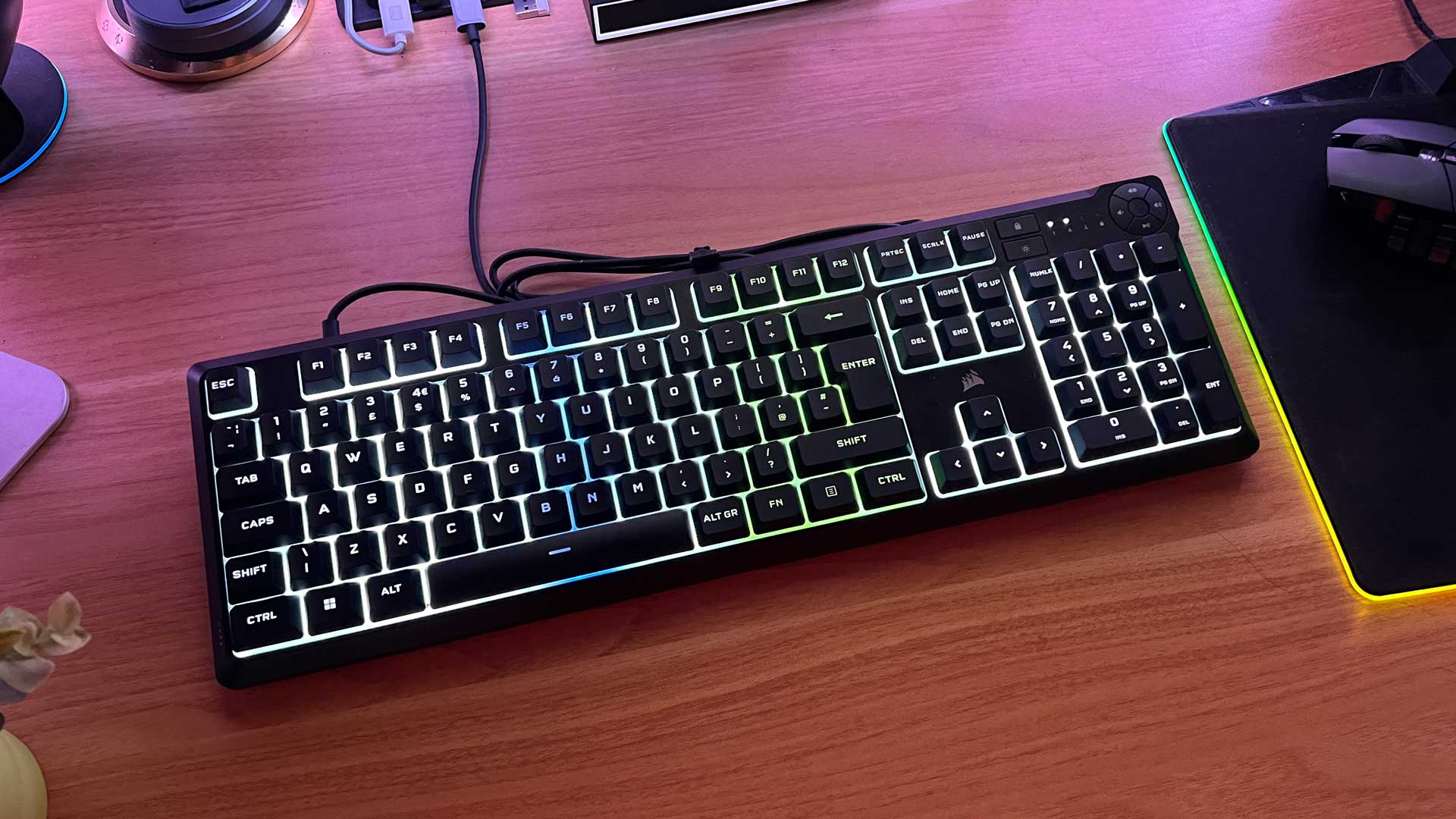Verdict
At just £40, the Corsair K55 Core offers a good enough typing experience at a price that’s easy to justify. You can get a more unique feel with off-brand offerings, but its soft RGB lighting is delightful.
Pros
- Vibrant, diffused lighting
- Good price
Cons
- Inconsistent key feel
- Slow rubber dome switches
Introduction
There’s always been a great focus on the high-end peripherals from manufacturers. But, the target is the budget crowd with the new Corsair K55 Core keyboard.
The Razer Blackwidow V4 Pro, Asus ROG Claymore II, and Corsair K70 Max are all priced above £200, rivalling some professional music equipment. But it’s here at the low end of the market where things can get interesting.
Sitting pretty at just £40, the Corsair K55 Core is more than already half the price of the K70 Core. The biggest reason for that? No mechanical keys.
The hyper-specific sound and feel they offer are a major selling point of any keyboard. But if you don’t have the budget, or just want a keyboard with a soft glow and a little bit of utility, it’s proof that you don’t need to get carried away when picking one out.
Design
- Black or grey options
- Clean look
- Sturdy plastic chassis.
The Corsair K55 doesn’t come in white. Let’s get that out of the way first. There’s a black version and a slightly less dark grey affair. There’s very little difference between the two. The biggest takeaway here is that it won’t suit a clean, bright, energizing sort of setup.
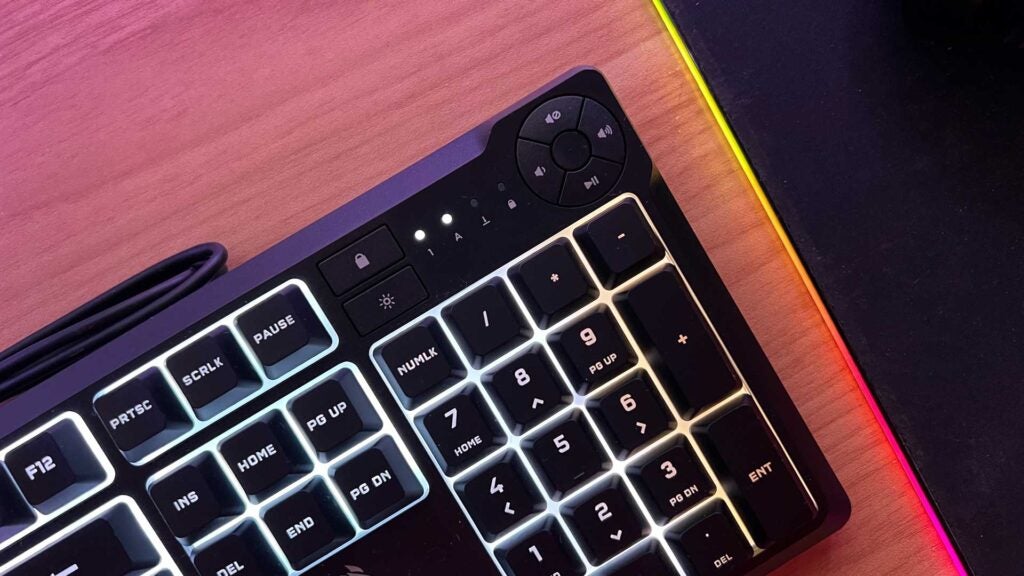
This full-sized keyboard isn’t hiding much individual flare on its body. The outside is about as thin as you’d expect, and there’s no included wristrest to spice it up.
There’s no USB hub for your mouse, wireless receiver, or storage device: but it does have dedicated media keys for controlling your playlists laid out in a four-section circle in the top right corner alongside a simple brightness toggle and a Windows Lock key for disabling that potentially pesky menu button.
On the back, things are relatively simple yet again. You have single-stage legs for light angle adjustment and a pattern design that at least gives it a little bit of personality and consistency across Corsair’s range of gaming peripherals.
For this keyboard, it aims to stand out not by a complicated design philosophy, but through soft, balanced lighting. And it mostly succeeds. More on that in a bit.

The Corsair pleases with its basic packaging. It’s a slim cardboard box. The cable is tucked away, and the keyboard itself is wrapped in branded packaging paper. Take the product out and the rest is ready for recycling. Nice work, Corsair.
Performance
- Punchy rubber dome membrane switches
- Little key stabilization
- Responsive
At around £40, it’s hard not to expect classic rubber dome switches. That’s exactly what you get with the Corsair K55 Core.
They’re never going to offer the short and snappy feel of a mechanical switch, nor the tactile bump and clack. But that’s far from being a bad thing. Best described as a low thump, the membrane switches of the Corsair K55 Core are surprisingly satisfying to type on.
The natural way the rubber domes are forced to pop back up after each stroke can feel a little intrusive coming from mechanical keys. Little key stabilization leaves room for improvement, but the deck is solid enough under your strokes, making for a sturdy, consistent experience.

It’s responsive. That’s what matters. The thud of each key as it pops down to bottom out and register is enough to confirm your intent. You can feel confident with it.
Across general typing and gaming, there isn’t much to worry about. The keys are nicely spaced apart and contoured to keep your fingers from missing their market entirely. For a good week coming from a Keychron Q1 Max, I had no issue writing up reviews and enjoying some Crab Champions.
I was never able to get fully up to speed, but mistakes were few and far between. Unless you’re gaming at a professional level, you won’t have an issue. It would have been nice to see a volume wheel or some consistency between the popping primary keys and the loud, clicky media keys, but it’s hardly a deal breaker.
As for longevity, 300ml water resistance should see it shrug off most major spills. It’s hard to say how long the legend on the keys will last. There’s little documentation on the material used. After a solid week of use, however, mine still looks practically new. You might notice some oil buildup over time. Just wipe it down and it’ll keep on going.
Software and Lighting
- iCUE compatible
- 10-zone RGB lighting
- Diffused illumination
Again, the raw typing experience isn’t really what the Corsair K55 Core is focused on. It’s solid enough, but it’s the RGB lighting that helps it stand out.
Although only addressable across 10 distinct zones – which is still somehow double that of the K55 RGB Pro – it’s bright and, more importantly, diffused wonderfully beneath the keys, offering a soft and smooth glow. It isn’t jarring. Rather than command your attention, it blends in well with a suitable setup. Wavy patterns can be distracting as whole sections change at once, but when set to a solid colour, it’s lovely.
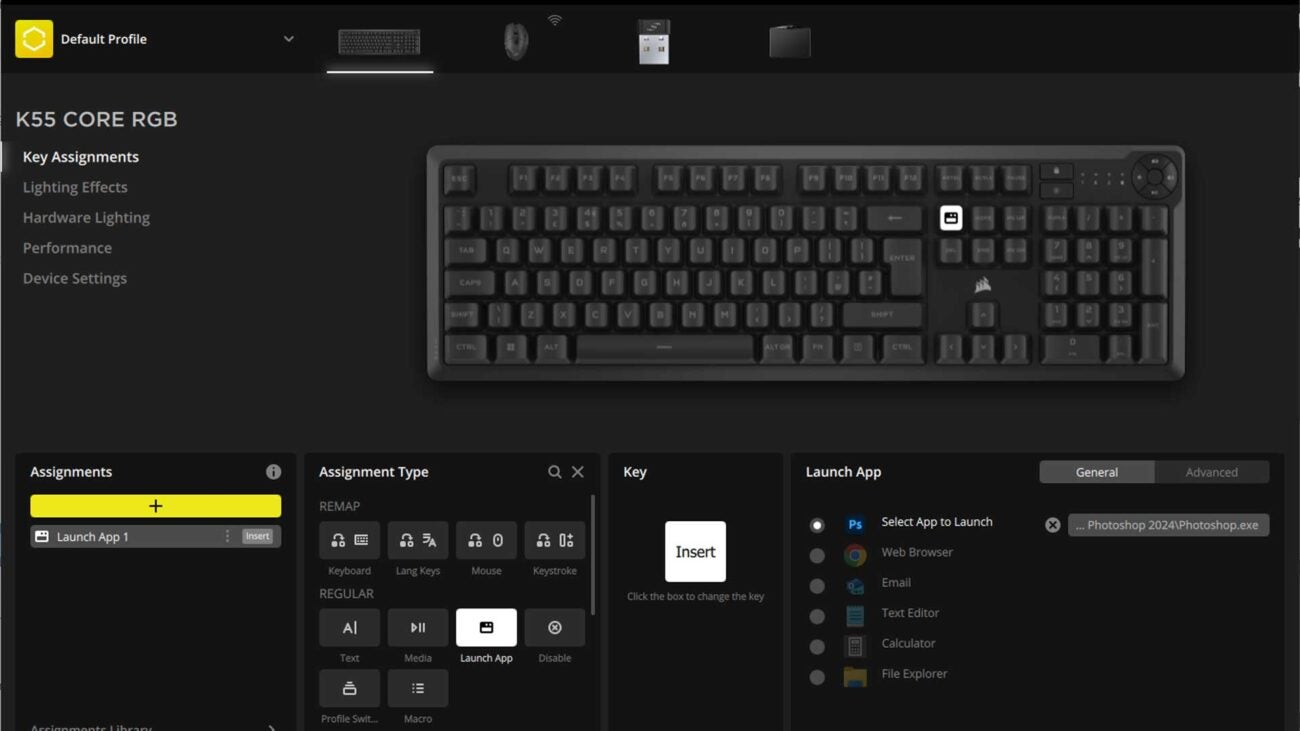
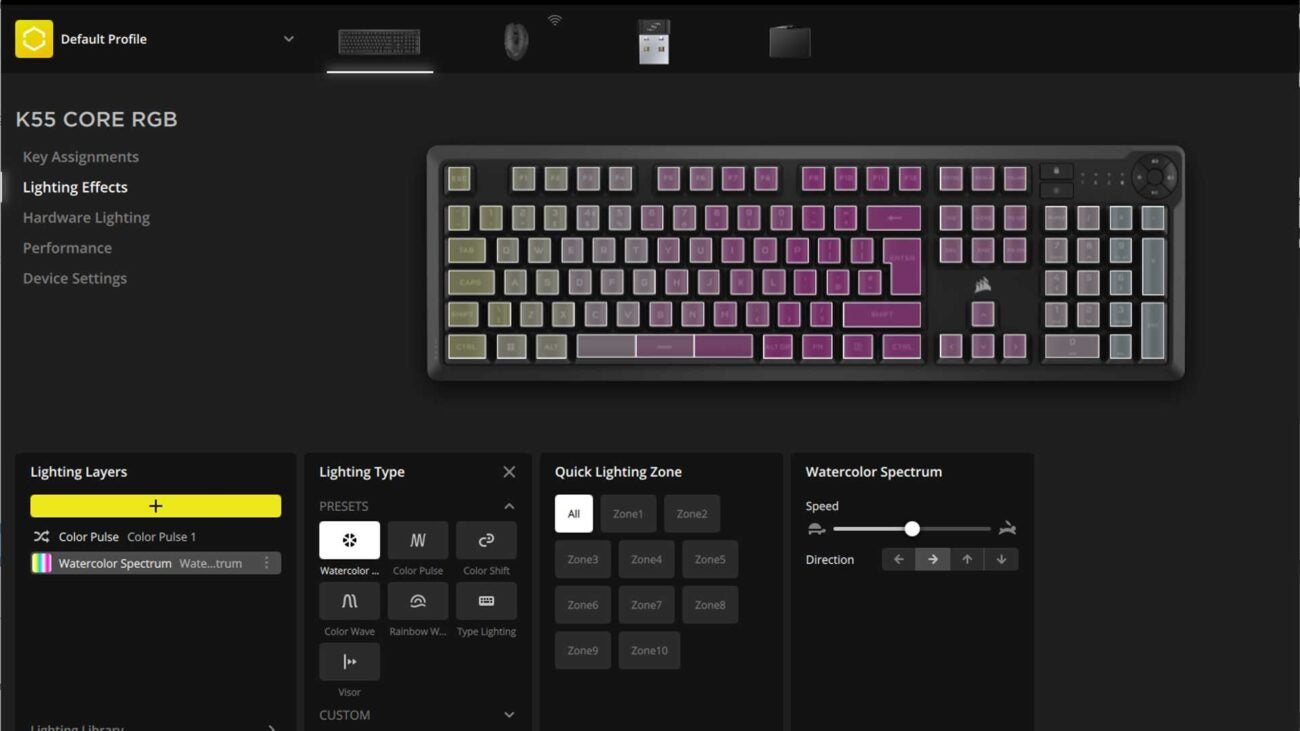
Setting macros
Setting zone RGB
Being iCUE enabled, you can use Corsair’s software to pair it with other compatible products. The 10-zone limitation spread across a full-sized board could look a little out of place against some more expensive add-ons within the ecosystem, but you’ll rarely be pairing a £40 keyboard with a £120 set of vertical lighting towers.
With the Corsair LS100 strips behind your monitor or desk and the Corsair MM700 mouse pad, you’ll achieve a good, clean look. You’ll also find a few small holes on the underside for light to spill out beneath the deck and onto your desk. It’s barely noticeable in most scenarios, but an attempt was made.
Through the software, you can assign macros to any key you want (including the media row), assign a lighting effect for the board to default to when iCUE isn’t running, and change all the usual parameters of your board. Think you’ll benefit by saving some CPU cycles? Crank the polling rate down. It’s a budget board, but there’s a good degree of customization.
Latest deals
Should you buy it?
You want a simple, cheap keyboard with clean character
It’s hard to fault the Corsair K55 Core. You can find better typing experiences at this price, but you’ll struggle to find this kind of soft, diffused lighting. It’s a good stocking stuffer for a new gamer.
You’re looking to play at a high level
Membrane keyboards can feel like the keyboard equivalent of walking in mud. It’s possible, but it’s not the best. If you’re looking for a competitive advantage, go mechanical.
Final Thoughts
If you don’t want to risk it with off-brand peripherals on Amazon, the Corsair K55 Core pairs a good enough typing experience with some luscious RGB flair for a bargain price. And given it’s typically available in retail stores – already at a discount, too – it’s bound to be easier to return if needed. If you can excuse the gaudy deck, the Roccat Magma at least comes with a wrist rest.
Suppose you do have a little more to spend, take a look at our best keyboards guide, and, for the sake of versatility, consider the ergonomic Logitech Wave Keys. If you can make do with low-profile keys, the JLab Epic Wireless is another one to look at. But when it comes to gaming, the tall, chunky keycaps of the Corsair K55 Core are, no pun intended, a core part of the experience.
How we test
We use every keyboard we test for at least a week. During that time, we’ll check it for ease of use and put it through its paces across games and typical PC use.
We also check each keyboard’s software to see how easy it is to customise and set up.
FAQs
You can program and customise your Corsair peripherals using its iCUE software, from programming macros to setting zone RGB.
Verdict
At just £40, the Corsair K55 Core offers a good enough typing experience at a price that’s easy to justify. You can get a more unique feel with off-brand offerings, but its soft RGB lighting is delightful.
Pros
- Vibrant, diffused lighting
- Good price
Cons
- Inconsistent key feel
- Slow rubber dome switches
Introduction
There’s always been a great focus on the high-end peripherals from manufacturers. But, the target is the budget crowd with the new Corsair K55 Core keyboard.
The Razer Blackwidow V4 Pro, Asus ROG Claymore II, and Corsair K70 Max are all priced above £200, rivalling some professional music equipment. But it’s here at the low end of the market where things can get interesting.
Sitting pretty at just £40, the Corsair K55 Core is more than already half the price of the K70 Core. The biggest reason for that? No mechanical keys.
The hyper-specific sound and feel they offer are a major selling point of any keyboard. But if you don’t have the budget, or just want a keyboard with a soft glow and a little bit of utility, it’s proof that you don’t need to get carried away when picking one out.
Design
- Black or grey options
- Clean look
- Sturdy plastic chassis.
The Corsair K55 doesn’t come in white. Let’s get that out of the way first. There’s a black version and a slightly less dark grey affair. There’s very little difference between the two. The biggest takeaway here is that it won’t suit a clean, bright, energizing sort of setup.
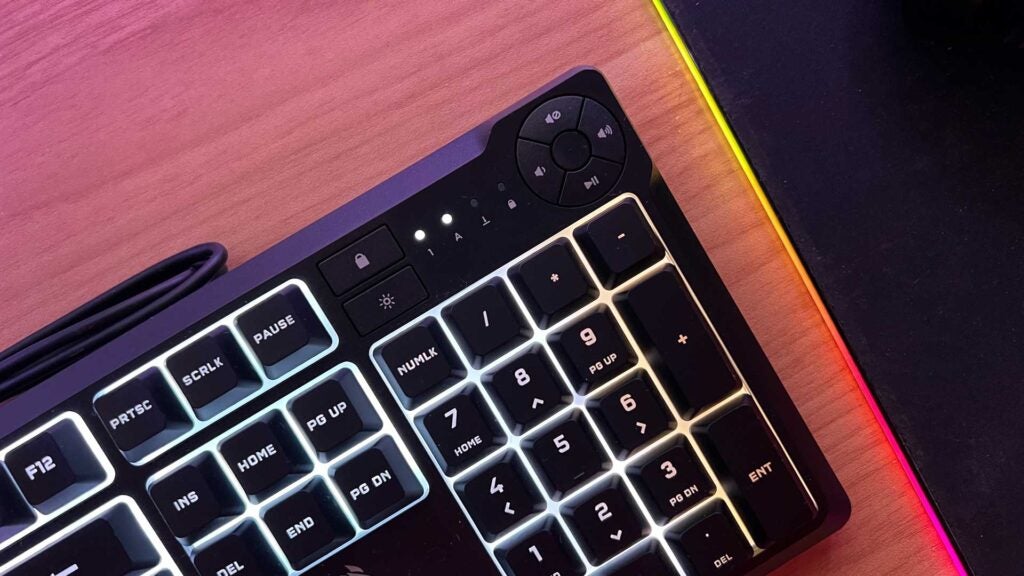
This full-sized keyboard isn’t hiding much individual flare on its body. The outside is about as thin as you’d expect, and there’s no included wristrest to spice it up.
There’s no USB hub for your mouse, wireless receiver, or storage device: but it does have dedicated media keys for controlling your playlists laid out in a four-section circle in the top right corner alongside a simple brightness toggle and a Windows Lock key for disabling that potentially pesky menu button.
On the back, things are relatively simple yet again. You have single-stage legs for light angle adjustment and a pattern design that at least gives it a little bit of personality and consistency across Corsair’s range of gaming peripherals.
For this keyboard, it aims to stand out not by a complicated design philosophy, but through soft, balanced lighting. And it mostly succeeds. More on that in a bit.

The Corsair pleases with its basic packaging. It’s a slim cardboard box. The cable is tucked away, and the keyboard itself is wrapped in branded packaging paper. Take the product out and the rest is ready for recycling. Nice work, Corsair.
Performance
- Punchy rubber dome membrane switches
- Little key stabilization
- Responsive
At around £40, it’s hard not to expect classic rubber dome switches. That’s exactly what you get with the Corsair K55 Core.
They’re never going to offer the short and snappy feel of a mechanical switch, nor the tactile bump and clack. But that’s far from being a bad thing. Best described as a low thump, the membrane switches of the Corsair K55 Core are surprisingly satisfying to type on.
The natural way the rubber domes are forced to pop back up after each stroke can feel a little intrusive coming from mechanical keys. Little key stabilization leaves room for improvement, but the deck is solid enough under your strokes, making for a sturdy, consistent experience.

It’s responsive. That’s what matters. The thud of each key as it pops down to bottom out and register is enough to confirm your intent. You can feel confident with it.
Across general typing and gaming, there isn’t much to worry about. The keys are nicely spaced apart and contoured to keep your fingers from missing their market entirely. For a good week coming from a Keychron Q1 Max, I had no issue writing up reviews and enjoying some Crab Champions.
I was never able to get fully up to speed, but mistakes were few and far between. Unless you’re gaming at a professional level, you won’t have an issue. It would have been nice to see a volume wheel or some consistency between the popping primary keys and the loud, clicky media keys, but it’s hardly a deal breaker.
As for longevity, 300ml water resistance should see it shrug off most major spills. It’s hard to say how long the legend on the keys will last. There’s little documentation on the material used. After a solid week of use, however, mine still looks practically new. You might notice some oil buildup over time. Just wipe it down and it’ll keep on going.
Software and Lighting
- iCUE compatible
- 10-zone RGB lighting
- Diffused illumination
Again, the raw typing experience isn’t really what the Corsair K55 Core is focused on. It’s solid enough, but it’s the RGB lighting that helps it stand out.
Although only addressable across 10 distinct zones – which is still somehow double that of the K55 RGB Pro – it’s bright and, more importantly, diffused wonderfully beneath the keys, offering a soft and smooth glow. It isn’t jarring. Rather than command your attention, it blends in well with a suitable setup. Wavy patterns can be distracting as whole sections change at once, but when set to a solid colour, it’s lovely.
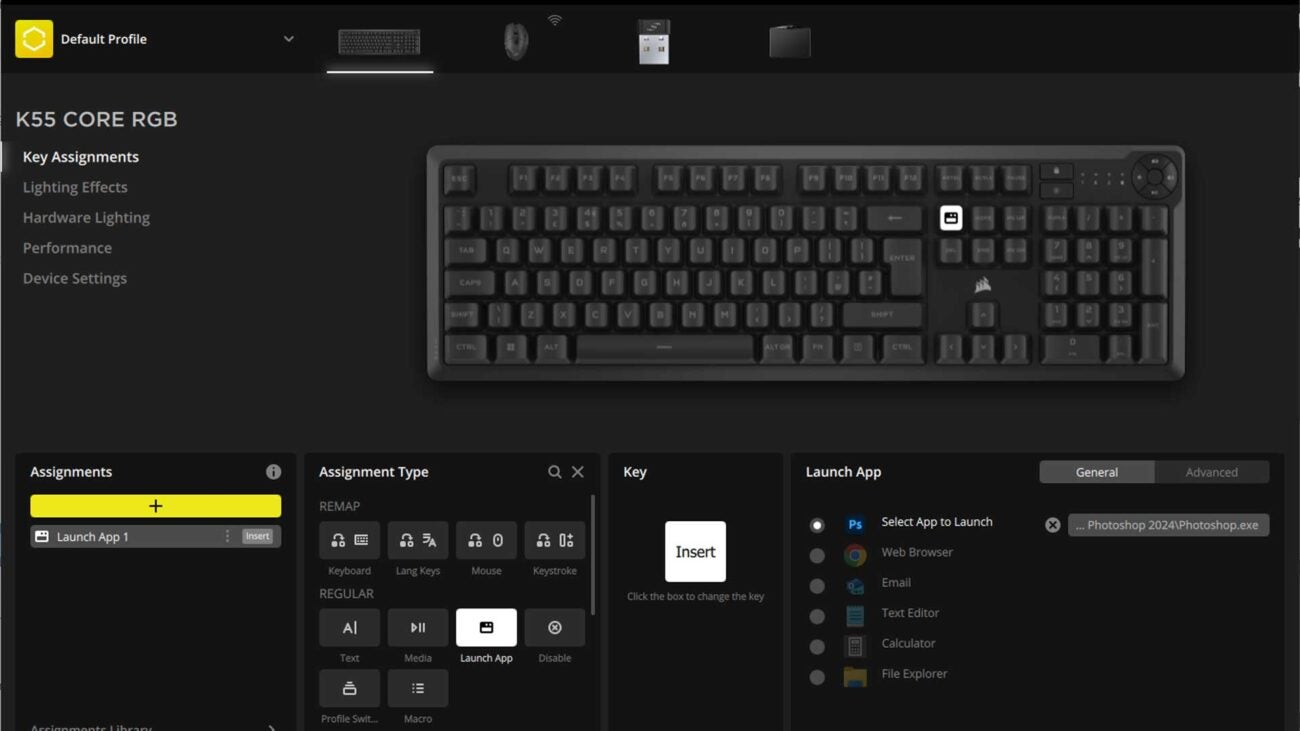
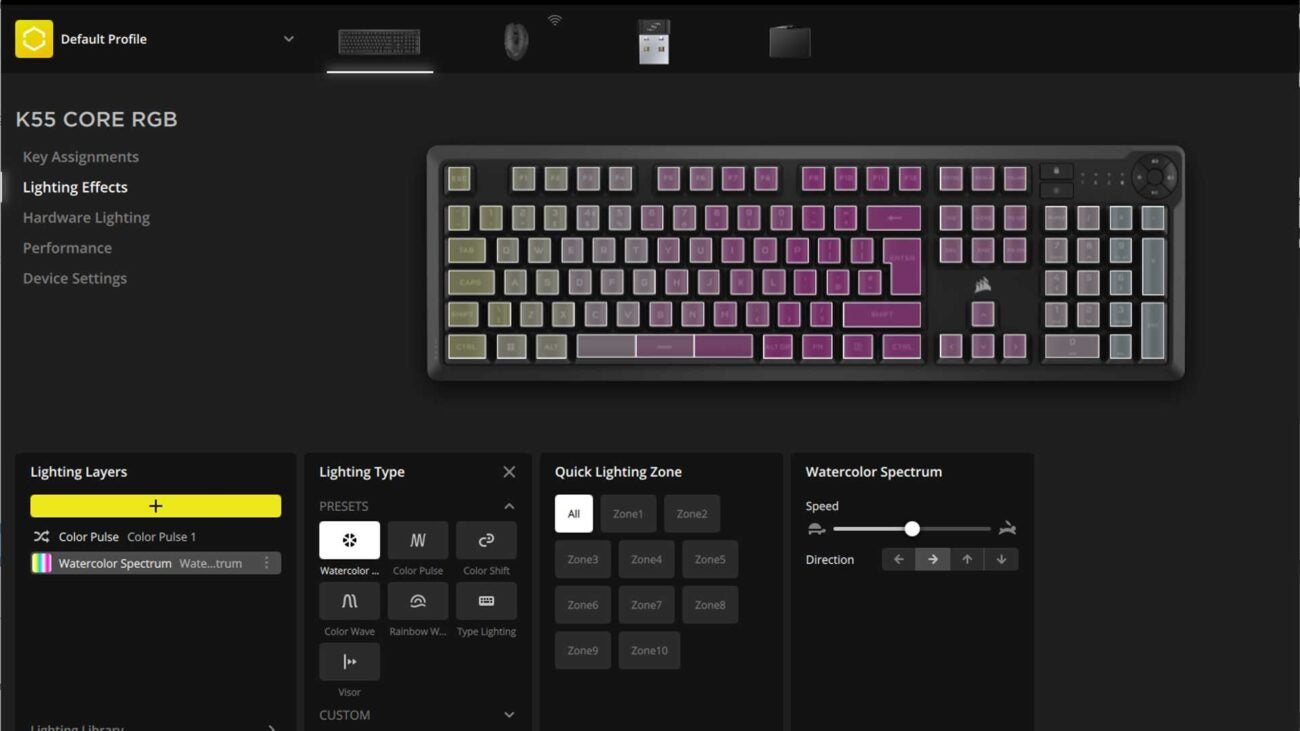
Setting macros
Setting zone RGB
Being iCUE enabled, you can use Corsair’s software to pair it with other compatible products. The 10-zone limitation spread across a full-sized board could look a little out of place against some more expensive add-ons within the ecosystem, but you’ll rarely be pairing a £40 keyboard with a £120 set of vertical lighting towers.
With the Corsair LS100 strips behind your monitor or desk and the Corsair MM700 mouse pad, you’ll achieve a good, clean look. You’ll also find a few small holes on the underside for light to spill out beneath the deck and onto your desk. It’s barely noticeable in most scenarios, but an attempt was made.
Through the software, you can assign macros to any key you want (including the media row), assign a lighting effect for the board to default to when iCUE isn’t running, and change all the usual parameters of your board. Think you’ll benefit by saving some CPU cycles? Crank the polling rate down. It’s a budget board, but there’s a good degree of customization.
Latest deals
Should you buy it?
You want a simple, cheap keyboard with clean character
It’s hard to fault the Corsair K55 Core. You can find better typing experiences at this price, but you’ll struggle to find this kind of soft, diffused lighting. It’s a good stocking stuffer for a new gamer.
You’re looking to play at a high level
Membrane keyboards can feel like the keyboard equivalent of walking in mud. It’s possible, but it’s not the best. If you’re looking for a competitive advantage, go mechanical.
Final Thoughts
If you don’t want to risk it with off-brand peripherals on Amazon, the Corsair K55 Core pairs a good enough typing experience with some luscious RGB flair for a bargain price. And given it’s typically available in retail stores – already at a discount, too – it’s bound to be easier to return if needed. If you can excuse the gaudy deck, the Roccat Magma at least comes with a wrist rest.
Suppose you do have a little more to spend, take a look at our best keyboards guide, and, for the sake of versatility, consider the ergonomic Logitech Wave Keys. If you can make do with low-profile keys, the JLab Epic Wireless is another one to look at. But when it comes to gaming, the tall, chunky keycaps of the Corsair K55 Core are, no pun intended, a core part of the experience.
How we test
We use every keyboard we test for at least a week. During that time, we’ll check it for ease of use and put it through its paces across games and typical PC use.
We also check each keyboard’s software to see how easy it is to customise and set up.
FAQs
You can program and customise your Corsair peripherals using its iCUE software, from programming macros to setting zone RGB.