Verdict
The Crucial T700 is an exceptionally well-rounded PCIe 5.0 SSD. It doesn’t exactly blow the barn doors off in terms of random 4K performance, but it’s comparable to pretty much every PCIe 5.0 drive at this price point. The T700 comes with some impressive cooling to boot, without going the active fan route. If you’re looking for a solid, dependable, top-tier PCIe 5.0 SSD for your build, the T700 is a solid pick.
Pros
- Strong all-round performance
- Fastest sequential speeds tested so far
- Dependable heatsink without a fan
Cons
- Heatsink is tall
- Beaten in some benchmarks by T500
-
PCIe 5.0 StandardOne of the quickest drives out there right now. Just make sure your motherboard supports it -
232-Layer Micron TLCSuperior to the 176-layer TLC NAND used previously, and brings big I/O and density improvements -
Removable heatsinkChunky heatsink helps dissipate heat rapidly from the drive
Introduction
At first glance, the Crucial T700 looks like any another PCIe 5.0 drive, with blistering sequentials, large capacities, a chunky heatsink and a big price tag, but that only tells part of the story.
Many PCIe 5.0 drives are, in essence, very similar. All of them I’ve tested feature the same controller, Phison’s E26, based on TSMC’s 12nm process tech. All of them are using Micron’s 232-Layer 3D TLC NAND, and the majority of them have some form of large cooler to alleviate the increased heat and power draws we’ve seen from this new generation.
That said, it’s the firmware in between these drives that differentiates them from one another, so although performance is and can be very similar between them, those moments where one drive trumps another, largely come down to firmware adjustments, rather than any hardware differences. Let’s dive in.
Specs
- Top-tier hardware in line with other 5.0 drives
- Heatsink solution is impeccable
- Not compatible with PlayStation 5
So, top-line specs, Phison’s E26 controller, based on that 12nm architecture (think of a controller as your SSD’s CPU, organizing and directing data to and from the drive under request). It’s based on the Arm Cortex-R5 architecture and features two cores, capable of managing SSDs up to 4TB in capacity.

That’s been paired with Micron’s 232-Layer TLC NAND Flash storage. The latest, in 3D NAND development, and arguably the best out there right now, until other manufacturers cpatch up. That’s then combined with a small amount of LPDDR4 cache, to act as effectively a hyper-fast buffer, for smaller transfers off and on the drive itself. Although we don’t have an exact number on how large that buffer is at this capacity, we do know that Gigabyte’s similarly performing Aorus 12000 features a 4GB buffer, so my money’s on something similar for this unit as well.
As for cooling, the T700 features an impressive full aluminum surround, with a nickel-plated copper contact, complete with an impressive fin design to help shift that temp. It is however remarkably tall, certainly compared to the likes of Crucial’s own PCIe 4.0 SSDs the T500 and P5 Plus. Unlike those latter two, designed predominantly for use in the PlayStation 5, the T700 doesn’t quite have the same form factor making it incompatible with the console with its own heatsink. An alternative solution would be to acquire a non-Crucial heatsink that would fit in the console but it’s not something we’re able to test, and this superfast SSD should certainly be used with a heatsink so going without is not an option.
Test Setup
I’ve been hands-on testing the Crucial T700 for the last week or so, throwing it against some seriously aggressive storage benchmarks to see just how it ticks. I’ve also compared it against a number of its rivals in exactly the same benchmarks to really get to grips with just how this thing performs in the marketplace.
To ensure all of those test results are consistent and we’ve got fair comparisons across all drives, I’m using a consistent test bed, taking advantage of one of the best PCIe 5.0 motherboards out there, used in conjunction with Intel’s Core i7-14700K to ensure those bottlenecks remain non-existent outside of the SSD itself. You can find my full spec list below:
- CPU: Intel Core i7-14700K
- Motherboard: ASUS ROG Maximus Z790 Dark Hero
- GPU: Gigabyte GeForce RTX 4080 16GB Aero OC
- RAM: 32GB (2x16GB) Corsair Dominator Titanium DDR5 @ 7200
- Cooler: Corsair iCUE Link H150i LCD Liquid CPU Cooler
- PSU: 1200W Corsair RMx Shift 80+ Gold PSU
- Case: Hyte Y70 Touch
As for the tests themselves, I’m taking advantage of a multitude of different styles, including a mix of real-world and synthetic tests. For the latter, Crystal Disk Mark 8 is my go-to. I’ve kept that in its stock configuration, so you can easily compare at home, and queue depths remain at Q8 T1 for sequential, and Q32 T1 for 4K (although we’ll primarily be focused on Q1 T1 for 4K anyway just as a heads-up). Other synthetic tests include PCMark’s Quick System Drive and Data Drive benchmarks, as well.
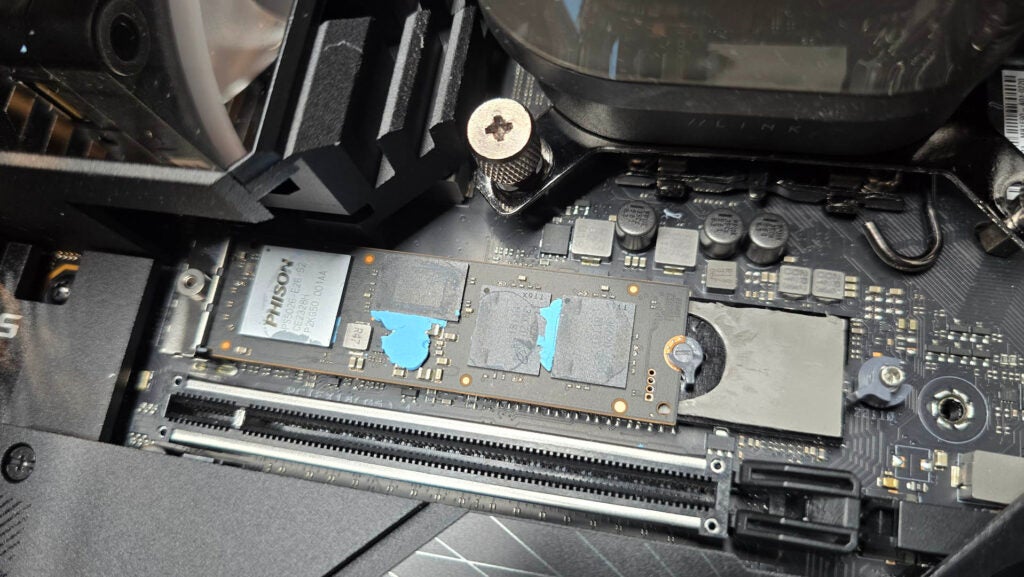
For real-world testing, I’m using a hybrid test in the form of Final Fantasy XIV’s graphics benchmark. This unique benchmark allows us to place the test itself directly on each SSD we chose, and run it directly from the drive, which will then give us load times for each benchmark run. I’ve also paired that with a real-world copy test, taking a copy of Red Dead Redemption II (at 117GB), placing it on the drive first, and then purely copying that once again onto the drive, then timing the result.
Performance
Unsurprisingly, the Crucial T700 performs admirably across our test-suite, clocking in some seriously impressive numbers, particularly in the sequential department. In fact, compared to every other PCIe 5.0 drive we’ve tested it actually beats the lot, topping out at 12,366 MB/s on read, and 11,531 on write. Jump down the queue depth a bit however, to Q1 and the Aorus Gen5 12000 and T700 start trading blows, one beating it on read, the other on write, it’s a tight competition.
Random 4K performance (more akin to what you’d get loading textures in-game, or scenes entirely), shifts the battle further, with the T700 slightly edging the Aorus on the read speeds (by literally 3MB/s) yet losing on the write by just 6 MB/s. Close indeed.
What’s more surprising is how that translates to the real world testing however. Load times in FFXIV are remarkably different, with the T700 being 0.20 seconds behind the Aorus Gen5 12000, and a good six seconds behind in the 120GB File copy test as well.
It’s hard to say as to what’s causing this, both drives are tested, stripped, under the Asus ROG Z790 Dark Hero’s heatsink, so it’s certainly not a temperature issue. I can only deduce that it’s something to do with the caching solution on the T700, being not quite as potent as the Aorus Gen5 12000’s. Still, in both scenarios, you’d really struggle to spot that in your day-to-day performance.
Latest deals
Should you buy it?
If you want a well-balanced PCIe 5.0 SSD
The Crucial T700 presents some impeccable performance when it comes to pretty much every storage metric you can measure. It repeatedly trades blows with its competitors, yet with a relatively average-sized heatsink still delivers when push comes to shove.
If you want the absolute fastest PCIe 5.0 SSD right now
Interestingly, Crucial’s own T705 PCIe 5.0 SSD is currently touted as the fastest PCIe 5.0 SSD out there, topping out at 14 GB/s on sequential reads alone. Although that comes at a far higher premium, it does provide some significant performance benefits for large dataset transfers that the standard T700 doesn’t.
Final Thoughts
Crucial, and its parent company Micron, have delivered here. The T700 is one of the best SSDs around. It’s a top-tier PCIe 5.0 M.2 SSD more than capable of driving some of the best performance you can find on the connection standard.
It’s not perfect, some of the competition beat it in the real-world tests, particularly the Gigabyte Aorus Gen5 12000, and its own T500 PCIe 4.0 drive represents far better value. That said, it’s still an incredibly well-rounded drive, that’ll serve you well moving forward, regardless of how PCIe 5.0 drives develop.
How we test
Each SSD we test utilizes a mix of both synthetic and real-world benchmark tests. On top of that, we also use several price-to-performance metrics and monitor temperature and power draw to determine the long-term stability and cost-effectiveness of the drive.
We test each and every SSD in our dedicated test-bed
Every SSD has its power and temperature monitored throughout the testing procedure
FAQs
The Crucial T700 with heatsink can not be used with the PlayStation 5. The T700 can fit inside the PS5 but we do not recommend using it without a heatsink. If you buy an aftermarket heatsink, it is feasible the T700 could fit inside the PS5 with a smaller heatsink but we can’t advise on performance and compatibility due to the wide range of options, and having not tested this ourselves.

























