Dashlane has been making changes and updates to how its service works, but its features feel a little behind the times when compared to cheaper rivals.
Pros
- Password sharing for free users
Cons
- No desktop clients
- Emergency access feature has been removed without adequate replacement
Availability
- UKRRP: £33.79
- USARRP: $39.99
-
SecurityDashlane encrypts your data using AES-256 and provides different options for the key derivation function, with Argon2d as default -
SharingThe paid version offers unlimited sharing with other Dashlane accounts; you can share up to five items with each account with the free version -
Storage1GB encrypted attachment or secure file storage for paid subscribers
Introduction
Dashlane is a password manager of good and longstanding reputation that’s recently moved to a web-first model.
Both free and paid-for accounts are available, but the free account limits the number of passwords you can store and the number of devices from which you can access them.
Pricing
Dashlane’s free tier isn’t as generous as some rivals when it comes to the number of passwords you can store – just 50, and it only allows access from a single device. However, it does let free users share items with as many other Dashlane accounts as they like, up to a maximum of five shared items with each person.
If you want to subscribe, you can pay monthly or annually. Premium costs $3.99 (£3.37) per month or $39.99 (£33.79) per year, and a Family subscription with six accounts costs $5.99 (£5.06) per month or $59.99 (£50.68) per year.
Subscriptions include dark web breach monitoring for up to five email addresses, and a rebranded VPN service provided by Hotspot Shield.
Pricing is a little more expensive than most rivals (and a lot more expensive than Bitwarden), but is by no means unreasonable. At the time of writing, new users can claim six months of Dashlane Premium for free.
Features
- No longer provides desktop apps
- Paid users get unlimited sharing with other Dashlane accounts
- Biometric support for Touch ID and Windows Hello
Paying users get 1GB of encrypted storage that you can use to attach files to entries. There are broad categories for logins, payment cards, secure notes, personal info and IDs, with more granular subcategories to ensure that the right form fields are available for your driving licence or bank account.
Dashlane no longer provides desktop apps, at a time when many of its rivals are increasingly doing so. The usual range of browser extensions is available, plus a web app that you can just keep open in a browser as needed. By default, web vault and extensions are automatically logged out when you close your browser.
This is fine, although I generally prefer having a desktop app on hand for filling in non-web passwords without needing to have my web browser open, even if it’s just a glorified web app in an Electron wrapper.
Its interface is perfectly decent – it doesn’t look amazing, but it’s fine, even though it doesn’t compare to the highly polished user experiences offered by 1Password or NordPass. Unusually, the web app does allow you to unlock it using passwordless systems such as FIDO/WebAuthn security keys (the only passwordless option available for Linux users), and biometrics via Touch ID on macOS, or Windows Hello.
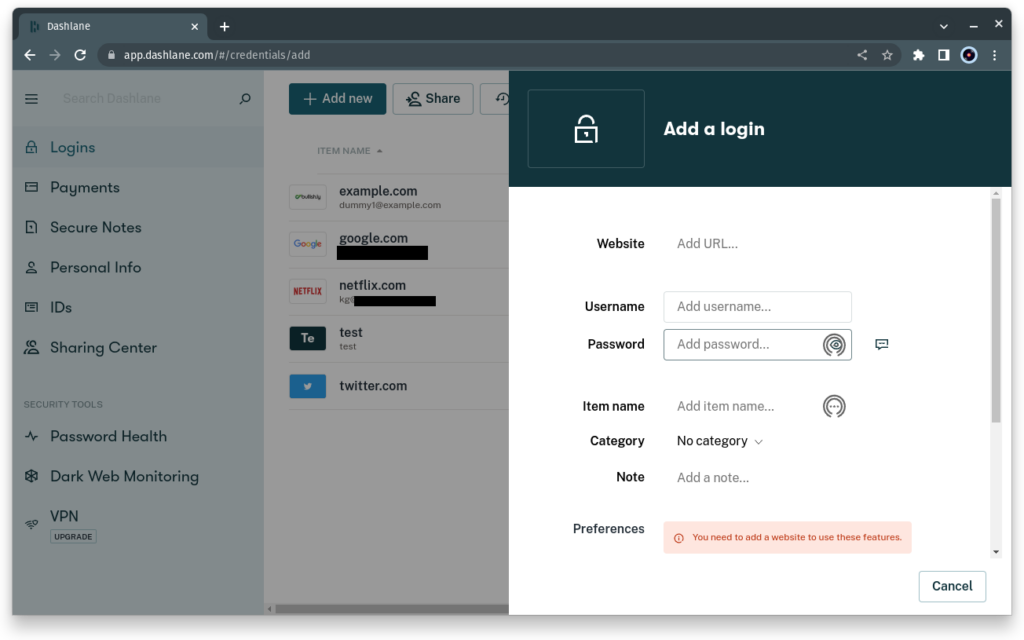
However, all of this only works in Chromium-based browsers, so Firefox users will definitely need to look elsewhere. As you’d expect, the mobile apps also support biometric unlock. If you want a second authentication factor to your Dashlane vault access, it supports TOTP (Time-based One-Time Password) authenticators and pre-generated recovery codes.
On the subject of TOTP, Dashlane doesn’t provide integrated TOTP code generation, although it does have a stand-alone authenticator available fore Android and iOS. If you need TOTP codes alongside your passwords, try Bitwarden, 1Password, or a KeePass-compliant password manager instead.
Paid users get unlimited sharing with other Dashlane accounts, while free users can share up to five items with any given account. Items can be shared read-only or with full edit rights.
Emergency access is a major selling point for many password management services. Most of us want our loved ones to have access to our online identities and data stores and the vital information they hold if we’re injured, lost, or dead.
However, Dashlane removed its emergency contact feature and, although Dashlane says it will be replaced, users are currently advised to follow a clumsy workaround involving an encrypted data export, something you can do with any password archive.
Latest deals
Should you buy it?
If you’re looking for convenience
It’s a web app and a series of browser extensions, so there isn’t much to go wrong. However, I missed having a desktop app, and minority browsers and operating systems get less love from Dashlane than many of its rivals.
If you require sophisticated and customisable security
Dashlane does what it needs to, but it isn’t as feature-packed as Bitwarden or 1Password.
How we test
We test each password manager ourselves on a variety of computer and mobile operating systems. We carry out comparative feature analysis against industry standards and rival products, and test security and convenience settings such as default logout behaviour and offline access.
We used for at least a week.
Tested all of the available features.
FAQs
Yes, Dashlane is a trustworthy password manager. There are plenty of security features, and all of your data is encrypted.
Dashlane offers both a free and paid-for service. The free account limits the number of passwords you can store and the number of devices from which you can access them.
Dashlane has been making changes and updates to how its service works, but its features feel a little behind the times when compared to cheaper rivals.
Pros
- Password sharing for free users
Cons
- No desktop clients
- Emergency access feature has been removed without adequate replacement
Availability
- UKRRP: £33.79
- USARRP: $39.99
-
SecurityDashlane encrypts your data using AES-256 and provides different options for the key derivation function, with Argon2d as default -
SharingThe paid version offers unlimited sharing with other Dashlane accounts; you can share up to five items with each account with the free version -
Storage1GB encrypted attachment or secure file storage for paid subscribers
Introduction
Dashlane is a password manager of good and longstanding reputation that’s recently moved to a web-first model.
Both free and paid-for accounts are available, but the free account limits the number of passwords you can store and the number of devices from which you can access them.
Pricing
Dashlane’s free tier isn’t as generous as some rivals when it comes to the number of passwords you can store – just 50, and it only allows access from a single device. However, it does let free users share items with as many other Dashlane accounts as they like, up to a maximum of five shared items with each person.
If you want to subscribe, you can pay monthly or annually. Premium costs $3.99 (£3.37) per month or $39.99 (£33.79) per year, and a Family subscription with six accounts costs $5.99 (£5.06) per month or $59.99 (£50.68) per year.
Subscriptions include dark web breach monitoring for up to five email addresses, and a rebranded VPN service provided by Hotspot Shield.
Pricing is a little more expensive than most rivals (and a lot more expensive than Bitwarden), but is by no means unreasonable. At the time of writing, new users can claim six months of Dashlane Premium for free.
Features
- No longer provides desktop apps
- Paid users get unlimited sharing with other Dashlane accounts
- Biometric support for Touch ID and Windows Hello
Paying users get 1GB of encrypted storage that you can use to attach files to entries. There are broad categories for logins, payment cards, secure notes, personal info and IDs, with more granular subcategories to ensure that the right form fields are available for your driving licence or bank account.
Dashlane no longer provides desktop apps, at a time when many of its rivals are increasingly doing so. The usual range of browser extensions is available, plus a web app that you can just keep open in a browser as needed. By default, web vault and extensions are automatically logged out when you close your browser.
This is fine, although I generally prefer having a desktop app on hand for filling in non-web passwords without needing to have my web browser open, even if it’s just a glorified web app in an Electron wrapper.
Its interface is perfectly decent – it doesn’t look amazing, but it’s fine, even though it doesn’t compare to the highly polished user experiences offered by 1Password or NordPass. Unusually, the web app does allow you to unlock it using passwordless systems such as FIDO/WebAuthn security keys (the only passwordless option available for Linux users), and biometrics via Touch ID on macOS, or Windows Hello.
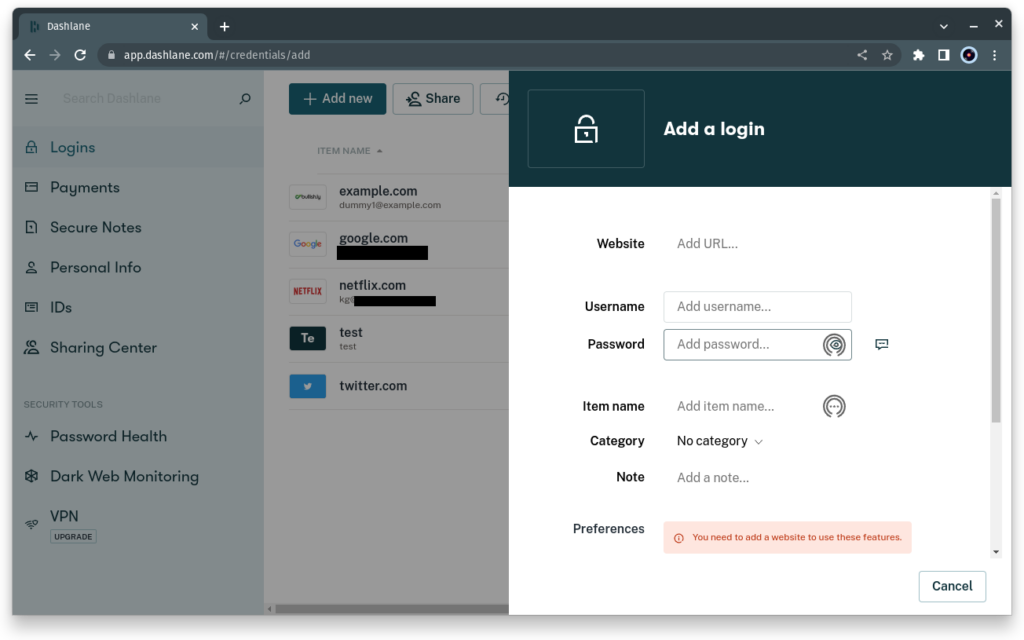
However, all of this only works in Chromium-based browsers, so Firefox users will definitely need to look elsewhere. As you’d expect, the mobile apps also support biometric unlock. If you want a second authentication factor to your Dashlane vault access, it supports TOTP (Time-based One-Time Password) authenticators and pre-generated recovery codes.
On the subject of TOTP, Dashlane doesn’t provide integrated TOTP code generation, although it does have a stand-alone authenticator available fore Android and iOS. If you need TOTP codes alongside your passwords, try Bitwarden, 1Password, or a KeePass-compliant password manager instead.
Paid users get unlimited sharing with other Dashlane accounts, while free users can share up to five items with any given account. Items can be shared read-only or with full edit rights.
Emergency access is a major selling point for many password management services. Most of us want our loved ones to have access to our online identities and data stores and the vital information they hold if we’re injured, lost, or dead.
However, Dashlane removed its emergency contact feature and, although Dashlane says it will be replaced, users are currently advised to follow a clumsy workaround involving an encrypted data export, something you can do with any password archive.
Latest deals
Should you buy it?
If you’re looking for convenience
It’s a web app and a series of browser extensions, so there isn’t much to go wrong. However, I missed having a desktop app, and minority browsers and operating systems get less love from Dashlane than many of its rivals.
If you require sophisticated and customisable security
Dashlane does what it needs to, but it isn’t as feature-packed as Bitwarden or 1Password.
How we test
We test each password manager ourselves on a variety of computer and mobile operating systems. We carry out comparative feature analysis against industry standards and rival products, and test security and convenience settings such as default logout behaviour and offline access.
We used for at least a week.
Tested all of the available features.
FAQs
Yes, Dashlane is a trustworthy password manager. There are plenty of security features, and all of your data is encrypted.
Dashlane offers both a free and paid-for service. The free account limits the number of passwords you can store and the number of devices from which you can access them.

























