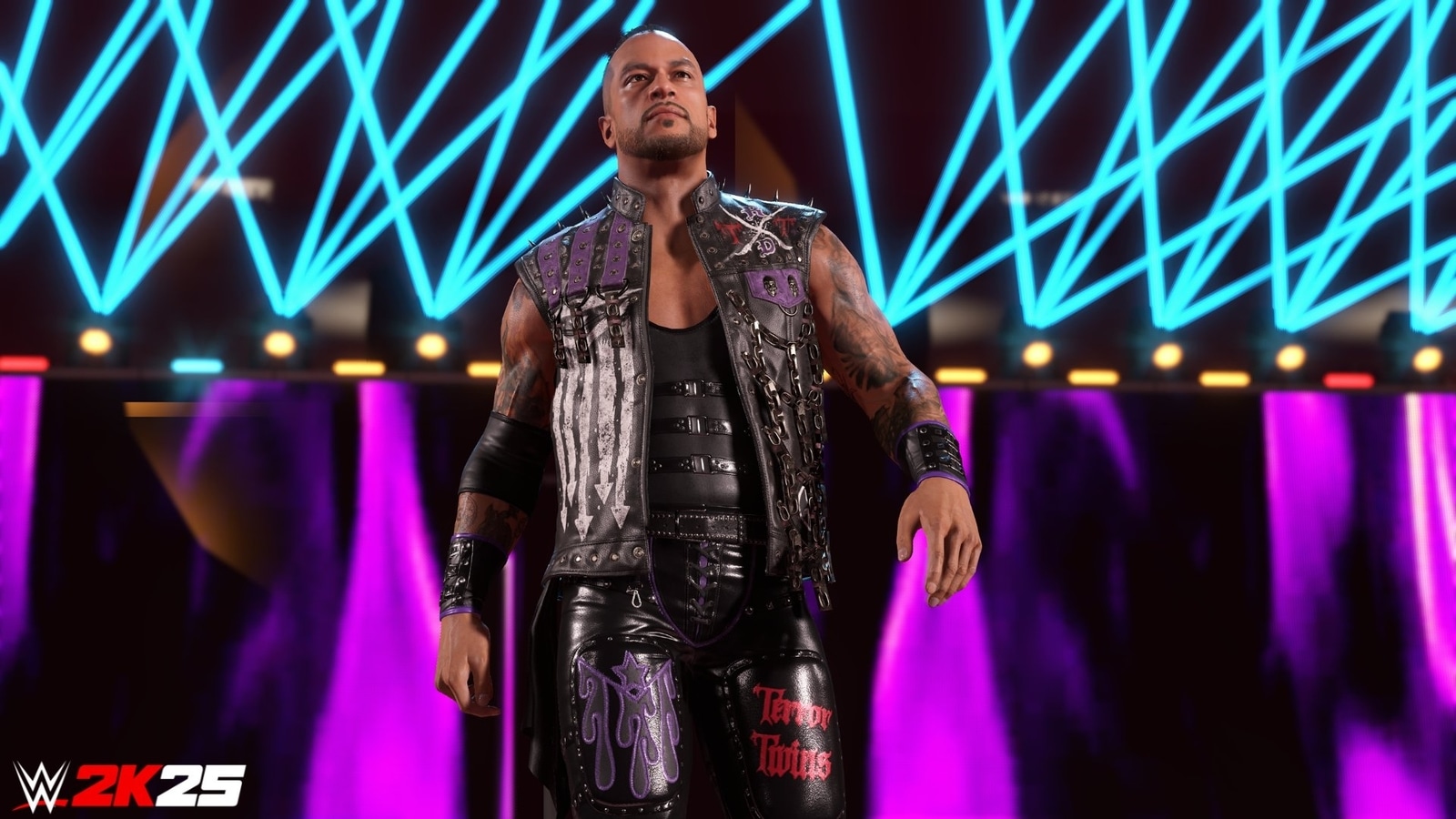Verdict
The Dell Inspiron 16 Plus is one of the more affordable 16-inch laptops on the market and can even be paired with a discrete GPU to boost its graphics performance. While it does have a cumbersome design, it’s a worthy option for anyone looking for a productivity laptop that won’t break the bank.
Pros
- Large and vibrant screen
- Great keyboard
- A variety of ports
- Reliable performance
Cons
- Heavy design
- Need more than one USB-C port
- Audio can sound very distorted
- Hinges are cumbersome
Availability
- UKRRP: £859.00
- USARRP: $1009.99
- EuropeRRP: €1259.10
- CanadaRRP: CA$1099.99
- Australiaunavailable
-
12th-generation Intel Core processorAvailable in two variations, with either an i5 or i7 12th-gen Intel processor -
Multiple port optionsComes with ports for USB-C with Thunderbolt 4, USB 3.2, HDMI and an audio jack -
Large, vibrant 3K screen16-inch display that has a 3072 x 1920 resolution
Introduction
Thanks to the rise of hybrid working, 16-inch laptops are making a huge comeback. The Dell Inspiron 16 Plus is one of the most affordable big-screen laptop options, coming in at around £1000/$1000.
If you’re happy to spend a little more, Dell is also offering a discrete GPU configuration for anyone who wants to take on graphical tasks like Photoshop or light gaming.
But does the Dell Inspiron 16 Plus offer enough quality to qualify for our best laptop and best Dell laptop lists? Here are my thoughts.
Design
- Chunky, heavy design
- Good port selection, other than the USB-C issues
- Audio can sound very distorted
The Dell Inspiron 16 Plus can be found in two colours: Dark Green and Carbon Black. While the Dark Green version I reviewed doesn’t have much vibrancy, especially in darker environments, I liked the fact that Dell has branched out from the usual Grey and Black colours of most laptops. The build quality is very sturdy here, helped by the 2.05kg weight, and I noticed no flexibility in the chassis during typing.
Since this laptop weighs over 2kg, I can’t recommend it as a truly portable device. While I was able to take it to and from the office without too many issues, I really felt it in my backpack, and picking it up with one hand was pretty difficult. Moreover, the chunky design does make it feel a little outdated and less sleek than some other 16-inch laptops. It felt like a big change from the last laptop I reviewed: the sleek and incredibly lightweight Acer Swift Edge.

Looking at the ports, it’s a mix of highs and lows. Initially, the selection of two UBC-A, HDMI, 3.5mm audio jack and USB-C (with Thunderbolt 4 support) seemed ideal. However, since the charger plugs into the only USB-C port, it meant that I was never able to make use of the Thunderbolt 4 features simultaneously, such as connecting to an external monitor – I had to use the HDMI port instead, which lacks daisy-chaining functionality.
If you don’t usually connect your laptop to an external monitor, this likely won’t be an issue, although I still think it’s a confusing misstep from Dell.
Another odd design quirk of this laptop can be found with the hinge. If you try to move the laptop a few inches while it’s on a desk, the hinges on the back rub against the surface, making a loud and distracting noise each time. It also resulted in the hinges getting scuffed.

On a brighter note, I really liked the keyboard. It felt clicky and responsive to use, and both the depth and spacing of the keys were spot on. Typing up long documents was very simple, and the backlight meant that I could work in darker environments. The trackpad was also responsive and didn’t have the rough feel that I found on the Acer Swift X.
Unfortunately, the speakers on the Dell Inspiron 16 Plus had a bad habit of distorting the audio, regardless of the volume. It was most noticeable during my Netflix and YouTube binges, as now and again, a sound effect or line would come out with a fair amount of bass distortion, making it seem like the speakers were somehow blocked, or that the person in the video was speaking too closely into the mic.
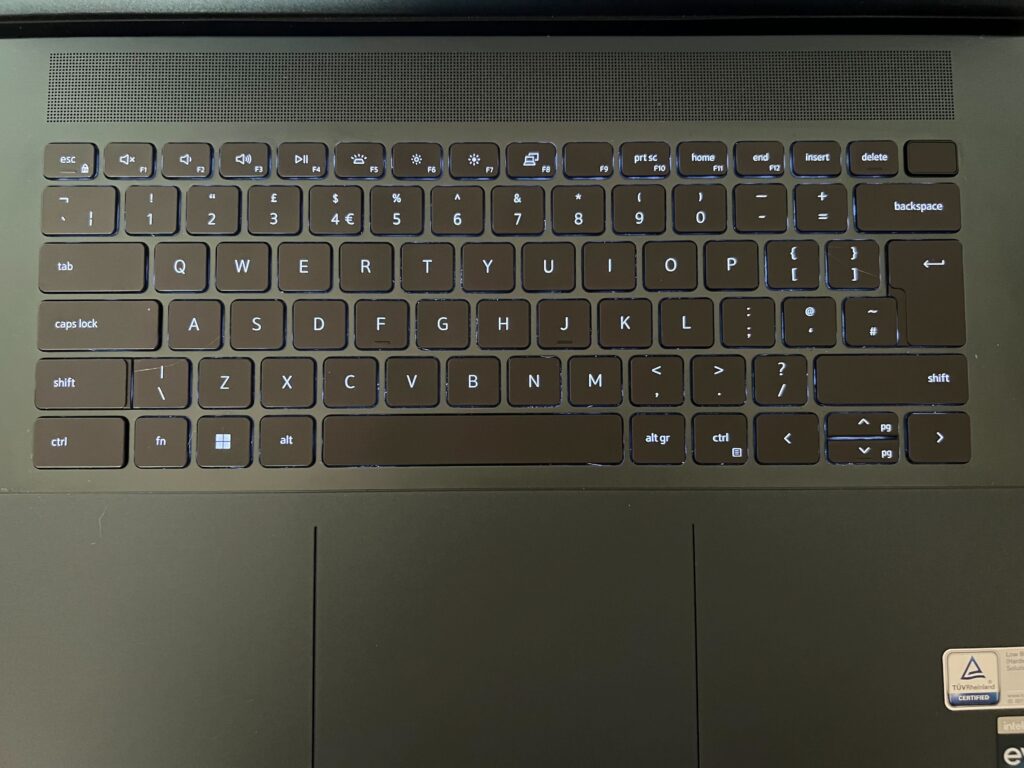
This speaker issue occurred when the laptop was both placed on my desk or on soft furnishings, such as a bed, and it was heavily distracting. The audio was never so distorted that I wouldn’t be able to understand what was being said, but it did diminish my experience of watching video. I went into the laptop’s settings to attempt to alleviate the issue, but nothing seems to have worked.
I ended up switching over to a headset, and recommend you do the same if you’re interested in using the laptop for watching TV or films.
Screen
- 16-inch panel
- 3K 3072 x 1920 resolution
- Brightness score didn’t quite hit 300 nits
The 16-inch display was ideal for productivity, as I could work with multiple tabs and applications open at the same time without things feeling too cluttered. The 3K (3072 x 1920) resolution was sharp and made watching video content a treat. I felt it could pick up a lot of detail, more so than the majority of laptops at this price point.
However, I noticed that the screen was not very visible when I was in particularly bright environments, such as my balcony, and that it seemed to fare better in darkly lit rooms. To back up these claims, I used a colourimeter and discovered that this laptop has a maximum brightness of just 295 nits, as well as a black level of 0.20 and a 1402:1 contrast.
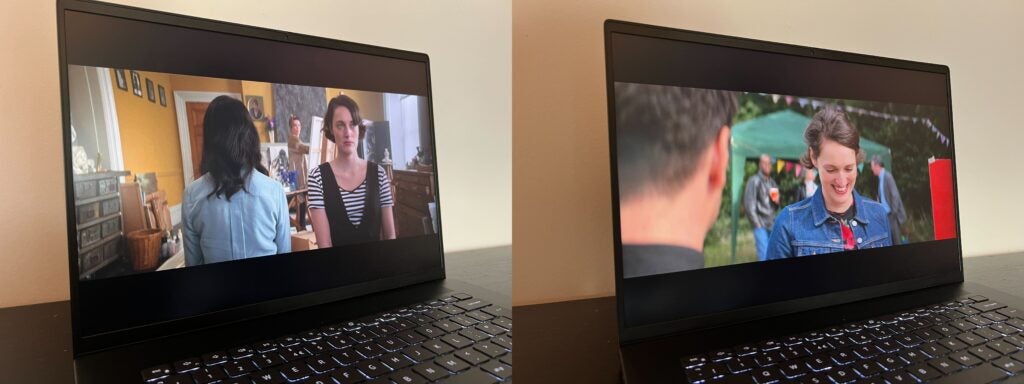
The average max brightness of most laptops sits at around 300, so I was slightly disappointed to see that the Inspiron 16 Plus fell slightly below that. While this does not mean the screen is bad, it does indicate that it won’t be able to get as bright as some other laptops on the market, and it will struggle in brightly lit environments, unlike the Huawei Matebook X Pro 12th-Gen (2022), which is capable of hitting a whopping 578 nits.
While that meant certain darkly lit TV shows and films were a little harder to watch, I thoroughly enjoyed watching BBC’s Fleabag on this laptop. I could pick up on a lot of detail, and I never noticed any unnatural yellow or blue tones interfering with pure white imagery.
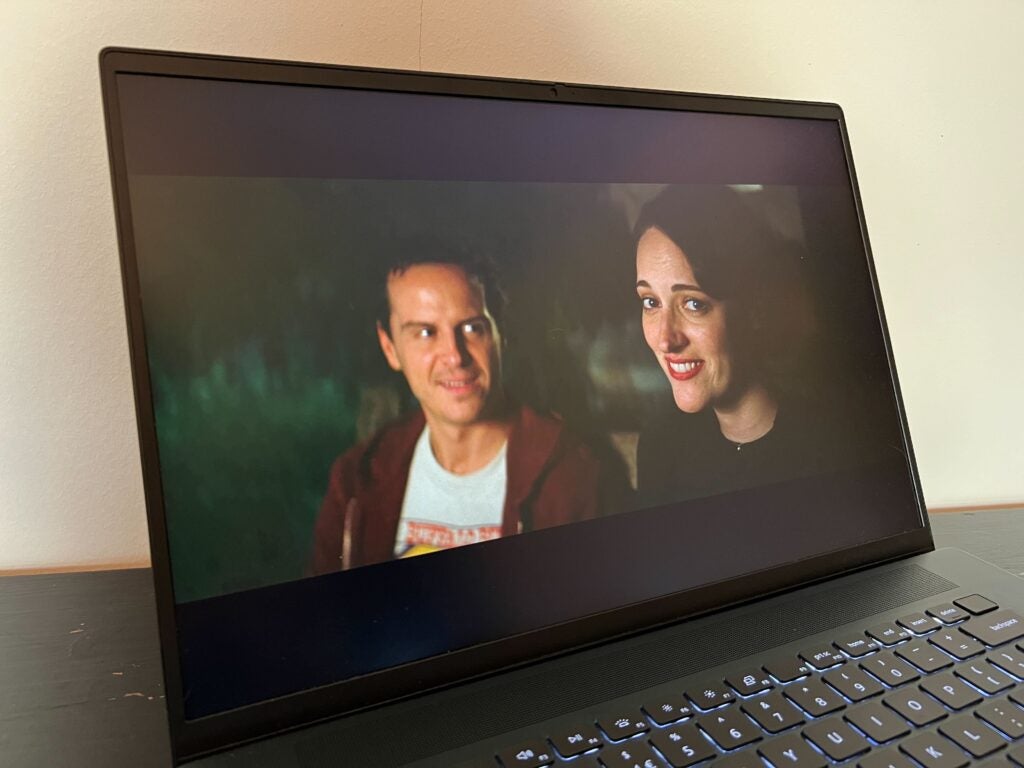
Looking further at my tests, I would not recommend this device for any professional creatives due to the low colour accuracy scores, as the sRGB, Adobe RGB and DCI-P3 came in at 95.5%, 68.5% and 70.3% respectively. While the sRGB score is high, the DCI-P3 and Adobe RGB results prove that this device will not be able to represent colour to a high accuracy standard. I would suggest checking out the Apple MacBook Pro 2021 if that’s what you’re looking for.
Moreover, this laptop does not feature a touchscreen. While this is not a huge loss, I always think it’s remiss when a larger laptop screen omits this feature. If you’re interested in quality laptops that do include a touchscreen, check out our list of best touchscreen laptops for more options.
Performance
- Powered by 12th-gen Intel Core processors
- Can be configured with an Nvidia GPU
- Impressive productivity performance
The Dell Inspiron 16 Plus comes in a few different configurations. My test unit had a 12th-gen Intel Core i7-12700H processor, Intel Iris Xe Graphics alongside 16GB DDR5 RAM and 512GB PCle NVMe storage, while there are 8GB RAM and 1TB storage options available too.
This laptop can also be found with a 12th-gen Intel Core i5 processor and, more excitingly, can be paired up with either the Nvidia GeForce RTX 3050 or the RTX 3060 GPU. Since I have not reviewed the RTX variations, I can’t give a definitive comment on the performance. However, if you’re looking to use this laptop for occasional gaming, then they’ll be worth considering despite the inflated cost.
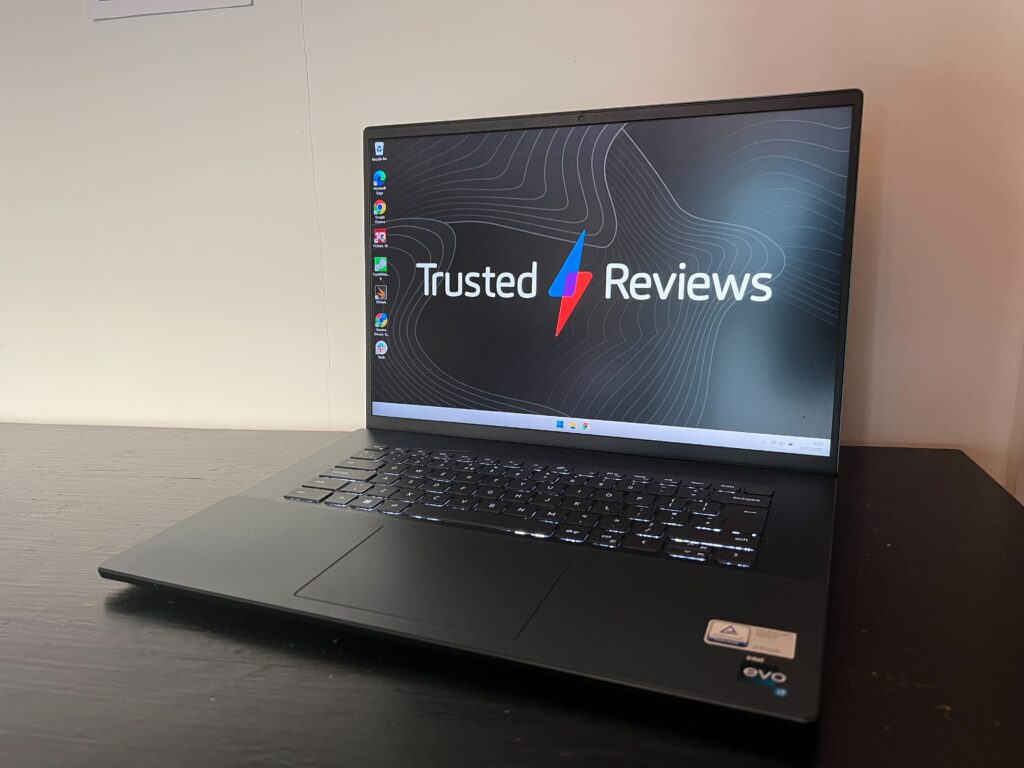
The RTX 3060 should be able to support gaming at 1080p at around 60fps, and will be viable for tasks such as Photoshop or video editing, although the screen’s poor colour accuracy means it won’t be ideal for creative professionals. The RTX 3050 will also be able to run games at 1080p but at a significantly lower frame rate unless you fiddle with the graphics settings.
Turning back towards my review sample, it handled most tasks well and I rarely encountered any stalling or stuttering – even when I was working with multiple applications open and connected to an external monitor to watch video content. I thought it worked fantastically as a work device, and this is shown in the benchmark results below.
Despite the Inspiron 16 Plus packing the same CPU as the Huawei MateBook 16s, it had a higher multi-core score in our Geekbench 5 tests, meaning that it’s better equipped for intensive work and multitasking. Given the Dell’s low price, it’s impressive that its performance can compete with some of the best productivity laptops around.
The SSD scores on this laptop are also superb, with the read score coming in at 5092.99Mbps and the write at 4010.22Mbps. This means you’re getting above average speeds for booting up the PC, opening applications and installing software.
Ultimately, the Intel Core i7 variation of the Inspiron 16 Plus is ideal for those on the hunt for a productivity laptop. Its loading times were fast, and I was able to work with various tabs and applications open without any adverse effects. If you choose to upgrade to the RTX 3050/3060 variations, it will have a broader use case, but I would still recommend it primarily for work. For more specialised devices, I would recommend checking out our list of best gaming laptops.
Battery Life
- Lasted over 11hrs in our testing
- 86Wh battery
The Dell Inspiron 16 Plus does not slack in the battery department, as it managed to last 11hrs and 43mins during the PCMark 10 Office Battery benchmark test. This was more than enough to see me through a workday and ideal for anyone who frequently misplaces their charger.
Since this laptop is fairly heavy, it’s difficult to recommend as an office device. However, if you are willing to carry it around, then you won’t need to worry about bringing a charger to the office.
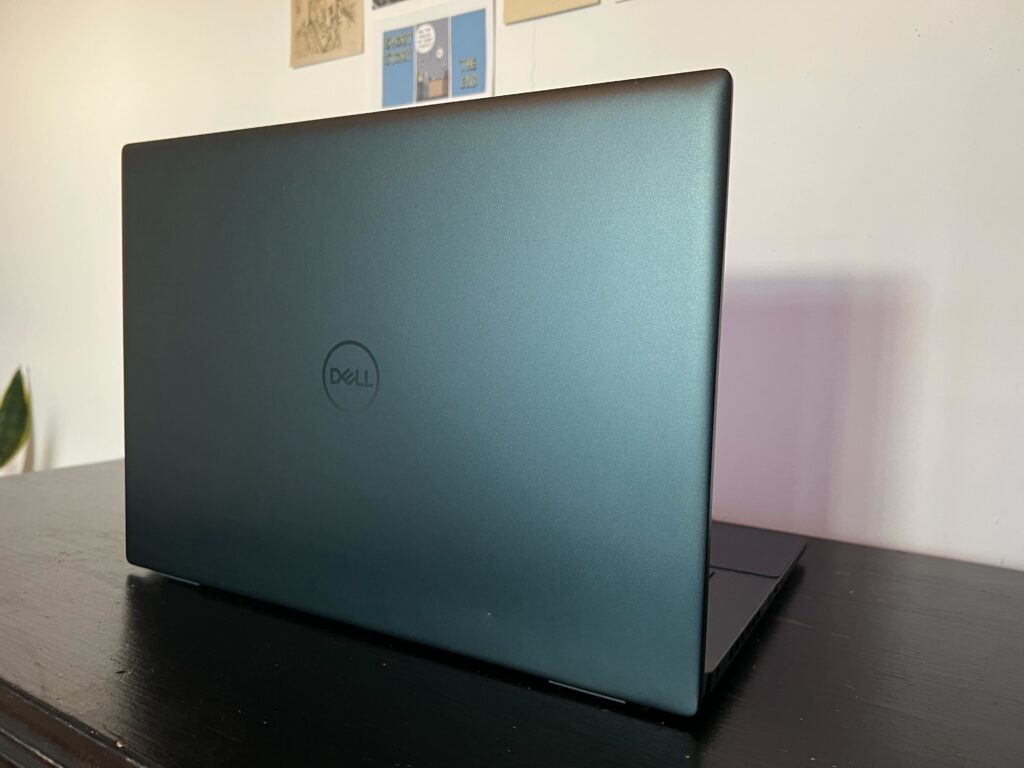
The Inspiron 16 Plus sits on the high end for battery life and fares a lot better than some other 16-inch laptops out there, such as the 8hr Acer Swift Edge. If battery life is a priority for you, you can also check out the 16-inch Huawei MateBook 16, which lasted an incredible 16hrs in my tests.
Latest Deals
Should you buy it?
You want a solid productivity laptop:
The Dell Inspiron 16 Plus was very reliable during my work bouts, and the large screen was great for working with multiple tabs and applications open.
You want to regularly watch TV shows and movies without headphones:
Unless you have a pair of earbuds or a headset lying about, I really can’t recommend this laptop to anyone who would want to use it for movie nights. The distortion was very distracting, and it made watching TV a lot less enjoyable.
Final Thoughts
My time with the Dell Inspiron 16 Plus was a mix of highs and lows.
It offers great value at its low price, with the large screen and sturdy keyboard, as I was able to work with multiple tabs open without it feeling cluttered. The speedy performance also meant I could breeze through work tasks without issue.
However, I can’t ignore its downfalls: the singular USB-C Thunderbolt 4 port that is used with the charger felt like a waste, and while the scuffed hinges are not a massive issue, it’s a needless design flaw that could have been avoided. But, easily, my biggest bugbear is the speakers, as they lessened the experience of watching video content and led me to rely on external audio devices.
There are few better 16-inch laptops at this price, but you are getting what you pay for, as it comes with a lot of caveats that may hinder your experience.
How We Test
Every laptop we review goes through a series of uniform checks designed to gauge key aspects, such as build quality, performance, screen quality and battery life.
These include formal synthetic benchmarks and scripted tests, plus a series of real-world checks, such as how well it runs the most frequently used apps.
We also make sure to use every laptop we review as our primary device for at least a week to ensure our review is as accurate as possible.
Used as a main laptop for two weeks
Used consistent benchmarks for fair comparisons with other laptops
FAQs
A dGPU (or discrete GPU) is a dedicated chipset for graphics performance, and is normally found in high-end laptops. A discrete GPU is usually a lot more powerful than an iGPU, as it specialises in rendering advanced graphics for the likes of content creation or gaming.
In a nutshell, Thunderbolt 4 is a new upgradable specification that was introduced by Intel in 2016, with the purpose of connecting computers and other peripherals for high-speed data transfer over a single cable. To this day, it remains a badge of quality for Intel and a key requirement for any laptop wanting to use its Evo certification.
Trusted Reviews Test Data
UK RRP
USA RRP
EU RRP
CA RRP
AUD RRP
CPU
Manufacturer
Screen Size
Storage Capacity
Front Camera
Battery
Battery Hours
Size (Dimensions)
Weight
Operating System
Release Date
Model Number
Model Variants
Resolution
Refresh Rate
Ports
Audio (Power output)
GPU
RAM
Connectivity
Colours
Touch Screen
Convertible?
Jargon buster
GPU
The graphics processing unit is designed to render graphics, which is particularly important for gaming, creating 3D models and editing video.
SSD
Known as Solid State Drive, this is a faster form of a memory than a standard hard drive. Results in faster loading times and more ambitious games.
Verdict
The Dell Inspiron 16 Plus is one of the more affordable 16-inch laptops on the market and can even be paired with a discrete GPU to boost its graphics performance. While it does have a cumbersome design, it’s a worthy option for anyone looking for a productivity laptop that won’t break the bank.
Pros
- Large and vibrant screen
- Great keyboard
- A variety of ports
- Reliable performance
Cons
- Heavy design
- Need more than one USB-C port
- Audio can sound very distorted
- Hinges are cumbersome
Availability
- UKRRP: £859.00
- USARRP: $1009.99
- EuropeRRP: €1259.10
- CanadaRRP: CA$1099.99
- Australiaunavailable
-
12th-generation Intel Core processorAvailable in two variations, with either an i5 or i7 12th-gen Intel processor -
Multiple port optionsComes with ports for USB-C with Thunderbolt 4, USB 3.2, HDMI and an audio jack -
Large, vibrant 3K screen16-inch display that has a 3072 x 1920 resolution
Introduction
Thanks to the rise of hybrid working, 16-inch laptops are making a huge comeback. The Dell Inspiron 16 Plus is one of the most affordable big-screen laptop options, coming in at around £1000/$1000.
If you’re happy to spend a little more, Dell is also offering a discrete GPU configuration for anyone who wants to take on graphical tasks like Photoshop or light gaming.
But does the Dell Inspiron 16 Plus offer enough quality to qualify for our best laptop and best Dell laptop lists? Here are my thoughts.
Design
- Chunky, heavy design
- Good port selection, other than the USB-C issues
- Audio can sound very distorted
The Dell Inspiron 16 Plus can be found in two colours: Dark Green and Carbon Black. While the Dark Green version I reviewed doesn’t have much vibrancy, especially in darker environments, I liked the fact that Dell has branched out from the usual Grey and Black colours of most laptops. The build quality is very sturdy here, helped by the 2.05kg weight, and I noticed no flexibility in the chassis during typing.
Since this laptop weighs over 2kg, I can’t recommend it as a truly portable device. While I was able to take it to and from the office without too many issues, I really felt it in my backpack, and picking it up with one hand was pretty difficult. Moreover, the chunky design does make it feel a little outdated and less sleek than some other 16-inch laptops. It felt like a big change from the last laptop I reviewed: the sleek and incredibly lightweight Acer Swift Edge.

Looking at the ports, it’s a mix of highs and lows. Initially, the selection of two UBC-A, HDMI, 3.5mm audio jack and USB-C (with Thunderbolt 4 support) seemed ideal. However, since the charger plugs into the only USB-C port, it meant that I was never able to make use of the Thunderbolt 4 features simultaneously, such as connecting to an external monitor – I had to use the HDMI port instead, which lacks daisy-chaining functionality.
If you don’t usually connect your laptop to an external monitor, this likely won’t be an issue, although I still think it’s a confusing misstep from Dell.
Another odd design quirk of this laptop can be found with the hinge. If you try to move the laptop a few inches while it’s on a desk, the hinges on the back rub against the surface, making a loud and distracting noise each time. It also resulted in the hinges getting scuffed.

On a brighter note, I really liked the keyboard. It felt clicky and responsive to use, and both the depth and spacing of the keys were spot on. Typing up long documents was very simple, and the backlight meant that I could work in darker environments. The trackpad was also responsive and didn’t have the rough feel that I found on the Acer Swift X.
Unfortunately, the speakers on the Dell Inspiron 16 Plus had a bad habit of distorting the audio, regardless of the volume. It was most noticeable during my Netflix and YouTube binges, as now and again, a sound effect or line would come out with a fair amount of bass distortion, making it seem like the speakers were somehow blocked, or that the person in the video was speaking too closely into the mic.
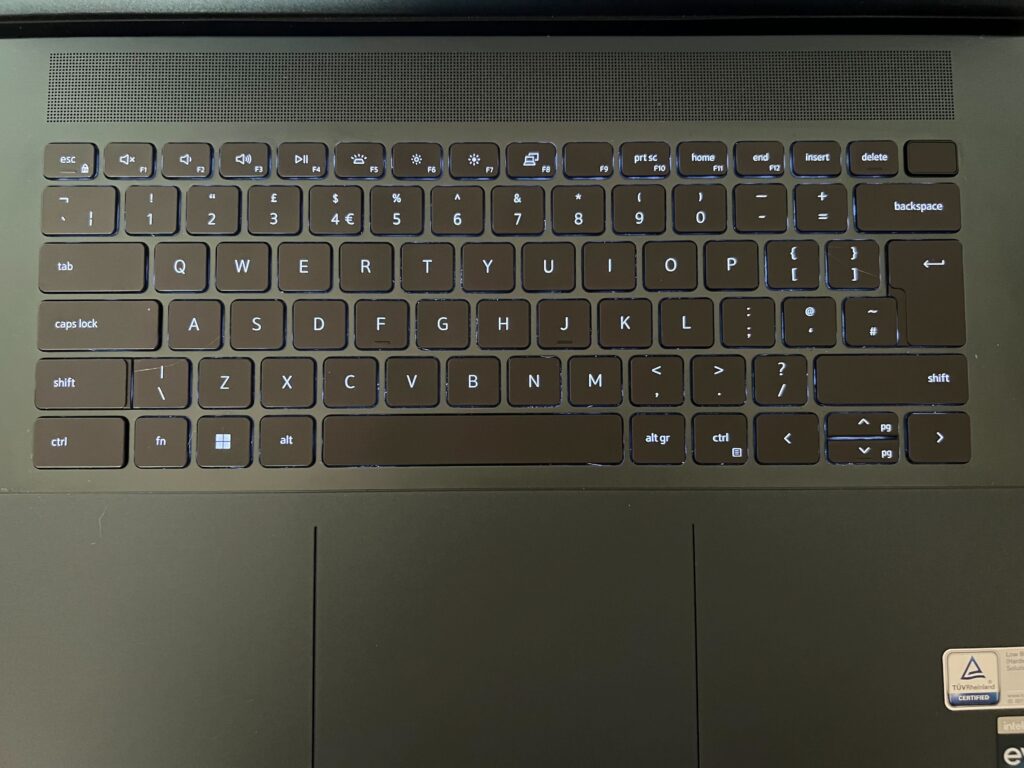
This speaker issue occurred when the laptop was both placed on my desk or on soft furnishings, such as a bed, and it was heavily distracting. The audio was never so distorted that I wouldn’t be able to understand what was being said, but it did diminish my experience of watching video. I went into the laptop’s settings to attempt to alleviate the issue, but nothing seems to have worked.
I ended up switching over to a headset, and recommend you do the same if you’re interested in using the laptop for watching TV or films.
Screen
- 16-inch panel
- 3K 3072 x 1920 resolution
- Brightness score didn’t quite hit 300 nits
The 16-inch display was ideal for productivity, as I could work with multiple tabs and applications open at the same time without things feeling too cluttered. The 3K (3072 x 1920) resolution was sharp and made watching video content a treat. I felt it could pick up a lot of detail, more so than the majority of laptops at this price point.
However, I noticed that the screen was not very visible when I was in particularly bright environments, such as my balcony, and that it seemed to fare better in darkly lit rooms. To back up these claims, I used a colourimeter and discovered that this laptop has a maximum brightness of just 295 nits, as well as a black level of 0.20 and a 1402:1 contrast.
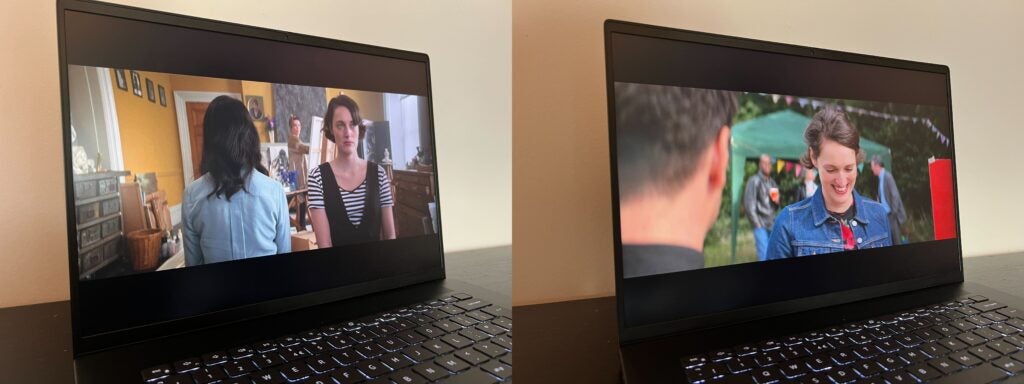
The average max brightness of most laptops sits at around 300, so I was slightly disappointed to see that the Inspiron 16 Plus fell slightly below that. While this does not mean the screen is bad, it does indicate that it won’t be able to get as bright as some other laptops on the market, and it will struggle in brightly lit environments, unlike the Huawei Matebook X Pro 12th-Gen (2022), which is capable of hitting a whopping 578 nits.
While that meant certain darkly lit TV shows and films were a little harder to watch, I thoroughly enjoyed watching BBC’s Fleabag on this laptop. I could pick up on a lot of detail, and I never noticed any unnatural yellow or blue tones interfering with pure white imagery.
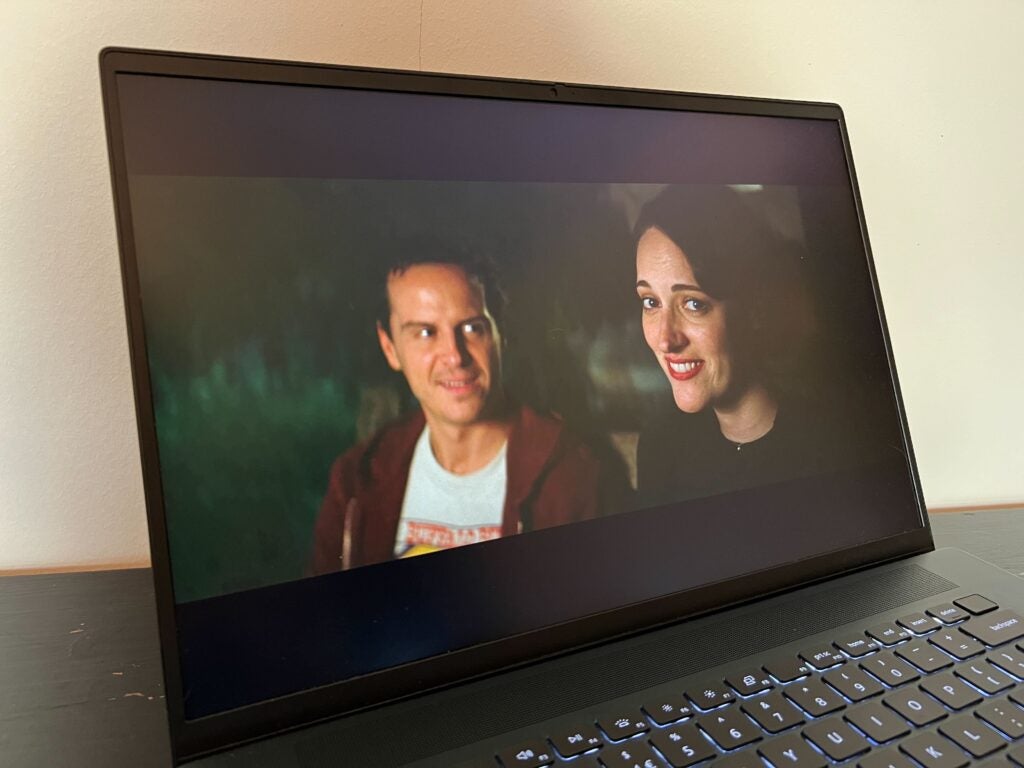
Looking further at my tests, I would not recommend this device for any professional creatives due to the low colour accuracy scores, as the sRGB, Adobe RGB and DCI-P3 came in at 95.5%, 68.5% and 70.3% respectively. While the sRGB score is high, the DCI-P3 and Adobe RGB results prove that this device will not be able to represent colour to a high accuracy standard. I would suggest checking out the Apple MacBook Pro 2021 if that’s what you’re looking for.
Moreover, this laptop does not feature a touchscreen. While this is not a huge loss, I always think it’s remiss when a larger laptop screen omits this feature. If you’re interested in quality laptops that do include a touchscreen, check out our list of best touchscreen laptops for more options.
Performance
- Powered by 12th-gen Intel Core processors
- Can be configured with an Nvidia GPU
- Impressive productivity performance
The Dell Inspiron 16 Plus comes in a few different configurations. My test unit had a 12th-gen Intel Core i7-12700H processor, Intel Iris Xe Graphics alongside 16GB DDR5 RAM and 512GB PCle NVMe storage, while there are 8GB RAM and 1TB storage options available too.
This laptop can also be found with a 12th-gen Intel Core i5 processor and, more excitingly, can be paired up with either the Nvidia GeForce RTX 3050 or the RTX 3060 GPU. Since I have not reviewed the RTX variations, I can’t give a definitive comment on the performance. However, if you’re looking to use this laptop for occasional gaming, then they’ll be worth considering despite the inflated cost.
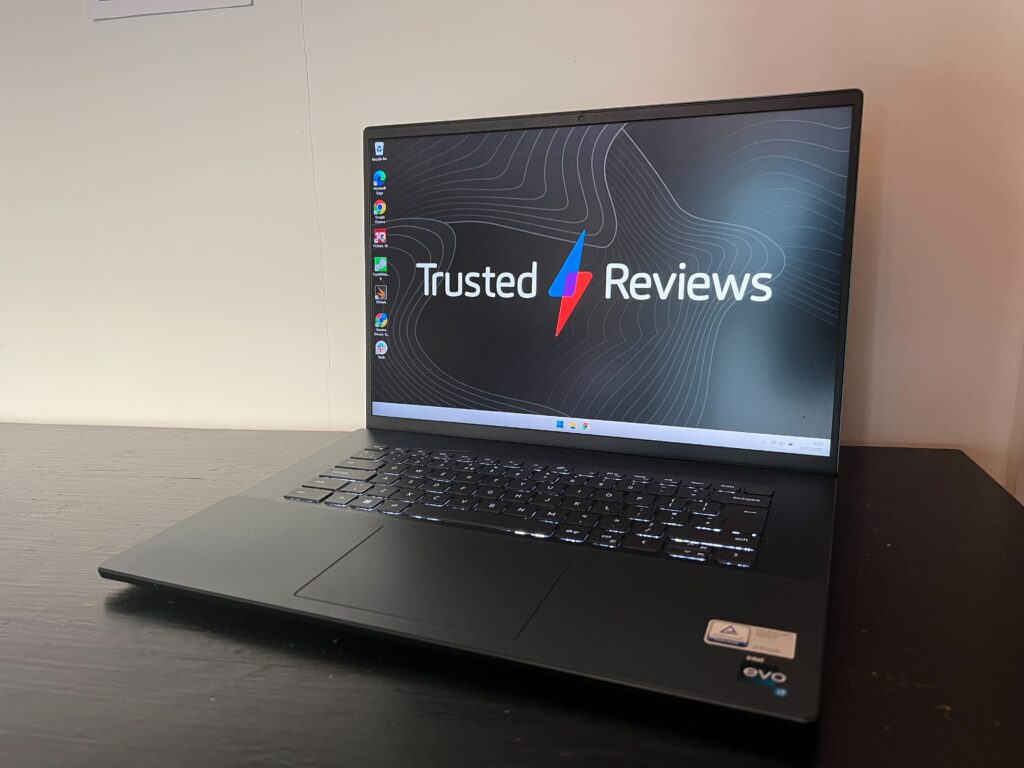
The RTX 3060 should be able to support gaming at 1080p at around 60fps, and will be viable for tasks such as Photoshop or video editing, although the screen’s poor colour accuracy means it won’t be ideal for creative professionals. The RTX 3050 will also be able to run games at 1080p but at a significantly lower frame rate unless you fiddle with the graphics settings.
Turning back towards my review sample, it handled most tasks well and I rarely encountered any stalling or stuttering – even when I was working with multiple applications open and connected to an external monitor to watch video content. I thought it worked fantastically as a work device, and this is shown in the benchmark results below.
Despite the Inspiron 16 Plus packing the same CPU as the Huawei MateBook 16s, it had a higher multi-core score in our Geekbench 5 tests, meaning that it’s better equipped for intensive work and multitasking. Given the Dell’s low price, it’s impressive that its performance can compete with some of the best productivity laptops around.
The SSD scores on this laptop are also superb, with the read score coming in at 5092.99Mbps and the write at 4010.22Mbps. This means you’re getting above average speeds for booting up the PC, opening applications and installing software.
Ultimately, the Intel Core i7 variation of the Inspiron 16 Plus is ideal for those on the hunt for a productivity laptop. Its loading times were fast, and I was able to work with various tabs and applications open without any adverse effects. If you choose to upgrade to the RTX 3050/3060 variations, it will have a broader use case, but I would still recommend it primarily for work. For more specialised devices, I would recommend checking out our list of best gaming laptops.
Battery Life
- Lasted over 11hrs in our testing
- 86Wh battery
The Dell Inspiron 16 Plus does not slack in the battery department, as it managed to last 11hrs and 43mins during the PCMark 10 Office Battery benchmark test. This was more than enough to see me through a workday and ideal for anyone who frequently misplaces their charger.
Since this laptop is fairly heavy, it’s difficult to recommend as an office device. However, if you are willing to carry it around, then you won’t need to worry about bringing a charger to the office.
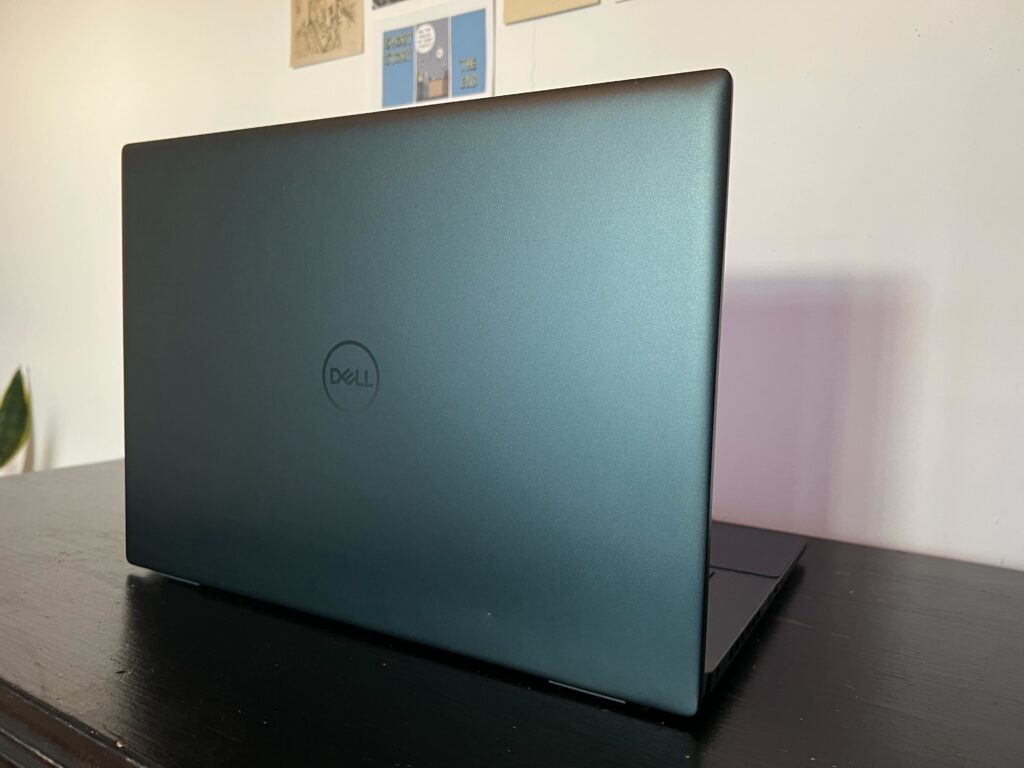
The Inspiron 16 Plus sits on the high end for battery life and fares a lot better than some other 16-inch laptops out there, such as the 8hr Acer Swift Edge. If battery life is a priority for you, you can also check out the 16-inch Huawei MateBook 16, which lasted an incredible 16hrs in my tests.
Latest Deals
Should you buy it?
You want a solid productivity laptop:
The Dell Inspiron 16 Plus was very reliable during my work bouts, and the large screen was great for working with multiple tabs and applications open.
You want to regularly watch TV shows and movies without headphones:
Unless you have a pair of earbuds or a headset lying about, I really can’t recommend this laptop to anyone who would want to use it for movie nights. The distortion was very distracting, and it made watching TV a lot less enjoyable.
Final Thoughts
My time with the Dell Inspiron 16 Plus was a mix of highs and lows.
It offers great value at its low price, with the large screen and sturdy keyboard, as I was able to work with multiple tabs open without it feeling cluttered. The speedy performance also meant I could breeze through work tasks without issue.
However, I can’t ignore its downfalls: the singular USB-C Thunderbolt 4 port that is used with the charger felt like a waste, and while the scuffed hinges are not a massive issue, it’s a needless design flaw that could have been avoided. But, easily, my biggest bugbear is the speakers, as they lessened the experience of watching video content and led me to rely on external audio devices.
There are few better 16-inch laptops at this price, but you are getting what you pay for, as it comes with a lot of caveats that may hinder your experience.
How We Test
Every laptop we review goes through a series of uniform checks designed to gauge key aspects, such as build quality, performance, screen quality and battery life.
These include formal synthetic benchmarks and scripted tests, plus a series of real-world checks, such as how well it runs the most frequently used apps.
We also make sure to use every laptop we review as our primary device for at least a week to ensure our review is as accurate as possible.
Used as a main laptop for two weeks
Used consistent benchmarks for fair comparisons with other laptops
FAQs
A dGPU (or discrete GPU) is a dedicated chipset for graphics performance, and is normally found in high-end laptops. A discrete GPU is usually a lot more powerful than an iGPU, as it specialises in rendering advanced graphics for the likes of content creation or gaming.
In a nutshell, Thunderbolt 4 is a new upgradable specification that was introduced by Intel in 2016, with the purpose of connecting computers and other peripherals for high-speed data transfer over a single cable. To this day, it remains a badge of quality for Intel and a key requirement for any laptop wanting to use its Evo certification.
Trusted Reviews Test Data
UK RRP
USA RRP
EU RRP
CA RRP
AUD RRP
CPU
Manufacturer
Screen Size
Storage Capacity
Front Camera
Battery
Battery Hours
Size (Dimensions)
Weight
Operating System
Release Date
Model Number
Model Variants
Resolution
Refresh Rate
Ports
Audio (Power output)
GPU
RAM
Connectivity
Colours
Touch Screen
Convertible?
Jargon buster
GPU
The graphics processing unit is designed to render graphics, which is particularly important for gaming, creating 3D models and editing video.
SSD
Known as Solid State Drive, this is a faster form of a memory than a standard hard drive. Results in faster loading times and more ambitious games.