As usual, the Dell XPS 17 looks superb, and it has a sensational display, good keyboard and plenty of power. Dell could certainly have gone further with the design, though, and you’ll find some missing features – and a hefty bill if you want beefier components inside this lightweight productivity portable.
Pros
- Great-looking, sturdy chassis
- Fantastic high-resolution touchscreen
- Good everyday creative power
- A crisp, comfortable keyboard
Cons
- Other processors are faster
- Not the best port selection
- Expensive
- Middling battery life
Availability
- UKRRP: £2599
- USARRP: $2198
- EuropeRRP: €2598
Introduction
The Dell XPS 17 is the largest rig from Dell’s range of luxury productivity portables, and this laptop looks imposing and impressive thanks to a body hewn from carbon fibre and aluminium.
XPS machines aren’t just about good looks, and this 17.3in version is no different. This version is aimed at high-end creators with a 500-nit, high-resolution touchscreen and Nvidia GeForce RTX 3060 graphics.
You’ll have to pay $2199 / £2599 / €2599 to get your hands on this big-screen beast, though, and $2899 / £2699 / €3099 if you’d like the equivalent specification with an updated Intel Alder Lake Core i7 processor.
The XPS faces competition from Dell’s own range. The XPS 15 is the more compact version, and an equivalent specification costs $1899 / £1899 / €2099 or $2399 / £2199 if you upgrade the CPU but accept a slightly weaker graphics core.
And then there’s the 16in Apple MacBook Pro with its mighty M1 Pro processors. Those machines start at $2499 / £2399 / €2749 and come with 3456 x 2234 displays with P3 gamut ability.
Design and Keyboard
- Fantastic looks and build quality
- Plenty of Thunderbolt ports and biometrics
- High-quality keyboard and trackpad, but no number pad
Dell’s XPS laptops have used broadly the same design for years, with wrist-rests made from carbon fibre inside aluminium enclosures. As usual, the XPS 17 looks brilliant, and the diamond-cut edges and tiny bezels add class.
Build quality remains fantastic, and the XPS is only 20mm thick and 374mm wide. It’s slimmer than the MacBook Pro and hardly thicker than the XPS 15, and only a couple of centimetres wider than the competition.

While the 2.4kg weight means the XPS 17 is heavier than its competitors, that figure and the dimensions certainly aren’t bad – this is about as slim and light as sturdy 17-inch laptops get.
Positively, the XPS has four Thunderbolt 4 connectors with DisplayPort and power delivery alongside an SD card reader, and its power button includes a fingerprint reader. The webcam supports Windows Hello facial recognition, too. There are no full-size USB ports on this rig, though, and this 17in rig matches the XPS 15 for connectivity – Dell hasn’t used the extra space to add extra features.
The MacBook Pro has one fewer Thunderbolt port, but it does have a native HDMI output. Dell includes a USB and HDMI adapter in the box, but that’s an awkward solution. And while the XPS 17 does have dual-band Wi-Fi 6 and Bluetooth 5.2, there’s no wired internet.

So, while the Dell XPS 17 undoubtedly looks great and has a decent selection of features, the fact that it shares its core design with the XPS 15 means that it brings nothing new to the table. It feels like a missed opportunity.
The Dell’s keyboard has large, clear and comfortable keys with a crisp, consistent action – it’s excellent, and suitable for all-day typing sessions. The trackpad is vast, with impressive gesture support and a responsive clicking action. However, this is another area where I wish Dell had pushed the design further: there’s no numberpad and plenty of space to accommodate that feature if Dell were willing to move the speakers.
At least those speakers are superb. The pairs of 2W woofers and 2.5W tweeters supply clear, punchy sound with loads of bass, balance and volume, and they’re as good as anything you’ll find on a MacBook.
Screen
- Top-notch colours, contrast and brightness
- 16:10 aspect ratio makes for absorbing work environment
- Easily the match of any MacBook Pro
The Dell’s 17in display has a 16:10 aspect ratio, which is a clever design decision for anyone who needs a laptop for workloads or creative tasks – it means more vertical space.
Three of the bezels are tiny and the bottom one sneaks below the hinge, so they’re barely visible and the display looks absorbing and immersive. That said, its 17-inch diagonal is a tad smaller than the more conventional 17.3in design, and it leaves the XPS 17 closer to the 15.6in display in the XPS 15.
The 500-nit brightness levels enables this display to work effectively in any indoor or outdoor situation, and the huge resolution of 3840 x 2400 supplies the sharpness needed for demanding creative workloads.

The contrast ratio of 1807:1 is excellent and ensures that the Dell’s display has incredible punch and depth, and the screen renders 100% of the sRGB and Adobe RGB colour gamuts – and almost all of the DCI-P3 space. The panel’s Delta E of 1.76 is superb, ensuring great colour accuracy, and the Gamma average of 2.2 is perfect.
This is, in short, a fantastic display. It’s easily tackles any creative task, it’s better than the screen inside the XPS 15, and it’ll match any MacBook. And if you’d like to save cash, the same 500-nit configuration is used in a cheaper screen with a 1920 x 1200 resolution.
Performance
- Good speed for mainstream creative tasks
- Apple’s M1 chip is far faster unless you buy newer, pricier models
- The XPS 15 is cheaper, not much smaller, and just as quick
The Dell XPS 17 I’ve reviewed uses the 11th Gen Intel Core i7-11800H. That’s the same CPU as the XPS 15 I evaluated, and it’s a good chip – it’s got eight Hyper-Threaded cores with a peak speed of 4.6GHz.
This XPS 17 has 16GB of DDR4 memory and a 1TB SSD with decent read and write speeds of 3542MB/s and 2920MB/s.
Graphical power comes from an Nvidia GeForce RTX 3060, although it’s a low-power version of the GPU that is only suitable for creative tasks and modest gaming situations.
Still, there’s a solid amount of ability here. In Geekbench’s single and multi-core tests the XPS scored 1528 and 7685 points, and the rig hit 6286 points in PCMark 10. The Geekbench scores sit a step behind the XPS 15, which had the same CPU but twice as much memory, but don’t fret: that Core i7 CPU will still easily handle mainstream photo-editing and creative tasks alongside loads of browser tabs. It never had thermal problems, either, with consistently low fan noise and cool exterior panels.
| Dell XPS 17 (2021) | Dell XPS 15 (2021) | MacBook Pro 16-inch | |
| CPU | Intel Core i7-11800H | Intel Core i7-11800H | Apple M1 Pro |
| Geekbench 5 Single / Multi | 1528 / 7685 | 1539 / 8935 | 1745 / 12,520 |
| PCMark 10 | 6286 | 6214 | N/A |
| 3DMark TimeSpy | 6817 | 4596 | N/A |
The low-power RTX 3060 scored 6817 in 3DMark Time Spy, which is a modest result for this GPU. That said, it’s still more than 2000 points ahead of the RTX 3050 and RTX 3050 Ti you’ll find in the XPS 15 and in some versions of the XPS 17, and it’s still capable of tackling eSports games and single-player titles at 1080p and with mid-range graphics settings. It’s also easily able to lend a hand in creative tasks.
There’s no doubt that the XPS 17 has the grunt for most creative tasks, but Dell’s machine isn’t infallible. The Apple M1 Pro chip in the MacBook Pro 16 is far more powerful – it regularly hits 12,000 points in the multi-threaded Geekbench test. That’s a huge improvement, and it means that Apple’s rig will deliver loads of extra power, albeit with prices that exceed the 11th Gen XPS 17.
Of course, if you’re happy to pay more, than you could shell out for an XPS 17 with the newer i7-12700H or i9-12900HK. The former chip scores around 11,000 in Geekbench and the latter scores about 13,000.
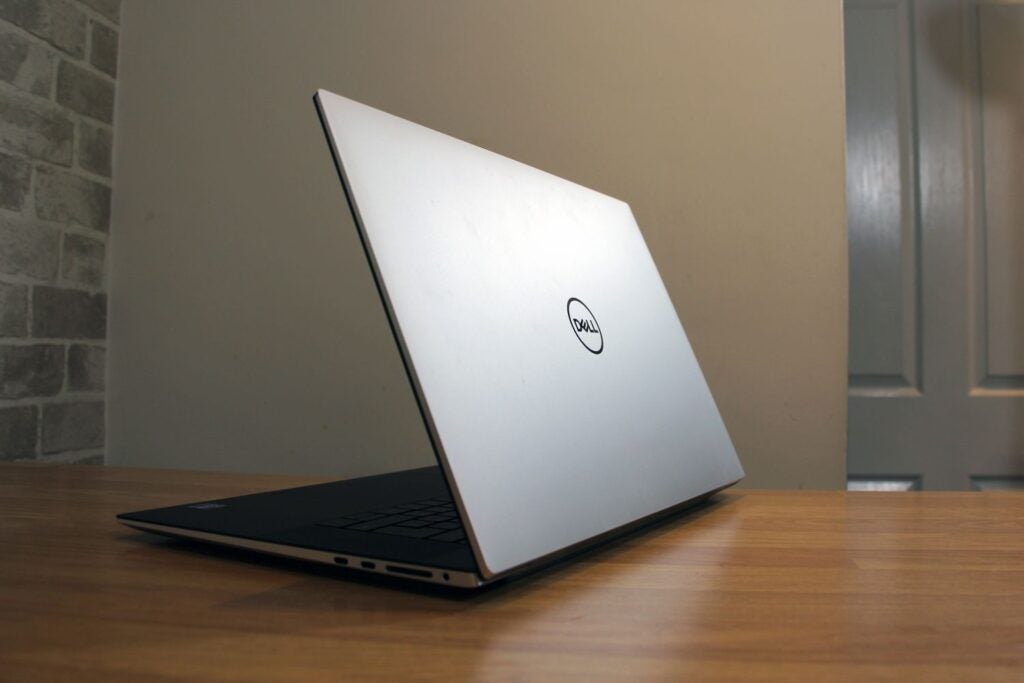
That’s a decent way to close the performance gap to the Apple M1 chip while sticking with Windows. However, the newer Core i7 Dell costs $2899 / £2699 / €3099 and the Core i9-based rig will set you back $2949 / £3099 / €3599, so those Alder Lake laptops are generally pricier than Apple’s notebook until you start upgrading Apple’s memory and storage configurations. Neither manufacturer offers cheap upgrades, but Apple’s prices are stratospheric – while Dell’s are merely very expensive.
Also bear in mind that you can get the Dell XPS 15 with the i7-12700H, the high-resolution display and an RTX 3050 Ti for $2229 / £2149 / €2599 and the i9-12900HK for $2649 / £2549 / €2899.
The Dell XPS 17 is a good-looking, robust laptop with a fantastic display and solid components, but you’ll have to spend more if you want to get the most powerful hardware and its 17in chassis feels sparse despite its style.
This is a powerful and stylish creative notebook, but the Apple MacBook Pro 16 often delivers more speed for a lower price, and the XPS 15 has many of the same advantages in a smaller design. Ultimately, the XPS 17 is only worth buying if you’re committing to the screen size, and it doesn’t have many unique features beyond its larger form factor.
Battery
- Enough power for a day of moderate work usage
- Apple’s MacBook Pro 16 will last far longer in many situations
The Dell XPS 17 has a reasonable battery. It lasted for 9hrs 23mins in PC Mark 10’s modern office benchmark with the display at 150 nits, and it handled ten hours of video playback. If you want to use the Dell for everyday work tasks and web browsing, you’ll get through a day away from the mains.

That said, the Dell’s longevity plummets if you push the hardware – if you really stress the processor and graphics core, you’ll struggle to see lunch.
The MacBook Pro is generally better here. In tough tasks it lasted for six hours, which is a bit longer than the Dell, and in low-intensity tasks we got 21 hours of life from the Apple – twice as good as the Dell.
Latest deals
Should you buy it?
You’d like a stylish, big-screen Windows notebook
The Dell XPS 17 has a fantastic big screen in a great chassis, so it’s a top option if you want an immersive Windows machine for creative work tasks.
You’re chasing ultimate CPU power or need loads of ports
Apple’s M1 chips are often faster than the Intel silicon used here. And, despite the XPS 17’s size, it’s not swimming in ports.
Final Thoughts
The Dell XPS 17 looks fantastic, and its good processors, stunning display and robust keyboard make it an ideal creative companion. It could have better connectivity, though, and you’ll often find more power and better battery life from the Apple MacBook Pro 16.
How we test
Every laptop we review goes through a series of uniform checks designed to gauge key things including build quality, performance, screen quality and battery life.
These include formal synthetic benchmarks and scripted tests, plus a series of real world checks, such as how well it runs popular appps.
FAQs
If you’d like the Dell XPS 17 on a budget, consider downgrading to the lower-resolution display and the Core i5 processor options.
The Dell XPS 17 has a one-year warranty as standard and upgrades are available.
Trusted Reviews test data
UK RRP
USA RRP
EU RRP
CPU
Manufacturer
Screen Size
Storage Capacity
Front Camera
Battery
Battery Hours
Size (Dimensions)
Weight
ASIN
Operating System
Release Date
First Reviewed Date
Model Number
Model Variants
Resolution
Refresh Rate
Ports
Audio (Power output)
GPU
RAM
Connectivity
Colours
Display Technology
Screen Technology
Touch Screen
Convertible?
Jargon buster
GPU
The graphics processing unit is designed to render graphics, which is particularly important for gaming, creating 3D models and editing video.
OLED
Organic Light Emitting Diode is panel technology that allows each individual pixel to produce light rather than relying on a backlight. This enables the screen to accurately display blacks by turning off the pixel, resulting in improved contrast compared to conventional LCD panels.
As usual, the Dell XPS 17 looks superb, and it has a sensational display, good keyboard and plenty of power. Dell could certainly have gone further with the design, though, and you’ll find some missing features – and a hefty bill if you want beefier components inside this lightweight productivity portable.
Pros
- Great-looking, sturdy chassis
- Fantastic high-resolution touchscreen
- Good everyday creative power
- A crisp, comfortable keyboard
Cons
- Other processors are faster
- Not the best port selection
- Expensive
- Middling battery life
Availability
- UKRRP: £2599
- USARRP: $2198
- EuropeRRP: €2598
Introduction
The Dell XPS 17 is the largest rig from Dell’s range of luxury productivity portables, and this laptop looks imposing and impressive thanks to a body hewn from carbon fibre and aluminium.
XPS machines aren’t just about good looks, and this 17.3in version is no different. This version is aimed at high-end creators with a 500-nit, high-resolution touchscreen and Nvidia GeForce RTX 3060 graphics.
You’ll have to pay $2199 / £2599 / €2599 to get your hands on this big-screen beast, though, and $2899 / £2699 / €3099 if you’d like the equivalent specification with an updated Intel Alder Lake Core i7 processor.
The XPS faces competition from Dell’s own range. The XPS 15 is the more compact version, and an equivalent specification costs $1899 / £1899 / €2099 or $2399 / £2199 if you upgrade the CPU but accept a slightly weaker graphics core.
And then there’s the 16in Apple MacBook Pro with its mighty M1 Pro processors. Those machines start at $2499 / £2399 / €2749 and come with 3456 x 2234 displays with P3 gamut ability.
Design and Keyboard
- Fantastic looks and build quality
- Plenty of Thunderbolt ports and biometrics
- High-quality keyboard and trackpad, but no number pad
Dell’s XPS laptops have used broadly the same design for years, with wrist-rests made from carbon fibre inside aluminium enclosures. As usual, the XPS 17 looks brilliant, and the diamond-cut edges and tiny bezels add class.
Build quality remains fantastic, and the XPS is only 20mm thick and 374mm wide. It’s slimmer than the MacBook Pro and hardly thicker than the XPS 15, and only a couple of centimetres wider than the competition.

While the 2.4kg weight means the XPS 17 is heavier than its competitors, that figure and the dimensions certainly aren’t bad – this is about as slim and light as sturdy 17-inch laptops get.
Positively, the XPS has four Thunderbolt 4 connectors with DisplayPort and power delivery alongside an SD card reader, and its power button includes a fingerprint reader. The webcam supports Windows Hello facial recognition, too. There are no full-size USB ports on this rig, though, and this 17in rig matches the XPS 15 for connectivity – Dell hasn’t used the extra space to add extra features.
The MacBook Pro has one fewer Thunderbolt port, but it does have a native HDMI output. Dell includes a USB and HDMI adapter in the box, but that’s an awkward solution. And while the XPS 17 does have dual-band Wi-Fi 6 and Bluetooth 5.2, there’s no wired internet.

So, while the Dell XPS 17 undoubtedly looks great and has a decent selection of features, the fact that it shares its core design with the XPS 15 means that it brings nothing new to the table. It feels like a missed opportunity.
The Dell’s keyboard has large, clear and comfortable keys with a crisp, consistent action – it’s excellent, and suitable for all-day typing sessions. The trackpad is vast, with impressive gesture support and a responsive clicking action. However, this is another area where I wish Dell had pushed the design further: there’s no numberpad and plenty of space to accommodate that feature if Dell were willing to move the speakers.
At least those speakers are superb. The pairs of 2W woofers and 2.5W tweeters supply clear, punchy sound with loads of bass, balance and volume, and they’re as good as anything you’ll find on a MacBook.
Screen
- Top-notch colours, contrast and brightness
- 16:10 aspect ratio makes for absorbing work environment
- Easily the match of any MacBook Pro
The Dell’s 17in display has a 16:10 aspect ratio, which is a clever design decision for anyone who needs a laptop for workloads or creative tasks – it means more vertical space.
Three of the bezels are tiny and the bottom one sneaks below the hinge, so they’re barely visible and the display looks absorbing and immersive. That said, its 17-inch diagonal is a tad smaller than the more conventional 17.3in design, and it leaves the XPS 17 closer to the 15.6in display in the XPS 15.
The 500-nit brightness levels enables this display to work effectively in any indoor or outdoor situation, and the huge resolution of 3840 x 2400 supplies the sharpness needed for demanding creative workloads.

The contrast ratio of 1807:1 is excellent and ensures that the Dell’s display has incredible punch and depth, and the screen renders 100% of the sRGB and Adobe RGB colour gamuts – and almost all of the DCI-P3 space. The panel’s Delta E of 1.76 is superb, ensuring great colour accuracy, and the Gamma average of 2.2 is perfect.
This is, in short, a fantastic display. It’s easily tackles any creative task, it’s better than the screen inside the XPS 15, and it’ll match any MacBook. And if you’d like to save cash, the same 500-nit configuration is used in a cheaper screen with a 1920 x 1200 resolution.
Performance
- Good speed for mainstream creative tasks
- Apple’s M1 chip is far faster unless you buy newer, pricier models
- The XPS 15 is cheaper, not much smaller, and just as quick
The Dell XPS 17 I’ve reviewed uses the 11th Gen Intel Core i7-11800H. That’s the same CPU as the XPS 15 I evaluated, and it’s a good chip – it’s got eight Hyper-Threaded cores with a peak speed of 4.6GHz.
This XPS 17 has 16GB of DDR4 memory and a 1TB SSD with decent read and write speeds of 3542MB/s and 2920MB/s.
Graphical power comes from an Nvidia GeForce RTX 3060, although it’s a low-power version of the GPU that is only suitable for creative tasks and modest gaming situations.
Still, there’s a solid amount of ability here. In Geekbench’s single and multi-core tests the XPS scored 1528 and 7685 points, and the rig hit 6286 points in PCMark 10. The Geekbench scores sit a step behind the XPS 15, which had the same CPU but twice as much memory, but don’t fret: that Core i7 CPU will still easily handle mainstream photo-editing and creative tasks alongside loads of browser tabs. It never had thermal problems, either, with consistently low fan noise and cool exterior panels.
| Dell XPS 17 (2021) | Dell XPS 15 (2021) | MacBook Pro 16-inch | |
| CPU | Intel Core i7-11800H | Intel Core i7-11800H | Apple M1 Pro |
| Geekbench 5 Single / Multi | 1528 / 7685 | 1539 / 8935 | 1745 / 12,520 |
| PCMark 10 | 6286 | 6214 | N/A |
| 3DMark TimeSpy | 6817 | 4596 | N/A |
The low-power RTX 3060 scored 6817 in 3DMark Time Spy, which is a modest result for this GPU. That said, it’s still more than 2000 points ahead of the RTX 3050 and RTX 3050 Ti you’ll find in the XPS 15 and in some versions of the XPS 17, and it’s still capable of tackling eSports games and single-player titles at 1080p and with mid-range graphics settings. It’s also easily able to lend a hand in creative tasks.
There’s no doubt that the XPS 17 has the grunt for most creative tasks, but Dell’s machine isn’t infallible. The Apple M1 Pro chip in the MacBook Pro 16 is far more powerful – it regularly hits 12,000 points in the multi-threaded Geekbench test. That’s a huge improvement, and it means that Apple’s rig will deliver loads of extra power, albeit with prices that exceed the 11th Gen XPS 17.
Of course, if you’re happy to pay more, than you could shell out for an XPS 17 with the newer i7-12700H or i9-12900HK. The former chip scores around 11,000 in Geekbench and the latter scores about 13,000.
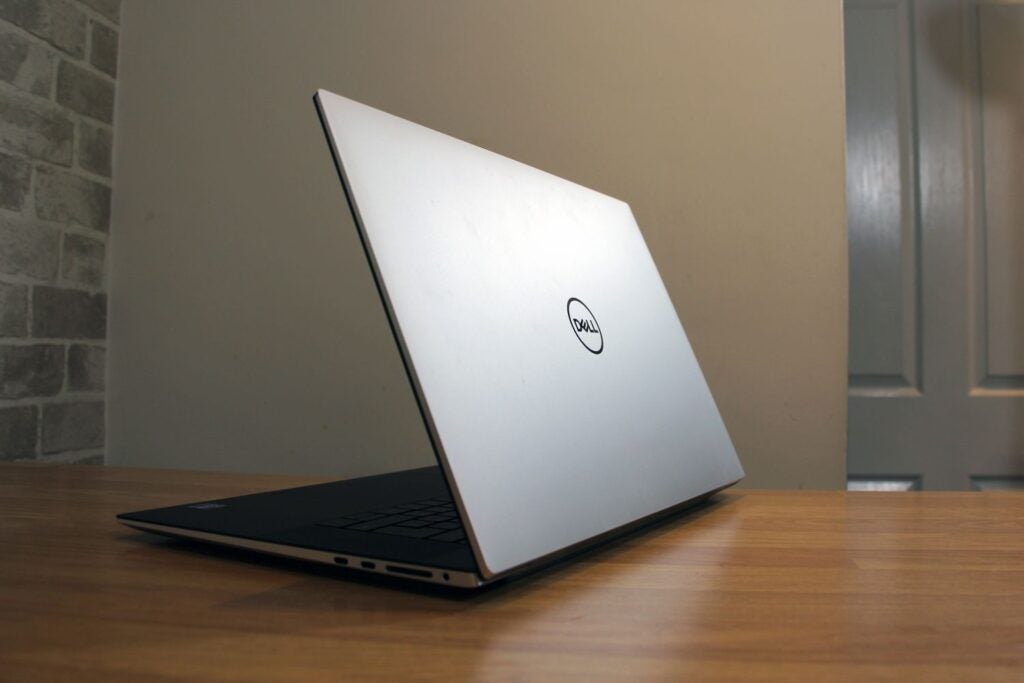
That’s a decent way to close the performance gap to the Apple M1 chip while sticking with Windows. However, the newer Core i7 Dell costs $2899 / £2699 / €3099 and the Core i9-based rig will set you back $2949 / £3099 / €3599, so those Alder Lake laptops are generally pricier than Apple’s notebook until you start upgrading Apple’s memory and storage configurations. Neither manufacturer offers cheap upgrades, but Apple’s prices are stratospheric – while Dell’s are merely very expensive.
Also bear in mind that you can get the Dell XPS 15 with the i7-12700H, the high-resolution display and an RTX 3050 Ti for $2229 / £2149 / €2599 and the i9-12900HK for $2649 / £2549 / €2899.
The Dell XPS 17 is a good-looking, robust laptop with a fantastic display and solid components, but you’ll have to spend more if you want to get the most powerful hardware and its 17in chassis feels sparse despite its style.
This is a powerful and stylish creative notebook, but the Apple MacBook Pro 16 often delivers more speed for a lower price, and the XPS 15 has many of the same advantages in a smaller design. Ultimately, the XPS 17 is only worth buying if you’re committing to the screen size, and it doesn’t have many unique features beyond its larger form factor.
Battery
- Enough power for a day of moderate work usage
- Apple’s MacBook Pro 16 will last far longer in many situations
The Dell XPS 17 has a reasonable battery. It lasted for 9hrs 23mins in PC Mark 10’s modern office benchmark with the display at 150 nits, and it handled ten hours of video playback. If you want to use the Dell for everyday work tasks and web browsing, you’ll get through a day away from the mains.

That said, the Dell’s longevity plummets if you push the hardware – if you really stress the processor and graphics core, you’ll struggle to see lunch.
The MacBook Pro is generally better here. In tough tasks it lasted for six hours, which is a bit longer than the Dell, and in low-intensity tasks we got 21 hours of life from the Apple – twice as good as the Dell.
Latest deals
Should you buy it?
You’d like a stylish, big-screen Windows notebook
The Dell XPS 17 has a fantastic big screen in a great chassis, so it’s a top option if you want an immersive Windows machine for creative work tasks.
You’re chasing ultimate CPU power or need loads of ports
Apple’s M1 chips are often faster than the Intel silicon used here. And, despite the XPS 17’s size, it’s not swimming in ports.
Final Thoughts
The Dell XPS 17 looks fantastic, and its good processors, stunning display and robust keyboard make it an ideal creative companion. It could have better connectivity, though, and you’ll often find more power and better battery life from the Apple MacBook Pro 16.
How we test
Every laptop we review goes through a series of uniform checks designed to gauge key things including build quality, performance, screen quality and battery life.
These include formal synthetic benchmarks and scripted tests, plus a series of real world checks, such as how well it runs popular appps.
FAQs
If you’d like the Dell XPS 17 on a budget, consider downgrading to the lower-resolution display and the Core i5 processor options.
The Dell XPS 17 has a one-year warranty as standard and upgrades are available.
Trusted Reviews test data
UK RRP
USA RRP
EU RRP
CPU
Manufacturer
Screen Size
Storage Capacity
Front Camera
Battery
Battery Hours
Size (Dimensions)
Weight
ASIN
Operating System
Release Date
First Reviewed Date
Model Number
Model Variants
Resolution
Refresh Rate
Ports
Audio (Power output)
GPU
RAM
Connectivity
Colours
Display Technology
Screen Technology
Touch Screen
Convertible?
Jargon buster
GPU
The graphics processing unit is designed to render graphics, which is particularly important for gaming, creating 3D models and editing video.
OLED
Organic Light Emitting Diode is panel technology that allows each individual pixel to produce light rather than relying on a backlight. This enables the screen to accurately display blacks by turning off the pixel, resulting in improved contrast compared to conventional LCD panels.

























