Verdict
Steady improvements and more content have made Disney Plus one of the best video streaming services available.
Pros
- 4K HDR support
- Easy to use
- Affordable
- Big library of content
- Wide platform availability
Cons
- 4K HDR discovery underwhelms
- Curation doesn’t feel too personal
Availability
- UKRRP: £7.99
- USARRP: $7.99
- EuropeRRP: €8.99
- CanadaRRP: CA$11.99
- AustraliaRRP: AU$11.99
Introduction
It’s been three years since Disney+ crashed the video streaming market in the UK, and it has gradually cemented itself among the best video streaming services.
After sprinted its way to 100 million subscribers like Usain Bolt in the 100m in two years (way much faster than the decade it took Netflix), it’s broadened its output, and started to bring some much need British-based content to its service, boasting a library that’s the envy of many streamers.
And while Disney Plus hasn’t reinvented the streaming experience, it’s become one of the best to watch whether you’re young or old.
It is set to become more expensive in 2023, the price rising to £10.99 in the UK with the £7.99 tier to become the ad-supported version that Disney announced back in 2022.
Supported devices
- Wide platform support
- Not on every smart TV
The app is available on a wide range of platforms and can be found on – deep breath – Amazon Fire TV, Apple TV (4th gen onwards), NOW, the Humax Aura set-top box, and Roku streaming devices.
There’s iOS and AirPlay compatibility, Amazon Fire Tablet, Android smartphones, Chromebooks, Chromecast; Windows 10 and 11 laptops and computers, PlayStation and Xbox consoles; plus, Android TV, Hisense VIDAA, LG webOS, Roku TV, Panasonic My Home Screen, Philips and Samsung Tizen.
Disney Plus is also on Sky Q, Sky Glass and Sky Stream, as well as being viewable on web browsers.
Its availability is not as widespread on budget TVs, especially those with Linux-based OS like Toshiba UK and Sharp, though both these manufacturers offer Android TV models.
Interface
- Nice, clean interface
- 4K/HDR discovery still disappoints
- Voice search improves over text-based input
Aside from the addition of the more adult-themed Star – which is only available outside of the US – and a few tweaks, the interface has stayed the same since launch.
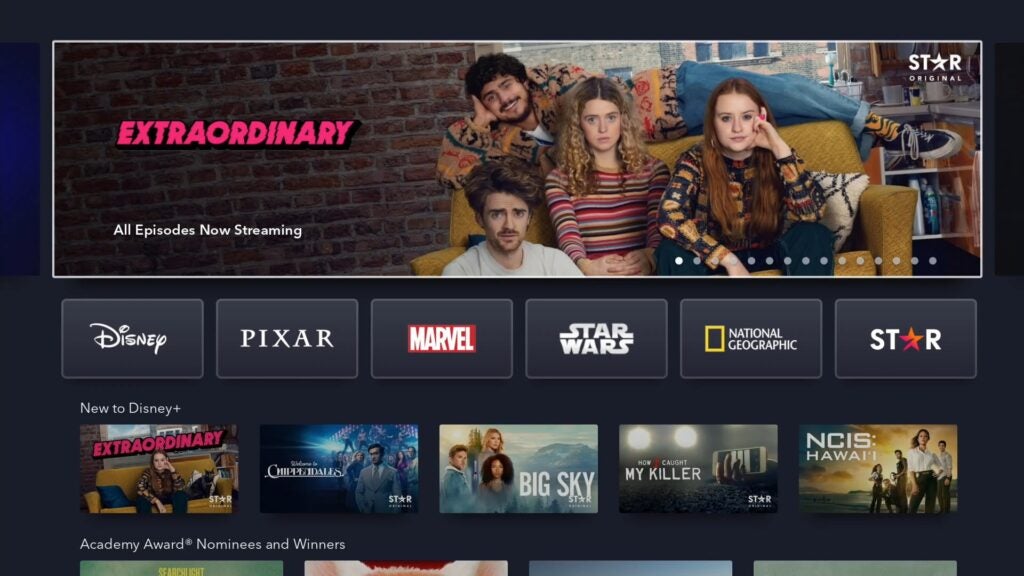
With the TV app, menu options are located on the left-hand side where Search, Movies, Series, Watchlist, Originals and Settings are placed. For mobile devices Home, Search, Downloads, and your Profile are at the bottom, with Originals, Movies and Series tucked away in the Search tab.
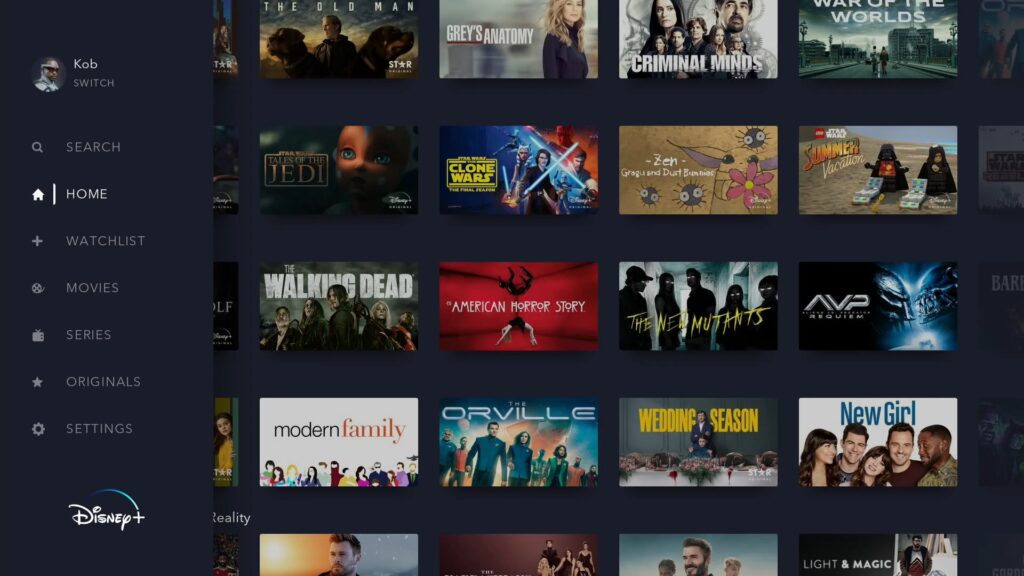
At the top is a carousel that spotlights new content and below sits the “Six Worlds” of Disney+: Disney, Pixar, Marvel, Star Wars, National Geographic, and Star – the little animations as you hover over each remain a nice touch. It’s a clean looking interface with solid navigation, although an issue I have is that the side-menu options are only available from the home page and not when you dip into one of the six worlds which necessitates having to go back to the home screen.

Dive through to a title’s landing page and you can view info on the cast, crew, suggested content and extras such as commentaries, different screen ratios and behind the scenes videos.
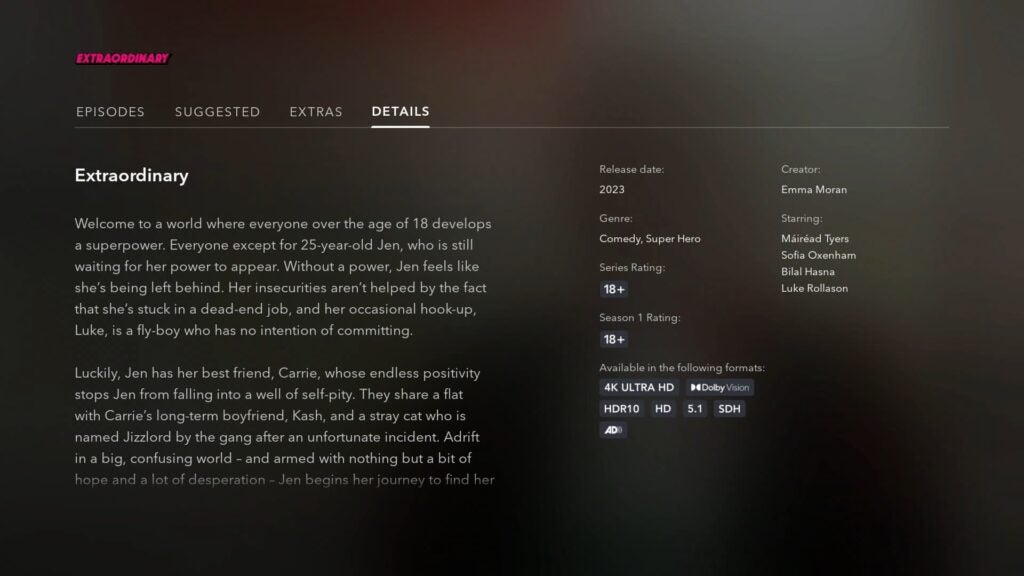
There’s a row for Ultra HD and HDR content, or at least there should be one. It tends to disappear and reappear, and when it is there, it has a few entries that shouldn’t be there like James Cameron’s Avatar, which is (currently) a HD stream. Search is tailored to movies/shows, actors, and characters, so looking for UHD or HDR content presents a big fat zero in results.
The search interface in the TV app has been optimised with the text-based search no longer stretching across the screen, which makes it more manageable to quickly punch in what you’re searching for. There’s also voice search, which is even faster.
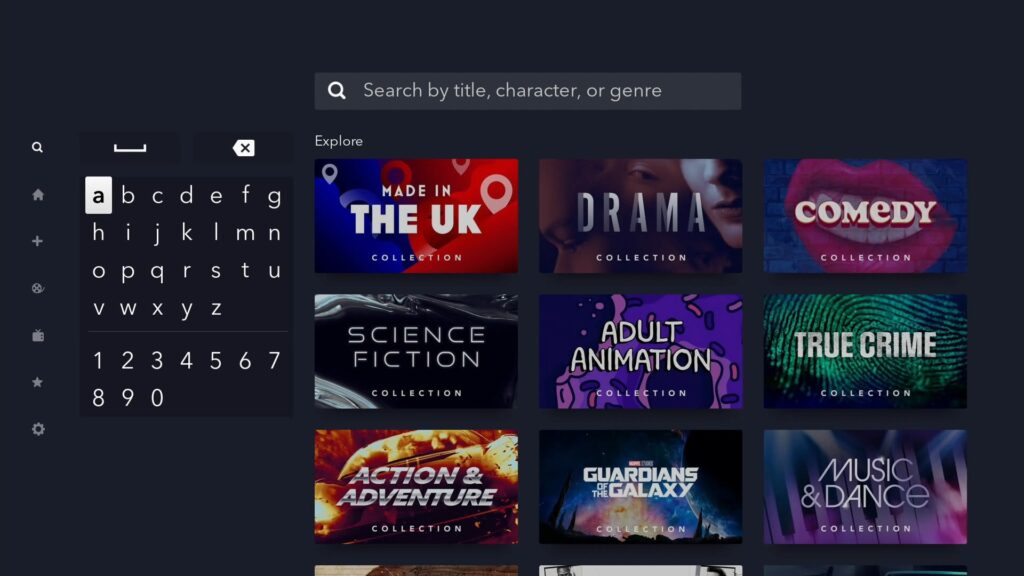
Predictive results when using text-based function are more precise though some results pop up that initially seem irregular. Search for Buzz (as in Buzz Lightyear) and Conan the Barbarian pops up.
Presumably the metadata Disney uses covers everyone involved in a production, and it turns out Conan was produced by a Buzz Fetishans. For anyone doing film coursework, it’s rather cool search can be that specific.
Tucked alongside are bundled collections that relate to a character or theme or event that are swapped out and updated regularly.
Curation
- Curation doesn’t feel personalised
Content is arranged in rows with some featuring up to 20 titles, while others have 30+ but that’s a lot less than Netflix which can reach up to 76 titles on any row.
Each profile is personalised based on its watch history, which, according to Disney, not only dictates what you see but the sequencing of these rows, too. The more you watch, the more it’ll know about what you like.
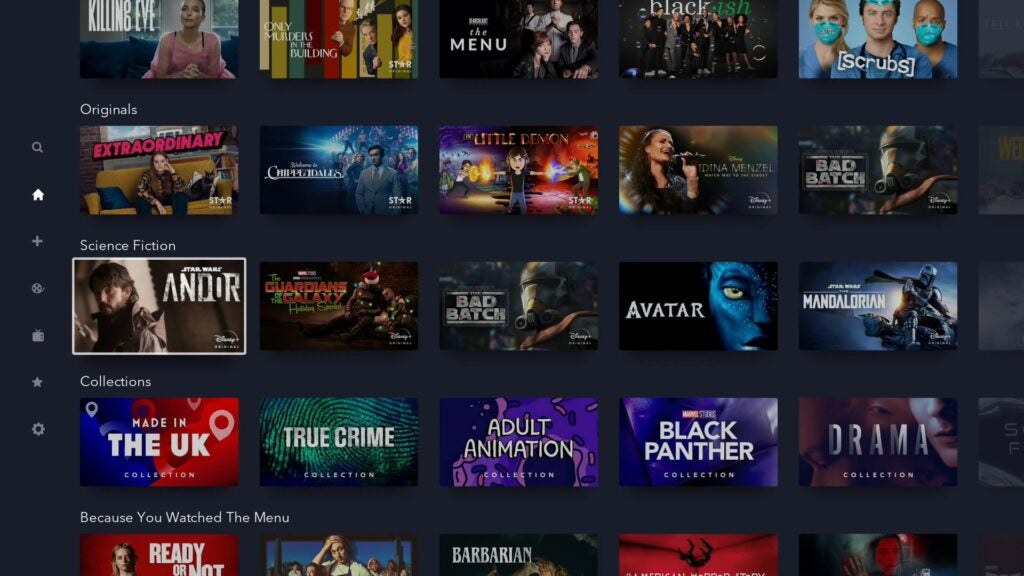
It’s not the best service for showing you new titles, though, with many of the rows featuring titles that are repeated or just lacking in scope. The row for Science Fiction on the home screen might as well be renamed to Star Wars given it’s jam-packed full of titles from that’s series.
The ‘Spotlight’ section towards the top of the interface helps in promoting TV shows and titles you may not have heard of or watched, but there’s a huge library that Disney Plus has to offer, and the service could be better at pushing you towards the less visible content. Logging in over a two-week period and the home screen becomes very familiar in the titles it pushes to you.
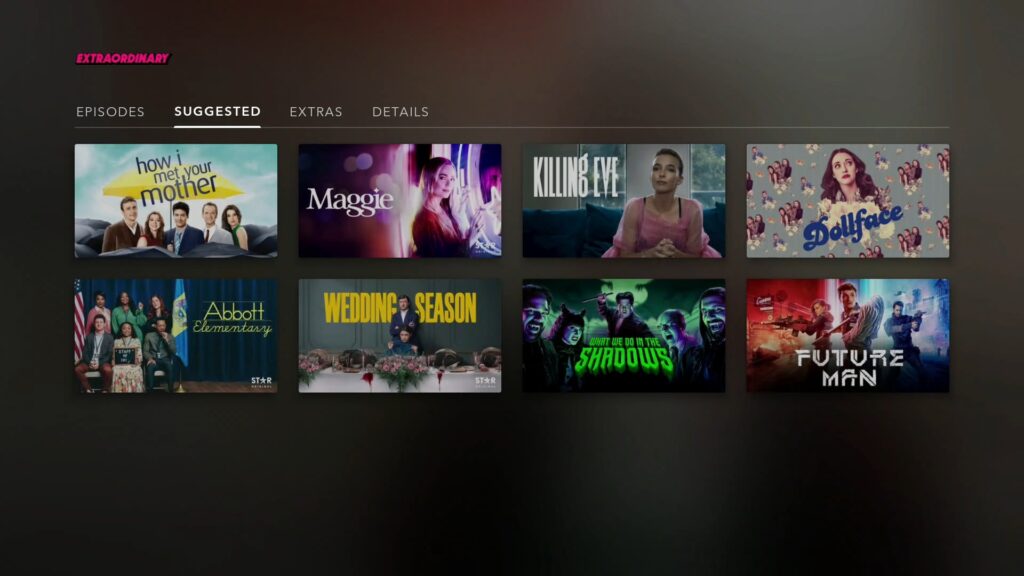
Everything that’s on the home screen tends to have been recently added or popular franchises and that’s not helpful in shepherding the viewer off the narrow trail to potentially find something more interesting. It’s slightly better on the landing page for titles with ‘Suggested’ titles as at leas there’s a wider selection of less obvious links made to the program or film you’ve landed on.
This is an aspect where Disney+ is not the only one that comes up a cropper but the curation feels weaker than, say, Netflix.
Features
- Decent selection of extras
- Dolby Vision/Atmos + IMAX Enhanced support
- Parental controls supported
Up to seven profiles can be created, with downloads possible to an allocation of 10 devices while users can watch four streams simultaneously. A Kids profile only shows content specifically for the young’uns, and Disney+ offers the ability to limit the feature set as well as the safeguard of a PIN for access to content.
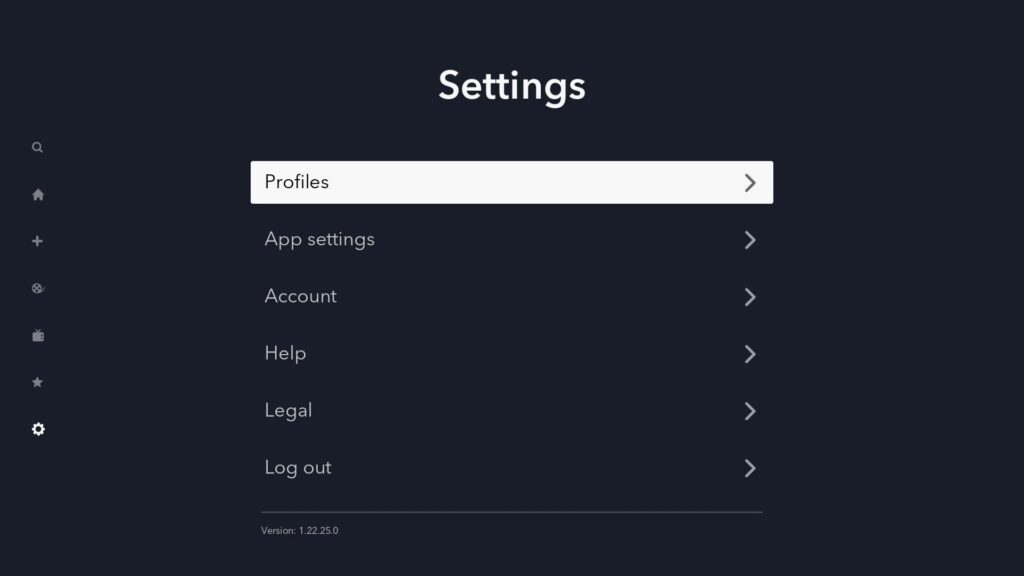
Standard, High and Ultra HD resolutions are supported with HDR10 and Dolby Vision HDR supports included, too. The highest quality audio experience is Dolby Atmos and if you don’t have a Dolby Vision/Atmos set-up, you get HDR10/5.1 (or less) instead, scaling to the spec of your TV/AV equipment.
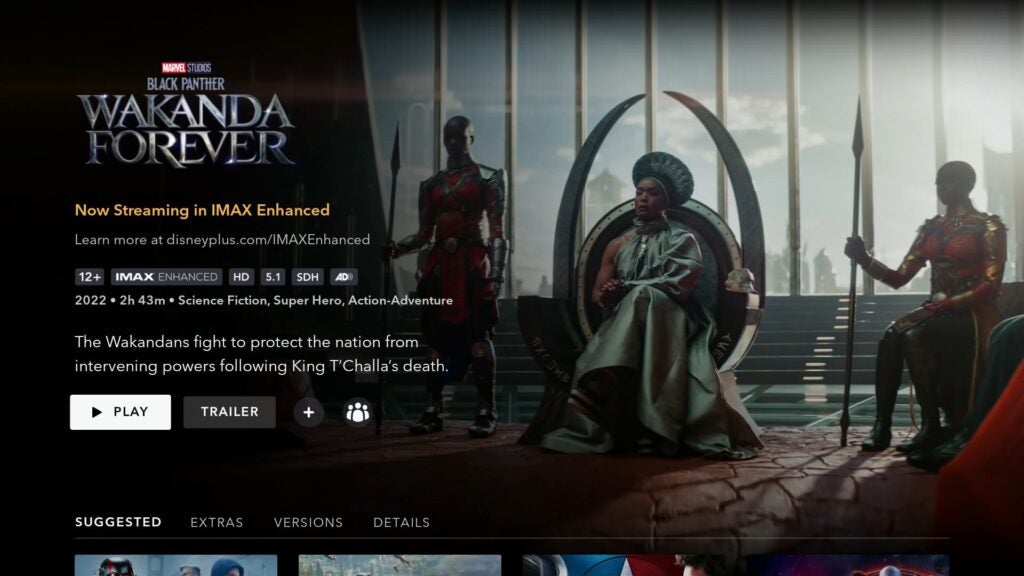
IMAX Enhanced is also supported but it currently streams in Dolby Vision and Dolby audio. Xperi, owner of DTS, said at CES 2023 that DTS audio is coming to Disney Plus, though Disney hasn’t officially confirmed if that is the case or when.
GroupWatch allows for up to six friends or family members to watch the same stream in sync as long they have a Disney+ subscription. SharePlay gives subscribers with an iPhone, iPad, or Apple TV another way to interact though a FaceTime call.

The appearance of special features is great considering other streamers seem so reticent to include them. For Marvel/Star Wars Originals there are the Assembled/Gallery series, a return to the type of special features I enjoyed growing up. You can even listen to commentaries, though you can’t resume where you left off, and they are only available on a separate HD stream.
And if you still have Blu-rays or even DVDs, I wouldn’t ditch them as several extras from those physical releases are missing.
Library
- Huge amount of content
- Some older titles still in HD
- Lots of variety
Disney has been (very slowly) upgrading HD versions to 4K HDR streams (Inside Out, Kingdom of Heaven), but titles such as Predator, Dopesick and Only Murders in the Building aren’t, despite 4K HDR availability elsewhere.
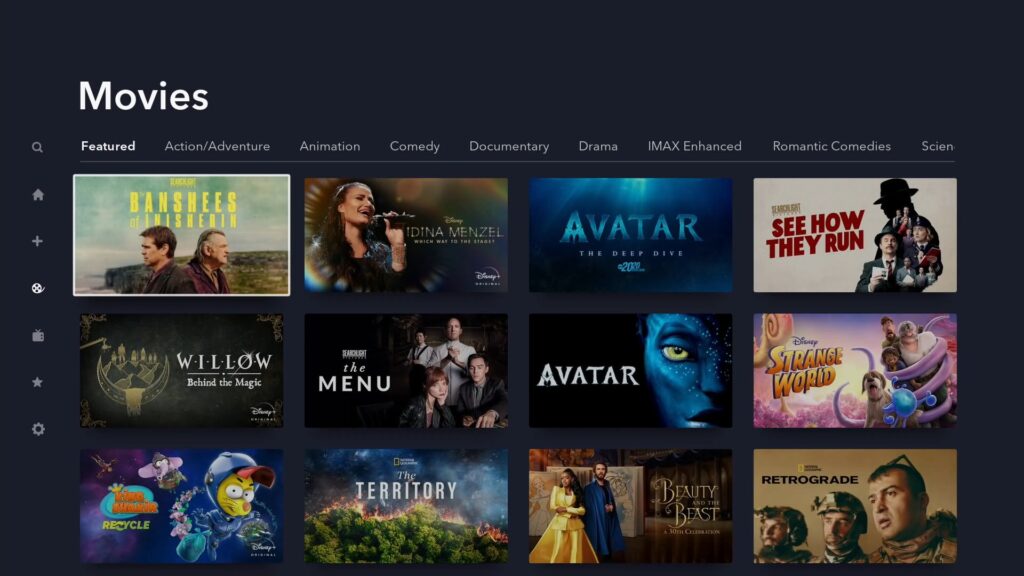
In previous versions of this review, I had said that Disney+ is lacking for British-centric content though that is beginning to change. Original shows like Extraordinary and Welcome to Wrexham are available, with more coming such as the ‘Wagatha Christie’ documentary, Camden from Asif Kapadia and Disney is also licensing titles such as Killing Eve and Merlin. It’s still very much American-centric, but more British titles are in the pipeline.
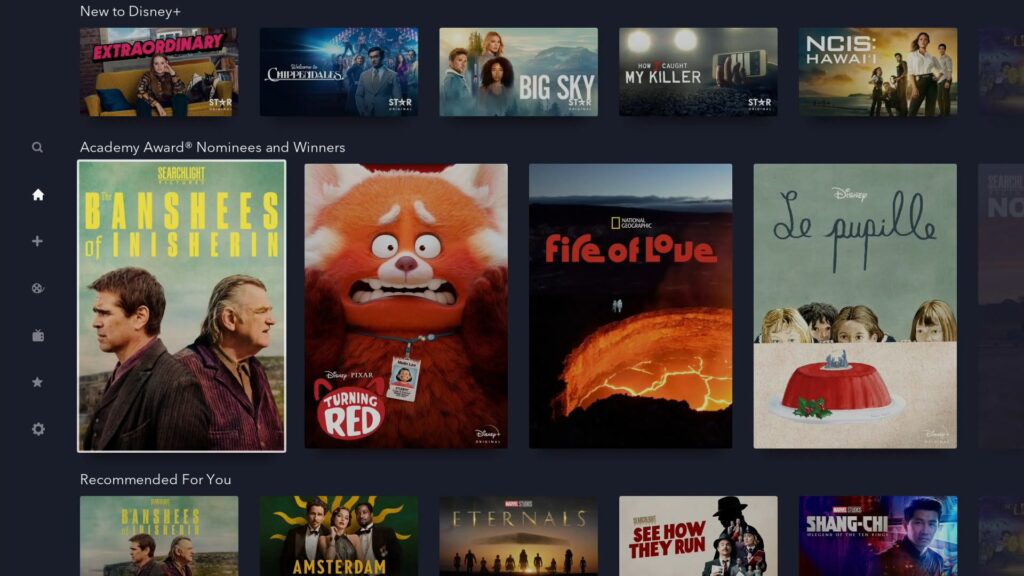
FX series like The Americans has shuffled over from Prime Video, The Walking Dead is also on the service, and there are plenty of films – 500 Days of Summer, High Fidelity, The Devil Wears Prada, Dead Presidents, One Hour Photo, and 25th Hour; and TV shows – Scrubs, black-ish, My Name is Earl, Atlanta, 24, and more in the Star section add up to a whole lot the diversity.
Performance
- Looks very good in Dolby Vision
- 4K Blu-rays still have an advantage
- Solid sound
It’s worth noting that despite the amount of 4K content available, a fair chunk of it is upscaled. Disney Plus’ recommendation of 25Mbps for 4K UHD content is less than Disney’s own 4K Blu-rays, which average around 40-50Mbps.

Even with Dolby Vision assistance, 4K HDR10 playback on Blu-ray is more detailed and sharper than a 4K Dolby Vision stream. Nevertheless, Disney+ features some very good video quality, though you’d need a capable Dolby Vision TV as it offers a bolder, richer colours, and improve tone-mapping for brightness. It’s a shame Disney doesn’t offer Dolby Vision on its 4K Blu-rays.

Sound quality is solid with a 5.1 system or a Dolby Atmos set-up. While there’s not a huge amount of height effects in a series such as Wandavision, the Dolby Atmos soundtrack does bring about a more spacious presentation. You may want to turn the volume up a bit – the soundtracks on the service sound more constrained and less powerful compared than physical disc’s counterpart.
Latest deals
Should you buy it?
For top quality content: You don’t have to be a Disney fan to enjoy this streaming service.
If you want to find content you haven’t seen: Disney+’s powers of curation could be better funnelling you down the path of Marvel/Star Wars/Disney than the path least taken.
Final Thoughts
With lots content and catering to a wider range of tastes than it did at launch, Disney Plus is one of the top-tier video streaming services. There’s a lot it gets right and little it gets wrong. When it launched, subscribing came with the caveat of being die-hard Disney/Marvel/Star Wars fan but that’s not so much the case anymore.
Disney+ is now a streaming service that has appeal to anyone interested in high quality shows and films, though it’ll be interesting to see the appetite for the service when the upcoming price rise comes through.
How we test
We test every video streaming service we review thoroughly over an extended period of time. We use industry standard tests to compare features properly. We’ll always tell you what we find. We never, ever, accept money to review a product.
Find out more about how we test in our ethics policy.
FAQs
Disney+ no longer offers a free trial, so you’ll have to pay £7.99 for access
Sustainability
Trusted Reviews’ holds the fact that global warming is not a myth as a core value and will continuously endeavour to help protect our planet from harm in its business practices.
As part of this mission, whenever we review a product we send the company a series of questions to help us gauge and make transparent the impact the device has on the environment.
We currently haven’t received answers to the questions on this product, but will update this page the moment we do. You can see a detailed breakdown of the questions we ask and why in our sustainability info page.
Jargon buster
Dolby Vision
Dolby Vision is a variant of HDR, adding a layer of dynamic metadata to the core HDR signal. This dynamic metadata carries scene-by-scene (or frame-by-frame) instructions from content creators on how a TV should present the images to improve everything from brightness to contrast, detailing and colour reproduction.
IMAX Enhanced
A picture mode for TVs to ensure the highest quality playback in regards to resolution, colour, brightness, contrast and sound
























