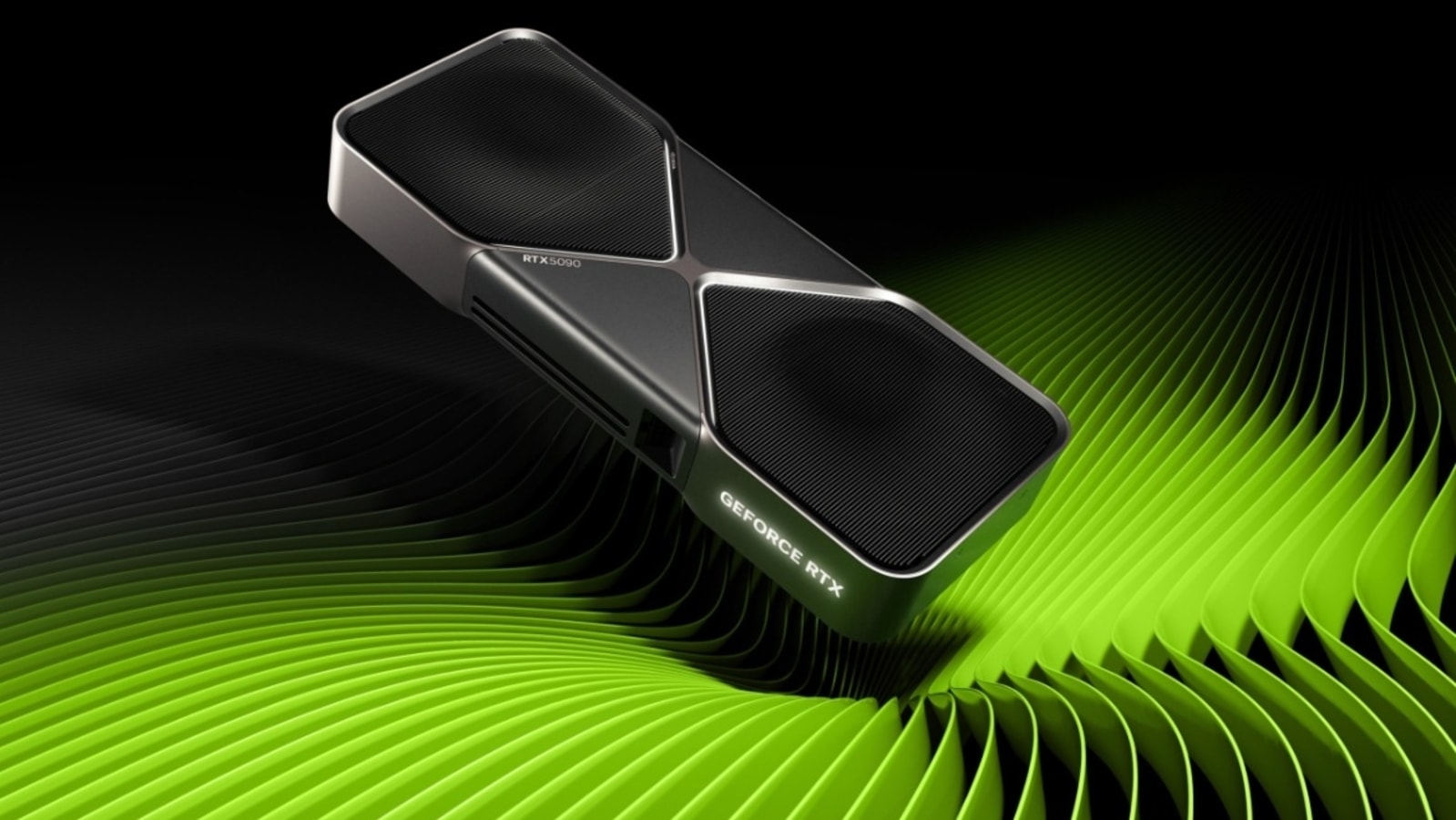Verdict
It’s not just the tiny size and lightweight design of the Mic Mini that impresses – its affordable price and great sound quality do too. It feels like DJI hasn’t cut too many corners in its pursuit of a cheaper, smaller alternative to the full-size Mic and Mic 2, and for most aspiring content creators, podcasters and vloggers, the Mic Mini is more than capable of levelling up their voice recording game.
Pros
- Ultra-compact, ultra-lightweight design
- Superb battery life
- Works seamlessly with DJI Osmo cameras
- Affordable
Cons
- No display on RX unit
- Lightning adapter not included
- No 32-bit float option
-
24-bit/96kHz audio qualityHi-res wireless sound (plus 16-bit audio via Bluetooth) -
Half the weight and size of DJI Mic and Mic 2TX weighs just 10g for comfortable, discreet wear -
Direct Bluetooth connectionConnect TX directly to Osmo cameras and smartphones -
Charging caseProtective case holds RX and two TX units and recharges batteries
Introduction
The DJI Mic and its successor the DJI Mic 2 are hugely popular wireless lavalier microphones. They’re particularly beloved by content creators looking for a compact, lightweight and largely cable-free audio solution for vlogs, interviews and voiceover recordings.
You’ll doubtless have seen these little grey rectangles affixed to the lapels, t-shirts and caps of YouTubers and TikTok creators but, when it comes to the latest model in the series, you might have to look a bit more carefully. That’s because the new DJI Mic Mini is absolutely tiny.
At roughly half the size and weight of the DJI Mic and Mic 2, this thing takes something that was already wonderfully compact and makes it even more so. It also squeezes down the price considerably, with a 2 TX + 1 RX + Charging Case bundle costing £149 / €169 and a 1 TX + 1 RX bundle costing £79 / €89.
So how does the Mic Mini shape up against its bigger brethren? I put it through its paces indoors, outdoors and in a variety of challenging situations to find out if size really does matter.
Design and Build
- TX is 50% smaller and 60% lighter than DJI Mic 2
- Clip and magnet options for clothing attachment
- Robust charging case and fabric carry case
The big deal with the Mic Mini is its size and it’s hard to downplay how small and light this thing is. At just 10g, the TX (transmitter) unit is 60% lighter than the DJI Mic 2’s equivalent and it’s physically half the size too. This makes it even easier to attach to clothes discreetly and I couldn’t even feel the TX when I was wearing one on my jumper. I suppose the small size might result in some people finding attachment a bit fiddly, but once it’s on your clothes (either using the built-in clip or clamped on using a magnet) it’s pretty secure.

The TX and RX (receiver) units are both solidly built from hard plastic and feel robust enough for frequent use despite their lightweight builds. The RX (which is also lightweight at around 18g) is much simpler than the DJI Mic 2’s equivalent. It has no touch display, but there is a nicely tactile dial for adjusting mic gain and clearly marked buttons for power and pairing. It also has a clip on the bottom for attaching it to clothing that doubles as a slide-in mount for hot and cold shoes on digital cameras; I was able to fix the RX to my Panasonic Lumix GH6 quickly and securely during testing.

The TX units don’t feature any physical connections at all (just buttons for power and pairing), while the RX features a 3.5mm output for camera mic sockets, a USB-C port for connecting to computers and cameras and a removable male USB-C plug that allows it to link up flush to a smartphone, tablet or laptop computer. This can be replaced by an optional Lighting plug for iPhone and iPad attachment and, while I was initially annoyed that DJI hadn’t included this as standard (as it did with the Mic 2), I do understand the decision giving Apple’s phasing out of the connection.

If you buy the bundle with two TX units, you also get the charging case to accommodate and recharge everything, plus a soft carrying pouch that holds the case plus extra cables and windscreens. One lovely touch about the Mini’s charging case is that it leaves enough room for mics with windscreens attached to fit inside – something that wasn’t possible with the Mic and Mic 2 cases.
Features
- Up to 400m TX-to-RX transmission range
- Direct Bluetooth connection for TX
- Up to 48-hour battery life
When using the TX with the RX, wireless audio range is up to 400m – at least theoretically and in ideal conditions. In actual, real-world use, obstacles like walls, floors and sources of electrical interference tend to get in the way and audio quality can suffer if you don’t avoid them. That said, in my tests it maintained a clean signal through three floors of the tall, old townhouse in which I live; yes, it’s hardly lab-quality testing, but I found these to be quite impressive results.

The other wireless recording method is to use a direct Bluetooth connection between the TX and a compatible device. The usable range gets a lot shorter here and sound quality isn’t as high, but it can be a conveniently simple setup in certain situations as it lets you omit the RX unit completely.
I used direct Bluetooth recording with an iPhone 13 and a MacBook Air and found that both worked pretty well, but it’s much more impressive with DJI’s Osmo cameras. With the Osmo Action 5 Pro, for instance, the Mic Mini pairs from within the camera’s menu, which also lets you adjust gain, noise cancellation and other settings. It also gives you a real-time view of the gain levels on the Action 5 Pro’s screen, ensuring you can monitor audio while filming videos.

Battery life is excellent here, especially when using the charging case. The TX unit’s battery life is around 11.5 hours and the RX’s is around 10.5 hours, but the charging case allows these to be topped up on the go; when charging two TX and one RX, a fully charged case can charge the mic components about 3.5 times over. That equals a full battery life for the entire setup of almost 50 hours. These are according to DJI’s figures, of course, so some caution around them is required, but I never came close to depleting the batteries on any of the components during my testing period, which lasted several days. That’s significantly longer than you’d get from the DJI Mic 2 and Mic components.
Audio Performance
- 96kHz/24-bit recording quality
- Mono, stereo and Safety Track recording
- Includes noise cancelling technology
The Mic Mini offers three main ways of recording: mono, stereo and mono (with a Safety Track). The former only requires a single TX unit, while the latter two modes use two. For stereo recording, each TX records one channel, while Safety Track recording records the same audio with each TX, but with one recording using a lower gain (-6dB); this quieter track works as a back-up, usable if the main recording clips out with an unexpectedly loud sound.

Audio quality is generally excellent with voices coming through with pleasing weight and clarity. 24-bit digital sound is considered ‘hi-res’ by today’s standards and, if you’re making podcasts, YouTube videos or similar social media content, interviewing people or even having Teams or Zooms meetings, it’s certainly more than crisp enough. The mic’s omnidirectional pick-up also works well; its wide pattern means there’s no need to talk ‘into’ the TX to get a clear recording.
When using a direct Bluetooth connection, the quality is slightly less impressive but still decent. On the Osmo Action 5 Pro, audio gets recorded in 48kHz/16-bit, which is around the same quality as a CD, but when using third-party products the recording quality drops much lower, to the point where I wouldn’t consider using it for a video or podcast unless it was an emergency.

Unlike the Mic 2, there’s no option to record in the 32-bit float format with the Mic Mini. I don’t think that’s a huge deal, personally – this is a more affordable alternative to the Mic 2 and as such is never going to offer the same level of spec or performance.

The Mic Mini comes with two-level noise cancelling technology (it can also be turned off completely), and while I wouldn’t call it the most effective ANC I’ve encountered, it definitely works.
In my tests, I found that it did a fantastic job of reducing the loud humming of a dehumidifier running in my office, while waves crashing on a beach seem to come through virtually untouched. So, I’d say it’s at its best at noticing and removing drone-type sounds like fans, traffic noise and the low reverb of background voices. It leaves the clarity of the speaker or speakers’ voices nice and clear, thankfully, although some electronic distortion seems to creep in at the highest setting. The clip-on windscreens, meanwhile, do a solid job of reducing the breeze’s buffeting during outdoor recording sessions.
Latest deals
Should you buy it?
You want great value wireless microphone
At less than half the price of a DJI Mic 2 while providing solid all-round performance, the DJI Mic Mini represents excellent value for money. And it’s space-saving, too.
You want a wireless mic that does it all
The Mini understandably cuts out features in its quest to stay small and cheap. Pricier models offer better connectivity, 32-bit float and other advantages.
Final Thoughts
I was expecting the Mic Mini to make big sacrifices in its pursuit of being small but that’s not really the case. Sure, it lacks 32-bit float recording and there are some areas where the Mic 2 makes more sense, but for anyone who doesn’t demand the top level of performance, there’s loads to appreciate.
The Mic Mini is tiny and lightweight, but its all-round audio quality, fantastic battery life and simple, user-friendly design make it ideal for anybody who wants better voice recording in their videos, podcasts or interviews.
How we test
During each microphone review, we conduct a series of recording tests that include sampling audio during ideal settings, with background noise applied and in an outdoor setting (where possible), to give you the best idea of how each device performs in real-world use.
Tested in indoor and outdoor settings
Tested with phone and camera
FAQs
The Mic Mini is very lightweight at just 10g.
The Mic Mini is an omnidirectional mic.
Jargon buster
Bluetooth
Bluetooth is a method of wireless transmission that allows for the exchange of data between devices over short distances.
USB-C
The modern USB connector you’ll find on most Android phones, new laptops, cameras and games consoles. It’s reversible and used for charging along with data-transfer.
Verdict
It’s not just the tiny size and lightweight design of the Mic Mini that impresses – its affordable price and great sound quality do too. It feels like DJI hasn’t cut too many corners in its pursuit of a cheaper, smaller alternative to the full-size Mic and Mic 2, and for most aspiring content creators, podcasters and vloggers, the Mic Mini is more than capable of levelling up their voice recording game.
Pros
- Ultra-compact, ultra-lightweight design
- Superb battery life
- Works seamlessly with DJI Osmo cameras
- Affordable
Cons
- No display on RX unit
- Lightning adapter not included
- No 32-bit float option
-
24-bit/96kHz audio qualityHi-res wireless sound (plus 16-bit audio via Bluetooth) -
Half the weight and size of DJI Mic and Mic 2TX weighs just 10g for comfortable, discreet wear -
Direct Bluetooth connectionConnect TX directly to Osmo cameras and smartphones -
Charging caseProtective case holds RX and two TX units and recharges batteries
Introduction
The DJI Mic and its successor the DJI Mic 2 are hugely popular wireless lavalier microphones. They’re particularly beloved by content creators looking for a compact, lightweight and largely cable-free audio solution for vlogs, interviews and voiceover recordings.
You’ll doubtless have seen these little grey rectangles affixed to the lapels, t-shirts and caps of YouTubers and TikTok creators but, when it comes to the latest model in the series, you might have to look a bit more carefully. That’s because the new DJI Mic Mini is absolutely tiny.
At roughly half the size and weight of the DJI Mic and Mic 2, this thing takes something that was already wonderfully compact and makes it even more so. It also squeezes down the price considerably, with a 2 TX + 1 RX + Charging Case bundle costing £149 / €169 and a 1 TX + 1 RX bundle costing £79 / €89.
So how does the Mic Mini shape up against its bigger brethren? I put it through its paces indoors, outdoors and in a variety of challenging situations to find out if size really does matter.
Design and Build
- TX is 50% smaller and 60% lighter than DJI Mic 2
- Clip and magnet options for clothing attachment
- Robust charging case and fabric carry case
The big deal with the Mic Mini is its size and it’s hard to downplay how small and light this thing is. At just 10g, the TX (transmitter) unit is 60% lighter than the DJI Mic 2’s equivalent and it’s physically half the size too. This makes it even easier to attach to clothes discreetly and I couldn’t even feel the TX when I was wearing one on my jumper. I suppose the small size might result in some people finding attachment a bit fiddly, but once it’s on your clothes (either using the built-in clip or clamped on using a magnet) it’s pretty secure.

The TX and RX (receiver) units are both solidly built from hard plastic and feel robust enough for frequent use despite their lightweight builds. The RX (which is also lightweight at around 18g) is much simpler than the DJI Mic 2’s equivalent. It has no touch display, but there is a nicely tactile dial for adjusting mic gain and clearly marked buttons for power and pairing. It also has a clip on the bottom for attaching it to clothing that doubles as a slide-in mount for hot and cold shoes on digital cameras; I was able to fix the RX to my Panasonic Lumix GH6 quickly and securely during testing.

The TX units don’t feature any physical connections at all (just buttons for power and pairing), while the RX features a 3.5mm output for camera mic sockets, a USB-C port for connecting to computers and cameras and a removable male USB-C plug that allows it to link up flush to a smartphone, tablet or laptop computer. This can be replaced by an optional Lighting plug for iPhone and iPad attachment and, while I was initially annoyed that DJI hadn’t included this as standard (as it did with the Mic 2), I do understand the decision giving Apple’s phasing out of the connection.

If you buy the bundle with two TX units, you also get the charging case to accommodate and recharge everything, plus a soft carrying pouch that holds the case plus extra cables and windscreens. One lovely touch about the Mini’s charging case is that it leaves enough room for mics with windscreens attached to fit inside – something that wasn’t possible with the Mic and Mic 2 cases.
Features
- Up to 400m TX-to-RX transmission range
- Direct Bluetooth connection for TX
- Up to 48-hour battery life
When using the TX with the RX, wireless audio range is up to 400m – at least theoretically and in ideal conditions. In actual, real-world use, obstacles like walls, floors and sources of electrical interference tend to get in the way and audio quality can suffer if you don’t avoid them. That said, in my tests it maintained a clean signal through three floors of the tall, old townhouse in which I live; yes, it’s hardly lab-quality testing, but I found these to be quite impressive results.

The other wireless recording method is to use a direct Bluetooth connection between the TX and a compatible device. The usable range gets a lot shorter here and sound quality isn’t as high, but it can be a conveniently simple setup in certain situations as it lets you omit the RX unit completely.
I used direct Bluetooth recording with an iPhone 13 and a MacBook Air and found that both worked pretty well, but it’s much more impressive with DJI’s Osmo cameras. With the Osmo Action 5 Pro, for instance, the Mic Mini pairs from within the camera’s menu, which also lets you adjust gain, noise cancellation and other settings. It also gives you a real-time view of the gain levels on the Action 5 Pro’s screen, ensuring you can monitor audio while filming videos.

Battery life is excellent here, especially when using the charging case. The TX unit’s battery life is around 11.5 hours and the RX’s is around 10.5 hours, but the charging case allows these to be topped up on the go; when charging two TX and one RX, a fully charged case can charge the mic components about 3.5 times over. That equals a full battery life for the entire setup of almost 50 hours. These are according to DJI’s figures, of course, so some caution around them is required, but I never came close to depleting the batteries on any of the components during my testing period, which lasted several days. That’s significantly longer than you’d get from the DJI Mic 2 and Mic components.
Audio Performance
- 96kHz/24-bit recording quality
- Mono, stereo and Safety Track recording
- Includes noise cancelling technology
The Mic Mini offers three main ways of recording: mono, stereo and mono (with a Safety Track). The former only requires a single TX unit, while the latter two modes use two. For stereo recording, each TX records one channel, while Safety Track recording records the same audio with each TX, but with one recording using a lower gain (-6dB); this quieter track works as a back-up, usable if the main recording clips out with an unexpectedly loud sound.

Audio quality is generally excellent with voices coming through with pleasing weight and clarity. 24-bit digital sound is considered ‘hi-res’ by today’s standards and, if you’re making podcasts, YouTube videos or similar social media content, interviewing people or even having Teams or Zooms meetings, it’s certainly more than crisp enough. The mic’s omnidirectional pick-up also works well; its wide pattern means there’s no need to talk ‘into’ the TX to get a clear recording.
When using a direct Bluetooth connection, the quality is slightly less impressive but still decent. On the Osmo Action 5 Pro, audio gets recorded in 48kHz/16-bit, which is around the same quality as a CD, but when using third-party products the recording quality drops much lower, to the point where I wouldn’t consider using it for a video or podcast unless it was an emergency.

Unlike the Mic 2, there’s no option to record in the 32-bit float format with the Mic Mini. I don’t think that’s a huge deal, personally – this is a more affordable alternative to the Mic 2 and as such is never going to offer the same level of spec or performance.

The Mic Mini comes with two-level noise cancelling technology (it can also be turned off completely), and while I wouldn’t call it the most effective ANC I’ve encountered, it definitely works.
In my tests, I found that it did a fantastic job of reducing the loud humming of a dehumidifier running in my office, while waves crashing on a beach seem to come through virtually untouched. So, I’d say it’s at its best at noticing and removing drone-type sounds like fans, traffic noise and the low reverb of background voices. It leaves the clarity of the speaker or speakers’ voices nice and clear, thankfully, although some electronic distortion seems to creep in at the highest setting. The clip-on windscreens, meanwhile, do a solid job of reducing the breeze’s buffeting during outdoor recording sessions.
Latest deals
Should you buy it?
You want great value wireless microphone
At less than half the price of a DJI Mic 2 while providing solid all-round performance, the DJI Mic Mini represents excellent value for money. And it’s space-saving, too.
You want a wireless mic that does it all
The Mini understandably cuts out features in its quest to stay small and cheap. Pricier models offer better connectivity, 32-bit float and other advantages.
Final Thoughts
I was expecting the Mic Mini to make big sacrifices in its pursuit of being small but that’s not really the case. Sure, it lacks 32-bit float recording and there are some areas where the Mic 2 makes more sense, but for anyone who doesn’t demand the top level of performance, there’s loads to appreciate.
The Mic Mini is tiny and lightweight, but its all-round audio quality, fantastic battery life and simple, user-friendly design make it ideal for anybody who wants better voice recording in their videos, podcasts or interviews.
How we test
During each microphone review, we conduct a series of recording tests that include sampling audio during ideal settings, with background noise applied and in an outdoor setting (where possible), to give you the best idea of how each device performs in real-world use.
Tested in indoor and outdoor settings
Tested with phone and camera
FAQs
The Mic Mini is very lightweight at just 10g.
The Mic Mini is an omnidirectional mic.
Jargon buster
Bluetooth
Bluetooth is a method of wireless transmission that allows for the exchange of data between devices over short distances.
USB-C
The modern USB connector you’ll find on most Android phones, new laptops, cameras and games consoles. It’s reversible and used for charging along with data-transfer.