Verdict
As the first robot lawn mower from the company, the EcoFlow Blade is quite clever: it uses GPS rather than a boundary wire and has an optional lawn sweeper for picking up leaves and the like. At its best, this lawn mower cuts brilliantly, and its odd-shaped wheels help it get around over uneven surfaces. The main downsides are the high price, the difficulty driving it in a straight line to create a map, and that it needs a lot of open space to get a strong GPS signal.
Pros
- Cuts well
- Clever app
- No need for boundary wire
Cons
- Hard to drive straight
- Doesn’t navigate obstacles well
Availability
- UKRRP: £2699
- USARRP: $2901
Introduction
Better known for its battery stations, such as the EcoFlow Delta 2, the EcoFlow Blade is the company’s first move into robotic lawn mowers.
Ditching the need for guidewire, it can be programmed to skirt around your garden, using GPS positioning. It needs quite a bit of room to work properly and get a reliable GPS signal, so may not be ideal for all gardens.
It does have an optional sweeper attachment that negates the need for a leaf blower, helping tidy up the garden before it mows.
Design and installation
- Requires a lot of space
- Uses multi-way wheels
- Has three spinning blades
Most robot lawn mowers look alike: small car-like devices that trundle around the garden. The EcoFlow Blade is different: it looks like an off-road buggy, and more robot-like than the competition. I really like the look of it: it is hi-tech and fancy.
EcoFlow has also used a unique design for the wheels. There are two big wheels at the back for pushing the robot along and then the multi-way wheels at the front, angled to point at each other. On the outside of the wheels are rings that can spin, so the robot can move forwards, even though its front wheels are locked into one position. It is certainly different, even if there’s nothing wrong with having a smaller wheel for steering, as most robots do.

This robot does not have a screen on it. Instead, everything is controlled via the app, although there are shortcut buttons on the front for power, starting a cut, and returning to dock. Plus, there is a massive Stop button, which halts the EcoFlow Blade in the event of an emergency.

Flip the robot over, and the underneath has three razors for cutting grass. It is a common setup for robot lawn mowers, used elsewhere, such as on the Husqvarna Automower 405X.

This robot does not use a guide wire, using GPS positioning instead. As with the Segway Navimow H1500E, the EcoFlow Blade has a GPS receiver attached to the base, and one in the robot. By comparing the signals, an algorithm can correct errors, helping the robot get a more precise location.
To work, it needs a lot of open space, with the antenna sat a couple of metres away from anything too tall. Plus, the robot needs to be placed in the dock in a location where it gets a strong GPS signal. I had to move the base station from my normal testing location to get a strong signal.
Before screwing the base into the ground or configuring anything, it is worth using the app to run through the configuration screen and make sure that your chosen location works; if it doesn’t, move the antenna and/or base station until you get green lights. Without a proper signal, the EcoFlow Blade will not allow you to create a map.
Features
- Mapping is fiddly as the robot won’t drive in a straight line
- Simple and powerful app
- Optional sweeper
Once set up, the EcoFlow Blade needs to be taught the layout of your garden. Like the Segway Navimow, this process involves manually driving the Blade around the edge of your garden, using the joystick controls in the app, so that the lawn mower can map. This model can manage gardens up to 1600m², which is a very big area.
This is much easier said than done. While those front wheels may be very clever in design, they do not aid driving in a straight line. For my first attempt, the EcoFlow Blade wobbled its way down the garden, like a tiny drunk was behind the steering wheel, and then it hit a bump and veered off into some flowers. I reset and tried again.
I found it best to move forwards slowly and methodically. Second time lucky, and I had my border mapped. For more complex gardens, multiple layouts can be created with a path between them. Larger obstacles, such as trees and ponds, can be set out in the map by driving the EcoFlow Blade around them.
The app makes no mention of leaving a gap as the robot is driven; Segway recommends leaving 15cm for borders. I think that makes sense here: having a bit of room for error prevents the EcoFlow Blade from piling into areas you don’t want it.
There is an eSIM built in, which means the robot can be controlled where there is no Wi-Fi, plus it can report its location, which is handy if stolen.
Once configured, the EcoFlow Blade can be controlled via the app. It is simple to start a mow. As the robot knows where it is, it knows when it has covered the entire area, returning to its charging dock when done.
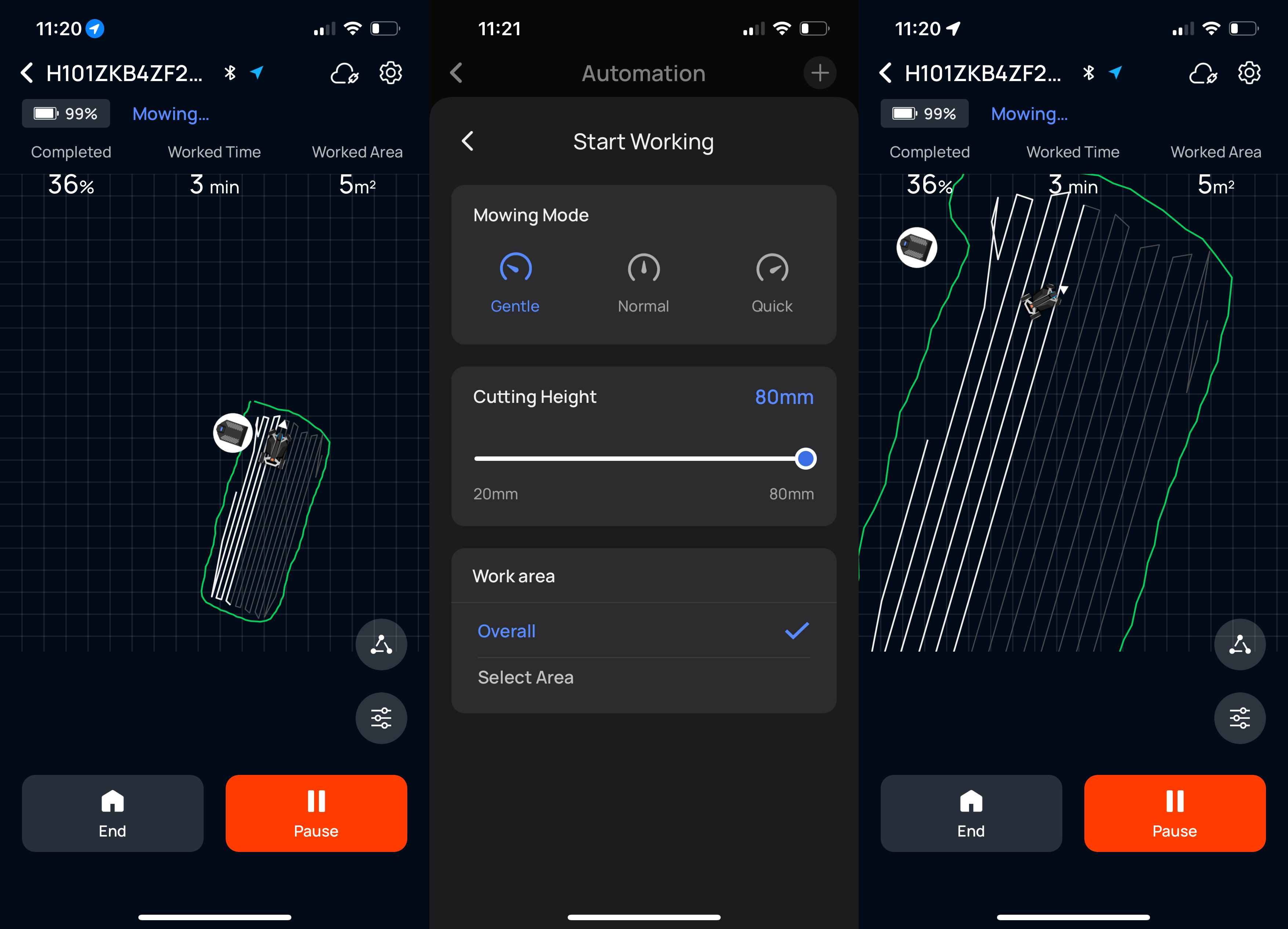
There’s control over the cutting height, ranging between 20mm and 80mm. I found that 80mm is too high, and 20mm is a little too short. I recommend starting at around 60mm and reducing as the season progresses until you are happy with the result.
Scheduling is available by the app, complete with start and stop times. Two to three times a week should do it for most gardens, as it is about keeping grass short and dropping small clippings into it to help fertilise.
There is a rain sensor that prevents the robot from going out when it’s wet, plus a clever delay feature. This let me set how long the robot should wait after it has stopped raining before it sets out to cut the lawn.
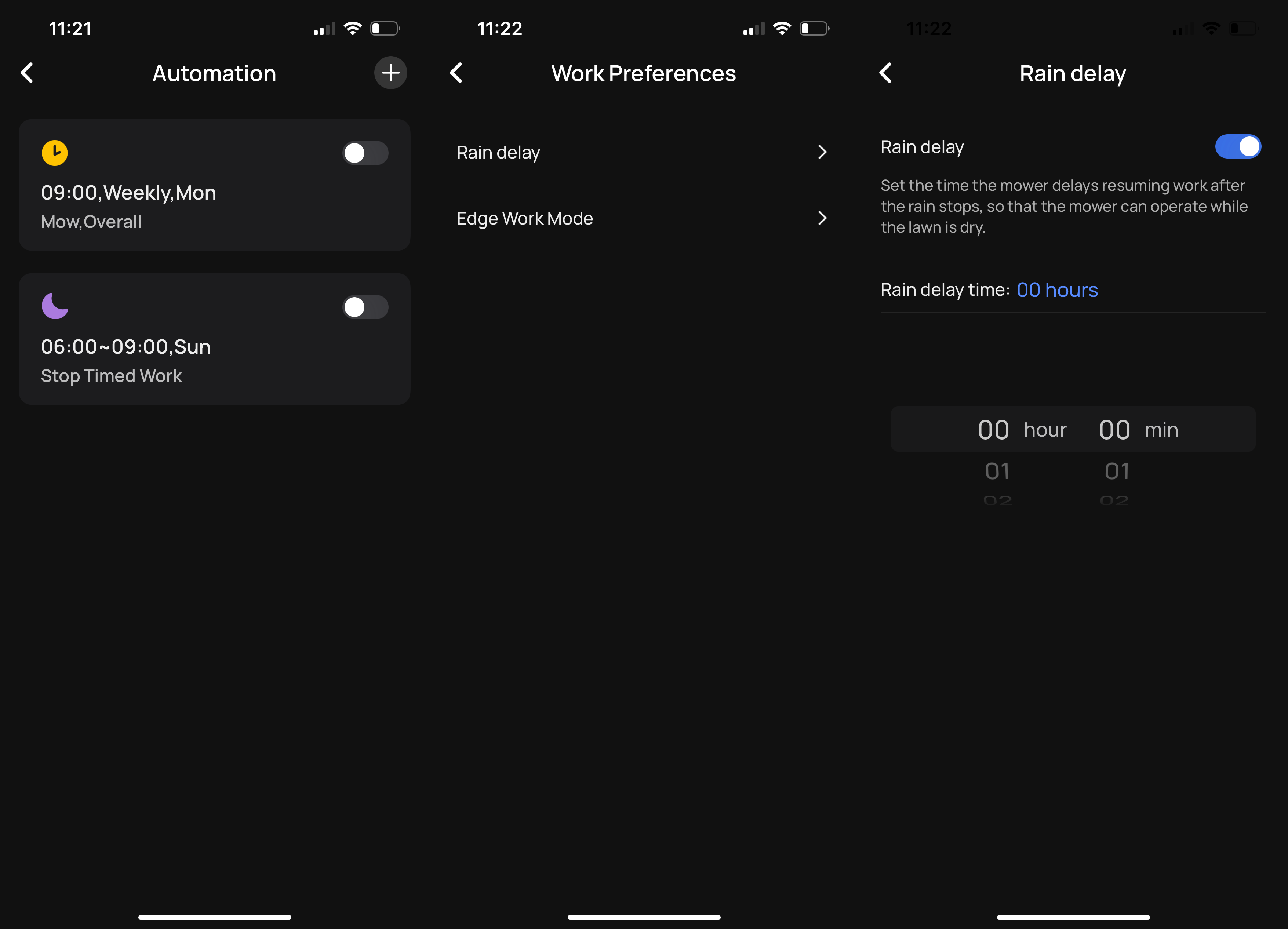
There is an optional extra: a sweeping kit, which costs an extra £699. This is a box with a motorised brush, designed to pick up leaves and the like. I do have one, but at this time of year, my garden does not have anything that needs picking up; I’ll update the review in the future.
It is possible to turn the EcoFlow Blade’s lights off in the app, which I did as they’re annoying. However, the base station’s bright flashing green light, showing that the robot is docked and charging, does not turn off. Some black electrical tape fixed that.
I also turned down the voice, which told me that the robot was mowing or that it was charging.
Performance
- Not always the smartest mover
- Cuts grass well
I did not have a problem with the GPS signal or the EcoFlow Blade straying off target and cutting an area it should not have. But I did notice that the EcoFlow Blade can be slightly off as it moves around, and where it thinks the edge of the garden is can change by a couple of centimetres. That is why it’s worth leaving a gap and finishing off with a trimmer.
The slight differences in positioning don’t make a difference. Run regularly, the EcoFlow Blade will cut the grass in the specified area over the week.
I did find that general navigation can be a bit off. I have a garden table that EcoFlow Blade couldn’t navigate around, getting its back wheels caught on it, before it said that there was an obstacle in the way. I found it easier to move obstacles and give the EcoFlow Blade a clear run of the garden.
The Blade was mostly alright moving around. I have cats that occasionally dig up bits of the garden, leaving dips in the ground. While the Blade did not get stuck, it did sometimes get its front wheel caught in a dip, before the back wheels pushed the robot forwards, giving it a little bounce in the air.
Occasionally, the EcoFlow Blade would complain that there was an obstacle on the way to the charging dock, before driving forwards and parking. Overall, the Segway Navimow was a better navigator, as was the Honda Miimo HRM 40 Live.
Grass cutting is very good. Repeatedly cutting small amounts of grass off, the EcoFlow Blade did a wonderful job of getting my lawn into prime condition, lush and green – all with no effort on my behalf. Its cutting width of 26cm means that it covers a lot of ground quickly.

Latest deals
Should you buy it?
You want a wire-free robot with a sweeping option: Using GPS rather than boundary wire, this robot lawn mower can be set up easily, and its optional sweeper adds some flexibility.
You have a more complex layout and no open space: You may find that GPS-navigation will not work well for you and a traditional lawn mower with boundary wire is best.
Final Thoughts
Given that EcoFlow has never made a robot lawn mower before, the EcoFlow Blade is surprisingly good. Its app is extremely easy to use, and the cutting performance was excellent.
Navigation does let it down slightly, particularly with obstacles that are likely to move, such as garden tables and chairs; in this regard, the Segway Navimow H1500E is a better choice.
The other issue is about location. If you do not have a clear, open space in your garden, then the EcoFlow Blade may not be able to get a strong GPS signal, in which case it won’t work. For many then, a traditional robot with a boundary wire may work better.
How we test
We test every robot lawn mower we review thoroughly over an extended period of time. We use standard tests to compare features properly. We’ll always tell you what we find. We never, ever, accept money to review a product.
Find out more about how we test in our ethics policy.
FAQs
This £699 accessory lets the robot pick up leaves and other mess on the lawn.
No, it uses GPS positioning instead.
Sustainability
TrustedReviews holds the fact that global warming is not a myth as a core value and will continuously endeavour to help protect our planet from harm in its business practice
As part of this mission, whenever we review a product, we send the company a series of questions to help us gauge and make transparent the impact the device has on the environment
We currently haven’t received answers to the questions on this product, but we will update this page the moment we do. You can see a detailed breakdown of the questions we ask and why in our sustainability info page.
Verdict
As the first robot lawn mower from the company, the EcoFlow Blade is quite clever: it uses GPS rather than a boundary wire and has an optional lawn sweeper for picking up leaves and the like. At its best, this lawn mower cuts brilliantly, and its odd-shaped wheels help it get around over uneven surfaces. The main downsides are the high price, the difficulty driving it in a straight line to create a map, and that it needs a lot of open space to get a strong GPS signal.
Pros
- Cuts well
- Clever app
- No need for boundary wire
Cons
- Hard to drive straight
- Doesn’t navigate obstacles well
Availability
- UKRRP: £2699
- USARRP: $2901
Introduction
Better known for its battery stations, such as the EcoFlow Delta 2, the EcoFlow Blade is the company’s first move into robotic lawn mowers.
Ditching the need for guidewire, it can be programmed to skirt around your garden, using GPS positioning. It needs quite a bit of room to work properly and get a reliable GPS signal, so may not be ideal for all gardens.
It does have an optional sweeper attachment that negates the need for a leaf blower, helping tidy up the garden before it mows.
Design and installation
- Requires a lot of space
- Uses multi-way wheels
- Has three spinning blades
Most robot lawn mowers look alike: small car-like devices that trundle around the garden. The EcoFlow Blade is different: it looks like an off-road buggy, and more robot-like than the competition. I really like the look of it: it is hi-tech and fancy.
EcoFlow has also used a unique design for the wheels. There are two big wheels at the back for pushing the robot along and then the multi-way wheels at the front, angled to point at each other. On the outside of the wheels are rings that can spin, so the robot can move forwards, even though its front wheels are locked into one position. It is certainly different, even if there’s nothing wrong with having a smaller wheel for steering, as most robots do.

This robot does not have a screen on it. Instead, everything is controlled via the app, although there are shortcut buttons on the front for power, starting a cut, and returning to dock. Plus, there is a massive Stop button, which halts the EcoFlow Blade in the event of an emergency.

Flip the robot over, and the underneath has three razors for cutting grass. It is a common setup for robot lawn mowers, used elsewhere, such as on the Husqvarna Automower 405X.

This robot does not use a guide wire, using GPS positioning instead. As with the Segway Navimow H1500E, the EcoFlow Blade has a GPS receiver attached to the base, and one in the robot. By comparing the signals, an algorithm can correct errors, helping the robot get a more precise location.
To work, it needs a lot of open space, with the antenna sat a couple of metres away from anything too tall. Plus, the robot needs to be placed in the dock in a location where it gets a strong GPS signal. I had to move the base station from my normal testing location to get a strong signal.
Before screwing the base into the ground or configuring anything, it is worth using the app to run through the configuration screen and make sure that your chosen location works; if it doesn’t, move the antenna and/or base station until you get green lights. Without a proper signal, the EcoFlow Blade will not allow you to create a map.
Features
- Mapping is fiddly as the robot won’t drive in a straight line
- Simple and powerful app
- Optional sweeper
Once set up, the EcoFlow Blade needs to be taught the layout of your garden. Like the Segway Navimow, this process involves manually driving the Blade around the edge of your garden, using the joystick controls in the app, so that the lawn mower can map. This model can manage gardens up to 1600m², which is a very big area.
This is much easier said than done. While those front wheels may be very clever in design, they do not aid driving in a straight line. For my first attempt, the EcoFlow Blade wobbled its way down the garden, like a tiny drunk was behind the steering wheel, and then it hit a bump and veered off into some flowers. I reset and tried again.
I found it best to move forwards slowly and methodically. Second time lucky, and I had my border mapped. For more complex gardens, multiple layouts can be created with a path between them. Larger obstacles, such as trees and ponds, can be set out in the map by driving the EcoFlow Blade around them.
The app makes no mention of leaving a gap as the robot is driven; Segway recommends leaving 15cm for borders. I think that makes sense here: having a bit of room for error prevents the EcoFlow Blade from piling into areas you don’t want it.
There is an eSIM built in, which means the robot can be controlled where there is no Wi-Fi, plus it can report its location, which is handy if stolen.
Once configured, the EcoFlow Blade can be controlled via the app. It is simple to start a mow. As the robot knows where it is, it knows when it has covered the entire area, returning to its charging dock when done.
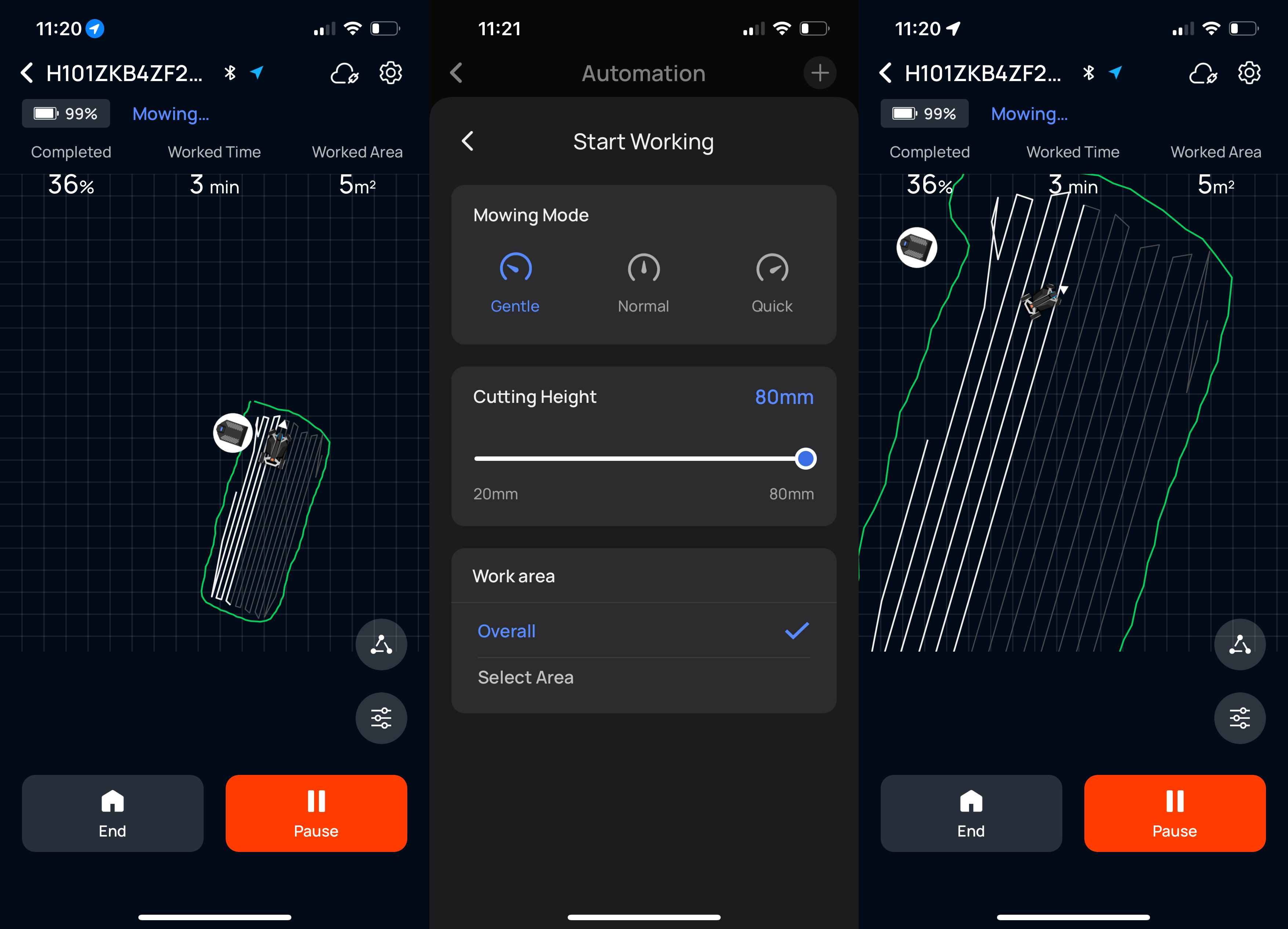
There’s control over the cutting height, ranging between 20mm and 80mm. I found that 80mm is too high, and 20mm is a little too short. I recommend starting at around 60mm and reducing as the season progresses until you are happy with the result.
Scheduling is available by the app, complete with start and stop times. Two to three times a week should do it for most gardens, as it is about keeping grass short and dropping small clippings into it to help fertilise.
There is a rain sensor that prevents the robot from going out when it’s wet, plus a clever delay feature. This let me set how long the robot should wait after it has stopped raining before it sets out to cut the lawn.
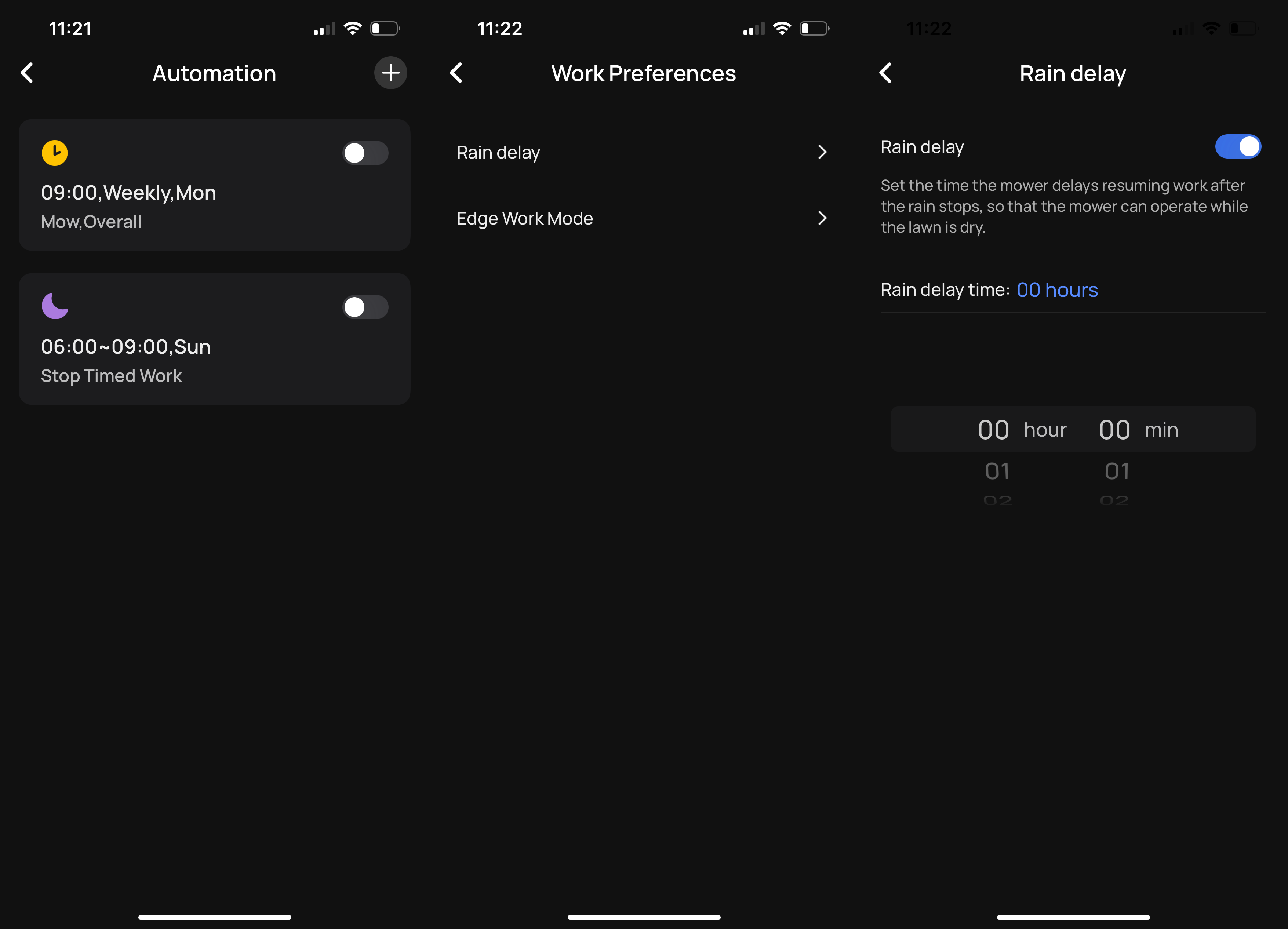
There is an optional extra: a sweeping kit, which costs an extra £699. This is a box with a motorised brush, designed to pick up leaves and the like. I do have one, but at this time of year, my garden does not have anything that needs picking up; I’ll update the review in the future.
It is possible to turn the EcoFlow Blade’s lights off in the app, which I did as they’re annoying. However, the base station’s bright flashing green light, showing that the robot is docked and charging, does not turn off. Some black electrical tape fixed that.
I also turned down the voice, which told me that the robot was mowing or that it was charging.
Performance
- Not always the smartest mover
- Cuts grass well
I did not have a problem with the GPS signal or the EcoFlow Blade straying off target and cutting an area it should not have. But I did notice that the EcoFlow Blade can be slightly off as it moves around, and where it thinks the edge of the garden is can change by a couple of centimetres. That is why it’s worth leaving a gap and finishing off with a trimmer.
The slight differences in positioning don’t make a difference. Run regularly, the EcoFlow Blade will cut the grass in the specified area over the week.
I did find that general navigation can be a bit off. I have a garden table that EcoFlow Blade couldn’t navigate around, getting its back wheels caught on it, before it said that there was an obstacle in the way. I found it easier to move obstacles and give the EcoFlow Blade a clear run of the garden.
The Blade was mostly alright moving around. I have cats that occasionally dig up bits of the garden, leaving dips in the ground. While the Blade did not get stuck, it did sometimes get its front wheel caught in a dip, before the back wheels pushed the robot forwards, giving it a little bounce in the air.
Occasionally, the EcoFlow Blade would complain that there was an obstacle on the way to the charging dock, before driving forwards and parking. Overall, the Segway Navimow was a better navigator, as was the Honda Miimo HRM 40 Live.
Grass cutting is very good. Repeatedly cutting small amounts of grass off, the EcoFlow Blade did a wonderful job of getting my lawn into prime condition, lush and green – all with no effort on my behalf. Its cutting width of 26cm means that it covers a lot of ground quickly.

Latest deals
Should you buy it?
You want a wire-free robot with a sweeping option: Using GPS rather than boundary wire, this robot lawn mower can be set up easily, and its optional sweeper adds some flexibility.
You have a more complex layout and no open space: You may find that GPS-navigation will not work well for you and a traditional lawn mower with boundary wire is best.
Final Thoughts
Given that EcoFlow has never made a robot lawn mower before, the EcoFlow Blade is surprisingly good. Its app is extremely easy to use, and the cutting performance was excellent.
Navigation does let it down slightly, particularly with obstacles that are likely to move, such as garden tables and chairs; in this regard, the Segway Navimow H1500E is a better choice.
The other issue is about location. If you do not have a clear, open space in your garden, then the EcoFlow Blade may not be able to get a strong GPS signal, in which case it won’t work. For many then, a traditional robot with a boundary wire may work better.
How we test
We test every robot lawn mower we review thoroughly over an extended period of time. We use standard tests to compare features properly. We’ll always tell you what we find. We never, ever, accept money to review a product.
Find out more about how we test in our ethics policy.
FAQs
This £699 accessory lets the robot pick up leaves and other mess on the lawn.
No, it uses GPS positioning instead.
Sustainability
TrustedReviews holds the fact that global warming is not a myth as a core value and will continuously endeavour to help protect our planet from harm in its business practice
As part of this mission, whenever we review a product, we send the company a series of questions to help us gauge and make transparent the impact the device has on the environment
We currently haven’t received answers to the questions on this product, but we will update this page the moment we do. You can see a detailed breakdown of the questions we ask and why in our sustainability info page.



























