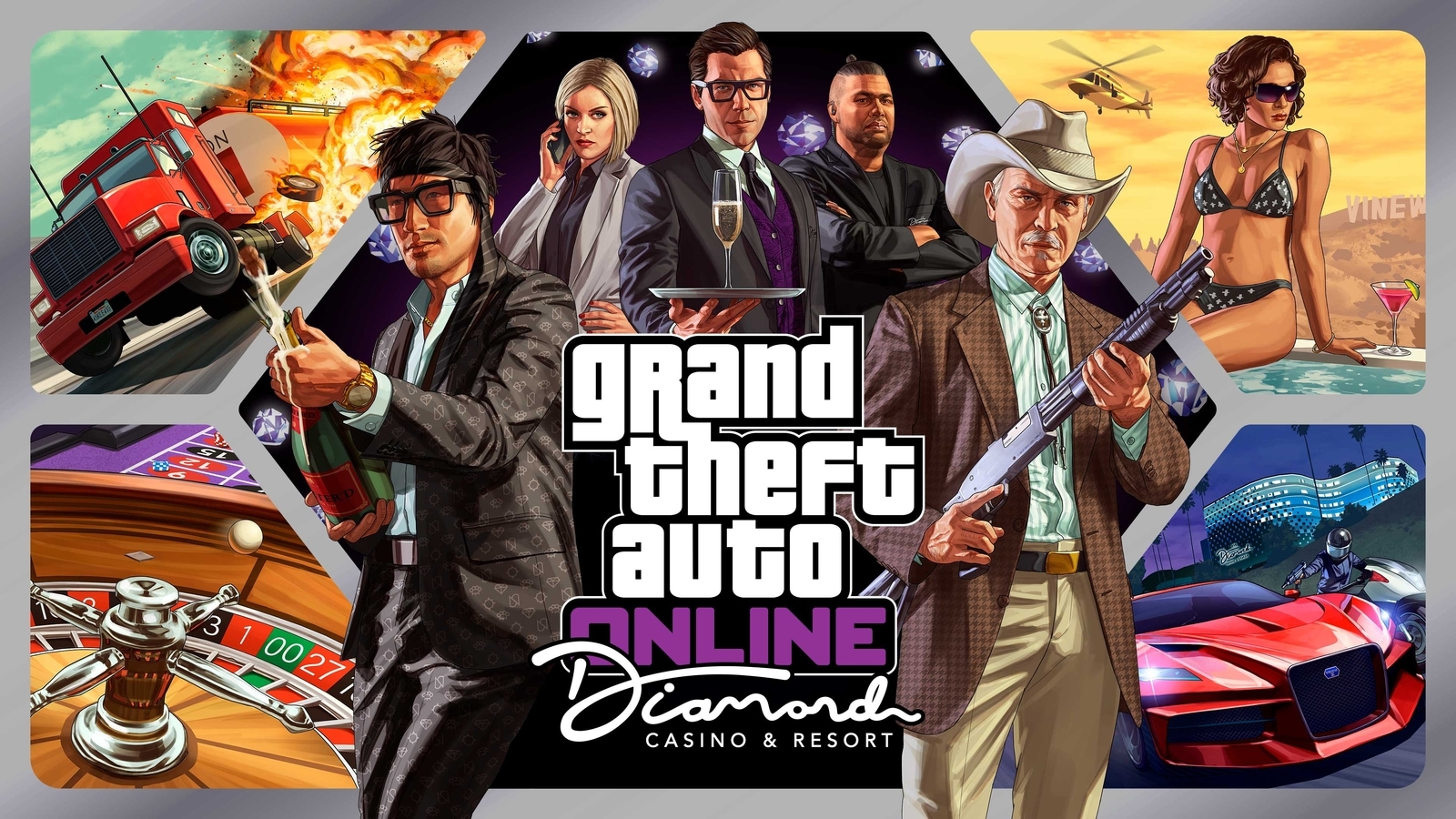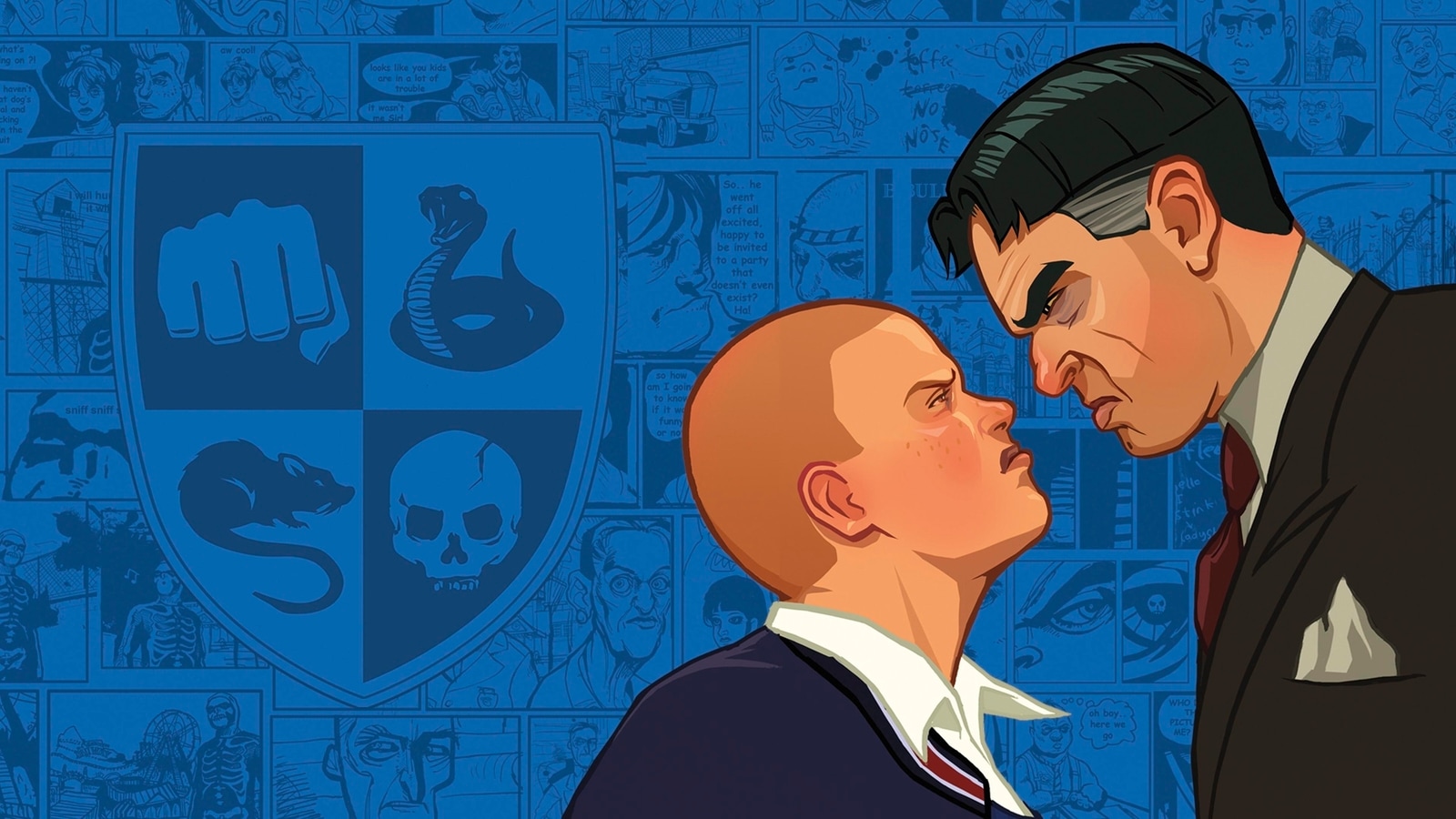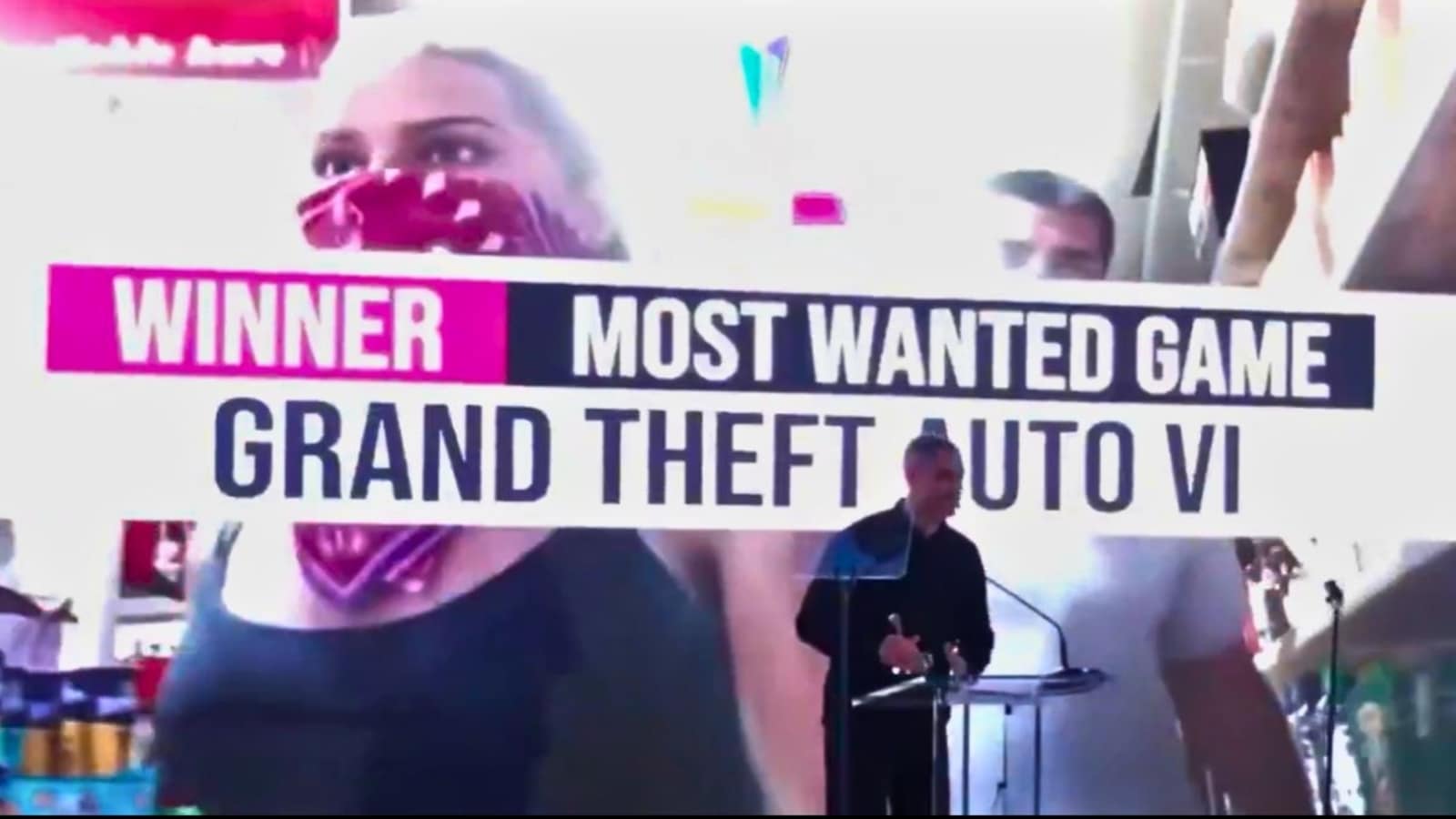Verdict
Integrated solar panels, 4K colour video day and night, and no ongoing fees for storage and advanced motion detection features, including people and pet detection, the eufyCam S3 Pro is a nigh-on perfect high-end security camera system.
It’s easy to set up, shoots excellent video and is controllable by modes. It’s a touch expensive and I’d like to see more flexible mode control via a third-party system, such as HomeKit or Alexa, but these minor complaints aside this system is great.
Pros
- Excellent video quality
- Clever adaptive spotlights
- No ongoing fees
Cons
- Expensive
- HomeKit limited to 1080p
-
TypeThis is an outdoor security camera set, with integrated solar panels so you never have to charge them. -
ConnectionUses Wi-Fi to connect to the HomeBase, which can be connected to your home network using Ethernet or Wi-Fi.
Introduction
For a security camera to be truly successful, it needs to be able to capture quality video regardless of lighting conditions, day and night. With its MaxColor Vision and adaptive spotlight, the Eufy eufyCam S3 Pro is designed to give brilliant 4K video day and night.
Integrated solar panels mean no charging is required, and local storage means no subscription fees. The Eufy eufyCam S3 Pro certainly isn’t cheap, but it is very good.
Design and Installation
- Needs a HomeBase
- Integrated solar panels charge cameras
- Separate solar panel in the box
The Eufy eufyCam S3 Pro comes as a kit with two cameras and a HomeBase S380. That’s a very similar setup to the previous S330 kit. Indeed, there are a lot of similarities between the two models, although the S3 Pro sees some significant upgrades.

First, the cameras, which are quite chunky, have a larger solar panel, which means less sunlight overall will keep the battery topped up. Of course, the issue with solar panels is that they need sunlight to work, and that can restrict where you place the cameras.

With this model, Eufy includes a secondary plug-in solar panel in the box with its own mount. This lets you install one camera where in the right spot, and one camera in the shade, running a power cable to the solar panel.

Installation is straightforward. These cameras rely on the HomeBase S380, which is a small hub that can connect to your home network using Wi-Fi or Ethernet. This station provides some extra processing intelligence, and 16GB of integrated storage. Plus, it will take 2.5-inch SSDs or hard disks if you want to boost the amount of storage you have.

Once the HomeBase is in place, the cameras have to be paired wirelessly to it. That’s pretty easy, but it does restrict where you can place the cameras. I found that I couldn’t have one camera at the front of my house and one at the back of the garden with this setup, although my standard Wi-Fi does reach.
It would be nice to have the option to connect the cameras directly to your home Wi-Fi, particulary given the prevalence and quality of modern mesh systems, such as the Eero Max 7.
Physical installation of the cameras is easy, too. The mounting bracket screws to the wall. A ball joint makes it easy to position the cameras to cover the areas you want, although the 135-degree field of view is a little tight.
Features
- HomeKit compatible
- Smart detection
- Offline recording
Cameras are controlled via the Eufy Security app, which is home to all of the company’s security products, such as the Eufy SoloCam S340. It’s a relatively mature bit of software, providing all of the features that you’d expect.
First and foremost, the app gives thumbnail views of any cameras you have installed. A quick tap takes you to live view, so you can see what’s going on, and even use the useful two-way talk feature to chat with anyone you can spot.

Otherwise, the Eufy eufyCam S3 Pro system is left to its own devices, recording important events when motion is detected. In this default state, the camera will ping you every time any motion is detected, but there are multiple options to reduce alerts just to the important ones.
Most basic, but still important, there are activity zones and motion detection sensitivity controls. In combination, they let me select the areas of importance and rule out any motion that wasn’t important.
Thanks to onboard AI, there are options to detect your choice of people, vehicles, pets and all other motion. Plus, via the HomeBase, the camera also has facial recognition, so it can mark video clips with the people that it has detected.

These are features that you need a subscription for with other systems, such as the Arlo Pro 5; yet, the Eufy system is as reliable in its detection quality. By setting up the motion types that I wanted to record, I managed to reduce the number of alerts that I got to just a handful a day.
There’s also no subscription fee, as video is recorded to the HomeBase’s 16GB of onboard storage. That can get eaten up quickly when recording 4K video, so I do recommend adding a hard disk.
Clips are available to watch in the Events section of the app, split by date, with thumbnails for each clip. Video can be watched in-app or saved to a phone.

A recent update has enabled HomeKit support, with the S3 Pro cameras able to be controlled and monitored via the Apple Home app, even supporting HomeKit Secure Video for cloud recording.
The integration is a little limited. By turning on HomeKit, the cameras are limited to recording at 1080p, and there are a few minor changes, such as the cameras don’t add a timestamp to video, and turn on the camera’s red LED while recording.
The default option switches all recording and monitoring to HomeKit, but you can override and force the S3 Pro cameras to also send notifications via the Eufy Security app and to also record video locally.

Once in the Home app, cameras can be set to record or not based on your location, but there’s no option to change the base station’s mode via the an automation that controls the HomeBase. If you want this, then you’ll need the unsupported HomeBridge and the Eufy Security plug-in.
That’s true in the app, too. Modes let me set when the cameras can and can’t be recorded, and can be configured to switch based on geolocation or a schedule; I can’t find a way to control the modes based on controlling a device, such as when an Ultion Nuki Plus smart lock unlocks.

With Ring cameras, the mode can be synchronised with the Ring Alarm’s mode, which makes a lot of sense.
Amazon Alexa and Google Assistant support are available, supporting live streaming to a compatible smart display. I could also arm and disarm the system with voice commands and a voice PIN, but this kind of mode change is not supported with routines.
Performance
- Excellent night vision
- High-quality video
In daylight, even facing towards the sun, the eufyCam S3 Pro can shoot incredible video. Its detail and sharpness at 4K are fantastic, and the colours and detail are brilliant, front to back of the frame. It’s some of the best footage that I’ve seen.

At night, there are two options for full-colour video: use the camera’s sensor to capture video, or to use the spotlight.

The camera sensor only option works surprisingly well in terms of colours and detail through the frame, but this mode does lower the frame rate, so people tend to look blurred as they move. Still, it’s a good option if you don’t want the distraction of a spotlight, which is the second mode.

Using four LEDs with the adaptive spotlight mode, the eufyCam S3 Pro can use its lights to capture more detail, without flooding out the subject. The results are hugely impressive: near-on daylight levels of quality, all shot at night.

Finally, you can shoot in black and white with plain old IR lights, but I’m not sure why you’d want to bother.
Latest deals
Should you buy it?
You want the best quality and no fees
Local storage and high-quality 4K video night and day make this camera system a brilliant choice.
You want something cheaper
This system is expensive, and basic monitoring can be had for a lot cheaper.
Final Thoughts
A step up from the old S330 system, the eufyCam S3 Pro adds bigger solar panels and better night video. If you’re looking for a high-end system that can shoot the best video and doesn’t have monthly fees, then this is it. If you’ve already bought into a subscription system, such as with Arlo or Ring, or you want something cheaper, my guide to the best outdoor security cameras can help.
How we test
Unlike other sites, we test every security camera we review thoroughly over an extended period of time. We use industry standard tests to compare features properly. We’ll always tell you what we find. We never, ever, accept money to review a product.
Find out more about how we test in our ethics policy.
Used as our main security camera for the review period
We test compatibility with the main smart systems (HomeKit, Alexa, Google Assistant, SmartThings, IFTTT and more) to see how easy each camera is to automate.
We take samples during the day and night to see how clear each camera’s video is.
FAQs
Yes, you can integrate the cameras with Apple Home, although you’re limited to a 1080p resolution.
Provided you place the camera in sunlight or put the solar panel in a suitable location you shouldn’t have to manually charge the batteries.
UK RRP
USA RRP
Manufacturer
Size (Dimensions)
ASIN
Release Date
First Reviewed Date
Model Number
Resolution
Voice Assistant
Battery Length
Smart assistants
App Control
IFTTT
Camera Type
Mounting option
View Field
Recording option
Two-way audio
Night vision
Light
Motion detection
Activity zones
Object detection
Power source
Verdict
Integrated solar panels, 4K colour video day and night, and no ongoing fees for storage and advanced motion detection features, including people and pet detection, the eufyCam S3 Pro is a nigh-on perfect high-end security camera system.
It’s easy to set up, shoots excellent video and is controllable by modes. It’s a touch expensive and I’d like to see more flexible mode control via a third-party system, such as HomeKit or Alexa, but these minor complaints aside this system is great.
Pros
- Excellent video quality
- Clever adaptive spotlights
- No ongoing fees
Cons
- Expensive
- HomeKit limited to 1080p
-
TypeThis is an outdoor security camera set, with integrated solar panels so you never have to charge them. -
ConnectionUses Wi-Fi to connect to the HomeBase, which can be connected to your home network using Ethernet or Wi-Fi.
Introduction
For a security camera to be truly successful, it needs to be able to capture quality video regardless of lighting conditions, day and night. With its MaxColor Vision and adaptive spotlight, the Eufy eufyCam S3 Pro is designed to give brilliant 4K video day and night.
Integrated solar panels mean no charging is required, and local storage means no subscription fees. The Eufy eufyCam S3 Pro certainly isn’t cheap, but it is very good.
Design and Installation
- Needs a HomeBase
- Integrated solar panels charge cameras
- Separate solar panel in the box
The Eufy eufyCam S3 Pro comes as a kit with two cameras and a HomeBase S380. That’s a very similar setup to the previous S330 kit. Indeed, there are a lot of similarities between the two models, although the S3 Pro sees some significant upgrades.

First, the cameras, which are quite chunky, have a larger solar panel, which means less sunlight overall will keep the battery topped up. Of course, the issue with solar panels is that they need sunlight to work, and that can restrict where you place the cameras.

With this model, Eufy includes a secondary plug-in solar panel in the box with its own mount. This lets you install one camera where in the right spot, and one camera in the shade, running a power cable to the solar panel.

Installation is straightforward. These cameras rely on the HomeBase S380, which is a small hub that can connect to your home network using Wi-Fi or Ethernet. This station provides some extra processing intelligence, and 16GB of integrated storage. Plus, it will take 2.5-inch SSDs or hard disks if you want to boost the amount of storage you have.

Once the HomeBase is in place, the cameras have to be paired wirelessly to it. That’s pretty easy, but it does restrict where you can place the cameras. I found that I couldn’t have one camera at the front of my house and one at the back of the garden with this setup, although my standard Wi-Fi does reach.
It would be nice to have the option to connect the cameras directly to your home Wi-Fi, particulary given the prevalence and quality of modern mesh systems, such as the Eero Max 7.
Physical installation of the cameras is easy, too. The mounting bracket screws to the wall. A ball joint makes it easy to position the cameras to cover the areas you want, although the 135-degree field of view is a little tight.
Features
- HomeKit compatible
- Smart detection
- Offline recording
Cameras are controlled via the Eufy Security app, which is home to all of the company’s security products, such as the Eufy SoloCam S340. It’s a relatively mature bit of software, providing all of the features that you’d expect.
First and foremost, the app gives thumbnail views of any cameras you have installed. A quick tap takes you to live view, so you can see what’s going on, and even use the useful two-way talk feature to chat with anyone you can spot.

Otherwise, the Eufy eufyCam S3 Pro system is left to its own devices, recording important events when motion is detected. In this default state, the camera will ping you every time any motion is detected, but there are multiple options to reduce alerts just to the important ones.
Most basic, but still important, there are activity zones and motion detection sensitivity controls. In combination, they let me select the areas of importance and rule out any motion that wasn’t important.
Thanks to onboard AI, there are options to detect your choice of people, vehicles, pets and all other motion. Plus, via the HomeBase, the camera also has facial recognition, so it can mark video clips with the people that it has detected.

These are features that you need a subscription for with other systems, such as the Arlo Pro 5; yet, the Eufy system is as reliable in its detection quality. By setting up the motion types that I wanted to record, I managed to reduce the number of alerts that I got to just a handful a day.
There’s also no subscription fee, as video is recorded to the HomeBase’s 16GB of onboard storage. That can get eaten up quickly when recording 4K video, so I do recommend adding a hard disk.
Clips are available to watch in the Events section of the app, split by date, with thumbnails for each clip. Video can be watched in-app or saved to a phone.

A recent update has enabled HomeKit support, with the S3 Pro cameras able to be controlled and monitored via the Apple Home app, even supporting HomeKit Secure Video for cloud recording.
The integration is a little limited. By turning on HomeKit, the cameras are limited to recording at 1080p, and there are a few minor changes, such as the cameras don’t add a timestamp to video, and turn on the camera’s red LED while recording.
The default option switches all recording and monitoring to HomeKit, but you can override and force the S3 Pro cameras to also send notifications via the Eufy Security app and to also record video locally.

Once in the Home app, cameras can be set to record or not based on your location, but there’s no option to change the base station’s mode via the an automation that controls the HomeBase. If you want this, then you’ll need the unsupported HomeBridge and the Eufy Security plug-in.
That’s true in the app, too. Modes let me set when the cameras can and can’t be recorded, and can be configured to switch based on geolocation or a schedule; I can’t find a way to control the modes based on controlling a device, such as when an Ultion Nuki Plus smart lock unlocks.

With Ring cameras, the mode can be synchronised with the Ring Alarm’s mode, which makes a lot of sense.
Amazon Alexa and Google Assistant support are available, supporting live streaming to a compatible smart display. I could also arm and disarm the system with voice commands and a voice PIN, but this kind of mode change is not supported with routines.
Performance
- Excellent night vision
- High-quality video
In daylight, even facing towards the sun, the eufyCam S3 Pro can shoot incredible video. Its detail and sharpness at 4K are fantastic, and the colours and detail are brilliant, front to back of the frame. It’s some of the best footage that I’ve seen.

At night, there are two options for full-colour video: use the camera’s sensor to capture video, or to use the spotlight.

The camera sensor only option works surprisingly well in terms of colours and detail through the frame, but this mode does lower the frame rate, so people tend to look blurred as they move. Still, it’s a good option if you don’t want the distraction of a spotlight, which is the second mode.

Using four LEDs with the adaptive spotlight mode, the eufyCam S3 Pro can use its lights to capture more detail, without flooding out the subject. The results are hugely impressive: near-on daylight levels of quality, all shot at night.

Finally, you can shoot in black and white with plain old IR lights, but I’m not sure why you’d want to bother.
Latest deals
Should you buy it?
You want the best quality and no fees
Local storage and high-quality 4K video night and day make this camera system a brilliant choice.
You want something cheaper
This system is expensive, and basic monitoring can be had for a lot cheaper.
Final Thoughts
A step up from the old S330 system, the eufyCam S3 Pro adds bigger solar panels and better night video. If you’re looking for a high-end system that can shoot the best video and doesn’t have monthly fees, then this is it. If you’ve already bought into a subscription system, such as with Arlo or Ring, or you want something cheaper, my guide to the best outdoor security cameras can help.
How we test
Unlike other sites, we test every security camera we review thoroughly over an extended period of time. We use industry standard tests to compare features properly. We’ll always tell you what we find. We never, ever, accept money to review a product.
Find out more about how we test in our ethics policy.
Used as our main security camera for the review period
We test compatibility with the main smart systems (HomeKit, Alexa, Google Assistant, SmartThings, IFTTT and more) to see how easy each camera is to automate.
We take samples during the day and night to see how clear each camera’s video is.
FAQs
Yes, you can integrate the cameras with Apple Home, although you’re limited to a 1080p resolution.
Provided you place the camera in sunlight or put the solar panel in a suitable location you shouldn’t have to manually charge the batteries.
UK RRP
USA RRP
Manufacturer
Size (Dimensions)
ASIN
Release Date
First Reviewed Date
Model Number
Resolution
Voice Assistant
Battery Length
Smart assistants
App Control
IFTTT
Camera Type
Mounting option
View Field
Recording option
Two-way audio
Night vision
Light
Motion detection
Activity zones
Object detection
Power source