Verdict
Excellent 4K video quality, offline recording, facial recognition and even the option for AI detection with people, animals and vehicles – the Eufy S330 eufyCam has it all. The base station does need to be upgraded from 16GB to make it more useful, and the system isn’t cheap. However, if you want quality recording and smart features with no ongoing cost, this is the outdoor security camera system to buy, particularly as the integrated solar panels mean you don’t have to worry about charging.
Pros
- No ongoing fees
- High quality 4K video
- Facial recognition and AI feature
Cons
- Only 16GB of storage onboard
- Night footage gets motion blur
Introduction
It used to be the case that there was a clear choice between security cameras: you could have subscription-free recording, but with less advanced options; or you could have all the motion detection features you could want but pay for cloud storage.
With the Eufy S330 eufyCam this isn’t the case: you get high-end features, including 4K recording and facial recognition, complete with offline, subscription-free recording.
With solar panels to keep the batteries topped up, this is a great system for those that don’t want to pay a monthly fee.
Design and installation
- HomeBase 3 provides storage
- Cameras need direct sunlight to charge
- Wire-free installation
Rather than connecting directly to your home network, the Eufy S330 eufyCam cameras connect to the provided HomeBase 3. This small box plugs into your home network via its Ethernet port and then provides a wireless connection to the cameras.

I’ve reviewed the package that includes two cameras, but three- and four- camera kits are available, as are add-on cameras if you want to expand. There’s a maximum limit of 16 cameras, although Eufy recommends that no more than 10 are connected for performance reasons.
There’s 16GB of onboard storage built in for recording video. Given that the cameras all have a 4K resolution, this is likely to get eaten up quickly. Fortunately, you can insert a 2.5-inch hard disk or SSD, up to a maximum of 16TB, to increase storage capacity. It’s worth doing: a one-off outlay will get you all of the storage that you’re likely to need with no ongoing fees.

All of the cameras are the same. They can be charged via USB. It’s worth doing this when they’re new to make sure that the battery is full. After that, their integrated solar panels, which sit on top, will keep them charged. That’s similar to the way that the Eufy SoloCam S40 works.
Of course, using the cameras with solar power means that they need to be in direct sunlight. Eufy says that two hours of sunlight a day will keep them topped up. It does mean thinking a bit more about installation.

My garden office is south facing, so works well; the kitchen wall is north facing and never gets direct sunlight, so wouldn’t work at all. Once you’ve found the right position, the cameras connect to the screw-in mount, and can be easily positioned.
Features
- Modes control when cameras record
- Built-in facial recognition
- Simple access to recordings
The Eufy S330 eufyCam is controlled by the Eufy Security app, which is used for all of Eufy’s security products, such as the Eufy Video Doorbell 2K. Here, the cameras each get their own thumbnail image, which you can tap to go into the live view to see what’s happening in real time. There’s then the option to use two-way chat to talk to anyone that you can see on the camera.
As with all security cameras, these are best when configured to record clips when motion is detected. There are motion-sensitivity settings, and the choice to turn on activity zones. These two choices alone can help reduce the number of alerts that the app can set.
However, the Eufy S330 eufyCam is more advanced than this, with onboard AI. There’s the option to detect people, vehicles and pets (effectively, animals), which is the same level of protection that the Arlo Pro 5 offers via a cloud subscription.
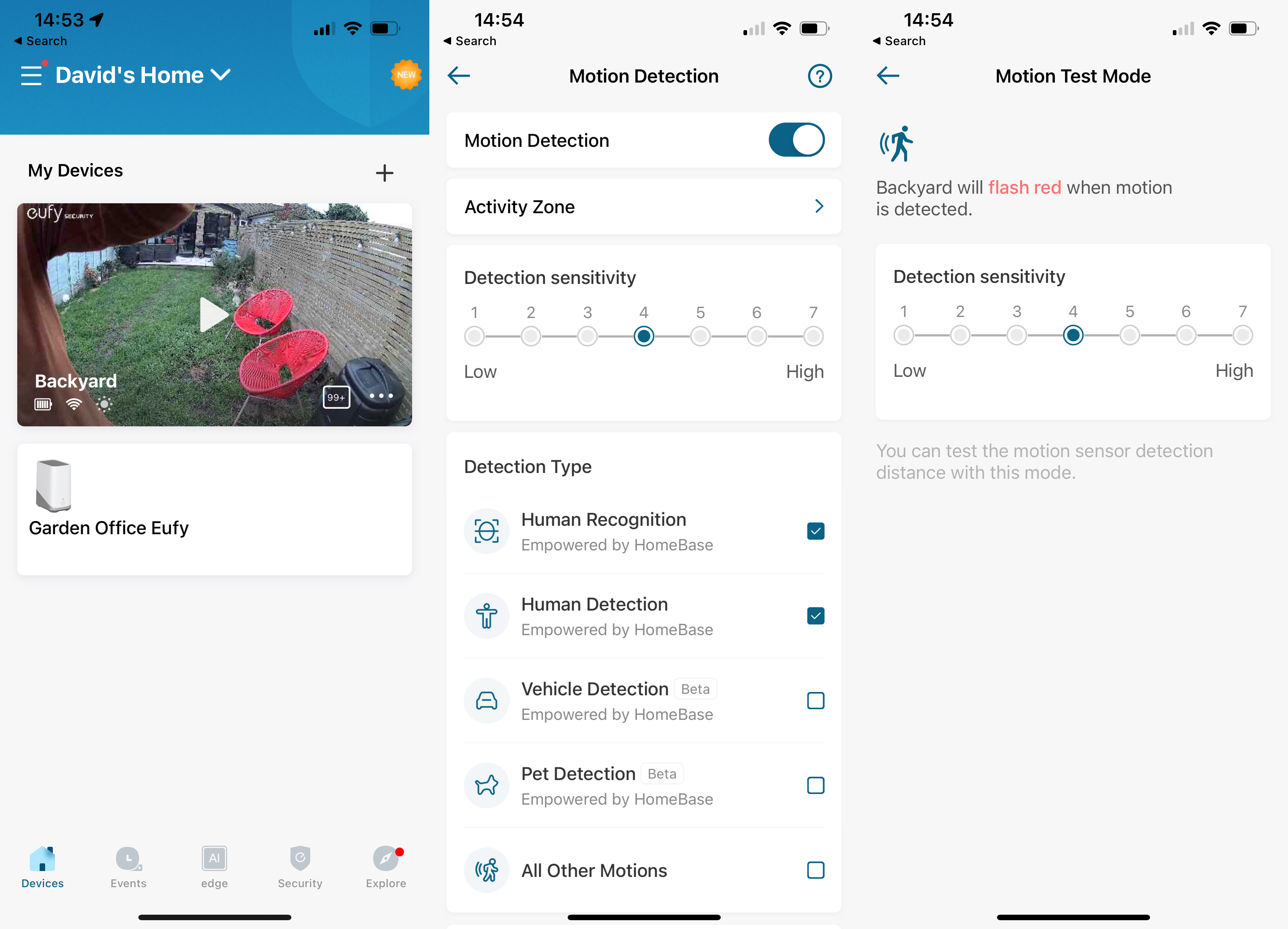
In fact, the Eufy S330 eufyCam goes one step further, as it also offers facial recognition. You can use a photo to train the camera to spot familiar people, and then review the footage to help the system learn, removing incidents of false identification.
I’ve not seen a camera with facial recognition since the Nest Cam (outdoor or indoor, battery), although that model does require a subscription to Nest Aware to turn on the feature. Getting it for free here is quite incredible.
Does it work? Yes, pretty well. I found that the system was better during the day, always spotting me as I moved towards my office; at night in dark light, the camera didn’t always know that it was me but that’s to be expected.
Footage is recorded to the HomeBase 3, and clips can be viewed via the app. The interface is quite simple: just a list of thumbnails, organised by date, with filters to jump to a specific date, by camera and even by person detected. Any clip can be viewed or quickly downloaded to your phone’s album for permanent storage.
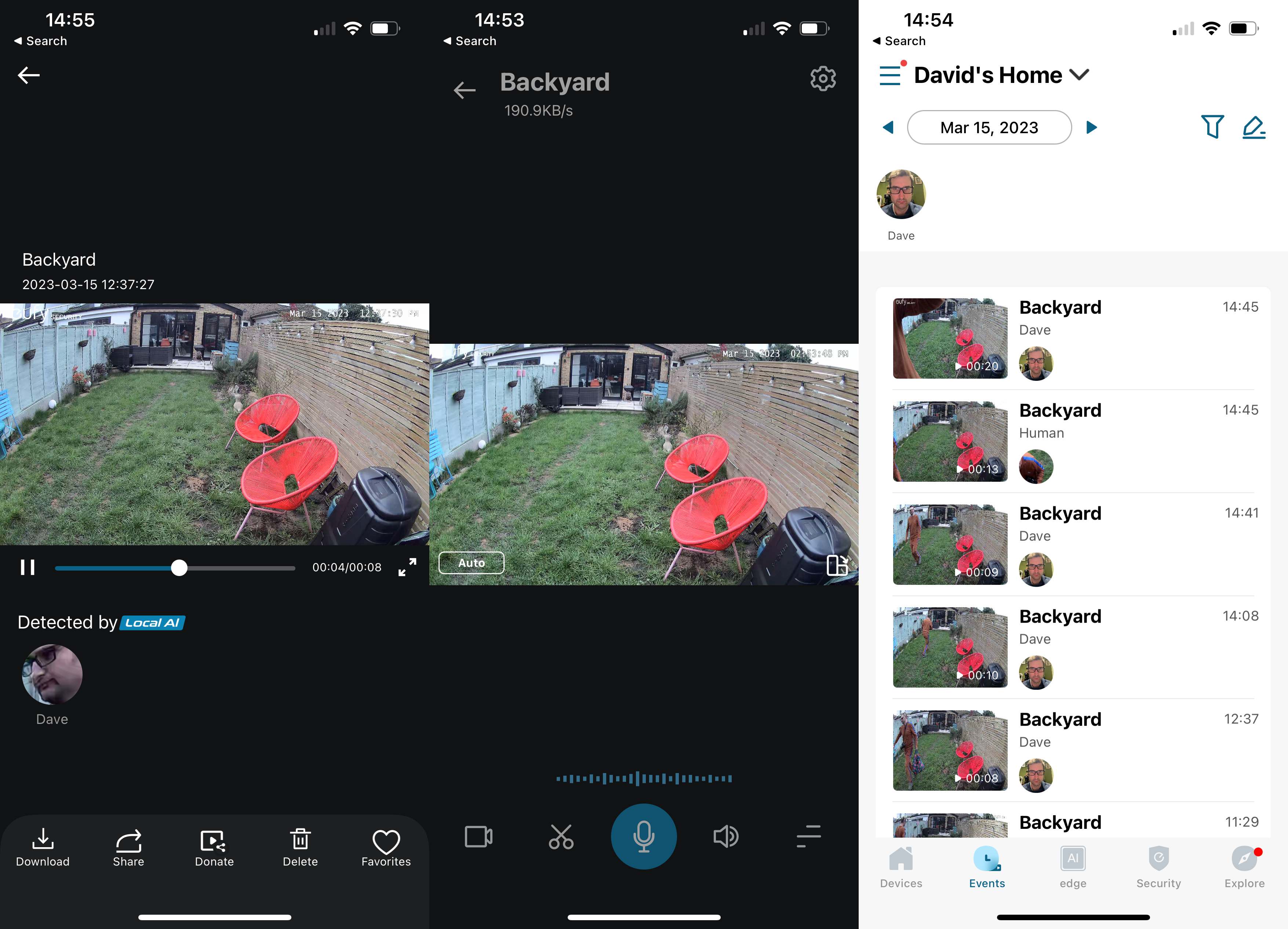
The cameras can be managed by security mode, which is chosen using the app. For example, you may want to turn off internal cameras when in Home mode, and have everything on in Away mode. It’s good to have manual options, but opt for Ring cameras, and they can operate in synchronisation with your Ring Alarm’s mode.
There’s no support for Apple HomeKit, but Amazon Alexa and Google Assistant support are built in, letting me stream a camera’s footage to a compatible smart screen.
Performance
- High-quality 4K footage
- A bit of motion blur at night
- Bright and clear daytime footage
The cameras all have a 135° field of view, which is a touch narrow for an outdoor camera. The Arlo Pro 5, in comparison, has a 160° field of view, which captured a lot more of my garden when both cameras were installed in the same place.

When positioning a Eufy S330 eufyCam it’s worth checking the feed before you permanently install to make sure that it’s capturing what you want it to.
These cameras record in 4K (3840 x 2160) making them one of the highest-resolution cameras that I have reviewed. The Arlo Ultra 2 is capable of this resolution, but it also requires a more expensive subscription plan; here, 4K is included for free, recorded locally to the HomeBase 3.
Video quality is largely excellent. During the day, the camera can shoot very sharp video, with plenty of detail. Given that the camera was pointing into the sun, it did a brilliant job of dealing with the issue, creating a well-exposed shot. It was easy to find a freeze-frame that caught someone in full detail.

At night, the camera has a spotlight and can shoot in full colour. Image quality is sharp with plenty of detail through the frame.
With less light, there is more motion blur. As I walked towards the camera, it was hard to find a frame where my face was in full detail and not slightly blurred. To be fair, the footage looks better in motion than when paused like this, and the quality is still very good.

I found that the Arlo Pro 5 was slightly better at night footage thanks to its powerful sensor; likewise, the Annke NC800’s low-light lens helped it shoot better footage, although that camera is a lot more fiddly to set up.
Thanks to the integrated solar panels, I didn’t have to charge my cameras at all, and they never dropped down to low battery levels. Whether or not that’s true for you will depend on how much sunlight your cameras get and how many events are triggered; for the best battery life, the Eufy S330 eufyCam camera should be angled to only trigger when something important happens on your land.
Latest deals
Should you buy it?
You want high quality video and no monthly fees: These cameras can shoot at 4K and record to local storage, so have no ongoing costs.
You only need a single camera: If you don’t need the full pack, cheaper options for a single camera are available.
Final Thoughts
Available as a two-pack for starters, the Eufy S330 eufyCam isn’t cheap up-front, but it’s not overly expensive compared to the competition. Its clear advantage is that there’s no ongoing costs and you can record high-quality 4K footage direct to the HomeBase.
If you don’t want to compromise on features and performance, and don’t want monthly fees, this is a great choice. If you don’t mind paying monthly, the Arlo Pro 5 is hard to beat, and you can see other alternatives in my guide to the best outdoor security cameras.
How we test
Unlike other sites, we test every security camera we review thoroughly over an extended period of time. We use industry standard tests to compare features properly. We’ll always tell you what we find. We never, ever, accept money to review a product.
Find out more about how we test in our ethics policy.
FAQs
Two hours per day should be enough to keep the battery topped up, depending on how many events are triggered.
It has 16GB on the HomeBase 3, but you can install a hard disk up to 16TB in size.
UK RRP
Manufacturer
Size (Dimensions)
Weight
Release Date
First Reviewed Date
Model Number
Resolution
Voice Assistant
Battery Length
Smart assistants
App Control
Camera Type
Mounting option
View Field
Recording option
Two-way audio
Night vision
Light
Motion detection
Activity zones
Object detection
Power source
Verdict
Excellent 4K video quality, offline recording, facial recognition and even the option for AI detection with people, animals and vehicles – the Eufy S330 eufyCam has it all. The base station does need to be upgraded from 16GB to make it more useful, and the system isn’t cheap. However, if you want quality recording and smart features with no ongoing cost, this is the outdoor security camera system to buy, particularly as the integrated solar panels mean you don’t have to worry about charging.
Pros
- No ongoing fees
- High quality 4K video
- Facial recognition and AI feature
Cons
- Only 16GB of storage onboard
- Night footage gets motion blur
Introduction
It used to be the case that there was a clear choice between security cameras: you could have subscription-free recording, but with less advanced options; or you could have all the motion detection features you could want but pay for cloud storage.
With the Eufy S330 eufyCam this isn’t the case: you get high-end features, including 4K recording and facial recognition, complete with offline, subscription-free recording.
With solar panels to keep the batteries topped up, this is a great system for those that don’t want to pay a monthly fee.
Design and installation
- HomeBase 3 provides storage
- Cameras need direct sunlight to charge
- Wire-free installation
Rather than connecting directly to your home network, the Eufy S330 eufyCam cameras connect to the provided HomeBase 3. This small box plugs into your home network via its Ethernet port and then provides a wireless connection to the cameras.

I’ve reviewed the package that includes two cameras, but three- and four- camera kits are available, as are add-on cameras if you want to expand. There’s a maximum limit of 16 cameras, although Eufy recommends that no more than 10 are connected for performance reasons.
There’s 16GB of onboard storage built in for recording video. Given that the cameras all have a 4K resolution, this is likely to get eaten up quickly. Fortunately, you can insert a 2.5-inch hard disk or SSD, up to a maximum of 16TB, to increase storage capacity. It’s worth doing: a one-off outlay will get you all of the storage that you’re likely to need with no ongoing fees.

All of the cameras are the same. They can be charged via USB. It’s worth doing this when they’re new to make sure that the battery is full. After that, their integrated solar panels, which sit on top, will keep them charged. That’s similar to the way that the Eufy SoloCam S40 works.
Of course, using the cameras with solar power means that they need to be in direct sunlight. Eufy says that two hours of sunlight a day will keep them topped up. It does mean thinking a bit more about installation.

My garden office is south facing, so works well; the kitchen wall is north facing and never gets direct sunlight, so wouldn’t work at all. Once you’ve found the right position, the cameras connect to the screw-in mount, and can be easily positioned.
Features
- Modes control when cameras record
- Built-in facial recognition
- Simple access to recordings
The Eufy S330 eufyCam is controlled by the Eufy Security app, which is used for all of Eufy’s security products, such as the Eufy Video Doorbell 2K. Here, the cameras each get their own thumbnail image, which you can tap to go into the live view to see what’s happening in real time. There’s then the option to use two-way chat to talk to anyone that you can see on the camera.
As with all security cameras, these are best when configured to record clips when motion is detected. There are motion-sensitivity settings, and the choice to turn on activity zones. These two choices alone can help reduce the number of alerts that the app can set.
However, the Eufy S330 eufyCam is more advanced than this, with onboard AI. There’s the option to detect people, vehicles and pets (effectively, animals), which is the same level of protection that the Arlo Pro 5 offers via a cloud subscription.
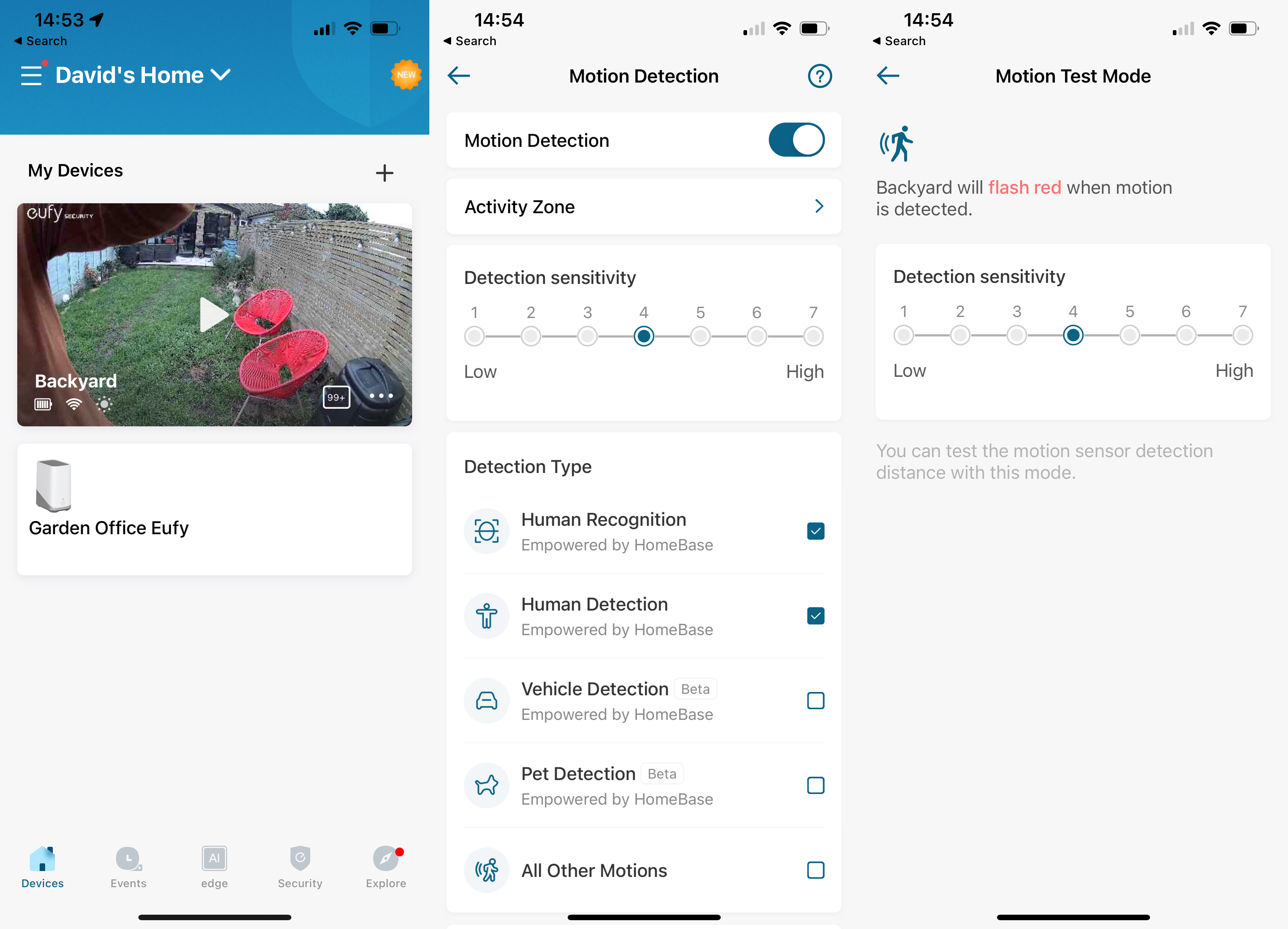
In fact, the Eufy S330 eufyCam goes one step further, as it also offers facial recognition. You can use a photo to train the camera to spot familiar people, and then review the footage to help the system learn, removing incidents of false identification.
I’ve not seen a camera with facial recognition since the Nest Cam (outdoor or indoor, battery), although that model does require a subscription to Nest Aware to turn on the feature. Getting it for free here is quite incredible.
Does it work? Yes, pretty well. I found that the system was better during the day, always spotting me as I moved towards my office; at night in dark light, the camera didn’t always know that it was me but that’s to be expected.
Footage is recorded to the HomeBase 3, and clips can be viewed via the app. The interface is quite simple: just a list of thumbnails, organised by date, with filters to jump to a specific date, by camera and even by person detected. Any clip can be viewed or quickly downloaded to your phone’s album for permanent storage.
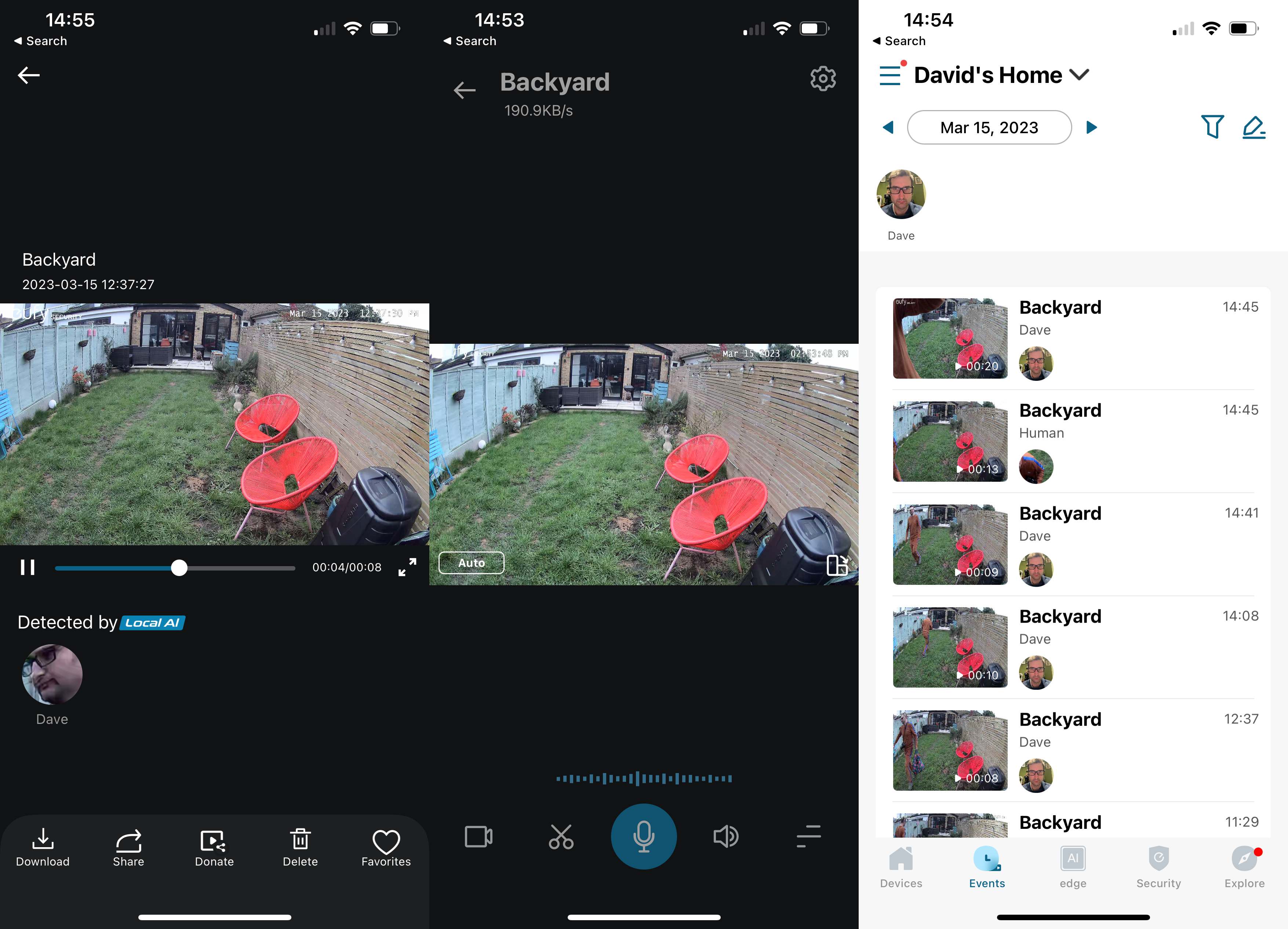
The cameras can be managed by security mode, which is chosen using the app. For example, you may want to turn off internal cameras when in Home mode, and have everything on in Away mode. It’s good to have manual options, but opt for Ring cameras, and they can operate in synchronisation with your Ring Alarm’s mode.
There’s no support for Apple HomeKit, but Amazon Alexa and Google Assistant support are built in, letting me stream a camera’s footage to a compatible smart screen.
Performance
- High-quality 4K footage
- A bit of motion blur at night
- Bright and clear daytime footage
The cameras all have a 135° field of view, which is a touch narrow for an outdoor camera. The Arlo Pro 5, in comparison, has a 160° field of view, which captured a lot more of my garden when both cameras were installed in the same place.

When positioning a Eufy S330 eufyCam it’s worth checking the feed before you permanently install to make sure that it’s capturing what you want it to.
These cameras record in 4K (3840 x 2160) making them one of the highest-resolution cameras that I have reviewed. The Arlo Ultra 2 is capable of this resolution, but it also requires a more expensive subscription plan; here, 4K is included for free, recorded locally to the HomeBase 3.
Video quality is largely excellent. During the day, the camera can shoot very sharp video, with plenty of detail. Given that the camera was pointing into the sun, it did a brilliant job of dealing with the issue, creating a well-exposed shot. It was easy to find a freeze-frame that caught someone in full detail.

At night, the camera has a spotlight and can shoot in full colour. Image quality is sharp with plenty of detail through the frame.
With less light, there is more motion blur. As I walked towards the camera, it was hard to find a frame where my face was in full detail and not slightly blurred. To be fair, the footage looks better in motion than when paused like this, and the quality is still very good.

I found that the Arlo Pro 5 was slightly better at night footage thanks to its powerful sensor; likewise, the Annke NC800’s low-light lens helped it shoot better footage, although that camera is a lot more fiddly to set up.
Thanks to the integrated solar panels, I didn’t have to charge my cameras at all, and they never dropped down to low battery levels. Whether or not that’s true for you will depend on how much sunlight your cameras get and how many events are triggered; for the best battery life, the Eufy S330 eufyCam camera should be angled to only trigger when something important happens on your land.
Latest deals
Should you buy it?
You want high quality video and no monthly fees: These cameras can shoot at 4K and record to local storage, so have no ongoing costs.
You only need a single camera: If you don’t need the full pack, cheaper options for a single camera are available.
Final Thoughts
Available as a two-pack for starters, the Eufy S330 eufyCam isn’t cheap up-front, but it’s not overly expensive compared to the competition. Its clear advantage is that there’s no ongoing costs and you can record high-quality 4K footage direct to the HomeBase.
If you don’t want to compromise on features and performance, and don’t want monthly fees, this is a great choice. If you don’t mind paying monthly, the Arlo Pro 5 is hard to beat, and you can see other alternatives in my guide to the best outdoor security cameras.
How we test
Unlike other sites, we test every security camera we review thoroughly over an extended period of time. We use industry standard tests to compare features properly. We’ll always tell you what we find. We never, ever, accept money to review a product.
Find out more about how we test in our ethics policy.
FAQs
Two hours per day should be enough to keep the battery topped up, depending on how many events are triggered.
It has 16GB on the HomeBase 3, but you can install a hard disk up to 16TB in size.
UK RRP
Manufacturer
Size (Dimensions)
Weight
Release Date
First Reviewed Date
Model Number
Resolution
Voice Assistant
Battery Length
Smart assistants
App Control
Camera Type
Mounting option
View Field
Recording option
Two-way audio
Night vision
Light
Motion detection
Activity zones
Object detection
Power source



























