Verdict
Packed with clever features, the Eufy SoloCam S340 makes it easy to watch what’s important. Motorised pan-and-tilt with AI tracking means this camera can capture more of what’s happening. With offline storage and no ongoing fees, this security camera gets pretty much everything right, delivering sharp video (provided you don’t turn on the Dual-mode option). The two cameras add some flexibility for manual viewing, offering telephoto and wide-angle options. However, if you can monitor an area with a fixed camera, you can get many of the same features for less.
Pros
- Excellent image quality
- Clever automatic tracking
- No monthly fees
Cons
- Can’t upgrade internal storage
- Dual view mode reduced image quality
Introduction
While a fixed external security camera can provide most of the monitoring you need, there are times when more flexibility would be helpful.
The Eufy SoloCam S340 offers that with a pan-and-tilt camera that can automatically track targets and dual cameras that provide optical zoom.
A generally well-designed app with smart features and no need for monthly fees makes this a powerful and well-priced security camera.
Design and installation
- Needs to be installed high
- Can be wall- or ceiling-mounted
- Solar panel mount
A chunky box with the camera hanging below, the Eufy SoloCam S340 has a motorised pan and tilt feature that gives it 360-degree horizontal movement and 70-degree vertical movement.
This gives a certain amount of installation flexibility, as the camera can be moved to point at the location you want to cover after it has been installed.
There are caveats with that. Although the 70-degree vertical movement is good, the camera goes from pointing pretty much straight ahead to pointing towards the ground; there’s not much scope for looking up. Consequently, the camera needs to be placed quite high up, or you risk cutting off people’s heads in recorded footage.
Installation is easy. There’s a simple mount that can be screwed to a wall or the ceiling of an overhang. The camera then clips onto this, with quick-release buttons on the side that let the Eufy SoloCam S340 easily be removed.

That’s handy if you need to remove it to charge via the USB-C port on the rear – not that you’ll necessarily have to do this, as there’s also a solar panel in the box that attaches to an adjustable mount, which can be screwed into the top of the camera, or connected externally via the extension cable. This latter option fixes the issue with many solar-powered cameras where it can be hard to place them in the right place to keep charged.

When put in direct sunlight, the solar panel should keep the camera charged sufficiently that you don’t have to remove it, although that does depend on many factors that I’ll explore later.
Installation is via the Eufy Security app, which is home to all of the company’s security cameras. There are two installation options: direct to Wi-Fi or a connection to an S380 HomeBase, which is available separately or with the S330 cameras.
A HomeBase has to be within wireless range of the Eufy SoloCam S340, and it provides onboard centralised storage for all connected cameras. Plus, it increases detection, including facial recognition.
Features
- Dual cameras
- Programmable home position
- Smart AI tracking
As with the Eufy Security Indoor Cam S350, the S340 is designed to maximise its pan-and-tilt capabilities. Core to this is the ability to set a default position that the camera returns to.
It’s a crucial feature; without this option, it’s all too easy to leave the camera pointing somewhere it won’t capture an intruder. With a default position, the camera can be set up to cover the area you want. You can set additional preset positions too, which you can use in the live view to quickly jump to key areas of interest.
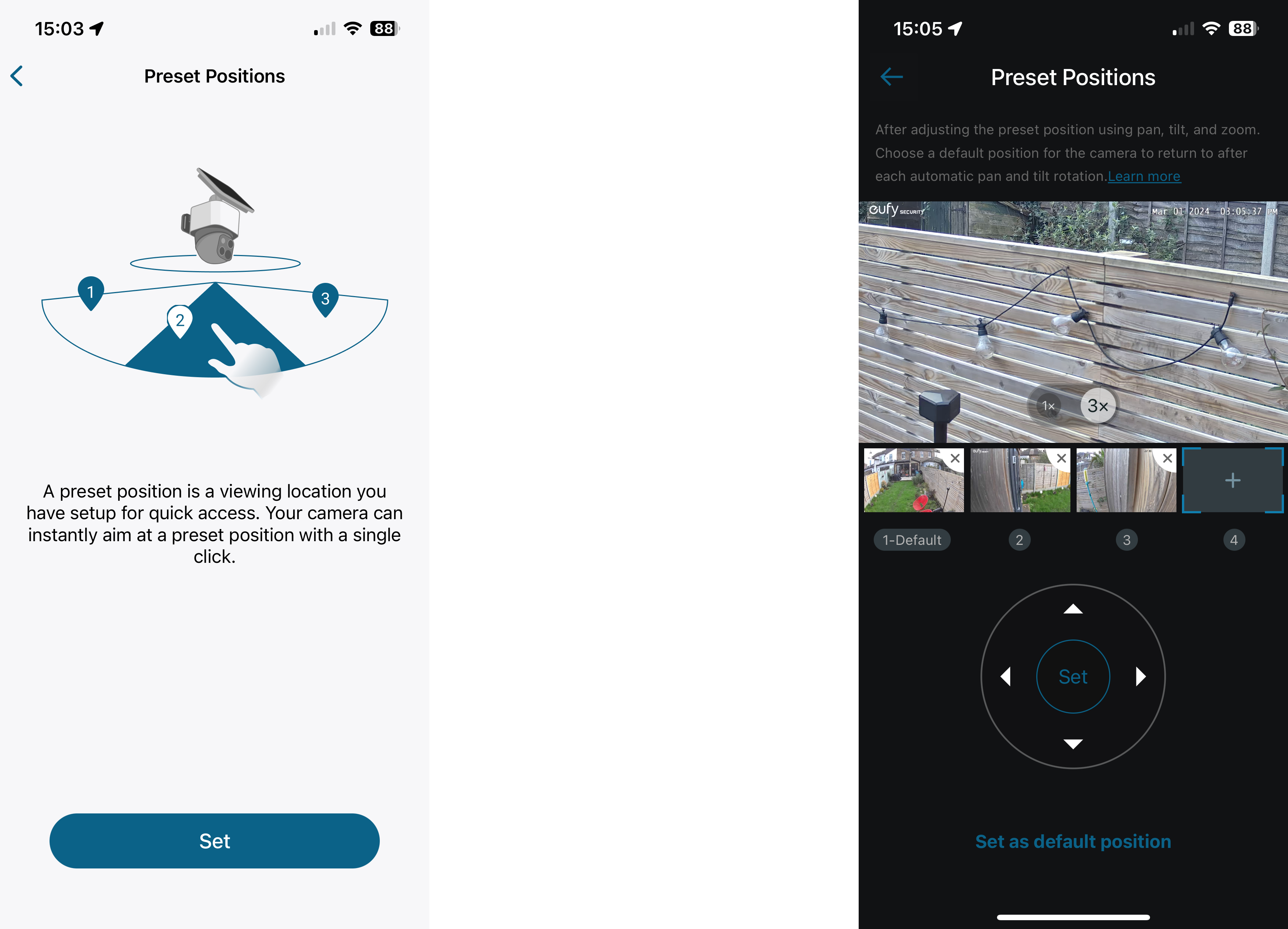
Returning to one location also means that it’s worth using activity zones so that motion detection only occurs in areas you’re interested in. With cameras that don’t return to a home location, activity zones cover the wrong area.
While activity zones help keep down the number of alerts I get, there’s also options to only alert for people, pets or other motion. Cleverly, that’s built into the camera, and this kind of detection doesn’t require a cloud subscription, as with rivals, such as the Ring Stick-Up Cam Pro. Use a HomeBase, and the camera can also spot faces, tagging footage with recognised people, which is neat.
As this is a pan-and-tilt camera, it’s not limited to only recording while motionless. With AI tracking turned on, the Eufy SoloCam S340 can automatically track whatever triggered an event – this is the really clever bit, as traditional security cameras will give a glimpse of what happened but then lose sight of the target.
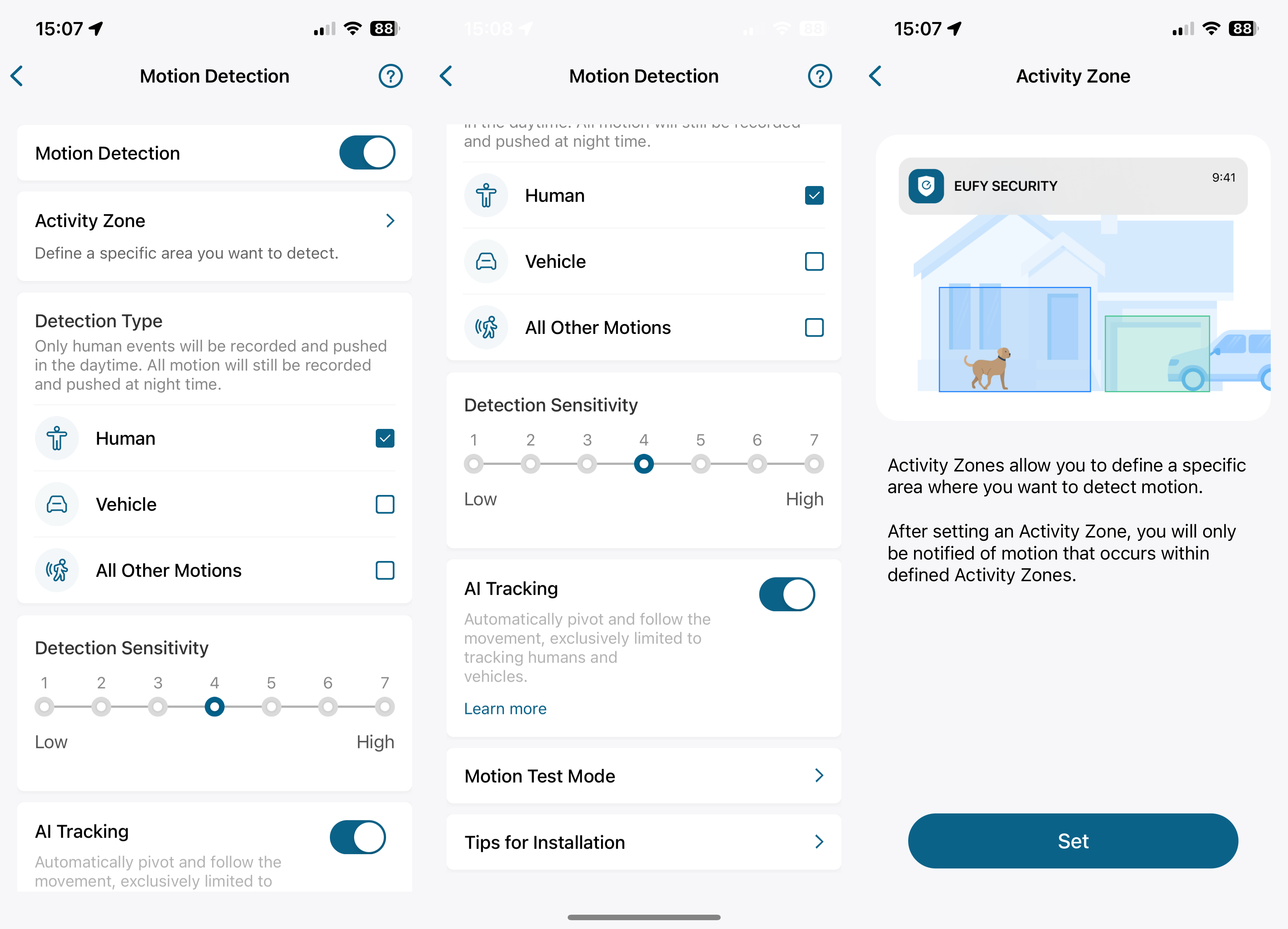
Tracking is very smooth, and it worked beautifully when I tested it. Outside, I really found this feature useful. The camera is mounted on my garden office, pointing at the house.
Walking out of my kitchen towards the office, the camera could track me down the garden and then turn to follow me as I opened the office door. With a traditional security camera, I’d have to choose to monitor the house, or the office door, but I couldn’t do both.
Footage is recorded to the built-in 8GB of storage, which is not upgradeable. If you want more storage, you can also use a HomeBase and fit that with a 2.5-inch SSD or hard disk. Whether you do this or stick with the onboard storage, it means you can operate this camera without any ongoing monthly costs.
With the Eufy S350, when on the live view screen, the camera had a button to view captured footage, scrolling through a timeline. Strangely, this option isn’t available here, and the S340’s footage is only viewable through the Events tab on the app.
Recordings can be filtered by device, date and trigger (people, animals, other motion or even a specific person), with a thumbnail list of events generated. Any clip can be downloaded and saved to your phone.
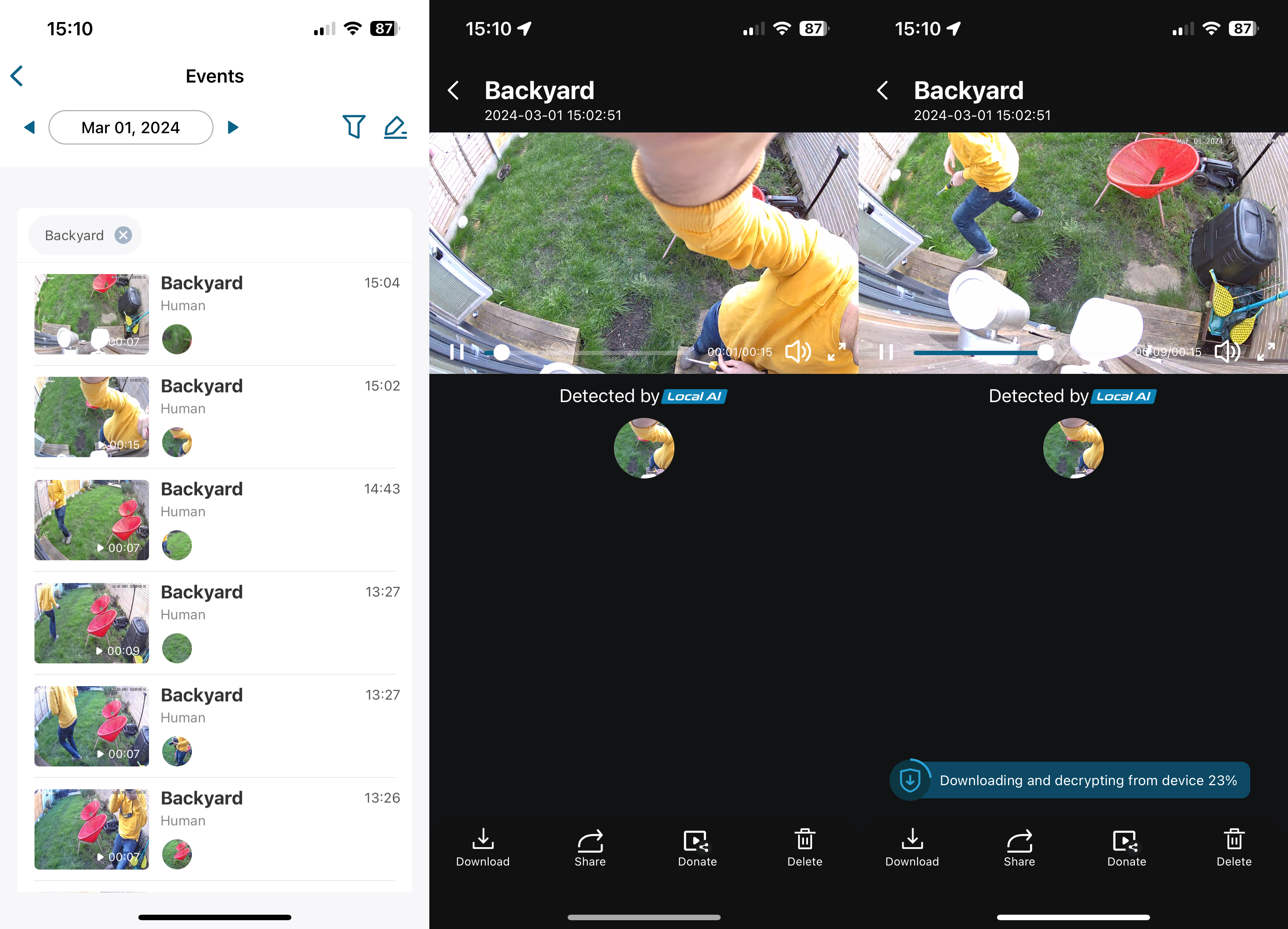
There are two built-in cameras: one wide-angle to capture more of what’s going on and telephoto zoom. With the wide-angle lens you get a 3K resolution, while the telephoto lens has a 2K resolution.

It’s the wide-angle lens that is the default for recording, capturing as wide a view as possible. There’s no option for the camera to automatically change cameras while recording.
There is an option to record from both cameras at the same time, although the Eufy Indoor Cam S350 does this by layering one feed above the other, and compressing them into a lower quality video. It’s really not worth bothering with.
That’s not to say that the S350’s dual cameras are pointless, and they’re quite useful when in the live feed. Remote viewing the camera, I could move it around to get a better look of my back garden and use the telephoto camera to zoom in and get a close-up view of what was going on. For me, I can use the camera to zoom in and look into the kitchen, without having to put a more intrusive indoor camera in place.
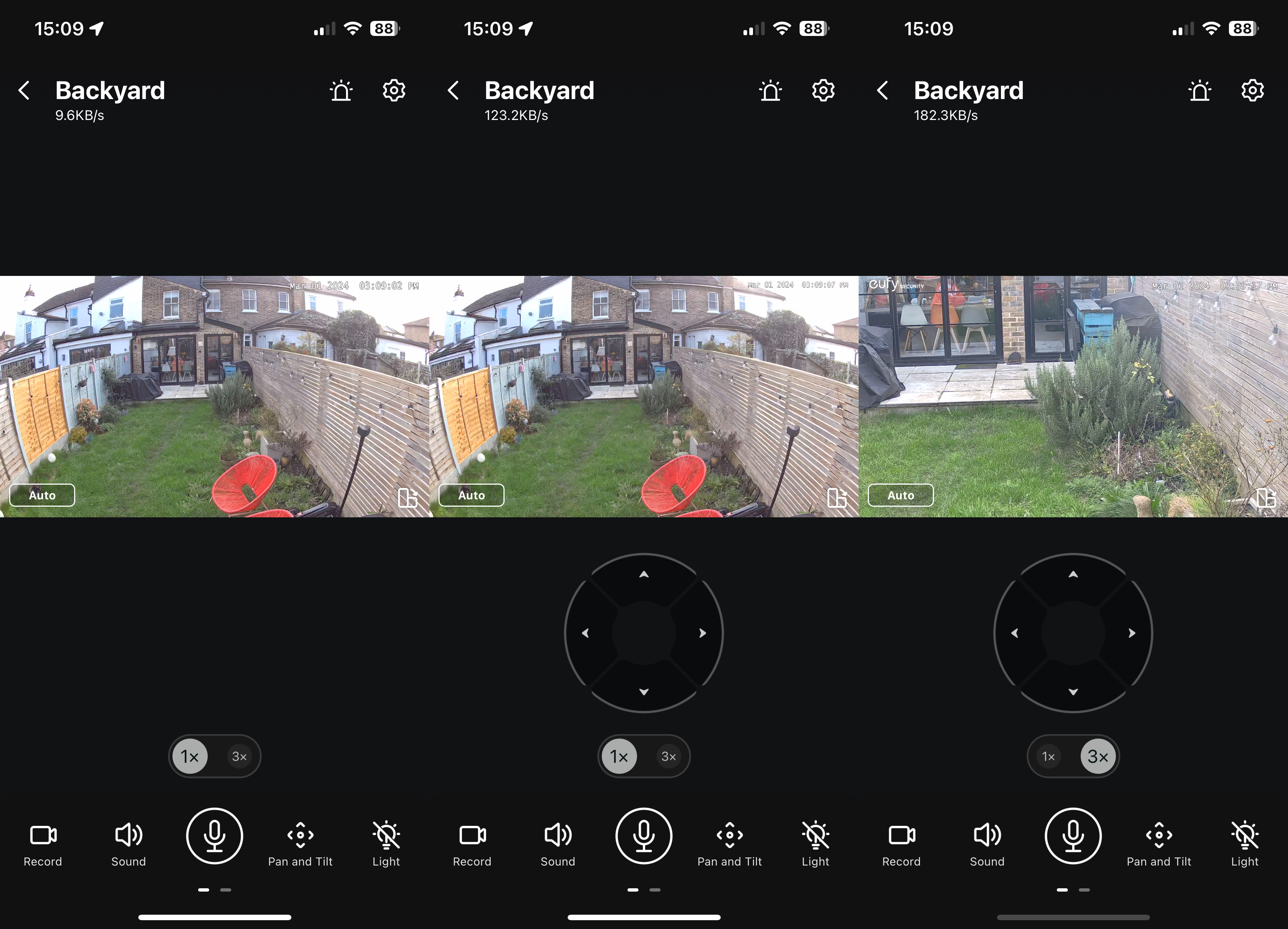
By default, the camera will record in black and white at night, using its IR lights. However, there is an option to turn a spotlight on in the main settings, plus an option to use colour night vision using the button available when using live view. It would be useful if these options were in the same place in the app.
Modes are available in the app, with Home, Away and Disarmed options. For each, you can set which cameras should be active. Modes can be triggered manually, on a schedule or by geofencing (multiple users supported).
It’s a shame that there isn’t IFTTT support or tighter integration with other smart home systems, such as HomeKit, so that Modes could be triggered by other devices, such as when setting a smart alarm.
Amazon Alexa and Google Assistant support are available, and the Eufy Indoor Cam S350 can send a live stream to a compatible smart display.
Performance
- Sharp 3K video
- Impressive at night
- Dual-mode dramatically reduces quality
With a 3K sensor, the Eufy SoloCam S340 shoots video at 2880×1616, which is a step down from 4K, but quite a few pixels more than a 2K camera can shoot at. In practice, the 3K resolution is excellent.
Outside, facing towards the sun, I found that the Eufy SoloCam S340 shot bright, sharp and detailed images. Impressively, with AI tracking turned on, the camera could move its body to keep up with me without introducing motion blur.

At night, the camera can switch on its IR LEDs shooting in black and white. This does have a softening effect on the picture, and some details are obscured. However, the IR LEDs are powerful and long-reaching, and I was impressed with the final footage.

The S340 can shoot in full-colour, provided there’s enough light and/or you’ve turned on the camera’s spotlight. I found that the colour night vision wasn’t quite as smooth as footage shot in the day, with some motion blur; however, it does deliver more detail than the IR version, so I’d use this option.

Dual-mode shooting is less impressive. Squeezing both cameras into a 2304×2592 frame, the high compression and reduction in image quality is noticeable, so I would not use this mode.
Plus, when tracking what’s going on the Eufy SoloCam S340 only manages to use its main camera to keep objects in frame; I found that the telephoto lens ended up cutting my head out of the picture, which meant that the footage wasn’t that useful.

Battery life is quoted at three months for a single charge, assuming 300 seconds of recording time a day. If placed in direct sunlight, then the camera should be able to keep itself topped up, but you need enough sunlight per day. I found that in my south-facing office, there was enough sunlight, but I’m on pretty much the ideal face.
It’s important to point the camera away from areas that are too busy, such as a street, as lots of motion detection alerts will drain the battery fast, not to mention cause lots of annoying notifications.
Latest deals
Should you buy it?
You want more flexibility for monitoring
Pan-and-tilt with automatic tracking and two cameras (wide angle and telephoto) make this one of the most flexible outdoor security cameras.
A fixed camera is all you need
If you can monitor what you want with a fixed camera with one sensor, you can get something considerably cheaper.
Final Thoughts
Given all of the features you get, the Eufy SoloCam S340 is a very keenly priced outdoor security camera. Its automatic tracking and pan-and-tilt features work brilliantly, but whether this is the right model for you depends on whether you can use the dual cameras.
If you have a need to zoom in to keep a manual eye on what’s going on, then they’re very useful; if you just want to monitor and record automatically, a fixed camera is likely to be more useful, such as the Eufy SoloCam S220. Otherwise, check out my guide to the best outdoor security cameras.
How we test
Unlike other sites, we test every security camera we review thoroughly over an extended period of time. We use industry standard tests to compare features properly. We’ll always tell you what we find. We never, ever, accept money to review a product.
Find out more about how we test in our ethics policy.
FAQs
You can’t upgrade the 8GB of onboard storage; if you want more space for recordings, you’ll need to use a HomeBase.
UK RRP
Manufacturer
Size (Dimensions)
Weight
ASIN
Release Date
First Reviewed Date
Model Number
Resolution
Voice Assistant
Battery Length
Smart assistants
App Control
Camera Type
Mounting option
View Field
Recording option
Two-way audio
Night vision
Light
Motion detection
Activity zones
Object detection
Audio detection
Power source
Verdict
Packed with clever features, the Eufy SoloCam S340 makes it easy to watch what’s important. Motorised pan-and-tilt with AI tracking means this camera can capture more of what’s happening. With offline storage and no ongoing fees, this security camera gets pretty much everything right, delivering sharp video (provided you don’t turn on the Dual-mode option). The two cameras add some flexibility for manual viewing, offering telephoto and wide-angle options. However, if you can monitor an area with a fixed camera, you can get many of the same features for less.
Pros
- Excellent image quality
- Clever automatic tracking
- No monthly fees
Cons
- Can’t upgrade internal storage
- Dual view mode reduced image quality
Introduction
While a fixed external security camera can provide most of the monitoring you need, there are times when more flexibility would be helpful.
The Eufy SoloCam S340 offers that with a pan-and-tilt camera that can automatically track targets and dual cameras that provide optical zoom.
A generally well-designed app with smart features and no need for monthly fees makes this a powerful and well-priced security camera.
Design and installation
- Needs to be installed high
- Can be wall- or ceiling-mounted
- Solar panel mount
A chunky box with the camera hanging below, the Eufy SoloCam S340 has a motorised pan and tilt feature that gives it 360-degree horizontal movement and 70-degree vertical movement.
This gives a certain amount of installation flexibility, as the camera can be moved to point at the location you want to cover after it has been installed.
There are caveats with that. Although the 70-degree vertical movement is good, the camera goes from pointing pretty much straight ahead to pointing towards the ground; there’s not much scope for looking up. Consequently, the camera needs to be placed quite high up, or you risk cutting off people’s heads in recorded footage.
Installation is easy. There’s a simple mount that can be screwed to a wall or the ceiling of an overhang. The camera then clips onto this, with quick-release buttons on the side that let the Eufy SoloCam S340 easily be removed.

That’s handy if you need to remove it to charge via the USB-C port on the rear – not that you’ll necessarily have to do this, as there’s also a solar panel in the box that attaches to an adjustable mount, which can be screwed into the top of the camera, or connected externally via the extension cable. This latter option fixes the issue with many solar-powered cameras where it can be hard to place them in the right place to keep charged.

When put in direct sunlight, the solar panel should keep the camera charged sufficiently that you don’t have to remove it, although that does depend on many factors that I’ll explore later.
Installation is via the Eufy Security app, which is home to all of the company’s security cameras. There are two installation options: direct to Wi-Fi or a connection to an S380 HomeBase, which is available separately or with the S330 cameras.
A HomeBase has to be within wireless range of the Eufy SoloCam S340, and it provides onboard centralised storage for all connected cameras. Plus, it increases detection, including facial recognition.
Features
- Dual cameras
- Programmable home position
- Smart AI tracking
As with the Eufy Security Indoor Cam S350, the S340 is designed to maximise its pan-and-tilt capabilities. Core to this is the ability to set a default position that the camera returns to.
It’s a crucial feature; without this option, it’s all too easy to leave the camera pointing somewhere it won’t capture an intruder. With a default position, the camera can be set up to cover the area you want. You can set additional preset positions too, which you can use in the live view to quickly jump to key areas of interest.
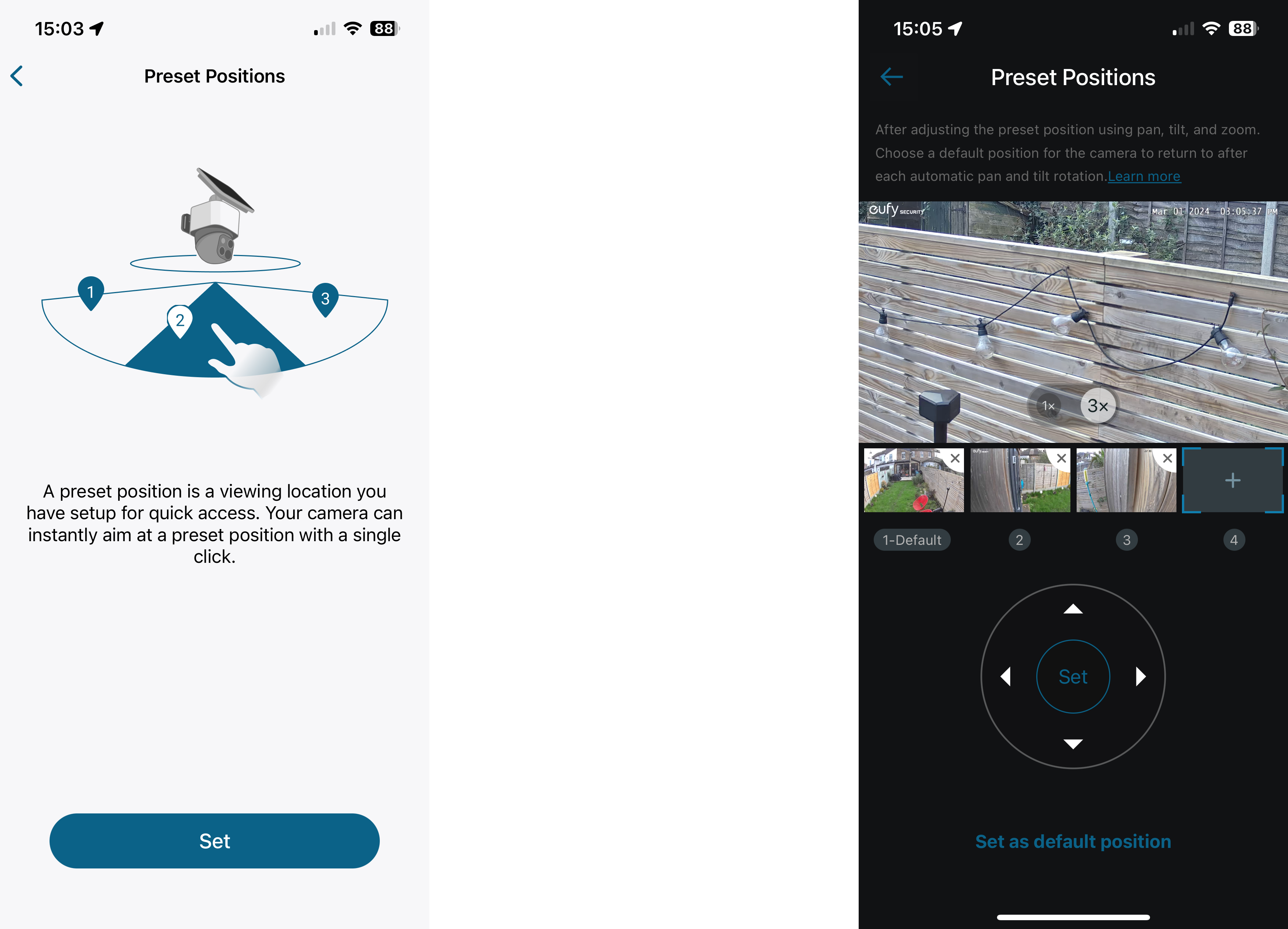
Returning to one location also means that it’s worth using activity zones so that motion detection only occurs in areas you’re interested in. With cameras that don’t return to a home location, activity zones cover the wrong area.
While activity zones help keep down the number of alerts I get, there’s also options to only alert for people, pets or other motion. Cleverly, that’s built into the camera, and this kind of detection doesn’t require a cloud subscription, as with rivals, such as the Ring Stick-Up Cam Pro. Use a HomeBase, and the camera can also spot faces, tagging footage with recognised people, which is neat.
As this is a pan-and-tilt camera, it’s not limited to only recording while motionless. With AI tracking turned on, the Eufy SoloCam S340 can automatically track whatever triggered an event – this is the really clever bit, as traditional security cameras will give a glimpse of what happened but then lose sight of the target.
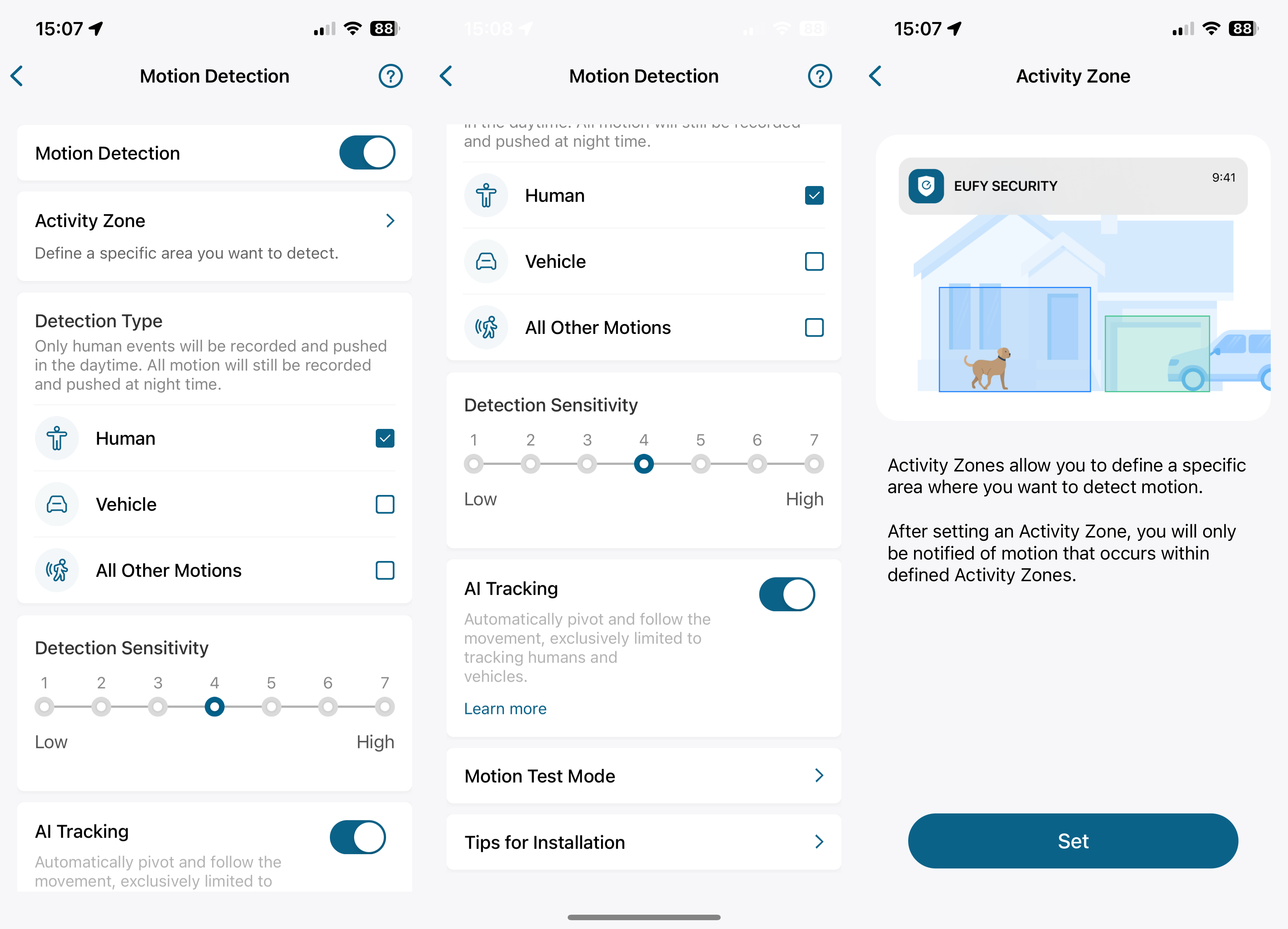
Tracking is very smooth, and it worked beautifully when I tested it. Outside, I really found this feature useful. The camera is mounted on my garden office, pointing at the house.
Walking out of my kitchen towards the office, the camera could track me down the garden and then turn to follow me as I opened the office door. With a traditional security camera, I’d have to choose to monitor the house, or the office door, but I couldn’t do both.
Footage is recorded to the built-in 8GB of storage, which is not upgradeable. If you want more storage, you can also use a HomeBase and fit that with a 2.5-inch SSD or hard disk. Whether you do this or stick with the onboard storage, it means you can operate this camera without any ongoing monthly costs.
With the Eufy S350, when on the live view screen, the camera had a button to view captured footage, scrolling through a timeline. Strangely, this option isn’t available here, and the S340’s footage is only viewable through the Events tab on the app.
Recordings can be filtered by device, date and trigger (people, animals, other motion or even a specific person), with a thumbnail list of events generated. Any clip can be downloaded and saved to your phone.
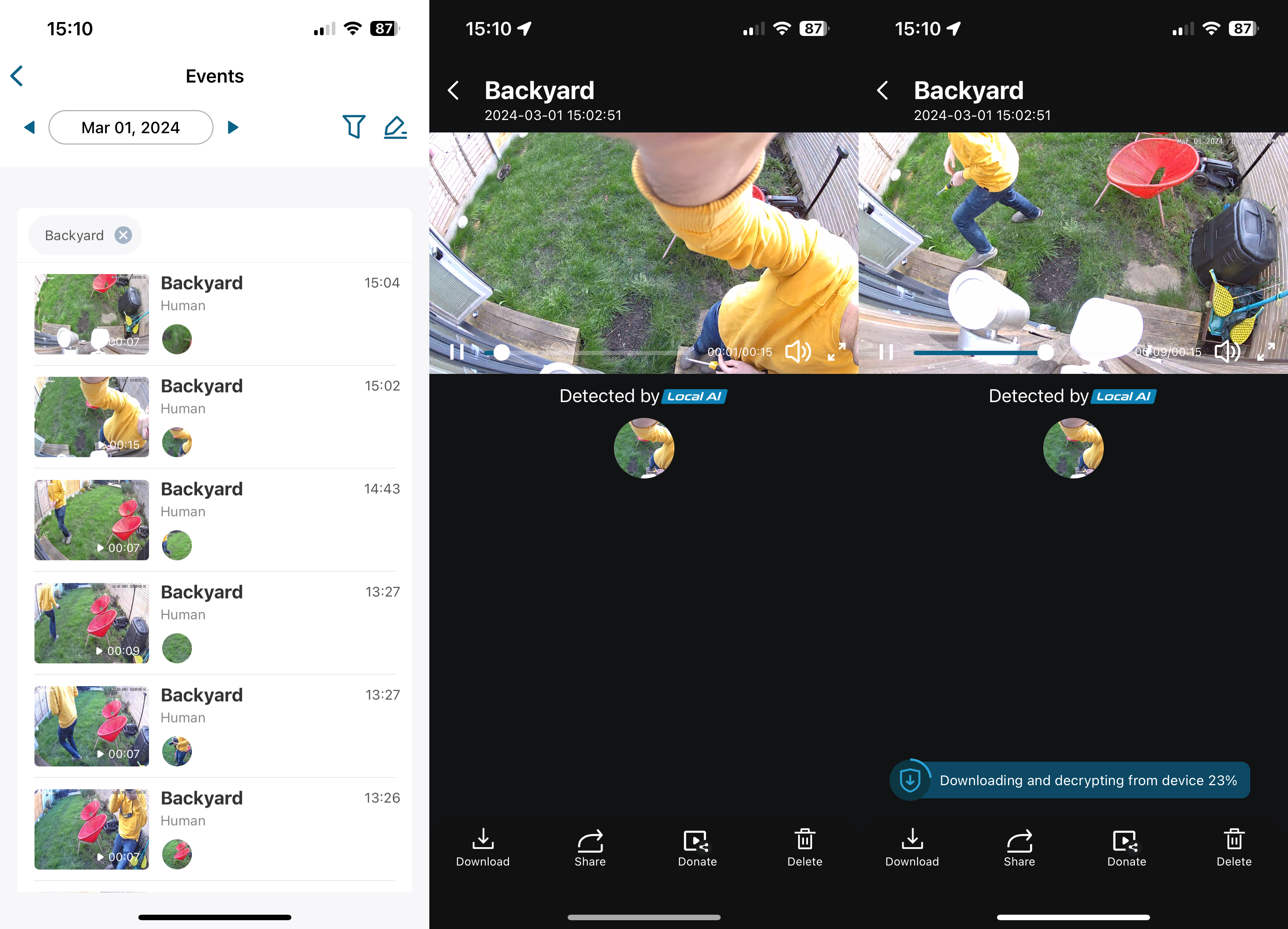
There are two built-in cameras: one wide-angle to capture more of what’s going on and telephoto zoom. With the wide-angle lens you get a 3K resolution, while the telephoto lens has a 2K resolution.

It’s the wide-angle lens that is the default for recording, capturing as wide a view as possible. There’s no option for the camera to automatically change cameras while recording.
There is an option to record from both cameras at the same time, although the Eufy Indoor Cam S350 does this by layering one feed above the other, and compressing them into a lower quality video. It’s really not worth bothering with.
That’s not to say that the S350’s dual cameras are pointless, and they’re quite useful when in the live feed. Remote viewing the camera, I could move it around to get a better look of my back garden and use the telephoto camera to zoom in and get a close-up view of what was going on. For me, I can use the camera to zoom in and look into the kitchen, without having to put a more intrusive indoor camera in place.
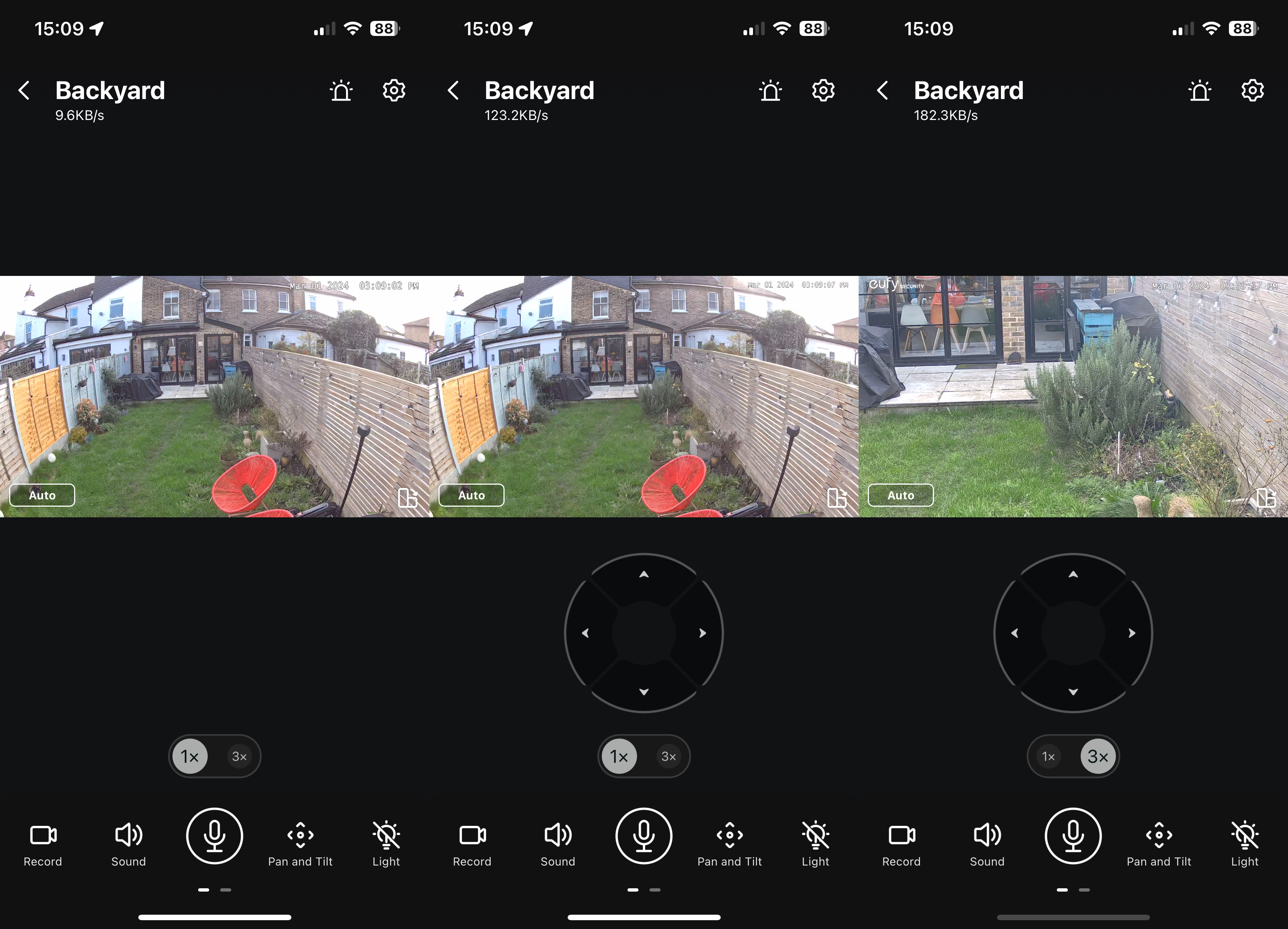
By default, the camera will record in black and white at night, using its IR lights. However, there is an option to turn a spotlight on in the main settings, plus an option to use colour night vision using the button available when using live view. It would be useful if these options were in the same place in the app.
Modes are available in the app, with Home, Away and Disarmed options. For each, you can set which cameras should be active. Modes can be triggered manually, on a schedule or by geofencing (multiple users supported).
It’s a shame that there isn’t IFTTT support or tighter integration with other smart home systems, such as HomeKit, so that Modes could be triggered by other devices, such as when setting a smart alarm.
Amazon Alexa and Google Assistant support are available, and the Eufy Indoor Cam S350 can send a live stream to a compatible smart display.
Performance
- Sharp 3K video
- Impressive at night
- Dual-mode dramatically reduces quality
With a 3K sensor, the Eufy SoloCam S340 shoots video at 2880×1616, which is a step down from 4K, but quite a few pixels more than a 2K camera can shoot at. In practice, the 3K resolution is excellent.
Outside, facing towards the sun, I found that the Eufy SoloCam S340 shot bright, sharp and detailed images. Impressively, with AI tracking turned on, the camera could move its body to keep up with me without introducing motion blur.

At night, the camera can switch on its IR LEDs shooting in black and white. This does have a softening effect on the picture, and some details are obscured. However, the IR LEDs are powerful and long-reaching, and I was impressed with the final footage.

The S340 can shoot in full-colour, provided there’s enough light and/or you’ve turned on the camera’s spotlight. I found that the colour night vision wasn’t quite as smooth as footage shot in the day, with some motion blur; however, it does deliver more detail than the IR version, so I’d use this option.

Dual-mode shooting is less impressive. Squeezing both cameras into a 2304×2592 frame, the high compression and reduction in image quality is noticeable, so I would not use this mode.
Plus, when tracking what’s going on the Eufy SoloCam S340 only manages to use its main camera to keep objects in frame; I found that the telephoto lens ended up cutting my head out of the picture, which meant that the footage wasn’t that useful.

Battery life is quoted at three months for a single charge, assuming 300 seconds of recording time a day. If placed in direct sunlight, then the camera should be able to keep itself topped up, but you need enough sunlight per day. I found that in my south-facing office, there was enough sunlight, but I’m on pretty much the ideal face.
It’s important to point the camera away from areas that are too busy, such as a street, as lots of motion detection alerts will drain the battery fast, not to mention cause lots of annoying notifications.
Latest deals
Should you buy it?
You want more flexibility for monitoring
Pan-and-tilt with automatic tracking and two cameras (wide angle and telephoto) make this one of the most flexible outdoor security cameras.
A fixed camera is all you need
If you can monitor what you want with a fixed camera with one sensor, you can get something considerably cheaper.
Final Thoughts
Given all of the features you get, the Eufy SoloCam S340 is a very keenly priced outdoor security camera. Its automatic tracking and pan-and-tilt features work brilliantly, but whether this is the right model for you depends on whether you can use the dual cameras.
If you have a need to zoom in to keep a manual eye on what’s going on, then they’re very useful; if you just want to monitor and record automatically, a fixed camera is likely to be more useful, such as the Eufy SoloCam S220. Otherwise, check out my guide to the best outdoor security cameras.
How we test
Unlike other sites, we test every security camera we review thoroughly over an extended period of time. We use industry standard tests to compare features properly. We’ll always tell you what we find. We never, ever, accept money to review a product.
Find out more about how we test in our ethics policy.
FAQs
You can’t upgrade the 8GB of onboard storage; if you want more space for recordings, you’ll need to use a HomeBase.
UK RRP
Manufacturer
Size (Dimensions)
Weight
ASIN
Release Date
First Reviewed Date
Model Number
Resolution
Voice Assistant
Battery Length
Smart assistants
App Control
Camera Type
Mounting option
View Field
Recording option
Two-way audio
Night vision
Light
Motion detection
Activity zones
Object detection
Audio detection
Power source

























