The incredible AMOLED display, powerful internals and top-notch keyboard make the Gigabyte Aero 16 XE5 a decent creative companion, but a severe absence of features and poor battery life mean it won’t suite every professional
Pros
- Exceptional OLED display
- Great keyboard and trackpad
- Fast processor and powerful graphics card
- Sturdy and good-looking exterior
Cons
- Processor doesn’t reach full potential
- Underwhelming connectivity
- Poor battery life
Availability
- UKRRP: £2399
- USARRP: $1799
- EuropeRRP: €1998
-
A fantastic AMOLED screenThe Gigabyte’s 16-inch screen is a near-flawless choice for creative work. The AMOLED hardware delivers impeccable contrast, colours are accurate, and the panel has a MacBook-beating resolution. -
Powerful componentsThe Nvidia GeForce RTX 3070 Ti is more powerful than the graphics options inside any rival, and the Intel Core i7-12700H processor can handle most creative tasks easily – even if it’s not the fastest example of that particular chip. -
Impressive ergonomicsGigabyte’s machine has a robust, fast and satisfying keyboard that’s the match of any rival, and it also has one of the best trackpads you’ll find on any laptop. It’s an ideal option for all-day working.
Introduction
For lots of people there’s only one choice for a creative laptop: buy a MacBook. But the Gigabyte Aero 16 XE5 tries to crash the party with impressive specifications and powerful components.
You might be surprised by the price considering the Aero’s 4K display and Intel Core i7 processor. You’ll only have to shell out $1799 for this rig in the US, and in Europe its €1,999 price remains tempting. It’s more expensive in the UK, at £2,399, but that still compares well with Apple’s notebooks.
It’s time to find out if the Gigabyte Aero 16 XE5 can overhaul the Apple MacBook Pro 16 and become a top creative choice – and if it can earn a spot on our best laptops chart.
Design and Keyboard
- A good-looking, sturdy machine
- A superb keyboard and trackpad
- Plenty of missing features hinder the Gigabyte’s versatility
The Gigabyte Aero 16 XE5 looks like it should stand toe-to-toe with Apple’s laptops. It’s made from CNC-milled aluminium alloy in the same shade as a MacBook, and Gigabyte’s design has some neat touches: a protruding lip makes the lid easy to open, the milled speaker grilles look great, and the display has tiny bezels. The screen and base are sturdy, too – it’s a robust rig.
It’s also an impressive ergonomic performer. The sunken keyboard has loads of travel, and the buttons are large, crisp, fast and robust – they provide a stellar typing experience. The buttons aren’t loud, they’re backlit, and they’ve got a clear font. There’s no number pad, but that’s not unusual, and this keyboard is just as good as anything you’ll find on a MacBook.

The trackpad is just as good. It’s large and responsive and has two of the fastest and most satisfying buttons I’ve ever used in a laptop pad. It’s not positioned too far to the left, either.
In some departments, though, the Gigabyte isn’t quite as sleek as the laptops that emerge from Cupertino. There are too many visible seams and screws. At 2.3kg on the scales and 22.4mm thick, the Aero is heavier and larger than its key competition.
The Aero’s connectivity could be better, too. Positively, the Aero has two Thunderbolt 4 ports and a sole USB 3.2 Gen 2 Type-C connection. Its mediocre 720p webcam supports Windows Hello, and internally you get dual-band Wi-Fi 6E and Bluetooth 5.2 alongside security from TPM 2.0.
There’s plenty missing. There’s no card reader or HDMI output, and no fingerprint reader. There are no full-size USB ports and no wired internet on the laptop itself.
Gigabyte tries to solve this issue by including a port hub in the box. It attaches to one of the Thunderbolt or USB-C ports and adds HDMI, mini-DisplayPort, full-size USB and Gigabit Ethernet. But it awkwardly protrudes from the side of the laptop, its USB port peaks at a sluggish 5Gbps, and the HDMI and DisplayPort connections don’t work simultaneously.
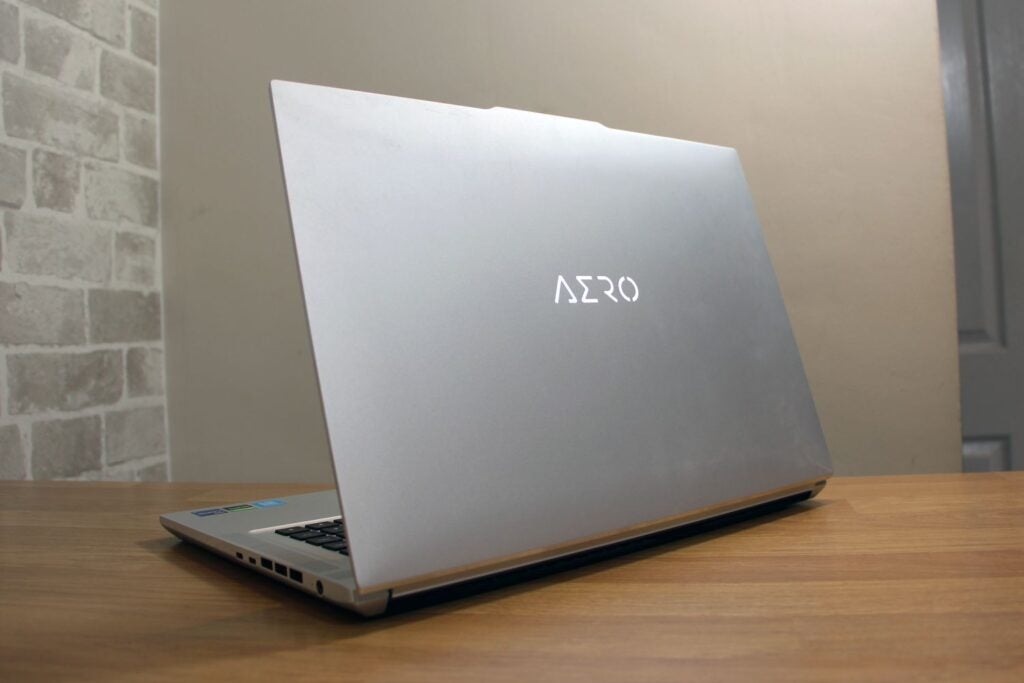
Apple’s machine doesn’t have full-size USB ports, either, and you don’t get a hub – but it includes three Thunderbolt 4 sockets alongside an SD card reader and HDMI output. It’s got a better 1080p webcam, and Apple’s bold speakers are miles ahead of the tinny gear inside the Aero.
Several of these omissions remain disappointing despite the Gigabyte’s relatively low price – Apple’s entry-level MacBook Pro 16 may be pricier, at $2499 / £2399 / €2749, but the cost is worth paying if you get a sleeker, lighter and more versatile laptop.
Screen
- Incredible AMOLED quality offers accurate colours
- High resolution and 16:10 aspect ratio
- The 60Hz refresh rate is fine, but not ideal for gaming
The Gigabyte Aero 16 XE5 gains ground in the display department. The 16-inch AMOLED panel has a resolution of 3840 x 2400 thanks to its 16:10 aspect ratio, and it’s been validated by Pantone. It’s a great start – that resolution even beats the MacBook.
Quality levels are superb, too. The AMOLED hardware means you get perfect black levels and infinite contrast, and the Delta E of 1.87 and colour temperature of 6,591K are exceptional results that guarantee near-flawless colours.
The display renders 100% of the sRGB gamut, 95.8% of the Adobe RGB space and 98.6% of the DCI-P3 spectrum, and all three figures are high enough to enable productivity in those environments.

This screen has the clout to tackle any creative task – and you get a bit more nuance and depth than with the Apple notebook’s Mini LED hardware. The only other display I’ve seen recently come close is the OLED panel inside the Asus ZenBook Pro 16X OLED, and that rig is far more expensive.
The Gigabyte’s panel only falls behind in minor areas. The maximum brightness of 397 nits is good enough for indoor and outdoor use, but the MacBook’s screen is a bit brighter. And while its refresh rate of 60Hz is fine for everyday use, it limits gaming potential and falls behind the smoother motion provided by Apple’s 120Hz adaptive rate. Neither issue is a dealbreaker for creative workloads.
Performance
- Intel Core i7-12700H CPU and RTX 3070 Ti deliver ample power
- Consistently one of the coolest and quietest high-end laptops around
- The processor doesn’t always run at full speed
It’s no surprise that Intel’s Core i7-12700H keeps appearing in high-end laptops: it has six multi-threaded performance cores that peak at 4.7GHz. Nvidia’s GeForce RTX 3070 Ti is just as impressive thanks to 8GB of dedicated memory, and it deploys 5,888 of Nvidia’s Ampere cores.
Two 1TB Gigabyte SSDs combine to deliver 2TB of storage, and their rear and write speeds of 7,085MB/sec and 5,005MB/sec are excellent – easily fast enough for any creative workload. The only specification misstep is the inclusion of 16GB of DDR5 memory. That’s fine for most creative workloads, but 32GB is better for tougher software. The memory is upgradeable, although twelve Torx screws hold the base in place, so it’s quite tricky to access the internals.
There’s no shortage of power before you fiddle with memory upgrades, though. The Gigabyte’s Geekbench scores of 1722 and 11,112 are great, and they mean you’ve got enough ability to tackle photo-editing, video-rendering and other creative workloads. Its Cinebench R23 result of 12,938 is superb, too, and better than Apple’s M1 Pro and Max processors.
| Gigabyte Aero 16 XE5 | Apple MacBook Pro 16 | Asus ZenBook Pro 16X OLED | |
| CPU | Intel Core i7-12700H | Apple M1 Pro | Intel Core i9-12900H |
| PCMark10 | 6807 | n/a | 7048 |
| Geekbench 5 Single / Multi | 1722 / 11,112 | 1,745/ 12,520 | 1712 / 12,318 |
| GPU | Nvidia RTX 3070 Ti | 16-core GPU | Nvidia RTX 3060 |
| 3DMark Time Spy | 9019 | n/a | 6810 |
Impressively, the Aero did an excellent job in thermal tests despite the power on offer. This laptop hardly makes a breath of noise even in the most challenging workloads, and the external panels become slightly warm – but never worryingly hot. It’s just as good as the MacBook Pro.
That can help create a calm and focussed work environment, but the Aero’s thermal prowess does mean that the Core i7 processor can’t always stretch its legs. The Core i7-12700H can score more than 12,000 points in Geekbench, for instance, and its PCMark 10 result of 6,807 also doesn’t quite match this CPU’s potential pace.
It’s a similar story on the graphics side. The Nvidia GeForce RTX 3070 Ti doesn’t run at its full power here, and its 3DMark Time Spy result of 9019 is modest when compared to the GPU elsewhere.
That’s not a disaster, though. Beyond the thermal benefits, the RTX 3070 Ti has enough power for any creative task, and it’s miles better than the GPUs inside MacBooks.

It also means you have decent gaming ability. At 1080p the Gigabyte ran Horizon Zero Dawn at 87fps and played Borderlands 3 at 78fps – both results far beyond rivals, and high enough for smooth play. Averages of 67fps and 54fps mean those games remain playable at 2560 x 1600, although the Nvidia core can’t quite handle top titles at the rig’s native resolution.
The Aero streaks ahead of 230fps in Rainbow Six Siege, too, although this machine isn’t great for eSports unless you output to a screen with a higher refresh rate.

There’s another option if you’d like even more grunt. The Aero 16 YE5 includes a Core i9-12900H processor, RTX 3080 Ti graphics core and 64GB of memory, but it costs $4299 / £3749 / €3537, so it’s not exactly cheap. You’ll get the amazing display, but the RTX 3080 Ti still runs at 105W and won’t be the fastest example of that chip – and the Core i9-12900H isn’t that far ahead of the Core i7 CPU.
There’s no doubt that the pricier version will be fast, but the higher cost brings its issues into starker focus. For that money or even less you’ll be able to buy a MacBook with similar processing power, improved features and a screen that’s almost as good.
Battery
- Look after the hardware and you’ll get through until lunchtime with this laptop
- Push the components, though, and it’ll run out of juice quickly
The Gigabyte Aero 16 XE5 battery isn’t the best, either. In an everyday work test with the display at 150 nits the Gigabyte lasted for 3hrs and 3 minutes, and its best result came in a video playback test – the Aero lasted for 5hrs 31 minutes. In a gaming test the Gigabyte only handled 78 minutes of playback.

If you’re careful with the components then you’ll be able to ease this creative machine through to the early afternoon, but you won’t get that kind of lifespan if you push any of the internals – and that’s what you’re likely to do given this notebook’s creative remit.
Those results aren’t particularly impressive when compared to the MacBook Pro. That laptop routinely lasts for an entire day with capacity to spare, and if you’re careful you can get 20 hours of use from a single charge. Its poorest result, at six hours, still beat the Aero.
Latest deals
Should you buy it?
You need an incredible screen and plenty of power at a low price
The AMOLED panel is brilliant and the internals are powerful – and you get a great keyboard too. That’s impressive considering how Gigabyte’s pricing compares to Apple’s notebooks.
You want great battery life and loads of ports
The Gigabyte Aero 16 XE5 misses out on several common features that are often found elsewhere, and its battery is underwhelming – you won’t get a full day of use from this notebook.
Final Thoughts
The Gigabyte Aero 16 XE5’s sensational screen, powerful internals and top-notch keyboard make it a good companion for creative tasks, especially if you don’t want to spend MacBook money – but it’s limited by its poor battery and lack of features.
How we test
Every gaming laptop we review goes through a series of uniform checks designed to gauge key things including build quality, performance, screen quality and battery life.
These include formal synthetic benchmarks and scripted tests, plus a series of real world checks, such as how well it runs when running a AAA game.
We used as our main laptop for at least a week.
Tested the performance via both benchmark tests and real-world use.
We tested the screen with a colorimeter and real-world use.
We tested the battery with a benchmark test and real-world use.
FAQs
The Gigabyte Aero 16 is certainly powerful for gaming. Its 60Hz isn’t ideal for gaming, especially since you can get gaming laptops with higher display speeds at a more affordable price. So it’s fine for gaming on the side, but not a great choice if gaming is your main priority.
No, the Gigabyte Aero 16 does not feature a touchscreen.
Trusted Reviews test data
PCMark 10
Cinebench R23
Geekbench 5 single core
Geekbench 5 multi core
3DMark Time Spy
CrystalDiskMark Read speed
CrystalMarkDisk Write Speed
Brightness
Black level
White Visual Colour Temperature
sRGB
Adobe RGB
DCI-P3
PCMark Battery (office)
PCMark Battery (gaming)
Battery Life
Battery recharge time
Borderlands 3 frame rate (4K)
Borderlands 3 frame rate (Quad HD)
Borderlands 3 frame rate (Full HD)
Horizon Zero Dawn frame rate (4K)
Horizon Zero Dawn frame rate (Quad HD)
Horizon Zero Dawn frame rate (Full HD)
Dirt Rally (4K)
Dirt Rally (Quad HD)
Dirt Rally (Full HD)
UK RRP
USA RRP
EU RRP
CPU
Manufacturer
Screen Size
Storage Capacity
Front Camera
Battery
Battery Hours
Size (Dimensions)
Weight
ASIN
Operating System
Release Date
First Reviewed Date
Model Number
Model Variants
Resolution
HDR
Refresh Rate
Ports
Audio (Power output)
GPU
RAM
Connectivity
Colours
Display Technology
Touch Screen
Convertible?
Sustainability
TrustedReviews’ holds the fact that global warming is not a myth as a core value and will continuously endeavor to help protect our planet from harm in its business practices.
As part of this mission, whenever we review a product we send the company a series of questions to help us gauge and make transparent the impact the device has on the environment.
We currently haven’t received answers to the questions on this product, but will update this page the moment we do. You can see a detailed breakdown of the questions we ask and why in our sustainability info page.
Jargon buster
OLED and AMOLED
Types of displays that use self-lighting pixels to provide greater contrast and more vibrant colours than a typical LCD display, as well as sharper blacks.
Refresh Rate
The number of times the screen refreshes itself per second.
The incredible AMOLED display, powerful internals and top-notch keyboard make the Gigabyte Aero 16 XE5 a decent creative companion, but a severe absence of features and poor battery life mean it won’t suite every professional
Pros
- Exceptional OLED display
- Great keyboard and trackpad
- Fast processor and powerful graphics card
- Sturdy and good-looking exterior
Cons
- Processor doesn’t reach full potential
- Underwhelming connectivity
- Poor battery life
Availability
- UKRRP: £2399
- USARRP: $1799
- EuropeRRP: €1998
-
A fantastic AMOLED screenThe Gigabyte’s 16-inch screen is a near-flawless choice for creative work. The AMOLED hardware delivers impeccable contrast, colours are accurate, and the panel has a MacBook-beating resolution. -
Powerful componentsThe Nvidia GeForce RTX 3070 Ti is more powerful than the graphics options inside any rival, and the Intel Core i7-12700H processor can handle most creative tasks easily – even if it’s not the fastest example of that particular chip. -
Impressive ergonomicsGigabyte’s machine has a robust, fast and satisfying keyboard that’s the match of any rival, and it also has one of the best trackpads you’ll find on any laptop. It’s an ideal option for all-day working.
Introduction
For lots of people there’s only one choice for a creative laptop: buy a MacBook. But the Gigabyte Aero 16 XE5 tries to crash the party with impressive specifications and powerful components.
You might be surprised by the price considering the Aero’s 4K display and Intel Core i7 processor. You’ll only have to shell out $1799 for this rig in the US, and in Europe its €1,999 price remains tempting. It’s more expensive in the UK, at £2,399, but that still compares well with Apple’s notebooks.
It’s time to find out if the Gigabyte Aero 16 XE5 can overhaul the Apple MacBook Pro 16 and become a top creative choice – and if it can earn a spot on our best laptops chart.
Design and Keyboard
- A good-looking, sturdy machine
- A superb keyboard and trackpad
- Plenty of missing features hinder the Gigabyte’s versatility
The Gigabyte Aero 16 XE5 looks like it should stand toe-to-toe with Apple’s laptops. It’s made from CNC-milled aluminium alloy in the same shade as a MacBook, and Gigabyte’s design has some neat touches: a protruding lip makes the lid easy to open, the milled speaker grilles look great, and the display has tiny bezels. The screen and base are sturdy, too – it’s a robust rig.
It’s also an impressive ergonomic performer. The sunken keyboard has loads of travel, and the buttons are large, crisp, fast and robust – they provide a stellar typing experience. The buttons aren’t loud, they’re backlit, and they’ve got a clear font. There’s no number pad, but that’s not unusual, and this keyboard is just as good as anything you’ll find on a MacBook.

The trackpad is just as good. It’s large and responsive and has two of the fastest and most satisfying buttons I’ve ever used in a laptop pad. It’s not positioned too far to the left, either.
In some departments, though, the Gigabyte isn’t quite as sleek as the laptops that emerge from Cupertino. There are too many visible seams and screws. At 2.3kg on the scales and 22.4mm thick, the Aero is heavier and larger than its key competition.
The Aero’s connectivity could be better, too. Positively, the Aero has two Thunderbolt 4 ports and a sole USB 3.2 Gen 2 Type-C connection. Its mediocre 720p webcam supports Windows Hello, and internally you get dual-band Wi-Fi 6E and Bluetooth 5.2 alongside security from TPM 2.0.
There’s plenty missing. There’s no card reader or HDMI output, and no fingerprint reader. There are no full-size USB ports and no wired internet on the laptop itself.
Gigabyte tries to solve this issue by including a port hub in the box. It attaches to one of the Thunderbolt or USB-C ports and adds HDMI, mini-DisplayPort, full-size USB and Gigabit Ethernet. But it awkwardly protrudes from the side of the laptop, its USB port peaks at a sluggish 5Gbps, and the HDMI and DisplayPort connections don’t work simultaneously.
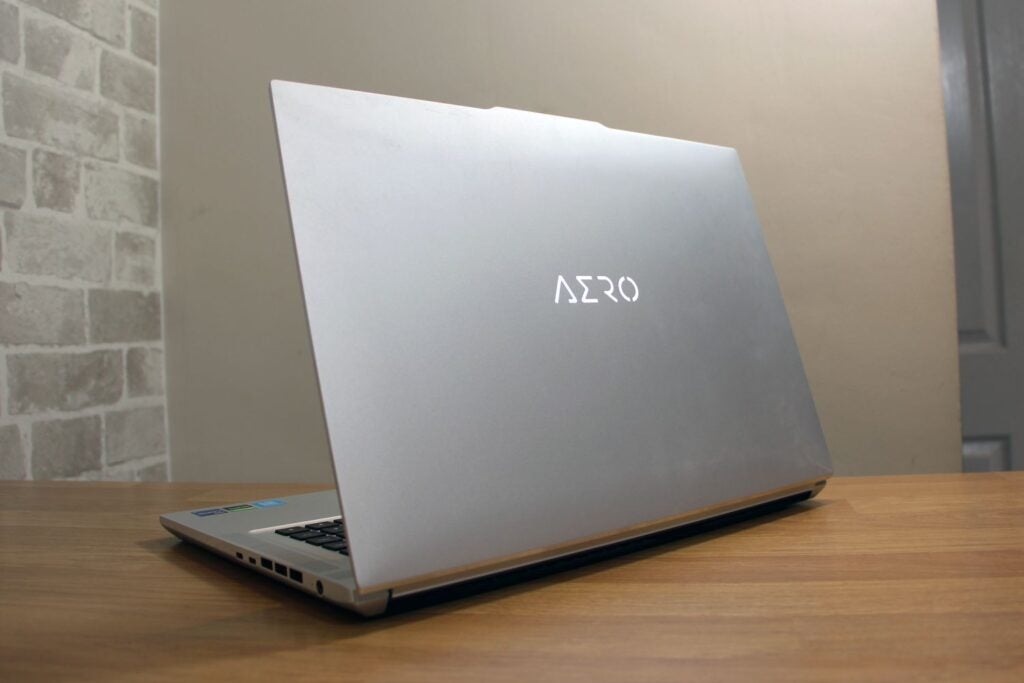
Apple’s machine doesn’t have full-size USB ports, either, and you don’t get a hub – but it includes three Thunderbolt 4 sockets alongside an SD card reader and HDMI output. It’s got a better 1080p webcam, and Apple’s bold speakers are miles ahead of the tinny gear inside the Aero.
Several of these omissions remain disappointing despite the Gigabyte’s relatively low price – Apple’s entry-level MacBook Pro 16 may be pricier, at $2499 / £2399 / €2749, but the cost is worth paying if you get a sleeker, lighter and more versatile laptop.
Screen
- Incredible AMOLED quality offers accurate colours
- High resolution and 16:10 aspect ratio
- The 60Hz refresh rate is fine, but not ideal for gaming
The Gigabyte Aero 16 XE5 gains ground in the display department. The 16-inch AMOLED panel has a resolution of 3840 x 2400 thanks to its 16:10 aspect ratio, and it’s been validated by Pantone. It’s a great start – that resolution even beats the MacBook.
Quality levels are superb, too. The AMOLED hardware means you get perfect black levels and infinite contrast, and the Delta E of 1.87 and colour temperature of 6,591K are exceptional results that guarantee near-flawless colours.
The display renders 100% of the sRGB gamut, 95.8% of the Adobe RGB space and 98.6% of the DCI-P3 spectrum, and all three figures are high enough to enable productivity in those environments.

This screen has the clout to tackle any creative task – and you get a bit more nuance and depth than with the Apple notebook’s Mini LED hardware. The only other display I’ve seen recently come close is the OLED panel inside the Asus ZenBook Pro 16X OLED, and that rig is far more expensive.
The Gigabyte’s panel only falls behind in minor areas. The maximum brightness of 397 nits is good enough for indoor and outdoor use, but the MacBook’s screen is a bit brighter. And while its refresh rate of 60Hz is fine for everyday use, it limits gaming potential and falls behind the smoother motion provided by Apple’s 120Hz adaptive rate. Neither issue is a dealbreaker for creative workloads.
Performance
- Intel Core i7-12700H CPU and RTX 3070 Ti deliver ample power
- Consistently one of the coolest and quietest high-end laptops around
- The processor doesn’t always run at full speed
It’s no surprise that Intel’s Core i7-12700H keeps appearing in high-end laptops: it has six multi-threaded performance cores that peak at 4.7GHz. Nvidia’s GeForce RTX 3070 Ti is just as impressive thanks to 8GB of dedicated memory, and it deploys 5,888 of Nvidia’s Ampere cores.
Two 1TB Gigabyte SSDs combine to deliver 2TB of storage, and their rear and write speeds of 7,085MB/sec and 5,005MB/sec are excellent – easily fast enough for any creative workload. The only specification misstep is the inclusion of 16GB of DDR5 memory. That’s fine for most creative workloads, but 32GB is better for tougher software. The memory is upgradeable, although twelve Torx screws hold the base in place, so it’s quite tricky to access the internals.
There’s no shortage of power before you fiddle with memory upgrades, though. The Gigabyte’s Geekbench scores of 1722 and 11,112 are great, and they mean you’ve got enough ability to tackle photo-editing, video-rendering and other creative workloads. Its Cinebench R23 result of 12,938 is superb, too, and better than Apple’s M1 Pro and Max processors.
| Gigabyte Aero 16 XE5 | Apple MacBook Pro 16 | Asus ZenBook Pro 16X OLED | |
| CPU | Intel Core i7-12700H | Apple M1 Pro | Intel Core i9-12900H |
| PCMark10 | 6807 | n/a | 7048 |
| Geekbench 5 Single / Multi | 1722 / 11,112 | 1,745/ 12,520 | 1712 / 12,318 |
| GPU | Nvidia RTX 3070 Ti | 16-core GPU | Nvidia RTX 3060 |
| 3DMark Time Spy | 9019 | n/a | 6810 |
Impressively, the Aero did an excellent job in thermal tests despite the power on offer. This laptop hardly makes a breath of noise even in the most challenging workloads, and the external panels become slightly warm – but never worryingly hot. It’s just as good as the MacBook Pro.
That can help create a calm and focussed work environment, but the Aero’s thermal prowess does mean that the Core i7 processor can’t always stretch its legs. The Core i7-12700H can score more than 12,000 points in Geekbench, for instance, and its PCMark 10 result of 6,807 also doesn’t quite match this CPU’s potential pace.
It’s a similar story on the graphics side. The Nvidia GeForce RTX 3070 Ti doesn’t run at its full power here, and its 3DMark Time Spy result of 9019 is modest when compared to the GPU elsewhere.
That’s not a disaster, though. Beyond the thermal benefits, the RTX 3070 Ti has enough power for any creative task, and it’s miles better than the GPUs inside MacBooks.

It also means you have decent gaming ability. At 1080p the Gigabyte ran Horizon Zero Dawn at 87fps and played Borderlands 3 at 78fps – both results far beyond rivals, and high enough for smooth play. Averages of 67fps and 54fps mean those games remain playable at 2560 x 1600, although the Nvidia core can’t quite handle top titles at the rig’s native resolution.
The Aero streaks ahead of 230fps in Rainbow Six Siege, too, although this machine isn’t great for eSports unless you output to a screen with a higher refresh rate.

There’s another option if you’d like even more grunt. The Aero 16 YE5 includes a Core i9-12900H processor, RTX 3080 Ti graphics core and 64GB of memory, but it costs $4299 / £3749 / €3537, so it’s not exactly cheap. You’ll get the amazing display, but the RTX 3080 Ti still runs at 105W and won’t be the fastest example of that chip – and the Core i9-12900H isn’t that far ahead of the Core i7 CPU.
There’s no doubt that the pricier version will be fast, but the higher cost brings its issues into starker focus. For that money or even less you’ll be able to buy a MacBook with similar processing power, improved features and a screen that’s almost as good.
Battery
- Look after the hardware and you’ll get through until lunchtime with this laptop
- Push the components, though, and it’ll run out of juice quickly
The Gigabyte Aero 16 XE5 battery isn’t the best, either. In an everyday work test with the display at 150 nits the Gigabyte lasted for 3hrs and 3 minutes, and its best result came in a video playback test – the Aero lasted for 5hrs 31 minutes. In a gaming test the Gigabyte only handled 78 minutes of playback.

If you’re careful with the components then you’ll be able to ease this creative machine through to the early afternoon, but you won’t get that kind of lifespan if you push any of the internals – and that’s what you’re likely to do given this notebook’s creative remit.
Those results aren’t particularly impressive when compared to the MacBook Pro. That laptop routinely lasts for an entire day with capacity to spare, and if you’re careful you can get 20 hours of use from a single charge. Its poorest result, at six hours, still beat the Aero.
Latest deals
Should you buy it?
You need an incredible screen and plenty of power at a low price
The AMOLED panel is brilliant and the internals are powerful – and you get a great keyboard too. That’s impressive considering how Gigabyte’s pricing compares to Apple’s notebooks.
You want great battery life and loads of ports
The Gigabyte Aero 16 XE5 misses out on several common features that are often found elsewhere, and its battery is underwhelming – you won’t get a full day of use from this notebook.
Final Thoughts
The Gigabyte Aero 16 XE5’s sensational screen, powerful internals and top-notch keyboard make it a good companion for creative tasks, especially if you don’t want to spend MacBook money – but it’s limited by its poor battery and lack of features.
How we test
Every gaming laptop we review goes through a series of uniform checks designed to gauge key things including build quality, performance, screen quality and battery life.
These include formal synthetic benchmarks and scripted tests, plus a series of real world checks, such as how well it runs when running a AAA game.
We used as our main laptop for at least a week.
Tested the performance via both benchmark tests and real-world use.
We tested the screen with a colorimeter and real-world use.
We tested the battery with a benchmark test and real-world use.
FAQs
The Gigabyte Aero 16 is certainly powerful for gaming. Its 60Hz isn’t ideal for gaming, especially since you can get gaming laptops with higher display speeds at a more affordable price. So it’s fine for gaming on the side, but not a great choice if gaming is your main priority.
No, the Gigabyte Aero 16 does not feature a touchscreen.
Trusted Reviews test data
PCMark 10
Cinebench R23
Geekbench 5 single core
Geekbench 5 multi core
3DMark Time Spy
CrystalDiskMark Read speed
CrystalMarkDisk Write Speed
Brightness
Black level
White Visual Colour Temperature
sRGB
Adobe RGB
DCI-P3
PCMark Battery (office)
PCMark Battery (gaming)
Battery Life
Battery recharge time
Borderlands 3 frame rate (4K)
Borderlands 3 frame rate (Quad HD)
Borderlands 3 frame rate (Full HD)
Horizon Zero Dawn frame rate (4K)
Horizon Zero Dawn frame rate (Quad HD)
Horizon Zero Dawn frame rate (Full HD)
Dirt Rally (4K)
Dirt Rally (Quad HD)
Dirt Rally (Full HD)
UK RRP
USA RRP
EU RRP
CPU
Manufacturer
Screen Size
Storage Capacity
Front Camera
Battery
Battery Hours
Size (Dimensions)
Weight
ASIN
Operating System
Release Date
First Reviewed Date
Model Number
Model Variants
Resolution
HDR
Refresh Rate
Ports
Audio (Power output)
GPU
RAM
Connectivity
Colours
Display Technology
Touch Screen
Convertible?
Sustainability
TrustedReviews’ holds the fact that global warming is not a myth as a core value and will continuously endeavor to help protect our planet from harm in its business practices.
As part of this mission, whenever we review a product we send the company a series of questions to help us gauge and make transparent the impact the device has on the environment.
We currently haven’t received answers to the questions on this product, but will update this page the moment we do. You can see a detailed breakdown of the questions we ask and why in our sustainability info page.
Jargon buster
OLED and AMOLED
Types of displays that use self-lighting pixels to provide greater contrast and more vibrant colours than a typical LCD display, as well as sharper blacks.
Refresh Rate
The number of times the screen refreshes itself per second.

























