Verdict
The Govee AI Gaming Sync Box Kit is an entertaining way of boosting any gaming or movie watching session with a light show that matches the on-screen action. Colour accuracy is excellent, and the system can be expanded with additional Govee lights. But the system is more expensive than software-based rivals, and the HDMI 2.0 switch doesn’t support 8K or 4K past 60Hz.
Pros
- Accurate colour matching
- Three HDMI inputs
- Good value for the range of products
Cons
- More expensive than software-based lights
- No 8K support
-
Bundled lightsIncludes an LED light strip that sticks to the back of the monitor and two light bars. -
HDMI inputsThree HDMI inputs that support 1080p at 240Hz, 2K at 120Hz and 4K at 60Hz.
Introduction
As Philips has proven with its Ambilight TVs, interactive lights that match the on-screen colour of what you’re watching or playing, make entertainment more engaging and fun.
Govee has had retrofit lights for a while, but the Govee AI Gaming Sync Box Kit makes everything easier to set up, and the light colour more accurate.
There are some limitations around the HDMI standard supported, but this high-quality combination of HDMI switcher, desktop lights and stick-on light strip make it a great value upgrade for pretty much any gaming PC.
Design and features
- HDMI switcher box provides the brains
- LED strip for 27-34-inch monitors
- Limited AI game recognition
Govee has had gaming lights in the past, most notably with the Govee DreamView G1 Pro. While this kit was good value, it was a royal pain to set up, relying on a webcam to monitor what was happening on screen. When it worked well it was great, but getting accurate colours was difficult.
The Govee AI Gaming Sync Box Kit ditches the webcam and goes for an HDMI sync box, like the Philips Hue Play HDMI Sync Box, that reads the incoming signal from a PC, and uses that to decide what colour to send to the connected lights. There are three HDMI 2.0 inputs on the rear and single HDMI output that runs to a monitor.

It supports 4K at 60Hz, 2K at 144Hz and 1080p at 240Hz. It’s a shame that it’s not 8K ready, although the current system supports most of the modes required today.
HDMI3 on the box supports HDMI ARC, although the box can’t rip the audio signal from an input to ping sound to a compatible speaker system. As my monitor doesn’t support HDMI ARC, I instead used an HDFury Arcana, sending the picture to the Govee box and the audio to a Sonos Amp. This setup meant that I had to configure a special image resolution in the Nvidia settings to enable 100Hz at a resolution of 3440 x 1440.
One benefit of using an HDMI switch is that it makes it faster to change between inputs. If your monitor is as slow and annoying to use as mine, that’s a good thing.
Two USB-C ports are on the back of the HDMI box, used to power the lights in the kit. There’s one LED strip, which fits 27- to 34-inch gaming monitors, covering all four sides. It’s quite easy to stick in place: once one side is lined up, the remaining strips stick on easily.

Dual light bars – both with gradient lights – are provided, designed to stand either side of your desk, adding width to the light show.

Configuration is through the Govee app, which helps calibrate the light strip and lights, so that they’re orientated properly. This only takes a couple of minutes and is far easier to do compared with the DreamView G1’s lengthy and annoying configuration.
At its most simple, the box can be stuck into the sync mode, with choices for the light mode. I found that Bar Segment, using all the gradient lights to their max is the best option. There’s AI identification, where the Govee AI Gaming Sync Box Kit will spot the game being played and then add some special light effects, such as when an opponent is killed. There are only four games supported: League of Legends, Apex Legends, Valorant and Overwatch 2. Hopefully, more games will be added.
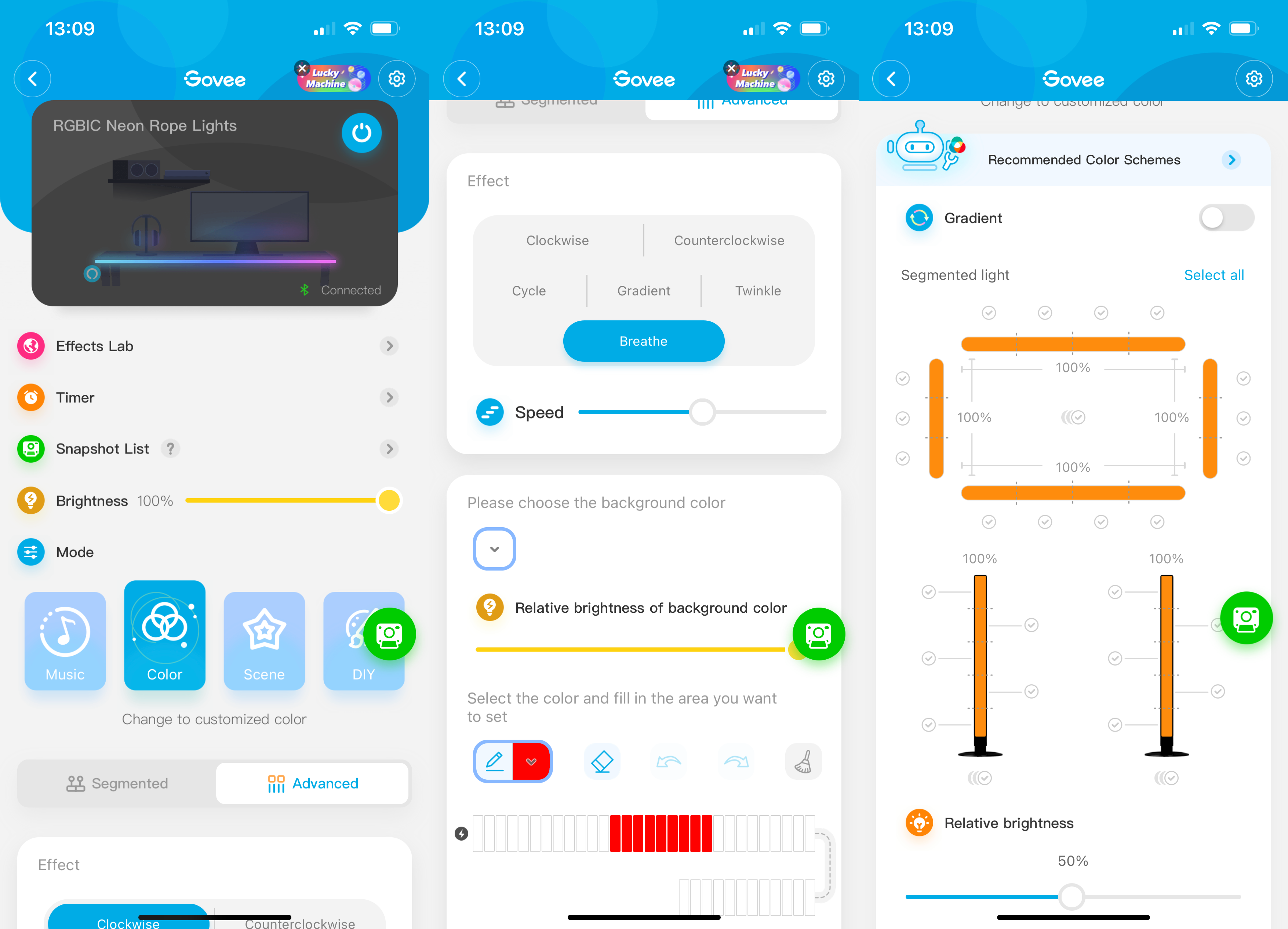
When the Govee AI Gaming Sync Box Kit is not needed for gaming and videos, the lights can be controlled much like other Govee ones, with a choice of moving colour scenes or solid colours. This can be quite nice to work by.
Conveniently, the Govee AI Gaming Sync Box Kit can be turned on and off via the button on the front. This cuts the lights out, but the current HDMI signal is still passed through.
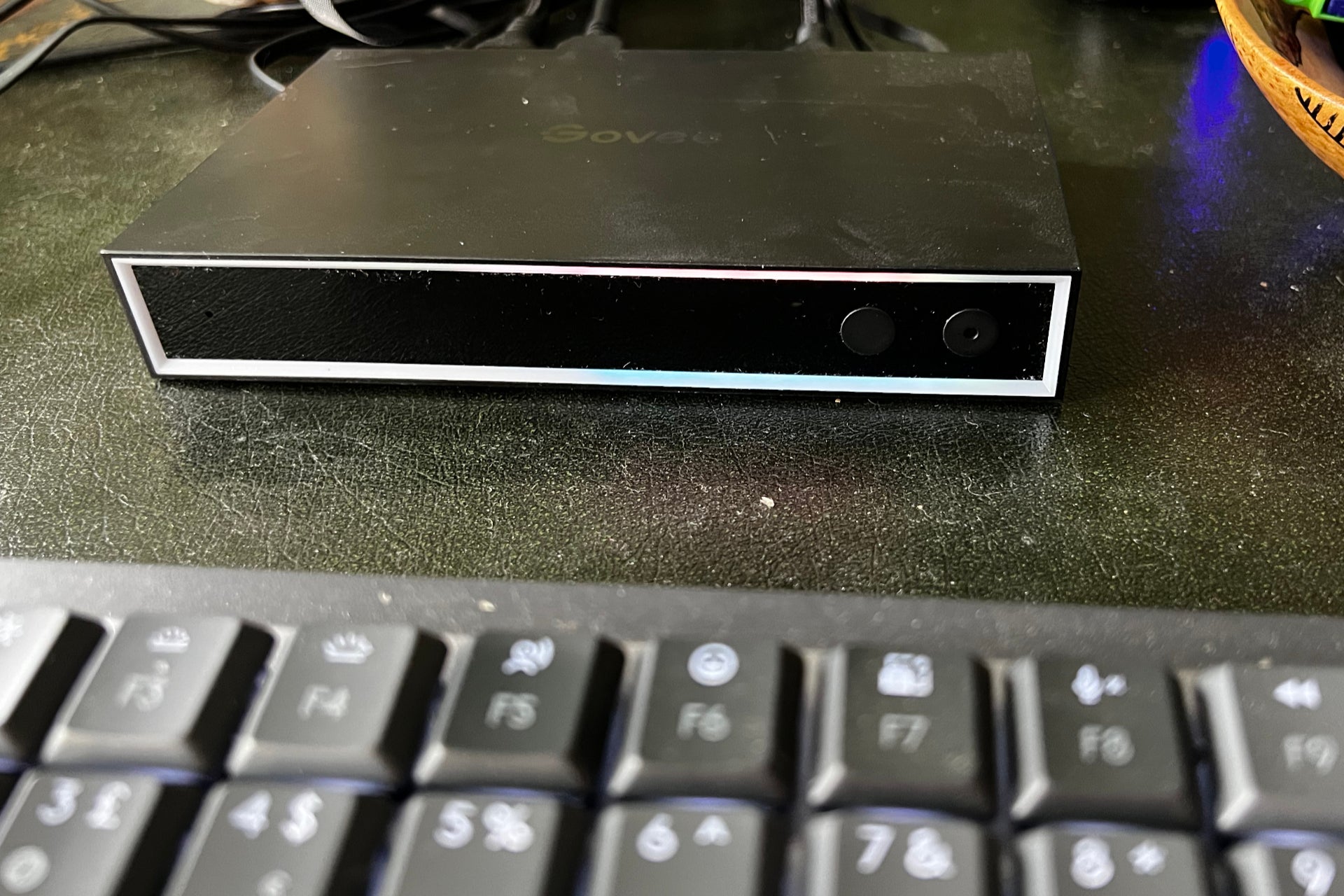
You’re not limited to the lights in the box, as other Govee lights can be paired with the system by setting up a DreamView.
I used the new Govee RGBIC 3m Rope Light ($79.99/£99.99), which sticks around the front of the desk. Its low-profile body neatly went around my desk’s lip, so when turned off I could barely see it.

This light has an in-line remote control with power buttons, scene selection and music mode that lets the light react to music. It sits at one end of the light strip, so may be a little hard to reach: I’ve got quite a big desk, making this remote a fair reach away.

This gradient light can be added to the Govee AI Gaming Sync Box Kit. A little calibration is needed to say where the six individual zones sit in relation to the screen. I also set up an automation, so that turning the Govee AI Gaming Sync Box Kit on turned on the DreamView setting, while turning the box off also turned off the Rope Light.
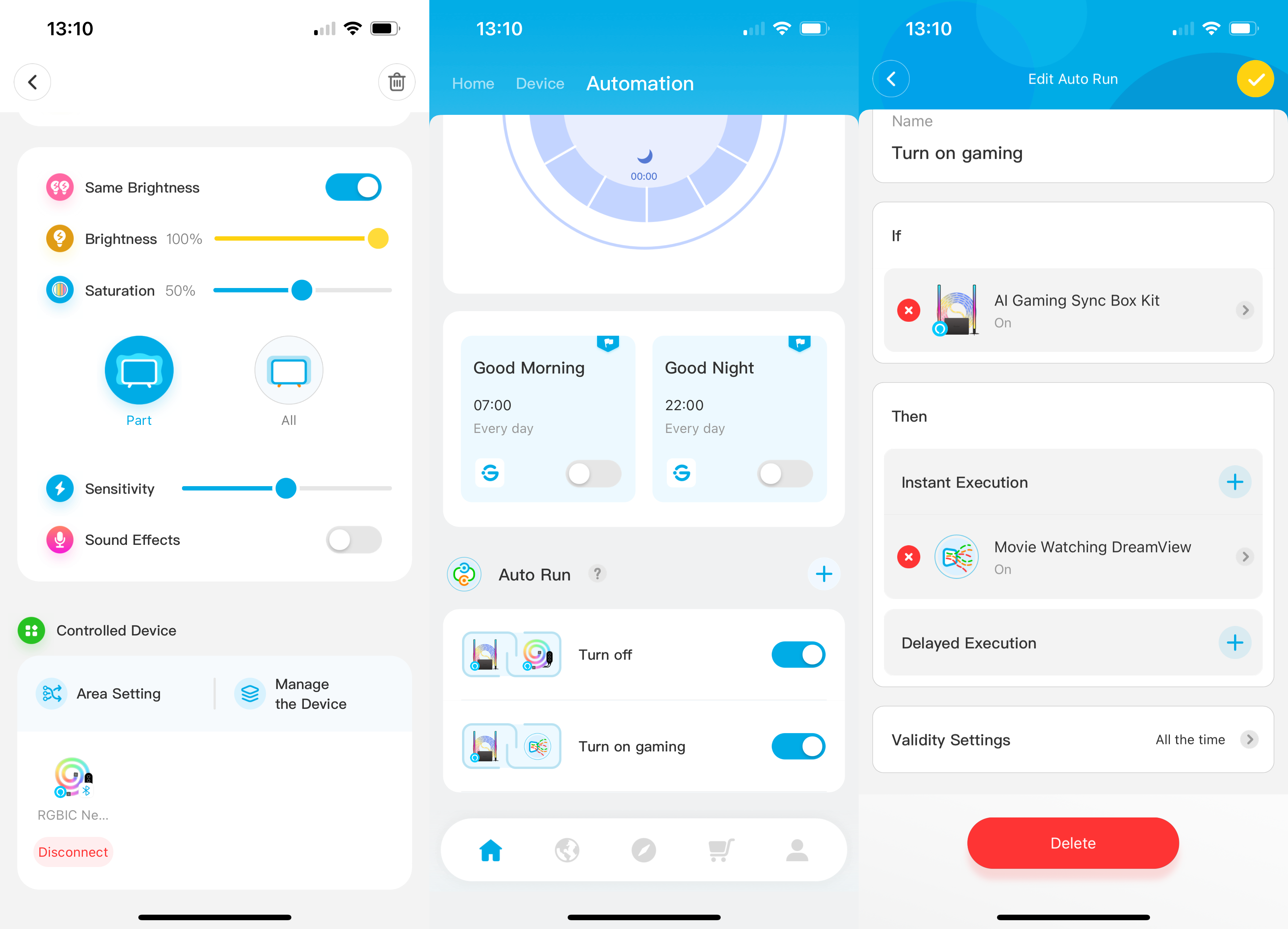
Amazon Alexa and Google Assistant are both supported. I could turn the box on and off with my voice, but I couldn’t get it to change modes or HDMI input. That’s no hassle, as it’s easier to use the button on the front or the app to change source.
Performance
- Excellent colour matching
- Brings games to life
- Works best in a dark room or bright games
There’s no denying that the Govee AI Gaming Sync Box Kit makes games a lot more fun. As the signal is decoded from the HDMI box, colour accuracy is much better on this device than when I used the Govee G1. And, the lights responded much faster, too.
At their best, the Govee AI Gaming Sync Box Kit adds that extra dimension to games, with a light show that pulled me into the action. Watching movies is also brilliant, with virtually no lag between the on-screen action and the lights.

How well the light show works depends on a few factors. Play the darker parts of The Last of Us: Remastered during the day, for example, and the lights are quite subtle and harder to see; play the same scene at night or with blinds shut, and the effect feels much more pronounced.

Conversely, play a brightly lit scene, such as some of the outdoor parts of The Last of Us, and the light show is impressive even with sunlight. That’s fair enough, and a proper gaming session deserves getting the room just right.
I loved the Rope light around the desk, as it just added that extra bit of depth to the game. See how you get on, and work out if you need this upgrade, as it can be added at any point.
Latest deals
Should you buy it?
You want a simple way to add gaming lights to your PC:
Controlled via HDMI and with everything you need in the box, this system is a great upgrade for any gaming PC.
You have a Hue Bridge:
The Hue PC lightstrip is cheaper and controlled via software, so makes a neat upgrade for existing Philips Hue users.
Final Thoughts
The Govee AI Gaming Sync Box Kit is quite a bit more expensive than the older DreamView G1 but that’s largely down to the use of a dedicated HDMI box, rather than a webcam. Given how fiddly and annoying the G1 was to set up, I much prefer the Govee AI Gaming Sync Box Kit.
Compared to the Philips Hue Play Gradient Lightstrip for PC, the Govee AI Gaming Sync Box Kit is good value. With Hue, expect to pay $249.99/£189.99 for a single light strip for the monitor and the required Hue Bridge, with light control via the Hue Desktop software. The light is just $169.99/£129.99 if you have a Hue Bridge already, so could be a good alternative for those with Hue lights already.
If you don’t have Hue lights, then the Govee AI Gaming Sync Box Kit is great value: for $224.99/£249.99 you get the HDMI box, a gradient light strip and two light bars. Given the quality performance, it’s a neat upgrade for almost any gaming setup.
How we test
Unlike other sites, we test every smart home product we review thoroughly over an extended period of time. We use industry standard tests to compare features properly. We’ll always tell you what we find. We never, ever, accept money to review a product.
Find out more about how we test in our ethics policy.
We test how each product integrates with other smart home systems including Amazon Alexa, Google Assistant, Apple HomeKit, IFTTT and Samsung SmartThings
We use each smart home product in a real world setting, integrating it into our home.
FAQs
It supports inputs of up to 4K.
It supports refresh rates of 60Hz at 4K, 120Hz at 2K and 240Hz at 1080p.
Sustainability
TrustedReviews holds the fact that global warming is not a myth as a core value and will continuously endeavour to help protect our planet from harm in its business practice
As part of this mission, whenever we review a product, we send the company a series of questions to help us gauge and make transparent the impact the device has on the environment
We currently haven’t received answers to the questions on this product, but we will update this page the moment we do. You can see a detailed breakdown of the questions we ask and why in our sustainability info page.

























