Verdict
Hisense’s flagship OLED offers a colourful, dynamic-looking image and its integrated sound system is a blast. The level of picture processing can be heavy-handed in places, and a few picture and audio gremlins crop up, but the A9H is undeniably fun when firing on all cylinders.
Pros
- Bright and colourful images
- Sound system is a blast
- High-end gaming features
- Simple interface
- Well-built
Cons
- Only available in 65-inch for UK market
- Picture processing has heavy touch
- Ultra Smooth Motion setting could use some refinement
- Competition is excellent
Availability
- UKRRP: £1999
- USATBC
- CanadaTBC
- AustraliaRRP: AU$4499
Introduction
In the UK, Hisense has focused on building its presence in the value-added market, but with the A9H, it’s taking on the premium market with its flagship OLED.
It’s tried its hand at OLED before with the O8B, but the A9H is an ambitious step forward. It’s stacked for features, from a native 120Hz panel to Dolby Vision IQ and a sound system that supports Dolby Atmos and DTS:X.
The pressing matter is whether this Hisense is good enough to mix with the big boys? Let’s find out.
Design
- UK gets 65-inch screen
- Commanding presence
- Sturdy build quality
At first blush it seems the Hisense 65A9HTUK has been inspired (a little) by Sony’s OLEDs. The rear area is a similarly large, square black slab affixed to the back that features the connections and processors.

It extends the depth of the screen to 49mm, which is not bad for wall-mounting but there’ll be a gap between the screen and wall. The screen itself is wafer thin and the TV supports a VESA wall-mount.
Turn your attention to the front and at the bottom is an integrated soundbar Hisense dubs its Sonic Screen, which I’ll come back to later.

The stand is sturdy, easily able to take the strain of screen’s 27.2kg (the stand itself is five kilos) weight. Assembly is uncomplicated but lengthy, taking me around seven minutes to complete on my own. At least the stand doesn’t obstruct the placement of a soundbar like previous Hisense models did. Cables can be filtered through a gap at the top of the stand to keep the rear area uncluttered.

The A9H is built at a higher quality than Hisense’s previous flagship TVs. The UK just gets the 65-inch size, so this is very much a go big, go home TV.
VIDAA U Interface
- Freeview Play integration
- Speedy and easy to use
- Decent selection of apps
VIDAA U is and has been Hisense’s interface of choice for several years. There is a big space for ads at the top but, refreshingly, it’s an ad for Freeview Play. The app row is now just a single row to scroll across instead, saving some screen space as a result.

Netflix retains its position of top dog in the app list, and below are rows of featured content from apps such as iPlayer, Disney+ and All4 that are refreshed regularly.
At the very top of the home screen is a row of icons for settings, inputs, voice assistants, creating a VIDDA account, notifications and live TV. Click on Freeview Play and you’ll be whisked away to a dedicated section that hoards content from the UK catch-up and on-demand apps.

All the big apps are catered for in Netflix, Disney+, Prime Video, YouTube and Apple TV+ (Dolby Vision, Atmos and HDR10+ supported where applicable). Audio is covered by Deezer, BBC Sounds and Amazon Music, though perhaps surprisingly, the likes of Spotify and Tidal aren’t present. VIDAA Free gathers titles from free services such as Plex, Pluto TV and VIDAA TV. Most of it is absolutely straight-to-video fare, but Plex has a few good titles in its library.
Traversing the VIDDA interface presents little friction and most of all its speedy, with no lag or slowdown noted. Head to the menu system and that’s easy enough to grasp. VIDAA has never been one for flash and long may that continue.

The remote is a big one with hard-to-miss quick access buttons that dominate its top half. It is lightweight, feels fine in the hand with good feedback. It’s a sensible, functional remote but those quick access buttons are a bit of an eye-sore. There is the means of controlling the TV with the VIDAA app (no account required) too.
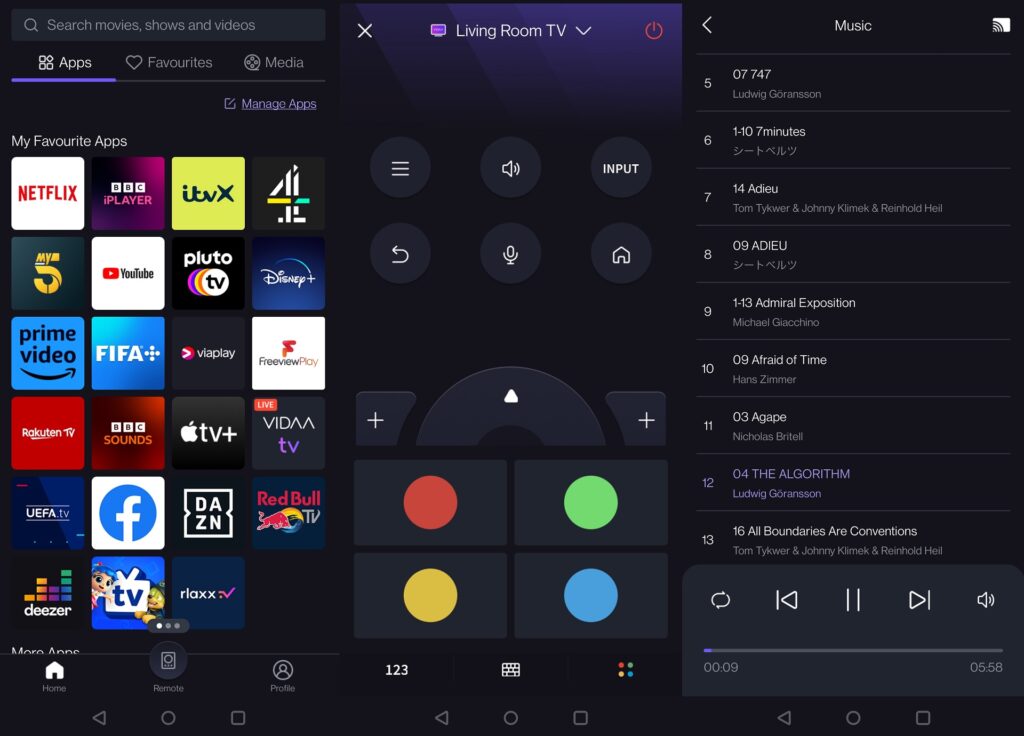
Features
- Dolby Vision Game mode
- VRR and 120Hz support
- Voice control via Google, Alexa and VIDDA Voice
Gamers get AMD FreeSync Premium (for PC) and Dolby Vision Game mode, which is currently most useful to Xbox Series consoles. Hisense has a Game Mode Pro, which I measured latency at 14.9ms. That’s very good and not far off the LG OLED65C2 in terms of speed. Employ VRR and 120Hz and response times become even quicker.

The A9H has a 120Hz native panel, which is claimed to produce smoother motion for TV and sports when MEMC (motion estimation, motion composition) is enabled.
Google Assistant and Amazon Alexa voice services are built-in and accompanied by VIDAA Voice. It searches for content across services, and though a search for the Wheel of Time series found it, it wasn’t the first result but the seventh. That suggests it could be more accurate, or there are lots of titles with the words ‘wheel’ and ‘time’.
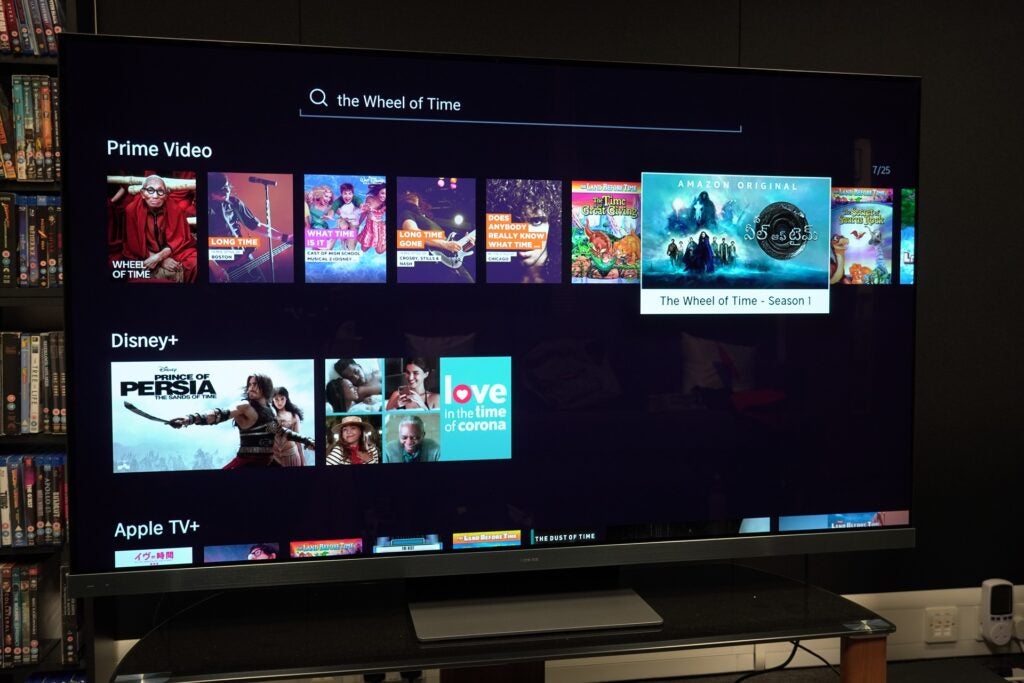
Of the four HDMI inputs, two cover the 2.1 standard. Auto low latency mode is across all inputs; HDMI VRR and 120Hz are available on the HDMI 2.1 ports. Note that one of the 2.1 inputs supports eARC, so if you plug in a compatible sound system, that leaves just one input available for another 2.1 source.
Two USB ports (2.0 and 3.0), Ethernet, mini composite input, optical digital out, headphone out, satellite and terrestrial tuners make up the rest of the connections, with Wi-Fi and Bluetooth 5.0 rounding out the wireless options.

Hisense’s picture presets cover Dolby Vision IQ, HDR10+ certification (despite what the box says, it’s not HDR10+ Adaptive), IMAX Enhanced and Filmmaker mode. Filmmaker is only selectable over HDMI and not with Prime Video. There are currently no Filmmaker mode 4K Blu-rays, so consider it future-proofing in case they do arrive.
Picture Quality
- Sharp and aggressive sense of detail
- A little too much processing
- Impactful brightness, colours and contrast
If Hisense channelled a little bit of Sony with the design, they’re channelling Philips on the picture front. This is a sharp looking image, especially in its Dolby Vision IQ mode.
Colours are very saturated; the blues and greens of Aldhani in Andor are strongly represented, though complexions feel a tad overcooked and lacking subtlety. In Dolby Vision IQ, everything from colours, brightness, detail and sharpness is amplified to the nth degree as if it were a Vivid mode in disguise.

It’s an attention-grabbing image that doesn’t feel as natural as LG, Panasonic or Sony OLEDs. Hisense’s Hi-View processing engine lays a heavier hand than most, but the punchy, saturated nature of its image is one I find attractive.
The peak brightness of this TV reaches spectacularly high levels for what’s a WOLED (and not the brighter OLED.EX) panel. I measured peak brightness in Standard mode at 723 nits on a 5% window, which is fairly average, but in Filmmaker, Game, IMAX and the Cinema Day/Night HDR modes the TV averaged above 1000 nits: with IMAX hitting 1066. For context, that’s around the same as I measured for the LG OLED65G2 and Samsung QE65S95B.

Those levels of brightness aid the A9H’s intensity with highlights, but larger objects are lavished with brightness too. The ISB office in Andor is full of whites and greys and the Hisense invigorates them to look as bright as possible. Another example of its searing brightness is an early episode in Games of Thrones’ first season that sees the Lannisters sitting down for breakfast, and the intensity of the outline that frames each character is unmissable.
Match that with OLED’s best-in-class black levels and the Hisense delivers impressive contrast that give images a near three-dimensional sense of depth. Dark detail could be better served, the A9H is not as revealing as its rivals, and issues crop up with the level of processing, the whites of the ISB office and suits have, on occasion, blinked from being bright to near Daz washing power levels of brilliance. If you prefer the hand guiding picture quality to be invisible, there are times the Hisense makes you all too aware of it.

There were also issues with banding and contouring (strips of colour) in 1917 that was restricted to the HDR10+ version. The artefacts were mainly visible in the tones of the sky as Blake and Schofield navigated No Man’s Land. It distracted me in this instance, but I haven’t spotted it in any other HDR10+ titles (Godzilla vs Kong, Inglorious Basterds, The Tomorrow War).
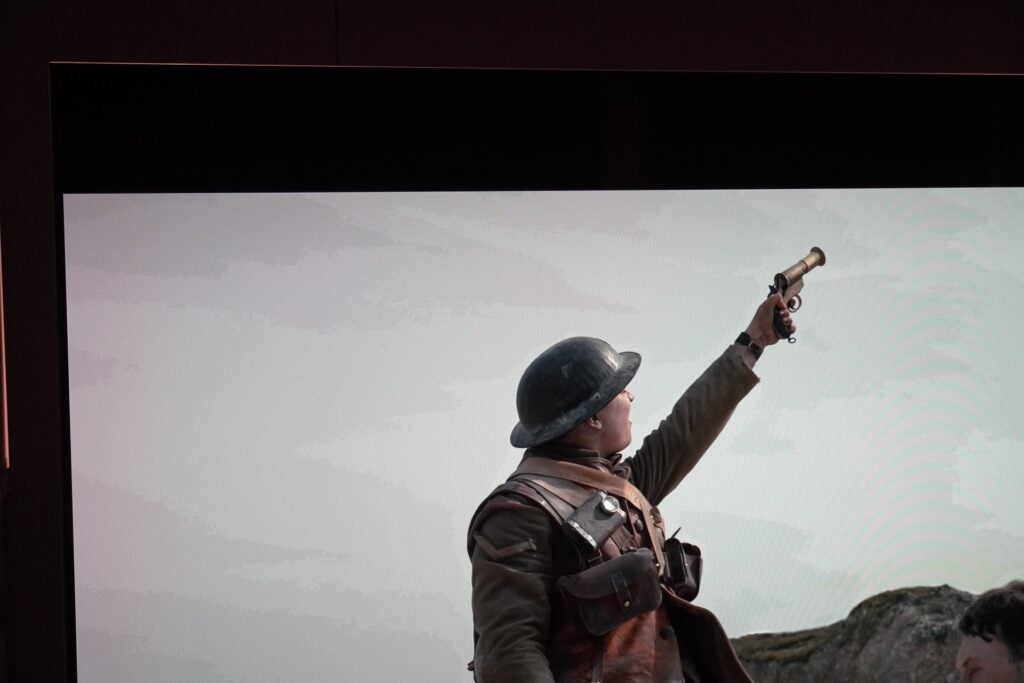
Aside from that, the Hisense A9H’s HDR image is lovely at times, with Dolby Vision and HDR10+ metadata offering further refinement. Comparing the HDR10 and HDR10+ versions of Inglorious Basterds on 4K Blu-ray, and the latter enhances the set’s contrast, brightness black levels as well as enriching the film’s colour palette.

Upscaling lower-than-4K content brings the usual struggles. The Hisense’s sense of colour remains assertive with a very old DVD of Back to the Future, but the lack of sharpness to edges makes images soft; faces suffer from a lack of definition. That is to be expected, especially at this screen size with lower-resolution content.

A Blu-ray of Blade Runner is a step up, and while the film benefits from the Hisense A9H’s levels of clarity and detail, it’s not the sharpest in bringing out the detail of surfaces and clothing. Blade Runner does achieve a colourful and filmic look on this screen; OLED’s contrast accentuates the image’s brighter parts, while colours have depth, the blue haze of light in Brucker’s office takes on a vivid hue. It all looks very pretty.

The A9H’s Ultra Smooth Motion settings are solid enough. There are several options to choose from – a few too many in my estimation given how similar their performance is – and if you’re watching Dolby Vision content the setting is greyed out. There’s consistent judder with movement in Andor that gives proceedings an artificial look, not helped by the series’ handheld filming style.

Stress testing it with a 4K Blu-ray of 1917 and the Clear setting ekes out the most fluid and stable image. The Smooth and Standard settings are similar, the former causes stutter and produces noise/blur on the edges of moving objects.
With stream of Blade Runner 2049 on Netflix, it’s even more difficult to tell the difference between the various settings, which makes me there’s one too many that’s needed. The Film setting has a similar effect as turning Ultra Smooth Motion off altogether. A Custom option is presented with blur and judder reduction scalers. Not necessarily the most fluid but a smooth and stable enough motion performance from the A9H that avoids being too aggressive.
Sound Quality
- 80W of power
- Dolby and DTS passthrough
- Broad soundstage with heft and power
The A9H has an integrated Dolby Atmos 3.1.2 system that Hisense dubs its Sonic Screen. Made of five woofers, two tweeters and an integrated subwoofer, it’s a rather good effort for a flatscreen TV.
It’s not without gremlins. The sample I had was prone to the bass dropping out (for reasons unknown). There was also odd distortion that I can’t pin down for sure but may be related to an HDMI handshake issue with a Panasonic 4K player. Both problems have calmed down over the review period. The speaker defaults to DTS Virtual:X out of the box, which is odd given the Atmos support.
Nevertheless, Hisense A9H’s Sonic Screen presents an expansive and satisfyingly big soundstage. Steering of effects across the screen is good and there’s a decent depth to the soundstage.

Atmos expands the TV’s performance further (Theatre is the best mode). When the spinner lands at Sapper Morton’s farm in Blade Runner 2049, its descent towards the top of TV and is tracked till it comes to a stop. Its sense of dynamism convinces too, the roar of the spinner landing contrasts well with the quiet that follows.

As Major crashes through the window in the Ghost in the Shell remake there’s sharpness and detail to the window as its breaks, as well as depth as the ripple effect of shards cascades towards the edge of the screen. The A9H’s delivery doesn’t fire sound into a room but can summon plenty of thrust and power, the Aldhani heist in Andor is a viscerally exciting sequence.

Bass is sizeable for a flatscreen, at times punchy with a depth that avoids sounding too boomy, such as with Kino Loy’s tannoy address in the One Way Out episode of Andor.
Bass is enhanced with the Waves feature, based on psychoacoustic technologies to enhance low frequency response. Toggling it on and off with a stream of Blade Runner 2049 adds a touch more weight and presence without creating distortion at the volume level I was listening at.
The Sonic screen’s bass performance won’t rival a separate subwoofer, but I don’t think you’ll be in a rush to purchase a new sound system if you don’t already have one. This is up there with the best-sounding TVs I’ve tested recently.
Latest deals
Should you buy it?
If you like your images colourful, bright and sharp: The A9H continues off from Hisense’s cheaper models in offering a colourful and saturated palette across all sources.
The competition is better: Similarly priced OLEDs offer a more natural looking picture with less heavy-handed processing
Final Thoughts
The A9H is the best Hisense TV I’ve tested. It’s an ambitious set, the screen delivers on Hisense’s 1000 nit claims in several picture modes: the Sonic Screen audio system is a blast, it offers higher-end gaming features, the VIDAA interface is easy to use, and the picture quality is plenty rich and colourful.
It is not as refined in some areas as its main competition, however. The sound system has a few gremlins, the picture processing is at times heavy-handed, its Ultra Smooth Motion setting is short of the likes of LG, Panasonic and Sony.
But the Hisense A9H is undoubtedly entertaining set when firing on all cylinders. Some more refinement in its picture processing would be appreciated, but the A9H succeeds in giving the established brands extra competition in the OLED market.
How we test
We test every television we review thoroughly over an extended period of time. We use industry standard tests to compare features properly. We’ll always tell you what we find. We never, ever, accept money to review a product.
Find out more about how we test in our ethics policy.
FAQs
Along with Dolby tracks, the Hisense A9H can also passthrough DTS tracks. Its default audio setting is DTS Virtual:X.
There’s no support for Nvidia’s G-Sync VRR format, so PC gamers only get AMD’s FreeSync Premium.
Sustainability
Trusted Reviews’ holds the fact that global warming is not a myth as a core value and will continuously endeavour to help protect our planet from harm in its business practices.
As part of this mission, whenever we review a product we send the company a series of questions to help us gauge and make transparent the impact the device has on the environment.
We currently haven’t received answers to the questions on this product, but will update this page the moment we do. You can see a detailed breakdown of the questions we ask and why in our sustainability info page.
Jargon buster
Dolby Vision IQ
Dolby Vision IQ is an advanced version of the standard Dolby Vision signal. It uses the metadata within its own HDR signal in conjunction with a TV’s light sensor to detect how bright or how dark a room is in order to optimise the picture quality so content retains consistent luminance (brightness) and detail no matter how bright or dark the room is.
IMAX Enhanced
A picture mode for TVs to ensure the highest quality playback in regards to resolution, colour, brightness, contrast and sound
Filmmaker Mode
Filmmaker Mode is a picture mode supported by some TV manufacturers that disables post-processing features (e.g. motion smoothing), and preserves the correct aspect ratios, colours and frame rates that respects the original author’s creative intent.

























