Verdict
HP’s MacBook contender offers a compelling proposition for Windows users seeking a productivity champion in or out of the office. The Dragonfly Pro (2023) doesn’t have any deal-breaking weaknesses. Though it’s a bit heavy, the keyboard layout won’t be for everyone. The support upsell is annoying too.
Pros
- Quality design and build
- Good productivity performance
- Full size keyboard
- Good stereo speakers
Cons
- Minimal ports
- Too heavy to be ultraportable
- The support upsell
-
Luxury build and designA solid, well-designed magnesium-aluminium build, which feels high-quality to the touch. -
Powerful AMD Ryzen chipsetThe HP Dragonfly Pro offers an AMD Ryzen 7 chipset with integrated AMD Radeon 680M GPU. It’s all combined with 16GB of RAM. Benchmarking scores show plenty of power for productivity. -
14-inch FHD+ TouchscreenHP has equipped the Dragonfly Pro with a large and capable touchscreen with decent brightness and slim bezels
Introduction
The HP Dragonfly Pro, the brand’s latest prosumer flagship laptop, is an interesting beast. Released in the USA, the Windows 11 laptop arrives with bundles of power, a loaded spec sheet, an attractive design and a capable 14-inch touchscreen.
It’s HPs answer to Apple’s MacBook Air M2 and has been designed with hybrid work in mind. Bolstered by excellent battery life, it’s got almost everything you need to be productive and portable as a remote worker or freelancer. However, it’s also capable enough to be your main machine in most cases.
It’s also an interesting pivot away from Intel. The review model we were sent features the late-2022 AMD Ryzen 7 chipset (7736U, 8 cores and 16 threads, 4.6GHz max boost) based on the Zen 3+ architecture. It’s got integrated AMD Radeon graphics, which should be capable of some light gaming (plus the advantages of the Xbox app for cloud-based gaming).
HP is also pitching an optional warranty subscription to buyers. For $10.99 a month, you get a year of accidental damage coverage, plus the HP Care Pack offering 24/7 live support. That, and the related fixed keyboard hotkeys, may be a turn-off for some, but it could be ideal for users who need problems fixed quickly.
It’s an interesting proposition, starting at $1,399, but does HP’s pitch have enough to win over prosumers in a cluttered market?
Design and Keyboard
- Attractive design and solid build
- Too heavy to be an ultra-portable
- Full-size keyboard is nice, but function keys are a pain
The HP Dragonfly Pro is a sturdy laptop with plenty of heft. The model weighs 3.42lbs (1.55kg) overall, but it remains slimline at 0.72-inches (18.2mm). However, we wouldn’t call this ultra-portable. You certainly can’t throw in your backpack and forget about it.

The 14-inch diagonal display leaves plenty of room for the full-sized keyboard within the overall dimensions. Keys are responsive, with reassuring spring, and deep enough travel for those split-second corrections. Presses are accompanied by a satisfyingly muted thud for a hard-hitting typer like myself, but I did find the keys to be fractionally more cramped compared to my MacBook Air M2.
HP has also included a column of shortcut keys to the outside right of the Backspace, Shift and Enter keys. There’s one for webcam/audio settings, another to access the 24-hour live support, and another one that can be programmed for your own ends, such as opening multiple apps or websites with one click.
Annoyingly, I accidentally hit these keys all the time. It’s just instinctual to reach towards the edge of the surface when your pinky is searching for Backspace, but you’ll likely get used to it.
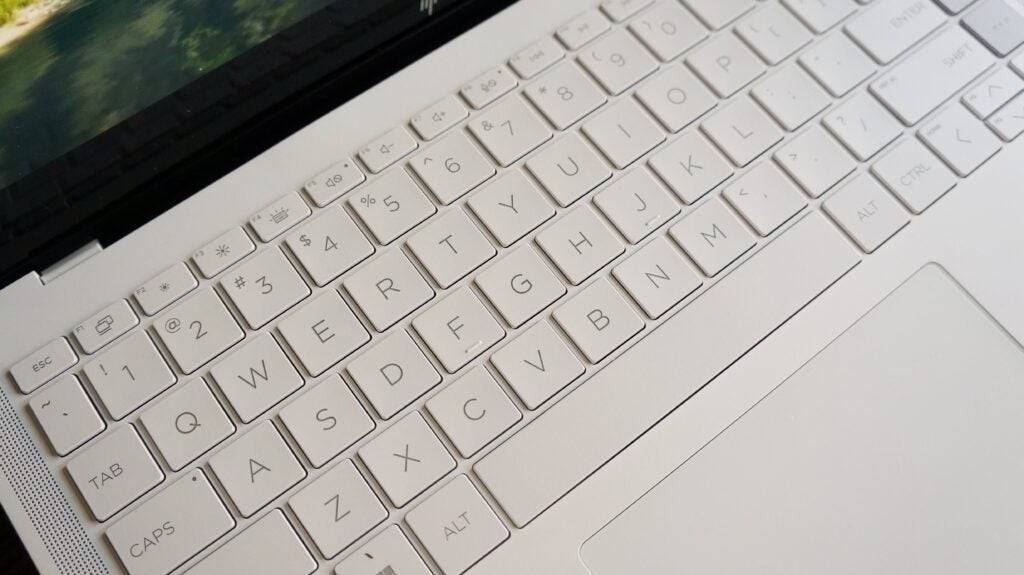
The keyboard is flanked by stereo speakers – from Bang & Olufsen no-less – and HP has included a large and spacious haptic trackpad that’s very responsive and smooth to the touch (it’s made of glass) and there’s loads of room to rest your wrists either side. There are two additional backlighting settings for the keyboard too as well as a fingerprint sensor.
The “ceramic white” off-white matte finish (it also comes in “sparkling black”) and aluminium/magnesium feel agreeable to the touch and it’s one of HP’s more stylish models. It’s a traditional laptop design, with a standard hinge, so there’s no acrobatics in terms of orienting the device for tablet activities or watching video. There is some satisfying magnetic resistance when opening the laptop lid too.
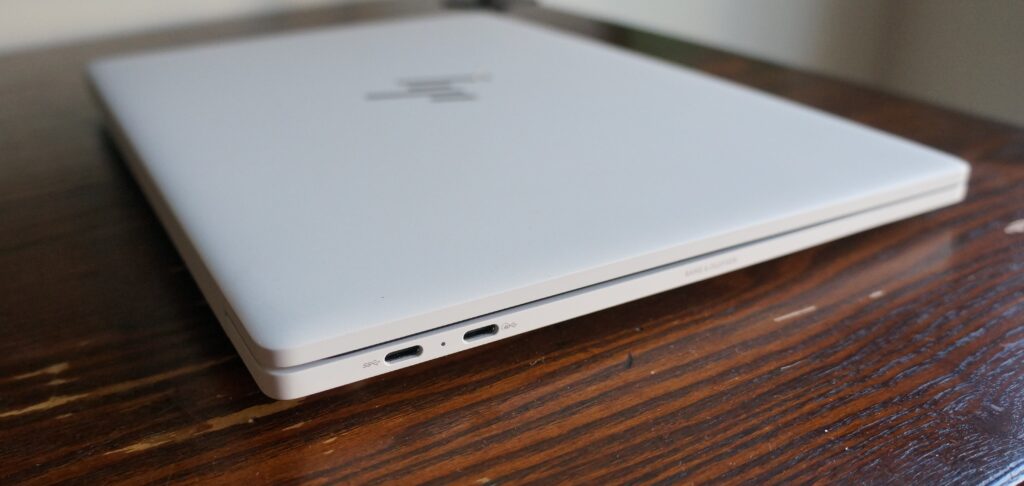
HP hasn’t gone overboard in terms of ports. There’s just a trio of USB-C outs, two of which are 10Gbps Thunderbolt 3 ports meaning you can add a 4K display to the mix. Surprisingly, there’s no headphone jack, let alone options for connecting USB-A natively, Ethernet or SD. Even port-averse Apple has a 3.5mm out. Welcome to the dongle-verse.
Display and Sound
- Touchscreen is capable, but fingerprint prone
- Decent brightness at 400 nits, but only FHD+ res
- Windows Hello in the webcam works well
The large 14-inch diagonal display matches the size of the recent MacBook Pro M2 Pro/Max models from Apple but falls a little short in terms of resolution. The 16:10 IPS display maxes out at FHD+ 1920 x 1200 resolution (compared to 3024 x 1964 on the 14-inch MBP M2, and 13.6-inch MBA M2 which has a 2560 a 1664). However, the display specs are in line with what you can expect from Windows 11 laptops at this price point, such as the Dell XPS 15.
The display has great colour and contrast, and is certainly bright enough at the max 400 nits, but that spec falls short of some of its rivals. Nevertheless, I had no problems reading the display in bright sunshine to work on documents or browsing the web. The anti-reflection Gorilla Glass coating certainly helps. However, depending on the conditions, the max brightness isn’t ideal for gaming, watching video or editing photos.
If you’re gaming on this display, say with the Xbox Cloud Gaming solution via the Xbox app (which I found worked well), you’re not going to be able to game beyond a 60Hz refresh rate. However, I must say Forza Horizon 5 looked very nice on the display and the Bang & Olufsen stereo speakers performed surprisingly well.

One thing the display does have is a good multitouch option, meaning you swipe, zoom, tap, pinch and use a host of different gestures to achieve your goals. However, as with most touchscreen laptops, you’re going to have to content with fingerprints. When the screen timed out, it was littered with broad smears from the various gestures.
The edge-to-edge glass display area has relatively narrow bezels, while the display itself has rounded corners. Above the display is a webcam, which supports Windows Hello. It works almost instantly, meaning you don’t even have to think about opening your laptop. With Apple adding a notch to its laptops in recent years, it’s a shame there’s no Face ID option for MacBook users.
The webcam itself is 5-megapixels, not very sharp with an apparently low frame rate. There are appearance filters, but I looked more like Peppa Pig than my natural pasty skin tone –although I had just got back from a hot yoga class. Auto framing tech works well and will naturally zoom in on your face when you draw back from the screen.
Performance
- AMD chipset offers ample power for productivity needs
- Fan can be a little loud during intensive tasks
- Can handle light gaming, albeit with display restrictions
You’ll be happy with the performance from the HP Dragonfly Pro, at this price point. It performs very well with tasks like moderate photo editing, cloud gaming, handling large documents, web browsing and more.
It doesn’t benefit from the very latest Ryzen Zen 4 architecture from AMD, but it does benefit from the late 2022 Ryzen 7 7736U CPU, which is based upon the older Zen 3+ platform, and has a base clock speed of 2.7GHz (4.7 GHz max boost clock).
In terms of graphics, you’ll get the integrated 12-core AMD Radeon 680M GPU. That’s coupled with 16GB of DDR5 RAM with 512GB of solid state storage.
In Geekbench 6 tests, the single-core score of 1679 is complemented by a multi-core score of 7145. The earlier Geekbench 5 test (which we’ve been using to compare laptops here at Trusted Reviews) scores the laptop at 1510 (single-core) and 9164 (multi-core).
The PCMark 10 benchmarking counterpart arrived at a score of 5888. The comparable to the Intel Core i7-powered and recently reviewed Asus Zenbook 14X OLED which achieves a score of 5785.
You will be able to ably play some PC games on your HP Dragonfly Pro. I played the first half an hour of Resident Evil Village from Steam without any glitches. The fan kicked up a fuss, but it was playable. Of course, you’re a little limited by the display’s refresh rate and resolution and the absence of a dedicated GPU. You’ll receive a performance warning if you try to run anything more demanding, like Horizon Zero Dawn, for example. It’s not impossible but I only achieved a frame rate of around 20fps whenever the action intensified.
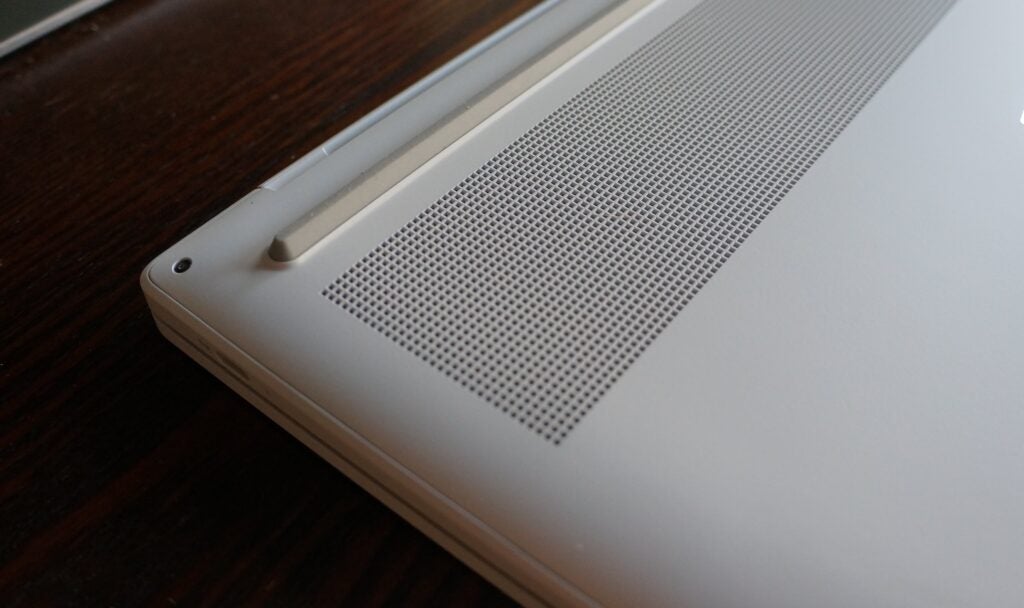
For context, the 3D Mark score came out at 2572, compared to an average 2020 gaming laptop of 5730 and a premium gaming PC’s score of 19781.
Battery Life
- Over 12 hours in benchmarking tests
- 1 hour of HD video drains 10%
- 50% recharge in just half an hour
Battery life is a major success on the Dragonfly Pro. The PC Mark 10 Modern Office benchmarking tool, which simulates the workload of a laptop through the average workday – writing, web browsing, chat, etc – brought impressive results. The 64.6Wh cell offered an estimated 12 hours and 34 minutes, not far short of HP’s claim of up to 15 hours.
Watching one hour of The Banshees of Inersherin on normal volume and full brightness on HBO Max dropped the battery life from 100% to 90%, so you can expect 10 hours of HD video too.
The overall battery performance handily beats the reviewed the Lenovo ThinkPad Z13 Gen 1, a similar productivity-styled notebook also running AMD silicon (Ryzen 5 PRO 6650U CPU with 16GB RAM), which only hit nine hours and six minutes off a single charge. Of course, it has a smaller 51.5Wh battery.
The HP Dragonfly Pro can be replenished 50% in just half an hour on charge, but you’ll need to have the laptop powered off for full effect.

Latest deals
Should you buy it?
A stylish Windows laptop that offers bang for the buck
The performance is good, battery life will get you through the longest of work days and the touchscreen capabilities are a handy accomplice at times.
Avoid if you value gaming and creation over productivity
If you’re seeking more advanced performance for gaming, prefer a completely traditional keyboard, must have a headphone jack, prefer a more portable option, and if you’d rather avoid the HP Care support upsell.
Final Thoughts
The HP Dragonfly Pro (2023) is a compelling proposition that hits a myriad of high notes for a productivity laptop. The battery life is great, performance fits the remit and the display is vivid, with a well-performing touch element. HP has crafted a good all-rounder for the modern hybrid worker.
This is a very good-looking laptop, albeit too heavy to match up to something like the MacBook Air M2 or Surface Pro 9, if your goal is true portability. Our top Windows pick in this category remains the lightweight Asus Zenbook S 13 OLED (2022) wonder.
How we test
Every laptop we review goes through a series of uniform checks designed to gauge key things including build quality, performance, screen quality and battery life.
These include formal synthetic benchmarks and scripted tests, plus a series of real-world checks, such as how well it runs popular apps.
Used as our main laptop for over a week
Tested performance in a wide range of scenarios with industry standard benchmarking tools
We tested the screen through real-world use.
We tested the battery with a benchmark test and real-world use.
FAQs
Not at present. The model is only appearing in the US at the moment
There is a touchscreen, but the display cannot be detected for use as a tablet
No mobile data connectivity is present, but there is WiFi 6E and Bluetooth 5.2
Trusted Reviews test data
UK RRP
USA RRP
CA RRP
AUD RRP
CPU
Manufacturer
Screen Size
Storage Capacity
Front Camera
Battery
Battery Hours
Size (Dimensions)
Weight
Operating System
Release Date
First Reviewed Date
Resolution
HDR
Refresh Rate
Ports
GPU
RAM
Connectivity
Colours
Display Technology
Screen Technology
Touch Screen
Convertible?
Verdict
HP’s MacBook contender offers a compelling proposition for Windows users seeking a productivity champion in or out of the office. The Dragonfly Pro (2023) doesn’t have any deal-breaking weaknesses. Though it’s a bit heavy, the keyboard layout won’t be for everyone. The support upsell is annoying too.
Pros
- Quality design and build
- Good productivity performance
- Full size keyboard
- Good stereo speakers
Cons
- Minimal ports
- Too heavy to be ultraportable
- The support upsell
-
Luxury build and designA solid, well-designed magnesium-aluminium build, which feels high-quality to the touch. -
Powerful AMD Ryzen chipsetThe HP Dragonfly Pro offers an AMD Ryzen 7 chipset with integrated AMD Radeon 680M GPU. It’s all combined with 16GB of RAM. Benchmarking scores show plenty of power for productivity. -
14-inch FHD+ TouchscreenHP has equipped the Dragonfly Pro with a large and capable touchscreen with decent brightness and slim bezels
Introduction
The HP Dragonfly Pro, the brand’s latest prosumer flagship laptop, is an interesting beast. Released in the USA, the Windows 11 laptop arrives with bundles of power, a loaded spec sheet, an attractive design and a capable 14-inch touchscreen.
It’s HPs answer to Apple’s MacBook Air M2 and has been designed with hybrid work in mind. Bolstered by excellent battery life, it’s got almost everything you need to be productive and portable as a remote worker or freelancer. However, it’s also capable enough to be your main machine in most cases.
It’s also an interesting pivot away from Intel. The review model we were sent features the late-2022 AMD Ryzen 7 chipset (7736U, 8 cores and 16 threads, 4.6GHz max boost) based on the Zen 3+ architecture. It’s got integrated AMD Radeon graphics, which should be capable of some light gaming (plus the advantages of the Xbox app for cloud-based gaming).
HP is also pitching an optional warranty subscription to buyers. For $10.99 a month, you get a year of accidental damage coverage, plus the HP Care Pack offering 24/7 live support. That, and the related fixed keyboard hotkeys, may be a turn-off for some, but it could be ideal for users who need problems fixed quickly.
It’s an interesting proposition, starting at $1,399, but does HP’s pitch have enough to win over prosumers in a cluttered market?
Design and Keyboard
- Attractive design and solid build
- Too heavy to be an ultra-portable
- Full-size keyboard is nice, but function keys are a pain
The HP Dragonfly Pro is a sturdy laptop with plenty of heft. The model weighs 3.42lbs (1.55kg) overall, but it remains slimline at 0.72-inches (18.2mm). However, we wouldn’t call this ultra-portable. You certainly can’t throw in your backpack and forget about it.

The 14-inch diagonal display leaves plenty of room for the full-sized keyboard within the overall dimensions. Keys are responsive, with reassuring spring, and deep enough travel for those split-second corrections. Presses are accompanied by a satisfyingly muted thud for a hard-hitting typer like myself, but I did find the keys to be fractionally more cramped compared to my MacBook Air M2.
HP has also included a column of shortcut keys to the outside right of the Backspace, Shift and Enter keys. There’s one for webcam/audio settings, another to access the 24-hour live support, and another one that can be programmed for your own ends, such as opening multiple apps or websites with one click.
Annoyingly, I accidentally hit these keys all the time. It’s just instinctual to reach towards the edge of the surface when your pinky is searching for Backspace, but you’ll likely get used to it.
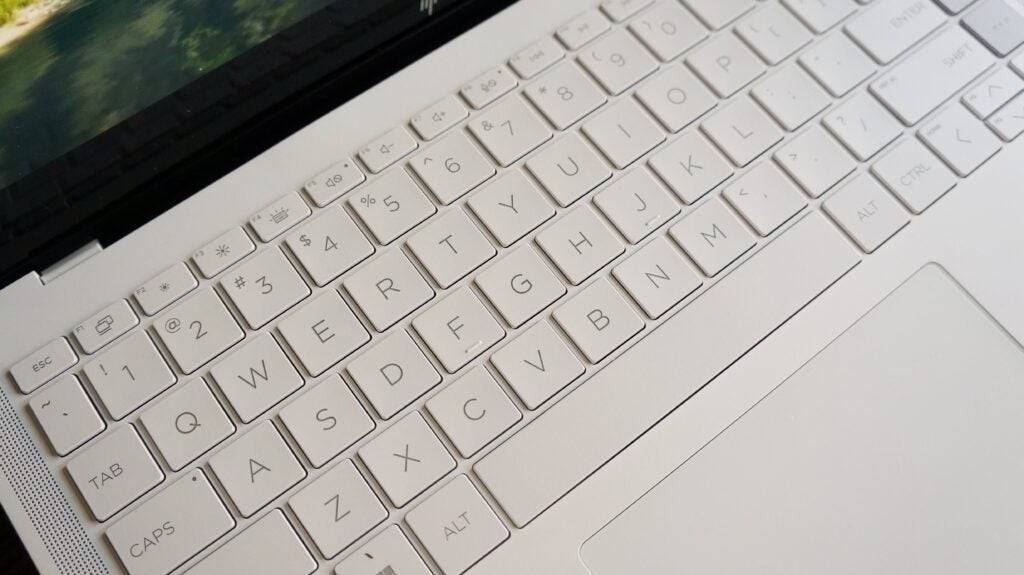
The keyboard is flanked by stereo speakers – from Bang & Olufsen no-less – and HP has included a large and spacious haptic trackpad that’s very responsive and smooth to the touch (it’s made of glass) and there’s loads of room to rest your wrists either side. There are two additional backlighting settings for the keyboard too as well as a fingerprint sensor.
The “ceramic white” off-white matte finish (it also comes in “sparkling black”) and aluminium/magnesium feel agreeable to the touch and it’s one of HP’s more stylish models. It’s a traditional laptop design, with a standard hinge, so there’s no acrobatics in terms of orienting the device for tablet activities or watching video. There is some satisfying magnetic resistance when opening the laptop lid too.
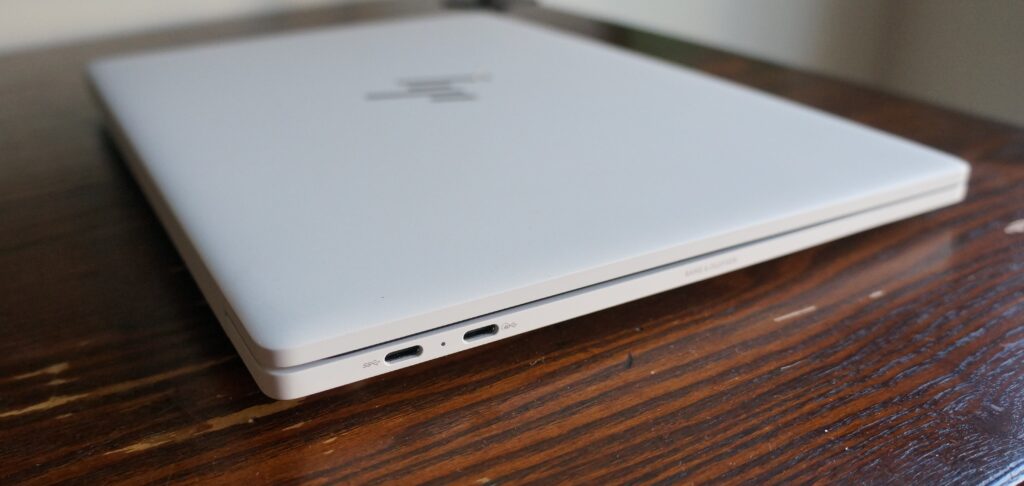
HP hasn’t gone overboard in terms of ports. There’s just a trio of USB-C outs, two of which are 10Gbps Thunderbolt 3 ports meaning you can add a 4K display to the mix. Surprisingly, there’s no headphone jack, let alone options for connecting USB-A natively, Ethernet or SD. Even port-averse Apple has a 3.5mm out. Welcome to the dongle-verse.
Display and Sound
- Touchscreen is capable, but fingerprint prone
- Decent brightness at 400 nits, but only FHD+ res
- Windows Hello in the webcam works well
The large 14-inch diagonal display matches the size of the recent MacBook Pro M2 Pro/Max models from Apple but falls a little short in terms of resolution. The 16:10 IPS display maxes out at FHD+ 1920 x 1200 resolution (compared to 3024 x 1964 on the 14-inch MBP M2, and 13.6-inch MBA M2 which has a 2560 a 1664). However, the display specs are in line with what you can expect from Windows 11 laptops at this price point, such as the Dell XPS 15.
The display has great colour and contrast, and is certainly bright enough at the max 400 nits, but that spec falls short of some of its rivals. Nevertheless, I had no problems reading the display in bright sunshine to work on documents or browsing the web. The anti-reflection Gorilla Glass coating certainly helps. However, depending on the conditions, the max brightness isn’t ideal for gaming, watching video or editing photos.
If you’re gaming on this display, say with the Xbox Cloud Gaming solution via the Xbox app (which I found worked well), you’re not going to be able to game beyond a 60Hz refresh rate. However, I must say Forza Horizon 5 looked very nice on the display and the Bang & Olufsen stereo speakers performed surprisingly well.

One thing the display does have is a good multitouch option, meaning you swipe, zoom, tap, pinch and use a host of different gestures to achieve your goals. However, as with most touchscreen laptops, you’re going to have to content with fingerprints. When the screen timed out, it was littered with broad smears from the various gestures.
The edge-to-edge glass display area has relatively narrow bezels, while the display itself has rounded corners. Above the display is a webcam, which supports Windows Hello. It works almost instantly, meaning you don’t even have to think about opening your laptop. With Apple adding a notch to its laptops in recent years, it’s a shame there’s no Face ID option for MacBook users.
The webcam itself is 5-megapixels, not very sharp with an apparently low frame rate. There are appearance filters, but I looked more like Peppa Pig than my natural pasty skin tone –although I had just got back from a hot yoga class. Auto framing tech works well and will naturally zoom in on your face when you draw back from the screen.
Performance
- AMD chipset offers ample power for productivity needs
- Fan can be a little loud during intensive tasks
- Can handle light gaming, albeit with display restrictions
You’ll be happy with the performance from the HP Dragonfly Pro, at this price point. It performs very well with tasks like moderate photo editing, cloud gaming, handling large documents, web browsing and more.
It doesn’t benefit from the very latest Ryzen Zen 4 architecture from AMD, but it does benefit from the late 2022 Ryzen 7 7736U CPU, which is based upon the older Zen 3+ platform, and has a base clock speed of 2.7GHz (4.7 GHz max boost clock).
In terms of graphics, you’ll get the integrated 12-core AMD Radeon 680M GPU. That’s coupled with 16GB of DDR5 RAM with 512GB of solid state storage.
In Geekbench 6 tests, the single-core score of 1679 is complemented by a multi-core score of 7145. The earlier Geekbench 5 test (which we’ve been using to compare laptops here at Trusted Reviews) scores the laptop at 1510 (single-core) and 9164 (multi-core).
The PCMark 10 benchmarking counterpart arrived at a score of 5888. The comparable to the Intel Core i7-powered and recently reviewed Asus Zenbook 14X OLED which achieves a score of 5785.
You will be able to ably play some PC games on your HP Dragonfly Pro. I played the first half an hour of Resident Evil Village from Steam without any glitches. The fan kicked up a fuss, but it was playable. Of course, you’re a little limited by the display’s refresh rate and resolution and the absence of a dedicated GPU. You’ll receive a performance warning if you try to run anything more demanding, like Horizon Zero Dawn, for example. It’s not impossible but I only achieved a frame rate of around 20fps whenever the action intensified.
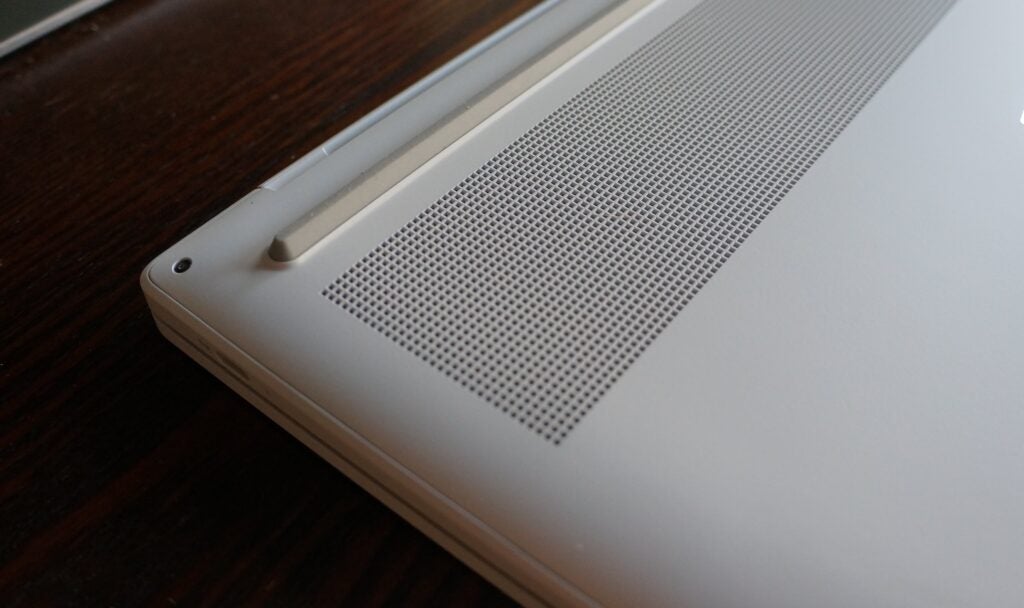
For context, the 3D Mark score came out at 2572, compared to an average 2020 gaming laptop of 5730 and a premium gaming PC’s score of 19781.
Battery Life
- Over 12 hours in benchmarking tests
- 1 hour of HD video drains 10%
- 50% recharge in just half an hour
Battery life is a major success on the Dragonfly Pro. The PC Mark 10 Modern Office benchmarking tool, which simulates the workload of a laptop through the average workday – writing, web browsing, chat, etc – brought impressive results. The 64.6Wh cell offered an estimated 12 hours and 34 minutes, not far short of HP’s claim of up to 15 hours.
Watching one hour of The Banshees of Inersherin on normal volume and full brightness on HBO Max dropped the battery life from 100% to 90%, so you can expect 10 hours of HD video too.
The overall battery performance handily beats the reviewed the Lenovo ThinkPad Z13 Gen 1, a similar productivity-styled notebook also running AMD silicon (Ryzen 5 PRO 6650U CPU with 16GB RAM), which only hit nine hours and six minutes off a single charge. Of course, it has a smaller 51.5Wh battery.
The HP Dragonfly Pro can be replenished 50% in just half an hour on charge, but you’ll need to have the laptop powered off for full effect.

Latest deals
Should you buy it?
A stylish Windows laptop that offers bang for the buck
The performance is good, battery life will get you through the longest of work days and the touchscreen capabilities are a handy accomplice at times.
Avoid if you value gaming and creation over productivity
If you’re seeking more advanced performance for gaming, prefer a completely traditional keyboard, must have a headphone jack, prefer a more portable option, and if you’d rather avoid the HP Care support upsell.
Final Thoughts
The HP Dragonfly Pro (2023) is a compelling proposition that hits a myriad of high notes for a productivity laptop. The battery life is great, performance fits the remit and the display is vivid, with a well-performing touch element. HP has crafted a good all-rounder for the modern hybrid worker.
This is a very good-looking laptop, albeit too heavy to match up to something like the MacBook Air M2 or Surface Pro 9, if your goal is true portability. Our top Windows pick in this category remains the lightweight Asus Zenbook S 13 OLED (2022) wonder.
How we test
Every laptop we review goes through a series of uniform checks designed to gauge key things including build quality, performance, screen quality and battery life.
These include formal synthetic benchmarks and scripted tests, plus a series of real-world checks, such as how well it runs popular apps.
Used as our main laptop for over a week
Tested performance in a wide range of scenarios with industry standard benchmarking tools
We tested the screen through real-world use.
We tested the battery with a benchmark test and real-world use.
FAQs
Not at present. The model is only appearing in the US at the moment
There is a touchscreen, but the display cannot be detected for use as a tablet
No mobile data connectivity is present, but there is WiFi 6E and Bluetooth 5.2
Trusted Reviews test data
UK RRP
USA RRP
CA RRP
AUD RRP
CPU
Manufacturer
Screen Size
Storage Capacity
Front Camera
Battery
Battery Hours
Size (Dimensions)
Weight
Operating System
Release Date
First Reviewed Date
Resolution
HDR
Refresh Rate
Ports
GPU
RAM
Connectivity
Colours
Display Technology
Screen Technology
Touch Screen
Convertible?

























