The HP Envy 17.3-inch laptop comes with the latest 12th-Generation Intel Core Processors, and a choice between an Nvidia GeForce GPU or Intel Iris Xe Graphics. Sporting a 17.3-inch display, this is the ideal laptop for productivity.
Introduction
The HP Envy 17.3-inch laptop is the sibling of the HP Envy 16-inch, coming with a larger screen but less horsepower in the form of an Intel Core i7 processor instead of an i9.
Pitching it as a productivity device, HP says it’s ideal for people whose preference is to work on a big screen – although I do feel that the unit’s generous proportions are likely to limit its use as a portable device.
I spent only a short amount of time with the HP Envy 17.3-inch during a press event, so will cover only the laptop’s design and the specs in this hands-on, not the battery life or performance. We’ll update this page when we get the final version of this machine in full review.
Price and Release Date
The HP Envy 17.3-inch laptop has a starting price of $1099.99, and is expected to become available to purchase in May. We’l be sure to provide an update once we can confirm UK and European pricing, as well as provide more specific release dates by region.
Design and Screen
- 17.3-inch display
- Available in Natural Silver
- Good selection of ports
- Up to 400 nits brightness
The HP Envy 17.3-inch is available in three different flavours of screen, although all are 17.3-inches with 100% sRGB coverage, according to HP, and edge-to-edge glass. There’s a 400-nit variation that packs a 3840 x 2160 resolution and Low Blue Light, while the other two are both 1920 x 1080 resolution at 300 nits. Nits are a measurement of brightness.
The screen-to-body ratio is 86.25%, making the device look super-sleek, and I was very happy with the amount of content I could fit on the screen. From my short testing period, I thought the screen appeared super-vibrant and colourful, and its generous size would make it ideal for anyone who needs to work with multiple tabs and windows open at once.
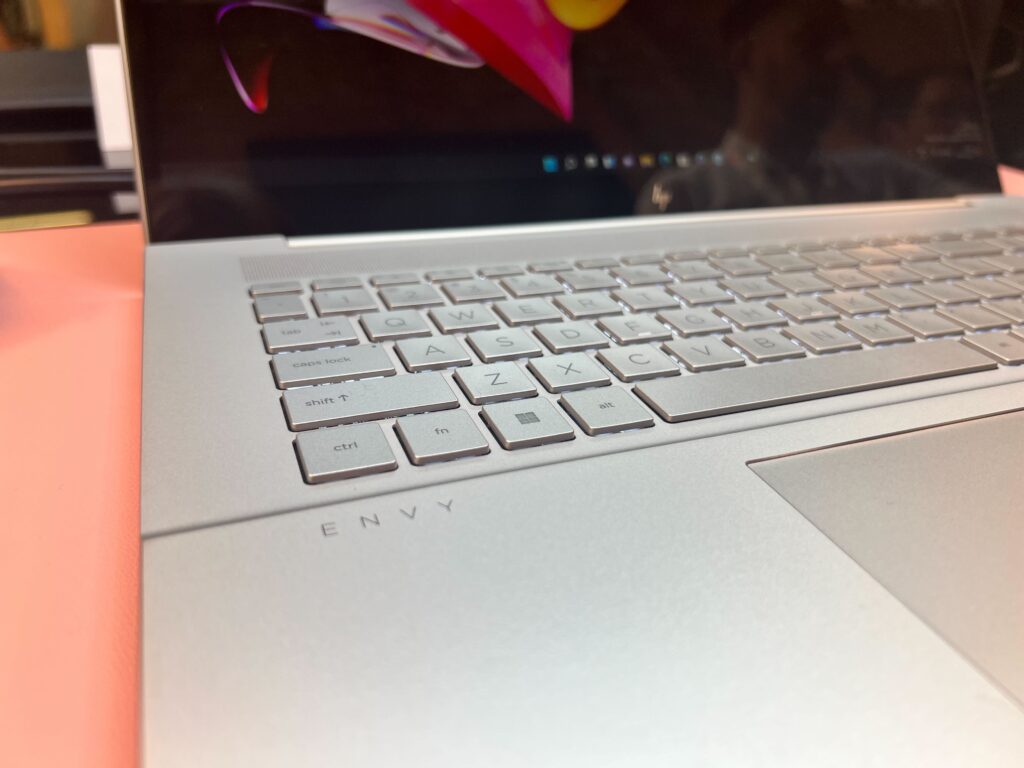
Weighing 2.4kg, I don’t feel the Envy 17.3 inch laptop will be ideal for hybrid workers – and I wasn’t able to comfortably lift it with one hand. While it’s likely to fit into most backpacks, I doubt it would be easy to handle as an on-the-go device. It’s far more suitable as a stationary work or home machine.
The keyboard and touchpad here impressed. Response times on both was decent – the keyboard was super-easy to type and I could move tabs around without delay, indicating that this would be a great productivity laptop.
Available in Natural Silver, the Envy 17.3 does present an air of professionalism, although I was slightly disappointed that it didn’t come in more colour options – like the sage green colour variant of the Acer Spin 5. However, the machine does come with a decent selection of ports – two Thunderbolt 4 USB-C, DisplayPort 1.4, three SuperSpeed USB Type-A, an SD card reader, HMDI 1.2 and a 3.5mm audio jack. This makes it ideal for anyone who needs to transfer large amounts of data or video content.

Performance
- Up to 12th-Gen Intel Core i7
- Nvidia or Intel Graphics
- Up to 1TB of storage
- Up to 32GB of RAM
The Envy 17.3 runs on either Windows 11 Home or Windows 11 Pro. It has two different options in terms of CPU, which you can find just below:
- 12th Generation Intel Core i7-1260P
- 12th Generation Intel Core i5-1240P
As for the GPU, there’s a choice of either Nvidia GeForce RTX 2050 laptop GPU or Intel Iris Xe graphics. Depending on the combination of internals, we’d expect the Envy 17.3 to be a great productivity laptop, with the Nvidia GPU adding the ability to engage in some forms of content creation, such as photo editing or drawing.

It can be configured with up to 32GB of DDR4 RAM and up to a 1TB PCle SSD, which should be more than sufficient for most workers and creators. HP is claiming that this laptop can last up to 8hrs 45mins during normal use, and up to 13 hours for video playback. We weren’t able to test these claims, although if this is the case then the Envy 17.3 would work well in an education setting or for productivity.
The laptop will come with either a 65W or 90W USB-C power adapter and packs a 55Wh battery, with HP claiming that this Envy supports fast charge with a top-up of 50% in 30 minutes.
First Impressions
The HP Envy 17.3-inch appears to simply be a bigger version of the new HP Envy 16-inch laptop, but with slightly downgraded specs. From my short time with the device, it’s a sleek and professional-looking device, appearing to be ideal for productivity and educational use. The large screen is great for having multiple tabs and windows open at once on-screen; however, its dimensions combined with the device’s hefty weight suggest the Envy 17.3 won’t work as well as the HP Envy 16 as a portable device.
Nevertheless, anyone looking for a speedy laptop that will stay put should consider the Envy 17.3, while those who want the latest 12th-Generation Intel i9 processor and better portability should look at the HP Envy 16.
HP Envy 17.3-inch laptop specs
You can see a full breakdown of the laptop’s specs and how they compare to its smaller sibling in the table below.
The HP Envy 17.3-inch laptop comes with the latest 12th-Generation Intel Core Processors, and a choice between an Nvidia GeForce GPU or Intel Iris Xe Graphics. Sporting a 17.3-inch display, this is the ideal laptop for productivity.
Introduction
The HP Envy 17.3-inch laptop is the sibling of the HP Envy 16-inch, coming with a larger screen but less horsepower in the form of an Intel Core i7 processor instead of an i9.
Pitching it as a productivity device, HP says it’s ideal for people whose preference is to work on a big screen – although I do feel that the unit’s generous proportions are likely to limit its use as a portable device.
I spent only a short amount of time with the HP Envy 17.3-inch during a press event, so will cover only the laptop’s design and the specs in this hands-on, not the battery life or performance. We’ll update this page when we get the final version of this machine in full review.
Price and Release Date
The HP Envy 17.3-inch laptop has a starting price of $1099.99, and is expected to become available to purchase in May. We’l be sure to provide an update once we can confirm UK and European pricing, as well as provide more specific release dates by region.
Design and Screen
- 17.3-inch display
- Available in Natural Silver
- Good selection of ports
- Up to 400 nits brightness
The HP Envy 17.3-inch is available in three different flavours of screen, although all are 17.3-inches with 100% sRGB coverage, according to HP, and edge-to-edge glass. There’s a 400-nit variation that packs a 3840 x 2160 resolution and Low Blue Light, while the other two are both 1920 x 1080 resolution at 300 nits. Nits are a measurement of brightness.
The screen-to-body ratio is 86.25%, making the device look super-sleek, and I was very happy with the amount of content I could fit on the screen. From my short testing period, I thought the screen appeared super-vibrant and colourful, and its generous size would make it ideal for anyone who needs to work with multiple tabs and windows open at once.
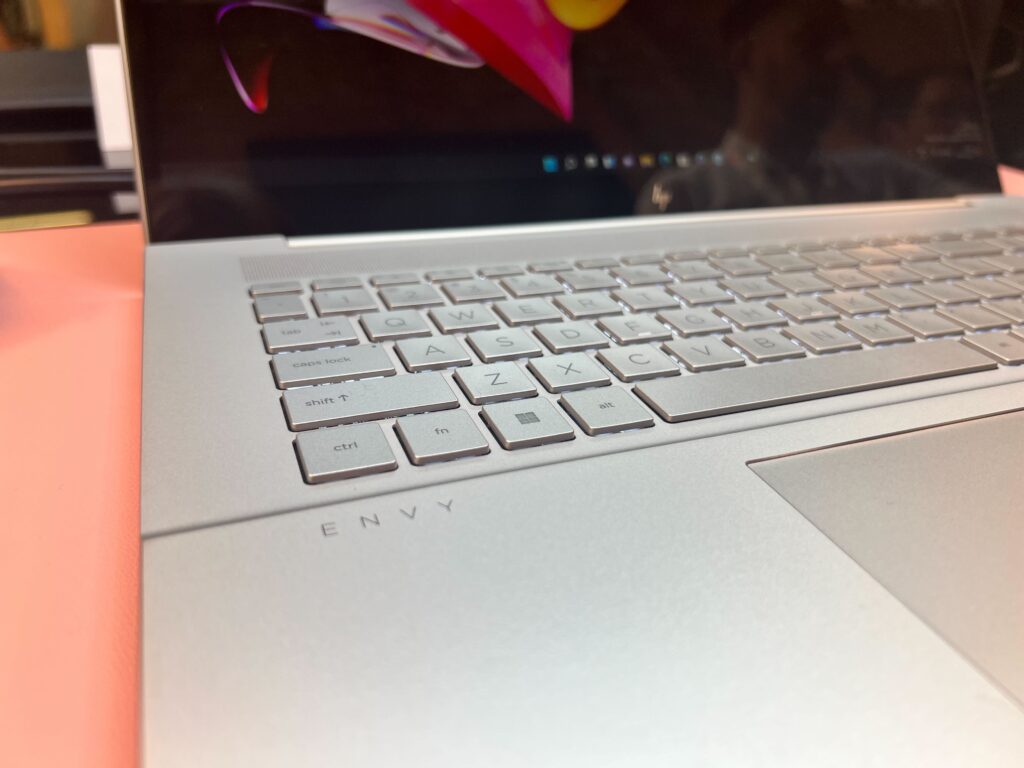
Weighing 2.4kg, I don’t feel the Envy 17.3 inch laptop will be ideal for hybrid workers – and I wasn’t able to comfortably lift it with one hand. While it’s likely to fit into most backpacks, I doubt it would be easy to handle as an on-the-go device. It’s far more suitable as a stationary work or home machine.
The keyboard and touchpad here impressed. Response times on both was decent – the keyboard was super-easy to type and I could move tabs around without delay, indicating that this would be a great productivity laptop.
Available in Natural Silver, the Envy 17.3 does present an air of professionalism, although I was slightly disappointed that it didn’t come in more colour options – like the sage green colour variant of the Acer Spin 5. However, the machine does come with a decent selection of ports – two Thunderbolt 4 USB-C, DisplayPort 1.4, three SuperSpeed USB Type-A, an SD card reader, HMDI 1.2 and a 3.5mm audio jack. This makes it ideal for anyone who needs to transfer large amounts of data or video content.

Performance
- Up to 12th-Gen Intel Core i7
- Nvidia or Intel Graphics
- Up to 1TB of storage
- Up to 32GB of RAM
The Envy 17.3 runs on either Windows 11 Home or Windows 11 Pro. It has two different options in terms of CPU, which you can find just below:
- 12th Generation Intel Core i7-1260P
- 12th Generation Intel Core i5-1240P
As for the GPU, there’s a choice of either Nvidia GeForce RTX 2050 laptop GPU or Intel Iris Xe graphics. Depending on the combination of internals, we’d expect the Envy 17.3 to be a great productivity laptop, with the Nvidia GPU adding the ability to engage in some forms of content creation, such as photo editing or drawing.

It can be configured with up to 32GB of DDR4 RAM and up to a 1TB PCle SSD, which should be more than sufficient for most workers and creators. HP is claiming that this laptop can last up to 8hrs 45mins during normal use, and up to 13 hours for video playback. We weren’t able to test these claims, although if this is the case then the Envy 17.3 would work well in an education setting or for productivity.
The laptop will come with either a 65W or 90W USB-C power adapter and packs a 55Wh battery, with HP claiming that this Envy supports fast charge with a top-up of 50% in 30 minutes.
First Impressions
The HP Envy 17.3-inch appears to simply be a bigger version of the new HP Envy 16-inch laptop, but with slightly downgraded specs. From my short time with the device, it’s a sleek and professional-looking device, appearing to be ideal for productivity and educational use. The large screen is great for having multiple tabs and windows open at once on-screen; however, its dimensions combined with the device’s hefty weight suggest the Envy 17.3 won’t work as well as the HP Envy 16 as a portable device.
Nevertheless, anyone looking for a speedy laptop that will stay put should consider the Envy 17.3, while those who want the latest 12th-Generation Intel i9 processor and better portability should look at the HP Envy 16.
HP Envy 17.3-inch laptop specs
You can see a full breakdown of the laptop’s specs and how they compare to its smaller sibling in the table below.

























