Verdict
The battery may be small and the display colourless, but this cheap HP Laptop 14 is still a well-balanced and affordable all-rounder. It has the latest generation Intel silicon and a great webcam to boot.
Pros
- Very good value
- Latest 13th generation Intel CPU
- Impressive keyboard and speakers
- Biometric security
Cons
- Mediocre battery life
- IPS display is bland
- Type-C port doesn’t support power or video
-
Fingerprint reader and Full HD webcamGood quality webcam and biometric security for under £500. -
Dual front-facing speakersThe speakers are loud and tuneful, ideal for watching videos or listening to music. -
IPS displaySports an IPS panel that lacks impressive colours, but performs better than a TN panel.
Introduction
If you are in the market for a budget laptop, you need to be prepared for some aspects of it to be pretty wretched. Thankfully, HP thinks the impecunious laptop buyer deserves better and has delivered the sub-£500 HP Laptop 14 to market with no glaring deficiencies.
All the basics are well covered, and there are a few features, like a fingerprint reader and a 1080p webcam, that you will search for in vain on some more expensive laptops. There is a quirk in the naming convention I’d like to clear up, all signs point to this HP Pavilion SE 14 laptop at Currys being the exact same as this HP Laptop 14 but there’s a small variation in model number. The specs and hardware are identical, making it a valid way to get this laptop in the UK.
Design and Keyboard
- Plastic but still smart and well-made
- The keyboard is solid and sensible
- Plastic touchpad has no foibles
You don’t get a high design for this sort of money, but the HP Laptop 14 is still a smart and attractive laptop with no sharp edges and no creaks or groans when you manhandle it. The lid is stiffer than many I’ve encountered, and the hinge feels very robust. Once you get it in your hands, you can tell that it is made largely from plastic, but it still feels pretty solid. It is also eminently portable, weighing 1.4 kg and measuring 323.7 x 215 x 17.9mm.

For a cheap and cheerful laptop, the HP Laptop 14 has a fair selection of ports with two USB-A 3.2 Gen 1 data ports (one on each side), a Type-C port, again 3.2 Gen 1 spec, an HDMI 1.4 video output and a 3.5mm audio combo jack. The Type-C port doesn’t support charging or DP Alt Mode video, so you will need to keep the small 45W DC charging brick on hand.
The keyboard only has one design flaw: the power button is part of the main layout and sits between the Delete and Print Screen buttons, which is hardly ideal. On the plus side, the F1 key opens the Windows emoji menu, which is more convenient than typing Win + > whenever you want to send a quick thumbs up. The deck is not completely rigid, but you have to press quite firmly in the middle to notice what little flex there is.
The keycaps are made from a rough-feel grey plastic, which I prefer to the smooth silver affairs generally found on HP’s cheaper home laptops. The white graphics are very clear, which is handy given that there’s no backlight, though I’d have been surprised to find one at this price point.

Given the price price, I was surprised to find a fingerprint reader conveniently situated on the right of the keyboard deck below the cursor keys. Biometric security is never given in laptops in this price bracket, so kudos to HP for fitting it to the HP Laptop 14.
Getting inside the HP Laptop 14 involves removing the two rubber strips that act as feet and cover two of the six screws holding the base plate and getting quite brutal with the plastic locating clips, a common feature of HP laptop design. Since taking a knife to review samples and doing permanent damage is generally frowned upon, I left well alone.
If you rip the feet off and wrestle the plastic clips free, you can apparently access the two SODIMM slots and the single SSD bay, but I can’t vouch for that. It’s moot if getting the base off is so difficult that it will discourage most owners from undertaking basic upgrades or essential cleaning.

Like many people, I’ve two phone chargers lying around that could easily charge the HP Laptop 14, so using a Type-C port to charge and making the 45W power brick an optional extra would be an obvious green move. From spring 2026, Type-C charging on laptops will be mandated by EU law, so it would be good to see major laptop makers anticipate this.
The HP Laptop 14 is EPEAT Gold registered, and HP claim that it is made from recycled materials such as “aluminium, ocean-bound plastics, and water-based paints,” but it doesn’t go into any details regarding what percentage of the content is recycled. The packaging is made entirely from cardboard with no styrofoam, which makes for easy recycling.
Display and Sound
- FullHD 14inch IPS with wide viewing angles
- Acceptable brightness but lacks colour
- Good speakers and an even better webcam
At this price level, the most you can expect from a laptop display is that it’s reasonably bright, 1,920 x 1,080 in resolution and IPS, the latter a hurdle the Asus Zenbook 15 I recently tested fell at, thanks to a low rent TN display.
The HP Laptop 14 does better than the Zenbook thanks to an IPS panel that supports wide viewing angles without any hint of chromatic shift. Maximum brightness is a reasonable 267nits, which, when combined with a matte finish, does a good job of keeping reflections at bay. Maximum black luminance registered at 0.2nits, resulting in a good contrast ratio of 1270:1.
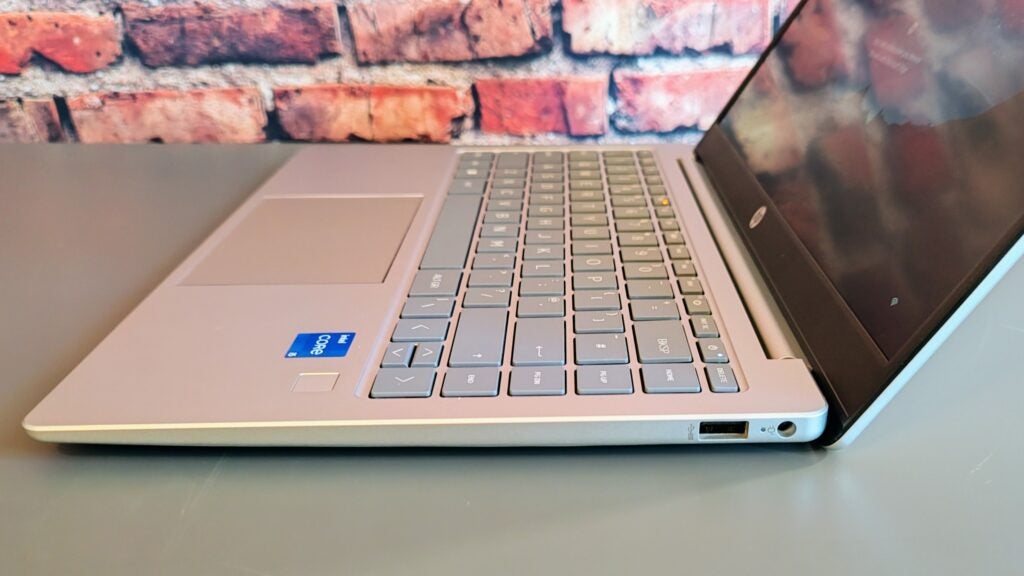
Colourful, the screen is not, covering just 58.1% of the sRGB gamut, 40.5% AdobeRGB and 41.5% DCI-P3. The Delta E colour accuracy was a pretty woeful 5.4, which means anyone with a trained eye will be able to sport that things are out of whack. It just looks like the colours are muted and dull to the rest of us, but again, it’s not unacceptable for a budget laptop.
The speaker system performs well. The maximum volume measured against a pink noise source at a 1mn distance was a solid 74.8dB(A), and the sound quality was good, with a reasonable amount of bass and plenty of detail and space. Even at maximum volume, there was no distortion, making listening to music a pleasant experience.

I was shocked to discover that the webcam is a highly capable 1080p affair that produced a sharp and quite colourful image even in less-than-perfect lighting conditions. I’ve encountered much worse on laptops that cost much more. The camera also has a physical privacy shutter to prevent unwanted remote surveillance.
Performance
- Raptor Lake Core i5 has ample power for everyday tasks
- Gaming capability is not as bad as you’d expect
- No issues with fan noise or overheating
The HP Laptop 14 is built around an Intel Core i5-1335U processor with 8GB of DDR4 RAM and Intel’s integrated Xe graphics solution. The 1335U is a 10-core chip with two performance cores, a maximum turbo boost speed of 4.6GHz and a standard TDP of 12W. It’s not what you’d call a stump-puller, but it has more than enough poke for everyday home and business tasks.
The Cinebench R23 scores of 5,950 multi-core and 1,684 single-core are nothing to get widely excited about, but they are both close to the sort of scores you would expect to see from a 2020 11th-generation Tiger Lake Core i7-1185G7 chip which gives you an indication of the performance strides that Intel has made in the last two years.
The HP Laptop 14 didn’t seem as hopeless at gaming as expected. Clearly, you won’t be playing Cyberpunk 2077 on it, but the boomer shooter that everyone is currently talking about, Turbo Overkill, ran comfortably at 40fps once I’d set the resolution to 720 x 1,280 and lowered some detail settings from High to Medium. The less demanding Serious Sam 4 meanwhile ran at 58fps at 1,920 x 1,080: You can’t ask for more from a cheap laptop with a U-series processor and no dGPU.
The SSD inside the HP Laptop 14 is a Samsung-made 512GB PCIe 4 unit that achieved average sequential read and write speeds of 3,595MB/s and 2,580MB/s, respectively. All of those facts are rather impressive when at the price, you often end up with a 256GB PCIe 3 drive from a manufacturer you’ve never heard of.
The Realtek RTL8852BE wireless card supports Wi-Fi 6 but only over the 2.4Ghz and 5GHz wavelengths and Bluetooth 5.3. The absence of 6GHz Wi-Fi was hardly unexpected, and the network performance was otherwise entirely satisfactory.
Software
- Plenty of bloatware, but it’s all easily removed
- The two HP control panels are pointless
Open up the All Apps list, and you’ll find no less than 9 HP apps listed, ranging from HP Audio Centre to HP System Event Utility, plus the MyHP and Omen Gaming Hub control panels. For the average user, all bar the first, are pretty much useless. Having device management apps like MyHP and the Omen Gaming Hub on a laptop this basic is pointless as there are no settings to manage.
Along with the inevitable anti-virus package (McAfee in this case), there is a selection of apps from Dropbox, Adobe, Booking.com, ExpressVPN, LastPass and the Alexa app. These can all be deleted easily enough.
Battery Life
- Six hours 10 minutes in the PCMark 10 Office benchmark
- 41Wh capacity can only be stretched so far
No matter how efficient the processor is, you are not going to get a stellar run time from a battery capacity of just 41Wh. I expected between 5 and 6 hours from a charge, so the 6 hours 10 minutes result from the PCMark 10 Office battery test was at the upper end of my expectations. It is possible to eke out 7 hours if you are very careful, but even 6 hours isn’t a bad result for a small, cheap laptop.

Latest deals
Should you buy it?
If you want a great value laptop for under £600
As a package, it has few flaws, offering good performance, decent battery life, a tuneful sound system and a display that, if not good per se, is good enough for the price. The high-quality webcam and fingerprint scanner were unexpected features on a laptop at this price.
If you are after a high level of screen quality and upgradeability
The display is drab and makes any content look dreary and uninteresting. The difficulty in getting access to the inside also counts against it. Upgrading the RAM and storage and cleaning the fans are basic maintenance jobs that shouldn’t require special skills or tools or inflict permanent damage.
Final Thoughts
For £550, there really is nothing seriously wrong with the HP Laptop 14. Performance is good, and it’s a stylish and well-made bit of kit. The display could be better, but that is more a case of getting what you expect for the money rather than getting more than you expect.
The obvious competition for the HP Laptop 14 comes from Acer’s Aspire range of budget laptops, and we’ve recently reviewed the Aspire 3 and Aspire 5. The Acer sells for a similar price to the HP Laptop 14 but only has a 256GB SSD and a low-rent TN display. Given the choice, I’d take the new HP in a heartbeat.
For a general-purpose laptop for everyday home, school, or work use, the HP Laptop 14 ticks all the boxes and should provide several years of reliable service thanks to the latest-gen Intel processor. It’s just a shame that HP has made accessing the internals so unnecessarily difficult.
How we test
Every laptop we review goes through a series of uniform checks designed to gauge key things, including build quality, performance, screen quality and battery life.
These include formal synthetic benchmarks, scripted tests, and real-world checks.
We used as our main laptop for at least a week.
Tested the performance via both benchmark tests and real-world use.
We tested the screen with a colorimeter and real-world use.
We tested the battery with a benchmark test and real-world use.
FAQs
Absolutely. For the money (£550 at the time of writing), the Laptop 14 is a great little general-purpose laptop with an up-to-date Raptor Lake CPU and a decent amount of RAM and storage. The webcam and speakers deserve special praise, and it’s a very well-balanced package.
Yes. This range sits at the bottom of the HP laptop lineup, below the mid-range Envy series, and high-end Spectre series. These machines don’t look or feel as cheap as their price tags suggest making them good value purchases.
Trusted Reviews test data
PCMark 10
Cinebench R23 multi core
Cinebench R23 single core
Geekbench 5 single core
Geekbench 5 multi core
Geekbench 6 single core
Geekbench 6 multi core
3DMark Time Spy
CrystalDiskMark Read speed
CrystalDiskMark Write Speed
Brightness (SDR)
Black level
Contrast ratio
sRGB
Adobe RGB
DCI-P3
PCMark Battery (office)
Verdict
The battery may be small and the display colourless, but this cheap HP Laptop 14 is still a well-balanced and affordable all-rounder. It has the latest generation Intel silicon and a great webcam to boot.
Pros
- Very good value
- Latest 13th generation Intel CPU
- Impressive keyboard and speakers
- Biometric security
Cons
- Mediocre battery life
- IPS display is bland
- Type-C port doesn’t support power or video
-
Fingerprint reader and Full HD webcamGood quality webcam and biometric security for under £500. -
Dual front-facing speakersThe speakers are loud and tuneful, ideal for watching videos or listening to music. -
IPS displaySports an IPS panel that lacks impressive colours, but performs better than a TN panel.
Introduction
If you are in the market for a budget laptop, you need to be prepared for some aspects of it to be pretty wretched. Thankfully, HP thinks the impecunious laptop buyer deserves better and has delivered the sub-£500 HP Laptop 14 to market with no glaring deficiencies.
All the basics are well covered, and there are a few features, like a fingerprint reader and a 1080p webcam, that you will search for in vain on some more expensive laptops. There is a quirk in the naming convention I’d like to clear up, all signs point to this HP Pavilion SE 14 laptop at Currys being the exact same as this HP Laptop 14 but there’s a small variation in model number. The specs and hardware are identical, making it a valid way to get this laptop in the UK.
Design and Keyboard
- Plastic but still smart and well-made
- The keyboard is solid and sensible
- Plastic touchpad has no foibles
You don’t get a high design for this sort of money, but the HP Laptop 14 is still a smart and attractive laptop with no sharp edges and no creaks or groans when you manhandle it. The lid is stiffer than many I’ve encountered, and the hinge feels very robust. Once you get it in your hands, you can tell that it is made largely from plastic, but it still feels pretty solid. It is also eminently portable, weighing 1.4 kg and measuring 323.7 x 215 x 17.9mm.

For a cheap and cheerful laptop, the HP Laptop 14 has a fair selection of ports with two USB-A 3.2 Gen 1 data ports (one on each side), a Type-C port, again 3.2 Gen 1 spec, an HDMI 1.4 video output and a 3.5mm audio combo jack. The Type-C port doesn’t support charging or DP Alt Mode video, so you will need to keep the small 45W DC charging brick on hand.
The keyboard only has one design flaw: the power button is part of the main layout and sits between the Delete and Print Screen buttons, which is hardly ideal. On the plus side, the F1 key opens the Windows emoji menu, which is more convenient than typing Win + > whenever you want to send a quick thumbs up. The deck is not completely rigid, but you have to press quite firmly in the middle to notice what little flex there is.
The keycaps are made from a rough-feel grey plastic, which I prefer to the smooth silver affairs generally found on HP’s cheaper home laptops. The white graphics are very clear, which is handy given that there’s no backlight, though I’d have been surprised to find one at this price point.

Given the price price, I was surprised to find a fingerprint reader conveniently situated on the right of the keyboard deck below the cursor keys. Biometric security is never given in laptops in this price bracket, so kudos to HP for fitting it to the HP Laptop 14.
Getting inside the HP Laptop 14 involves removing the two rubber strips that act as feet and cover two of the six screws holding the base plate and getting quite brutal with the plastic locating clips, a common feature of HP laptop design. Since taking a knife to review samples and doing permanent damage is generally frowned upon, I left well alone.
If you rip the feet off and wrestle the plastic clips free, you can apparently access the two SODIMM slots and the single SSD bay, but I can’t vouch for that. It’s moot if getting the base off is so difficult that it will discourage most owners from undertaking basic upgrades or essential cleaning.

Like many people, I’ve two phone chargers lying around that could easily charge the HP Laptop 14, so using a Type-C port to charge and making the 45W power brick an optional extra would be an obvious green move. From spring 2026, Type-C charging on laptops will be mandated by EU law, so it would be good to see major laptop makers anticipate this.
The HP Laptop 14 is EPEAT Gold registered, and HP claim that it is made from recycled materials such as “aluminium, ocean-bound plastics, and water-based paints,” but it doesn’t go into any details regarding what percentage of the content is recycled. The packaging is made entirely from cardboard with no styrofoam, which makes for easy recycling.
Display and Sound
- FullHD 14inch IPS with wide viewing angles
- Acceptable brightness but lacks colour
- Good speakers and an even better webcam
At this price level, the most you can expect from a laptop display is that it’s reasonably bright, 1,920 x 1,080 in resolution and IPS, the latter a hurdle the Asus Zenbook 15 I recently tested fell at, thanks to a low rent TN display.
The HP Laptop 14 does better than the Zenbook thanks to an IPS panel that supports wide viewing angles without any hint of chromatic shift. Maximum brightness is a reasonable 267nits, which, when combined with a matte finish, does a good job of keeping reflections at bay. Maximum black luminance registered at 0.2nits, resulting in a good contrast ratio of 1270:1.
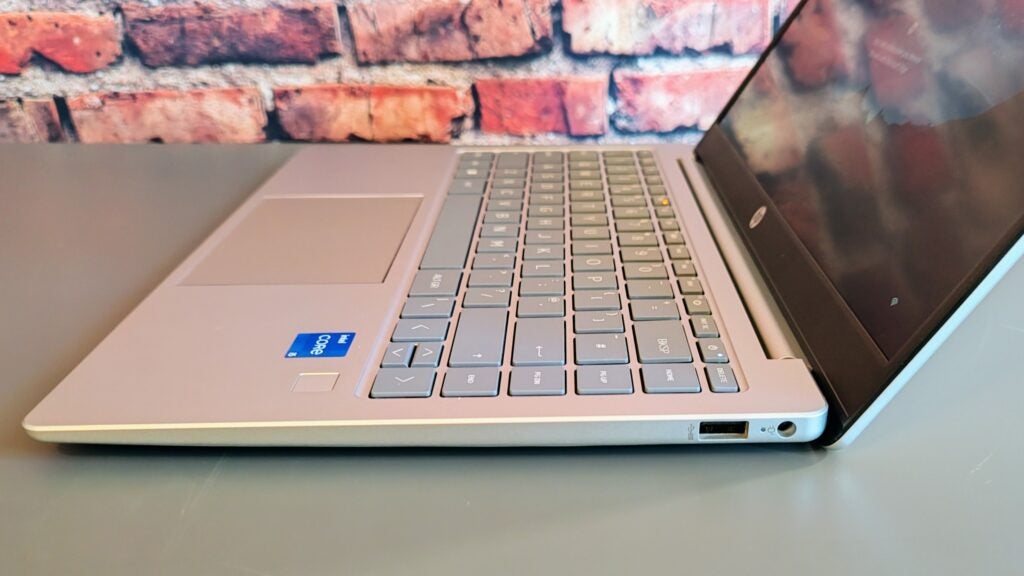
Colourful, the screen is not, covering just 58.1% of the sRGB gamut, 40.5% AdobeRGB and 41.5% DCI-P3. The Delta E colour accuracy was a pretty woeful 5.4, which means anyone with a trained eye will be able to sport that things are out of whack. It just looks like the colours are muted and dull to the rest of us, but again, it’s not unacceptable for a budget laptop.
The speaker system performs well. The maximum volume measured against a pink noise source at a 1mn distance was a solid 74.8dB(A), and the sound quality was good, with a reasonable amount of bass and plenty of detail and space. Even at maximum volume, there was no distortion, making listening to music a pleasant experience.

I was shocked to discover that the webcam is a highly capable 1080p affair that produced a sharp and quite colourful image even in less-than-perfect lighting conditions. I’ve encountered much worse on laptops that cost much more. The camera also has a physical privacy shutter to prevent unwanted remote surveillance.
Performance
- Raptor Lake Core i5 has ample power for everyday tasks
- Gaming capability is not as bad as you’d expect
- No issues with fan noise or overheating
The HP Laptop 14 is built around an Intel Core i5-1335U processor with 8GB of DDR4 RAM and Intel’s integrated Xe graphics solution. The 1335U is a 10-core chip with two performance cores, a maximum turbo boost speed of 4.6GHz and a standard TDP of 12W. It’s not what you’d call a stump-puller, but it has more than enough poke for everyday home and business tasks.
The Cinebench R23 scores of 5,950 multi-core and 1,684 single-core are nothing to get widely excited about, but they are both close to the sort of scores you would expect to see from a 2020 11th-generation Tiger Lake Core i7-1185G7 chip which gives you an indication of the performance strides that Intel has made in the last two years.
The HP Laptop 14 didn’t seem as hopeless at gaming as expected. Clearly, you won’t be playing Cyberpunk 2077 on it, but the boomer shooter that everyone is currently talking about, Turbo Overkill, ran comfortably at 40fps once I’d set the resolution to 720 x 1,280 and lowered some detail settings from High to Medium. The less demanding Serious Sam 4 meanwhile ran at 58fps at 1,920 x 1,080: You can’t ask for more from a cheap laptop with a U-series processor and no dGPU.
The SSD inside the HP Laptop 14 is a Samsung-made 512GB PCIe 4 unit that achieved average sequential read and write speeds of 3,595MB/s and 2,580MB/s, respectively. All of those facts are rather impressive when at the price, you often end up with a 256GB PCIe 3 drive from a manufacturer you’ve never heard of.
The Realtek RTL8852BE wireless card supports Wi-Fi 6 but only over the 2.4Ghz and 5GHz wavelengths and Bluetooth 5.3. The absence of 6GHz Wi-Fi was hardly unexpected, and the network performance was otherwise entirely satisfactory.
Software
- Plenty of bloatware, but it’s all easily removed
- The two HP control panels are pointless
Open up the All Apps list, and you’ll find no less than 9 HP apps listed, ranging from HP Audio Centre to HP System Event Utility, plus the MyHP and Omen Gaming Hub control panels. For the average user, all bar the first, are pretty much useless. Having device management apps like MyHP and the Omen Gaming Hub on a laptop this basic is pointless as there are no settings to manage.
Along with the inevitable anti-virus package (McAfee in this case), there is a selection of apps from Dropbox, Adobe, Booking.com, ExpressVPN, LastPass and the Alexa app. These can all be deleted easily enough.
Battery Life
- Six hours 10 minutes in the PCMark 10 Office benchmark
- 41Wh capacity can only be stretched so far
No matter how efficient the processor is, you are not going to get a stellar run time from a battery capacity of just 41Wh. I expected between 5 and 6 hours from a charge, so the 6 hours 10 minutes result from the PCMark 10 Office battery test was at the upper end of my expectations. It is possible to eke out 7 hours if you are very careful, but even 6 hours isn’t a bad result for a small, cheap laptop.

Latest deals
Should you buy it?
If you want a great value laptop for under £600
As a package, it has few flaws, offering good performance, decent battery life, a tuneful sound system and a display that, if not good per se, is good enough for the price. The high-quality webcam and fingerprint scanner were unexpected features on a laptop at this price.
If you are after a high level of screen quality and upgradeability
The display is drab and makes any content look dreary and uninteresting. The difficulty in getting access to the inside also counts against it. Upgrading the RAM and storage and cleaning the fans are basic maintenance jobs that shouldn’t require special skills or tools or inflict permanent damage.
Final Thoughts
For £550, there really is nothing seriously wrong with the HP Laptop 14. Performance is good, and it’s a stylish and well-made bit of kit. The display could be better, but that is more a case of getting what you expect for the money rather than getting more than you expect.
The obvious competition for the HP Laptop 14 comes from Acer’s Aspire range of budget laptops, and we’ve recently reviewed the Aspire 3 and Aspire 5. The Acer sells for a similar price to the HP Laptop 14 but only has a 256GB SSD and a low-rent TN display. Given the choice, I’d take the new HP in a heartbeat.
For a general-purpose laptop for everyday home, school, or work use, the HP Laptop 14 ticks all the boxes and should provide several years of reliable service thanks to the latest-gen Intel processor. It’s just a shame that HP has made accessing the internals so unnecessarily difficult.
How we test
Every laptop we review goes through a series of uniform checks designed to gauge key things, including build quality, performance, screen quality and battery life.
These include formal synthetic benchmarks, scripted tests, and real-world checks.
We used as our main laptop for at least a week.
Tested the performance via both benchmark tests and real-world use.
We tested the screen with a colorimeter and real-world use.
We tested the battery with a benchmark test and real-world use.
FAQs
Absolutely. For the money (£550 at the time of writing), the Laptop 14 is a great little general-purpose laptop with an up-to-date Raptor Lake CPU and a decent amount of RAM and storage. The webcam and speakers deserve special praise, and it’s a very well-balanced package.
Yes. This range sits at the bottom of the HP laptop lineup, below the mid-range Envy series, and high-end Spectre series. These machines don’t look or feel as cheap as their price tags suggest making them good value purchases.
Trusted Reviews test data
PCMark 10
Cinebench R23 multi core
Cinebench R23 single core
Geekbench 5 single core
Geekbench 5 multi core
Geekbench 6 single core
Geekbench 6 multi core
3DMark Time Spy
CrystalDiskMark Read speed
CrystalDiskMark Write Speed
Brightness (SDR)
Black level
Contrast ratio
sRGB
Adobe RGB
DCI-P3
PCMark Battery (office)
























