Verdict
For the price, the HP Omen 16 is one of the best-balanced gaming laptops on the market, but the absence of a connector for a second SSD and a dated 16:9 aspect ratio could give some potential buyers pause.
Pros
- High-quality 165Hz Full HD display
- Excellent sound system
- Top-notch keyboard
- Long battery life
Cons
- No connectors for a second SSD
- Some backlight bleed
- 16:9 aspect ratio
Introduction
If you have around over a grand to spend on a gaming laptop, you have a lot of choices. An awful lot of choices. The HP Omen 16 (2023) is one you should look at very closely, aiming to offer a balance between performance, style and a reasonable price.
By way of illustration, the display is a thoroughly up-to-date affair, while the Nvidia GPU has a usefully high TGP of 120W, shooting for strong Full HD performance. For this price, you might expect the manufacturer to skimp on features like 6GHz Wi-Fi, a decent webcam and a good audio system, but the Omen 16 doesn’t plan to leave you short changed. Here’s my full review.
Design and Keyboard
- Stylish, light and compact
- No way to fit a second SSD
- Keyboard is solid and well-layed out
The HP Omen 16 is a very smart laptop. The all-black livery and subtle badging means it doesn’t look overly juvenile, which is handy if you want a laptop for tasks other than gaming. As is often the case with pure-black colourways the bodywork is a bit of a fingerprint magnet.
The keyboard deck is made from a metal alloy, but everything else, including the lid, is plastic. This doesn’t pose any problems because the Omen 16 feels well screwed together. The lid could be a little stiffer: If you give it a really good twist, there is some chromatic shift to be seen, but the cure for that is not to bend the lid.
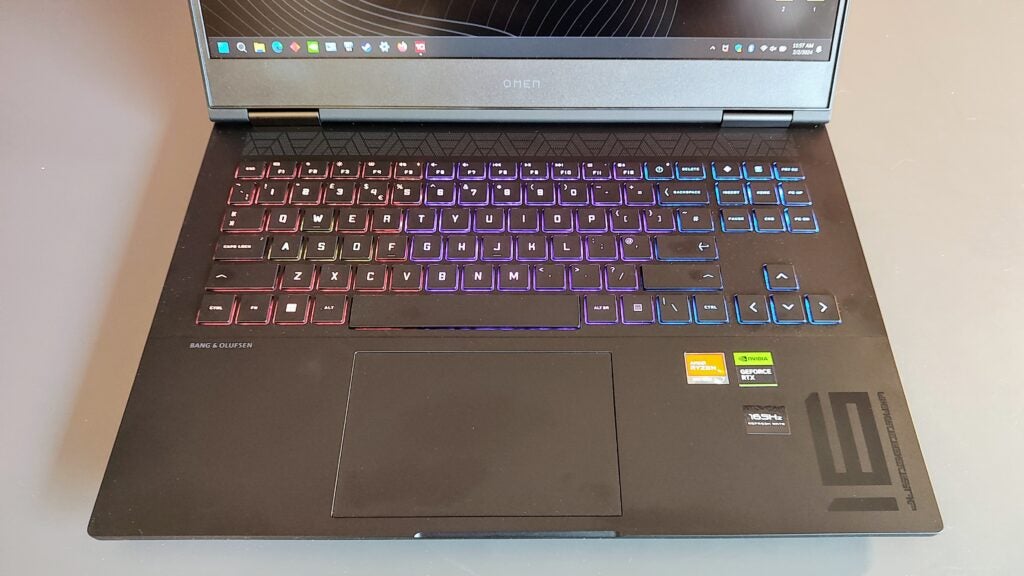
At 369 x 259.5 x 24mm and weighing just under 2.4kg the Omen 16 is usefully light and compact for a 16-inch gamer, and the lid folds back through 180 degrees which is handy if you want to prop it up on your lap while slouched on the sofa.
All the Omen 16’s I/O ports are placed on the sides. On the left, you’ll find a Gigabit Ethernet port, a single USB-A port and a 3.5mm audio jack. On the right are two more USB-A ports, a Type-C port, an HDMI 2.1 video output and a DC-in barrel connector.
The USB ports are only rated to 5Gpbs data rates, which is disappointingly slow, though the Type-C port does handle DP Alt Mode video. The spec sheet says the Type-C port also supports PD charging, but it wouldn’t play ball with my 65W USB-C charger even when switched off. The 230W charging brick the Omen 16 ships with isn’t very big or heavy, so the absence of Type-C charging is not the end of the world.
Getting the base off the Omen 16 is reasonably easy, and once inside, you can access the two DDR5 SODIMM RAM slots and the RealTek wireless card, but there are no connectors for a second SSD even though the space is vacant.


The absence of a second SSD mount is just about forgivable on sub-£1,000 gaming laptops like the Medion Erazer Crawler E40 and some of HP’s cheaper Victus machines, but on something costing as much as the HP Omen 16? I’m not so sure.
The keyboard lacks a numeric keyboard but, other than that, it’s hard to fault being more solid than most, well laid out, and with full-sized cursor keys. The key action is ideally weighted and precise, and the 1.5mm travel is ideal.
Above the cursor keys is a handy – and again full-sized – 3 x 3 array of buttons, including Page Up, Page Down, Print Screen and the Omen control panel. Unless you must have a numeric keypad the Omen 16’s layout is of more use to a gamer.
Rather than per-key RGB backlighting, there’s a four-zone arrangement, with one of the zones being the WASD keys. It’s a flexible and easy-to-manage system which shouldn’t leave you missing a per-key option.
The trackpad, meanwhile is usefully large size at 125 x 80mm and has a clean and pleasant click-action in the lower corners.
HP makes no claims for the Omen 16’s environmental pedigree other the presence of ocean-reclaimed plastics in the speaker enclosure and some recycled aluminium in the chassis, but gaming laptops tend not to be the most eco-conscious of gadgets, so that came as no surprise. The packaging does better thanks to it being made entirely of cardboard which can easily be recycled as domestic waste.
Display and Sound
- Loud and tuneful speakers
- Surprisingly colour-accurate display
- Excellent motion fidelity
The Omen 16’s 1,920 x 1,080 165Hz IPS display is a solid performer, though oddly, the 16.1-inch screen has an aspect ratio of 16:9 rather than the 16:10, more typical of 16-inchers with a 1,920 x 1,200 resolution. That’s why there are rather wide and cheap-looking plastic bezels above and below the display.
We can argue the merits of a 1440p vs 1080p display until the cows come home. A 16.1-inch 2,560 x 1,440 screen should look sharper when looking at text thanks to higher (182dpi) pixel density, but the difference is hard to detect with the naked eye, while the difference between 16.1-inch and 15.6-inch Full HD is so small (137dpi vs 141dpi) as to be genuinely invisible. When gaming, the difference between Full HD and 2.5K is, in my opinion, impossible to detect with the naked eye, so I’ll take the extra frames and battery life at the expense of a largely irrelevant higher pixel density.
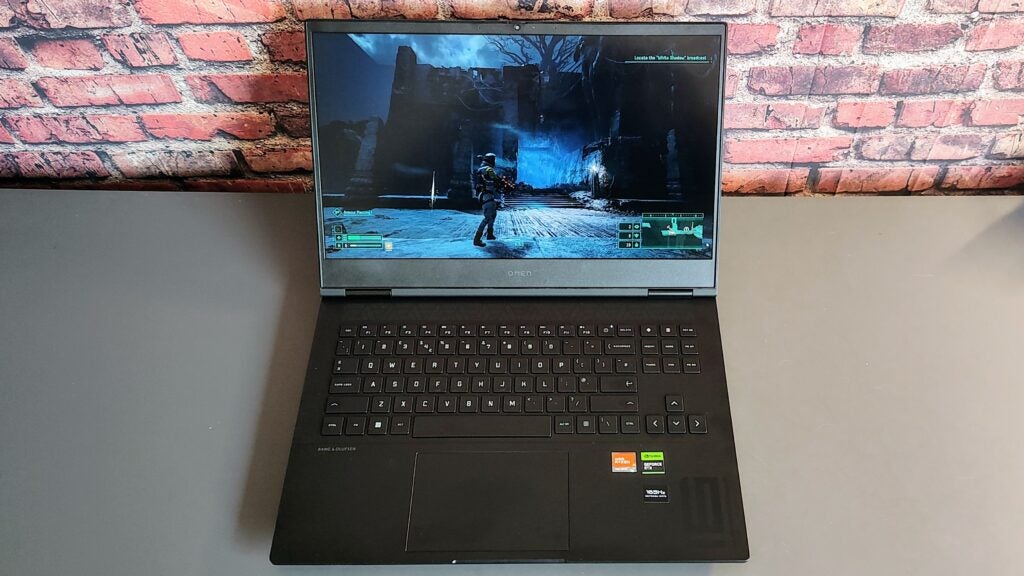
Peak brightness was recorded at 299nits, which is good rather than exceptional and our colorimeter detected 93.7% sRGB gamut coverage, which again is acceptable for a laptop in this price bracket. With only 66.6% Adobe RGB and 68.5% DCI-P3, and no local area dimming, the Omen 16 has nothing in the way of HDR support, but at the price, that’s hardly a shock.
The Delta E colour accuracy was an impressively low 1.57, well under 2, at which even a highly-trained eye will struggle to notice any issues with the colour map. Out of the box, the panel’s gamma registered at a near-deal 2.23, while the visual daylight temperature was just a little bit on the cool side at 6100K, but not by enough to worry about.
Where the Omen 16’s display brings home the bacon is with motion handling. There is an impressive lack of ghosting for a 165Hz panel, making gaming a wholly fluid and smear-free experience.
My only issue with the display is the amount of light bleed at the bottom edge. This is only really noticeable when looking at a dark screen in a dark environment with the panel brightness turned up, for instance when playing Returnal at 2am, when it is just a little too apparent.

Sitting above the display is a 1080p webcam which it not the best example of the breed is a cut above the usual 720p units you tend to find in sub-£1,500 gaming laptops. In good light, it captures a sharp and colourful image though the quality falls off when things get dim. The camera doesn’t support Windows Hello IR facial recognition nor is there a fingerprint reader which rules out biometric access.
The B&O-tuned speaker system is excellent, both loud and tuneful. Maximum volume recorded from a pink noise source averaged an impressive 79dBA while there’s a solid amount of bass to underpin sonic proceedings. Music sounds deep and sonorous while gaming sound effects boom and roar impressively.
Performance
- The Ryzen 7 CPU is an excellent blend of performance and efficiency
- Nividia RTX 4060 GPU runs at a high 120W TGP
- System more than capable of handling ray tracing
Running the Omen 16 is an AMD Ryzen 7 7840HS CPU and an Nvidia RTX 4060 GPU. The former is an 8-core, 16-thread affair with a maximum clock speed of 5.1GHz, while the latter has a total graphics power setting of 120W, not quite the highest about (the RTX 4060 can run at up to 140W with Dynamic Boost, as it does in the Medion Erazer Deputy P50) but good enough.
The Ryzen 7 chipset doesn’t want for performance, returning a PCMark 10 score of 7,218 and a Cinebench R23 multi-core score of 15,578. Those numbers may not quite match the high-end 13th generation Intel Core i7 processors like the 16-core Intel Core i7-13700HX in the Acer Predator Helios 16 but the difference is bordering on the irrelevant in the real world.
The Omen 16 offers a CPU/GPU combo that provides useful levels of efficiency and potency. The Omen 16 certainly doesn’t lack for gaming chops, running the Metro Exodus benchmark at the highest Extreme setting with DLSS 2 set to Balanced at 71.5fps. The Cyberpunk 2077 benchmark ran at 82fps on the Ray Tracing Ultra setting with DLSS 3 set to Balanced and Frame Generation engaged.
Thanks to the latest upscaling algorithms from Nvidia and AMD, the raw power of modern GPU is becoming almost irrelevant. As long as they support DLSS 3, the Omen 16 can play the most demanding games with all the latest lighting effects at well over 60fps.
The Omen 16 lacks anything in the way of a smart graphics switcher like Nvidia’s Advanced Optimus or AMD’s SmartAccess Graphics, so if you want to force the workload onto the Nvidia GPU, you need to use the conventional MUX switch and reboot Windows. This is not really a hardship and means you don’t have to put up with the annoying screen pause, a feature of both Nvidia and AMD’s automatic GPU switchers.
While the Omen 16 runs cool – the highest external temperature we encountered was 36°C – the fans are a little on the noisy side. Not excessively so, but the Omen 16 certainly no quiter than the competition.
Software
- Omen Gaming Hub is a simple but effective
- Quite a lot of bloatware
The Omen 16 comes preloaded with the four pieces of software you need: HPs Omen Gaming Hub to manage the MUX switch, lighting system and performance settings, AMD’s Adrenalin control panel and from Nvidia the ncreasingly archaic basic graphics control panel and the GeForce Experience gaming suite.
Beyond that, there is a fair amount of bloat including offers from Dropbox, a VPN provider, a password manager, McAfee anti-virus and no less than 8 HP control panels and links. The good news is that removing this crud is the work of a few minutes.
Battery Life
- 83Wh is a high capacity for a laptop at this price
- PCMark 10 test drained the battery in 7 hours and 20 minutes
- 10 hours of video playback is possible if you are careful
When it comes to performance Intel and AMD may be at each other’s throats but when it comes to efficiency AMD has a clear lead. The PCMark 10 office test drained the Omen 16’s capacious 83Wh battery is just under 7 and a half hours which is a solid result for a Windows gaming laptop.

In less demanding circumstances like watching a video with the display brightness turned down to 50% the Omen 16 can get very close to 10 hours from a full charge.
Of course, those tests were conducted in Hybrid graphics mode with the work being done by the AMD Radeon 780M iGPU. If you leave the MUX switch in dGPU mode, the battery run time drops by around 60%. This is where having Advanced Optimus or AMD SmartAccess Graphics pays dividends.
Latest deals
Should you buy it?
You want balance and good value
As a blend of performance, quality and price the HP Omen 16 (2023) really does take some beating. You can get better, but you need to pay more or you can pay less and have to put up with a shoddier display or less potent GPU.
You want a 16:10 display and room for a second SSD
If you have a large games library then the lack of an option to add a second SSD is a big hurdle for the HP Omen 16 (2023). All serious gaming laptops should be able to house two SSDs given the size of modern games. While a 16:9 aspect ratio feels out of date in 2024.
Final Thoughts
If you have HP Omen 16-money burning a hole in your pocket, you can choose from a host of competing machines. Acer’s Nitro 5 is a stalwart of the sector and can be picked up with a 140W RTX 4060 for a little less, but the 144Hz display is rather low rent, and the battery life is poor. Lenovo’s LOQ 15i is another option which can be picked up with an RTX 4060 GPU for £1,250, though it’s often on sale for under £1,000 but again, the 144Hz display is drab and battery life poor.
This brings us to the Omen 16’s main selling point: No part of it is actually bad. That may seem like faint praise, but in the lower-mid-price gaming laptop market, it’s really not. Yes, a 16:10 panel would be preferable, and a second SSD mount would be useful, but the display, sound system, battery life, performance, design and build quality are all among the very best you can get for the price. If you fancy something with different capabilities in any of these areas, we’ve got a bunch more options featured in our best gaming laptop guide.
It’s all about the balance. No part of the Omen 16 has been pushed to the fore at the expense of another which means it all works with an impressive degree of harmony. For the price, it’s very hard not to like the Omen 16.
How we test
Every laptop we review goes through a series of uniform checks designed to gauge key things, including build quality, performance, screen quality and battery life.
These include formal synthetic benchmarks and scripted tests, plus a series of real-world checks, such as how well it runs popular apps.
FAQs
You can up the memory to 64GB of DDR5 RAM but storage is limited to a single 2280 SSD of 2TB capacity.
Yes. The basic specification is solid for a £1,249 gaming laptop with no weak or subpar compontents letting the side down
Trusted Reviews test data
PCMark 10
Cinebench R23 multi core
Cinebench R23 single core
Geekbench 5 single core
Geekbench 5 multi core
Geekbench 6 single core
Geekbench 6 multi core
3DMark Time Spy
CrystalDiskMark Read speed
CrystalDiskMark Write Speed
Brightness (SDR)
Black level
Contrast ratio
White Visual Colour Temperature
sRGB
Adobe RGB
DCI-P3
PCMark Battery (office)
Horizon Zero Dawn frame rate (Full HD)
Cyberpunk 2077 (Full HD)
Cyberpunk 2077 (Full HD + RT)
Cyberpunk 2077 (Full HD + Supersampling)
Returnal (Full HD)
F1 22 (Full HD)
Fan noise under stress
Temperature under stress
Verdict
For the price, the HP Omen 16 is one of the best-balanced gaming laptops on the market, but the absence of a connector for a second SSD and a dated 16:9 aspect ratio could give some potential buyers pause.
Pros
- High-quality 165Hz Full HD display
- Excellent sound system
- Top-notch keyboard
- Long battery life
Cons
- No connectors for a second SSD
- Some backlight bleed
- 16:9 aspect ratio
Introduction
If you have around over a grand to spend on a gaming laptop, you have a lot of choices. An awful lot of choices. The HP Omen 16 (2023) is one you should look at very closely, aiming to offer a balance between performance, style and a reasonable price.
By way of illustration, the display is a thoroughly up-to-date affair, while the Nvidia GPU has a usefully high TGP of 120W, shooting for strong Full HD performance. For this price, you might expect the manufacturer to skimp on features like 6GHz Wi-Fi, a decent webcam and a good audio system, but the Omen 16 doesn’t plan to leave you short changed. Here’s my full review.
Design and Keyboard
- Stylish, light and compact
- No way to fit a second SSD
- Keyboard is solid and well-layed out
The HP Omen 16 is a very smart laptop. The all-black livery and subtle badging means it doesn’t look overly juvenile, which is handy if you want a laptop for tasks other than gaming. As is often the case with pure-black colourways the bodywork is a bit of a fingerprint magnet.
The keyboard deck is made from a metal alloy, but everything else, including the lid, is plastic. This doesn’t pose any problems because the Omen 16 feels well screwed together. The lid could be a little stiffer: If you give it a really good twist, there is some chromatic shift to be seen, but the cure for that is not to bend the lid.
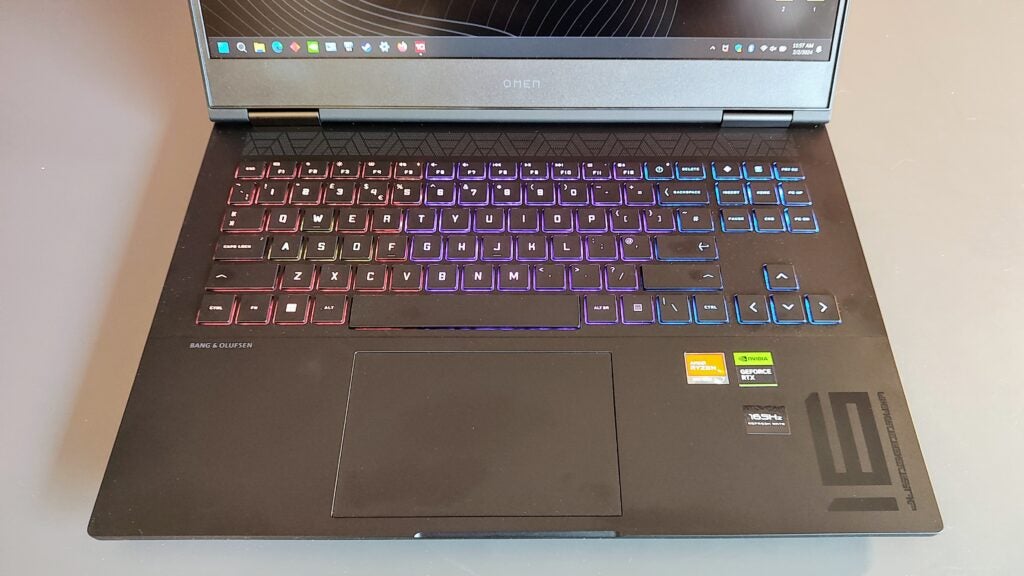
At 369 x 259.5 x 24mm and weighing just under 2.4kg the Omen 16 is usefully light and compact for a 16-inch gamer, and the lid folds back through 180 degrees which is handy if you want to prop it up on your lap while slouched on the sofa.
All the Omen 16’s I/O ports are placed on the sides. On the left, you’ll find a Gigabit Ethernet port, a single USB-A port and a 3.5mm audio jack. On the right are two more USB-A ports, a Type-C port, an HDMI 2.1 video output and a DC-in barrel connector.
The USB ports are only rated to 5Gpbs data rates, which is disappointingly slow, though the Type-C port does handle DP Alt Mode video. The spec sheet says the Type-C port also supports PD charging, but it wouldn’t play ball with my 65W USB-C charger even when switched off. The 230W charging brick the Omen 16 ships with isn’t very big or heavy, so the absence of Type-C charging is not the end of the world.
Getting the base off the Omen 16 is reasonably easy, and once inside, you can access the two DDR5 SODIMM RAM slots and the RealTek wireless card, but there are no connectors for a second SSD even though the space is vacant.


The absence of a second SSD mount is just about forgivable on sub-£1,000 gaming laptops like the Medion Erazer Crawler E40 and some of HP’s cheaper Victus machines, but on something costing as much as the HP Omen 16? I’m not so sure.
The keyboard lacks a numeric keyboard but, other than that, it’s hard to fault being more solid than most, well laid out, and with full-sized cursor keys. The key action is ideally weighted and precise, and the 1.5mm travel is ideal.
Above the cursor keys is a handy – and again full-sized – 3 x 3 array of buttons, including Page Up, Page Down, Print Screen and the Omen control panel. Unless you must have a numeric keypad the Omen 16’s layout is of more use to a gamer.
Rather than per-key RGB backlighting, there’s a four-zone arrangement, with one of the zones being the WASD keys. It’s a flexible and easy-to-manage system which shouldn’t leave you missing a per-key option.
The trackpad, meanwhile is usefully large size at 125 x 80mm and has a clean and pleasant click-action in the lower corners.
HP makes no claims for the Omen 16’s environmental pedigree other the presence of ocean-reclaimed plastics in the speaker enclosure and some recycled aluminium in the chassis, but gaming laptops tend not to be the most eco-conscious of gadgets, so that came as no surprise. The packaging does better thanks to it being made entirely of cardboard which can easily be recycled as domestic waste.
Display and Sound
- Loud and tuneful speakers
- Surprisingly colour-accurate display
- Excellent motion fidelity
The Omen 16’s 1,920 x 1,080 165Hz IPS display is a solid performer, though oddly, the 16.1-inch screen has an aspect ratio of 16:9 rather than the 16:10, more typical of 16-inchers with a 1,920 x 1,200 resolution. That’s why there are rather wide and cheap-looking plastic bezels above and below the display.
We can argue the merits of a 1440p vs 1080p display until the cows come home. A 16.1-inch 2,560 x 1,440 screen should look sharper when looking at text thanks to higher (182dpi) pixel density, but the difference is hard to detect with the naked eye, while the difference between 16.1-inch and 15.6-inch Full HD is so small (137dpi vs 141dpi) as to be genuinely invisible. When gaming, the difference between Full HD and 2.5K is, in my opinion, impossible to detect with the naked eye, so I’ll take the extra frames and battery life at the expense of a largely irrelevant higher pixel density.
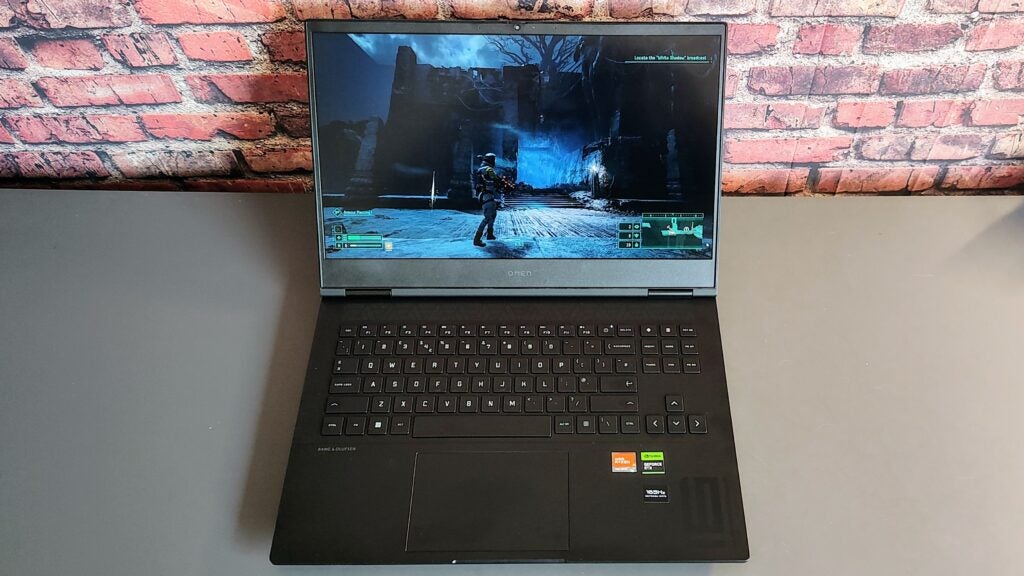
Peak brightness was recorded at 299nits, which is good rather than exceptional and our colorimeter detected 93.7% sRGB gamut coverage, which again is acceptable for a laptop in this price bracket. With only 66.6% Adobe RGB and 68.5% DCI-P3, and no local area dimming, the Omen 16 has nothing in the way of HDR support, but at the price, that’s hardly a shock.
The Delta E colour accuracy was an impressively low 1.57, well under 2, at which even a highly-trained eye will struggle to notice any issues with the colour map. Out of the box, the panel’s gamma registered at a near-deal 2.23, while the visual daylight temperature was just a little bit on the cool side at 6100K, but not by enough to worry about.
Where the Omen 16’s display brings home the bacon is with motion handling. There is an impressive lack of ghosting for a 165Hz panel, making gaming a wholly fluid and smear-free experience.
My only issue with the display is the amount of light bleed at the bottom edge. This is only really noticeable when looking at a dark screen in a dark environment with the panel brightness turned up, for instance when playing Returnal at 2am, when it is just a little too apparent.

Sitting above the display is a 1080p webcam which it not the best example of the breed is a cut above the usual 720p units you tend to find in sub-£1,500 gaming laptops. In good light, it captures a sharp and colourful image though the quality falls off when things get dim. The camera doesn’t support Windows Hello IR facial recognition nor is there a fingerprint reader which rules out biometric access.
The B&O-tuned speaker system is excellent, both loud and tuneful. Maximum volume recorded from a pink noise source averaged an impressive 79dBA while there’s a solid amount of bass to underpin sonic proceedings. Music sounds deep and sonorous while gaming sound effects boom and roar impressively.
Performance
- The Ryzen 7 CPU is an excellent blend of performance and efficiency
- Nividia RTX 4060 GPU runs at a high 120W TGP
- System more than capable of handling ray tracing
Running the Omen 16 is an AMD Ryzen 7 7840HS CPU and an Nvidia RTX 4060 GPU. The former is an 8-core, 16-thread affair with a maximum clock speed of 5.1GHz, while the latter has a total graphics power setting of 120W, not quite the highest about (the RTX 4060 can run at up to 140W with Dynamic Boost, as it does in the Medion Erazer Deputy P50) but good enough.
The Ryzen 7 chipset doesn’t want for performance, returning a PCMark 10 score of 7,218 and a Cinebench R23 multi-core score of 15,578. Those numbers may not quite match the high-end 13th generation Intel Core i7 processors like the 16-core Intel Core i7-13700HX in the Acer Predator Helios 16 but the difference is bordering on the irrelevant in the real world.
The Omen 16 offers a CPU/GPU combo that provides useful levels of efficiency and potency. The Omen 16 certainly doesn’t lack for gaming chops, running the Metro Exodus benchmark at the highest Extreme setting with DLSS 2 set to Balanced at 71.5fps. The Cyberpunk 2077 benchmark ran at 82fps on the Ray Tracing Ultra setting with DLSS 3 set to Balanced and Frame Generation engaged.
Thanks to the latest upscaling algorithms from Nvidia and AMD, the raw power of modern GPU is becoming almost irrelevant. As long as they support DLSS 3, the Omen 16 can play the most demanding games with all the latest lighting effects at well over 60fps.
The Omen 16 lacks anything in the way of a smart graphics switcher like Nvidia’s Advanced Optimus or AMD’s SmartAccess Graphics, so if you want to force the workload onto the Nvidia GPU, you need to use the conventional MUX switch and reboot Windows. This is not really a hardship and means you don’t have to put up with the annoying screen pause, a feature of both Nvidia and AMD’s automatic GPU switchers.
While the Omen 16 runs cool – the highest external temperature we encountered was 36°C – the fans are a little on the noisy side. Not excessively so, but the Omen 16 certainly no quiter than the competition.
Software
- Omen Gaming Hub is a simple but effective
- Quite a lot of bloatware
The Omen 16 comes preloaded with the four pieces of software you need: HPs Omen Gaming Hub to manage the MUX switch, lighting system and performance settings, AMD’s Adrenalin control panel and from Nvidia the ncreasingly archaic basic graphics control panel and the GeForce Experience gaming suite.
Beyond that, there is a fair amount of bloat including offers from Dropbox, a VPN provider, a password manager, McAfee anti-virus and no less than 8 HP control panels and links. The good news is that removing this crud is the work of a few minutes.
Battery Life
- 83Wh is a high capacity for a laptop at this price
- PCMark 10 test drained the battery in 7 hours and 20 minutes
- 10 hours of video playback is possible if you are careful
When it comes to performance Intel and AMD may be at each other’s throats but when it comes to efficiency AMD has a clear lead. The PCMark 10 office test drained the Omen 16’s capacious 83Wh battery is just under 7 and a half hours which is a solid result for a Windows gaming laptop.

In less demanding circumstances like watching a video with the display brightness turned down to 50% the Omen 16 can get very close to 10 hours from a full charge.
Of course, those tests were conducted in Hybrid graphics mode with the work being done by the AMD Radeon 780M iGPU. If you leave the MUX switch in dGPU mode, the battery run time drops by around 60%. This is where having Advanced Optimus or AMD SmartAccess Graphics pays dividends.
Latest deals
Should you buy it?
You want balance and good value
As a blend of performance, quality and price the HP Omen 16 (2023) really does take some beating. You can get better, but you need to pay more or you can pay less and have to put up with a shoddier display or less potent GPU.
You want a 16:10 display and room for a second SSD
If you have a large games library then the lack of an option to add a second SSD is a big hurdle for the HP Omen 16 (2023). All serious gaming laptops should be able to house two SSDs given the size of modern games. While a 16:9 aspect ratio feels out of date in 2024.
Final Thoughts
If you have HP Omen 16-money burning a hole in your pocket, you can choose from a host of competing machines. Acer’s Nitro 5 is a stalwart of the sector and can be picked up with a 140W RTX 4060 for a little less, but the 144Hz display is rather low rent, and the battery life is poor. Lenovo’s LOQ 15i is another option which can be picked up with an RTX 4060 GPU for £1,250, though it’s often on sale for under £1,000 but again, the 144Hz display is drab and battery life poor.
This brings us to the Omen 16’s main selling point: No part of it is actually bad. That may seem like faint praise, but in the lower-mid-price gaming laptop market, it’s really not. Yes, a 16:10 panel would be preferable, and a second SSD mount would be useful, but the display, sound system, battery life, performance, design and build quality are all among the very best you can get for the price. If you fancy something with different capabilities in any of these areas, we’ve got a bunch more options featured in our best gaming laptop guide.
It’s all about the balance. No part of the Omen 16 has been pushed to the fore at the expense of another which means it all works with an impressive degree of harmony. For the price, it’s very hard not to like the Omen 16.
How we test
Every laptop we review goes through a series of uniform checks designed to gauge key things, including build quality, performance, screen quality and battery life.
These include formal synthetic benchmarks and scripted tests, plus a series of real-world checks, such as how well it runs popular apps.
FAQs
You can up the memory to 64GB of DDR5 RAM but storage is limited to a single 2280 SSD of 2TB capacity.
Yes. The basic specification is solid for a £1,249 gaming laptop with no weak or subpar compontents letting the side down
Trusted Reviews test data
PCMark 10
Cinebench R23 multi core
Cinebench R23 single core
Geekbench 5 single core
Geekbench 5 multi core
Geekbench 6 single core
Geekbench 6 multi core
3DMark Time Spy
CrystalDiskMark Read speed
CrystalDiskMark Write Speed
Brightness (SDR)
Black level
Contrast ratio
White Visual Colour Temperature
sRGB
Adobe RGB
DCI-P3
PCMark Battery (office)
Horizon Zero Dawn frame rate (Full HD)
Cyberpunk 2077 (Full HD)
Cyberpunk 2077 (Full HD + RT)
Cyberpunk 2077 (Full HD + Supersampling)
Returnal (Full HD)
F1 22 (Full HD)
Fan noise under stress
Temperature under stress

























