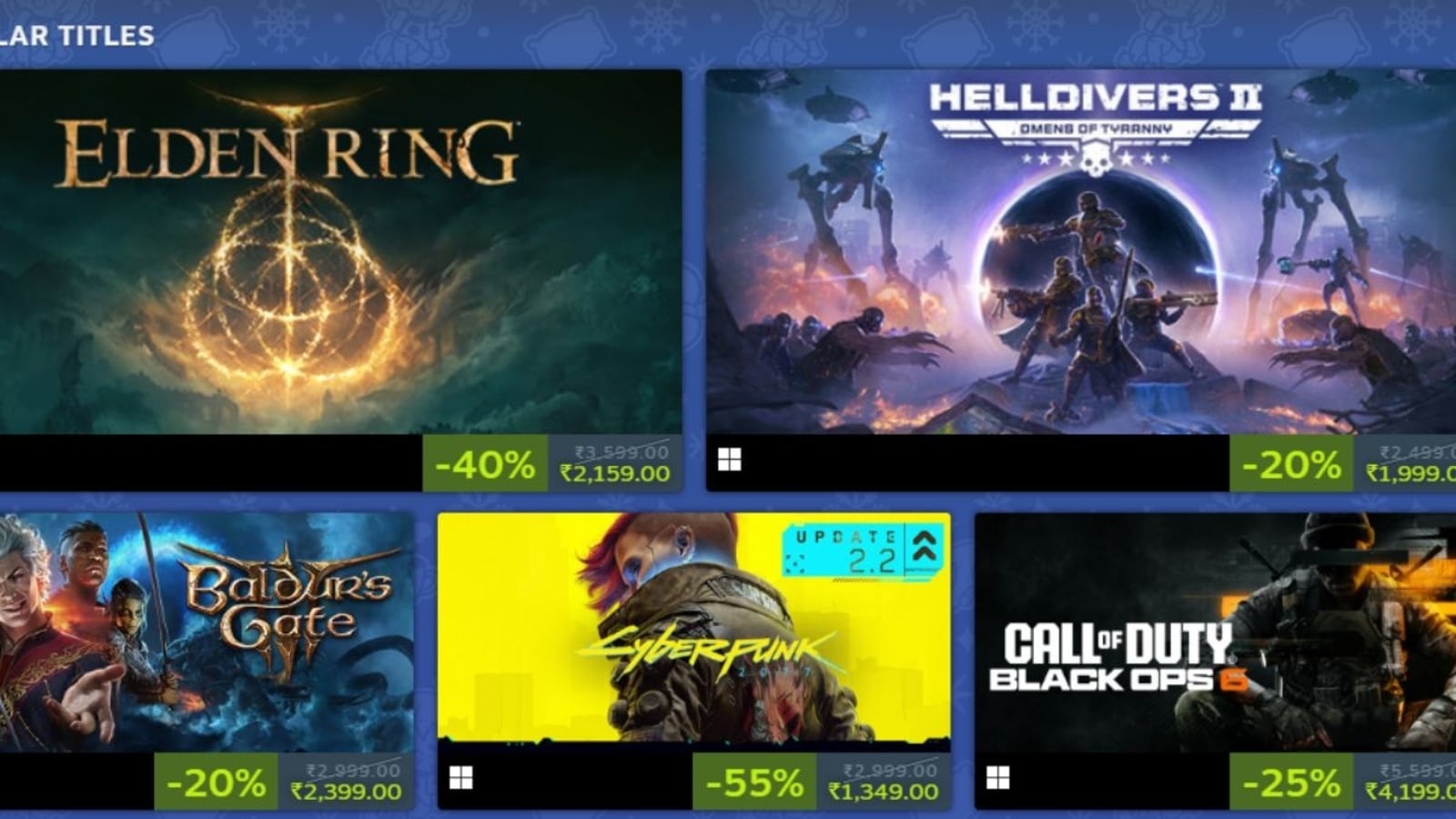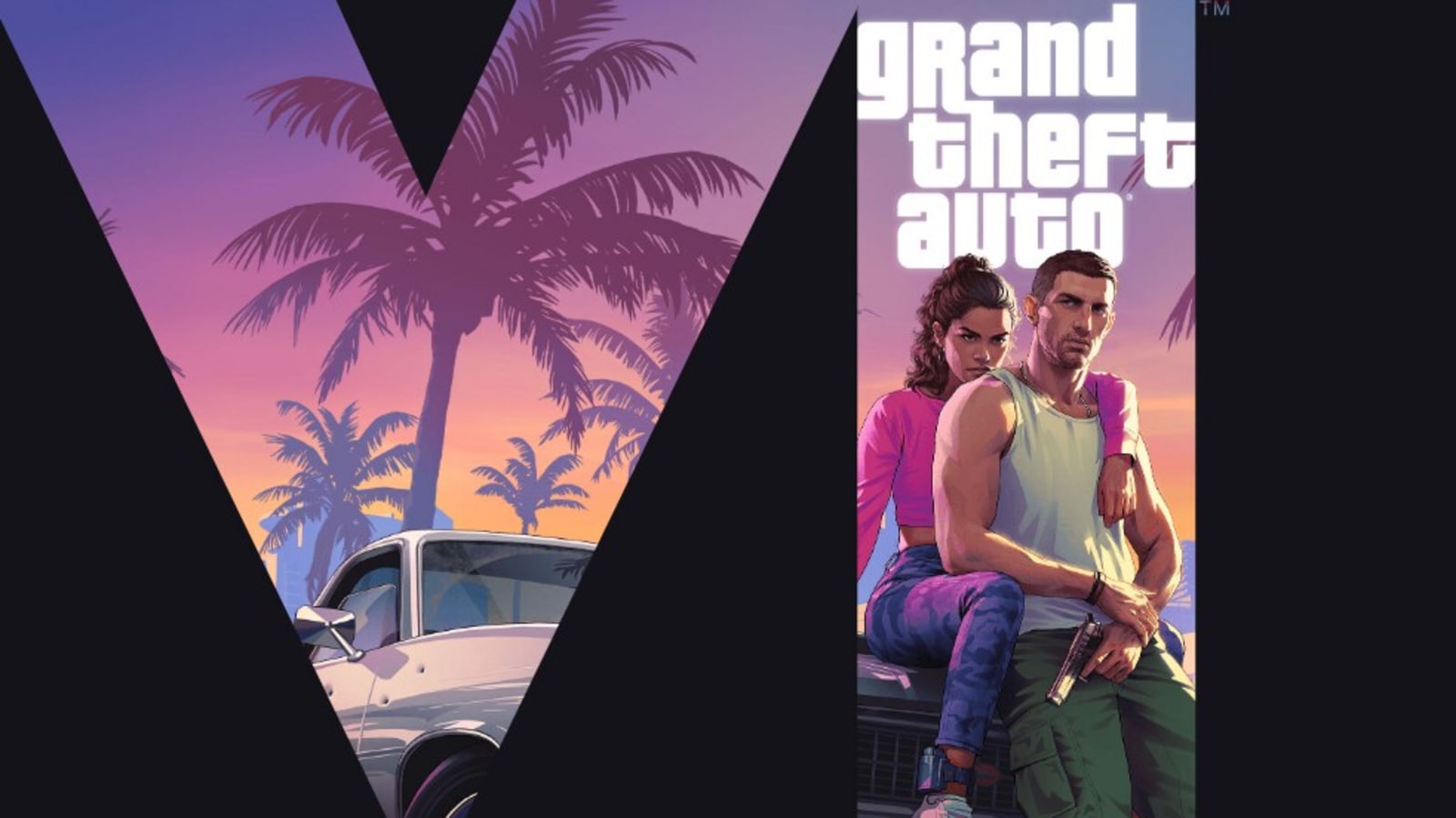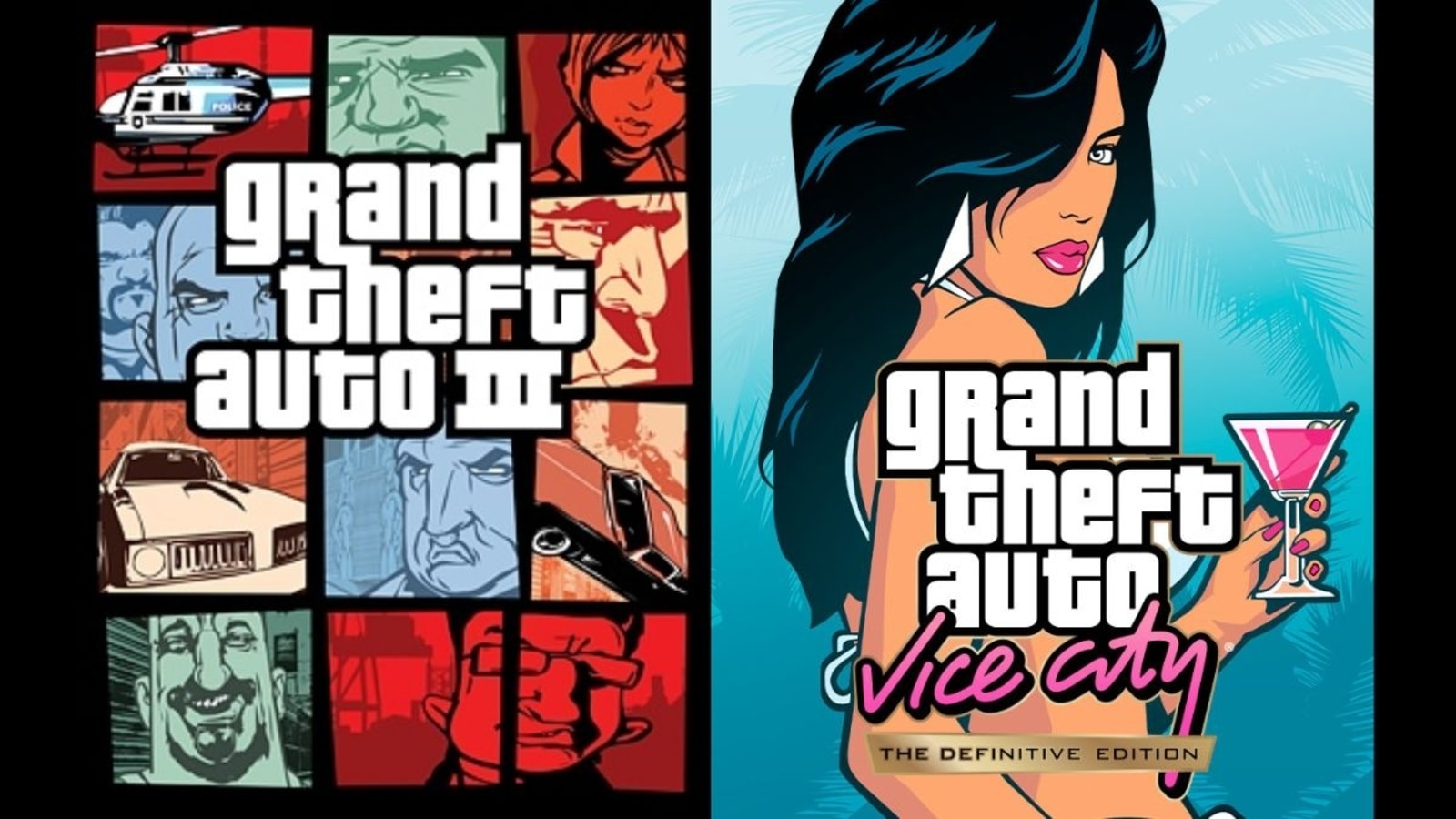The HP Omen 27c has loads of contrast, good sRGB colours and the kind of specification that’ll make any mainstream game or eSports title look great, but if you look elsewhere you’ll easily find better colour and HDR ability.
Pros
- Great contrast and decent sRGB colours
- Good refresh rate, curve and resolution
- Slick, attractive-looking chassis
- Cheaper than many alternatives
Cons
- Can’t handle broader colour gamuts
- Moderate movement options
- No real HDR ability
Availability
- UKRRP: £418
- USARRP: $449
- EuropeRRP: €659
-
A 1440p panel with a 240Hz refresh rateThe 2560 x 1440 resolution ensures crisp gaming in single-player titles, and the 240Hz refresh rate is a great figure for smooth, mainstream eSports gameplay -
VA screen technologyThe reliance on VA hardware rather than IPS means that you get huge contrast and impressive black levels on the Omen -
An immersive curveThe 1000R curve improves immersion by surrounding you with the display
Introduction
You might not think to consider a company like HP for your next gaming monitor, but the HP Omen 27c tries to change that with a tempting specification and keen price.
Beneath the Omen’s striking visuals you’ll find a 27-inch 240Hz panel with a curved design, and the price of $449/£418/€549 does a great job of competing with other options with this kind of spec.
One of my favourite 27in choices is the MSI MPG Artymis 273CQRX-QD, which mirrors much of the HP’s spec and costs $429/£449/€659. I’d also consider the 27in version of the Samsung Odyssey G7, which now costs $499/£518/€481.
It’s a similar story elsewhere. To get this kind of hardware from other panels you’ll often have to pay $500/£500/€600, so the Omen 27c sits comfortably at the more affordable end of things.
A lower price might mean lesser quality, though, so it’s time to find out if that’s the case, or if this 27-inch panel is worthy of a berth on our best gaming monitor chart.
Design and Features
- A great-looking display with moderate movement options
- The VA panel has a solid specification for crisp, fast gaming and eSports play
- It’s got reasonable connectivity, but you’ll find more elsewhere
As usual, this Omen monitor looks the part. It’s got slim bezels, sleek matte plastic and metal on every surface and a good-looking, angular stand. The screen itself is impressively slim, too, because HP has crammed all the internals into a smaller, square unit at the rear.
Internally, HP pairs its 27-inch VA screen with a 240Hz refresh rate, and uses AMD FreeSync Premium Pro which works with both AMD and Nvidia graphics cards.
The 1000R curve improves immersion and is always a welcome addition, and the 2560 x 1440 resolution delivers sharp gameplay without proving too taxing for all but the priciest graphics cards.

For mainstream gaming, that’s solid. You’ll be able to play any top single-player title with smooth motion. Most eSports fans will be sated – you’ll only want a 360Hz or 480Hz screen if you play at the sharp end of competition.
The Omen’s VA hardware means this panel can claim a 1ms GtG response time, which is great for eSports. That’s one area where the Omen outpaces the MSI, which only hit 1ms MPRT. Although, as ever, remember that those response time figures are rarely achieved in real-world use.
In some other departments, though, the HP can’t keep up. While VA technology is good for contrast and fast-paced gaming, the MSI and Samsung both use Quantum Dot technology for improved colour and gamut performance. And while 8-bit colour is fine for gaming, the MSI and Samsung both have 10-bit hardware that delivers more depth.
Don’t expect the Omen to do anything worthwhile with HDR content, either. The HP adheres to the VESA DisplayHDR 400 standard, just like the MSI, but that entry-level figure only delivers tiny gains. It’s more about putting something on the box than supplying meaningful HDR gaming. And it’s only got eight local dimming zones, too, if you needed any more evidence of the Omen’s lack of HDR ability. Samsung’s G7 is far better thanks to its DisplayHDR 600 ability.

The Omen is a bit inconsistent in some other departments. I was pleased to see a headphone hook on the stand, and the Omen has 25 degrees of tilt movement, 130mm of height adjustment and VESA mount support, but no portrait mode swivel. The joystick deployed for OSD navigation is snappy and responsive, and the on-screen system is sensible and fast.
You won’t find a mouse bungee or KVM here, though. The Omen’s 7kg body is a bit weightier than the MSI and lighter than the Samsung, and build quality is a bit suspect – it’s largely fine, but some of the plastic panels at the rear are a bit creaky.
The Omen has one HDMI 2.0 and one DisplayPort 1.4 input, two USB 3.2 Gen 2 ports, an audio jack, and a USB-C port. That’s better than the Samsung, but MSI goes further with two HDMI ports and a USB-C port that supplies power.
Image Quality
- The HP impresses with accurate colours and loads of contrast
- If you want to play HDR games, look elsewhere
- It’s not without motion issues
There’s plenty to like about the Omen’s imaging performance. Out of the box the brightness level of 244 nits pairs with a great black point of 0.08 to create a contrast ratio of 3050:1. That’s a top result for any VA panel and almost as good as the superb MSI, and it means you get loads of punch, depth and vibrancy in any game.
That performance remained consistent when I halved the panel’s brightness and ramped the backlight up to the HP’s peak figure of 463 nits, so you’ll get bold output no matter how bright the screen. The Omen is consistent elsewhere, too – its backlight uniformity is great, with a tiny 6% variation in the corners.

The Delta E of 1.53 is excellent, and ensures accurate colours, and the colour temperature of 6343K is another great figure.
Delve into those colours, though, and you’ll find the Omen’s weakness. The HP produced a respectable 98.6% of the sRGB colour gamut at 119.1% volume, but its DCI-P3 figures dipped below 85% and its Adobe RGB numbers fell even further.
The sRGB figures mean the Omen will produce any shade mainstream games need, but the MSI and Samsung screens both did a better job with the DCI-P3 space. Both rivals will produce a broader array of colours, with the Samsung in particular the winner here.
The Omen isn’t free of fault when it comes to gaming, either. For most people the Omen will be more than good enough, but there’s some smearing and motion blur on fast-moving objects. And while activating Overdrive improves that situation, if you go too far you’ll notice inverse ghosting.

In most everyday situations the Omen’s response time hovers at about 10ms and that figure improves to nearer 7ms with Overdrive enabled, and they’re good figures for everyday gaming and eSports. Similarly, you won’t notice the blurring and ghosting unless you’re really looking, and most gamers won’t be hindered.
The Omen isn’t the only display to falter in this department, either, because the MSI proved similarly blurry in some situations – although the Samsung was better than both.
In most key departments the Omen does a decent job. It’s got loads of contrast, it has the speed to handle mainstream gaming and its sRGB colours are accurate. The MSI and Samsung panels are better when it comes to colour reproduction, though, and those displays also go further in different areas: the MSI has more physical versatility while the Samsung is better with colours and HDR. So while the Omen is a decent gaming display, you’ll still find better colours and features elsewhere.
Latest deals
Should you buy it?
You want a good mainstream gaming monitor at a low price
The HP Omen 27c is cheaper than most of its rivals and it’s got the specs and quality to handle any mainstream gaming situation, including single-player games and faster eSports titles.
You want HDR ability or a faster refresh rate
The Omen’s lack of brightness and local dimming mean it’s not suitable for HDR games or media, and 360Hz and 480Hz displays are better for top-level esports.
Final Thoughts
The HP Omen 27c is affordable, it’s got the quality for any mainstream gaming situation, and it’s got decent style and a reasonable range of features. That said, look elsewhere if you want HDR ability, faster refresh rates or broader colour options.
How we test
We use every monitor we test for at least a week. During that time, we’ll check it for ease of use and put it through its paces by using it for both everyday tasks and more specialist, colour-sensitive work.
We also check its colours and image quality with a colorimeter to test its coverage and the display’s quality.
We used it as our main monitor for at least a week.
We used a colorimeter to get benchmark results.
We used our own expert judgement for image quality.
FAQs
No, it does not have integrated speakers. You’ll need to plug in your own audio setup or use headphones.
27 inches is a standard monitor size for gaming, and so is a perfectly good option. Although if you’re not sitting close to your monitor, you may want to consider opting for a larger option.
Trusted Reviews test data
Jargon buster
Refresh Rate
The number of times the screen refreshes itself per second.