Verdict
Though they’re not fit for every situation or scenario, the Huawei Eyewear 2 specs are simple audio solutions for those looking to frame their face and keep their ears open. Light sound leakage and some software quirks aside, they’re a solid option for a very specific person, only made better if your optometrist makes them yours. They’re just still a little too expensive.
Pros
- Impressive bone-conduction audio
- Solid battery life
- Comfortable and inconspicuous design
Cons
- Some audio bleed
- Very expensive
- Awkward charging solution
-
Bone-conduction audioSound is routed through the small speakers directly where it’s needed. -
Two styles and swappable lens supportAvailable in smart or sophisticated looks, the lenses can be replaced to become your primary pair. -
Improved batteryA quick 10 minute charge nets around three hours of audio runtime, with a full charge managing the better part of half a week with light use.
Introduction
Huawei is no stranger in the wearable world. With watches and earbuds to compliment their phones, it makes sense for the tech giant to tinker with eyewear. But does this new pair of specs do enough to warrant its price tag in an increasingly competitive category?
The Huawei Eyewear 2 lenses are, as you can probably tell from the name, far from the company’s first rodeo. And while they’re nowhere near as feature-rich as we’ve smart eyewear can be thanks to the Ray-Ban Meta Glasses, they’re a decent effort in the price range and a solid improvement over the last. There’s still room for improvement, however.
Let it be known that these particular frames aren’t out there to replace your favourite cans at home or your workout earbuds. They can accept your prescription lenses, but that’ll likely cost a pretty penny at your optometrist.
Instead, they’re a fashion accessory in the truest sense of the word today – a largely unnecessary piece of tech that you might appreciate at the right moment.
Design and fit
- Ultra lightweight and comfortable
- Flexible temples for wider fits
- Smart and modern design
The design and fit of the Huawei Eyewear 2 is, in my view, basically perfect. Available in a thin silver look and the slightly thicker black frames I tested, they’re smart and inconspicuous, looking as much like a pair of premium specs as I can imagine.
As someone who doesn’t need glasses but always gets compliments while wearing them, they’ve given me a reason to change my look without feeling like some sort of fraud.
Somehow, they’ve even managed to be the most comfortable pair of frames I’ve ever worn (which is, admittedly, few), with plenty of flex if you have a bigger noggin than I. The concern was that the weight of the tech inside (including a battery) would have them push down on the bridge of my nose. No such pain ever came.
I can’t say the same about the various big brand frames I’ve owned to block out blue light over long days spent at the desk.
There’s no easy mention of water resistance, but I can speak to experience and say these will stand up to a bit of rain just fine. And if you’re concerned, the collapsable prism case is easy to sneak into your pocket and surprisingly strong when pitched back up.

Throughout a weekend away from home, I wore them in the hotel, in the restaurant for breakfast, around the city, and back at the pub for dinner. I entirely forgot I was wearing them for the majority of the trip, only being reminded by the odd beep when accidentally caressing them while trying to tame my hair in a storm.
But then I’m reminded that my situation is relatively unique. I rarely use my Airpods Pro due to a poor fit, headphones always feel like they’re squeezing my skull and putting undue pressure on my ears, and I don’t need to wear glasses. For that, the clear plastic lenses on these comfortable audio-enabled frames are perfect.
There’s no mention of these frames being able to take another pair of lenses on any official documentation I was given. In fact, it was hard to find evidence of them even existing for a while. Had it not been for another reviewer confirming that you can, I’d have assumed that Hauwei was marketing these to those with near-perfect vision who just wanted to look “sophisticated.”
The included manual certainly didn’t say how to put your own lenses in here, but I’m reassured that an optometrist can figure it out for you. Needing to fork out the additional sum to have them be viable wearables for a huge percentage of the population makes the already high price tag even harder to justify, though. It’s swings and roundabouts with these.
Had they at least shipped with adaptive photochromic lenses (or electrochromic, like the Ampere Dusk) for use in the summer sun or for long days in the office, I’d have been smitten. Instead, they’re not ready to go out of the box for most. Not outside of the gloomy winter months or nights out, at least.
The way they are now, come Spring, I can still easily see myself reaching for my shades and AirPods over these despite the comparatively uncomfortable fit. It wasn’t uncommon for me to fall asleep with them on, either. The temples are a little thick, but they’re still more comfortable on a pillow than most earbuds.
Smart features
- Tap, hold, and swipe no-button controls for media controls and assistants
- Plenty of customization options
- Bluetooth audio support for songs, podcasts, calls, and navigation
My first impressions of the Huawei Eyewear 2 weren’t great. With the included manual being in Chinese and the illustrations not making a massive amount of sense, it was difficult to get things up and running.
After downloading the Huawei AI Life app – which you won’t find on the Google Play Store – setup wasn’t particularly difficult. The walkthrough did a poor job of explaining every potential tap-and-slide gesture, but I could at least turn on the specs and get my phone hooked up via Bluetooth with a solid connection.
Thankfully, the app wasn’t needed for much else; which is good given it soon decided the Huawei Eyewear 2 wasn’t connected despite my phone piping audio through it just fine.
There are settings to enable lighting effects that you won’t see, shouldn’t want anyone else to see, and will ultimately diminish battery life.
Then there’s the Morning Greeting setting that would have whispered an unnecessary “Hello” into my ears had the language settings worked, a firmware update button that also didn’t work, and various gesture control assignments like tap, swipe, and three-finger hold that, thankfully, did work for audio playback and call management.
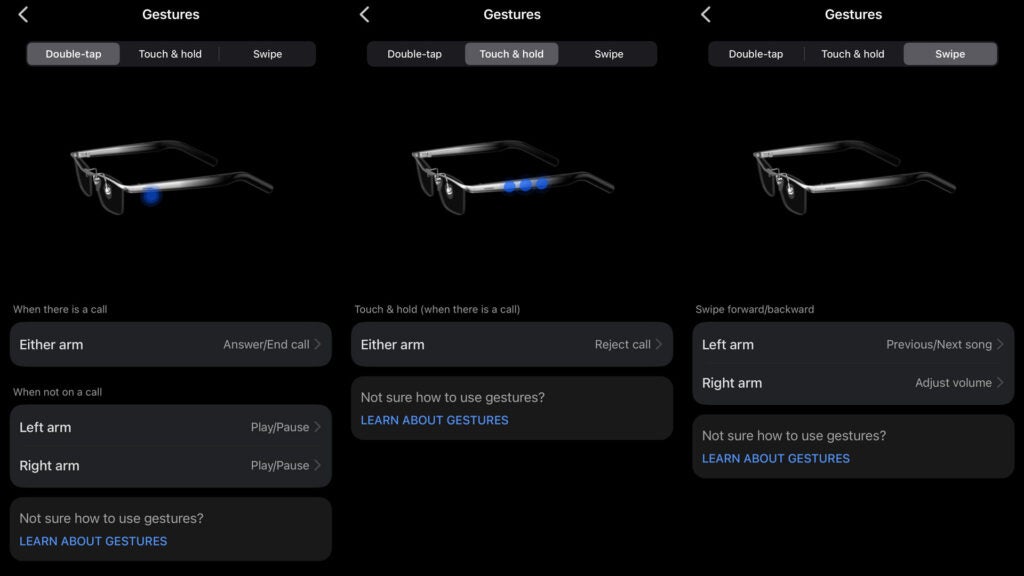
There were times when the gesture controls, like tapping, took multiple tries to trigger, but they were few and far between. And with the auto-mute sensor present that the Ampere Dusk smart sunglasses decided to go without, you can always whip them off if they refuse to shush when you need them to.
Above all else, call quality is excellent. You’re still going to risk a quiet cafe unwittingly eavesdropping on your business if you don’t turn them down, but hearing and being heard as I walked down a road in lunchtime traffic (again, in the rain) worked well.
I didn’t struggle to hear my partner, and I didn’t feel like I had to try hard to be heard. The two microphones on the bottom of either arm picked me up better than virtually any pair of headphones or earphones I’ve ever used while out and about.
My iPhone didn’t default to the specs when accepting the call the first time, and there was quite a delay in manually switching, but once things settled, the experience was without issue. There’s a setting in the companion app to automatically adjust volume based on ambient background sound, but it’s hard to trust.
Just remember that these aren’t Alexa-equipped specs like the Amazon Echo Frames, nor are they camera-equipped like the Ray-Ban Meta specs. You won’t be taking pictures on these, nor will you get to beam content to built-in screens like with the productivity and entertainment-focused Xreal Air 2 Pro frames.
You can call up your phone’s AI assistant or have your favourite Maps app read out directions, but that’s not different to your typical audio solution.
Audio performance
- Surprisingly stellar audio performance
- Respectable leakage at higher volumes
- Great phonecall experience
Audio via bone conduction through four total speakers on the Huawei Eyewear 2 is a mixed bag, depending on the context. In optimal conditions, they’re surprisingly solid. Outside by a road or in a busy environment, however, they start to struggle a little.
They’re not loud enough to fight back against heavy background noise, and without the sort of passive noise cancellation you get from plugging your ears with buds, there’s not much hope. Against a busy road, they’re useless, turning them into little more than a very expensive pair of non-prescription lenses.
At home or when just out for a walk, they’re a neat alternative to wearing potentially uncomfortable headphones for hours on end while plodding along. Given the nature of bone conduction, there’s plenty of potential for audio leaking out from the frame, but someone on the other side of a quiet room will struggle to hear much at a volume that’s perfectly fine for your own listening experience.
At those mid-range volumes, audio is plenty powerful enough to be enjoyed. It’s not quite an audiophile experience, but Huawei never claims it to be. Instead, it’s best to view these frames as a convenient way to listen to your typical playlists when you’re just after background noise without blocking out the sound of the world around you. For podcasts, they’re sublime.
Back in the app, you can assign elements like song skipping to a swipe on a specific side of the frame, eliminating the need to use a smartwatch or reach for your phone to silence the unappreciated sneak attack of a boy band playlist. The settings tab even has smart features like wear detection and automatic volume adjustment, but there’s no EQ setting to help fine-tune the audio experience.


This isn’t the best way to experience a new track from your favourite artist. The quality can feel a little thick. After all, you’re listening to them through your skull. They’re just not suited to the same situations as your clearer cans and other audio solutions. Sneaking some songs in at your office cubical, though? You’ll feel like James Bond.
Interestingly, you can boost the volume of the Huawei Eyewear 2 by cupping your ears. Huawei even suggested I try this to understand its wordy “Reverse Sound Field Private Listening 2.0 system.” It’s part of what enables the phone call volume adjustment in quiet places, but it’s a trick you can feasibly use with a hood or hat in cold or rainy environments to amplify the experience and, realistically, reduce sound leakage a little more.
As time went on, the more I began to fall in love with the Huawei Eyewear 2 specs, with the sound quality easily besting some similarly priced alternatives.
Slipping them on to watch a bit of YouTube on the couch with my phone while my partner gamed on the big screen was effortless. He couldn’t hear my videos, but I could still hear and speak to him about his game just fine. Right now, they’re my favourite way to listen to things like podcasts.
In the past, I’d have just elected for sub-optimal subtitles on a muted video or doomscrolled Twitter. At over £200, they’re still too expensive to justify picking up if you have audio solutions you enjoy already. However, knowing there’s a way to partake in private listening without blocking out the world around you is worth considering.
Battery
- Better than average battery life
- Quick recharge and clear indicator
- Case automatically powers them off
One area of improvement Huawei claims with this new model is in the battery department, with around 5 hours more run-time than the last pair thanks to a 30% bigger battery.
Our experience holds truth to the documentation of these new frames, with 3-4 days of light use tracking well with the 4-day standby time claim. If completely switched off, a full charge supposedly lasts a whole month. Precise times depend on how they’re used, but 11 hours of solid audio or 9 hours in calls tracks well.
I can pick these up off the table after weeks of inactivity, and they fire up immediately. I can’t say the same about my AirPods.
After juicing them up quickly on a Thursday afternoon, it wasn’t until the latter half of Sunday that they finally kicked the can. That was with quite little audio use, given the noisy environments I ended up in, but they were powered on as I wandered through airports and new cities, taking in the sights and sounds.

I was primarily wearing them just for the looks at that point, but the beeps and boops of phone notifications rattling my temples assured me that, despite how inconspicuous they looked, they were almost always powered on and ready to take a call or connect to Google Maps to give directions.
Though the charging method is a little clunky, managed via a proprietary USB-C adaptor that magnetically connects to contacts on both stems, charge time is great at 50 minutes, with every 10 minutes on charge netting you about 3 hours of audio runtime.
It would have been great to see a USB-C connector behind a rubber door instead of another proprietary cable you’ll likely struggle to replace and easily forget. Let’s hope that’s on the cards for the next revision.
Latest deals
Should you buy it?
You struggle with ear-based audio solutions
Even if you don’t need glasses, the Huawei Eyewear 2 frames look the part and can suit a variety of outfits easily. If you don’t like earbuds, they’re a versatile compromise.
You need more from your glasses
Without adaptive lenses as standard and no onboard cameras or hidden displays, the Huawei Eyewear 2 isn’t much use outside of gloomy days or time spent indoors.
Final Thoughts
The Huawei Eyewear 2 frames are a solid idea on paper, but their hyper-situational use case makes them hard to recommend to most. Without adaptive lenses as standard, they’re too expensive for what they offer, especially compared to the camera-equipped Ray-Ban Meta sunglasses that retail for not much more.
They can’t replace your regular frames without additional cost, replace noise cancelling earbuds, or convince an on-the-go audiophile away from a dedicated pair of headphones or earbuds. Instead, they sit in an awkward spot between the two where they’re best bought after finding more suitable, separate solutions for audio and vision.
They look great and feel brilliant to wear, but with their audio goals applicable only in choice environments, they’re best seen as a treat and less of a solution to a wider problem. The onboarding experience needs work, and the gestures could be more intuitive, but there’s undoubtedly some worth to be found here for the right person.
How we test
When testing a pair of smart glasses, we thoroughly test all the available features, be that audio, camera tech or even smart displays, evaluating various aspects like performance, battery life and comfort.
Used on planes, trains, and around quiet, loud, busy, and empty spaces over a few weeks
Wore the Huawei Eyewear 2 smart glasses overnight
Listened to movies, music, podcasts, and took phone calls throughout the testing period
FAQs
No, the Huawei Eyewear 2 is purely an audio device.
As sound is routed directly through a connected device like a laptop or phone, there’s no internal storage on the Huawei Eyewear 2 for local files.
Though there’s no documentation on resistance ratings, with fewer points of ingress than most phones, the Huawei Eyewear 2 should theoretically have some natural resistance to light rainfall and dust.
Verdict
Though they’re not fit for every situation or scenario, the Huawei Eyewear 2 specs are simple audio solutions for those looking to frame their face and keep their ears open. Light sound leakage and some software quirks aside, they’re a solid option for a very specific person, only made better if your optometrist makes them yours. They’re just still a little too expensive.
Pros
- Impressive bone-conduction audio
- Solid battery life
- Comfortable and inconspicuous design
Cons
- Some audio bleed
- Very expensive
- Awkward charging solution
-
Bone-conduction audioSound is routed through the small speakers directly where it’s needed. -
Two styles and swappable lens supportAvailable in smart or sophisticated looks, the lenses can be replaced to become your primary pair. -
Improved batteryA quick 10 minute charge nets around three hours of audio runtime, with a full charge managing the better part of half a week with light use.
Introduction
Huawei is no stranger in the wearable world. With watches and earbuds to compliment their phones, it makes sense for the tech giant to tinker with eyewear. But does this new pair of specs do enough to warrant its price tag in an increasingly competitive category?
The Huawei Eyewear 2 lenses are, as you can probably tell from the name, far from the company’s first rodeo. And while they’re nowhere near as feature-rich as we’ve smart eyewear can be thanks to the Ray-Ban Meta Glasses, they’re a decent effort in the price range and a solid improvement over the last. There’s still room for improvement, however.
Let it be known that these particular frames aren’t out there to replace your favourite cans at home or your workout earbuds. They can accept your prescription lenses, but that’ll likely cost a pretty penny at your optometrist.
Instead, they’re a fashion accessory in the truest sense of the word today – a largely unnecessary piece of tech that you might appreciate at the right moment.
Design and fit
- Ultra lightweight and comfortable
- Flexible temples for wider fits
- Smart and modern design
The design and fit of the Huawei Eyewear 2 is, in my view, basically perfect. Available in a thin silver look and the slightly thicker black frames I tested, they’re smart and inconspicuous, looking as much like a pair of premium specs as I can imagine.
As someone who doesn’t need glasses but always gets compliments while wearing them, they’ve given me a reason to change my look without feeling like some sort of fraud.
Somehow, they’ve even managed to be the most comfortable pair of frames I’ve ever worn (which is, admittedly, few), with plenty of flex if you have a bigger noggin than I. The concern was that the weight of the tech inside (including a battery) would have them push down on the bridge of my nose. No such pain ever came.
I can’t say the same about the various big brand frames I’ve owned to block out blue light over long days spent at the desk.
There’s no easy mention of water resistance, but I can speak to experience and say these will stand up to a bit of rain just fine. And if you’re concerned, the collapsable prism case is easy to sneak into your pocket and surprisingly strong when pitched back up.

Throughout a weekend away from home, I wore them in the hotel, in the restaurant for breakfast, around the city, and back at the pub for dinner. I entirely forgot I was wearing them for the majority of the trip, only being reminded by the odd beep when accidentally caressing them while trying to tame my hair in a storm.
But then I’m reminded that my situation is relatively unique. I rarely use my Airpods Pro due to a poor fit, headphones always feel like they’re squeezing my skull and putting undue pressure on my ears, and I don’t need to wear glasses. For that, the clear plastic lenses on these comfortable audio-enabled frames are perfect.
There’s no mention of these frames being able to take another pair of lenses on any official documentation I was given. In fact, it was hard to find evidence of them even existing for a while. Had it not been for another reviewer confirming that you can, I’d have assumed that Hauwei was marketing these to those with near-perfect vision who just wanted to look “sophisticated.”
The included manual certainly didn’t say how to put your own lenses in here, but I’m reassured that an optometrist can figure it out for you. Needing to fork out the additional sum to have them be viable wearables for a huge percentage of the population makes the already high price tag even harder to justify, though. It’s swings and roundabouts with these.
Had they at least shipped with adaptive photochromic lenses (or electrochromic, like the Ampere Dusk) for use in the summer sun or for long days in the office, I’d have been smitten. Instead, they’re not ready to go out of the box for most. Not outside of the gloomy winter months or nights out, at least.
The way they are now, come Spring, I can still easily see myself reaching for my shades and AirPods over these despite the comparatively uncomfortable fit. It wasn’t uncommon for me to fall asleep with them on, either. The temples are a little thick, but they’re still more comfortable on a pillow than most earbuds.
Smart features
- Tap, hold, and swipe no-button controls for media controls and assistants
- Plenty of customization options
- Bluetooth audio support for songs, podcasts, calls, and navigation
My first impressions of the Huawei Eyewear 2 weren’t great. With the included manual being in Chinese and the illustrations not making a massive amount of sense, it was difficult to get things up and running.
After downloading the Huawei AI Life app – which you won’t find on the Google Play Store – setup wasn’t particularly difficult. The walkthrough did a poor job of explaining every potential tap-and-slide gesture, but I could at least turn on the specs and get my phone hooked up via Bluetooth with a solid connection.
Thankfully, the app wasn’t needed for much else; which is good given it soon decided the Huawei Eyewear 2 wasn’t connected despite my phone piping audio through it just fine.
There are settings to enable lighting effects that you won’t see, shouldn’t want anyone else to see, and will ultimately diminish battery life.
Then there’s the Morning Greeting setting that would have whispered an unnecessary “Hello” into my ears had the language settings worked, a firmware update button that also didn’t work, and various gesture control assignments like tap, swipe, and three-finger hold that, thankfully, did work for audio playback and call management.
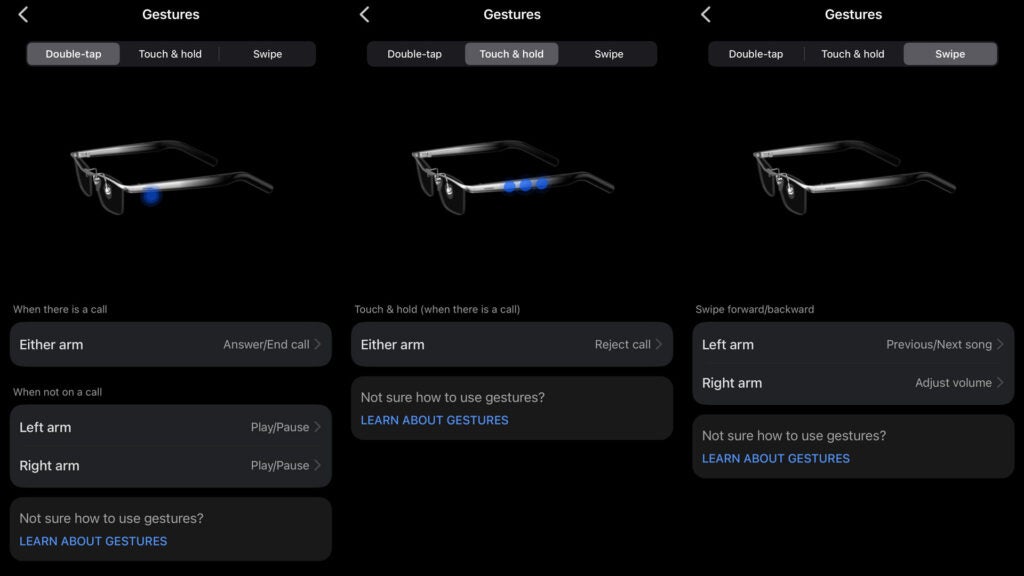
There were times when the gesture controls, like tapping, took multiple tries to trigger, but they were few and far between. And with the auto-mute sensor present that the Ampere Dusk smart sunglasses decided to go without, you can always whip them off if they refuse to shush when you need them to.
Above all else, call quality is excellent. You’re still going to risk a quiet cafe unwittingly eavesdropping on your business if you don’t turn them down, but hearing and being heard as I walked down a road in lunchtime traffic (again, in the rain) worked well.
I didn’t struggle to hear my partner, and I didn’t feel like I had to try hard to be heard. The two microphones on the bottom of either arm picked me up better than virtually any pair of headphones or earphones I’ve ever used while out and about.
My iPhone didn’t default to the specs when accepting the call the first time, and there was quite a delay in manually switching, but once things settled, the experience was without issue. There’s a setting in the companion app to automatically adjust volume based on ambient background sound, but it’s hard to trust.
Just remember that these aren’t Alexa-equipped specs like the Amazon Echo Frames, nor are they camera-equipped like the Ray-Ban Meta specs. You won’t be taking pictures on these, nor will you get to beam content to built-in screens like with the productivity and entertainment-focused Xreal Air 2 Pro frames.
You can call up your phone’s AI assistant or have your favourite Maps app read out directions, but that’s not different to your typical audio solution.
Audio performance
- Surprisingly stellar audio performance
- Respectable leakage at higher volumes
- Great phonecall experience
Audio via bone conduction through four total speakers on the Huawei Eyewear 2 is a mixed bag, depending on the context. In optimal conditions, they’re surprisingly solid. Outside by a road or in a busy environment, however, they start to struggle a little.
They’re not loud enough to fight back against heavy background noise, and without the sort of passive noise cancellation you get from plugging your ears with buds, there’s not much hope. Against a busy road, they’re useless, turning them into little more than a very expensive pair of non-prescription lenses.
At home or when just out for a walk, they’re a neat alternative to wearing potentially uncomfortable headphones for hours on end while plodding along. Given the nature of bone conduction, there’s plenty of potential for audio leaking out from the frame, but someone on the other side of a quiet room will struggle to hear much at a volume that’s perfectly fine for your own listening experience.
At those mid-range volumes, audio is plenty powerful enough to be enjoyed. It’s not quite an audiophile experience, but Huawei never claims it to be. Instead, it’s best to view these frames as a convenient way to listen to your typical playlists when you’re just after background noise without blocking out the sound of the world around you. For podcasts, they’re sublime.
Back in the app, you can assign elements like song skipping to a swipe on a specific side of the frame, eliminating the need to use a smartwatch or reach for your phone to silence the unappreciated sneak attack of a boy band playlist. The settings tab even has smart features like wear detection and automatic volume adjustment, but there’s no EQ setting to help fine-tune the audio experience.


This isn’t the best way to experience a new track from your favourite artist. The quality can feel a little thick. After all, you’re listening to them through your skull. They’re just not suited to the same situations as your clearer cans and other audio solutions. Sneaking some songs in at your office cubical, though? You’ll feel like James Bond.
Interestingly, you can boost the volume of the Huawei Eyewear 2 by cupping your ears. Huawei even suggested I try this to understand its wordy “Reverse Sound Field Private Listening 2.0 system.” It’s part of what enables the phone call volume adjustment in quiet places, but it’s a trick you can feasibly use with a hood or hat in cold or rainy environments to amplify the experience and, realistically, reduce sound leakage a little more.
As time went on, the more I began to fall in love with the Huawei Eyewear 2 specs, with the sound quality easily besting some similarly priced alternatives.
Slipping them on to watch a bit of YouTube on the couch with my phone while my partner gamed on the big screen was effortless. He couldn’t hear my videos, but I could still hear and speak to him about his game just fine. Right now, they’re my favourite way to listen to things like podcasts.
In the past, I’d have just elected for sub-optimal subtitles on a muted video or doomscrolled Twitter. At over £200, they’re still too expensive to justify picking up if you have audio solutions you enjoy already. However, knowing there’s a way to partake in private listening without blocking out the world around you is worth considering.
Battery
- Better than average battery life
- Quick recharge and clear indicator
- Case automatically powers them off
One area of improvement Huawei claims with this new model is in the battery department, with around 5 hours more run-time than the last pair thanks to a 30% bigger battery.
Our experience holds truth to the documentation of these new frames, with 3-4 days of light use tracking well with the 4-day standby time claim. If completely switched off, a full charge supposedly lasts a whole month. Precise times depend on how they’re used, but 11 hours of solid audio or 9 hours in calls tracks well.
I can pick these up off the table after weeks of inactivity, and they fire up immediately. I can’t say the same about my AirPods.
After juicing them up quickly on a Thursday afternoon, it wasn’t until the latter half of Sunday that they finally kicked the can. That was with quite little audio use, given the noisy environments I ended up in, but they were powered on as I wandered through airports and new cities, taking in the sights and sounds.

I was primarily wearing them just for the looks at that point, but the beeps and boops of phone notifications rattling my temples assured me that, despite how inconspicuous they looked, they were almost always powered on and ready to take a call or connect to Google Maps to give directions.
Though the charging method is a little clunky, managed via a proprietary USB-C adaptor that magnetically connects to contacts on both stems, charge time is great at 50 minutes, with every 10 minutes on charge netting you about 3 hours of audio runtime.
It would have been great to see a USB-C connector behind a rubber door instead of another proprietary cable you’ll likely struggle to replace and easily forget. Let’s hope that’s on the cards for the next revision.
Latest deals
Should you buy it?
You struggle with ear-based audio solutions
Even if you don’t need glasses, the Huawei Eyewear 2 frames look the part and can suit a variety of outfits easily. If you don’t like earbuds, they’re a versatile compromise.
You need more from your glasses
Without adaptive lenses as standard and no onboard cameras or hidden displays, the Huawei Eyewear 2 isn’t much use outside of gloomy days or time spent indoors.
Final Thoughts
The Huawei Eyewear 2 frames are a solid idea on paper, but their hyper-situational use case makes them hard to recommend to most. Without adaptive lenses as standard, they’re too expensive for what they offer, especially compared to the camera-equipped Ray-Ban Meta sunglasses that retail for not much more.
They can’t replace your regular frames without additional cost, replace noise cancelling earbuds, or convince an on-the-go audiophile away from a dedicated pair of headphones or earbuds. Instead, they sit in an awkward spot between the two where they’re best bought after finding more suitable, separate solutions for audio and vision.
They look great and feel brilliant to wear, but with their audio goals applicable only in choice environments, they’re best seen as a treat and less of a solution to a wider problem. The onboarding experience needs work, and the gestures could be more intuitive, but there’s undoubtedly some worth to be found here for the right person.
How we test
When testing a pair of smart glasses, we thoroughly test all the available features, be that audio, camera tech or even smart displays, evaluating various aspects like performance, battery life and comfort.
Used on planes, trains, and around quiet, loud, busy, and empty spaces over a few weeks
Wore the Huawei Eyewear 2 smart glasses overnight
Listened to movies, music, podcasts, and took phone calls throughout the testing period
FAQs
No, the Huawei Eyewear 2 is purely an audio device.
As sound is routed directly through a connected device like a laptop or phone, there’s no internal storage on the Huawei Eyewear 2 for local files.
Though there’s no documentation on resistance ratings, with fewer points of ingress than most phones, the Huawei Eyewear 2 should theoretically have some natural resistance to light rainfall and dust.

























