Verdict
On paper, the Huawei MatePad 11.5 has a lot going for it – a relatively low price tag, a thin comfortable design, a great screen, a modern processor and powerful speakers – but it doesn’t have access to the Play Store, apps are hard to come by, and using it isn’t as simple as it should be.
Pros
- Bright, colourful screen
- Thin, comfortable design
- Great quad-speakers
Cons
- No access to Google apps
- Buggy third-party app support
-
Great for watching contentWith a pin-sharp 2K 11.5-inch 120Hz display, watching movies and TV shows is a top-notch experience. -
Solid build for a mid-range tabletDespite its relatively cheap price tag, the MatePad 11.5 is nicely constructed and feels sturdy in the hand. -
Strong battery lifeThe combination of a rather large battery and a power-efficient chipset allows the MatePad 11.5 to keep on going.
Introduction
There are few names in tech that enjoyed such a precipitous rise and decline as Huawei. Prior to its geopolitical troubles that came to the fore under the Trump presidency, it looked as though it would eventually supplant Samsung as the non-Apple manufacturer of choice.
Now strangled from access to important tech and supply chains, it has to make do with playing catch up here in the West, even if it still does famously in its homeland.
The Matepad 11.5 is one of its latest value offerings to Western consumers. Sporting a 2K screen, a Snapdragon 7 Gen 1 processor, 6GB of RAM and four stereo speakers, it has many of the mod cons expected of a £350 tablet. It also has a planet-sized caveat however, it doesn’t come with the Play Store. That means no easy access to many of the apps you enjoy on Android.
It’s been a few years since its troubles first emerged, however, and Huawei has had a chance to adapt and change. Have its efforts been enough? Read on to find out.
Design
- Flat display
- 6.85mm thin
- Weighs 499g
Although Huawei as a firm is synonymous with many things, daring design is not one. While tablet design may have coalesced on a particular trend, with the Matepad 11.5, Huawei does nothing to deviate from that.
Where the rest of the market goes for rectangles with screens framed within, so too does Huawei. With an aluminium casing all around, it feels sturdy enough for the most part, and with minimal bezels, it looks sufficiently modern to stand with the competition – even if it doesn’t feel remarkably refined in any particular way.

One colour option is currently available for purchase, Space Grey, which despite the starry name ultimately turns out to be relatively boring. At 6.85mm thick and 499g, it isn’t the most svelte or slim tablet on the market, but it is comfortable to hold.
On the device itself there isn’t much of note. The bottom hosts a set of pogo pins to connect to the bundled keyboard, which connects via Bluetooth regardless.
This brings in the ‘productivity’ options, which are played up heavily in the marketing. Beginning with the keyboard, it doesn’t make the best impression. Feeling roughly similar quality-wise to something costing £20 from an alphabet-soup Amazon vendor, it has some lag issues and doesn’t feel as tactile and responsive as the best on the market. To compound things, the built-in autocorrect is very aggressive in its corrections and makes typing a rather frustrating experience.
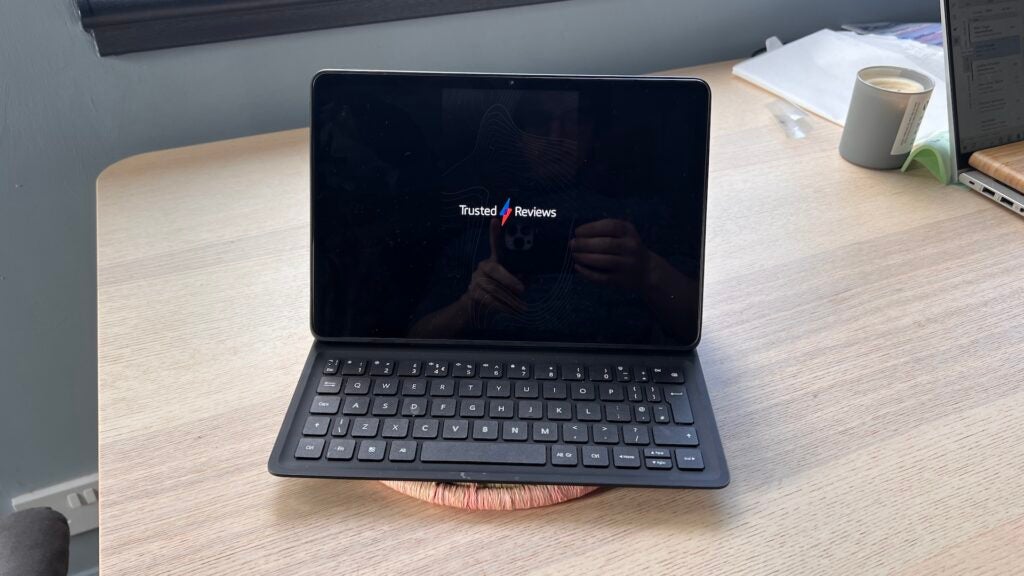
The attached case is altogether more successful, providing important protection and a built-in kickstand that makes watching films and typing all that much easier.
As might be expected, there’s no waterproofing or claimed ability to resist drops of water, so I would recommend religiously avoid both. There’s also no headphone jack and charging is via USB-C.
Screen
- 2K IPS LCD display
- HDR compliant
- 120Hz refresh rate
As is ever the case, more than anything else, a tablet lives and dies by the quality of its display. Where Huawei hasn’t been daring with the design of the MatePad 11.5, it certainly has invested in its screen tech.
At 1440 x 2200, the screen is 2K and tack sharp, which is an especial boon for reading. Refreshing at 120Hz, it isn’t the fastest out there, but it still keeps the device feeling fluid and responsive for the most part.

Though no claims are made regarding the ability of the display to handle HDR video, I found that YouTube displayed it as an option, and that the corresponding video looked suitably bright and colourful. There’s the wider issue of getting video apps on the device, but more on that later.
This is an LCD screen, not OLED, which is neither unusual nor a bad thing. While LCD might not have quite the intensity of colour that OLED can achieve, nor the inky blacks, this panel still shows warm, vibrant saturation that makes content pop without going over the top.
To top it off, it gets bright enough for indoor use, managing to combat an unusually bright autumnal sun, and it gets dim enough for easy bedtime reading.

Cameras
- 8MP selfie camera
- 13MP main camera
- No LED flash
It’s a tired line but no less true, tablets aren’t camera-first devices, nor even camera-second. Photographic capabilities are not a concern, and the most the typical person should hope to achieve with their tablet is to easily scan a document or take a video call.

The MatePad 11.5 does nothing to challenge this assumption. On the rear it has a single 13MP f/1.8 sensor, while on the front there’s an 8MP f/2.2 fixed-focus snapper, which is the most we can expect from a tablet at the price point. It’s a shame, however, to see that there isn’t any autofocus for the selfie camera, given that this will likely be the one that most people regularly use.
Image quality from the rear sensor, for the most part, is decent. It showcases okay colour rendition and respectable dynamic range, but has issues with noise and detail in conditions other than a perfect sunny day.
The selfie sensor fares a little better. Though the resolution is lower, it produced images that have good colour, not too much sharpening, enough dynamic range for most situations and reasonably controlled noise.
Where things are less positive is video capture. The two microphones on the MatePad 11.5 capture sound that is tinny and muddy, and though the video itself has decent image quality, the selfie sensor caps out at 1080p at 30fps. So far, so 2014. The rear can record in 4K, but when the focus today is on video calls, it feels like all of the effort was placed on the wrong sensor.
So you won’t buy the MatePad 11.5 for its imaging chops, and compared to similar or cheaper devices like the Nokia T21 or the Xiaomi Pad 5, it comes off poorly.
Performance
- Snapdragon 7 Gen 1 processor
- 6- or 8GB of RAM
- 128GB of storage
If the camera hasn’t seen much investment from Huawei, the opposite is true of its processing power. Included in the MatePad 11.5 is a Snapdragon 7 Gen 1 processor, 6GB of RAM and at least 128GB of storage. The processor is modern and powerful, and backed up by the generous RAM allocation, relatively snappy performance is promised.
This is borne out by synthetic benchmarks, with the device achieving a Geekbench 6 single-core score of 1009 and a multi-core score of 2827. Neither of these will set the world alight, but they demonstrate that it sits roughly in the middle of the mid-range with regards to power.
In everyday use, the device is performant, switching between apps and performing as a mid-range tablet should with nary a stutter to be seen.
I did encounter an issue when trying to test however: Harmony OS, which is to say Huawei’s Android skin that it calls an operating system. The Play Store wasn’t available, and though during set up all relevant APKs from the previous device are copied across, many of them don’t work well without a Google framework, but more on that in the next section.
Starting with work apps such as Teams, if your company has a relatively lax security policy, it will be possible to use the MatePad 11.5 for emails and video calls, but if you require the InTune company portal, you will run into issues. I couldn’t test the MatePad 11.5 in this way for this reason.

The AppGallery has other apps; however, some of them well known but many of them geared for a non-European audience. PUBG could be found, and so this was used to test gaming performance. That’s what I would say if the version of the app found in the AppGallery allowed one to log in.
Asphalt 9 refused to install from any source initially, though after a little hackery with MicroG and GBox, it was eventually possible to get it running. When it was running, it displayed lots of jagged edges, delayed inputs and other issues.
All of this means that if you are a mobile gamer or intend to use the MatePad 11.5 for work, don’t count on a great time.
Lastly, coming to the speakers, happily they are good. There are four of them, and while they don’t get loud enough to fill a room, they have good clarity and work well to bring TV shows to life.
Software
- Runs Harmony OS
- Based on Android 12
- No access to Google apps
At several points in this review, the software situation Huawei finds itself has been touched upon. In essence, Huawei is barred from using Google apps.
This means it needs to field its own app store on its own fork of Android, as Amazon does with its Kindle tablets. There’s no Gmail, YouTube, Play Store or anything of that ilk. And despite Huawei’s efforts, it also means that there is a paucity of other apps, and those that do work are often a pale imitation of their Android counterparts.
Huawei’s App Gallery is flooded with thousands of clones and poor-quality apps, though if you want a hundred wonky semi-legal copies of Subway Surfers, you are in luck. It isn’t just the lack of apps; those that were present often failed to install or even download when selected.
Then there is Petal Search, which can trawl the web to find an APK for whatever app you wish to use. These often work fine (assuming you can get a copy without viruses, a perennial risk), but then the issue of updating arises. It isn’t possible to simply update; the new APK needs to be sourced and reinstalled over the previous version.

There are plenty of apps that simply won’t work even in APK form. A considerable portion of apps for Android rely on Google’s Mobile Services framework to function. Without this, they simply don’t launch or work at all. It isn’t just Google apps, it is bank apps and anything more you can think of, especially those that require some kind of authentication.
There are a few open-source options on the market that try to tackle this, GBox and MicroG, but both have their limitations. With GBox, it was possible to launch YouTube, but it stuttered and generally didn’t enjoy its life.
So if you buy this tablet, or indeed anything Huawei, it is important to fully appreciate the amount of work that needs to go into getting your favourite apps to work and run smoothly. For £350, it is a big ask to get the consumer to do this, given an equivalently priced tablet from any other manufacturer will do much more with a lot less effort.
The process of navigating the software is very simple. It is from the school of Android that chooses only to ape iOS, though that isn’t necessarily an issue. Apps are installed off into infinity on the home screen, there’s a universal search when swiping down and no app drawer.
As might be expected, Huawei bundles a host of its own apps, Huawei TV, Huawei Music, Kids Corner, GameCentre and more. Petal Maps stands out as a useful Google Maps alternative, but the others are there to sell services.
Battery life
- 7,700mAh battery
- 18W charging
Inside the MatePad 11.5 lives a 7,700mAh call, which isn’t the largest seen in a tablet sufficient given the screen size. Paired with a modern power-efficient processor, the ingredients are all there for good battery life.
And yes, battery life is rather good, but not for the reasons outlined above. Given the paucity of potential use cases for the MatePad 11.5, it spends a lot of its life not doing as much as a typical Android tablet might. It’s therefore possible to stretch use into a fifth day should you so choose.

Testing the MatePad more conventionally, playing a HDR video at 50% brightness for an hour brought the battery from 100% to 85%, which suggests it should last about seven hours for this kind of use, enough for a long flight.
When it comes to recharging, the picture isn’t wholly positive. Though the tablet can indeed fast charge, it does so at a max of 18W, which isn’t especially fast. A full charge from zero to 100% took just over two and a half hours, which is quite a long time.
Latest deals
Should you buy it?
You want to unplug from Google
If you want to de-Google your life, this well-built tablet will be a boon to you.
You want a tablet for ‘normal’ use
The lack of apps means typical use cases, such as productivity, are a different ballgame with the MatePad.
Final Thoughts
The Huawei MatePad 11.5 is, in many ways, an attractive device for the price. It has a solid if uninspiring design, a good screen, nice speakers, solid battery life and a theoretically powerful and modern processor within. You could look at a spec sheet and easily think “that’s enough tablet for me”, and if it came with the Play Store in tow, you would certainly be right.
Without an easy way to get important apps, or those that work well, it’s impossible to experience any of the mod-cons of owning a nice tablet without putting in work. Where an equivalently priced device from Lenovo, Xiaomi, Samsung or any other manufacturer, the question ‘why buy Huawei’ comes to the fore. It is for this reason that I recommend you don’t buy the MatePad 11.5, and look at our selection of budget alternatives instead.
How we test
Unlike other sites, we thoroughly test every product we review. We use industry-standard tests in order to compare features properly. We’ll always tell you what we find. We never, ever accept money to review a product. Tell us what you think – Send your emails to the Editor.
Used for 7 days before review
Reviewed alongside keyboard accessory
Benchmarked with industry-standard tools
FAQs
Yes, you get both a USB-C cable and a charging brick in the box along with the tablet.
Trusted Reviews test data
Verdict
On paper, the Huawei MatePad 11.5 has a lot going for it – a relatively low price tag, a thin comfortable design, a great screen, a modern processor and powerful speakers – but it doesn’t have access to the Play Store, apps are hard to come by, and using it isn’t as simple as it should be.
Pros
- Bright, colourful screen
- Thin, comfortable design
- Great quad-speakers
Cons
- No access to Google apps
- Buggy third-party app support
-
Great for watching contentWith a pin-sharp 2K 11.5-inch 120Hz display, watching movies and TV shows is a top-notch experience. -
Solid build for a mid-range tabletDespite its relatively cheap price tag, the MatePad 11.5 is nicely constructed and feels sturdy in the hand. -
Strong battery lifeThe combination of a rather large battery and a power-efficient chipset allows the MatePad 11.5 to keep on going.
Introduction
There are few names in tech that enjoyed such a precipitous rise and decline as Huawei. Prior to its geopolitical troubles that came to the fore under the Trump presidency, it looked as though it would eventually supplant Samsung as the non-Apple manufacturer of choice.
Now strangled from access to important tech and supply chains, it has to make do with playing catch up here in the West, even if it still does famously in its homeland.
The Matepad 11.5 is one of its latest value offerings to Western consumers. Sporting a 2K screen, a Snapdragon 7 Gen 1 processor, 6GB of RAM and four stereo speakers, it has many of the mod cons expected of a £350 tablet. It also has a planet-sized caveat however, it doesn’t come with the Play Store. That means no easy access to many of the apps you enjoy on Android.
It’s been a few years since its troubles first emerged, however, and Huawei has had a chance to adapt and change. Have its efforts been enough? Read on to find out.
Design
- Flat display
- 6.85mm thin
- Weighs 499g
Although Huawei as a firm is synonymous with many things, daring design is not one. While tablet design may have coalesced on a particular trend, with the Matepad 11.5, Huawei does nothing to deviate from that.
Where the rest of the market goes for rectangles with screens framed within, so too does Huawei. With an aluminium casing all around, it feels sturdy enough for the most part, and with minimal bezels, it looks sufficiently modern to stand with the competition – even if it doesn’t feel remarkably refined in any particular way.

One colour option is currently available for purchase, Space Grey, which despite the starry name ultimately turns out to be relatively boring. At 6.85mm thick and 499g, it isn’t the most svelte or slim tablet on the market, but it is comfortable to hold.
On the device itself there isn’t much of note. The bottom hosts a set of pogo pins to connect to the bundled keyboard, which connects via Bluetooth regardless.
This brings in the ‘productivity’ options, which are played up heavily in the marketing. Beginning with the keyboard, it doesn’t make the best impression. Feeling roughly similar quality-wise to something costing £20 from an alphabet-soup Amazon vendor, it has some lag issues and doesn’t feel as tactile and responsive as the best on the market. To compound things, the built-in autocorrect is very aggressive in its corrections and makes typing a rather frustrating experience.
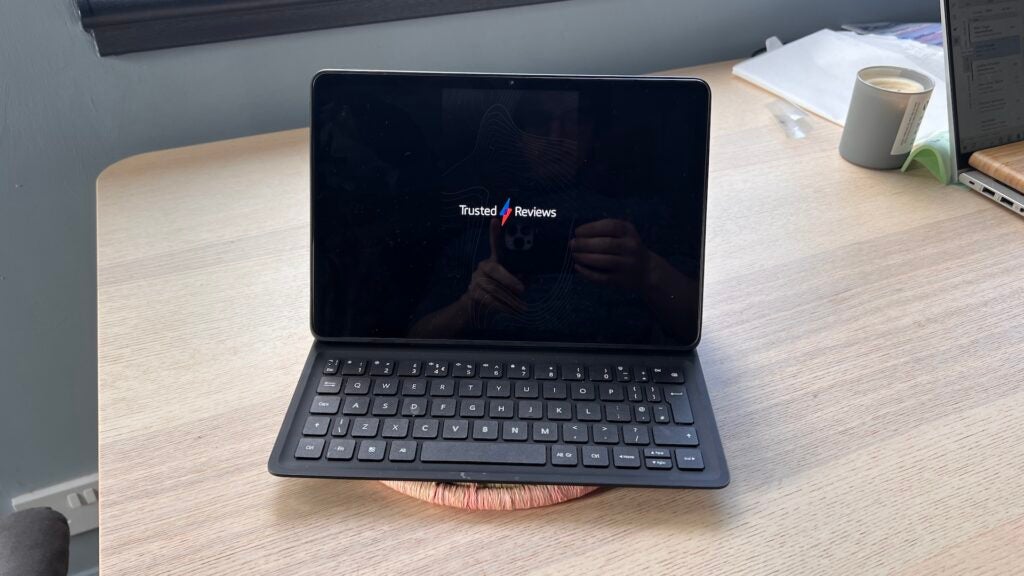
The attached case is altogether more successful, providing important protection and a built-in kickstand that makes watching films and typing all that much easier.
As might be expected, there’s no waterproofing or claimed ability to resist drops of water, so I would recommend religiously avoid both. There’s also no headphone jack and charging is via USB-C.
Screen
- 2K IPS LCD display
- HDR compliant
- 120Hz refresh rate
As is ever the case, more than anything else, a tablet lives and dies by the quality of its display. Where Huawei hasn’t been daring with the design of the MatePad 11.5, it certainly has invested in its screen tech.
At 1440 x 2200, the screen is 2K and tack sharp, which is an especial boon for reading. Refreshing at 120Hz, it isn’t the fastest out there, but it still keeps the device feeling fluid and responsive for the most part.

Though no claims are made regarding the ability of the display to handle HDR video, I found that YouTube displayed it as an option, and that the corresponding video looked suitably bright and colourful. There’s the wider issue of getting video apps on the device, but more on that later.
This is an LCD screen, not OLED, which is neither unusual nor a bad thing. While LCD might not have quite the intensity of colour that OLED can achieve, nor the inky blacks, this panel still shows warm, vibrant saturation that makes content pop without going over the top.
To top it off, it gets bright enough for indoor use, managing to combat an unusually bright autumnal sun, and it gets dim enough for easy bedtime reading.

Cameras
- 8MP selfie camera
- 13MP main camera
- No LED flash
It’s a tired line but no less true, tablets aren’t camera-first devices, nor even camera-second. Photographic capabilities are not a concern, and the most the typical person should hope to achieve with their tablet is to easily scan a document or take a video call.

The MatePad 11.5 does nothing to challenge this assumption. On the rear it has a single 13MP f/1.8 sensor, while on the front there’s an 8MP f/2.2 fixed-focus snapper, which is the most we can expect from a tablet at the price point. It’s a shame, however, to see that there isn’t any autofocus for the selfie camera, given that this will likely be the one that most people regularly use.
Image quality from the rear sensor, for the most part, is decent. It showcases okay colour rendition and respectable dynamic range, but has issues with noise and detail in conditions other than a perfect sunny day.
The selfie sensor fares a little better. Though the resolution is lower, it produced images that have good colour, not too much sharpening, enough dynamic range for most situations and reasonably controlled noise.
Where things are less positive is video capture. The two microphones on the MatePad 11.5 capture sound that is tinny and muddy, and though the video itself has decent image quality, the selfie sensor caps out at 1080p at 30fps. So far, so 2014. The rear can record in 4K, but when the focus today is on video calls, it feels like all of the effort was placed on the wrong sensor.
So you won’t buy the MatePad 11.5 for its imaging chops, and compared to similar or cheaper devices like the Nokia T21 or the Xiaomi Pad 5, it comes off poorly.
Performance
- Snapdragon 7 Gen 1 processor
- 6- or 8GB of RAM
- 128GB of storage
If the camera hasn’t seen much investment from Huawei, the opposite is true of its processing power. Included in the MatePad 11.5 is a Snapdragon 7 Gen 1 processor, 6GB of RAM and at least 128GB of storage. The processor is modern and powerful, and backed up by the generous RAM allocation, relatively snappy performance is promised.
This is borne out by synthetic benchmarks, with the device achieving a Geekbench 6 single-core score of 1009 and a multi-core score of 2827. Neither of these will set the world alight, but they demonstrate that it sits roughly in the middle of the mid-range with regards to power.
In everyday use, the device is performant, switching between apps and performing as a mid-range tablet should with nary a stutter to be seen.
I did encounter an issue when trying to test however: Harmony OS, which is to say Huawei’s Android skin that it calls an operating system. The Play Store wasn’t available, and though during set up all relevant APKs from the previous device are copied across, many of them don’t work well without a Google framework, but more on that in the next section.
Starting with work apps such as Teams, if your company has a relatively lax security policy, it will be possible to use the MatePad 11.5 for emails and video calls, but if you require the InTune company portal, you will run into issues. I couldn’t test the MatePad 11.5 in this way for this reason.

The AppGallery has other apps; however, some of them well known but many of them geared for a non-European audience. PUBG could be found, and so this was used to test gaming performance. That’s what I would say if the version of the app found in the AppGallery allowed one to log in.
Asphalt 9 refused to install from any source initially, though after a little hackery with MicroG and GBox, it was eventually possible to get it running. When it was running, it displayed lots of jagged edges, delayed inputs and other issues.
All of this means that if you are a mobile gamer or intend to use the MatePad 11.5 for work, don’t count on a great time.
Lastly, coming to the speakers, happily they are good. There are four of them, and while they don’t get loud enough to fill a room, they have good clarity and work well to bring TV shows to life.
Software
- Runs Harmony OS
- Based on Android 12
- No access to Google apps
At several points in this review, the software situation Huawei finds itself has been touched upon. In essence, Huawei is barred from using Google apps.
This means it needs to field its own app store on its own fork of Android, as Amazon does with its Kindle tablets. There’s no Gmail, YouTube, Play Store or anything of that ilk. And despite Huawei’s efforts, it also means that there is a paucity of other apps, and those that do work are often a pale imitation of their Android counterparts.
Huawei’s App Gallery is flooded with thousands of clones and poor-quality apps, though if you want a hundred wonky semi-legal copies of Subway Surfers, you are in luck. It isn’t just the lack of apps; those that were present often failed to install or even download when selected.
Then there is Petal Search, which can trawl the web to find an APK for whatever app you wish to use. These often work fine (assuming you can get a copy without viruses, a perennial risk), but then the issue of updating arises. It isn’t possible to simply update; the new APK needs to be sourced and reinstalled over the previous version.

There are plenty of apps that simply won’t work even in APK form. A considerable portion of apps for Android rely on Google’s Mobile Services framework to function. Without this, they simply don’t launch or work at all. It isn’t just Google apps, it is bank apps and anything more you can think of, especially those that require some kind of authentication.
There are a few open-source options on the market that try to tackle this, GBox and MicroG, but both have their limitations. With GBox, it was possible to launch YouTube, but it stuttered and generally didn’t enjoy its life.
So if you buy this tablet, or indeed anything Huawei, it is important to fully appreciate the amount of work that needs to go into getting your favourite apps to work and run smoothly. For £350, it is a big ask to get the consumer to do this, given an equivalently priced tablet from any other manufacturer will do much more with a lot less effort.
The process of navigating the software is very simple. It is from the school of Android that chooses only to ape iOS, though that isn’t necessarily an issue. Apps are installed off into infinity on the home screen, there’s a universal search when swiping down and no app drawer.
As might be expected, Huawei bundles a host of its own apps, Huawei TV, Huawei Music, Kids Corner, GameCentre and more. Petal Maps stands out as a useful Google Maps alternative, but the others are there to sell services.
Battery life
- 7,700mAh battery
- 18W charging
Inside the MatePad 11.5 lives a 7,700mAh call, which isn’t the largest seen in a tablet sufficient given the screen size. Paired with a modern power-efficient processor, the ingredients are all there for good battery life.
And yes, battery life is rather good, but not for the reasons outlined above. Given the paucity of potential use cases for the MatePad 11.5, it spends a lot of its life not doing as much as a typical Android tablet might. It’s therefore possible to stretch use into a fifth day should you so choose.

Testing the MatePad more conventionally, playing a HDR video at 50% brightness for an hour brought the battery from 100% to 85%, which suggests it should last about seven hours for this kind of use, enough for a long flight.
When it comes to recharging, the picture isn’t wholly positive. Though the tablet can indeed fast charge, it does so at a max of 18W, which isn’t especially fast. A full charge from zero to 100% took just over two and a half hours, which is quite a long time.
Latest deals
Should you buy it?
You want to unplug from Google
If you want to de-Google your life, this well-built tablet will be a boon to you.
You want a tablet for ‘normal’ use
The lack of apps means typical use cases, such as productivity, are a different ballgame with the MatePad.
Final Thoughts
The Huawei MatePad 11.5 is, in many ways, an attractive device for the price. It has a solid if uninspiring design, a good screen, nice speakers, solid battery life and a theoretically powerful and modern processor within. You could look at a spec sheet and easily think “that’s enough tablet for me”, and if it came with the Play Store in tow, you would certainly be right.
Without an easy way to get important apps, or those that work well, it’s impossible to experience any of the mod-cons of owning a nice tablet without putting in work. Where an equivalently priced device from Lenovo, Xiaomi, Samsung or any other manufacturer, the question ‘why buy Huawei’ comes to the fore. It is for this reason that I recommend you don’t buy the MatePad 11.5, and look at our selection of budget alternatives instead.
How we test
Unlike other sites, we thoroughly test every product we review. We use industry-standard tests in order to compare features properly. We’ll always tell you what we find. We never, ever accept money to review a product. Tell us what you think – Send your emails to the Editor.
Used for 7 days before review
Reviewed alongside keyboard accessory
Benchmarked with industry-standard tools
FAQs
Yes, you get both a USB-C cable and a charging brick in the box along with the tablet.
























