Verdict
The Humax Aura offers an entertaining AV presentation and a welcome set of features for a Freeview set-top box and streamer. It’d be an even better proposition if it had a better HDR performance, speedier interface, and wider app support.
Pros
- Good AV performance
- Recording and Freeview Play support
- Ample amount of storage options
- Easy and straightforward to use
Cons
- Not the most capable HDR performance
- Interface can be sluggish
- Missing a few apps such as Netflix
- Expensive
-
Humax Aura appSet up recordings and browse the TV guide from the app -
CastingBuilt-in Chromecast from casting from a mobile device to the Aura -
Storage1TB and 2TB options for recording
Introduction
Since Sky Q appeared the notion of what a set-top box haa changed. In an age of multiple entertainment sources, Sky’s box wasn’t interested in offering a range of television channels but in heralding a smarter age of TV viewing.
It’s one others have sought to capture, and like the wake produced by a boat, in Sky’s stead has followed a succession of efforts from BT, Manhattan, Virgin and Humax.
Humax is one of the popular names in the set-top box market, and after the success of the FVP-5000T, it launched the Aura in 2020, a box that combined the Humax experience with the smarts of Android TV.
On paper, it’s a potent combination, with Android giving Humax a leg-up with Google Assistant voice control, Chromecast streaming plus the load of apps in the Google Play store. Just how strong is the aura that surrounds Humax’s set-top box?
Design
- Slick, modern design
- Large remote with stiff buttons
- LED display
The design of the Aura mimics Sky Q in how sleek it looks. Comparing the two set-top boxes, the Humax Aura is more compact, less deep but slightly taller. Regardless, it should be able to fit within the confines of an AV rack or not take up much space when plonked in and around a TV.
Aesthetically it’s a black, sleek, and curvy effort that’s a little sexier (if that’s the optimal word) than the FVP-5000T. The glossy sheen can pick up dust and requires a wipe every so often.
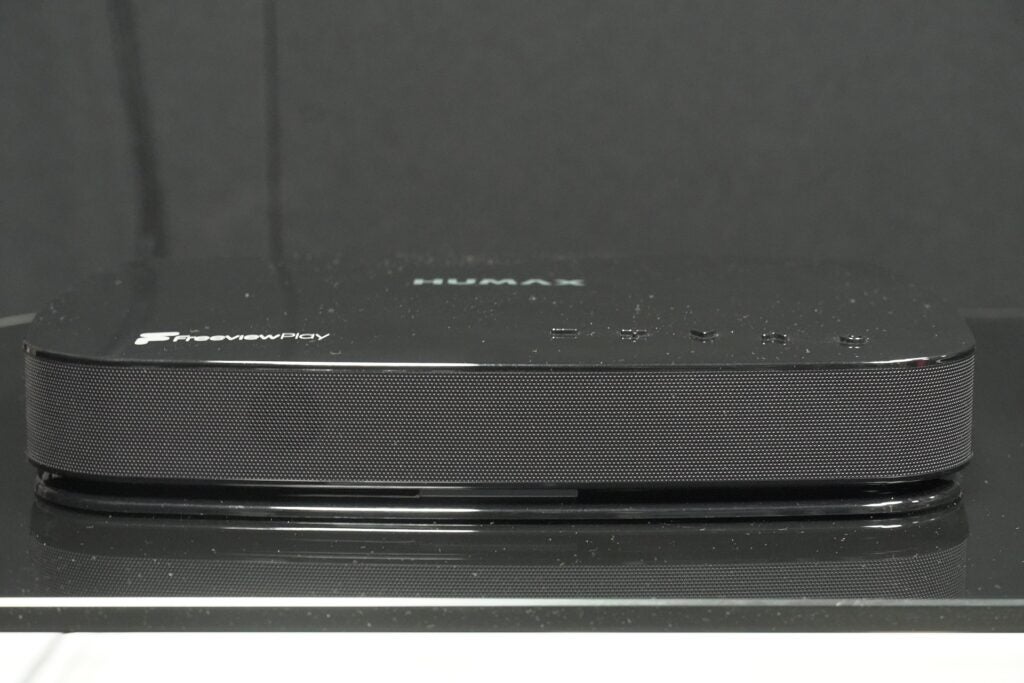
The grille that wraps around its midriff is tasteful and below that is an LED display that changes colour depending on the mode. It’ll show purple when recording, blue when on, red when in standby, orange when in standby but recording and white when voice assistance is being used. It’s easy to view from the distance of the sofa as well.

On top of the unit are five buttons: power, volume up and down, plus channel up and down and they all provide a satisfying click when pressed. Around the rear are the connections which include a HDMI out, optical out, two USB inputs (2.0 and 3.0), a Gigabit Ethernet and male/female ports for hooking up the terrestrial cable.

The one aspect I’m not fond of is the remote packaged with the Aura. It’s large and stuffed with buttons from navigation to playback, number pad and shortcuts for Freeview Play, Prime Video and Google Assistant. It has everything you’d need but I’ve never liked the feedback from the buttons, the shallow level of travel and ‘stiffness of presses is a turn off.

Interface
- Android TV 9 interface
- Navigation can be sluggish
- Aura app support
Android is the interface of choice, divided into four tabs in Google Assistant/Search, Home, Discover, Apps, with settings located on the far right. It’s like any other Android TV screen in use.
The home screen can be customised and there are lots of shelves to scroll through. I find the vertical aspect of Android doesn’t lend itself as well to content discovery, as I’m more likely to stick to the first few rows than go all the way down.
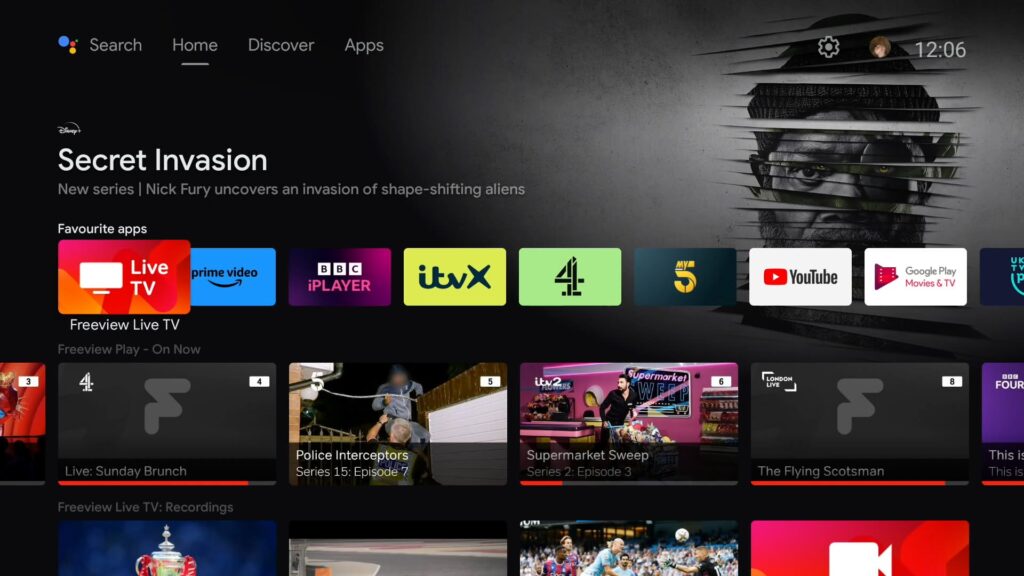
I much prefer how Google TV’s slicker approach works, especially with its ‘Watchlist’ and ‘Continue Watching’ rows, with the former inexplicably on the Discover tab instead of on the home screen. That’s always annoyed me about every Android TV interface.
Traversing the interface isn’t always the speediest experience with a little lag noticeable from tab to tab or navigating within apps, and the stiffness of the remote doesn’t help either. Hold down on the ‘App’ button and that’ll bring up quick access to the most recent apps.
Freeview Play is supported, bringing all the UK catch-up and on-demand apps. There’s a 7-day EPG (Electronic Programme Guide) to rifle through, and you can start recordings from within the Freeview section as well. There’s also a ‘Kids’ section that gathers all the apps for children into one place. Of course, an aerial cable is required to get Freeview up and running for live TV.
There is another means of accessing the content on the Aura through the Aura app. You can scroll through the EPG, schedule recordings, and cast any recordings via DLNA over your local network. It’s not always the swiftest to load but it is easy and straightforward to use with recordings possible with just a single tap of a button.
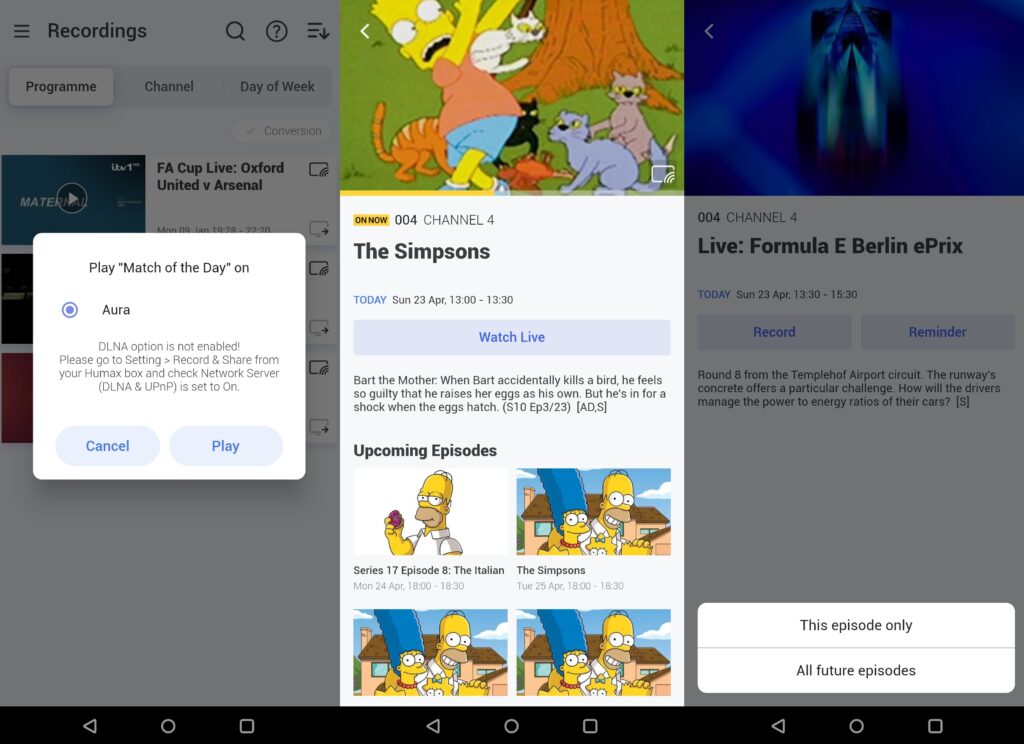
Features
- Missing native Netflix, NOW apps
- 1TB and 2TB options for storage
- Supports casting of audio and video
Given the Android support (Android 9) you’d expect all your favourite apps to be included on the Humax Aura. Well, you’d be wrong. There’s no NOW (although Chromecast can help with that), no Netflix, Hayu, FiiT, Curzon, BritBox, Audible or LaLiga Sports. Some of those are more niche than others but the lack of Netflix years after launch remains a peculiar issue between Humax and the streaming giant.
But on the app front, there is plenty to choose from within video, music, sports, and fitness. You can count on Prime Video, Disney+, Apple TV+. Lionsgate+ ITVX, Paramount+, TikTok, Mubi, Deezer, Roxi, Discovery+, BT Sport, Steam Link, Spotify, Vevo, Tidal, UFC, Peloton, BBC Sounds and DAZN. It’s not as many as Fire TV, Google TV, or Roku, but it’s a strong enough proposition.
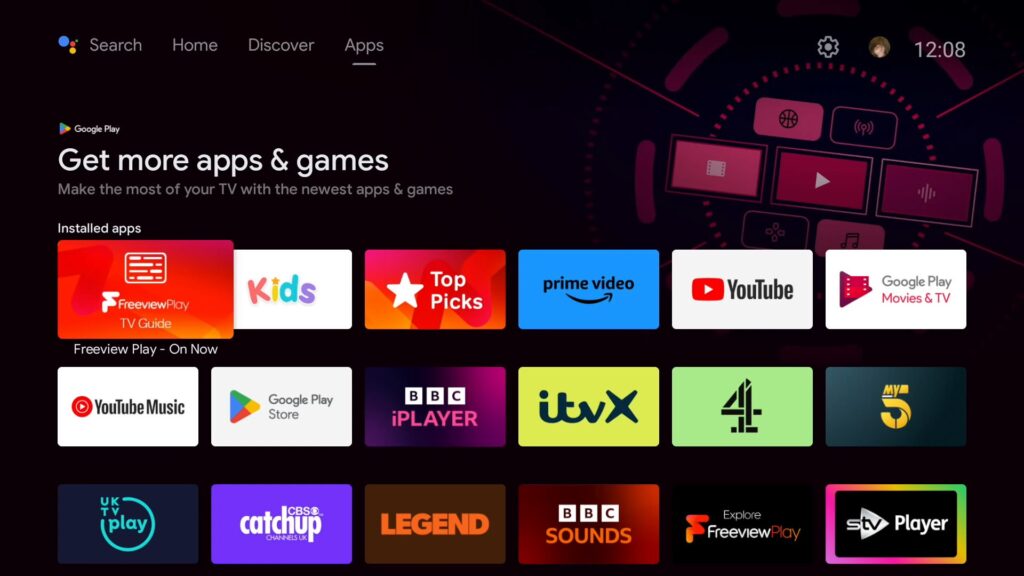
Some disappointment is carried over into the AV support for apps. Prime Video is HDR10 and Dolby Atmos, as is Apple TV+, while Disney+ is HDR10 and 5.1 audio. There’s no Dolby Vision or HDR10+, which is not unusual as set-top boxes tend to carry HDR10 and HLG, but if you’re not interested in recording then a streaming player from Amazon, Roku, Google is a better idea.
There is Chromecast for casting to the box from a mobile device, along with Google Assistant to search and find titles, or perform tasks such as navigation through the interface, opening an app or starting a recording.
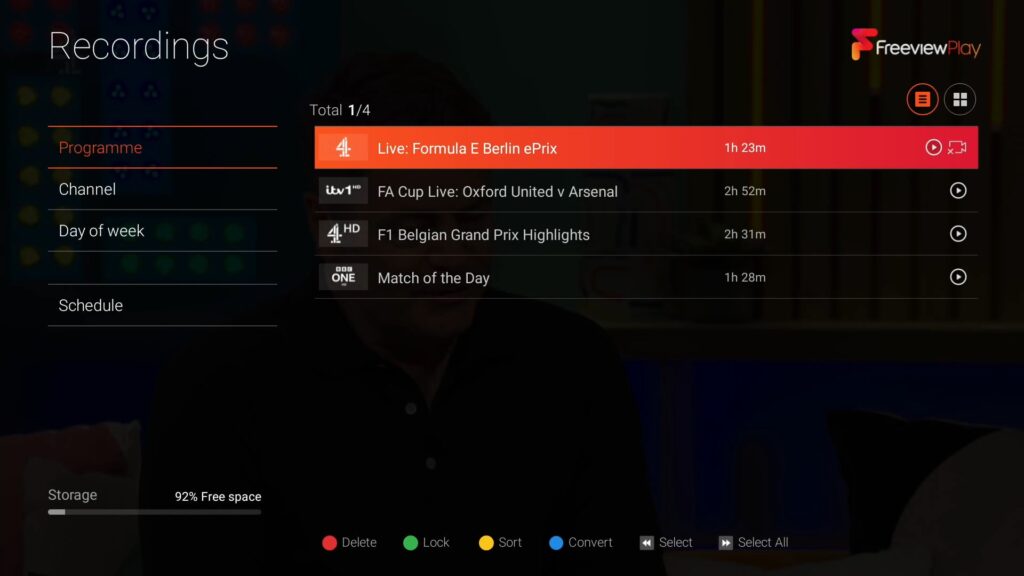
Speaking of recordings, the Humax Aura has three tuners so you could in theory record up to four channels simultaneously while watching another – you can also pause and rewind live TV as it’s happening. There are two versions of the Aura set-top box with a 1TB and 2TB version, the former is good for up to 500 hours of standard definition or 250 hours of high-definition content, while the latter doubles that to 1000 hours of SD and 500 hours of HD.
Dive into the settings and there are plenty more features to have a look at. One I’d recommend is ‘Dynamic Refresh Rate Scaling’. The Aura scales the resolution of each app to the resolution of the TV (in this case 4K). I found it was too annoying with its constant blinking and oftentimes crashing.
Checking whether the setting for HDMI input has been changed to support HDR helps, as does switching it to ‘Low’ so it’s not as aggressive.

Performance
- Good upscaling of HD broadcasts
- Clear, detailed, and spacious audio performance
- No support for dynamic HDR formats
As I’ve mentioned before, I don’t love the stiff response given from the remote control’s buttons nor do I like the slight lag from the interface either. Apps can take a while to open too, and returning to the home page is more of an amble rather than a sprint.
The video and audio performance, however, is more agreeable, though that is dependent on the quality of the channel/app. For instance, a 540p broadcast of Sunday Brunch on Channel 4 proves steady enough in close-up shots of the presenters but features plenty of signal noise in wider shots, especially around people’s faces. Colours are steady and appear natural in appearance.

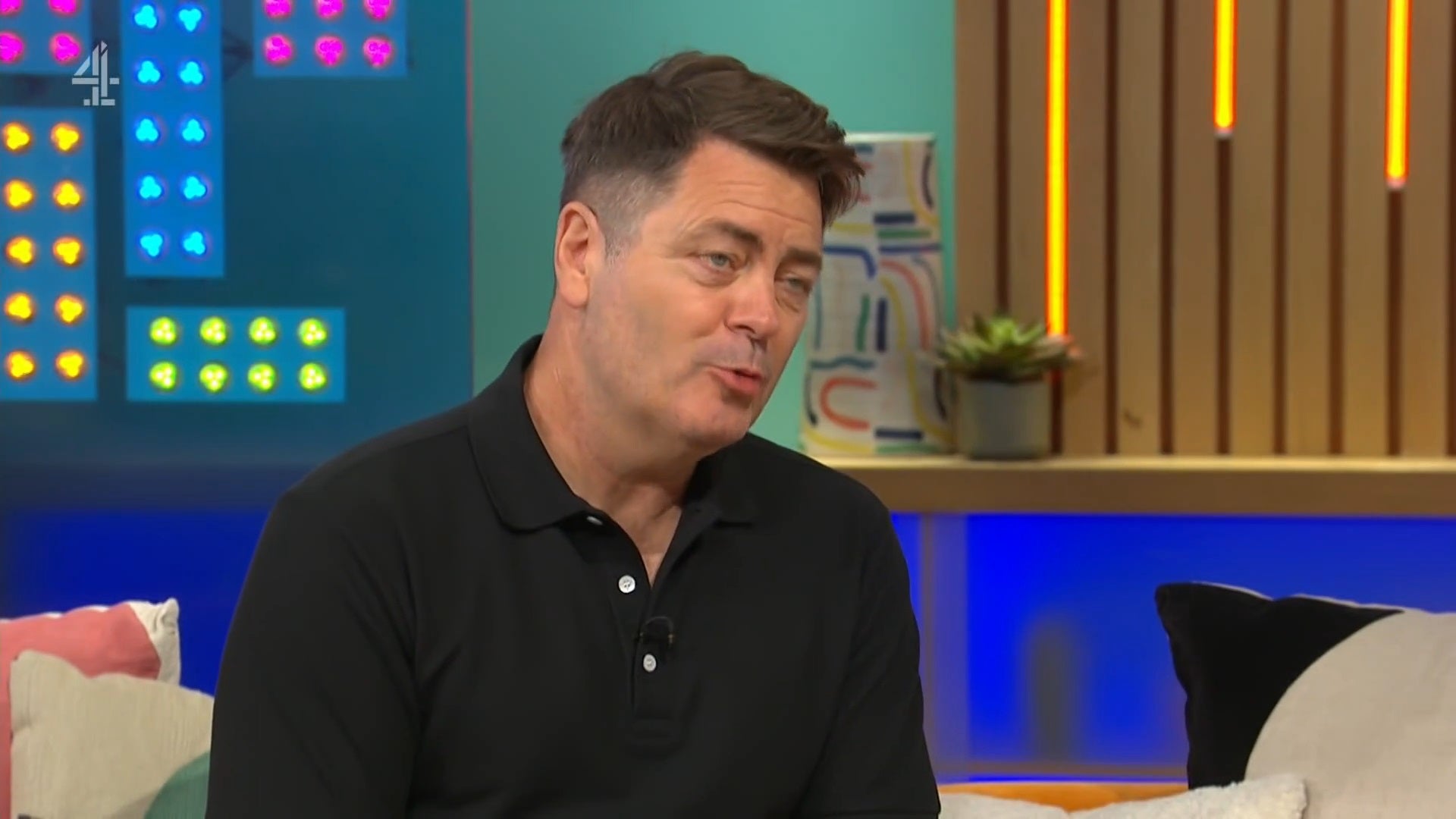
Moving up to the HD broadcast and there are positive gains in overall sharpness, clarity, and detail. Noise is pretty much removed, though there is a semblance of the moire effect (ringing noise) with a presenter’s lined shirt and a guest’s jacket in close-ups. I see a similar step up in performance when comparing the picture quality across the terrestrial channels – the Aura puts in a fine-looking and colourful performance with HD broadcasts.
The Aura can perform its own internal upscaling, the strength of the upscaling can be tweaked in the settings from ‘Smoothest’ to ‘Sharpest’, though to be honest I can’t see much of a difference bobbing up and down between the settings.
It’s with HDR content where the Humax Aura struggles, at least compared to devices that support Dolby Vision and HDR10+. Playback of Dickinson (Apple TV+) and Andor (Disney+) take on a duller, less ‘contrasty’ appearance in HDR10. HDR10 support is less helpful in seeing the depths with dark scenes, of which there are plenty in Andor.

Watching His Dark Materials and Industry (iPlayer) in HLG HDR, and the performance between the app on the Aura and the version on a Sony A8 OLED are like-for-like. With regards to its overall HDR performance, given its lack of support for dynamic HDR formats such as Dolby Vision, it’s worth looking at whether your TV is capable enough with HDR to wring out the best performance from the Aura.
The Aura supports connection to a TV’s internal speakers, via optical or HDMI ARC (up to 5.1ch), and Home Cinema via HDMI (up to 7.1ch).
I find playing audio through the Aura’s apps to be similar enough to playing it through the TV. The slight difference I can hear is that there’s a little more weight and excitement to bass when watching the Eternals on Disney+.
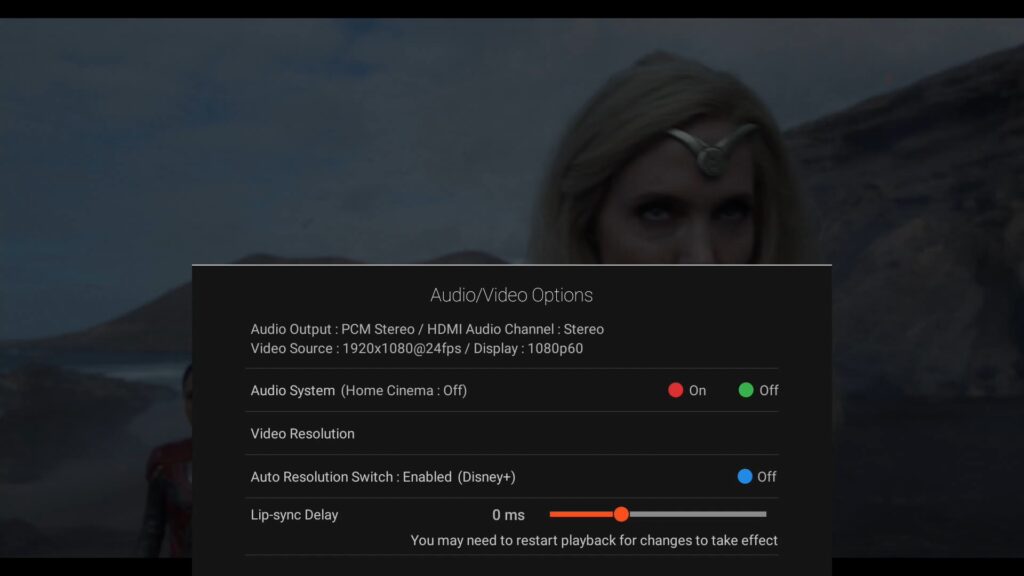
With music the Aura delivers an unexpectedly dynamic and snappy performance streaming from Spotify. It sounds clean and neutral in tone, showing plenty of skill in navigating the differences between quiet and loud, with a performance that’s spacious, clear, and well defined. Of course, the speakers you’re outputting music to will have an impact, but with two Echo Studios the Humax Aura is a well-balanced and sprightly performance.
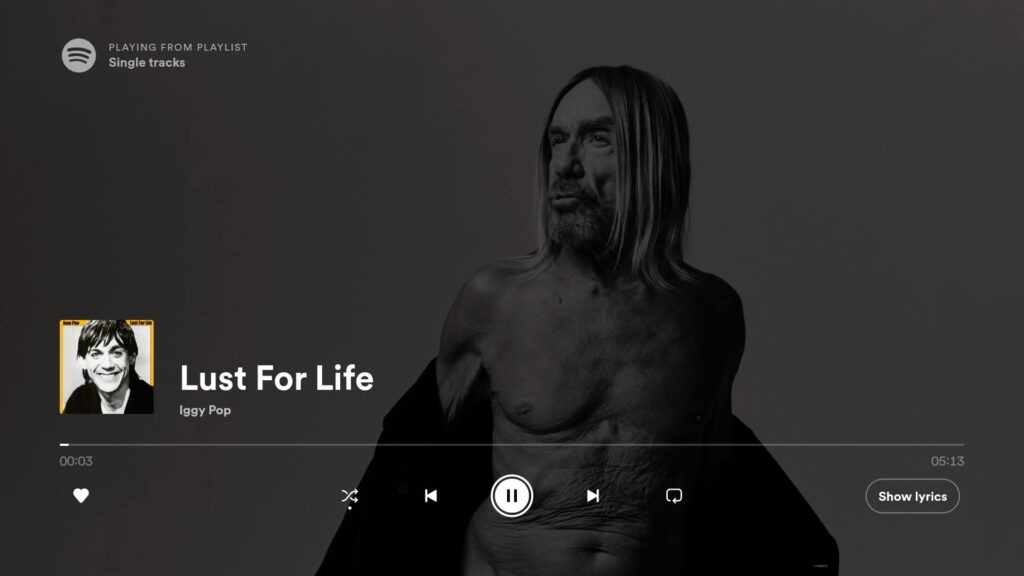
Latest deals
Should you buy it?
If you like to ‘keep’ those magic TV moments: With 1TB or 2TB options available, those who prefer to record and keep their content can do so, while also being safe in the knowledge that the AV presentation is solid.
If you’ve made the switch to streaming: The lack of Netflix is a glaring omission and the lack of support for Dolby Vision and HDR10+ gives an edge to cheaper devices such as the Roku Streaming Stick.
Final Thoughts
More than two years after it launched, the Huma Aura is a solid set-top box, but it leaves me with the feeling it could have realised more of its potential.
The lack of support for dynamic HDR formats isn’t a surprise but puts it at a disadvantage to streaming devices such as Chromecast with Google TV, as does its lack of Netflix support. That’s compensated for by a good picture and audio performance elsewhere, as well as its ease of use.
The price also gives a little pause for thought too, as £279 for the 2TB option is a lot to pay. If you get most of your content from TV, like to record, and stream from time to time; this a set-top box worth considering for its AV performance, though if you’re into streaming and want better HDR support, the Google TV, Fire TV Stick 4K Max and Roku Streaming Stick 4K are available for considerably less.
How we test
We test every set of set-top box we review thoroughly over an extended period of time. We use industry standard tests to compare features properly. We’ll always tell you what we find. We never, ever, accept money to review a product.
Find out more about how we test in our ethics policy
Tested over several months
Tested with real world use
FAQs
There’s no Netflix app available on the Aura set-top box, and it’s still unknown as to when or if it will be available.
Verdict
The Humax Aura offers an entertaining AV presentation and a welcome set of features for a Freeview set-top box and streamer. It’d be an even better proposition if it had a better HDR performance, speedier interface, and wider app support.
Pros
- Good AV performance
- Recording and Freeview Play support
- Ample amount of storage options
- Easy and straightforward to use
Cons
- Not the most capable HDR performance
- Interface can be sluggish
- Missing a few apps such as Netflix
- Expensive
-
Humax Aura appSet up recordings and browse the TV guide from the app -
CastingBuilt-in Chromecast from casting from a mobile device to the Aura -
Storage1TB and 2TB options for recording
Introduction
Since Sky Q appeared the notion of what a set-top box haa changed. In an age of multiple entertainment sources, Sky’s box wasn’t interested in offering a range of television channels but in heralding a smarter age of TV viewing.
It’s one others have sought to capture, and like the wake produced by a boat, in Sky’s stead has followed a succession of efforts from BT, Manhattan, Virgin and Humax.
Humax is one of the popular names in the set-top box market, and after the success of the FVP-5000T, it launched the Aura in 2020, a box that combined the Humax experience with the smarts of Android TV.
On paper, it’s a potent combination, with Android giving Humax a leg-up with Google Assistant voice control, Chromecast streaming plus the load of apps in the Google Play store. Just how strong is the aura that surrounds Humax’s set-top box?
Design
- Slick, modern design
- Large remote with stiff buttons
- LED display
The design of the Aura mimics Sky Q in how sleek it looks. Comparing the two set-top boxes, the Humax Aura is more compact, less deep but slightly taller. Regardless, it should be able to fit within the confines of an AV rack or not take up much space when plonked in and around a TV.
Aesthetically it’s a black, sleek, and curvy effort that’s a little sexier (if that’s the optimal word) than the FVP-5000T. The glossy sheen can pick up dust and requires a wipe every so often.
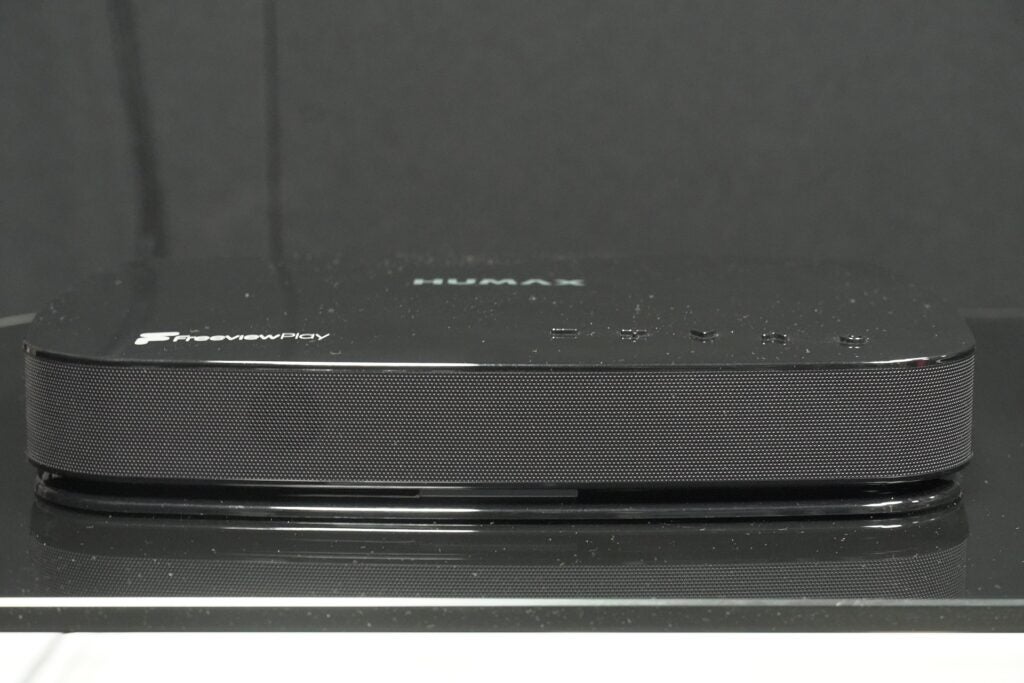
The grille that wraps around its midriff is tasteful and below that is an LED display that changes colour depending on the mode. It’ll show purple when recording, blue when on, red when in standby, orange when in standby but recording and white when voice assistance is being used. It’s easy to view from the distance of the sofa as well.

On top of the unit are five buttons: power, volume up and down, plus channel up and down and they all provide a satisfying click when pressed. Around the rear are the connections which include a HDMI out, optical out, two USB inputs (2.0 and 3.0), a Gigabit Ethernet and male/female ports for hooking up the terrestrial cable.

The one aspect I’m not fond of is the remote packaged with the Aura. It’s large and stuffed with buttons from navigation to playback, number pad and shortcuts for Freeview Play, Prime Video and Google Assistant. It has everything you’d need but I’ve never liked the feedback from the buttons, the shallow level of travel and ‘stiffness of presses is a turn off.

Interface
- Android TV 9 interface
- Navigation can be sluggish
- Aura app support
Android is the interface of choice, divided into four tabs in Google Assistant/Search, Home, Discover, Apps, with settings located on the far right. It’s like any other Android TV screen in use.
The home screen can be customised and there are lots of shelves to scroll through. I find the vertical aspect of Android doesn’t lend itself as well to content discovery, as I’m more likely to stick to the first few rows than go all the way down.
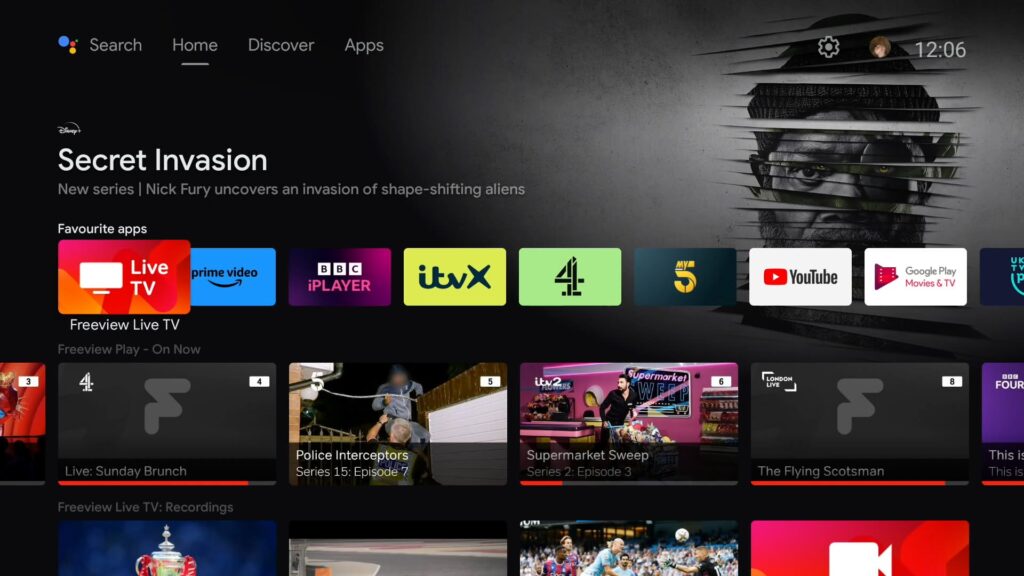
I much prefer how Google TV’s slicker approach works, especially with its ‘Watchlist’ and ‘Continue Watching’ rows, with the former inexplicably on the Discover tab instead of on the home screen. That’s always annoyed me about every Android TV interface.
Traversing the interface isn’t always the speediest experience with a little lag noticeable from tab to tab or navigating within apps, and the stiffness of the remote doesn’t help either. Hold down on the ‘App’ button and that’ll bring up quick access to the most recent apps.
Freeview Play is supported, bringing all the UK catch-up and on-demand apps. There’s a 7-day EPG (Electronic Programme Guide) to rifle through, and you can start recordings from within the Freeview section as well. There’s also a ‘Kids’ section that gathers all the apps for children into one place. Of course, an aerial cable is required to get Freeview up and running for live TV.
There is another means of accessing the content on the Aura through the Aura app. You can scroll through the EPG, schedule recordings, and cast any recordings via DLNA over your local network. It’s not always the swiftest to load but it is easy and straightforward to use with recordings possible with just a single tap of a button.
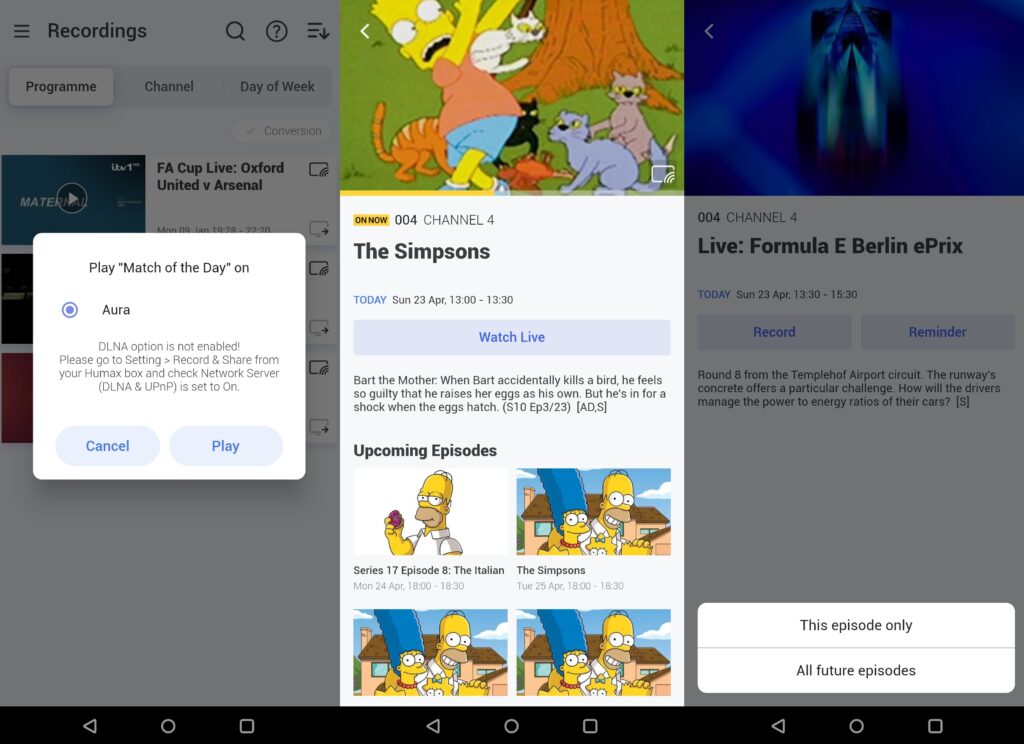
Features
- Missing native Netflix, NOW apps
- 1TB and 2TB options for storage
- Supports casting of audio and video
Given the Android support (Android 9) you’d expect all your favourite apps to be included on the Humax Aura. Well, you’d be wrong. There’s no NOW (although Chromecast can help with that), no Netflix, Hayu, FiiT, Curzon, BritBox, Audible or LaLiga Sports. Some of those are more niche than others but the lack of Netflix years after launch remains a peculiar issue between Humax and the streaming giant.
But on the app front, there is plenty to choose from within video, music, sports, and fitness. You can count on Prime Video, Disney+, Apple TV+. Lionsgate+ ITVX, Paramount+, TikTok, Mubi, Deezer, Roxi, Discovery+, BT Sport, Steam Link, Spotify, Vevo, Tidal, UFC, Peloton, BBC Sounds and DAZN. It’s not as many as Fire TV, Google TV, or Roku, but it’s a strong enough proposition.
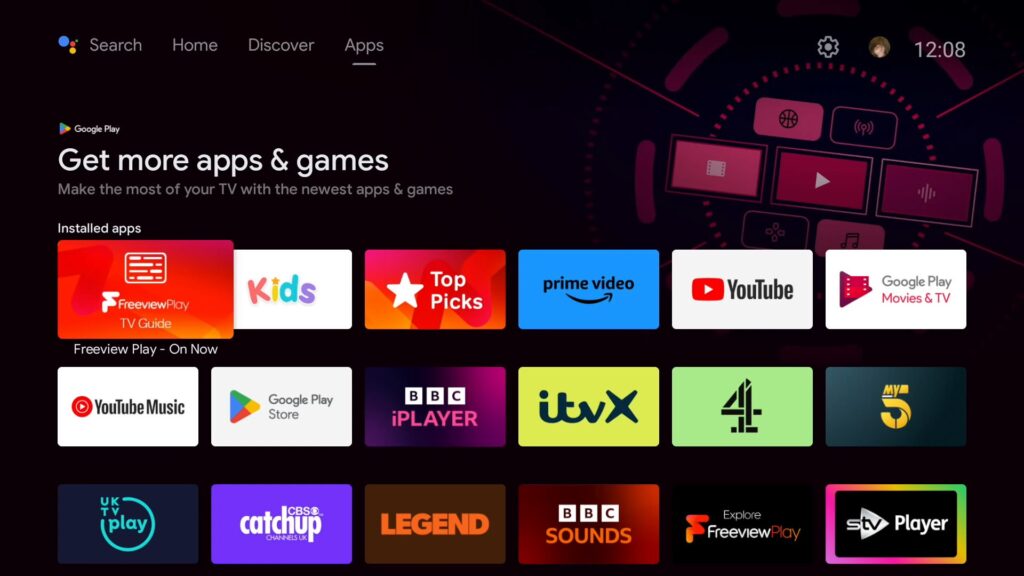
Some disappointment is carried over into the AV support for apps. Prime Video is HDR10 and Dolby Atmos, as is Apple TV+, while Disney+ is HDR10 and 5.1 audio. There’s no Dolby Vision or HDR10+, which is not unusual as set-top boxes tend to carry HDR10 and HLG, but if you’re not interested in recording then a streaming player from Amazon, Roku, Google is a better idea.
There is Chromecast for casting to the box from a mobile device, along with Google Assistant to search and find titles, or perform tasks such as navigation through the interface, opening an app or starting a recording.
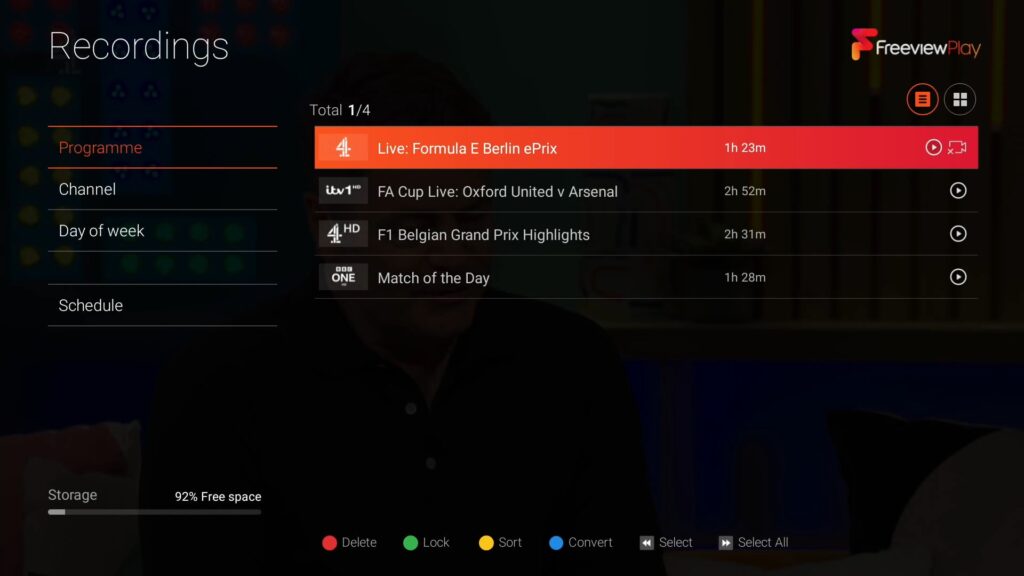
Speaking of recordings, the Humax Aura has three tuners so you could in theory record up to four channels simultaneously while watching another – you can also pause and rewind live TV as it’s happening. There are two versions of the Aura set-top box with a 1TB and 2TB version, the former is good for up to 500 hours of standard definition or 250 hours of high-definition content, while the latter doubles that to 1000 hours of SD and 500 hours of HD.
Dive into the settings and there are plenty more features to have a look at. One I’d recommend is ‘Dynamic Refresh Rate Scaling’. The Aura scales the resolution of each app to the resolution of the TV (in this case 4K). I found it was too annoying with its constant blinking and oftentimes crashing.
Checking whether the setting for HDMI input has been changed to support HDR helps, as does switching it to ‘Low’ so it’s not as aggressive.

Performance
- Good upscaling of HD broadcasts
- Clear, detailed, and spacious audio performance
- No support for dynamic HDR formats
As I’ve mentioned before, I don’t love the stiff response given from the remote control’s buttons nor do I like the slight lag from the interface either. Apps can take a while to open too, and returning to the home page is more of an amble rather than a sprint.
The video and audio performance, however, is more agreeable, though that is dependent on the quality of the channel/app. For instance, a 540p broadcast of Sunday Brunch on Channel 4 proves steady enough in close-up shots of the presenters but features plenty of signal noise in wider shots, especially around people’s faces. Colours are steady and appear natural in appearance.

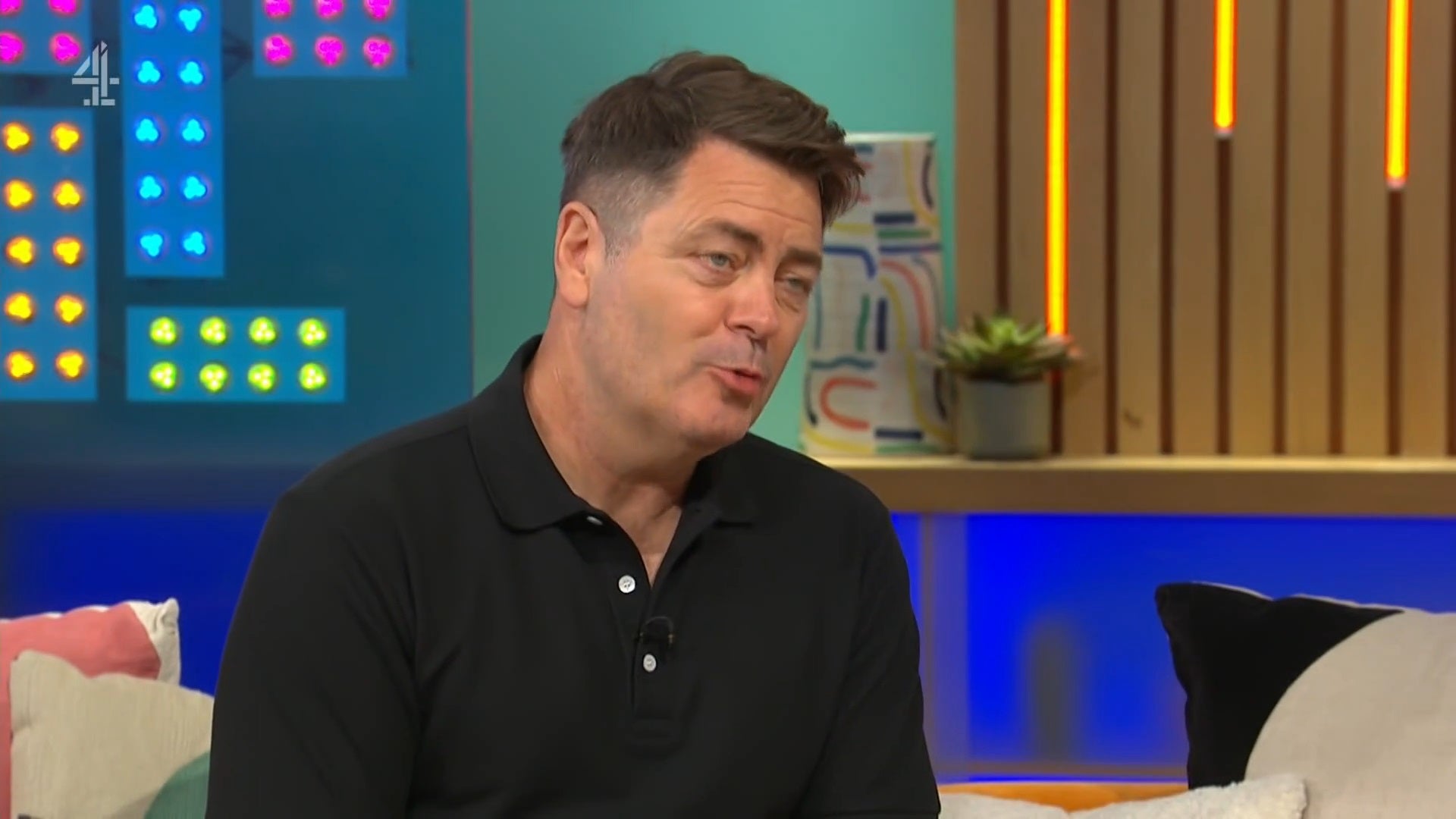
Moving up to the HD broadcast and there are positive gains in overall sharpness, clarity, and detail. Noise is pretty much removed, though there is a semblance of the moire effect (ringing noise) with a presenter’s lined shirt and a guest’s jacket in close-ups. I see a similar step up in performance when comparing the picture quality across the terrestrial channels – the Aura puts in a fine-looking and colourful performance with HD broadcasts.
The Aura can perform its own internal upscaling, the strength of the upscaling can be tweaked in the settings from ‘Smoothest’ to ‘Sharpest’, though to be honest I can’t see much of a difference bobbing up and down between the settings.
It’s with HDR content where the Humax Aura struggles, at least compared to devices that support Dolby Vision and HDR10+. Playback of Dickinson (Apple TV+) and Andor (Disney+) take on a duller, less ‘contrasty’ appearance in HDR10. HDR10 support is less helpful in seeing the depths with dark scenes, of which there are plenty in Andor.

Watching His Dark Materials and Industry (iPlayer) in HLG HDR, and the performance between the app on the Aura and the version on a Sony A8 OLED are like-for-like. With regards to its overall HDR performance, given its lack of support for dynamic HDR formats such as Dolby Vision, it’s worth looking at whether your TV is capable enough with HDR to wring out the best performance from the Aura.
The Aura supports connection to a TV’s internal speakers, via optical or HDMI ARC (up to 5.1ch), and Home Cinema via HDMI (up to 7.1ch).
I find playing audio through the Aura’s apps to be similar enough to playing it through the TV. The slight difference I can hear is that there’s a little more weight and excitement to bass when watching the Eternals on Disney+.
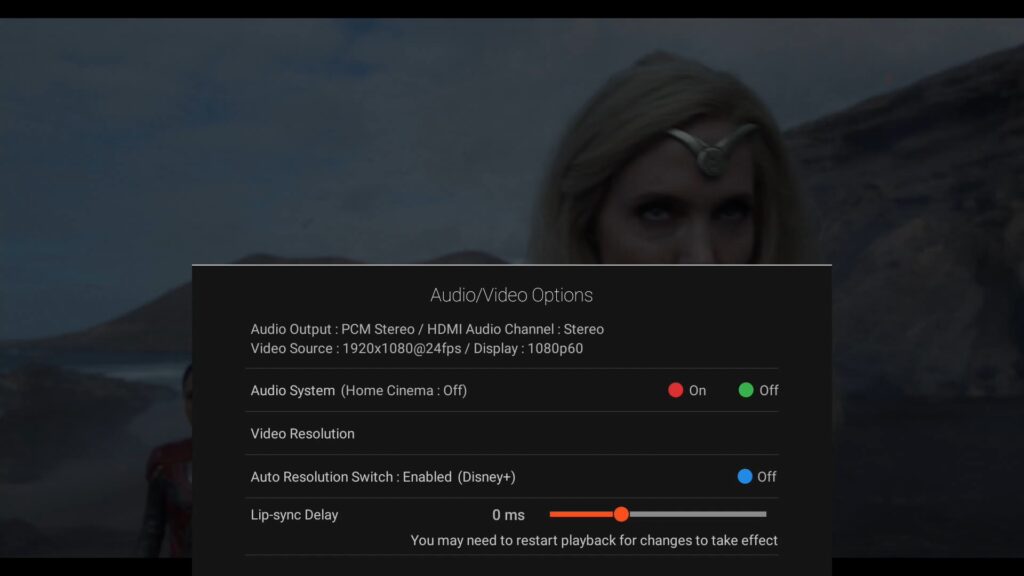
With music the Aura delivers an unexpectedly dynamic and snappy performance streaming from Spotify. It sounds clean and neutral in tone, showing plenty of skill in navigating the differences between quiet and loud, with a performance that’s spacious, clear, and well defined. Of course, the speakers you’re outputting music to will have an impact, but with two Echo Studios the Humax Aura is a well-balanced and sprightly performance.
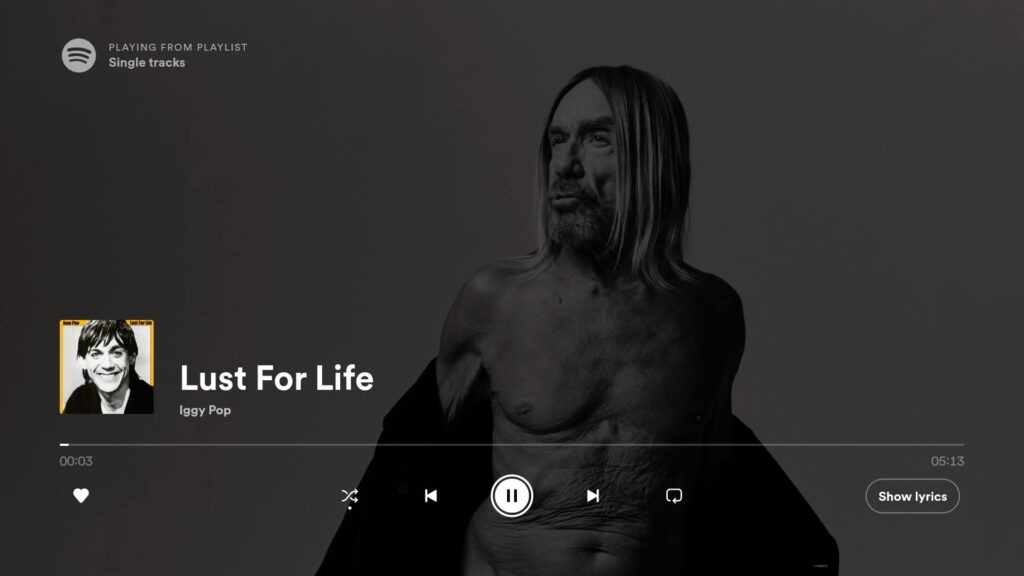
Latest deals
Should you buy it?
If you like to ‘keep’ those magic TV moments: With 1TB or 2TB options available, those who prefer to record and keep their content can do so, while also being safe in the knowledge that the AV presentation is solid.
If you’ve made the switch to streaming: The lack of Netflix is a glaring omission and the lack of support for Dolby Vision and HDR10+ gives an edge to cheaper devices such as the Roku Streaming Stick.
Final Thoughts
More than two years after it launched, the Huma Aura is a solid set-top box, but it leaves me with the feeling it could have realised more of its potential.
The lack of support for dynamic HDR formats isn’t a surprise but puts it at a disadvantage to streaming devices such as Chromecast with Google TV, as does its lack of Netflix support. That’s compensated for by a good picture and audio performance elsewhere, as well as its ease of use.
The price also gives a little pause for thought too, as £279 for the 2TB option is a lot to pay. If you get most of your content from TV, like to record, and stream from time to time; this a set-top box worth considering for its AV performance, though if you’re into streaming and want better HDR support, the Google TV, Fire TV Stick 4K Max and Roku Streaming Stick 4K are available for considerably less.
How we test
We test every set of set-top box we review thoroughly over an extended period of time. We use industry standard tests to compare features properly. We’ll always tell you what we find. We never, ever, accept money to review a product.
Find out more about how we test in our ethics policy
Tested over several months
Tested with real world use
FAQs
There’s no Netflix app available on the Aura set-top box, and it’s still unknown as to when or if it will be available.
























