Verdict
The Intel Core i9-13900K is one of the most powerful processors we’ve ever reviewed. It features amazing multi-core performance and manages to outpace the flagship AMD Ryzen 9 7950X in single-core performance. While it may pack too much power for gamers, it’s the CPU to buy if you’re looking for the most performance power.
Pros
- Most powerful CPU we’ve reviewed
- Fantastic multi-core performance
- Future-proofed with DDR5 and PCle 5.0
- Consistent gaming scores
Cons
- Will require a powerful cooling system
- Can find better value gaming CPUs out there
- Takes a lot of power to run
Availability
- UKRRP: £589
- USARRP: $589
Introduction
The Intel Core i9-13900K is the most powerful CPU in the recent Raptor Lake generation series of processors. It offers an all-around fantastic performance, although it may be too powerful for those looking to build on their gaming PC.
The Intel Core i9-13900K tops the charts when it comes to the 13th generation of Intel Core processors, boasting an impressive 24 cores and 32 threads. It also features DDR5 as well as PCIe 5.0, which will not only raise the ceiling of your entire system but ensures that your setup will be future-proofed for a long time.
However, with a £589/$589 price, it may not be the best option on the market for those who are only looking to game, with our tests showing it offers a similar gaming performance as cheaper processors.
I played around with the Intel Core i9-13900K to see how it stacks up against the latest AMD Ryzen 7000 Series – specifically the flagship AMD Ryzen 9 7950X – to give you a better understanding of which CPU comes out on top, and which one you should invest in.
Specs
- Raptor Lake architecture provides massive performance gains
- Future-proofed thanks to support of DDR5 and PCIe 5.0
- 24 cores and 32 threads
The Intel Core i9-13900K is the flagship processor in the latest Raptor Lake (13th Gen) Series. It is built on x86 hybrid architecture, meaning that it can utilise both Performance (P-cores) and Efficient cores (E-cores) on a single die.
The Intel Core i9-13900K packs 24 cores (made up of 8 P-core and 16 E-cores) and 32 threads. This is a massive increase when looking at the preceding Alder Lake Intel Core i9-12900K, which featured 16 cores and 24 threads. Intel claims that Raptor Lake provides a 15% increase in single-threaded performance and a 41% boost to multi-threaded performance.
Moreover, the Intel Core i9-13900K supports both DDR5 RAM and PCIe 5.0 SSDs, meaning that you can upgrade to the latest components and raise the performance of your entire system. Unlike the AMD Ryzen 7000 Series, this chip also supports DDR4 memory if you don’t want to update all of your components at once since it can be a costly endeavour. Although that makes it even more important that you purchase the correct motherboard.
Intel claims that the i9-13900K can reach a max turbo frequency of 5.8GHz, a massive improvement on the 5.2GHz frequency of its predecessor. Not only should it allow for extremely smooth gameplay, but it also outpaces the flagship AMD Ryzen 9 7950X processor, which has a max boost clock speed of 5.7GHz. This is nothing to sniff at, but it maintains the trend of Intel jumping ahead of AMD in terms of single-core performance power.
This chip also comes with an Intel UHD Graphics 770 graphics card. While this can’t be used instead of a dedicated graphics card to play games or run intensive software, it is a good backup option if anything was to go wrong with your GPU.
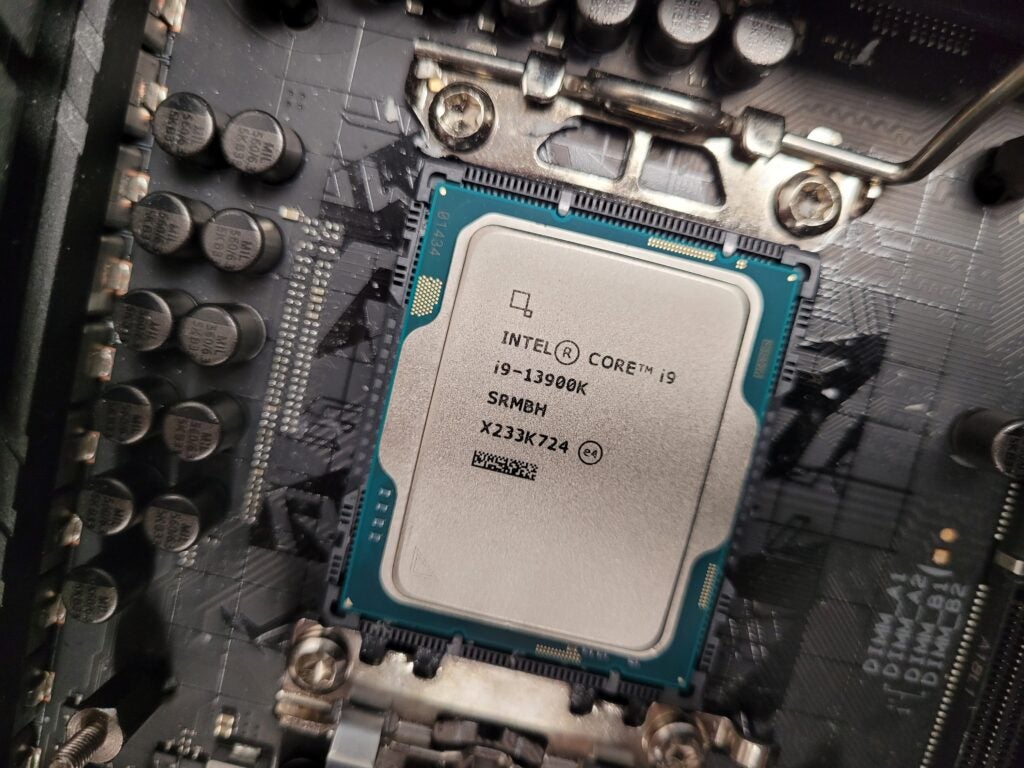
Test setup
In order to get a full look at how the Intel Core i9-13900K performs, I put it through a series of intensive benchmarks to check if Intel’s claims really hold true.
To ensure a fair test and to make sure that no processor has any unfair advantages, I made sure to use consistent components where possible. The build I used is listed below:
- AMD Motherboard: Gigabyte X670E Aorus Master
- Intel Motherboard: MSI Z790 Tomahawk Wi-Fi DDR4
- GPU: Nvidia GeForce RTX 3060 Ti
- Cooler: Corsair Hydro Series H150i PRO RGB 360mm liquid cooler
- OS: Windows 11
We unfortunately only had access to a DDR4 motherboard when testing the Intel Core processors, whereas we tested the AMD Ryzen 7000 chips with DDR5 memory. This may well be reflected in the benchmark results, so is worth keeping in mind, especially for holistic benchmarks such as PCMark.
I made sure to use of industry-standard benchmark software including PCMark 10, Geekbench 5 and Cinebench R23 to evaluate the performance. Moreover, to give gamers a better view of how this processor handles various titles, I have included in-game benchmarks from an array of games.
Performance
- Amazing single-core performance
- Outpaces the AMD Ryzen 9 7950X in most cases
- Multi-core performance is revolutionary
The Intel Core i9-13900K offers up fantastic performance and is arguably one of the best processors we’ve ever reviewed. It is the most powerful CPU in the latest Raptor Lake lineup and is by far the most powerful consumer chip that Intel has made yet. As we can see from the results below, the i9-13900K has some serious competition, notably from the AMD Ryzen 9 7950X, the flagship of the AMD Ryzen 7000 Series.
Single-core performance was extremely impressive, edging out the Ryzen 9 7950X in both Geekbench 5 and Cinebench R23. The multi-core performance in the Cinebench test was also very competitive, edging its AMD Ryzen rival, suggesting that this is the better choice for intensive tasks like 4K editing or animation.
We’ve compiled a chart of all the benchmark results so you can take a closer look at how the Intel Core i9-13900K really stacks up.
I also ensured to test out how this processor handles various games; these scores give a better indication of how many frame rates this CPU can produce for specific games. It’s important to note that a GPU will have a lot more impact on the performance of a game, so don’t expect to see massive differences between the Intel Core i9-13900K and a less powerful processor, like the Intel Core i5-13600K.
The high clock speeds delivered a great performance. The Intel Core i9-13900K was able to hit an average of 38fps in Borderlands 3 and 54fps in Horizon Zero Dawn when set to a 4K resolution. There is almost no gap in gaming performance when compared to less powerful processors, meaning that if you’re only looking to game on your PC, there are a lot of affordable options out there that will deliver similar if not equal performance as the i9-13900K.
The last gaming benchmark, Civilization VI, does not measure the same metric as the previous gaming benchmarks. This test measures how long (in seconds) it takes the AI to make calculations during loading times, instead of measuring the frame rate. The lower the number, the more efficient the processor is, as the AI is taking less time to make its move.
The Intel Core i9-13900K took 7.01 seconds to make its move, actually making it the slowest processor out of the selection we tested. The fastest was the AMD Ryzen 9 7950X, at 6.84 seconds, but the difference is so minor that you likely won’t even notice it.
| Intel Core i9-13900K | Intel Core i5-13600K | AMD Ryzen 9 7950X | AMD Ryzen 9 7900X | AMD Ryzen 7 7700X | |
| Civ VI turn time (in seconds) | 7.01 s | 6.86 s | 6.84 s | 6.91 s | 6.96 s |
Power consumption and head
- Runs pretty hot when in use
- Will eat up a lot of power
It’s important to consider how much power your PC will be consuming both while it’s sitting idle and under intensive workloads, so you can get a gauge of how it will affect your energy bills.
The idle power draw of the Intel Core i9-13900K is more intensive than its younger sibling. However, it came in with the lowest power compared to many of the AMD Ryzen 7000 Series, including the flagship Ryzen 9 7950X. This means that you won’t be guzzling up too much power while engaging in simple tasks or while it’s sitting idle.
It’s a bit of a different story when the Intel Core i9-13900K is in use, with the peak power draw coming out at 354W. This was a lot more intensive than the AMD Ryzen 9 7950X as well as its younger Intel Core i5 sibling, meaning that you will be consuming the most power while using this processor to play games or edit video.
The temperature of your processor will also have an impact on your PC, as not only will it determine how much headroom you have for overclocking, but it will have an impact on the type of cooling system you need to invest in.
While idle, the Intel Core i9-13900K hit 33°C, a middle-ground result when compared to the AMD and Intel chips listed above.
In the same vein as the peak power draw, the Intel Core i9-13900K ramped up during intensive tasks. The peak temperature hit 100°C, making it the hottest processor in this group test.
If your processor gets too hot consistently, it can do long-term damage to the CPU. This means that the Intel Core i9-13900K will need to be paired with a quality cooling system to ensure that the processor does not overheat.
Latest deals
Should you buy it?
You want an all-around powerful processor:
If you’re looking for raw performance power, the Intel Core i9-13900K is the way to go. It outpaced virtually every processor from the latest AMD Ryzen 7000 Series and features the option to upgrade to DDR5 RAM and PCIe.5, which will raise the ceiling of your entire system.
You’re building up a gaming PC:
The Intel Core i9-13900K is a fantastic processor, but you can easily find cheaper alternatives if you only want a PC for gaming. Processors from both Intel and AMD offered up very similar gaming scores in our benchmarks for a fraction of the price.
Final Thoughts
The Intel Core i9-13900K is unparalleled when it comes to power; it topped the charts in both single-core and multi-core workloads and provided consistently great gaming scores. If you’re looking for the most powerful processor on the market right now, the Intel Core i9-13900K is the way to go.
However, if you’re only looking to game on your PC then we would recommend saving some money and opting for a cheaper processor, such as the Intel Core i5-13600K or AMD Ryzen 7 7700X.
Check out our best CPU and best gaming CPU lists for more options.
How we test
We always review multiple CPUs at once to compare data, using consistent components for fair testing where possible.
We use a mix of both synthetic and in-game benchmarks to gauge performance, while also considering additional features and pricing.
FAQs
Yes, the Intel Core i9-13900K supports both DDR5 RAM and PCIe 5.0. This will elevate your entire system but also ensures that your device will be future-proofed for at least a few years.
The Intel Core i9-13900K is the flagship processor in the 13th-generation (Raptor Lake) series of processors, with our benchmark results proving that it stands head and shoulders above its siblings.
Trusted Reviews test data
PCMark 10
Cinebench R23
Geekbench 5 single core
Geekbench 5 multi core
Power consumption
Peak temperature
Borderlands 3 frame rate (4K)
Borderlands 3 frame rate (Quad HD)
Borderlands 3 frame rate (Full HD)
Horizon Zero Dawn frame rate (4K)
Horizon Zero Dawn frame rate (Quad HD)
Horizon Zero Dawn frame rate (Full HD)
Dirt Rally (4K)
Dirt Rally (Quad HD)
Dirt Rally (Full HD)
Sustainability
TrustedReviews holds the fact that global warming is not a myth as a core value and will continuously endeavour to help protect our planet from harm in its business practice
As part of this mission, whenever we review a product, we send the company a series of questions to help us gauge and make transparent the impact the device has on the environment
We currently haven’t received answers to the questions on this product, but we will update this page the moment we do. You can see a detailed breakdown of the questions we ask and why in our sustainability info page.
Verdict
The Intel Core i9-13900K is one of the most powerful processors we’ve ever reviewed. It features amazing multi-core performance and manages to outpace the flagship AMD Ryzen 9 7950X in single-core performance. While it may pack too much power for gamers, it’s the CPU to buy if you’re looking for the most performance power.
Pros
- Most powerful CPU we’ve reviewed
- Fantastic multi-core performance
- Future-proofed with DDR5 and PCle 5.0
- Consistent gaming scores
Cons
- Will require a powerful cooling system
- Can find better value gaming CPUs out there
- Takes a lot of power to run
Availability
- UKRRP: £589
- USARRP: $589
Introduction
The Intel Core i9-13900K is the most powerful CPU in the recent Raptor Lake generation series of processors. It offers an all-around fantastic performance, although it may be too powerful for those looking to build on their gaming PC.
The Intel Core i9-13900K tops the charts when it comes to the 13th generation of Intel Core processors, boasting an impressive 24 cores and 32 threads. It also features DDR5 as well as PCIe 5.0, which will not only raise the ceiling of your entire system but ensures that your setup will be future-proofed for a long time.
However, with a £589/$589 price, it may not be the best option on the market for those who are only looking to game, with our tests showing it offers a similar gaming performance as cheaper processors.
I played around with the Intel Core i9-13900K to see how it stacks up against the latest AMD Ryzen 7000 Series – specifically the flagship AMD Ryzen 9 7950X – to give you a better understanding of which CPU comes out on top, and which one you should invest in.
Specs
- Raptor Lake architecture provides massive performance gains
- Future-proofed thanks to support of DDR5 and PCIe 5.0
- 24 cores and 32 threads
The Intel Core i9-13900K is the flagship processor in the latest Raptor Lake (13th Gen) Series. It is built on x86 hybrid architecture, meaning that it can utilise both Performance (P-cores) and Efficient cores (E-cores) on a single die.
The Intel Core i9-13900K packs 24 cores (made up of 8 P-core and 16 E-cores) and 32 threads. This is a massive increase when looking at the preceding Alder Lake Intel Core i9-12900K, which featured 16 cores and 24 threads. Intel claims that Raptor Lake provides a 15% increase in single-threaded performance and a 41% boost to multi-threaded performance.
Moreover, the Intel Core i9-13900K supports both DDR5 RAM and PCIe 5.0 SSDs, meaning that you can upgrade to the latest components and raise the performance of your entire system. Unlike the AMD Ryzen 7000 Series, this chip also supports DDR4 memory if you don’t want to update all of your components at once since it can be a costly endeavour. Although that makes it even more important that you purchase the correct motherboard.
Intel claims that the i9-13900K can reach a max turbo frequency of 5.8GHz, a massive improvement on the 5.2GHz frequency of its predecessor. Not only should it allow for extremely smooth gameplay, but it also outpaces the flagship AMD Ryzen 9 7950X processor, which has a max boost clock speed of 5.7GHz. This is nothing to sniff at, but it maintains the trend of Intel jumping ahead of AMD in terms of single-core performance power.
This chip also comes with an Intel UHD Graphics 770 graphics card. While this can’t be used instead of a dedicated graphics card to play games or run intensive software, it is a good backup option if anything was to go wrong with your GPU.
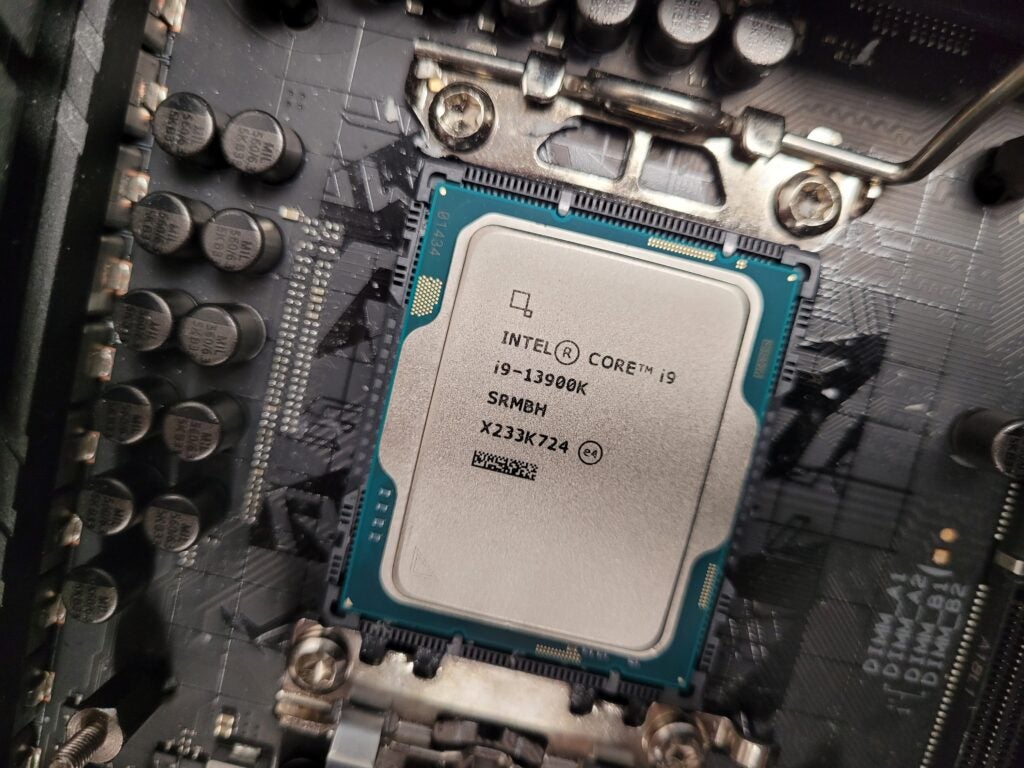
Test setup
In order to get a full look at how the Intel Core i9-13900K performs, I put it through a series of intensive benchmarks to check if Intel’s claims really hold true.
To ensure a fair test and to make sure that no processor has any unfair advantages, I made sure to use consistent components where possible. The build I used is listed below:
- AMD Motherboard: Gigabyte X670E Aorus Master
- Intel Motherboard: MSI Z790 Tomahawk Wi-Fi DDR4
- GPU: Nvidia GeForce RTX 3060 Ti
- Cooler: Corsair Hydro Series H150i PRO RGB 360mm liquid cooler
- OS: Windows 11
We unfortunately only had access to a DDR4 motherboard when testing the Intel Core processors, whereas we tested the AMD Ryzen 7000 chips with DDR5 memory. This may well be reflected in the benchmark results, so is worth keeping in mind, especially for holistic benchmarks such as PCMark.
I made sure to use of industry-standard benchmark software including PCMark 10, Geekbench 5 and Cinebench R23 to evaluate the performance. Moreover, to give gamers a better view of how this processor handles various titles, I have included in-game benchmarks from an array of games.
Performance
- Amazing single-core performance
- Outpaces the AMD Ryzen 9 7950X in most cases
- Multi-core performance is revolutionary
The Intel Core i9-13900K offers up fantastic performance and is arguably one of the best processors we’ve ever reviewed. It is the most powerful CPU in the latest Raptor Lake lineup and is by far the most powerful consumer chip that Intel has made yet. As we can see from the results below, the i9-13900K has some serious competition, notably from the AMD Ryzen 9 7950X, the flagship of the AMD Ryzen 7000 Series.
Single-core performance was extremely impressive, edging out the Ryzen 9 7950X in both Geekbench 5 and Cinebench R23. The multi-core performance in the Cinebench test was also very competitive, edging its AMD Ryzen rival, suggesting that this is the better choice for intensive tasks like 4K editing or animation.
We’ve compiled a chart of all the benchmark results so you can take a closer look at how the Intel Core i9-13900K really stacks up.
I also ensured to test out how this processor handles various games; these scores give a better indication of how many frame rates this CPU can produce for specific games. It’s important to note that a GPU will have a lot more impact on the performance of a game, so don’t expect to see massive differences between the Intel Core i9-13900K and a less powerful processor, like the Intel Core i5-13600K.
The high clock speeds delivered a great performance. The Intel Core i9-13900K was able to hit an average of 38fps in Borderlands 3 and 54fps in Horizon Zero Dawn when set to a 4K resolution. There is almost no gap in gaming performance when compared to less powerful processors, meaning that if you’re only looking to game on your PC, there are a lot of affordable options out there that will deliver similar if not equal performance as the i9-13900K.
The last gaming benchmark, Civilization VI, does not measure the same metric as the previous gaming benchmarks. This test measures how long (in seconds) it takes the AI to make calculations during loading times, instead of measuring the frame rate. The lower the number, the more efficient the processor is, as the AI is taking less time to make its move.
The Intel Core i9-13900K took 7.01 seconds to make its move, actually making it the slowest processor out of the selection we tested. The fastest was the AMD Ryzen 9 7950X, at 6.84 seconds, but the difference is so minor that you likely won’t even notice it.
| Intel Core i9-13900K | Intel Core i5-13600K | AMD Ryzen 9 7950X | AMD Ryzen 9 7900X | AMD Ryzen 7 7700X | |
| Civ VI turn time (in seconds) | 7.01 s | 6.86 s | 6.84 s | 6.91 s | 6.96 s |
Power consumption and head
- Runs pretty hot when in use
- Will eat up a lot of power
It’s important to consider how much power your PC will be consuming both while it’s sitting idle and under intensive workloads, so you can get a gauge of how it will affect your energy bills.
The idle power draw of the Intel Core i9-13900K is more intensive than its younger sibling. However, it came in with the lowest power compared to many of the AMD Ryzen 7000 Series, including the flagship Ryzen 9 7950X. This means that you won’t be guzzling up too much power while engaging in simple tasks or while it’s sitting idle.
It’s a bit of a different story when the Intel Core i9-13900K is in use, with the peak power draw coming out at 354W. This was a lot more intensive than the AMD Ryzen 9 7950X as well as its younger Intel Core i5 sibling, meaning that you will be consuming the most power while using this processor to play games or edit video.
The temperature of your processor will also have an impact on your PC, as not only will it determine how much headroom you have for overclocking, but it will have an impact on the type of cooling system you need to invest in.
While idle, the Intel Core i9-13900K hit 33°C, a middle-ground result when compared to the AMD and Intel chips listed above.
In the same vein as the peak power draw, the Intel Core i9-13900K ramped up during intensive tasks. The peak temperature hit 100°C, making it the hottest processor in this group test.
If your processor gets too hot consistently, it can do long-term damage to the CPU. This means that the Intel Core i9-13900K will need to be paired with a quality cooling system to ensure that the processor does not overheat.
Latest deals
Should you buy it?
You want an all-around powerful processor:
If you’re looking for raw performance power, the Intel Core i9-13900K is the way to go. It outpaced virtually every processor from the latest AMD Ryzen 7000 Series and features the option to upgrade to DDR5 RAM and PCIe.5, which will raise the ceiling of your entire system.
You’re building up a gaming PC:
The Intel Core i9-13900K is a fantastic processor, but you can easily find cheaper alternatives if you only want a PC for gaming. Processors from both Intel and AMD offered up very similar gaming scores in our benchmarks for a fraction of the price.
Final Thoughts
The Intel Core i9-13900K is unparalleled when it comes to power; it topped the charts in both single-core and multi-core workloads and provided consistently great gaming scores. If you’re looking for the most powerful processor on the market right now, the Intel Core i9-13900K is the way to go.
However, if you’re only looking to game on your PC then we would recommend saving some money and opting for a cheaper processor, such as the Intel Core i5-13600K or AMD Ryzen 7 7700X.
Check out our best CPU and best gaming CPU lists for more options.
How we test
We always review multiple CPUs at once to compare data, using consistent components for fair testing where possible.
We use a mix of both synthetic and in-game benchmarks to gauge performance, while also considering additional features and pricing.
FAQs
Yes, the Intel Core i9-13900K supports both DDR5 RAM and PCIe 5.0. This will elevate your entire system but also ensures that your device will be future-proofed for at least a few years.
The Intel Core i9-13900K is the flagship processor in the 13th-generation (Raptor Lake) series of processors, with our benchmark results proving that it stands head and shoulders above its siblings.
Trusted Reviews test data
PCMark 10
Cinebench R23
Geekbench 5 single core
Geekbench 5 multi core
Power consumption
Peak temperature
Borderlands 3 frame rate (4K)
Borderlands 3 frame rate (Quad HD)
Borderlands 3 frame rate (Full HD)
Horizon Zero Dawn frame rate (4K)
Horizon Zero Dawn frame rate (Quad HD)
Horizon Zero Dawn frame rate (Full HD)
Dirt Rally (4K)
Dirt Rally (Quad HD)
Dirt Rally (Full HD)
Sustainability
TrustedReviews holds the fact that global warming is not a myth as a core value and will continuously endeavour to help protect our planet from harm in its business practice
As part of this mission, whenever we review a product, we send the company a series of questions to help us gauge and make transparent the impact the device has on the environment
We currently haven’t received answers to the questions on this product, but we will update this page the moment we do. You can see a detailed breakdown of the questions we ask and why in our sustainability info page.
























