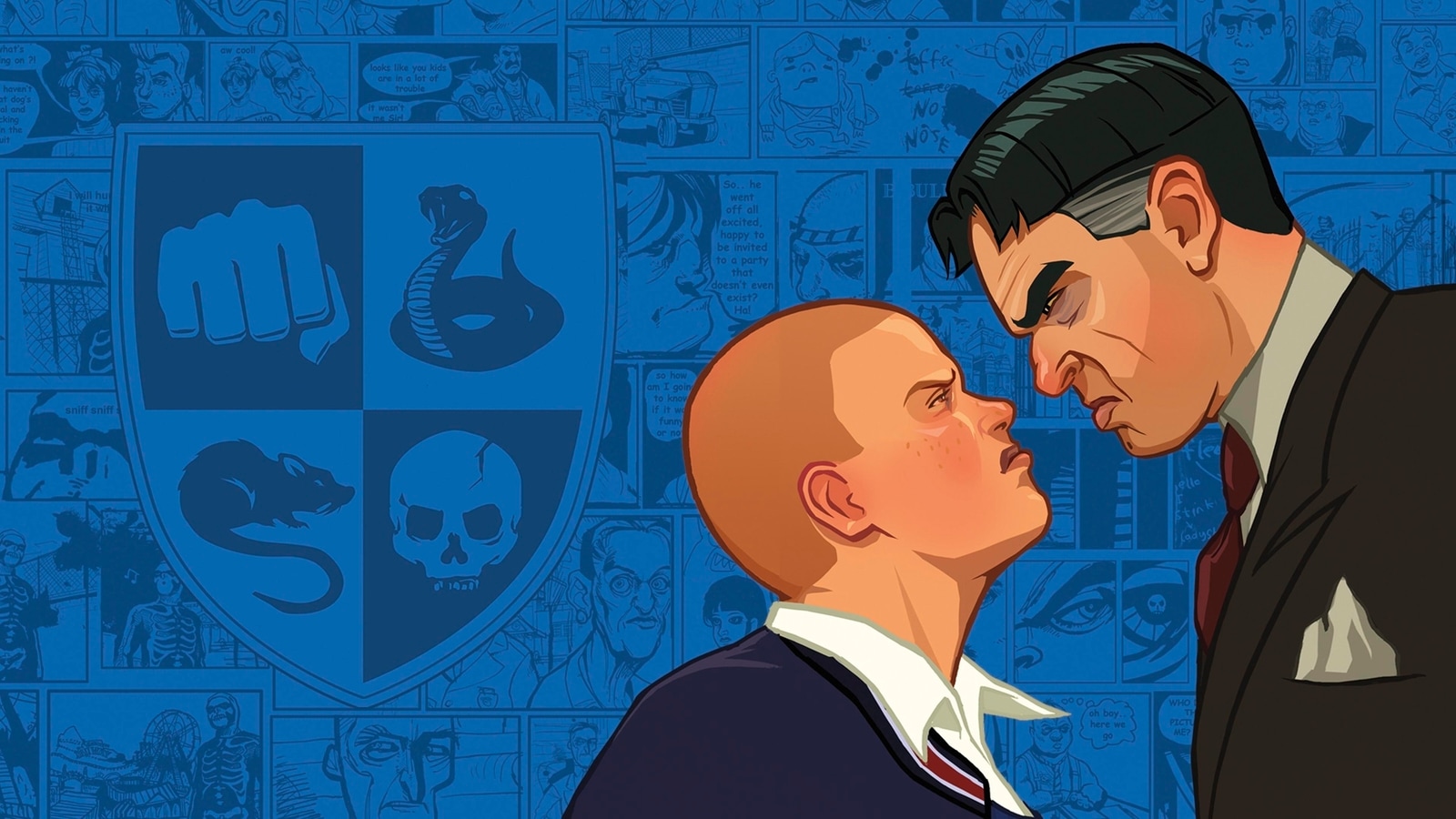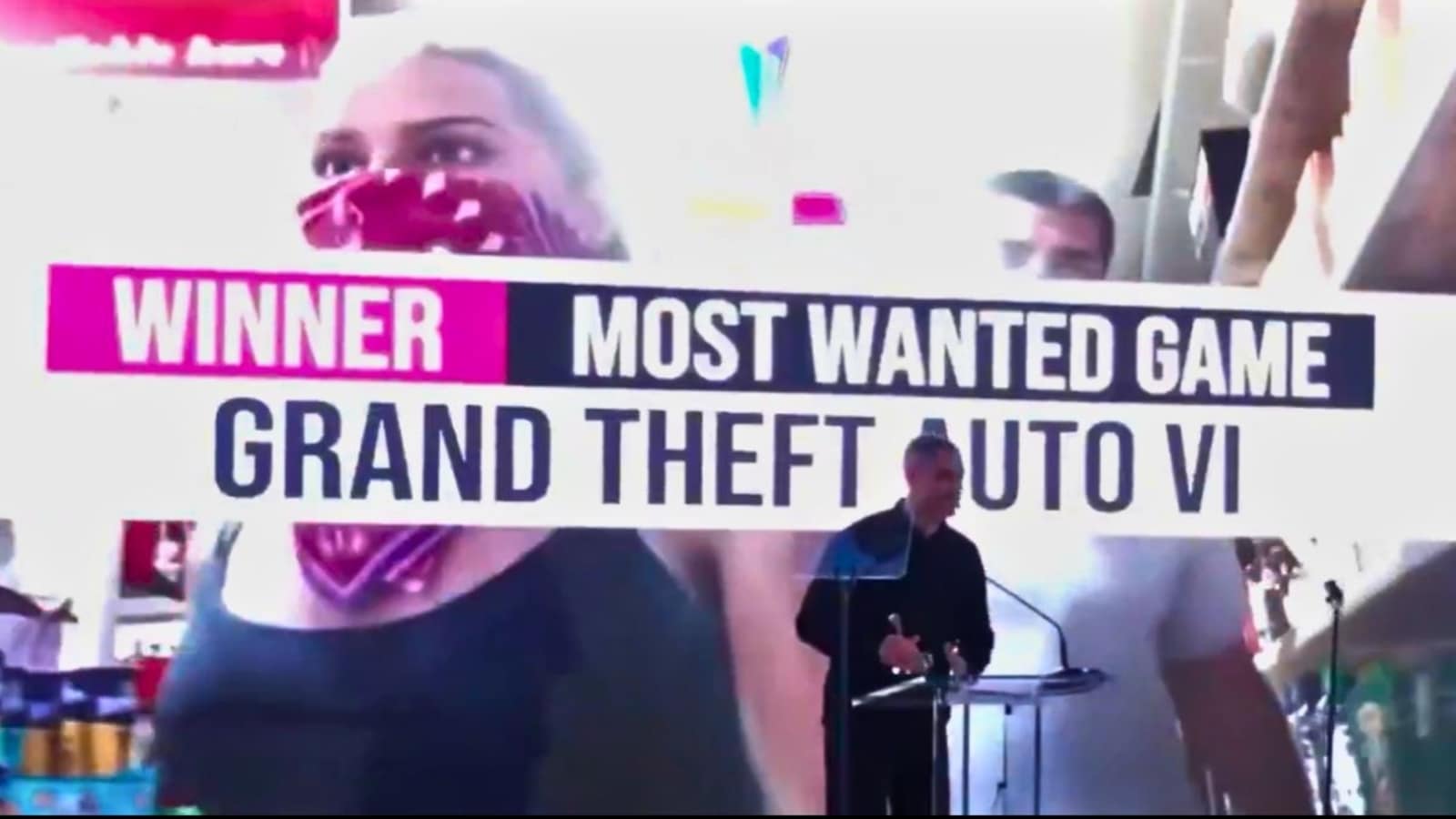Verdict
It’s a touch expensive, and the black levels aren’t always the best, but the overall detail, bright image and clear audio make the JMGO N1S Pro 4K a great smart projector. With its helpful automatic setup routines and flexible gimbal mount, this is a great choice for those who want the option to move a high-quality projector around.
Pros
- Flexible gimble stand
- Bright
- Rich detail and vibrant colours
- Runs Google TV with integrated Netflix
Cons
- Expensive
- Blacks can get a bit murky
-
Projector typeA smart projector that runs Google TV, this model has a flexible gimbal stand for simple positioning, and a neat carry case that makes transportation easy. -
Streaming services Google TV is built in with support for the main streaming services (Amazon Prime Video, Disney+, Paramount+, Netflix and Apple TV+).
Introduction
The JMGO N1S Pro 4K is an updated model to last year’s N1 Pro, upping the resolution to 4K (from Full HD) and updating the OS to Google TV so that Netflix is built in.
With its flexible gimble stand, powerful speakers and great price, this is a solid smart projector with a lot going for it, but it would be nice to see Dolby Vision, and the price is quite high.
Design
- Clever carry case
- Gimble stand
- Two HDMI 2.1 inputs
Externally, the JMGO N1S Pro 4K looks much like the company’s other 4K projector, the N1S Ultimate 4K. Both share the same kind of gimble design, with the projector mounted on a stand that offers horizontal and vertical adjustment.

This stand is brilliant, and I found that it made it easy to line up the projector with a screen or wall, allowing for fine adjustments. My only minor complaint is that there’s not a standard tripod screw mount underneath, as with the smaller JMGO N1S. Instead, JGMO offers some proprietary ceiling mounts and tripods if you want to use a stand.
Control of the projector is via the Bluetooth voice remote, which can be used with Google Assistant. It’s nicely designed with responsive buttons and shortcut keys for YouTube, Netflix, Prime Video and an input selector.

As with the Ultimate 4K, this projector has two HDMI 2.1 ports, one of which supports HDMI eARC, so you can hook up an external sound system. There’s also a 3.5mm audio output if you want to directly connect headphones.

It’s nice to see that this projector comes with JMGO’s standard packaging, which doubles up as a protective carry case for when you want to move the projector around.
Features
- Smart auto setup
- Runs Google TV for integrated Netflix
Along with the fine adjustment that the stand provides, the JMGO N1S Pro 4K has several smart set-up features that make it easy to get a perfect picture, controlled via the sensors on the front. You should aim to get a square-on image in the first place, as all adjustments are digital corrections that lower overall resolution. Where you can’t get a perfect screen with physical correction, there’s digital correction.

Adjustments include automatic keystone, object avoidance and screen detection. I found that the screen detection was pretty much spot-on with my 80-inch screen, and I just needed to use the manual keystone correction to fine-tune the image at the end, where the image was slightly away from the screen’s borders.

This projector runs Google TV, rather than Android TV. As well as improved set-up via app on both Android and iOS (Android TV supports Android phones only), Google TV’s advantage is better app support including full Netflix support.
The other main streaming services are built-in, too, with support for Apple TV+, Amazon Prime Video, Paramount+ and Disney+. In the UK, there’s a NOW app, too. Catch-up app support is more varied, as BBC iPlayer and My5 didn’t work, but ITVX does.
The main image controls are quite basic, with a selection of pre-defined picture settings including Vivid, Standard, Movie, User and the low-latency Game mode. Standard modes give control over the backlight brightness, plus an Ultra Brightness option that pushes the projector to its maximum output.
That sounds good in theory, but I found that the Ultra Brightness option tended to wash out colours slightly, so I left this off and stuck with the standard options.

More usefully, there’s an Adaptive Brightness option that will adjust the light brightness automatically based on the ambient light.
Switch to User mode, and there’s control over Brightness, Contrast and Saturation. Dive into the Advanced settings and there’s control over DNR, colour temperature, and 11 point white balance correction.

Performance
- Rich colours
- Strong detail
- Blacks can get a bit murky
As with all DLP 4K projectors, the JMGO N1S Pro 4K uses a Full HD DMD (0.47-inch) chip and then uses XPR technology to shift this chip four times per second to build up a 4K image.
I’m impressed with the tech: the image is much sharper than with Full HD, and I don’t think you could tell the difference between this and a ‘true’ 4K model. As you can see from the close-up shot below, there’s sharp detail all the way through this screen from Rise of the Kingdom of the Planet of the Apes.

The only real downside is that XPR locks the screen resolution to 60Hz. For this reason, I tend to turn on motion compensation at a low level, as it helps deal with mismatches between source frame rates and the projector’s 60Hz.
Rated at 2400 ANSI Lumens, the JMGO N1S Pro 4K is bright, although it falls behind the super-bright JMGO N1S Ultra 4K. At this brightness, the JMGO N1S Pro 4K is similar to the XGIMI Horizon Ultra.
On full brightness, I found that I could watch the projector in a room with the blinds open, without direct sunlight, although detail does get a bit washed out and darker content is a little harder to watch. Shut the blinds and even on a very sunny day, the picture is bright and easy to see.


JMGO uses a triple laser backlight for the image, which is rated to last for 30,000 hours. That’s more than ten years of use, assuming the projector is used for eight hours per day.
Laser light sources are technically better than LED ones, producing brighter, more vibrant colours with higher accuracy: the JMGO N1S is rated to show 110% of the BT.2020 colour gamut.
There’s no speckling on this projector, which can be an issue with laser backlights, and brightness is uniform edge-to-edge.
Another issue with relatively high-brightness projectors is that contrast can suffer as a result. That’s not particularly an issue here with the JMGO MALC 2.0 Triple Laser Optics, which first appeared in the high-end N1S Ultimate 4K.
It’s a shame that there’s only HDR10, rather than the more advanced Dolby Vision. However, the projector’s high brightness means that there’s good use of highlights. Fire up Guardians of the Galaxy 3, and the bright scenes really pop, even if there’s not quite the full-on highlights that you get with brighter-still N1S Ultimate 4K.

Generally bright content, such as Inside Out 2, always looks good, with vibrant and rich colours and nice cinematic feel to it.
It’s when you get into the trickier scenes that this projector can struggle. Take the funeral scene in Apes, which has a combination of bright fire, and then the silhouette of apes in the foreground. This projector doesn’t quite deliver the highlights, and apes blur into one in the darkest parts of the scene.

Similarly, in the scenes with Rocket’s friends in Guardians of the Galaxy 3, the shadow detail is murkier here than it is with the Ultimate projector.
It is minor differences in the most extreme bits of content that I’m talking about, and for the majority of the time, the JMGO N1S Pro 4K delivers a brilliant picture.
Sound quality is very good, with this projector having the same stereo 10W speakers, tuned for Dolby Digital and DTS, as its big brother. Loud and clear, with enough bass to add impact to soundtracks, this is a projector that’s perfectly usable without turning to external speakers.
That’s great for watching if you travel with this projector. If you’re thinking about having the projector semi-permanently set up, then a full surround sound system will produce better audio with clear positioning.
Latest deals
Should you buy it?
You want a flexible, bright projector
Bright enough for most use cases and with a very useful integrated gimbal stand, this is a great projector.
You want more detail or Dolby Vision
There are cheaper projectors with Dolby Vision and you can get brighter models that maximise HDR.
Final Thoughts
The JMGO N1S Pro 4K is a great portable projector. I love its flexible gimble stand and travel case, while its quality audio and sharp picture can deliver a cinematic experience almost anywhere. The main issue is that it’s quite expensive. It’s more expensive than the XGIMI Horizon Ultra, which doesn’t have as flexible a stand but does have a tripod mount, and it supports Dolby Vision. Likewise, the cheaper still Anker Nebula Cosmos 4K SE also has Dolby Vision.
Then, at the other end of the spectrum is the far brighter JMGO N1S Ultimate 4K, which has eye-popping brightness and power to make the most of HDR content, even though it doesn’t support Dolby Vision. As it stands, the N1S Pro 4K is great, but I just wish it were a bit cheaper. If you’re after a more budget option, check out our guide to the best portable projectors.
How we test
We test every projector we review thoroughly over an extended period of time. We use industry standard tests to compare features properly. We’ll always tell you what we find. We never, ever, accept money to review a product.
Find out more about how we test in our ethics policy.
Tested for more than a week
Tested with real world use
FAQs
Yes, it runs Google TV, so has the official Netflix app built-in.
UK RRP
USA RRP
Manufacturer
Size (Dimensions)
Weight
Release Date
First Reviewed Date
Model Number
Resolution
Projector Type
Brightness Lumens
Lamp Life
Contrast Ratio
Max Image Size
HDR
Types of HDR
Refresh Rate
Ports
Audio (Power output)
Colours
Display Technology
Projector Display Technology
Throw Ratio
Verdict
It’s a touch expensive, and the black levels aren’t always the best, but the overall detail, bright image and clear audio make the JMGO N1S Pro 4K a great smart projector. With its helpful automatic setup routines and flexible gimbal mount, this is a great choice for those who want the option to move a high-quality projector around.
Pros
- Flexible gimble stand
- Bright
- Rich detail and vibrant colours
- Runs Google TV with integrated Netflix
Cons
- Expensive
- Blacks can get a bit murky
-
Projector typeA smart projector that runs Google TV, this model has a flexible gimbal stand for simple positioning, and a neat carry case that makes transportation easy. -
Streaming services Google TV is built in with support for the main streaming services (Amazon Prime Video, Disney+, Paramount+, Netflix and Apple TV+).
Introduction
The JMGO N1S Pro 4K is an updated model to last year’s N1 Pro, upping the resolution to 4K (from Full HD) and updating the OS to Google TV so that Netflix is built in.
With its flexible gimble stand, powerful speakers and great price, this is a solid smart projector with a lot going for it, but it would be nice to see Dolby Vision, and the price is quite high.
Design
- Clever carry case
- Gimble stand
- Two HDMI 2.1 inputs
Externally, the JMGO N1S Pro 4K looks much like the company’s other 4K projector, the N1S Ultimate 4K. Both share the same kind of gimble design, with the projector mounted on a stand that offers horizontal and vertical adjustment.

This stand is brilliant, and I found that it made it easy to line up the projector with a screen or wall, allowing for fine adjustments. My only minor complaint is that there’s not a standard tripod screw mount underneath, as with the smaller JMGO N1S. Instead, JGMO offers some proprietary ceiling mounts and tripods if you want to use a stand.
Control of the projector is via the Bluetooth voice remote, which can be used with Google Assistant. It’s nicely designed with responsive buttons and shortcut keys for YouTube, Netflix, Prime Video and an input selector.

As with the Ultimate 4K, this projector has two HDMI 2.1 ports, one of which supports HDMI eARC, so you can hook up an external sound system. There’s also a 3.5mm audio output if you want to directly connect headphones.

It’s nice to see that this projector comes with JMGO’s standard packaging, which doubles up as a protective carry case for when you want to move the projector around.
Features
- Smart auto setup
- Runs Google TV for integrated Netflix
Along with the fine adjustment that the stand provides, the JMGO N1S Pro 4K has several smart set-up features that make it easy to get a perfect picture, controlled via the sensors on the front. You should aim to get a square-on image in the first place, as all adjustments are digital corrections that lower overall resolution. Where you can’t get a perfect screen with physical correction, there’s digital correction.

Adjustments include automatic keystone, object avoidance and screen detection. I found that the screen detection was pretty much spot-on with my 80-inch screen, and I just needed to use the manual keystone correction to fine-tune the image at the end, where the image was slightly away from the screen’s borders.

This projector runs Google TV, rather than Android TV. As well as improved set-up via app on both Android and iOS (Android TV supports Android phones only), Google TV’s advantage is better app support including full Netflix support.
The other main streaming services are built-in, too, with support for Apple TV+, Amazon Prime Video, Paramount+ and Disney+. In the UK, there’s a NOW app, too. Catch-up app support is more varied, as BBC iPlayer and My5 didn’t work, but ITVX does.
The main image controls are quite basic, with a selection of pre-defined picture settings including Vivid, Standard, Movie, User and the low-latency Game mode. Standard modes give control over the backlight brightness, plus an Ultra Brightness option that pushes the projector to its maximum output.
That sounds good in theory, but I found that the Ultra Brightness option tended to wash out colours slightly, so I left this off and stuck with the standard options.

More usefully, there’s an Adaptive Brightness option that will adjust the light brightness automatically based on the ambient light.
Switch to User mode, and there’s control over Brightness, Contrast and Saturation. Dive into the Advanced settings and there’s control over DNR, colour temperature, and 11 point white balance correction.

Performance
- Rich colours
- Strong detail
- Blacks can get a bit murky
As with all DLP 4K projectors, the JMGO N1S Pro 4K uses a Full HD DMD (0.47-inch) chip and then uses XPR technology to shift this chip four times per second to build up a 4K image.
I’m impressed with the tech: the image is much sharper than with Full HD, and I don’t think you could tell the difference between this and a ‘true’ 4K model. As you can see from the close-up shot below, there’s sharp detail all the way through this screen from Rise of the Kingdom of the Planet of the Apes.

The only real downside is that XPR locks the screen resolution to 60Hz. For this reason, I tend to turn on motion compensation at a low level, as it helps deal with mismatches between source frame rates and the projector’s 60Hz.
Rated at 2400 ANSI Lumens, the JMGO N1S Pro 4K is bright, although it falls behind the super-bright JMGO N1S Ultra 4K. At this brightness, the JMGO N1S Pro 4K is similar to the XGIMI Horizon Ultra.
On full brightness, I found that I could watch the projector in a room with the blinds open, without direct sunlight, although detail does get a bit washed out and darker content is a little harder to watch. Shut the blinds and even on a very sunny day, the picture is bright and easy to see.


JMGO uses a triple laser backlight for the image, which is rated to last for 30,000 hours. That’s more than ten years of use, assuming the projector is used for eight hours per day.
Laser light sources are technically better than LED ones, producing brighter, more vibrant colours with higher accuracy: the JMGO N1S is rated to show 110% of the BT.2020 colour gamut.
There’s no speckling on this projector, which can be an issue with laser backlights, and brightness is uniform edge-to-edge.
Another issue with relatively high-brightness projectors is that contrast can suffer as a result. That’s not particularly an issue here with the JMGO MALC 2.0 Triple Laser Optics, which first appeared in the high-end N1S Ultimate 4K.
It’s a shame that there’s only HDR10, rather than the more advanced Dolby Vision. However, the projector’s high brightness means that there’s good use of highlights. Fire up Guardians of the Galaxy 3, and the bright scenes really pop, even if there’s not quite the full-on highlights that you get with brighter-still N1S Ultimate 4K.

Generally bright content, such as Inside Out 2, always looks good, with vibrant and rich colours and nice cinematic feel to it.
It’s when you get into the trickier scenes that this projector can struggle. Take the funeral scene in Apes, which has a combination of bright fire, and then the silhouette of apes in the foreground. This projector doesn’t quite deliver the highlights, and apes blur into one in the darkest parts of the scene.

Similarly, in the scenes with Rocket’s friends in Guardians of the Galaxy 3, the shadow detail is murkier here than it is with the Ultimate projector.
It is minor differences in the most extreme bits of content that I’m talking about, and for the majority of the time, the JMGO N1S Pro 4K delivers a brilliant picture.
Sound quality is very good, with this projector having the same stereo 10W speakers, tuned for Dolby Digital and DTS, as its big brother. Loud and clear, with enough bass to add impact to soundtracks, this is a projector that’s perfectly usable without turning to external speakers.
That’s great for watching if you travel with this projector. If you’re thinking about having the projector semi-permanently set up, then a full surround sound system will produce better audio with clear positioning.
Latest deals
Should you buy it?
You want a flexible, bright projector
Bright enough for most use cases and with a very useful integrated gimbal stand, this is a great projector.
You want more detail or Dolby Vision
There are cheaper projectors with Dolby Vision and you can get brighter models that maximise HDR.
Final Thoughts
The JMGO N1S Pro 4K is a great portable projector. I love its flexible gimble stand and travel case, while its quality audio and sharp picture can deliver a cinematic experience almost anywhere. The main issue is that it’s quite expensive. It’s more expensive than the XGIMI Horizon Ultra, which doesn’t have as flexible a stand but does have a tripod mount, and it supports Dolby Vision. Likewise, the cheaper still Anker Nebula Cosmos 4K SE also has Dolby Vision.
Then, at the other end of the spectrum is the far brighter JMGO N1S Ultimate 4K, which has eye-popping brightness and power to make the most of HDR content, even though it doesn’t support Dolby Vision. As it stands, the N1S Pro 4K is great, but I just wish it were a bit cheaper. If you’re after a more budget option, check out our guide to the best portable projectors.
How we test
We test every projector we review thoroughly over an extended period of time. We use industry standard tests to compare features properly. We’ll always tell you what we find. We never, ever, accept money to review a product.
Find out more about how we test in our ethics policy.
Tested for more than a week
Tested with real world use
FAQs
Yes, it runs Google TV, so has the official Netflix app built-in.
UK RRP
USA RRP
Manufacturer
Size (Dimensions)
Weight
Release Date
First Reviewed Date
Model Number
Resolution
Projector Type
Brightness Lumens
Lamp Life
Contrast Ratio
Max Image Size
HDR
Types of HDR
Refresh Rate
Ports
Audio (Power output)
Colours
Display Technology
Projector Display Technology
Throw Ratio