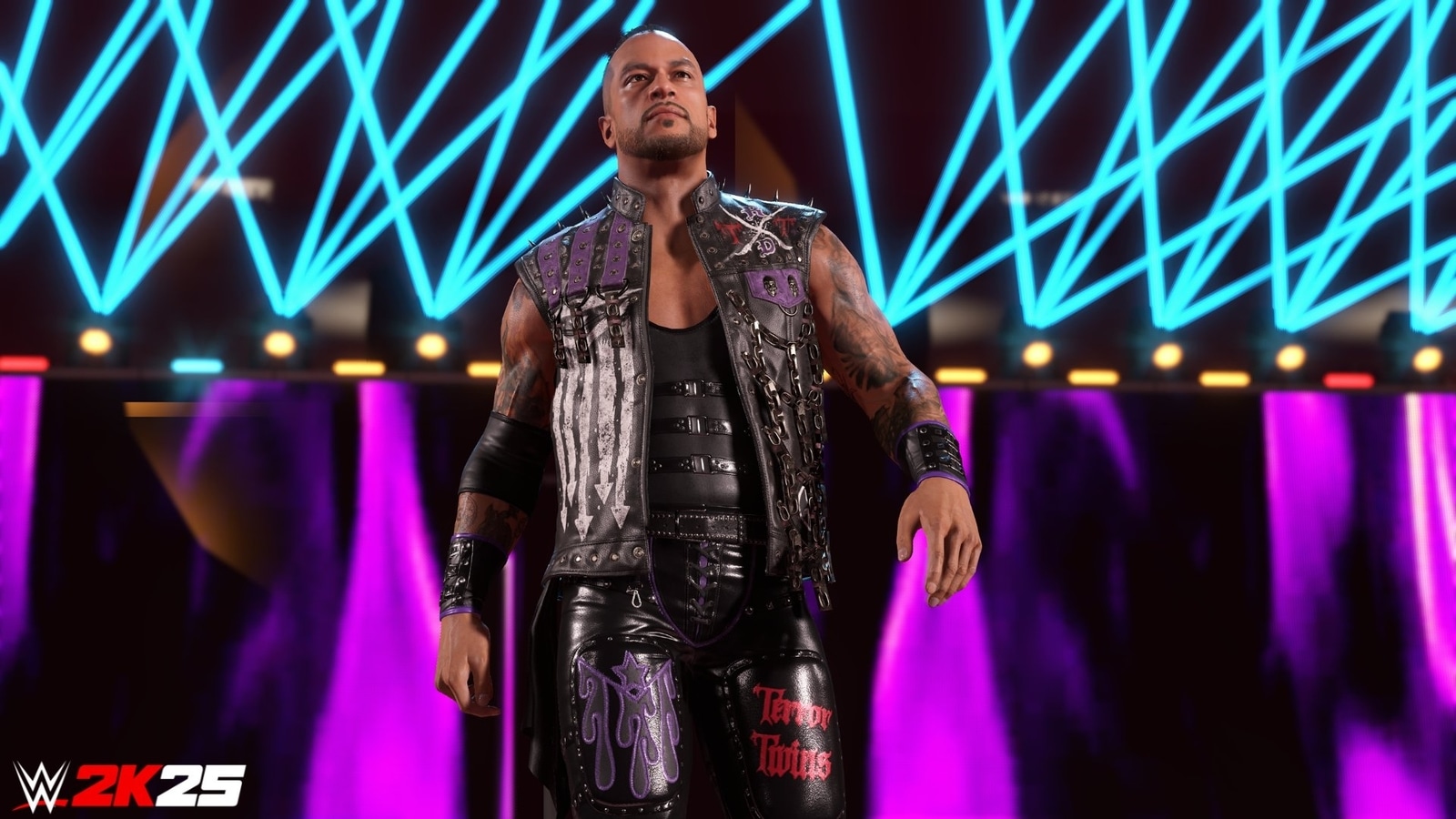Verdict
Taking everything good about the previous model, including the brilliant gimble stand, the JMGO N1S Ultimate 4K boosts its usefulness with Google TV and official Netflix. Its 3500-lumens brightness means it can work practically anywhere, while making the most of HDR content, delivering bright, richly coloured scenes. Excellent shadow performance and loud speakers make this a brilliant smart projector, although it would have been nice to have Dolby Atmos support.
Pros
- Exceptionally bright
- Handy travel case
- Flexible gimble stand
- Outstanding image quality
Cons
- No Dolby Atmos
- BBC iPlayer doesn’t work
-
Projector typeThis is a smart projector that comes with a handy carry case, so you can transport it from location to location if you want to watch on the move. -
Streaming servicesGoogle TV is built in with support for the main streaming services (Amazon Prime Video, Disney+, Paramount+, Netflix and Apple TV+).
Introduction
Last year’s JMGO N1 Ultra projector was a brilliant portable smart projector, offering unheard-of brightness levels. Now, the company is back with the JMGO N1S Ultimate 4K, which maintains the same brilliant, gimble design and high brightness but upgrades the OS to Google TV for proper Netflix integration.
I’d have liked to have seen Dolby Vision support, rather than just HDR10, but the overall flexibility and image quality make this a brilliant smart projector for a wide range of uses.
Design
- Gimble stand
- Comes with a carry case
- Dual HDMI inputs (one with HDMI eARC)
From the outside, there’s no difference between the JMGO N1S Ultimate 4K and the older N1 Ultra, and both are the same size (241 x 202 x 235mm and 4.5kg). I can’t really complain, as the integrated gimble stand is as brilliant here as it was when launched.
Offering 360 degrees of horizontal movement and a 135-degree tilt, the stand makes it easy to adjust the projector to point where you want it, whether that’s at a dedicated projector screen or simply only a wall.

It makes sense to get the projector as straight-on as possible to avoid any digital corrections. Still, the level of adjustment via the stand makes it much easier to get a good picture almost anywhere. With rival projectors, such as the XGIMI Horizon Ultra, you need a tripod for flexibility.
JGMO’s gimble stand does have one disadvantage: it doesn’t have a tripod mount underneath; only the company’s 1080p N1S has this. If you want to use a projector or ceiling mount, you have to buy the company’s official accessories.
It’s nice to see that the combination shipping box/carry case is still there. This provides a hard shell to protect the projector when you move it around, or even just a place to store the projector when it’s not in use.

Functionally, it’s the same case as provided with the N1 Ultra, although JMGO has redesigned the catch at the top, making it look it a little more rugged.
At the rear are two HDMI 2.1 ports, one of which supports HDMI eARC, which is potentially useful if you want to hook up a soundbar, such as the Sonos Arc. There’s also a USB port and a 3.5mm headphone jack.

JMGO provides a Bluetooth remote in the box, which has shortcut buttons for selecting the input, Netflix, Amazon Prime Video and YouTube, plus the standard controls and a microphone for voice control. It’s a simple but responsive remote.

Features
- Supports HDR10
- Smart auto picture configuration
- Netflix is available
As with the most recent batch of smart projectors I’ve reviewed, the JMGO N1S Ultimate 4K runs Google TV rather than Android TV. As well as simplifying setup via a mobile phone, with Android and iOS devices supported, Google TV officially supports Netflix. That’s really useful, as it means you’re less likely to need a streaming stick.
I could install the major streaming services, including Amazon Prime Video, Apple TV+, Disney+, Netflix and NOW. The UK streaming services are available, and My5 and ITVX work, but Channel 4 and BBC iPlayer are linked to Freeview Play and wouldn’t work for me. Seems like a streaming stick may be required for some content.
Packed with sensors at the front, the JMGO N1S Ultimate 4K can automatically focus and perform keystone correction to get a square picture. There are some advanced options, too, including the excellent Auto Screen Fitting feature that will resize the image to fill a projection screen.

I found this worked brilliantly with my portable projector screen, although I did have to use the manual keystone operation to give a final finetune.
JMGO has added smart object avoidance to this projector, which will resize the image if there are things in the way, such as a light switch.
I like the adaptive wall colour feature, where the projector will automatically calibrate itself for a wall colour, which is useful if you’re away and can’t find a clean white surface to project on.

The image settings are quite advanced. There’s an adaptive brightness control that takes into account ambient light; otherwise, there’s a manual setting to change the brightness between one and 10. An Ultra Brightness option increases brightness further but seems to sacrifice colour accuracy, so I didn’t use this option.

There are five preset picture modes to choose from – vivid, standard, movie, game (low latency) and office – plus a user setting that gives more image control including 11-point white balance correction, alongside hue, saturation and brightness controls.
To be fair, the JMGO N1S Ultimate 4K is pretty good out of the box, so there’s not much work to be done, particularly if you move the projector from place to place, which would require tuning each time.

Performance
- Bright and sharp picture
- Excellent brights, brilliant shadow detail
- Loud and clear audio
The JMGO N1S Ultimate 4K has a rated 3500-lumen brightness, slightly lower than the 4000-lumen brightness of the N1 Ultra. This is due to a difference in how the brightness was calculated, and the two projectors are very similar; if anything, I found the JMGO N1S Ultimate 4K brighter.
What is important is that with the level of brightness of offer, you’ve got a similar light output as with far more expensive models, such as the AWOL Vision LTV-3500 Pro ultra short throw projector. With the level of output available, the JMGO N1S Ultimate 4K is watchable at large screen sizes with blinds open.
Watch at night or shut the blinds during the day, and it’s easy to get a rich, vibrant image (up to 150 inches is reasonable). That makes the JMGO N1S Ultimate 4K more versatile than much of the competition, most of which really need a darkened room to get the best out of them.
Similar to other smart projectors, the JMGO N1S Ultimate 4K has a throw ratio of 1.2:1, so you don’t have to place it too far from a screen to get a picture.
Internally, there’s a 0.47-inch DMD DLP chip with a native resolution of 1920 x 1080. A technology called XPR is used, which shifts the chip four times per second, to build up a 4K image.
With some projectors, there’s a slight softness in text if you look closely, but the JMGO N1S Ultimate 4K is super sharp; I’m willing to bet good money that you couldn’t tell the difference between this and a ‘true’ 4K image.
The only minor downside of XPR is that it locks the projector at 60Hz for all content. That’s a good reason to leave motion compensation on low, so that the projector can compensate for differences in input and output frame rates.
The downside of high brightness can be a reduction in contrast ratios. To counter this, the JMGO N1S Ultimate 4K has the new MALC 2.0 Triple Laser Optics, developed in-house. This allows for a 1600:1 FOFO contrast ratio, while the projector can cover 110% of the the BT.2020 colour space.
Additionally, the system improves brightness uniformity and reduces laser speckle, which can be an issue with the system.
Thanks to this, the JMGO N1S Ultimate 4K is capable of delivering some stunning images. Watch the opening egg-hunting scene in Kingdom of the Planet of the Apes, and the lush green forests and wide open blue skies look incredible and lush, with rich and vibrant colours. Not that detail is lost: the individual branches and hair on the apes are rendered beautifully.

The tuning of the projector means that it handles blacks better. As a projective technology, blacks are greyer here than on a modern OLED TV, but the JMGO N1S Ultimate 4K does a good job of minimising that effect.
Watching the funeral at the start of Apes, I was impressed with the bright lights of the fire, which really pop in HDR thanks to the high brightness, and the detail in the darker parts of the scene. It’s truly cinematic.

Shadow detail is fantastic, too. Watching Rocket and his friends, the lighting is dim, but the JMGO N1S Ultimate 4K manages to render all of the detail, right into the darkest parts of the image.

Similarly, in the running wheel scene with The High Evolutionary, the N1S Ultimate 4K has detail right through the picture, while maintaining the bright parts of the scene.

Only HDR10 is supported, rather than the more advanced Dolby Vision. The difference is that Dolby Vision has dynamic metadata, which each scene optimised; HDR10 has static metadata for the entire content. If you compare the two, then a projector with Dolby Vision, such as the XGIMI Horizon Ultra, has slightly more subtlety and detail when watching. However, it’s not as bright, so doesn’t produce such vibrant pictures and needs a darkened room.
Dual 10W speakers, tuned for Dolby Digital and DTS are included. The speakers are loud and clear enough to fill a room, producing a good semblance of bass. You don’t get the detail and full bass that you’d get with a soundbar. Think of them as good TV speakers rather than a replacement for a soundbar, and you get the picture.
However, for the most part, the JMGO N1S Ultimate 4K doesn’t need external speakers, which is handy if you intend to use it on the move.
The backlight is not replaceable but is rated at 30,000 hours, which works out to more than ten years of use, assuming eight hours per day.
Latest deals
Should you buy it?
You want a flexible and bright projector
With 3500 lumens and a flexible gimble stand, this 4K projector can be used anywhere, making it a brilliant choice for those who want to watch in different locations.
You want a projector for occasional use or Dolby Vision for fixed use
If you only occasionally use a projector, there are cheaper options that aren’t as bright; those going for a fixed installation may want a model with Dolby Vision.
Final Thoughts
Although similar to the N1 Ultra, the JMGO N1S Ultimate 4K’s use of Google TV makes it more flexible, with all of the major streaming services available on the device. I think the image processing is better on this new model, too: sharper images and better black-level performance.
The main competitor is the XGIMI Horizon Ultra, which has Dolby Vision. That projector is very good, but it does need a darker room to work in, and its stand isn’t quite as flexible. With the JMGO N1S Ultimate 4K’s gimble stand and high brightness, it’s a far more flexible smart projector, delivering the big screen experience without darkening a room.
If you want a bright projector that can make the most of HDR content, but that you gives you flexibility to carry it around, there’s nothing better.
How we test
We test every projector we review thoroughly over an extended period of time. We use industry standard tests to compare features properly. We’ll always tell you what we find. We never, ever, accept money to review a product.
Find out more about how we test in our ethics policy.
Tested for more than a week
Tested with real world use
FAQs
Yes, running Google TV, there’s an official Netflix app.