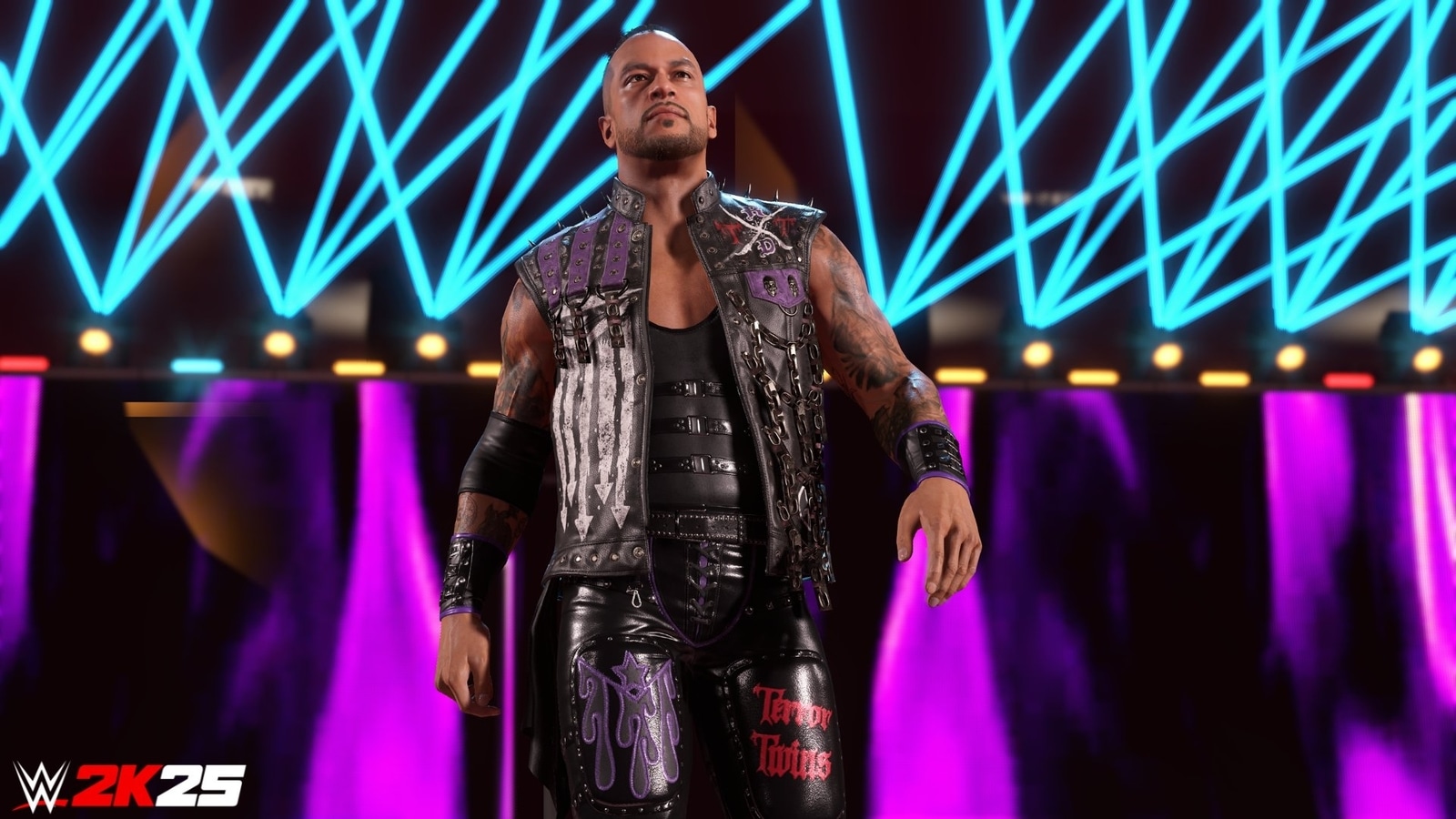Verdict
The Keychron Q6 Pro is an excellent wireless mechanical keyboard. It’s incredibly well built and offers a responsive and comfortable typing experience with its Banana switches. It also has long battery life and simple wireless connectivity over Bluetooth, alongside powerful software. While quite expensive overall, this is a brilliant option.
Pros
- Incredibly sturdy case
- Comfortable typing experience
- Convenient connectivity
Cons
- Lighting can be a little dim with the standard keycaps
- A little expensive
-
K Pro Banana switches:The Q6 Pro comes with soft-tactile Banana switches to offer an especially comfortable typing experience -
Bluetooth & USB-C wired connectivity:It can also connect either over Bluetooth on up to 3 devices or via a USB-C cable. -
QMK/VIA support:The Q6 Pro also has versatile support for QMK firmware flashing and VIA available to allow for customising functionality and lighting.
Introduction
The Keychron Q6 Pro offers a more conventional key layout in a lineup of keyboards that are otherwise designed for the zany enthusiast.
This is Keychron’s full size prebuilt-enthusiast grade option, aiming for similar options such as the Lofree Block 98 in providing a convenient wireless mechanical keyboard with a lot of features, while being a little bit dearer in price at £185/$210.
I’ve been testing the Keychron Q6 Pro out over the last few weeks to see if it’s a hit and a potential entrant into our list of the best mechanical keyboards. Here’s my verdict.
Design
- Incredibly hefty aluminium case
- Functional full-size layout
- Spherical keycaps look excellent
The Keychron Q6 Pro follows Keychron’s tried-and-tested formula for offering fantastic build quality with its machined aluminium case that means there is no flex to speak of, and also that the Q6 Pro weighs a ton when picked up. It tips the scales at 2.16kg, which is the same as the slightly smaller Q5 Pro. Regardless of that similarity, this is still a hefty keyboard whose build quality justifies the price.
As well as being a hefty ‘board, the Q6 Pro is also a good-looking one, especially in the white and light grey config I’ve got here. Its red accent keycaps on the Esc and single-height Enter key are also a nice touch. It is available in a darker grey or black if you’d prefer something a little more conventional, however.

You also get a conventional full-size layout here with no funny business in terms of key position, unlike the 96 percent layout of the smaller Q5 Pro. The number pad and nav cluster are where they should be, while you also get the added benefit of both a volume knob above the backspace key, as well as function keys to the right of it for added convenience. The only thing I had to watch out for was the single-height Enter key, which is typical of the ANSI layout, although there are ISO layouts available for more conventional UK offerings.
The keycaps here are also worth mentioning, being comprised of doubleshot PBT plastic. This is also in keeping with Keychron’s other recent offerings, with durable keycaps and crisp lettering that should never fade, being contained within the keycap material itself. Their profile is Keychron’s own KSA profile, which is a little taller than the more standard OEM or Cherry Profile options found on other keyboards, but it looks good and helps along the Q6 Pro’s potentially retro sensibilities. On the top side, they are at least sculpted to help guide your fingers, even if they take some getting used to.

There aren’t any feet on the underside of the Q6 Pro, but the keyboard is raised up with a range of rubber half spheres on the bottom, while there is a natural staging to each row of keys. The interface around the back is also the same as previous Pro models of Keychron keyboards, offering a USB-C port for charging or wired operation, as well as two toggle switches. There’s one for choosing between Mac or Windows operation and one for toggling between Bluetooth mode or use over a cable.
Performance
- Banana switches offer an especially comfortable typing experience
- Great battery life
- Easy pairing via Bluetooth
Inside, my Keychron Q6 Pro came with Keychron’s own switches, the interestingly named Banana switches. These are a 57g soft tactile switch which are a more recent addition to the brand’s switch lineup. Keychron says they offer feedback similar to the revered Holy Panda switches, which just so happen to be one of my favourite tactile offerings. In comparing the two, the Pandas (present in a Drop Sense75) are a little crisper with their tactile bump, but it isn’t as strong as these Banana switches, while their weighting is virtually identical.
The Banana switches, in day-to-day productivity tasks of writing up a lot of words for reviews and other articles, felt excellent with a spring from key to key thanks to their excellent tactility. If you’re used to light, linear switches, these may take some getting used to, but they provide a lot more feedback that makes typing a pleasure. They aren’t the best switches for gaming, given that slightly higher weight, but were serviceable in a few rounds of Counter Strike 2 in testing. I’d rather opt for a similarly priced gaming keyboard however, with rapid hall-effect or optical switches, for strictly that purpose.

In its stock form, the Q6 Pro’s acoustics are fantastic, with no case of rattle or ping, or any noticeable scratchiness from the switches and stabilisers under finger. This should come as no surprise however, with the Q6 Pro being packed full of case foam, as well as offering lubricated switches and stabilisers. Sometimes lubrication can nullify the tactility of a switch like these Banana offerings too, although it appears Keychron has been careful not to reduce that effect, as they felt excellent. This is also a gasket mounted keyboard, which helped along the comfortable typing experience with a little added bounce.
If these switches aren’t for you, then Keychron also offers more conventional options with Red, Blue and Brown switches, too, although you can also swap these out for any 3 or 5 pin options, too as the Q6 Pro comes with a hotswappable PCB.
I had a few spare MX Purple switches lying around from customising my own Keychron Q1 Pro, and swapping them into the Q6 Pro was easy. You take the keycap off with the bundled puller, and the switch out with its own dedicated puller, and for the new switch to go in, line up the pins and push down until it clicks into place. There’s no soldering or any other extra work to do.

Wireless connectivity is taken care of with a three-channel Bluetooth 5.1 connection, and pairing the Q6 Pro over it is simple. It works by holding the Fn key down with either the 1, 2, or 3 keys for a few seconds until the LED underneath flashes blue. Then the Q6 Pro should show up in the pairing menu of whichever device you’re connecting to. Using both my Windows 11 PC and MacBook Air, this was easy. You can also connect the Q6 Pro via a USB-C cable if you’d prefer.
The Q6 Pro comes with the same sized battery inside as other Pro models too, with a large 4000mAh cell, which Keychron says offers up to 300 hours of runtime with RGB off, and 100 hours with it on its lowest setting. Either way, you’re going to be getting a few weeks of use out of the Q6 Pro before needing to plug it back in. It’s a testament to these excellent figures that I only had to charge it once during my time with it.
Software and Lighting
- Bright lighting, although a little muted
- VIA is some seriously powerful software
As for its lighting, the Keychron Q6 Pro falls foul of the issue that other Keychron keyboards face in that with their solid keycaps turns the RGB lighting more into an underglow, and on lower brightness settings, is barely visible. If you swapped the keycaps out for shine-through options however, then you would be able to see it a lot clearer.
It also offers solid compatibility in terms of software, being both QMK and VIA compatible. While VIA may not offer the same level of integration as first-party options from the likes of Razer and Corsair, it’s a lightweight and easy to use piece of software for programming macros, remapping keys and configuring the Q6 Pro’s lighting effects.
Latest deals
Should you buy it?
You want a sublime typing experience
The Banana switches inside my Keychron Q6 Pro sample are some fantastic switches for typing, and if you’re after some great-feeling switches, this is a good keyboard to go for.
You want a different layout
The Keychron Q6 Pro offers a conventional full-size layout, and if you want something smaller or less conventional such as a 75% or 96%, then you should look elsewhere.
Final Thoughts
Keychron has smashed out the park with their recent wireless releases, and the Keychron Q6 Pro is no different. It offers the same great basics with an immensely sturdy machined aluminium case, as well as thoughtful enthusiast-level touches and convenient wireless connectivity to make it a winner for generalists and mechanical keyboard enthusiasts alike.
The thing with the Q6 Pro over the likes of the Lofree Block 98 and smaller options in Keychron’s lineup such as the Q1 Pro is that conventional full-size layout. It may seem a little odd to say, but the full-size layout isn’t something that the enthusiast market caters for all too much, considering the prevalence of smaller 65% and 75% options in the space at the moment. This means it’s a great starting point for those thinking of taking the plunge into mechanical boards without the adjustment usually associated with learning a new layout.
You also get proper support for QMK and VIA, unlike with Lofree’s option, as well as some fantastic soft-tactile switches in this config, if that’s what you’re after. It may be a little expensive, but the Q6 Pro is a brilliant wireless mechanical keyboard with a lot to like about it. If you want more options, feel free to check out our list of the best mechanical keyboards we’ve tested.
How we test
We use every keyboard we test for at least a week. During that time, we’ll check it for ease of use and put it through its paces by playing a variety of different genres, including FPS, strategy and MOBAs.
We also check each keyboard’s software to see how easy it is to customise and set up.
Spent at least a week testing
Tested the performance on a variety of games
Compared the build quality with similar priced keyboards.
FAQs
The Keychron Q6 Pro can either connect via Bluetooth on up to 3 devices or via a USB-C cable.
The Keychron Q6 Pro has full VIA and QMK support, offering versatile and convenient programming of keys and lighting effects.
Verdict
The Keychron Q6 Pro is an excellent wireless mechanical keyboard. It’s incredibly well built and offers a responsive and comfortable typing experience with its Banana switches. It also has long battery life and simple wireless connectivity over Bluetooth, alongside powerful software. While quite expensive overall, this is a brilliant option.
Pros
- Incredibly sturdy case
- Comfortable typing experience
- Convenient connectivity
Cons
- Lighting can be a little dim with the standard keycaps
- A little expensive
-
K Pro Banana switches:The Q6 Pro comes with soft-tactile Banana switches to offer an especially comfortable typing experience -
Bluetooth & USB-C wired connectivity:It can also connect either over Bluetooth on up to 3 devices or via a USB-C cable. -
QMK/VIA support:The Q6 Pro also has versatile support for QMK firmware flashing and VIA available to allow for customising functionality and lighting.
Introduction
The Keychron Q6 Pro offers a more conventional key layout in a lineup of keyboards that are otherwise designed for the zany enthusiast.
This is Keychron’s full size prebuilt-enthusiast grade option, aiming for similar options such as the Lofree Block 98 in providing a convenient wireless mechanical keyboard with a lot of features, while being a little bit dearer in price at £185/$210.
I’ve been testing the Keychron Q6 Pro out over the last few weeks to see if it’s a hit and a potential entrant into our list of the best mechanical keyboards. Here’s my verdict.
Design
- Incredibly hefty aluminium case
- Functional full-size layout
- Spherical keycaps look excellent
The Keychron Q6 Pro follows Keychron’s tried-and-tested formula for offering fantastic build quality with its machined aluminium case that means there is no flex to speak of, and also that the Q6 Pro weighs a ton when picked up. It tips the scales at 2.16kg, which is the same as the slightly smaller Q5 Pro. Regardless of that similarity, this is still a hefty keyboard whose build quality justifies the price.
As well as being a hefty ‘board, the Q6 Pro is also a good-looking one, especially in the white and light grey config I’ve got here. Its red accent keycaps on the Esc and single-height Enter key are also a nice touch. It is available in a darker grey or black if you’d prefer something a little more conventional, however.

You also get a conventional full-size layout here with no funny business in terms of key position, unlike the 96 percent layout of the smaller Q5 Pro. The number pad and nav cluster are where they should be, while you also get the added benefit of both a volume knob above the backspace key, as well as function keys to the right of it for added convenience. The only thing I had to watch out for was the single-height Enter key, which is typical of the ANSI layout, although there are ISO layouts available for more conventional UK offerings.
The keycaps here are also worth mentioning, being comprised of doubleshot PBT plastic. This is also in keeping with Keychron’s other recent offerings, with durable keycaps and crisp lettering that should never fade, being contained within the keycap material itself. Their profile is Keychron’s own KSA profile, which is a little taller than the more standard OEM or Cherry Profile options found on other keyboards, but it looks good and helps along the Q6 Pro’s potentially retro sensibilities. On the top side, they are at least sculpted to help guide your fingers, even if they take some getting used to.

There aren’t any feet on the underside of the Q6 Pro, but the keyboard is raised up with a range of rubber half spheres on the bottom, while there is a natural staging to each row of keys. The interface around the back is also the same as previous Pro models of Keychron keyboards, offering a USB-C port for charging or wired operation, as well as two toggle switches. There’s one for choosing between Mac or Windows operation and one for toggling between Bluetooth mode or use over a cable.
Performance
- Banana switches offer an especially comfortable typing experience
- Great battery life
- Easy pairing via Bluetooth
Inside, my Keychron Q6 Pro came with Keychron’s own switches, the interestingly named Banana switches. These are a 57g soft tactile switch which are a more recent addition to the brand’s switch lineup. Keychron says they offer feedback similar to the revered Holy Panda switches, which just so happen to be one of my favourite tactile offerings. In comparing the two, the Pandas (present in a Drop Sense75) are a little crisper with their tactile bump, but it isn’t as strong as these Banana switches, while their weighting is virtually identical.
The Banana switches, in day-to-day productivity tasks of writing up a lot of words for reviews and other articles, felt excellent with a spring from key to key thanks to their excellent tactility. If you’re used to light, linear switches, these may take some getting used to, but they provide a lot more feedback that makes typing a pleasure. They aren’t the best switches for gaming, given that slightly higher weight, but were serviceable in a few rounds of Counter Strike 2 in testing. I’d rather opt for a similarly priced gaming keyboard however, with rapid hall-effect or optical switches, for strictly that purpose.

In its stock form, the Q6 Pro’s acoustics are fantastic, with no case of rattle or ping, or any noticeable scratchiness from the switches and stabilisers under finger. This should come as no surprise however, with the Q6 Pro being packed full of case foam, as well as offering lubricated switches and stabilisers. Sometimes lubrication can nullify the tactility of a switch like these Banana offerings too, although it appears Keychron has been careful not to reduce that effect, as they felt excellent. This is also a gasket mounted keyboard, which helped along the comfortable typing experience with a little added bounce.
If these switches aren’t for you, then Keychron also offers more conventional options with Red, Blue and Brown switches, too, although you can also swap these out for any 3 or 5 pin options, too as the Q6 Pro comes with a hotswappable PCB.
I had a few spare MX Purple switches lying around from customising my own Keychron Q1 Pro, and swapping them into the Q6 Pro was easy. You take the keycap off with the bundled puller, and the switch out with its own dedicated puller, and for the new switch to go in, line up the pins and push down until it clicks into place. There’s no soldering or any other extra work to do.

Wireless connectivity is taken care of with a three-channel Bluetooth 5.1 connection, and pairing the Q6 Pro over it is simple. It works by holding the Fn key down with either the 1, 2, or 3 keys for a few seconds until the LED underneath flashes blue. Then the Q6 Pro should show up in the pairing menu of whichever device you’re connecting to. Using both my Windows 11 PC and MacBook Air, this was easy. You can also connect the Q6 Pro via a USB-C cable if you’d prefer.
The Q6 Pro comes with the same sized battery inside as other Pro models too, with a large 4000mAh cell, which Keychron says offers up to 300 hours of runtime with RGB off, and 100 hours with it on its lowest setting. Either way, you’re going to be getting a few weeks of use out of the Q6 Pro before needing to plug it back in. It’s a testament to these excellent figures that I only had to charge it once during my time with it.
Software and Lighting
- Bright lighting, although a little muted
- VIA is some seriously powerful software
As for its lighting, the Keychron Q6 Pro falls foul of the issue that other Keychron keyboards face in that with their solid keycaps turns the RGB lighting more into an underglow, and on lower brightness settings, is barely visible. If you swapped the keycaps out for shine-through options however, then you would be able to see it a lot clearer.
It also offers solid compatibility in terms of software, being both QMK and VIA compatible. While VIA may not offer the same level of integration as first-party options from the likes of Razer and Corsair, it’s a lightweight and easy to use piece of software for programming macros, remapping keys and configuring the Q6 Pro’s lighting effects.
Latest deals
Should you buy it?
You want a sublime typing experience
The Banana switches inside my Keychron Q6 Pro sample are some fantastic switches for typing, and if you’re after some great-feeling switches, this is a good keyboard to go for.
You want a different layout
The Keychron Q6 Pro offers a conventional full-size layout, and if you want something smaller or less conventional such as a 75% or 96%, then you should look elsewhere.
Final Thoughts
Keychron has smashed out the park with their recent wireless releases, and the Keychron Q6 Pro is no different. It offers the same great basics with an immensely sturdy machined aluminium case, as well as thoughtful enthusiast-level touches and convenient wireless connectivity to make it a winner for generalists and mechanical keyboard enthusiasts alike.
The thing with the Q6 Pro over the likes of the Lofree Block 98 and smaller options in Keychron’s lineup such as the Q1 Pro is that conventional full-size layout. It may seem a little odd to say, but the full-size layout isn’t something that the enthusiast market caters for all too much, considering the prevalence of smaller 65% and 75% options in the space at the moment. This means it’s a great starting point for those thinking of taking the plunge into mechanical boards without the adjustment usually associated with learning a new layout.
You also get proper support for QMK and VIA, unlike with Lofree’s option, as well as some fantastic soft-tactile switches in this config, if that’s what you’re after. It may be a little expensive, but the Q6 Pro is a brilliant wireless mechanical keyboard with a lot to like about it. If you want more options, feel free to check out our list of the best mechanical keyboards we’ve tested.
How we test
We use every keyboard we test for at least a week. During that time, we’ll check it for ease of use and put it through its paces by playing a variety of different genres, including FPS, strategy and MOBAs.
We also check each keyboard’s software to see how easy it is to customise and set up.
Spent at least a week testing
Tested the performance on a variety of games
Compared the build quality with similar priced keyboards.
FAQs
The Keychron Q6 Pro can either connect via Bluetooth on up to 3 devices or via a USB-C cable.
The Keychron Q6 Pro has full VIA and QMK support, offering versatile and convenient programming of keys and lighting effects.