Verdict
The Lenovo Ideapad 5 Pro 16 (2022) may have some outdated components and the performance isn’t quite top notch, but this is still a great all-rounder for browsing, work and entertainment.
Pros
- Big, sharp screen
- Decent all-round performance
- Solid ergonomics
Cons
- Last-gen Ryzen CPU
- Not as speedy as some rivals
- Disappointing sound
Availability
- UKRRP: £1065
- USAunavailable
- EuropeRRP: €1315
- Canadaunavailable
- Australiaunavailable
Introduction
Every laptop manufacturer has a line of sensibly-priced, mainstream machines that are good value but, well, a little boring.
You’re not always going to get the highest specs, the best screen or the latest features, but you are going to get a capable laptop that will see you through your browsing and run your everyday apps; the kind of laptop that your kids can use for homework or that you can rely on when you need to get some work finished off.
The Ideapad is Lenovo’s mainstream range, and the Lenovo Ideapad 5 Pro 16 looks exactly like that device, yet don’t judge this book by its cover. As the Pro implies, this is a mainstream laptop with something extra going on.
Take the screen. This isn’t your usual 15.6-inch 1080p display, but a larger 16-inch screen with a squarer 16:10 aspect ratio and a 2560 x 1600 QHD+ resolution. Meanwhile, where your average mainstream laptop hits you with a mid-range CPU and integrated graphics, this one packs in an eight-core Ryzen 7 5800H, 16GB of RAM and an Nvidia RTX 3050 GPU.
I’m not suggesting that this is some kind of secret superhero laptop, or even a Lenovo Legion in Ideapad clothing, but if you’re looking for a mainstream laptop that can do a little bit more, the Ideapad 5 Pro is a pretty tempting option.
Design and keyboard
- Strong design and all-metal construction
- Decent connectivity, though just the one USB-C port
- Comfortable keyboard you can use for hours
For a mainstream laptop, the Lenovo Ideapad 5 Pro 16 has a surprisingly premium feel. Unlike cheaper Ideapads and Thinkbooks, it has a nearly all-metal construction that feels extremely robust, and the dark grey tone sits in well with the business-like pro styling.
The one-piece hinge feels like it can take some hard use, while there’s only a bit of undue flex in the lid. It’s not super sleek at just over 18mm thick and 1.9Kg, but it’s fine for a daily commute or for carrying around the house, with a smooth base that also makes it comfortable when it’s sitting on your lap.
All of the connectivity is on the two sides of the laptop, with HDMI, audio and a USB 3.2 Gen 2 Type-C port on the left, and two USB 3.2 Gen 1 Type-A ports on the right, alongside an SD card reader. The Type-C port gives you 10Gbit/sec bandwidth for a high-speed SSD, and while there’s no Ethernet you do get Wi-Fi 6 and Bluetooth 5.1.

There’s no fingerprint scanner on this model, but the depth-sensing webcam supports Windows Hello face recognition, which seems to work almost flawlessly, even in dim lighting. The webcam itself isn’t bad. The 720p images can be grainy if the room’s a little gloomy, but the exposure and colour balance are pretty much bang on.
Even Lenovo’s cheaper models tend to come with decent keyboards, and the Ideapad Pro 5 16 gives you a bit more here as well. The keys are large and well-spaced out, and while I’d like the left Shift and CTRL a little bigger, the layout is otherwise great.
Most importantly, the typing action is rock solid. The keys have enough travel to give you a nice tactile response, but they feel like they’ve got some spring behind them, and never feel loose or rattly. Sure, it’s not quite in the Thinkpad league, but this is a keyboard that I could work on all day long.
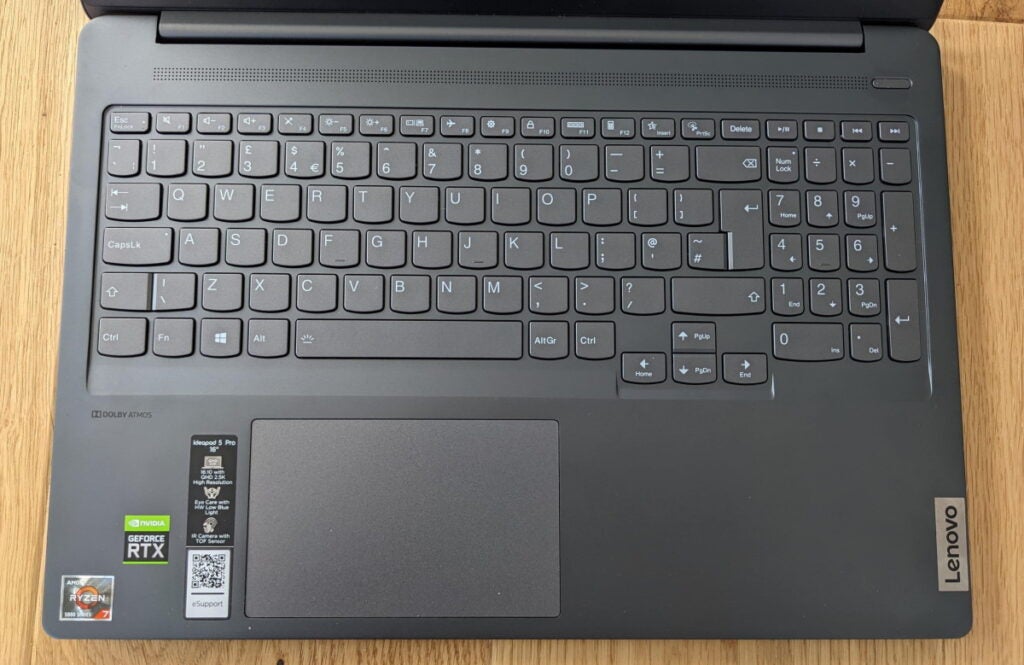
The touchpad is also very usable, though I had to up the Cursor Speed in Windows to get it working at my usual sensitivity, which is something I have to do occasionally on laptops with higher than 1080p resolution screens. With that fixed, I didn’t have any issues with pointer control, or with multitouch gestures and swipes.
Screen
- 16-inch size and 1600p resolution
- Bright image with good colour reproduction
- Thin and boxy sound
The Lenovo Ideapad Pro 16 screen gives you a real step up in from the average Ideapad in terms of resolution, but also in terms of overall image quality.
The combination of the QHD+ resolution and taller aspect ratio really works when you’re juggling several windows and apps, giving you what feels like a lot more screen space than a 15.6-inch display without an awful lot more size and weight. You also get a crisper and more detailed picture for image editing or watching 1440p (and even 4K) streaming video.
Just as importantly, while brightness and colour reproduction isn’t quite on the level we’re seeing with OLED and mini-LED screens on high-end laptops, they’re a good deal better than you get from most budget and mid-range options. We measured a maximum brightness of 353cdm2 and a respectable 1281:1 contrast, while sRGB coverage is hard to fault at 99.9%.

The screen also hits 78.9% of the tougher DCI P3 colour standard, while colour accuracy is great, with a low average Delta E of 0.32. If that means nothing to you, all you need to know is that you get bright, vibrant images without any artificial tints. That’s great news if you’re playing games or streaming video, but even better news if you’re adjusting photos or trying to make the best out of your smartphone or action cam video.
It’s a shame I can’t get so excited about the sound. It’s clear enough for video streaming and video chats at low volumes, but soon sounds boxy and constrained if you whack the volume levels up. If you’re gaming or going on a Netflix binge, plug some headphones in.
Performance
- Ryzen 7 5800H can’t keep pace with more recent CPUs
- RTX 3050 is good enough for casual gaming
- Stick to 1080p or use DLSS for smoother frame rates
The Ryzen 7 5800H isn’t one of AMD’s top drawer CPUs anymore, but it’s no slouch either. With 16GB of DDR4 to work with, it delivers good overall levels of performance in 2D business and creative apps.
In Geekbench 5 it falls behind the the LG Gram 16 and the Huawei Matebook D16, which use the Core i7-1260P and Core i7-12700H respectively. All the same, you’ve got enough oomph to run demanding image-editing or video-editing apps.
| Lenovo Ideapad 5 Pro 16 (2022) | Huawei MateBook D 16 (2022) | LG Gram 16 | |
| Processor | AMD Ryzen 7 5800H | Intel Core i7-12700H | Intel Core i7-1260P |
| Geekbench 5 single/multi | 1476 / 7160 | 1748 / 9618 | 1622 / 8234 |
| PCMark 10 | 6521 | 5621 | 5222 |
What’s more, this laptop has one thing those others don’t: a gaming-grade dedicated GPU. Admittedly, I’m talking about the NVIDIA RTX 3050 set to run at a maximum 55W, so you’re not getting the chip’s maximum performance, but it’s fast enough to run most games at 1080p at medium quality settings or even at high detail settings if you’re happy with a 30 to 40fps frame rate.
I saw frame rates of 31fps in Borderlands 3 at 1080p/Ultra, rising to 37fps at 1080p/High, while dropping down to medium boosted me all the way up to 54.4fps. You’ll definitely need to drop down to play at the native 1600p resolution, though. The best I could get here was just over 20fps.

It’s a similar story with Horizon: Zero Dawn, where 28fps was the best I could do at 1600p/Ultimate, but dropping down to 1080p took me to up to a more enjoyable 39fps. However, Horizon also gives me the option of using DLSS, with which you can hit a fairly smooth 37fps at native resolution using the DLSS-Quality setting.
This isn’t what you’d call a proper gaming laptop; it doesn’t have the cooling systems required or the GPU horsepower. But if you’re happy with lower graphics settings or resolutions, then you can still play a wide variety of games. Recent racer GRID: Legends was a little choppy at native resolution, but perfectly fluid at 1080p. It’s also great for playing less intensive strategy, management or RPG titles, not to mention eSports games. Loading up Fortnite, we could get frame rates of 100 to 120fps with the settings at medium and a 1080p resolution, making some use of the screen’s 120Hz maximum refresh.
Battery
- Over nine hours of battery life for everyday use
- Drops dramatically to around an hour while gaming
Crucially, the Ideapad Pro 16 doesn’t suffer from one of the biggest issues affecting proper gaming laptops: woeful battery life.
In fact, it got through nine hours and 9 minutes of the PC Mark 10 Modern Office battery benchmark, so you’ll be good to go for a full day of work and a little more. Start gaming and that’s going to drop significantly – you’ll be lucky to get through more than an hour and performance drops through the floor.
Still, for work, browsing and streaming you won’t need to recharge more than once per day.
Latest deals
Should you buy it?
You’re after a versatile laptop that can handle home and office duties:
The Lenovo Ideapad 5 Pro 16 has a better than average screen, a decent set of features and some good performance – and it will handle casual gaming duties if you fancy a blast of Halo Infinite, Horizon or Crusader Kings III.
You want a proper gaming laptop:
Despite the dedicated GPU this is no serious games machine, and if you’re more interested in running mainstream apps, then there are faster laptops with sleeker, lighter form factors that you might prefer.
Final Thoughts
You could see the Lenovo Ideapad 5 Pro 16 as a jack of all trades and master of none, but it’s smarter to look at it as a capable, high-value option that does just about everything well. I’m excited to see what Lenovo can do with more processing power, and potentially a faster GPU, but right now this is still a good laptop for the money, especially if you’re buying for business, family or study, but might fancy the odd game or two.
How we test
Every laptop we review goes through a series of uniform checks designed to gauge key things including build quality, performance, screen quality and battery life.
These include formal synthetic benchmarks and scripted tests, plus a series of real-world checks, such as how well it runs the most frequently used apps.
We also make sure to use every laptop we review as our primary device to ensure our review is as accurate as possible.
FAQs
An IdeaPad is a laptop; it’s just the name for Lenovo’s affordable range of laptops.
Its inclusion of an RTX 3050 GPU means it can run games, albeit at low graphics settings. You’ll need to buy a proper gaming laptop if you want scaled-up visuals and a high resolution when playing modern AAA games.
Trusted Reviews test data
Borderlands 3 frame rate (Quad HD)
Horizon Zero Dawn frame rate (Quad HD)
Horizon Zero Dawn frame rate (Full HD)
Borderlands 3 frame rate (Full HD)
PCMark Battery (office)
Brightness
CrystalMarkDisk Write Speed
CrystalDiskMark Read speed
3DMark Time Spy
Geekbench 5 multi core
Geekbench 5 single core
Contrast
Black level
White Visual Colour Temperature
sRGB
Adobe RGB
DCI-P3
PCMark 10
UK RRP
USA RRP
EU RRP
CA RRP
AUD RRP
CPU
Manufacturer
Quiet Mark Accredited
Screen Size
Storage Capacity
Front Camera
Battery
Battery Hours
Size (Dimensions)
Weight
Operating System
Release Date
First Reviewed Date
Model Number
Resolution
HDR
Refresh Rate
Ports
Audio (Power output)
GPU
RAM
Connectivity
Colours
Display Technology
Screen Technology
Touch Screen
Convertible?
Sustainability
TrustedReviews’ holds the fact that global warming is not a myth as a core value and will continuously endeavor to help protect our planet from harm in its business practices.
As part of this mission, whenever we review a product we send the company a series of questions to help us gauge and make transparent the impact the device has on the environment.
We currently haven’t received answers to the questions on this product, but will update this page the moment we do. You can see a detailed breakdown of the questions we ask and why in our sustainability info page.
Jargon buster
SSD
Known as Solid State Drive, this is a faster form of a memory than a standard hard drive. Results in faster loading times and more ambitious games.
GPU
The graphics processing unit is designed to render graphics, which is particularly important for gaming, creating 3D models and editing video.
Verdict
The Lenovo Ideapad 5 Pro 16 (2022) may have some outdated components and the performance isn’t quite top notch, but this is still a great all-rounder for browsing, work and entertainment.
Pros
- Big, sharp screen
- Decent all-round performance
- Solid ergonomics
Cons
- Last-gen Ryzen CPU
- Not as speedy as some rivals
- Disappointing sound
Availability
- UKRRP: £1065
- USAunavailable
- EuropeRRP: €1315
- Canadaunavailable
- Australiaunavailable
Introduction
Every laptop manufacturer has a line of sensibly-priced, mainstream machines that are good value but, well, a little boring.
You’re not always going to get the highest specs, the best screen or the latest features, but you are going to get a capable laptop that will see you through your browsing and run your everyday apps; the kind of laptop that your kids can use for homework or that you can rely on when you need to get some work finished off.
The Ideapad is Lenovo’s mainstream range, and the Lenovo Ideapad 5 Pro 16 looks exactly like that device, yet don’t judge this book by its cover. As the Pro implies, this is a mainstream laptop with something extra going on.
Take the screen. This isn’t your usual 15.6-inch 1080p display, but a larger 16-inch screen with a squarer 16:10 aspect ratio and a 2560 x 1600 QHD+ resolution. Meanwhile, where your average mainstream laptop hits you with a mid-range CPU and integrated graphics, this one packs in an eight-core Ryzen 7 5800H, 16GB of RAM and an Nvidia RTX 3050 GPU.
I’m not suggesting that this is some kind of secret superhero laptop, or even a Lenovo Legion in Ideapad clothing, but if you’re looking for a mainstream laptop that can do a little bit more, the Ideapad 5 Pro is a pretty tempting option.
Design and keyboard
- Strong design and all-metal construction
- Decent connectivity, though just the one USB-C port
- Comfortable keyboard you can use for hours
For a mainstream laptop, the Lenovo Ideapad 5 Pro 16 has a surprisingly premium feel. Unlike cheaper Ideapads and Thinkbooks, it has a nearly all-metal construction that feels extremely robust, and the dark grey tone sits in well with the business-like pro styling.
The one-piece hinge feels like it can take some hard use, while there’s only a bit of undue flex in the lid. It’s not super sleek at just over 18mm thick and 1.9Kg, but it’s fine for a daily commute or for carrying around the house, with a smooth base that also makes it comfortable when it’s sitting on your lap.
All of the connectivity is on the two sides of the laptop, with HDMI, audio and a USB 3.2 Gen 2 Type-C port on the left, and two USB 3.2 Gen 1 Type-A ports on the right, alongside an SD card reader. The Type-C port gives you 10Gbit/sec bandwidth for a high-speed SSD, and while there’s no Ethernet you do get Wi-Fi 6 and Bluetooth 5.1.

There’s no fingerprint scanner on this model, but the depth-sensing webcam supports Windows Hello face recognition, which seems to work almost flawlessly, even in dim lighting. The webcam itself isn’t bad. The 720p images can be grainy if the room’s a little gloomy, but the exposure and colour balance are pretty much bang on.
Even Lenovo’s cheaper models tend to come with decent keyboards, and the Ideapad Pro 5 16 gives you a bit more here as well. The keys are large and well-spaced out, and while I’d like the left Shift and CTRL a little bigger, the layout is otherwise great.
Most importantly, the typing action is rock solid. The keys have enough travel to give you a nice tactile response, but they feel like they’ve got some spring behind them, and never feel loose or rattly. Sure, it’s not quite in the Thinkpad league, but this is a keyboard that I could work on all day long.
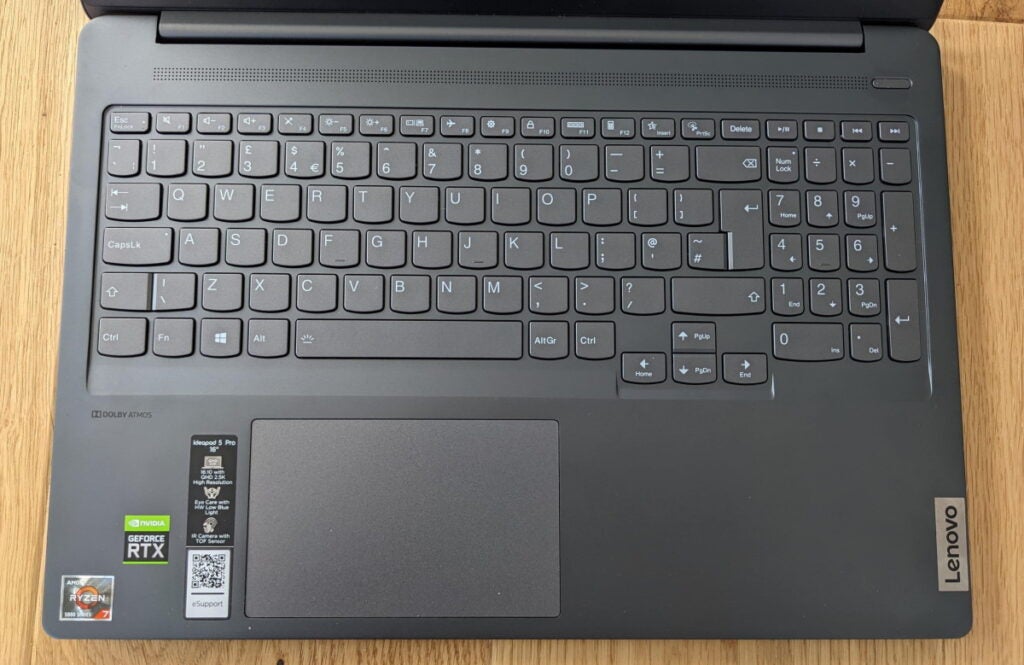
The touchpad is also very usable, though I had to up the Cursor Speed in Windows to get it working at my usual sensitivity, which is something I have to do occasionally on laptops with higher than 1080p resolution screens. With that fixed, I didn’t have any issues with pointer control, or with multitouch gestures and swipes.
Screen
- 16-inch size and 1600p resolution
- Bright image with good colour reproduction
- Thin and boxy sound
The Lenovo Ideapad Pro 16 screen gives you a real step up in from the average Ideapad in terms of resolution, but also in terms of overall image quality.
The combination of the QHD+ resolution and taller aspect ratio really works when you’re juggling several windows and apps, giving you what feels like a lot more screen space than a 15.6-inch display without an awful lot more size and weight. You also get a crisper and more detailed picture for image editing or watching 1440p (and even 4K) streaming video.
Just as importantly, while brightness and colour reproduction isn’t quite on the level we’re seeing with OLED and mini-LED screens on high-end laptops, they’re a good deal better than you get from most budget and mid-range options. We measured a maximum brightness of 353cdm2 and a respectable 1281:1 contrast, while sRGB coverage is hard to fault at 99.9%.

The screen also hits 78.9% of the tougher DCI P3 colour standard, while colour accuracy is great, with a low average Delta E of 0.32. If that means nothing to you, all you need to know is that you get bright, vibrant images without any artificial tints. That’s great news if you’re playing games or streaming video, but even better news if you’re adjusting photos or trying to make the best out of your smartphone or action cam video.
It’s a shame I can’t get so excited about the sound. It’s clear enough for video streaming and video chats at low volumes, but soon sounds boxy and constrained if you whack the volume levels up. If you’re gaming or going on a Netflix binge, plug some headphones in.
Performance
- Ryzen 7 5800H can’t keep pace with more recent CPUs
- RTX 3050 is good enough for casual gaming
- Stick to 1080p or use DLSS for smoother frame rates
The Ryzen 7 5800H isn’t one of AMD’s top drawer CPUs anymore, but it’s no slouch either. With 16GB of DDR4 to work with, it delivers good overall levels of performance in 2D business and creative apps.
In Geekbench 5 it falls behind the the LG Gram 16 and the Huawei Matebook D16, which use the Core i7-1260P and Core i7-12700H respectively. All the same, you’ve got enough oomph to run demanding image-editing or video-editing apps.
| Lenovo Ideapad 5 Pro 16 (2022) | Huawei MateBook D 16 (2022) | LG Gram 16 | |
| Processor | AMD Ryzen 7 5800H | Intel Core i7-12700H | Intel Core i7-1260P |
| Geekbench 5 single/multi | 1476 / 7160 | 1748 / 9618 | 1622 / 8234 |
| PCMark 10 | 6521 | 5621 | 5222 |
What’s more, this laptop has one thing those others don’t: a gaming-grade dedicated GPU. Admittedly, I’m talking about the NVIDIA RTX 3050 set to run at a maximum 55W, so you’re not getting the chip’s maximum performance, but it’s fast enough to run most games at 1080p at medium quality settings or even at high detail settings if you’re happy with a 30 to 40fps frame rate.
I saw frame rates of 31fps in Borderlands 3 at 1080p/Ultra, rising to 37fps at 1080p/High, while dropping down to medium boosted me all the way up to 54.4fps. You’ll definitely need to drop down to play at the native 1600p resolution, though. The best I could get here was just over 20fps.

It’s a similar story with Horizon: Zero Dawn, where 28fps was the best I could do at 1600p/Ultimate, but dropping down to 1080p took me to up to a more enjoyable 39fps. However, Horizon also gives me the option of using DLSS, with which you can hit a fairly smooth 37fps at native resolution using the DLSS-Quality setting.
This isn’t what you’d call a proper gaming laptop; it doesn’t have the cooling systems required or the GPU horsepower. But if you’re happy with lower graphics settings or resolutions, then you can still play a wide variety of games. Recent racer GRID: Legends was a little choppy at native resolution, but perfectly fluid at 1080p. It’s also great for playing less intensive strategy, management or RPG titles, not to mention eSports games. Loading up Fortnite, we could get frame rates of 100 to 120fps with the settings at medium and a 1080p resolution, making some use of the screen’s 120Hz maximum refresh.
Battery
- Over nine hours of battery life for everyday use
- Drops dramatically to around an hour while gaming
Crucially, the Ideapad Pro 16 doesn’t suffer from one of the biggest issues affecting proper gaming laptops: woeful battery life.
In fact, it got through nine hours and 9 minutes of the PC Mark 10 Modern Office battery benchmark, so you’ll be good to go for a full day of work and a little more. Start gaming and that’s going to drop significantly – you’ll be lucky to get through more than an hour and performance drops through the floor.
Still, for work, browsing and streaming you won’t need to recharge more than once per day.
Latest deals
Should you buy it?
You’re after a versatile laptop that can handle home and office duties:
The Lenovo Ideapad 5 Pro 16 has a better than average screen, a decent set of features and some good performance – and it will handle casual gaming duties if you fancy a blast of Halo Infinite, Horizon or Crusader Kings III.
You want a proper gaming laptop:
Despite the dedicated GPU this is no serious games machine, and if you’re more interested in running mainstream apps, then there are faster laptops with sleeker, lighter form factors that you might prefer.
Final Thoughts
You could see the Lenovo Ideapad 5 Pro 16 as a jack of all trades and master of none, but it’s smarter to look at it as a capable, high-value option that does just about everything well. I’m excited to see what Lenovo can do with more processing power, and potentially a faster GPU, but right now this is still a good laptop for the money, especially if you’re buying for business, family or study, but might fancy the odd game or two.
How we test
Every laptop we review goes through a series of uniform checks designed to gauge key things including build quality, performance, screen quality and battery life.
These include formal synthetic benchmarks and scripted tests, plus a series of real-world checks, such as how well it runs the most frequently used apps.
We also make sure to use every laptop we review as our primary device to ensure our review is as accurate as possible.
FAQs
An IdeaPad is a laptop; it’s just the name for Lenovo’s affordable range of laptops.
Its inclusion of an RTX 3050 GPU means it can run games, albeit at low graphics settings. You’ll need to buy a proper gaming laptop if you want scaled-up visuals and a high resolution when playing modern AAA games.
Trusted Reviews test data
Borderlands 3 frame rate (Quad HD)
Horizon Zero Dawn frame rate (Quad HD)
Horizon Zero Dawn frame rate (Full HD)
Borderlands 3 frame rate (Full HD)
PCMark Battery (office)
Brightness
CrystalMarkDisk Write Speed
CrystalDiskMark Read speed
3DMark Time Spy
Geekbench 5 multi core
Geekbench 5 single core
Contrast
Black level
White Visual Colour Temperature
sRGB
Adobe RGB
DCI-P3
PCMark 10
UK RRP
USA RRP
EU RRP
CA RRP
AUD RRP
CPU
Manufacturer
Quiet Mark Accredited
Screen Size
Storage Capacity
Front Camera
Battery
Battery Hours
Size (Dimensions)
Weight
Operating System
Release Date
First Reviewed Date
Model Number
Resolution
HDR
Refresh Rate
Ports
Audio (Power output)
GPU
RAM
Connectivity
Colours
Display Technology
Screen Technology
Touch Screen
Convertible?
Sustainability
TrustedReviews’ holds the fact that global warming is not a myth as a core value and will continuously endeavor to help protect our planet from harm in its business practices.
As part of this mission, whenever we review a product we send the company a series of questions to help us gauge and make transparent the impact the device has on the environment.
We currently haven’t received answers to the questions on this product, but will update this page the moment we do. You can see a detailed breakdown of the questions we ask and why in our sustainability info page.
Jargon buster
SSD
Known as Solid State Drive, this is a faster form of a memory than a standard hard drive. Results in faster loading times and more ambitious games.
GPU
The graphics processing unit is designed to render graphics, which is particularly important for gaming, creating 3D models and editing video.

























