Verdict
A gorgeous screen makes the Lenovo Tab P12 a joy to fire up and play around with. But under a relatively simple multitasking workload, slight slowdowns and little software bugs can hold back the idea of it being a laptop replacement.
Pros
- Bright and colourful screen
- Use-expanding software
- Stylus support
Cons
- Keyboard case isn’t very functional
- Battery life isn’t great
- Annoying software quirks
-
Great for YouTube and Netflix bingesThe punchy 12.7-inch display and quad speakers make for a solid content consumption device. -
Integrated stylus supportWith stylus support, signing documents and taking notes have never been easier. -
Intuitive, feature-packed softwareVarious features of Lenovo’s take on Android 13 can turn the Lenovo Pad P12 into a convenient extension of your laptop.
Introduction
A fair bit cheaper than its Pro counterpart, the Lenovo Tab P12 is positioned alongside the Microsoft Surface Go, with stiff competition from Samsung, Honor and Xiaomi in the <£400 price bracket of Android tablets, too.
As is the case with the cheapest iPad out there right now, however, the Lenovo has its screen size to its advantage, arguably making it a more obvious choice as the affordable portable office.
With a host of software issues plaguing the experience, however, I’m not convinced that this one is quite as versatile as it wants us to believe.
The included £50 pen might be enough to sell it to those who just prefer to control their large touchscreen devices with some kind of intrustment, but the optional keyboard accessory is far too expensive for the headaches it ultimately brings to the table you’ll need if you’re to have any hopes of using it effectively.
Design
- Signature sleek Lenovo look
- Quad speakers
- Dock connector and magnetized pen cradle
Tucked away inside a surprisingly simple cardboard sleeve is the Lenovo Tab P12. The pen, which is graciously included, is nestled in there as well. Little compartments house minor documentation and the charging apparatus, leaving the whole thing ready to be tossed into the recycling after a gentle upside down shake of the packaging.
Lenovo has been following a particular design trend quite closely with its devices over the last couple of years. Just like the Tab P10 and the Lenovo Smart Paper, too, the Tab P12 comes across as a particularly professional piece of kit. There’s no fun to be had with the all-gray aesthetic along its plastic body.
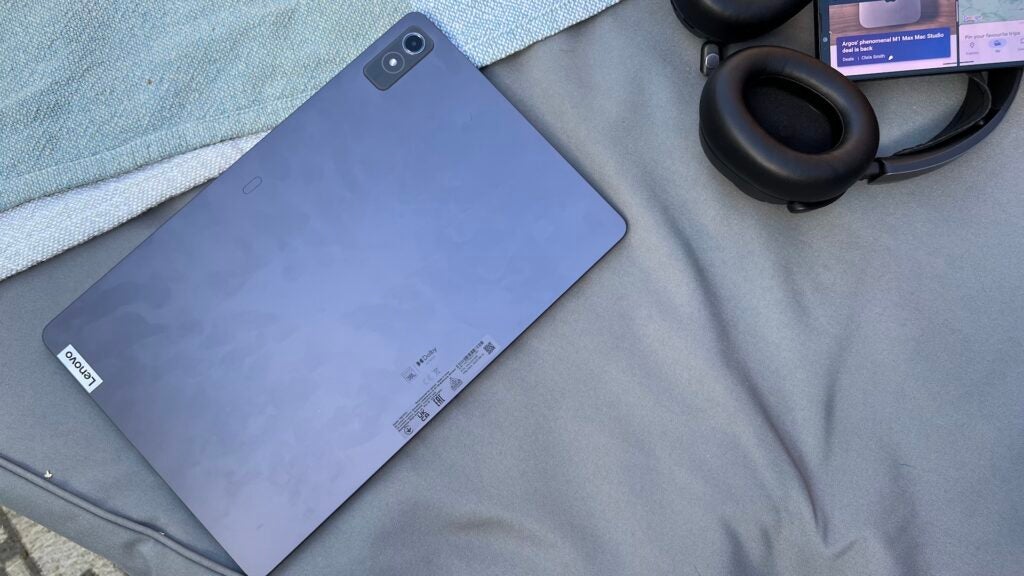
A smart and shiny logo is stamped into the short end of the device on the rear, positioned along the lighter grey strip that runs along the wider edge. Past run-ins with these tell me it’s the signature style of the P-series line of slates, and one I’m particularly fond off. It’s bound to be a little boring for some, but it looks premium in person, with the devices 615g heft only helping.
Along the suitably rounded edges, you’ll find separate volume buttons on the long side, the power button on the closest 90-degree turning, a MicroSD drawer in the middle, and two large JBL speaker grills on either side. You’ll have to try hard to not muffle a pair of them when it’s in your hands, but they blast out solid audio when left alone.
Disappointingly, there’s no headphone jack to speak of, and the USB-C charging port isn’t going to be offloading photos very quickly as only USB 2.0 certification.
Screen
- Sharp and colourful 3K LCD display
- Locked at 60Hz
- Large at 12.7 inches
The display experience is powered by a large 12.7-inch IPS LCD screen, a downgrade of the AMOLED tech of the pricier P12 Pro. Still, the smart choice of stock background and Google’s usual suite of colourful app icons help convey the joy of looking at this panel for an extended period of time.
Having it light up at the other end of the couch when a notification pings is typically enough to get me to glance over and marvel at its beauty, so it’s a no-brainer to hear that watching a bit of Netflix on this is a sight to behold.

At 2944 x 1840, there’s no concern about its sheer size causing any serious degree of visible pixels around app icons and text. It’s crisp as it is colourful, but it’s just not quite bright enough to carry a decent HDR experience or perform well that bright light in the sky.
Holding it back, however, is its fixed 60Hz refresh rate. I’m a firm believer that at least 90Hz is essential for tech these days. So long as the gubbins inside can take the strain, the 50% speed uplift helps the whole experience feel fast and fluid.
Cameras
- 8MP rear camera
- 13MP landscape selfie camera
- Flash
With a single 8MP lens on the back left to carry any on-the-go photographic endeavours, you’re likely to be disappointed with what’s on offer here. Though that shouldn’t come as too much of a surprise.

The Lenovo Tab P12 performs about as well as any other tablet at even half the price. In some places, it’s even worse. For no discernible reason, shots snapped in a relatively dim room with a lamp turned on not only looked noisy thanks to no real dedicated night mode wizardry, but even fish-eyed on the standard 1x lens.
My desk in the right corner of a window shot became a spooky mist, and a shelf of colourful manga began to fall victim to the blur from the centre out. No bokeh effects were turned on.
On the literal bright side, most of the issues can be fixed by blasting the included flash — which should never be taken for granted on a tablet. With it forced on, the bookshelf shot came out entirely usable, capturing plenty of colour. You won’t be getting the sharpest shots around, but for a camera largely expected to be used for document scanning, it’s surprisingly adequate.
The front camera, correctly positioned against the long side for landscape use, beats out the back camera by clocking in at 13MP. That means sharper video calls and more pixels for the likes of portrait mode to use when working out what should and should not be blurred, and some crisp 1080p video at a positively cinematic 30fps if you’re recording some short-form content.

The twin microphones found above the selfie camera along the tablet’s outer edge can record soft audio at a reasonable distance. That should go a long way in simplifying your remote work meeting setup or casual calls at the very least.
Performance
- Decent mid-range performance
- 8GB of RAM helps with multitasking
- Responsive enough for pen-based work
Here’s where things get a little hairy. The octa-core Mediatek Dimensity 7050 chipset powering the Lenovo Tab P12 isn’t the fastest on the block. It’s enough to deliver a decent general-use experience, with web browsing and slightly more complex games being enjoyable. Heavier multitasking workloads can start to slow the tablet down, but it’s mostly software interfacing quirks that hold back the experience.
The large screen of this device, paired with its included pen, encourages the use of multitasking efforts to get some work done. In my efforts to simply write up this review, however, I found it just a little too slow for my liking. It’s not that apps launched slowly or that taps and touches felt sluggish. Instead, it was more that the experience of interacting with side-by-side apps for referencing and writing just came across as needlessly fiddly.
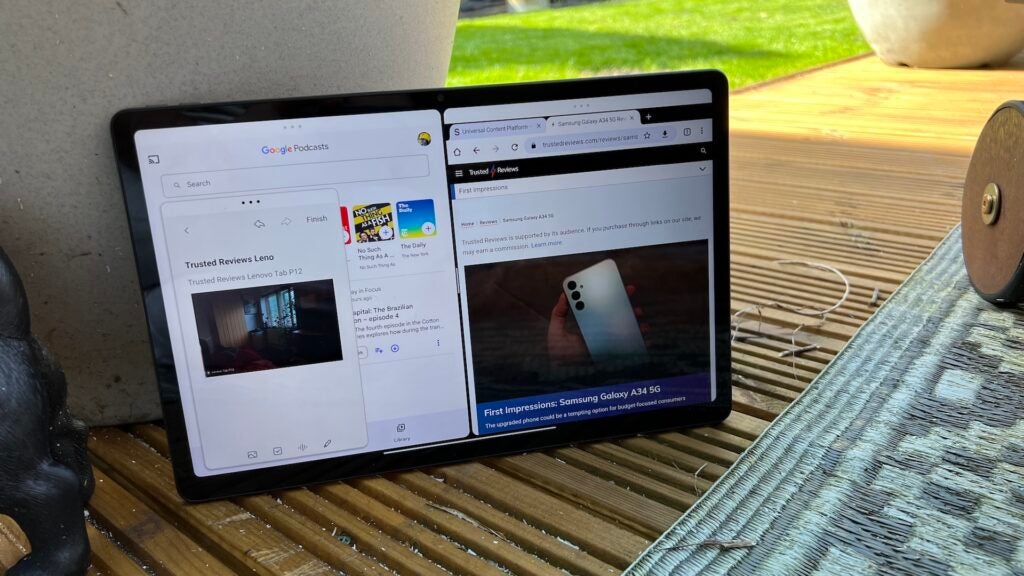
Under light browsing sessions and simple word processing, the Lenovo Tab P12 should serve you relatively well. And if the included stylus is your style, it could be everything you need if you’re not working with deep and complex data. As a simple movie machine, the quad JBL speakers pair nicely with the phenomenal screen, offering a loud and clear watching experience under standard indoor settings.
We tested the model with 8GB of memory, which should have multitasking benefits over the 4GB version. Even still, performance wasn’t as smooth as I’d have liked when switching between app stages, meaning the model with less RAM would likely amplify the issues covered above.
If you think you’ll ever use the P12 for anything more than taking notes and browsing the web, aim for the model with 8GB of RAM. Anything less would be slower still. If it’s just for young kids, though, 4GB of memory will be fine.
Software
- A few useful pre-installed third-party apps
- Genuinely helpful first-party apps
- Clean approach to Android 13
Running Android 13 with Lenovo’s ZUI 15 skin on top, you’re met with a clean and colourful home screen once you get through the notoriously lengthy initial setup process.
Out of the gate, there isn’t too much in the way of bloatware here. At least not apps with heavy spending potential like Booking.com, anyway.
Instead, there’s the mindfulness TIDE app, Nebo for taking notes with the included pen, and MyScript Calculator 2. Spacedesk even allows you to use the tablet as a second screen on your PC or laptop. It’s one of the more unique collections of built-in apps I’ve seen with a tablet, all of which I could actually imagine using.
Beyond the basic and familiar functionality of Android 13, Lenovo has slapped a few of its own features into the mix by way of first-party apps. Set into the already crowded notification shade is Lenovo Freestyle, which essentially aims to have you effortlessly keep working on the same apps and documents as you hop between a phone, tablet, or PC.
It’s not all rosy though. Using the Lenovo Keyboard Pack, which essentially echoes the Logitech Folio Touch for the iPad with its magnetic attach method and flexible kickstand case, I found myself unable to scroll the page in Google Docs without highlighting everything on the screen. I also couldn’t scroll the website on the right side with the touchpad without clicking to make it the active one, which made clicking the Google Docs page again necessary to continue typing.

It’s a series of actions that gets old quick, and is handled much better on an iPad or Windows PC in my experience.
The keyboard itself can contort when off-angle, triggering a click of the touchpad that can cause havoc when you’re typing away. The palm rejection is also seemingly nonexistent, leading to plenty of instances of disappearing text. If it wasn’t clear enough already, I benched the idea of typing out this review on the Lenovo Keyboard a long time ago to switch back to my trusty iPad.
Battery life
- 10,200mAh battery
- 30W charging
- 10 hours of battery life on average
If you are thinking about using the Lenovo Tab P12 as a portable workhorse, the massive battery should bring you some solace.
At 10,200mAh, it’s positively humongous, and easily big enough to see you through a couple of days of medium use. When sat around doing nothing, it’ll hold its charge well enough to make it a reliable grab-and-go machine for checking whatever you can’t on your pocketable smartphone.
That being said, our typical suite of benchmarks saw Lenovo’s budget workhorse lose just as much charge as a device both smaller and more powerful than itself. Not enough to raise concerns: you’re still looking at 10 hours of Netflix time, which is easily enough to binge a whole season of some shows in one sitting.
That’s the typical average tablets have managed since their inception, and it paired with the large battery likely means the above-average screen size and potentially unoptimized processor just sips back a little more juice than a more modern solution otherwise would.
When gaming, which puts plenty of pressure on a machine like this, almost another 10% of charge was whisked away in just 30 minutes. On the plus side, the test used Honkai Star Rail, which is one of the most graphically intensive games on the platform right now, so the drain is a worst-case scenario. Simpler games won’t have nearly the same level of power draw.
Juicing up that massive battery will take time, however. The included charger, while capable of outputting 30W, will still take a good four hours to properly trickle charge the large cells in the Lenovo Tab P12. If you’re just looking to keep it going on a long car journey, hooking it up for an hour will get you a 50% boost comfortably.
Latest deals
Should you buy it?
You want a large general-use tablet: Though not the fastest for the price, the included pen, large screen, and fluid multitasking features make the Lenovo Tab P12 a tempting option.
You want a tablet to replace a laptop: With the extra expense of a keyboard that’s only viable at a desk, the Lenovo Tab P12 is best seen as a complimentary device to your laptop rather than a direct replacement.
Final Thoughts
Positioning itself firmly in the price point of the basic, yet powerful 2021 Apple iPad, the included pen with the Lenovo Tab P12 makes up the difference for a family already intertwined in the Android or Windows ecosystem.
Though a Surface Go 2 is a better work machine for the money, Lenovo’s Android answer is practically perfect for a busy family. For other great options for work and play, take a look at our selection of the best tablets.
How we test
Unlike other sites, we thoroughly test every product we review. We use industry-standard tests in order to compare features properly. We’ll always tell you what we find. We never, ever accept money to review a product. Tell us what you think – Send your emails to the Editor.
Used for 7 days before review
Reviewed alongside stylus and keyboard accessories
Benchmarked with industry-standard tools
FAQs
No, the Lenovo Tab P12 used an IPS LCD panel. The more expensive Pro model uses AMOLED and a Snapdragon SoC instead.
Sadly, the Lenovo Tab P12 does not include a traditional 3.5mm headphone jack.
The Lenovo Tab P12 supports fingerprint and facial biometric unlock options on top of the usual pattern or numbered unlock measures.
Trusted Reviews test data
Verdict
A gorgeous screen makes the Lenovo Tab P12 a joy to fire up and play around with. But under a relatively simple multitasking workload, slight slowdowns and little software bugs can hold back the idea of it being a laptop replacement.
Pros
- Bright and colourful screen
- Use-expanding software
- Stylus support
Cons
- Keyboard case isn’t very functional
- Battery life isn’t great
- Annoying software quirks
-
Great for YouTube and Netflix bingesThe punchy 12.7-inch display and quad speakers make for a solid content consumption device. -
Integrated stylus supportWith stylus support, signing documents and taking notes have never been easier. -
Intuitive, feature-packed softwareVarious features of Lenovo’s take on Android 13 can turn the Lenovo Pad P12 into a convenient extension of your laptop.
Introduction
A fair bit cheaper than its Pro counterpart, the Lenovo Tab P12 is positioned alongside the Microsoft Surface Go, with stiff competition from Samsung, Honor and Xiaomi in the <£400 price bracket of Android tablets, too.
As is the case with the cheapest iPad out there right now, however, the Lenovo has its screen size to its advantage, arguably making it a more obvious choice as the affordable portable office.
With a host of software issues plaguing the experience, however, I’m not convinced that this one is quite as versatile as it wants us to believe.
The included £50 pen might be enough to sell it to those who just prefer to control their large touchscreen devices with some kind of intrustment, but the optional keyboard accessory is far too expensive for the headaches it ultimately brings to the table you’ll need if you’re to have any hopes of using it effectively.
Design
- Signature sleek Lenovo look
- Quad speakers
- Dock connector and magnetized pen cradle
Tucked away inside a surprisingly simple cardboard sleeve is the Lenovo Tab P12. The pen, which is graciously included, is nestled in there as well. Little compartments house minor documentation and the charging apparatus, leaving the whole thing ready to be tossed into the recycling after a gentle upside down shake of the packaging.
Lenovo has been following a particular design trend quite closely with its devices over the last couple of years. Just like the Tab P10 and the Lenovo Smart Paper, too, the Tab P12 comes across as a particularly professional piece of kit. There’s no fun to be had with the all-gray aesthetic along its plastic body.
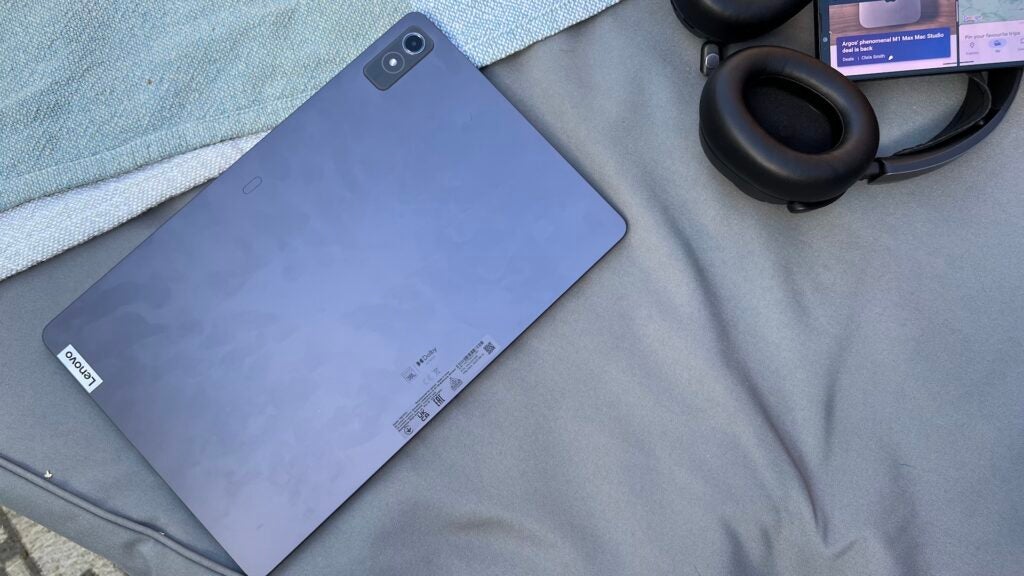
A smart and shiny logo is stamped into the short end of the device on the rear, positioned along the lighter grey strip that runs along the wider edge. Past run-ins with these tell me it’s the signature style of the P-series line of slates, and one I’m particularly fond off. It’s bound to be a little boring for some, but it looks premium in person, with the devices 615g heft only helping.
Along the suitably rounded edges, you’ll find separate volume buttons on the long side, the power button on the closest 90-degree turning, a MicroSD drawer in the middle, and two large JBL speaker grills on either side. You’ll have to try hard to not muffle a pair of them when it’s in your hands, but they blast out solid audio when left alone.
Disappointingly, there’s no headphone jack to speak of, and the USB-C charging port isn’t going to be offloading photos very quickly as only USB 2.0 certification.
Screen
- Sharp and colourful 3K LCD display
- Locked at 60Hz
- Large at 12.7 inches
The display experience is powered by a large 12.7-inch IPS LCD screen, a downgrade of the AMOLED tech of the pricier P12 Pro. Still, the smart choice of stock background and Google’s usual suite of colourful app icons help convey the joy of looking at this panel for an extended period of time.
Having it light up at the other end of the couch when a notification pings is typically enough to get me to glance over and marvel at its beauty, so it’s a no-brainer to hear that watching a bit of Netflix on this is a sight to behold.

At 2944 x 1840, there’s no concern about its sheer size causing any serious degree of visible pixels around app icons and text. It’s crisp as it is colourful, but it’s just not quite bright enough to carry a decent HDR experience or perform well that bright light in the sky.
Holding it back, however, is its fixed 60Hz refresh rate. I’m a firm believer that at least 90Hz is essential for tech these days. So long as the gubbins inside can take the strain, the 50% speed uplift helps the whole experience feel fast and fluid.
Cameras
- 8MP rear camera
- 13MP landscape selfie camera
- Flash
With a single 8MP lens on the back left to carry any on-the-go photographic endeavours, you’re likely to be disappointed with what’s on offer here. Though that shouldn’t come as too much of a surprise.

The Lenovo Tab P12 performs about as well as any other tablet at even half the price. In some places, it’s even worse. For no discernible reason, shots snapped in a relatively dim room with a lamp turned on not only looked noisy thanks to no real dedicated night mode wizardry, but even fish-eyed on the standard 1x lens.
My desk in the right corner of a window shot became a spooky mist, and a shelf of colourful manga began to fall victim to the blur from the centre out. No bokeh effects were turned on.
On the literal bright side, most of the issues can be fixed by blasting the included flash — which should never be taken for granted on a tablet. With it forced on, the bookshelf shot came out entirely usable, capturing plenty of colour. You won’t be getting the sharpest shots around, but for a camera largely expected to be used for document scanning, it’s surprisingly adequate.
The front camera, correctly positioned against the long side for landscape use, beats out the back camera by clocking in at 13MP. That means sharper video calls and more pixels for the likes of portrait mode to use when working out what should and should not be blurred, and some crisp 1080p video at a positively cinematic 30fps if you’re recording some short-form content.

The twin microphones found above the selfie camera along the tablet’s outer edge can record soft audio at a reasonable distance. That should go a long way in simplifying your remote work meeting setup or casual calls at the very least.
Performance
- Decent mid-range performance
- 8GB of RAM helps with multitasking
- Responsive enough for pen-based work
Here’s where things get a little hairy. The octa-core Mediatek Dimensity 7050 chipset powering the Lenovo Tab P12 isn’t the fastest on the block. It’s enough to deliver a decent general-use experience, with web browsing and slightly more complex games being enjoyable. Heavier multitasking workloads can start to slow the tablet down, but it’s mostly software interfacing quirks that hold back the experience.
The large screen of this device, paired with its included pen, encourages the use of multitasking efforts to get some work done. In my efforts to simply write up this review, however, I found it just a little too slow for my liking. It’s not that apps launched slowly or that taps and touches felt sluggish. Instead, it was more that the experience of interacting with side-by-side apps for referencing and writing just came across as needlessly fiddly.
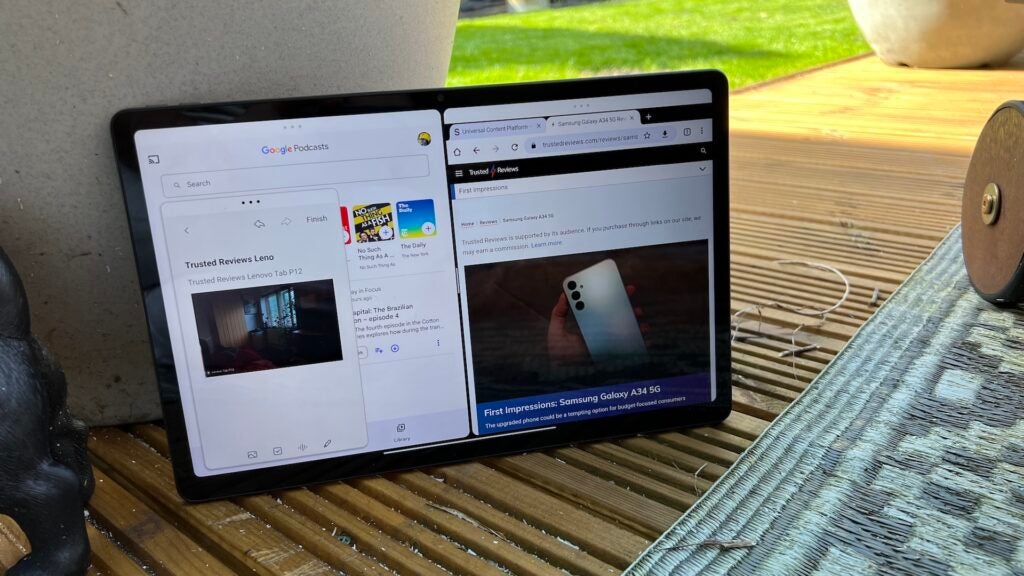
Under light browsing sessions and simple word processing, the Lenovo Tab P12 should serve you relatively well. And if the included stylus is your style, it could be everything you need if you’re not working with deep and complex data. As a simple movie machine, the quad JBL speakers pair nicely with the phenomenal screen, offering a loud and clear watching experience under standard indoor settings.
We tested the model with 8GB of memory, which should have multitasking benefits over the 4GB version. Even still, performance wasn’t as smooth as I’d have liked when switching between app stages, meaning the model with less RAM would likely amplify the issues covered above.
If you think you’ll ever use the P12 for anything more than taking notes and browsing the web, aim for the model with 8GB of RAM. Anything less would be slower still. If it’s just for young kids, though, 4GB of memory will be fine.
Software
- A few useful pre-installed third-party apps
- Genuinely helpful first-party apps
- Clean approach to Android 13
Running Android 13 with Lenovo’s ZUI 15 skin on top, you’re met with a clean and colourful home screen once you get through the notoriously lengthy initial setup process.
Out of the gate, there isn’t too much in the way of bloatware here. At least not apps with heavy spending potential like Booking.com, anyway.
Instead, there’s the mindfulness TIDE app, Nebo for taking notes with the included pen, and MyScript Calculator 2. Spacedesk even allows you to use the tablet as a second screen on your PC or laptop. It’s one of the more unique collections of built-in apps I’ve seen with a tablet, all of which I could actually imagine using.
Beyond the basic and familiar functionality of Android 13, Lenovo has slapped a few of its own features into the mix by way of first-party apps. Set into the already crowded notification shade is Lenovo Freestyle, which essentially aims to have you effortlessly keep working on the same apps and documents as you hop between a phone, tablet, or PC.
It’s not all rosy though. Using the Lenovo Keyboard Pack, which essentially echoes the Logitech Folio Touch for the iPad with its magnetic attach method and flexible kickstand case, I found myself unable to scroll the page in Google Docs without highlighting everything on the screen. I also couldn’t scroll the website on the right side with the touchpad without clicking to make it the active one, which made clicking the Google Docs page again necessary to continue typing.

It’s a series of actions that gets old quick, and is handled much better on an iPad or Windows PC in my experience.
The keyboard itself can contort when off-angle, triggering a click of the touchpad that can cause havoc when you’re typing away. The palm rejection is also seemingly nonexistent, leading to plenty of instances of disappearing text. If it wasn’t clear enough already, I benched the idea of typing out this review on the Lenovo Keyboard a long time ago to switch back to my trusty iPad.
Battery life
- 10,200mAh battery
- 30W charging
- 10 hours of battery life on average
If you are thinking about using the Lenovo Tab P12 as a portable workhorse, the massive battery should bring you some solace.
At 10,200mAh, it’s positively humongous, and easily big enough to see you through a couple of days of medium use. When sat around doing nothing, it’ll hold its charge well enough to make it a reliable grab-and-go machine for checking whatever you can’t on your pocketable smartphone.
That being said, our typical suite of benchmarks saw Lenovo’s budget workhorse lose just as much charge as a device both smaller and more powerful than itself. Not enough to raise concerns: you’re still looking at 10 hours of Netflix time, which is easily enough to binge a whole season of some shows in one sitting.
That’s the typical average tablets have managed since their inception, and it paired with the large battery likely means the above-average screen size and potentially unoptimized processor just sips back a little more juice than a more modern solution otherwise would.
When gaming, which puts plenty of pressure on a machine like this, almost another 10% of charge was whisked away in just 30 minutes. On the plus side, the test used Honkai Star Rail, which is one of the most graphically intensive games on the platform right now, so the drain is a worst-case scenario. Simpler games won’t have nearly the same level of power draw.
Juicing up that massive battery will take time, however. The included charger, while capable of outputting 30W, will still take a good four hours to properly trickle charge the large cells in the Lenovo Tab P12. If you’re just looking to keep it going on a long car journey, hooking it up for an hour will get you a 50% boost comfortably.
Latest deals
Should you buy it?
You want a large general-use tablet: Though not the fastest for the price, the included pen, large screen, and fluid multitasking features make the Lenovo Tab P12 a tempting option.
You want a tablet to replace a laptop: With the extra expense of a keyboard that’s only viable at a desk, the Lenovo Tab P12 is best seen as a complimentary device to your laptop rather than a direct replacement.
Final Thoughts
Positioning itself firmly in the price point of the basic, yet powerful 2021 Apple iPad, the included pen with the Lenovo Tab P12 makes up the difference for a family already intertwined in the Android or Windows ecosystem.
Though a Surface Go 2 is a better work machine for the money, Lenovo’s Android answer is practically perfect for a busy family. For other great options for work and play, take a look at our selection of the best tablets.
How we test
Unlike other sites, we thoroughly test every product we review. We use industry-standard tests in order to compare features properly. We’ll always tell you what we find. We never, ever accept money to review a product. Tell us what you think – Send your emails to the Editor.
Used for 7 days before review
Reviewed alongside stylus and keyboard accessories
Benchmarked with industry-standard tools
FAQs
No, the Lenovo Tab P12 used an IPS LCD panel. The more expensive Pro model uses AMOLED and a Snapdragon SoC instead.
Sadly, the Lenovo Tab P12 does not include a traditional 3.5mm headphone jack.
The Lenovo Tab P12 supports fingerprint and facial biometric unlock options on top of the usual pattern or numbered unlock measures.

























